
2 minute read
Introduction to Smart Update
There are three release triggers for updating server and infrastructure firmware, drivers, and system software:
Hot fix—The release of an update that may require immediate attention. Hot fixes are typically security, data destructive, data loss, or performance loss related updates.
Advertisement
Support call fix—Refers to when a customer-initiated support request results in an update to resolve a specific issue.
Routine maintenance—Part of a regular server maintenance schedule; this varies by customer, but is typically every 12 to 18 months.
The numbers of servers and infrastructure components that need to be updated diers for each of the three triggers, but the same basic update workflow is used for each.
For example, the preparation, testing, and update eort required to update every server in the data center as part of the yearly maintenance update is much larger than the eort to update one device on a single server model to resolve a vendor issue. The yearly server maintenance update is typically planned and executed over several months and consumes considerable IT resources, whereas the update to address a vendor issue could require just a couple of hours and would consume much fewer IT resources.
HPE's Smart Update technology is a collection of building blocks, based on the Service Pack for ProLiant (SPP) and Smart Update Manager (SUM) that combine to solve the problem of time-consuming, expensive, and error-prone updates using a two-step process.
Step 1: Get Updates
Service Pack for ProLiant (SPP)—A comprehensive collection of smart components (firmware, drivers, and system software) tested together as a single solution stack and used for updating HPE ProLiant servers and HPE Synergy and HPE BladeSystem infrastructure.
• Smart Components—Self-contained executables modules delivered on the SPP that contain the firmware, drivers, and system software updates as well as the code to install the updates.
SPP Custom Download—A web service that allows you to reduce the size of the SPP by excluding smart components for operating systems and server models that you do not need.
Step 2: Apply Updates
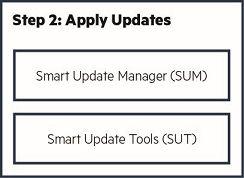
Smart Update Manager (SUM)—The core engine for sequencing and deploying firmware, driver, and system software updates using the smart components.
Smart Update Tools (SUT)—A SUM extension that enables HPE OneView and iLO Amplifier Pack to stage, schedule, and apply updates automatically to reduce IT operations.
Together the SPP, smart components, SPP Custom Download, SUM, and SUT provide better operating stability and help protect uptime for HPE infrastructure.




