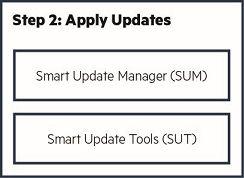
15 minute read
Step 2: Apply Updates
SUM
SUM sits at the heart of the Smart Update technology and is the preferred engine for deployment of the smart component updates. At its core, SUM is the update engine that delivers the appropriate smart component updates to target servers and infrastructure and manages the execution of those updates. SUM:
Advertisement
• Includes an integrated discovery engine that finds installed versions of hardware, firmware, drivers, and system software on target servers and infrastructure.
• Deploys updates in the correct order to apply the updates correctly and most eiciently as to reduce the impact on operations.
• Ensures all dependencies and interdependencies are met before deploying an update.
• Provides both a scripted and step-by-step guided update process.
• Applies updates to both local and remote servers.
• Provides both an online and oline update method.
• Provides tamper-proof updates that are digitally validated with iLO 5 (on HPE Gen10 servers).
• Integrates with HPE OneView and iLO Amplifier Pack to provide a convenient update process at scale.
• Includes a built-in rollback to revert to the last known good (bookmarked) update (with iLO 5 on HPE Gen10 servers).
SUT
SUT is a SUM extension that enables HPE OneView and iLO Amplifier Pack to stage, schedule, and apply updates automatically and at scale to reduce IT operations. SUT is an OS utility that provides the ability to perform online firmware, driver, and system software updates via the iLO management network without the need for OS credentials.
Agentless updates with dependency checking
Unlike other update engines, SUM is able to perform agentless server and infrastructure updates. This means SUM performs firmware, driver, and system software updates to the devices of target servers and infrastructure without requiring the devices to have permanently installed system management agents running on them. SUM accomplishes this task by downloading and executing a process using the SUM update engine on each target device being updated. This process receives the appropriate smart components that SUM delivers to the server, unpacks the smart components, and
SUM's built-in dependency checking allows SUM to update the various system components and devices in the proper order to ensure proper system operation following the updates. Dependency checking is particularly important when SUM is updating interrelated devices such as an HPE ProLiant BladeSystem environment. When updating an HPE BladeSystem environment, the BladeSystem enclosure may require firmware updates to each of the following:
• Individual ProLiant BladeSystem servers and their network adapters
• Virtual Connect modules
• The Onboard Administrator for the BladeSystem enclosure
When updating an HPE BladeSystem environment, the sequencing of the updates is extremely important and SUM's dependency checking ensures the updates are performed in the correct order.
Server and Infrastructure update methods with SUM
SUM provides:
• Web-based user interface (UI) to guide you through the discovery and updates.
• Command line interface (CLI) so that you can script the discovery and updates.
In order to provide firmware, driver, and system software updates across a wide range of OS/hypervisors vendors and customer requirements, SUM provides a number of dierent update methods.
Update method
Oline
Online update of a local server running Windows or Linux
Online update of a remote server running Windows or Linux
Online update of remote server running VMware vSphere ESXi
Online update of multiple remote servers from a Windows or Linux node
Update of BladeSystem or Synergy infrastructure
Smart components updated
Firmware only
Firmware, drivers, and system software
Firmware, drivers, and system software
Firmware, drivers, and system software
Firmware, drivers, and system software
Firmware only
Common scenarios
Need to update the firmware of a server with no OS/hypervisor installed or running an OS/hypervisor version not supported by the SPP.
Need to update the firmware, drivers, and system software of a single server running a Windows or Linux version supported by the SPP.
Need to update the firmware, drivers, and system software of a single server running a Windows or Linux version supported by the SPP.
Need to update the firmware, drivers, and system software of a single server running a VMware vSphere ESXi version supported by the SPP.
Need to update the firmware, drivers, and system software of multiple servers, all of which are running a Windows, Linux, or VMware vSphere ESXi version supported by the SPP.
Need to update the firmware of the BladeSystem or Synergy infrastructure.
NOTE: The online OS/hypervisor version support varies from SPP to SPP; see the SPP OS Guide or the SPP release notes for the online OS/hypervisor version support for a specific SPP.

Oline Update of a Server
The oline update method is most commonly used to update:
• A server's firmware prior to the OS installation
• Servers running an OS/hypervisor version that the SPP doesn't support
• Servers using the in-box drivers from an OS/hypervisor vendor To perform the oline update method: The administrator takes the server oline and boots the server to the SPP ISO, typically using iLO's virtual media feature.
The server boots to the SPP boot environment and invokes the SUM instance on the SPP ISO.
SUM discovers and updates the firmware using the Linux version of the smart components.
Once the update is complete, the SPP ISO is disconnected, the server reboots, and is placed back online.

The online update of a local server running Windows or Linux involves:
• Installing and running SUM on the target server.
• Using SUM to discover and update the firmware, drivers, and/or system software.
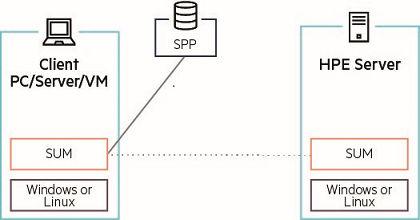
The online update of a remote server running Windows or Linux involves:
• Installing and running SUM on a client-PC, server, or VM-running Windows or Linux.
• Using SUM on the client to discover the remote Windows/Linux server.
• SUM on the client then downloads the SUM update engine to the remote Windows/Linux server.
• The SUM update engine running on the remote server then discovers and updates the firmware, drivers, and/or system software and reports the results back to SUM on the client.
Once the update is complete, the SUM engine is deleted from the remote server and the remote server is rebooted, only if required by the updates.

The online update of a remote server running VMware vSphere ESXi involves:
• Installing the HPE WBEM providers on the remote VMware vSphere ESXi server.
• Installing and running SUM on a client-PC, server, or VM-running Windows or Linux.
• SUM communicating with the WBEM providers to discover and update the firmware, drivers, and/or system software.
Once the update is complete, the remote server is rebooted, only if required by the updates.
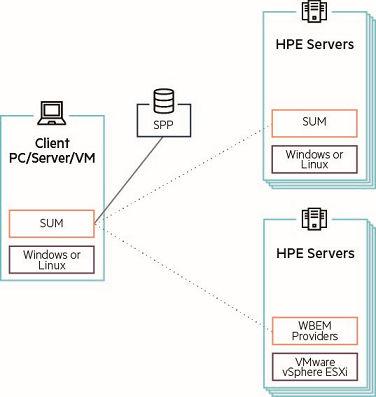
Online update of multiple remote servers running Windows, Linux, or VMware vSphere ESXi
Online update of remote servers is limited to servers running Windows, Linux, or VMware vSphere ESXi.
The process for updating each individual server matches the process described in the Online update of a remote server running Windows or Linux and the Online update of a remote server running VMware vSphere ESXi sections discussed previously.
The only dierence is you are performing the updates simultaneously using a single instance of SUM. See the SUM user documentation for the simultaneous update maximums for Windows, Linux, and VMware vSphere ESXi.
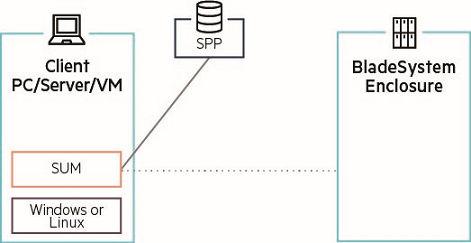
You can use SUM or HPE OneView to update the firmware of your HPE BladeSystem infrastructure.
You must use HPE OneView to update the firmware of your HPE Synergy infrastructure.
When using HPE OneView to perform the update, HPE OneView communicates with SUM and SUM performs the update. The update method description here provides a high-level overview of the HPE OneView and HPE Synergy infrastructure update. For a more detailed description, see the HPE OneView user documentation.
The update of BladeSystem or Synergy infrastructure involves:
• Installing and running SUM on a client-PC, server, or VM-running Windows or Linux or running HPE OneView.
• Using SUM or HPE OneView to discover and update the firmware of the HPE BladeSystem or HPE Synergy infrastructure.
To perform updates at scale, Smart Update integrates with two other HPE products: HPE OneView and iLO Amplifier Pack. The high-level update methodology and integration with Smart Update is the same for both products. Therefore, this paper describes the update method for both products together.
For more details on HPE OneView, see hpe.com/oneview.
For more details on iLO Amplifier Pack, see hpe.com/servers/iloamplifierpack.
At the core of the integration with HPE OneView and iLO Amplifier Pack is SUT. SUT is an extension of SUM that enables HPE OneView and iLO Amplifier Pack to stage, schedule, and apply updates automatically and at scale. SUT is an OS/ hypervisor utility that provides the ability to perform online firmware, driver, and system software updates via the iLO management network without the need for OS credentials.
The oline and online update methods of HPE OneView and iLO Amplifier Pack are detailed in the sections below.
Online updates using HPE OneView and iLO Amplifier Pack require SUT to be installed in the OS/hypervisor of the remote servers or in a helper OS appliance as follows:
Windows
Red Hat or SUSE Gen10, Gen9, and Gen8
Gen10, Gen9, and Gen8
VMware vSphere ESXi 6.5
VMware vSphere ESXi 6.7
VMware vSphere ESXi 7.0
VMware vSphere ESXi Gen10
Gen10
Gen10
Gen9 and Gen8 Integrated SUT (iSUT) for Windows
Integrated SUT (iSUT) for Linux
Integrated SUT (iSUT) for ESXi 6.5
Integrated SUT (iSUT) for ESXi 6.7
Integrated SUT (iSUT) for ESXi 7.0
SUT for VMware vSphere ESXi In the Windows instance of each remote server
In the Red Hat or SUSE instance of each remote server
In the ESXi 6.5 instance of each remote server
In the ESXi 6.7 instance of each remote server
In the ESXi 7.0 instance of each remote server
In a Red Hat instance running on a physical server, or VM

The HPE OneView and iLO Amplifier Pack oline update of a remote server method does not require SUT to be installed in the OS/hypervisor of the remote server and is very similar to the "Oline Update" method of single server described previously and is most commonly used to update servers:
• Servers running an OS/hypervisor version that the SPP does not support.
• Servers using the in-box drivers from an OS/hypervisor vendor.
To perform the oline update of a remote server using HPE OneView and iLO Amplifier Pack:
• Use HPE OneView/iLO Amplifier Pack to initiate an oline update of the remote server.
• HPE OneView/iLO Amplifier Pack attaches the SPP ISO to the remote server using iLO's virtual media.
• The server reboots to the SPP boot environment, invokes the iSUT instance on the SPP ISO.
• iSUT invokes the SUM instance on the SPP ISO.
• SUM discovers and updates the firmware using the Linux version of the smart components on the SPP ISO.
• Once the update is complete: iSUT reports the results back to HPE OneView/iLO Amplifier Pack.
The SPP ISO is disconnected from the remote server.
The server reboots and is placed back online.
Online update of a remote server running Windows or Linux using HPE OneView or iLO Amplifier Pack
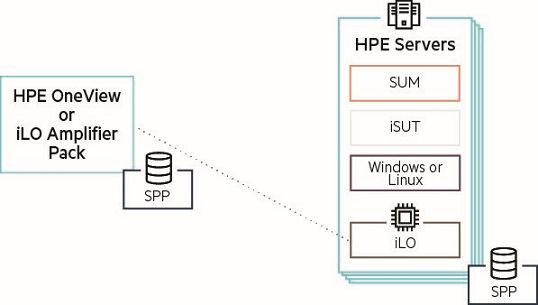
The HPE OneView and iLO Amplifier Pack online update of a remote server running Windows or Linux requires iSUT for Windows/Linux to be installed in the OS of the remote server and involves:
Using HPE OneView/iLO Amplifier Pack to initiate an online update of the remote server.
• HPE OneView/iLO Amplifier Pack attaching the SPP ISO to the remote server using iLO's virtual media.
• iSUT copying the smart components from the SPP ISO into the OS of the remote server.
• SUM discovering and updating the firmware, drivers, and system software, using the previously copied smart components.
Once the update is complete:
• iSUT reports the results back to HPE OneView or iLO Amplifier Pack.
• The SPP ISO is disconnected from the remote server.
• SUM is removed from the remote server.
• The remote server is rebooted, only if required by the updates.
The SUT architecture for performing online updates of a remote Gen9 or Gen8 server running VMware vSphere ESXi is dierent from performing an online update of a remote Gen10 server running VMware ® ESXi ™ .
Online update of a remote Gen9 or Gen8 server running VMware vSphere ESXi using HPE OneView

The HPE OneView online update of a remote server running VMware vSphere ESXi requires SUT for VMware vSphere ESXi to be installed in a Red Hat helper appliance, the HPE WBEM providers be installed on the remote server, and involves:
• Using HPE OneView to initiate an online update of the remote server.
• HPE OneView attaching the SPP ISO to the remote server using iLO's virtual media.
• SUT in the Red Hat helper appliance loading and running the SUM instance on the SPP ISO in the Red Hat helper appliance.
• SUM communicating with the WBEM providers on the remote server to copy the smart components from the SPP ISO onto the VMware vSphere ESXi remote server.
• SUM communicating with the WBEM providers to discover and update the firmware, drivers, and system software, using the previously copied smart components.
Once the update is complete:
• The SPP ISO is disconnected.
• The remote server is rebooted, only if required by the updates.
Online update of a remote Gen10 server running VMware vSphere ESXi using HPE OneView
The online update of a remote Gen10 server running VMware vSphere ESXi is not currently available. When it is available, online updates will utilize the iLO Repository update methodology described in the Remote server update changes in Gen10 with iLO 5 and the iLO Repository section.
With the release of the Gen10 servers, HPE provides two ways to perform online updates: legacy mode update and iLO Repository update.
Legacy mode update
The legacy mode update method is the traditional update method, where the updates are deployed through the OS using SUM over the production network. The legacy mode update methods are the update methods described previously in this document.
• For remote Windows and Linux servers—legacy mode updates can be performed on Gen10 and older servers.
• For remote VMware vSphere ESXi servers—legacy mode updates can be performed on Gen9 and older servers.
iLO repository update
The iLO repository update method is new with the introduction of the Gen10 servers and iLO 5. With the iLO repository update method the updates are deployed though iLO 5 utilizing the iLO repository and iSUT over the iLO management network. The iLO repository update method uses SUM or iLO to manage, save, deploy, and rollback install sets.
iLO repository updates require iLO 5 and therefore are only available on Gen10 servers.
Install set
An install set is a group of components—firmware, drivers, and system software—that can be applied to a server.
iLO repository
The iLO repository is a secure storage area in the iLO NAND nonvolatile flash memory embedded on the system board and is where the components are stored.
Rollbacks
A rollback is the process whereby SUM or iLO deploys a previously saved install set. The previously saved install set can be:
• An install set specified by the administrator
• A last know good install set
• The system recovery set
System recovery set
By default, the initial system recovery install set is the version of the components deployed when the server is built. Only iLO user accounts with the recovery set privilege can configure or modify the system recovery set.
The following firmware components are included in the default system recovery set:
• iLO firmware
• Complex Programmable Logic Device (CPLD)
• Innovation Engine (IE)
• Server Platform Services (SPS) firmware
If the default system recovery set is deleted, a user with the recovery set privilege can use SUM to create an install set, and then designate that install set as the system recovery set. Only one system recovery install set can exist at a time.

The iLO repository online update of a remote Gen10 server running Windows or Linux requires iSUT for Windows/Linux and the AMS management tools to be installed in the OS of the remote server and involves:
• Installing and running SUM on a client-PC, server, or VM-running Windows or Linux.
• Using SUM on the client to discover the iLO of the remote Windows/Linux server.
• SUM communicating with iLO 5 over the iLO management network to discover the firmware, drivers, and/or system software.
• SUM communicating with iLO 5 to upload the firmware, drivers, and system software updates into the iLO Repository as an install set.
• iLO 5 and the UEFI ROM deploying the firmware updates, with the exception of the hard drive and NIC firmware.
• iLO 5 communicating with iSUT to deploy the rest of the firmware, driver, and system software updates.
iLO repository online updates of a Gen10 server running VMware vSphere ESXi are not available at this time.



