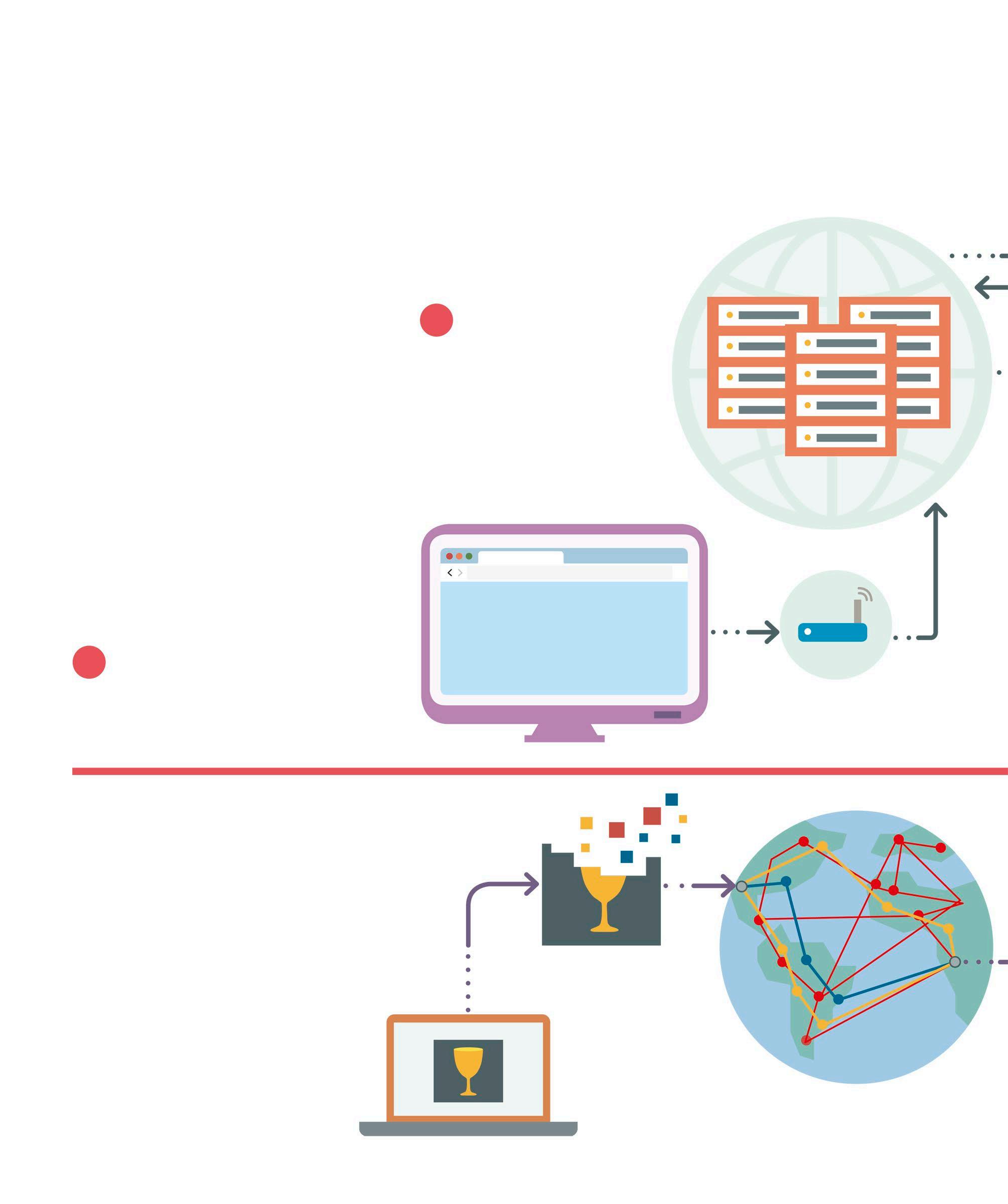
3 minute read
How the Web works
The World Wide Web is a set of technologies that work together to allow information to be shared between computers via the Internet. The Web is characterized by its combination of text, images, video, and audio to deliver an interactive multimedia experience.
Connecting to a website
Advertisement
The Web is based on a client/server model. A browser is a client that requests a web page from a server. The server then responds to the request by sending an HTML file. The content of each request is determined by the communication protocol being used. Hypertext Transfer Protocol (HTTP) is the most common protocol used over the Internet – a global network created from connections between billions of devices.
User types in the url for a website
www.dk.com
INTERNET SERVICE PROVIDER (ISP)
1 Enter web page URL The process begins when a user enters a Uniform Resource Locator (URL) into the address bar of an Internet browser. This url contains the address of the requested web page and can be used to locate the web server that hosts the website. 2 Request The web browser sends a request message to a router, which sends the message to the destination web server via the Internet. The web server will then send a response message back to the computer that requested the url.
ROUTER
The router and the ISP connect the user to the Internet
Packets and IP routing
All communication over the Web is done by dividing the request into smaller segments of data called packets. These packets are routed from the source to the destination, where they are reassembled into the original message. The networks that convey data in packets are called “packet switched networks”. Packets consist of two parts: information and data. Information defines where and how to send the data, while data is the content that the packet is trying to deliver.
The file is divided into packets
Each packet travels independently, often along different paths
User selects the file to be sent
www.dk.com
DNS
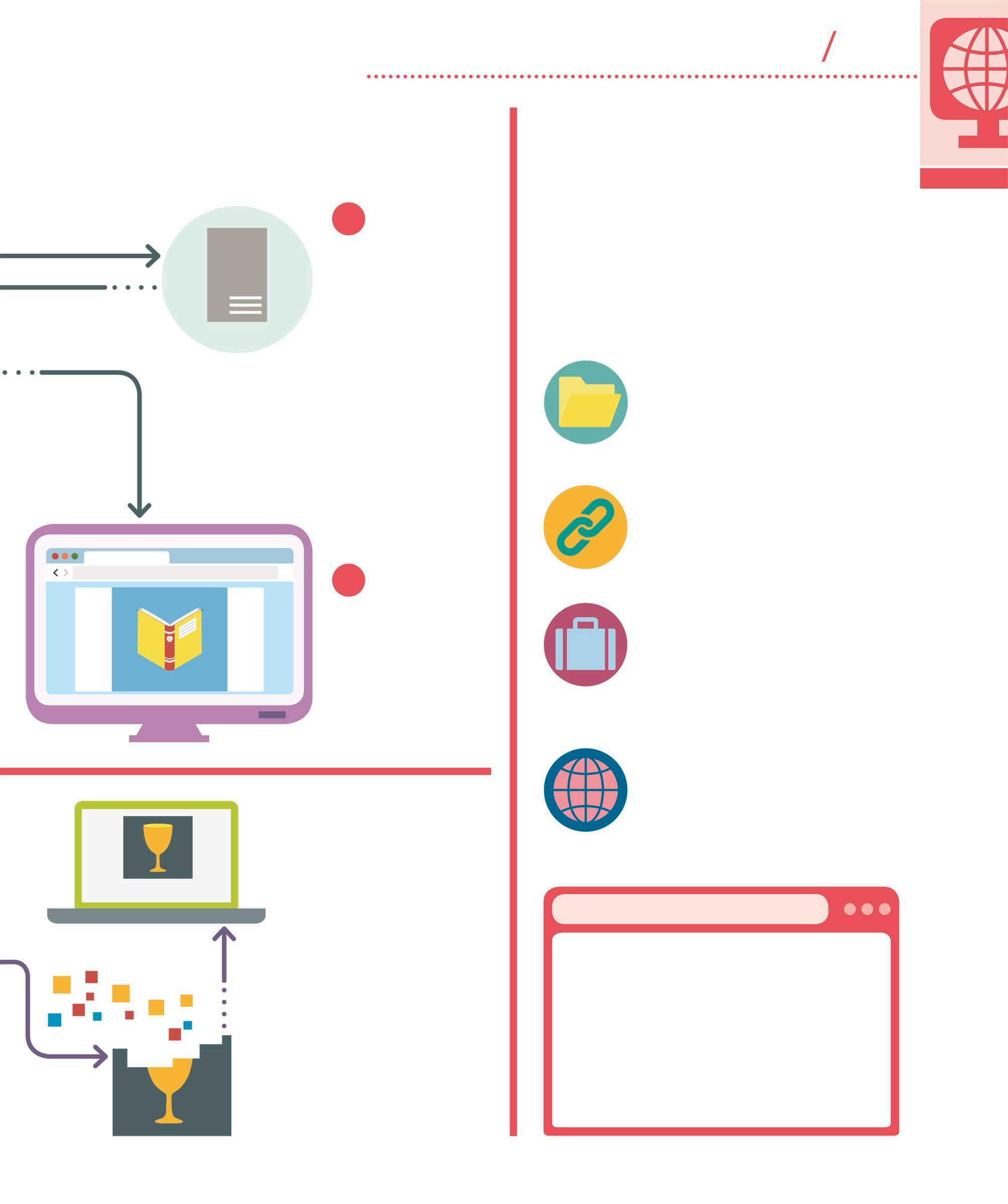
The website is displayed on the user’s hardware
3 Finding the website
The Domain Name Systems (DNS) protocol allows the browser to convert the humanfriendly text into an IP address. This address is then used by the routers to find a path to the web server. The request may be passed along many routers before it arrives at the destination web server.
4 View the page The web server receives the request and returns an HTML file as a response to the browser. The browser reads the contents of the HTML document and renders the text, images, and data on screen.
Why packets?
To allow communication channels to be used more efficiently, images, text, and even basic HTTP requests are broken down and transferred piece by piece. Each piece of data has a packet sequence, which tells the receiving server how to reassemble the information.
The reassembled file can be viewed by the receiver
The file is reassembled in the right order
Protocols
A protocol is a set of rules that governs the communication between two entities. Protocols on the Web exist to manage the communication between the client browser and the web server. Network protocols are structured as a series of layers. Each layer is designed for a specific purpose, and exists on both the sending and receiving hosts.
Application layer protocol
Defines how an application must format its data so that it can communicate with other applications. For example, HTTP and File Transfer Protocol (FTP) define how a web browser can communicate with a web server.
Link layer protocol
Defines how data can be sent from one network to another by using routers to find the destination computer and deliver the message.
Transport layer protocol
Defines how to manage communications by maintaining sessions between the source and destination computers and combining the received packets back into the correct order.
Web protocols
Transmission Control Protocol (TCP) manages the sessions and ordering of the packets received by the browser. Internet Protocol (IP) handles routing of data between the client and the server. HTTP/ FTP/UDP (User Datagram Protocol) defines the messages being sent between the browser and the server.
HTTP
HTTP is an application level protocol that describes how a client can format and send a request message to a server, and how the server can format and reply with a response message. • The GET method retrieves data • The POST method updates data • The PUT method creates data • The DELETE method removes data










