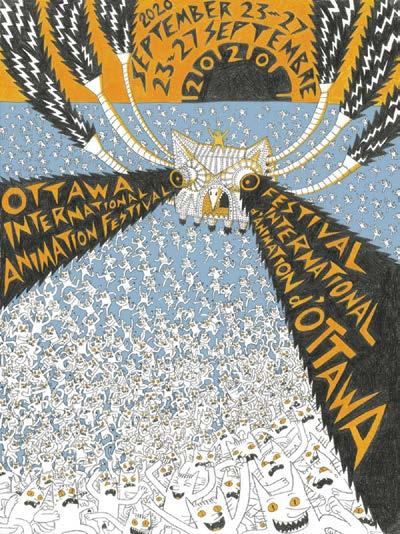4 minute read
Autonomous Animator
Useful, Guerilla Rendering Tactics
So you have a big animation submittal network, so this is when those memory sticks neously, you’ll need to periodically check each due but your server just went down. Or will come in handy. Simply copy all the folders machine to make sure they are rendering cormaybe you typically work in the cloud, and subsequent fles of your primary workstarectly and not stopping or freezing for some but your internet connection is suddenly on tion to your memory stick(s) and then transfer unforeseen reason. the fritz. Or maybe you no longer have the said fles and folders to each render machine. To do this, simply glance at the render staluxury of utilizing your studio’s in-house rentus of each computer and if one of them has der farm because a recent pandemic has Step 2: Portion out Your Shots stopped or crashed, write down the last frame forced everyone to work from home. Or maybe, Use a white board, simple spreadsheet or the computer rendered before crashing, rejust maybe, you have a rag-tag handful of old fashioned pencil and paper to keep track boot and restart the render where it left off. workstations in your modest home studio, but of which frame range is being rendered on Be sure to update your whiteboard, spreadyou can’t afford a high-end network and servwhich computer. sheet or hand-written notes accordingly. er, but you still need to As rendering can take render multiple shots many hours, days or even across multiple computweeks to complete, now ers to make deadline. would be a great time to
Whatever the case, it’s catch up on the latest time to roll up your sleeves movies, episodes and muand create your own make sic that you’ve been wantshift render farm! ing to check out but never
Prepare for the Storm Step 4: Wrangling
Chances are, no amount Now that all of your of last-minute heroics can machines have fnally fnsave the day if you are ished rendering and your ill-prepared. Therefore, in frames look outstanding, anticipation of emergen take your trusty memory cies popping up from Ready for Stormy Weather: Sometimes, you have to be prepared for animating without the help stick around to each comtime to time, you should of your favorite cloud. (Peter Sohn’s 2009 short Partly Cloudy, courtesy of Pixar.) puter and copy the frames make preparations while from the workstation to the sky is clear. Here is a checklist of some of For example, if you have three computers, the memory stick. the basics you will need to successfully create respectively named Moe, Larry and Curly, with Do not, under any circumstances, cut and and operate your own guerilla render farm. Feel Moe being your primary workstation, and you paste, because if something happens while the free to piece-meal these things together as have a 1,000-frame sequence that needs to be fles are in transit, you risk losing all your best you can: rendered as soon as possible, divvy up the seframes to the ether. If this happens, you’ll need
Surge protectors / power backup quence into three equal chunks based on each to re-render the entire sequence(s) all over
As many computers are you can get your computer’s rendering speed. If Moe happens again from scratch. And when time is short, hands on — old, new and anywhere in between. to render twice as fast as Larry and Curly, then this could spell disaster for your submittal.
An assortment of memory sticks, preferably Moe should be assigned frame range 1-500, Once all frames are copied to your primary high capacity and high speed Larry should get 501-750, and Curly should workstation, you can then composite, edit and
Multiple mouse controllers and mouse pads get 751-1,000. export the fnal content as needed.
Multiple keyboards Open the same scene fle on all three comWith some thoughtful preparation and
Multiple monitors puters, adjust the frame ranges accordingly, hands-on guerilla rendering techniques, even
A good room fan or two and render. If you prefer to use command line when networks and the cloud may fail, you
Your animation software of choice rendering, then you would specify the frame still have a chance to deliver your animation range on each computer via the command on time and to spec, thereby keeping your cliStep 1: Standardize Your line vs. batch rendering within the animation ents happy and you replete with much deWorkstations software. served cash. ◆
The frst task is to make sure each computer
had the chance. you will be using to render has the exact same Step 3: Keep Your Eye on the Martin Grebing is the president software, updates, fles and folders as your priPrize of Funnybone Animation Stumary animation workstation. For the sake of Being that time is of the essence and you dios. He can be reached at www. this article, you do not have the luxury of a have multiple computers rendering simultafunnyboneanimation.com.