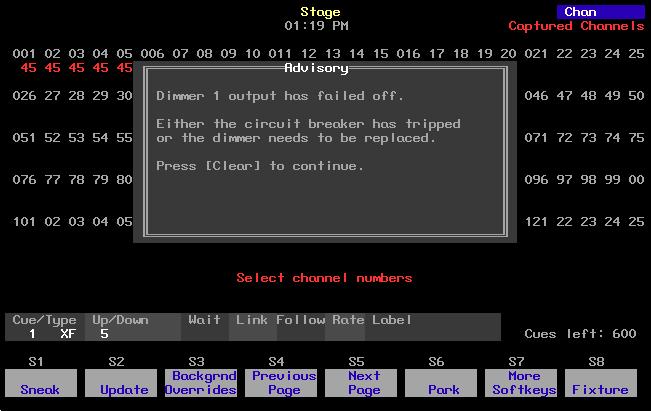1 minute read
System settings
by Jim Logan
Chapter 3 System settings
System settings allow you to customize the console for the number of dimmers and channels in your system, set system modes and screen formats, and choose default settings for a variety of console functions. The following illustration shows default settings.
Advertisement
Chapter three includes the following sections:
• Setting number of dimmers • Setting number of channels • Setting default fade times • Setting default Level • Setting default fader clear times • Setting default Sneak time • Blackout key • Selecting Flexichannel mode • Master Type • Set Channels / Submasters 1-to-1 • Record Lockout • Bump keys • Scene mode • Setting the clock • About Show