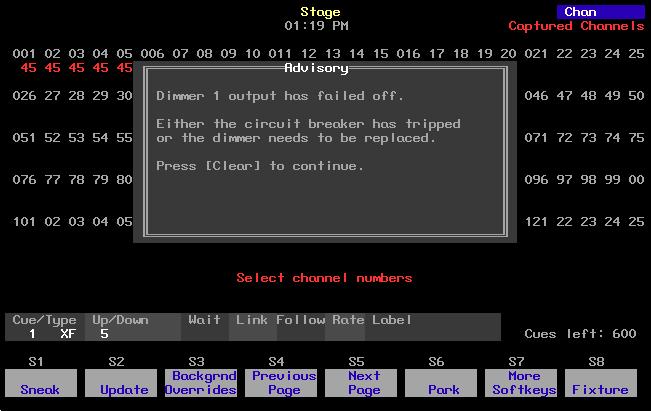1 minute read
Monitor displays
by Jim Logan
Chapter 2 Monitor displays
Express operates with one color video monitor. This monitor provides information regarding your show, including a cue list, the current status of the console’s two fader pairs and a variety of user selectable displays. These displays allow you to create and run shows and to configure your console and your lighting system.
Advertisement
If your system includes ETCNet, additional monitors may be installed at other locations, such as backstage or in the sound booth. These remote monitors show the same displays as the console’s monitor. To install remote monitors, see Installing remote video monitors, page 322.
Chapter two includes descriptions of the following displays:
• Stage • Blind • Flexichannel • Patch