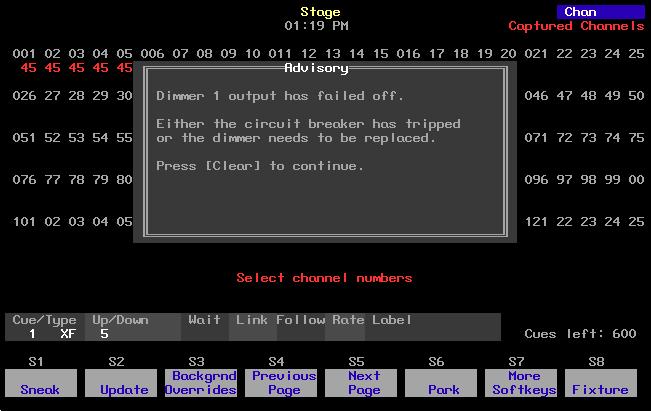1 minute read
Patching channels
by Jim Logan
Chapter 4 Patching channels
Before you begin creating cues for a show you should first create your patch. The patch assigns individual dimmers to control channel numbers. The console’s Patch display allows you to assign any of the dimmers available to any of the control channels your console can address.
Advertisement
You can use the console's default one-to-one patch, or you may create a custom patch. In addition, the console's proportional patching capability allows you to set dimmer output levels and assign one of 33 output profiles to dimmers.
If you are patching dimmers in a Strand CD80 dimmer rack, see page 49 for special instructions.
Before patching, make certain that your dimmer and channel settings are the way you want them. See Setting the number of dimmers, page 22, and Setting the number of channels, page 23, for information on setting the dimmer and channel counts. Setting these counts configures the Patch display for your specific needs and, when channel count is reduced, reduces memory utilization and speeds processing.
Chapter four includes the following sections: • Selecting one-to-one patch • Creating custom patch • Proportional patching • Labeling dimmers • Assigning a profile to a dimmer • Capturing channels in patch • Dimmer check • About Dimmer • Setting dimmers to dimmer doubling • Patching to a Strand CD80 dimmer rack