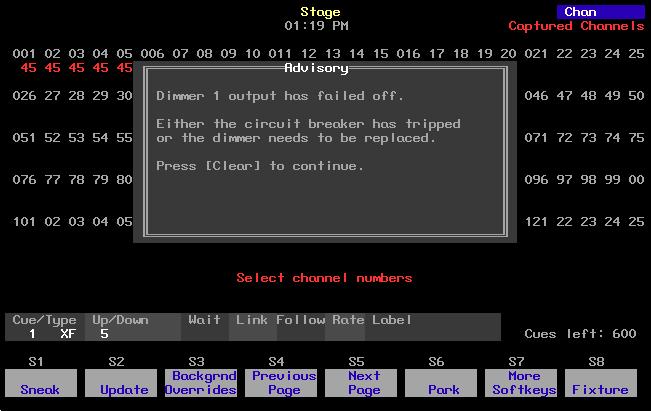1 minute read
About Dimmer with ETCLink
by Jim Logan
If your console uses ETCLink to monitor dimmers in an ETC Sensor dimming system, the About Dimmer window displays additional dimmer monitoring information. The following expanded About Dimmer window appears if dimmer monitoring is enabled.
• Label: The dimmer’s label, if any.21 • Channel: The channel to which the dimmer is assigned.
Advertisement
• Proportion:
The dimmer’s assigned proportional level. • Profile: The dimmer profile’s number and name, if assigned.21 • Console dimmer level: The dimmer output level the console is sending to the dimmer. • Parked Whether or not the dimmer is parked. • Rack/Slot number: The rack and slot in which this dimmer is located. • Rack dimmer level: The actual output level at which the dimmer is set. • Dimmer level source: The source of the control signal which set the dimmer’s level. Possible sources include:
DMX A DMX B Rack #
The following information is available on Sensor Advanced Features dimming systems. • Recorded lamp load: The load at which the selected dimmer was recorded. • Load at full: The estimated load on the dimmer when the level is at Full. • Actual load: The actual load currently on the dimmer. • Scale/Boost: The dimmer’s scale or boost level. Scale is reported in volts (V) and Boost is reported in percentage (%). • Dimmer errors: Describes errors, if any.