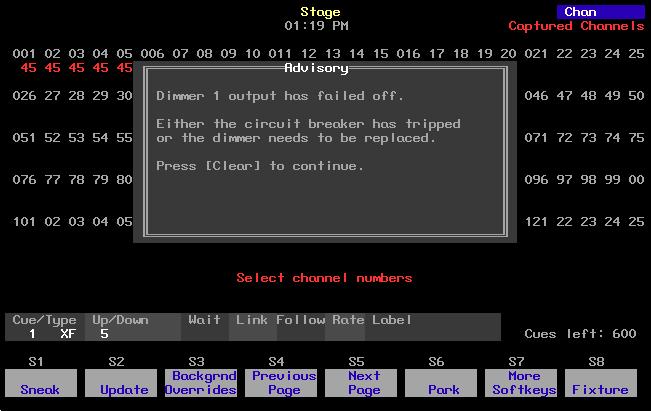1 minute read
Adding moving lights to the show
by Jim Logan
Chapter 6 Adding moving lights to the show
The first step in working with moving lights is to add them to your show. Then, when your console has information about what types of fixtures, personalities and fixture attributes you are using, you are ready to customize your console to work most efficiently with them. Both steps are initiated from the Moving Light Functions menu.
Advertisement
This chapter contains the following sections: • The Moving Lights Function menu • Personality setup and editing • Patching moving light fixtures and fixture editing • Attribute setup and category editing • Encoder setup • Using the moving lights Fixture Box • Fixture focus with Solo