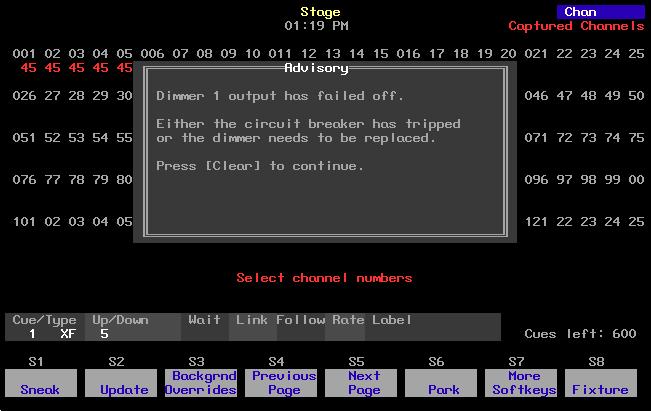1 minute read
Fixture focus with Solo
by Jim Logan
Solo provides a convenient way to point or otherwise adjust a selected moving light without the interference of others. Even better, you can increment through fixtures one at a time, adjusting as you go, with a single execution of the solo function.
There is no reason to use solo in Blind because the Fixture Box has a similar incrementing feature. If you do use it in Blind, however, be aware that solo leaves the levels for the selected fixture set and all the rest at zero. Example: 1. Patch fixtures 1-10. 2. Press [Stage]. 3. Select fixtures 1-10 and set levels. 4. Press [S8], Fixture, [1] Brightens fixture 1 and darkens all [S7], More Softkeys, other lights. [S5], Solo. 5. Adjust the fixture. 6. Press the + or – keys to Solo the next fixture. solo the next fixture. 7. Repeat steps 4 and 5 Increment through all fixtures. until finished. 8. Press [S5], Solo. Return to the complete look on stage.
Advertisement