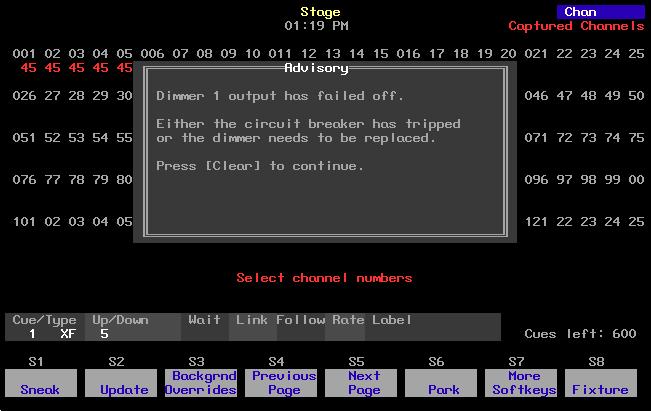1 minute read
Modifying cues or submasters
by Jim Logan
You can use groups to modify cues or submasters. In the illustration below, a submaster is modified by a group. If any of this group’s channels are already in the submaster, the levels of those channels are modified to match the levels in the group. If the group has channels not already in the submaster, those are added to the submaster.
Keystrokes: Action:
Advertisement
1. Press [Blind]. Selects Blind display mode 2. Press [Sub] [2]. Prompt reads:
Select submaster number To select submaster type, press TYPE
3. Press [Group] [3]. Selects group 3’s channels Prompt reads: Group mode –
To recall a group, select the number and set to a level To create or modify a group, select the number and press ENTER
4. Press [At] [5][0]. Group’s channels are set proportionally to 50% Prompt reads:
Group mode – Enter intensity
5. Press [Record]. Prompt reads:
To record submaster, press BUMP or select number and press ENTER To cancel, press clear
6. Press [Enter] to re-record the modified submaster. Records submaster 2 as modified by group 3’s channels