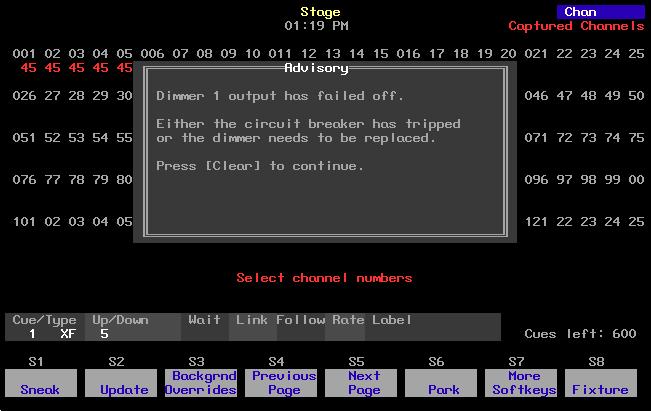1 minute read
Effects in Stage
by Jim Logan
• Out - The Out Time, the meaning of which depends upon whether the effect has a positive or negative attribute. For a positive effect, the
Out Time is the time the effect step takes to fade from its High Level to its Low Level. For a negative effect, the Out Time is the time the effect step takes to fade from its Low Level to its High Level. Default
Advertisement
Out Time is zero seconds. • Lo - Known as Low Level, this is the lowest level the effect is allowed to reach. The default Low Level is zero. • Hi - Known as High Level, this is the highest level the effect is allowed to reach. The default High Level is Full.
You can also create effects in the normal Stage display, where you can see effect steps as you create them. The only difference between effects and other types of cues in this display lies in the information provided in the Attribute Bar.
Below is an illustration of the Stage display for an effect cue. The illustration shows the softkeys presented and information contained in the Attribute Bar when step 7 of this cue is identified.
19. For the default condition of 0/0/0 for In/Dwell/Out, however, the step has an instantaneous In fade, remains there for the entire Step Time and then has an instantaneous Out fade.