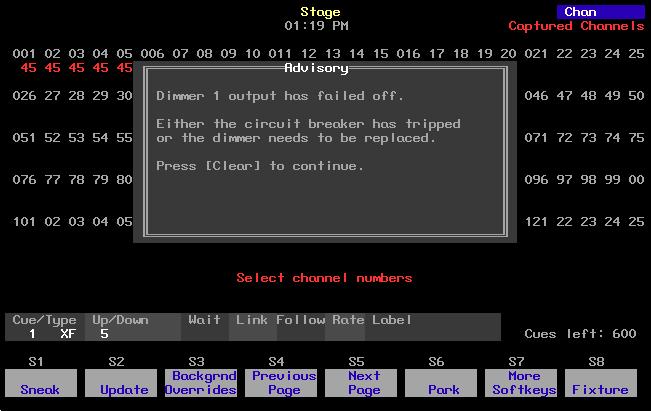1 minute read
Park
by Jim Logan
Chapter 15 Park
Park allows you to set channels, dimmers and fixtures at levels that are maintained on stage. These levels are not recorded into cues and are independent of most other instructions, except as follows: • [Blackout] will turn off parked dimmers, channels and fixtures unless they are independent channels. • Channels parked at a focus point will update the parked levels if the levels change in the focus point.
Advertisement
If a dimmer is parked and the channel that controls it also is parked, the dimmer’s parked level takes priority over the channel’s parked level. If the dimmer is then unparked, the channel will revert to the channel’s parked level. When a dimmer, channel or fixture is unparked, the levels revert to the level the console is currently assigning to it.
The following options are described in this chapter: • Parking and unparking dimmers • Parking and unparking channels • Parking and unparking fixtures • Parking channels and fixtures at a focus point • Parking and unparking cues, submasters, groups and focus points