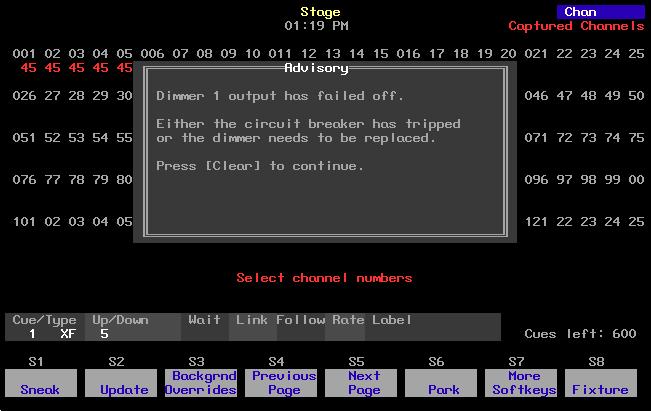1 minute read
Two scene status display
by Jim Logan
When two scene mode is enabled, the A/B fader status display in Stage and Blind becomes the two scene status display. This display shows the current level of each scene on stage. If you use a timed crossfade, the display not only shows scene levels but also shows the current time settings and counts down the fades as they happen.
Here is an example of what the two scene status display shows during a manual fade from one scene to the other.
Advertisement
Suppose you initiate a timed crossfade from B to A with the upfade set for 20 seconds and the downfade set for ten seconds. The following illustrations show how the two scene display looks after 8 seconds have elapsed. Scene A has 12 seconds left to go in its fade and scene B has 2 seconds left. The fade settings are shown at the bottom of the display.
In another example, upfade and downfade times are set alike at 5 seconds. You have initiated a timed crossfade from A to B that has finished. Note that scene B is at full and scene A has disappeared from stage. At this point you would set the levels for the next scene A.