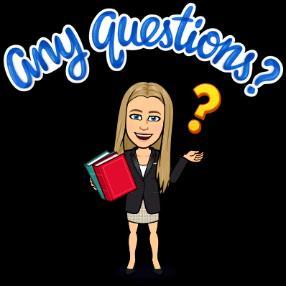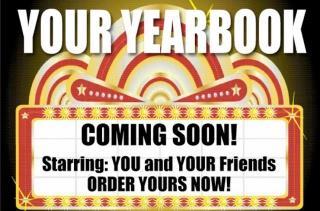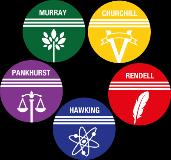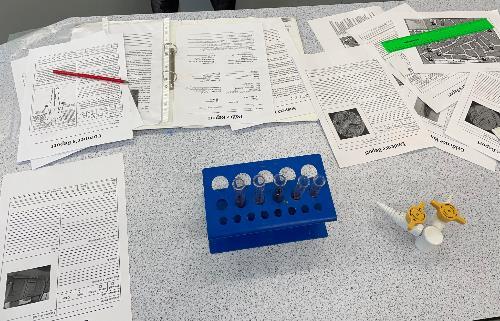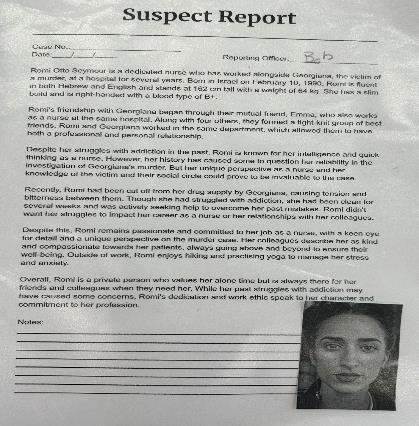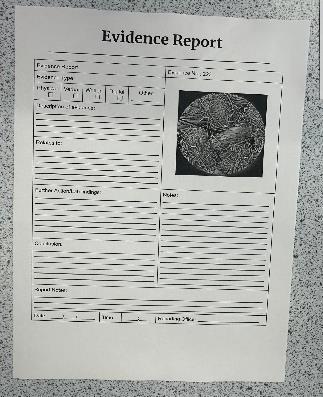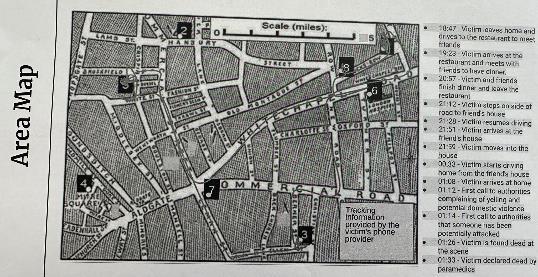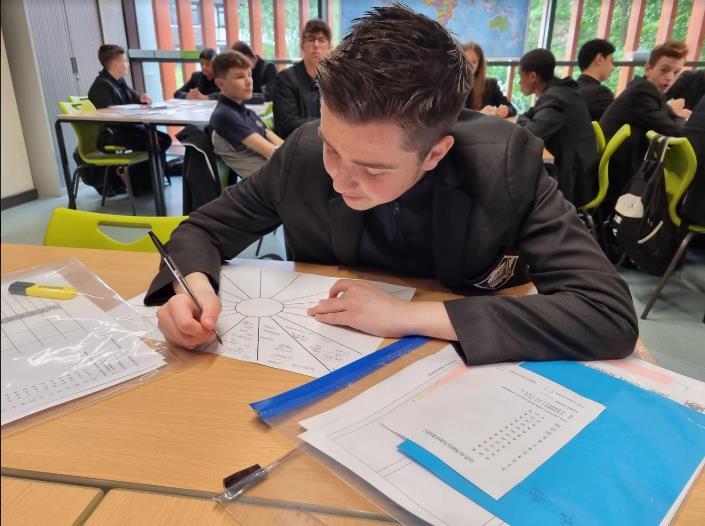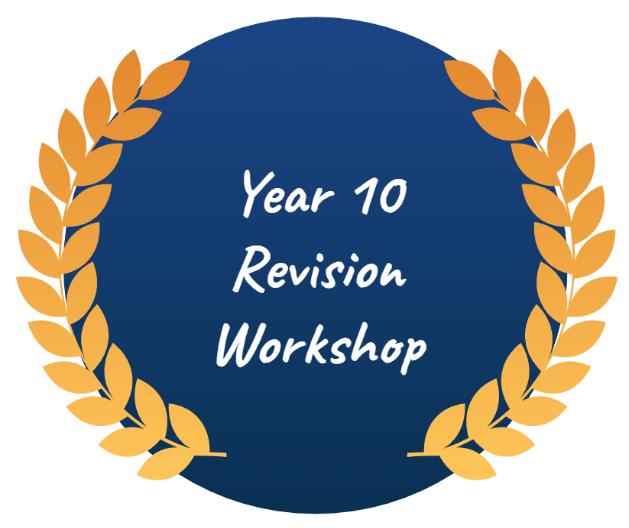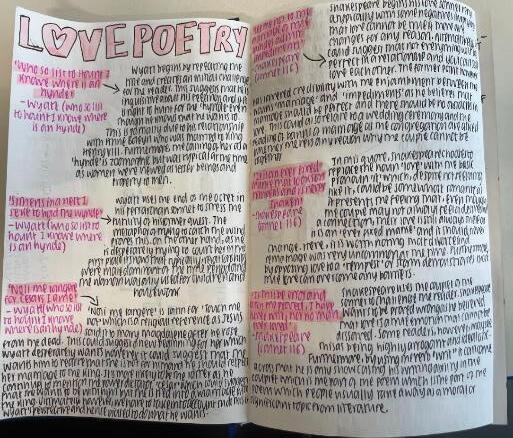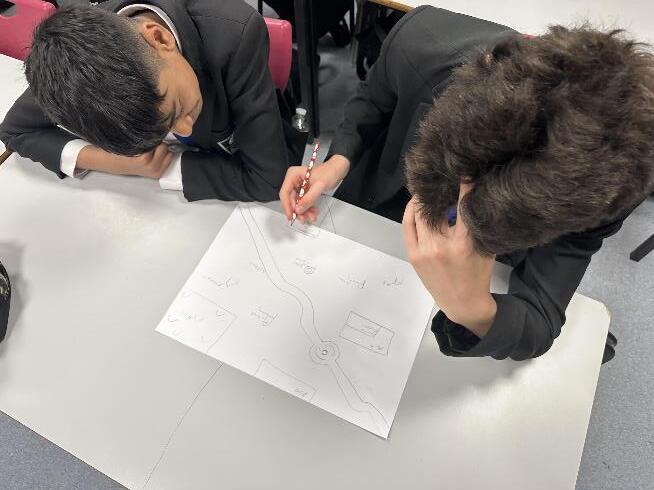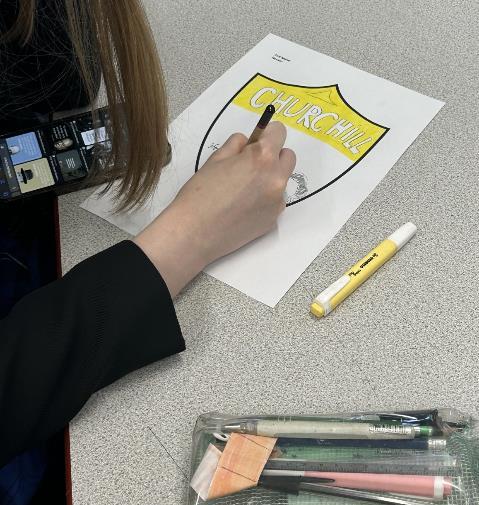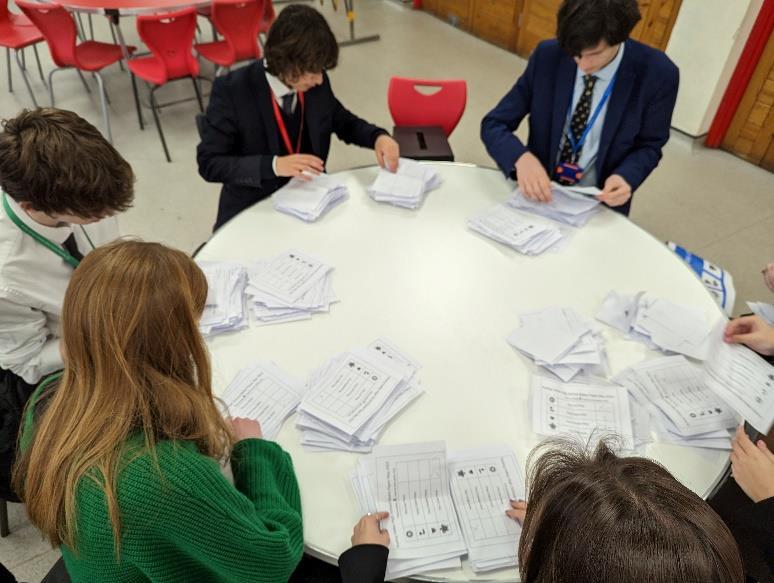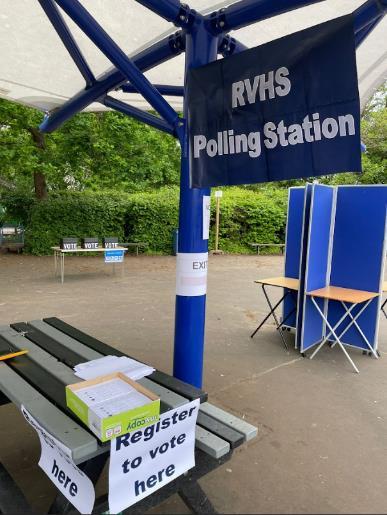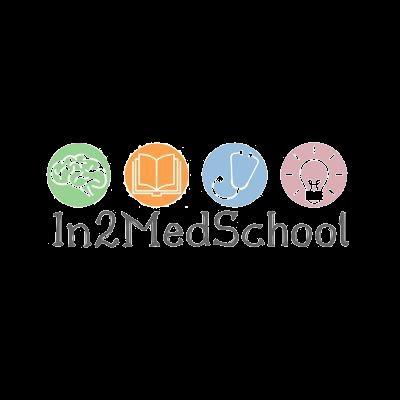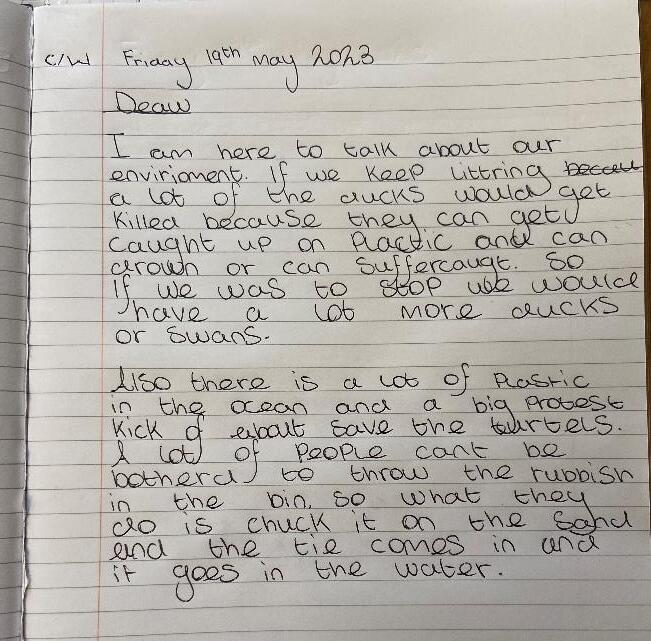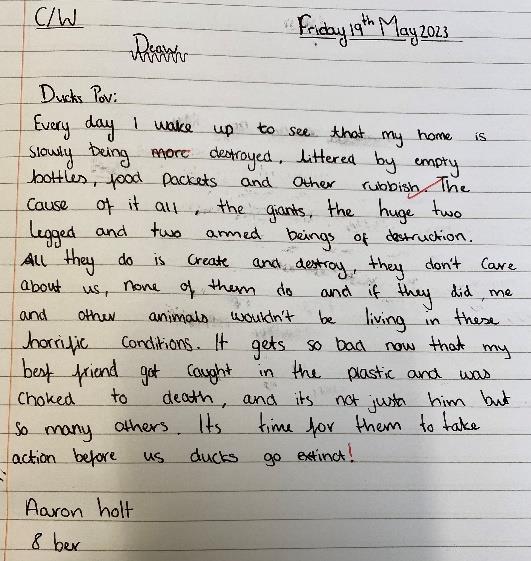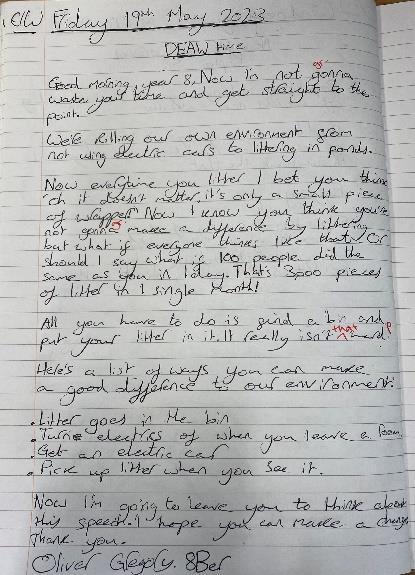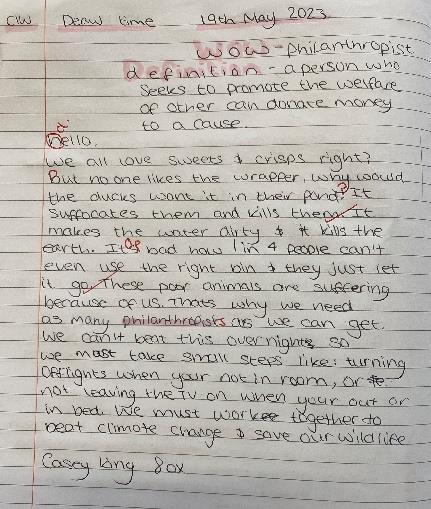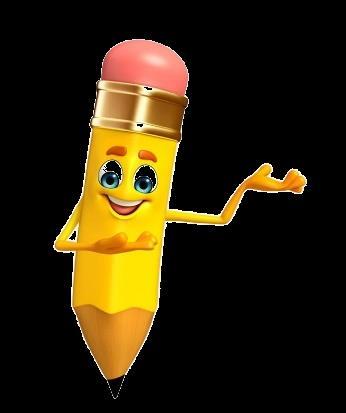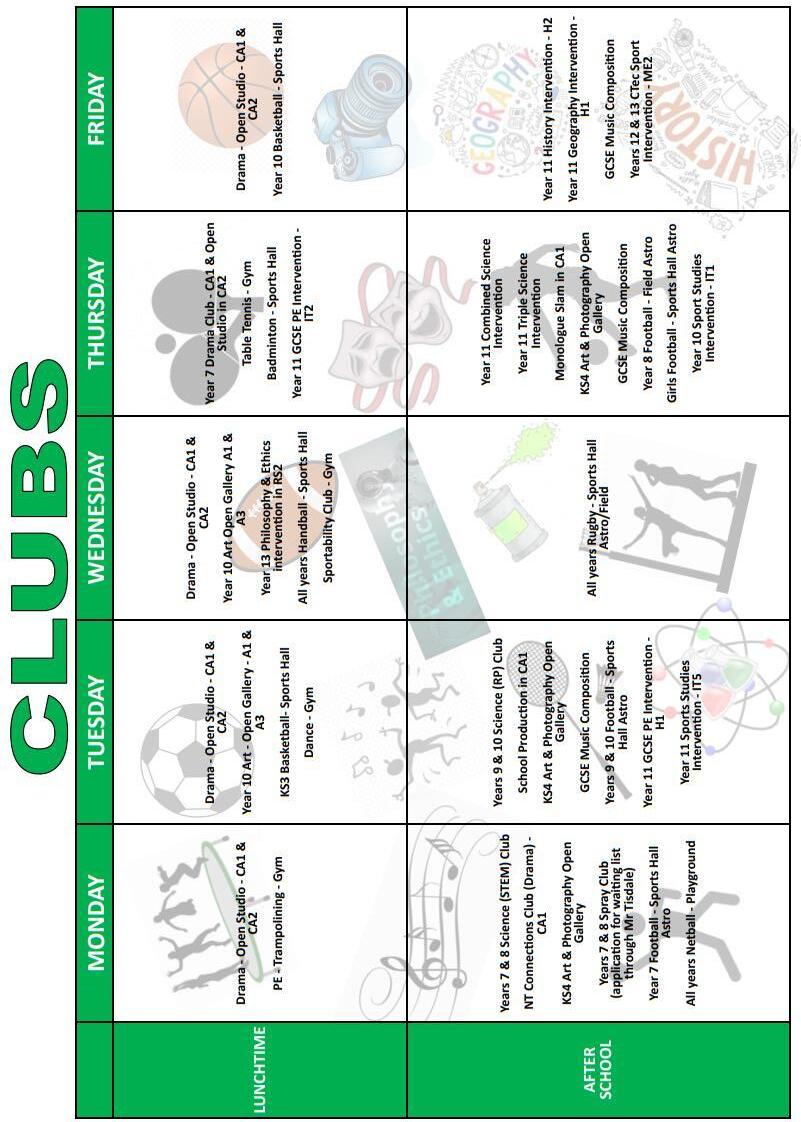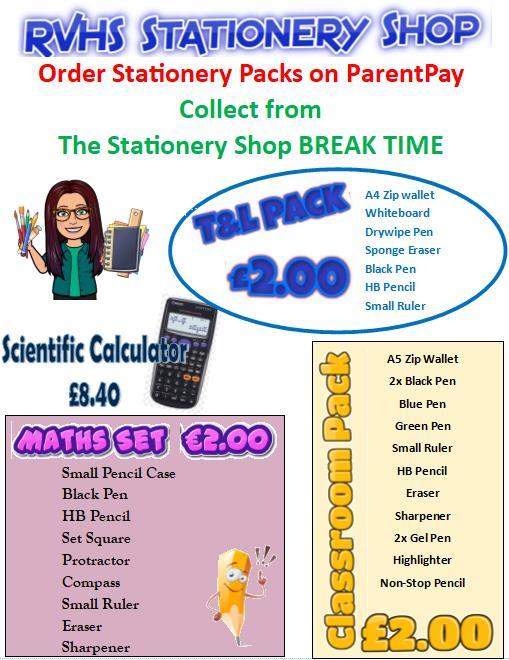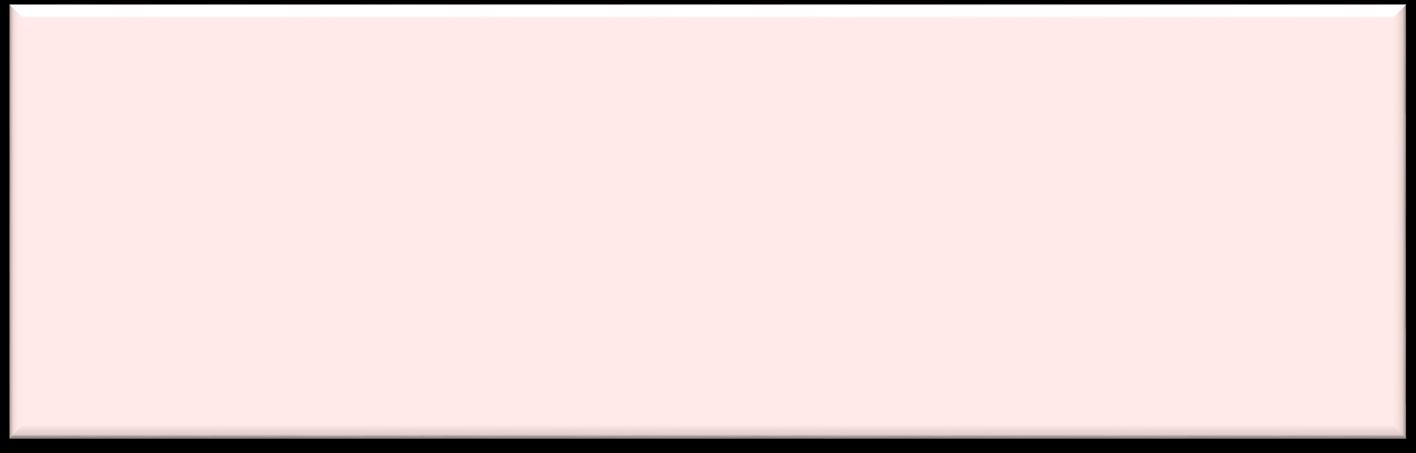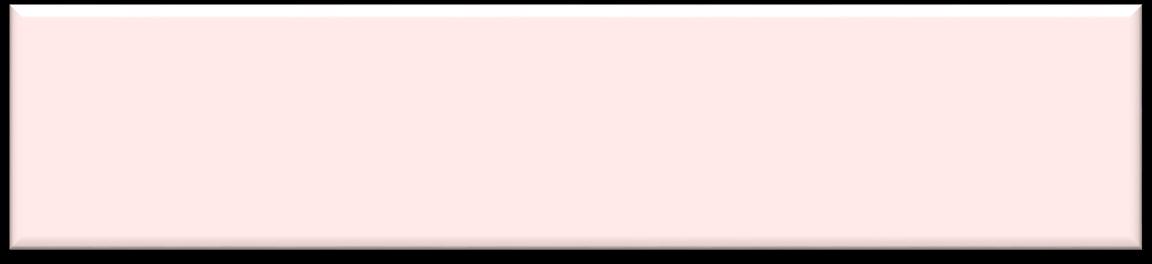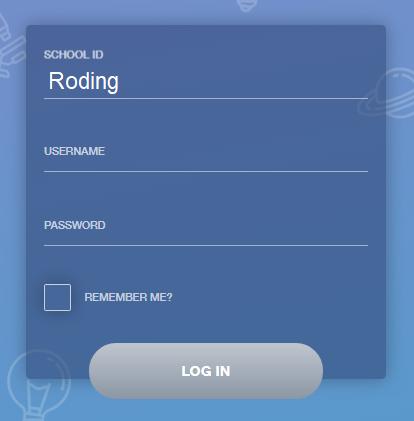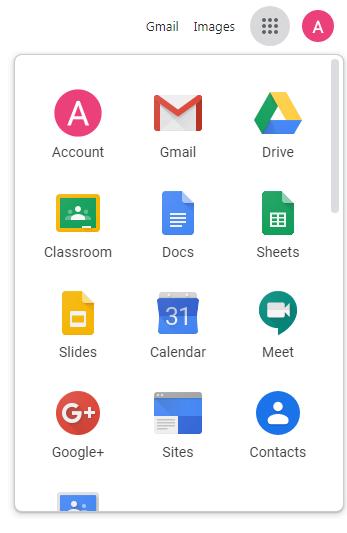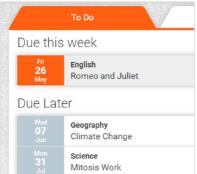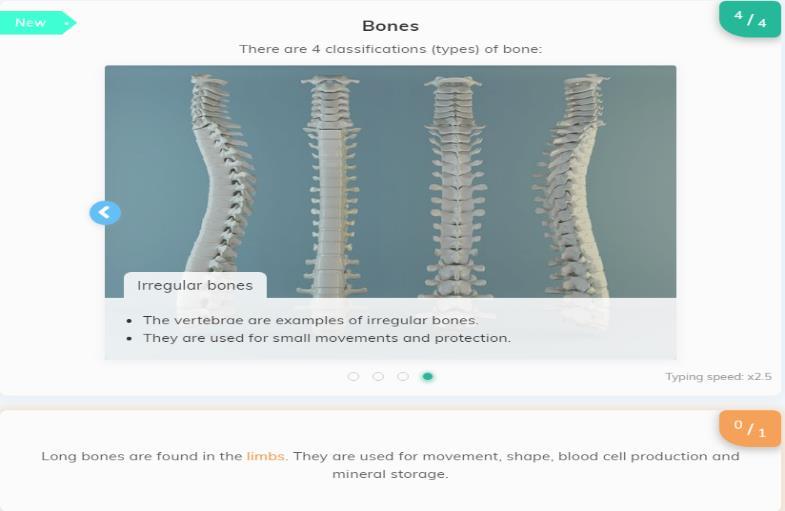6th Form News
Applications are via a Google Form, which will be shared with all year 12s by email on Friday 26th May and be open until Friday 9th June. This gives them time over the half term to carefully consider their applications and come up with ideas about what they would like to bring to the role. Interviews will begin with student executives (head boy/head girl) on 20th June.
We wish them every success with these applications and encourage everyone to put themselves forward. The process of application and interview is very valuable UCAS experience.
Our year 12 PPEs have now finished and students are back in normal lessons. We would like to reiterate how proud we are of them and how professionally they approached these mock exams. Well done and enjoy the half term.
Please click on the links below to see our latest Sixth Form Bulletins.
Sixth Form Bulletin 30 w/b 8th May 2023
Sixth Form Bulletin 31 w/b 15th May 2023
In England, a Free School Meal (FSM) is a statutory benefit available to school aged children from families who receive other qualifying benefits and who have been through the relevant registration process. Recently, the process of applying for Free School Meals at Roding Valley High School has changed to an online application in order to improve speed and reduce the burden of paperwork for parents. For more information on the qualifying benefits and for more information, please visit our Free School Meals page on our school website.
It is important that parents register their children for free school meals if they are entitled as the school receives additional funding known as the Pupil Premium to support the children’s learning. The use of the pupil premium is personalised to meet the needs of the children who are entitled to support, such as 1-1 tuition, additional LSA support and intervention groups, access to school visits, Learning Mentor, speech and language assistants, Family Support and counselling.

If you believe that your child is eligible for Free School Meals, please click here to use our Free School Meals Checker. Your Certificate of Eligibility will then need to be emailed to finance@rodingvalley.net



As the last Medical Society ran by the current Year 13s, we did a murder mystery game! Georgiana was murdered and we split into three teams of students from different year groups to look into six suspects. We used GCSE level skills like microscopy and food tests to investigate murder methods; ALevel methods like colorimetery and gel electrophoresis to test DNA samples; along with general critical thinking and data analysis skills. In the end, we discovered that most of the suspects were involved one way or the other. It was a great time overall! –

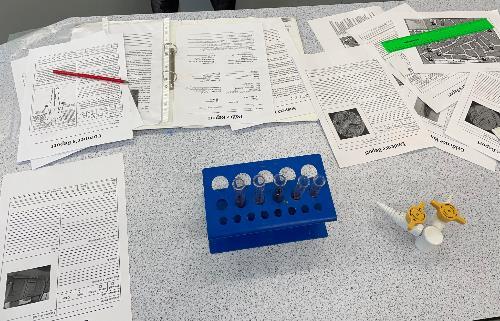
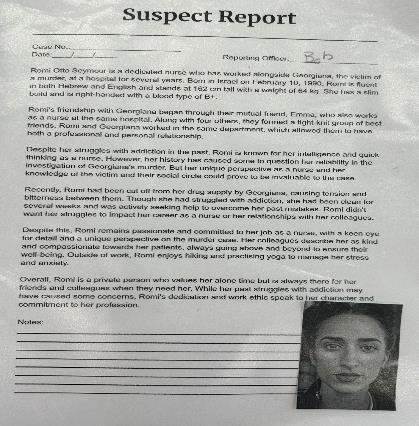


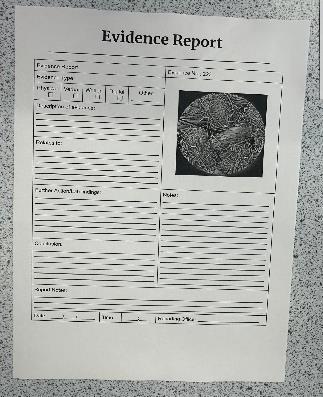



 Tuna Parlar 12R
Tuna Parlar 12R
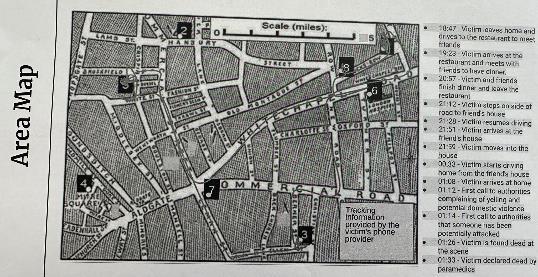




Last week students had assemblies and sessions on Mental Health Awareness with a focus on tips for dealing with Anxiety. Mental health and wellbeing continues to be a focus for us and so we have decided to hold our 'wear it green for mental health' day on Friday 26th May 2023 (please see letter below). It is important to us that awareness around both good and poor mental health, causes, support and appropriate language are recognised, understood and are accessible by our school community.


Below are some of the tips that we shared with students and some more information on Mental Health Awareness Week
Anxiety TIPS
Mental Health Awareness Week 2023

KS3 Summer Showcase:

The KS3 summer showcase is back! which will be on Tuesday 4 July 2023. Students in Y7-Y9 have been asked to create a project on the theme of 'new beginnings'. I am sure these will be amazing to see-if you would like to get involved please email Mrs Patel or Ms Stringer by 26th May.
RVHS Exposed
The school magazine is recruiting and is an opportunity for all years to get involved. You can write an article on anything that inspires you-if you would like to be a part of this team please email Mrs Patel.
Super Curricular Lectures
Students in KS3 will be invited to attend these lectures after half term-staff from the School community will deliver a presentation on areas beyond their subject expertise to enthuse our students of the endless career opportunities that are available.
Bar Mock Trial
This will be back next academic year and is open to students in Y10-Y13-more information to follow however if you would like an insight into law, visit Snaresbrook Court to witness how the judiciary system works please email Mrs Patel at shpatel@rodingvalley.net


Year 10s recently took part in an excellent Revision Workshop to help prepare them for their upcoming June exams!
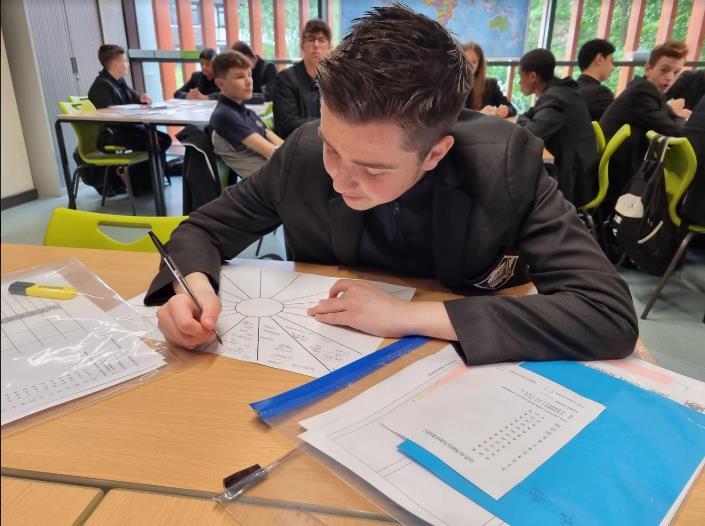
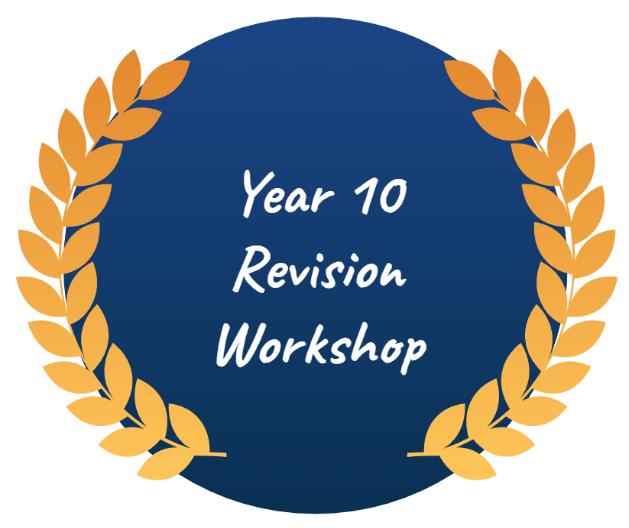
A HUGE thank you to Ms Edwards and Ms Pinches, who planned a very thorough and interactive session which included: -

1) The science of memory and how to improve it
2) The revision microsite - all resources used on the day can be found here

3) How to make their own interleaved revision timetable using their Exams Topics List
4) Six different revision strategies
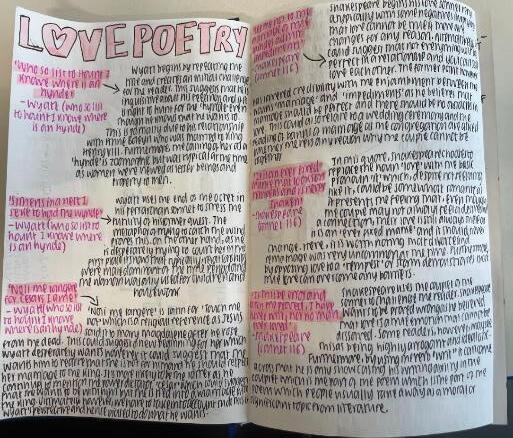

5) How to support wellbeing around exams
Thank you also to our wonderful Sixth Form helpers Makayla and Hannah - who prepared packs of resources for every Year 10 student to use in the workshop and to take home to help them with their own independent revision.
Our A-Level students have also been working very hard with their revision, here are some examples of work that have impressed Ms Curling!
House week has returned this week and has been ever so great to see students coming together to collaborate throughout their vertical forms in the activities throughout the week.

We had a brilliant personal development task that the students took part in where they needed to design their own towns, tying in with our theme of community here at Roding Valley. It was wonderful to see some of the students' brilliant and innovative ideas.


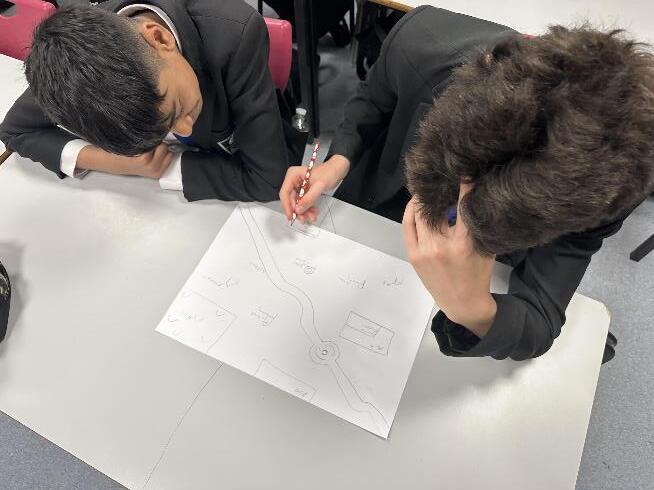

On Thursday and Friday all houses participated in the shield design challenge where one winner will be selected from each house and their shield design will be used. The idea is to focus their design around their house and what relates to it as well as making it motivating to encourage their peers who will be participating in sports day this year. This is an opportunity for our students to demonstrate their creative and artistic skills, putting their ideas to paper.
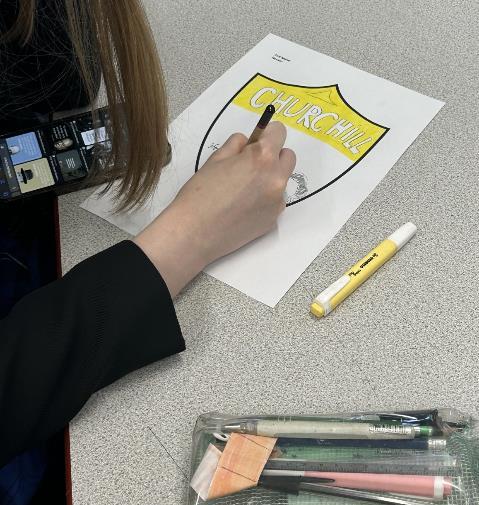
We look forward to seeing the entries, remember there is a house point for every entry and the winning design from each house will be awarded 70 house points as well get their design used to represent their house on sports day.
House Week is always a great time for students to come together in ways which they do not usually throughout the year. This house week our classes were a little smaller as our current Year 11 and 13’s are on study leave preparing for their exams! It was lovely to see great discussions happening between the year groups, sharing wisdom and experience with one another whilst they are on their own individual journeys here at Roding Valley.
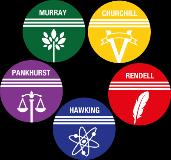
Once again, 7b/Lb2 keep their place at the top of the tree, although 7b/Lb1 have cut their lead to under 2.5 million words. It is still a substantial cushion, but bigger leads have fallen away before. Meanwhile, 7b/Lb4 remain in 3rd place, but have well and truly passed the 22 million word mark!
In mid-table, 7a/Lb2 still hold 4th place. 5th placed 7a/Lb1 are on the cusp of passing the 10 million words as a class, a noteworthy achievement. Again, 7a/Lb3 will need to get quizzing to avoid falling further adrift of their two rivals.
Well done as well to our top 5 readers, likewise to those of you who have increased your personal word counts this week.
Top tip: prepare for your half term's reading now. Plan your books for whatever you are doing, whether you are on holiday, visiting family and friends or simply having a peaceful break in the comfort of your own home. If you need a new book, why not visit the AR room during a lunch time - your next novel might just be there waiting for you!


For the latest edition of Roding Reads please click on the image on the left


Dear Parents/Carers
The Food & Nutrition Department have a huge amount of plastic containers leftover in T1 & T2 that we unfortunately don't have storage space for. These would be un-named containers left behind with or without food inside them at the end of practical lessons.

All of these containers will be available to collect from T2 after school 3.05-3.30pm next Thursday 8th June for students to come and find their missing containers. After this time, we will need to rehome any leftover containers as we don't have space in the department to keep them.
Many thanks, Food & Nutrition Department
LOST PROPERTY
To report any property lost, please email: lostproperty@rodingvalley.net
We ask if you could provide a detailed description of the item you have lost so that we can reunite you with your missing property.
Roding Valley students went to the Polling Station on Friday 19th May to vote for the party that they had chosen and experience the voting process, the powerpoint here shows the party manifesto's put together by our Year 12 politics students. After the vote count had taken place the results were as follows:
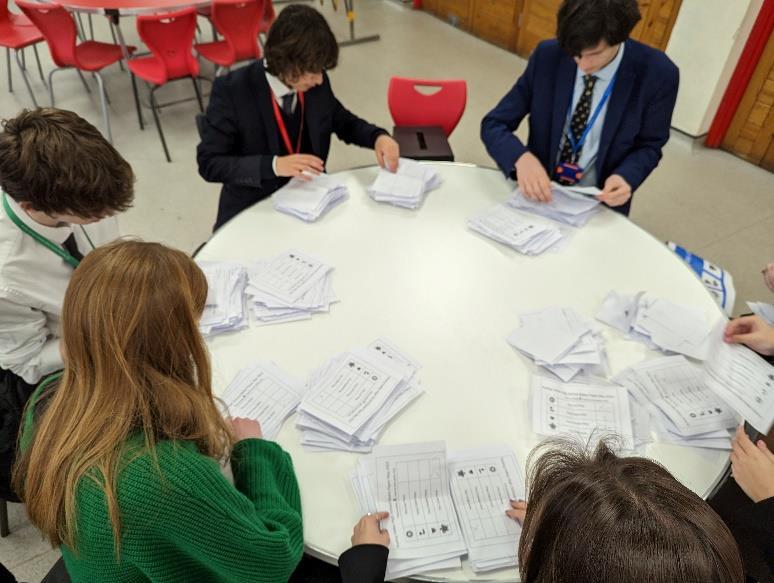
A very close result this year!
A narrow win for the Lion party who were following the Labour manifesto. Runner up was King Cobra party who were on a Conservative manifesto.


The Turtle Party were 3rd on Green manifesto pledges
The Cheetah Party were fourth on Lib Dem manifesto pledges.
The video of the Election Results announcement can be viewed by clicking

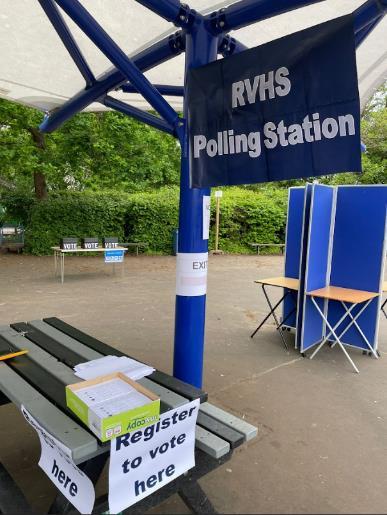



In our first lecture, Dr Richard Pinder explained how financial status affects healthcare and educational outcomes. We engaged with the lecture by answering questions and polls which were both fun and challenging. During the Hackathon competition, I observed the teamwork and communication skills displayed within the groups. I wanted to participate as much as possible, therefore I began to ask questions to Dr Brian Wang about his presentation about selfreflection and how to behave as a leader in the group dynamic. Overall, the day was very helpful in understanding how to tackle situat young medical student
I am very glad to have attended the conference on a Saturday with an open mind because the In2MedSchool event couldn't have been more engaging. The two lectures that we watched were really thought-provoking, and there was a lot of discussion on the causes of healthcare inequalities across the country. It was especially charming when we had to reflect on our group's performance leading up the competition on the day, commanded by the CEO Dr Brian Wang - who inspired us with his confidence. Our group is motivated to attend again next year and competition!
My trip to the In2MedSchool Annual Conference on the 29th April was a very valuable experience. I had the opportunity to converse with current medical students, fully qualified doctors, and medical professors. Hearing about their academic journeys and achievements was motivating. The competitions helped me fully understand the competitive nature of this career, increased my skills, and allowed me some extracurricular learning. This trip was beneficial in supporting my pathway into the field Dharam Sharma

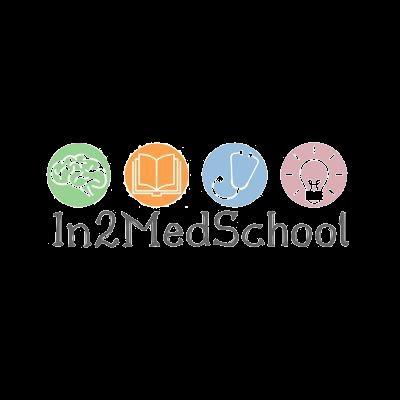
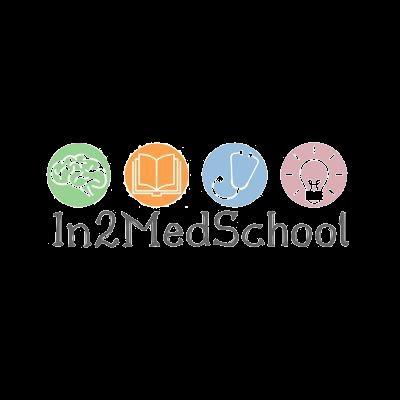
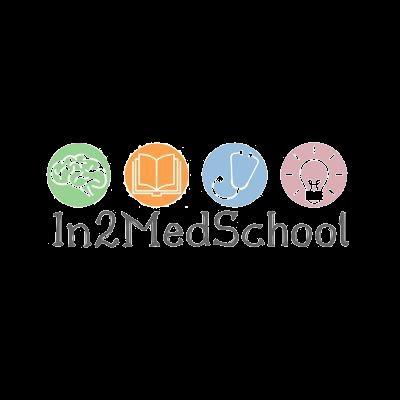 on the picture
on the picture
Week ending 26/05/2023
PE Pupils of the fortnight

Boys
Girls
Year 7 Darius Maree Georgia Edwards
Johnny O’Brien
Year 8 Zac Gregory
Andrew Nicola
Year 9 Freddie Elliot
Charlie Bird
Year 10 Billy Muggleton
Stanley Anderson
Sophie Jones
Amy Beard
Brooke Freeman
Bryce Archer
Evie Allen
Charlotte Palmer
A huge well done to the @RodingValleyHS



Year 9 girls who came 2nd in the @EclipseCricCon Essex Schools Tier 3 cricket competition today.
Winning 2 and losing 1. Great fun had all day with some brilliant cricketing skills on show!
Year 10 Sport Studies students working with @CFCFoundation coach, Rory, last week in preparation for their coaching assessments.

DofE Silver Practice Expedition in the New Forest






18 Year 10 Students participated in the Practice Expedition in the New Forest from the 3rd – 5th May Students were trained in First Aid, campcraft, cooking and orientation skills before going on the expedition. They covered an average distance of approximately 50 kilometres each day during their hike across the beautiful New Forest region. Although it was a tiring experience, it was a real eye opener for our students, we now look forward to the Qualifying Expedition in the next half term.

DofE Bronze Practice Expedition in the New Forest

A large group of Year 9 students participated in the DofE Bronze Practice Expedition in the Danbury area of Essex. Again, students were well trained in First Aid, campcraft, orientation and cooking skills before taking on the wilds of Essex.




Students were generally in good spirits and enjoyed the experience although it was a real shock to the system for some students who had to survive without their mobile phones! They covered over an average of 25 kilometres each during the expedition. Now for the Qualifier during the next half term.

Congratulations to the following students for their fantastic work in Literacy and during Drop Everything and Write (DEAW)
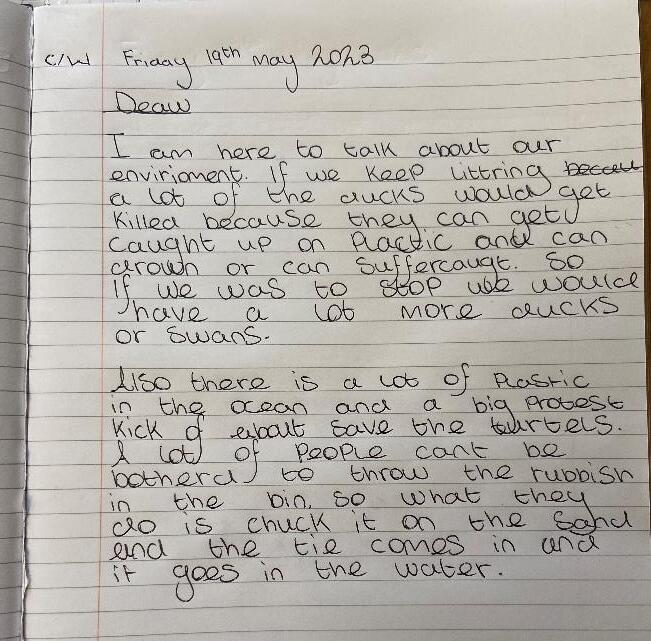

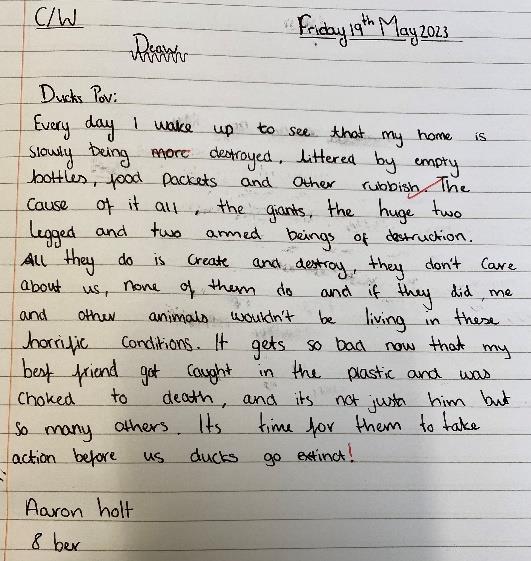
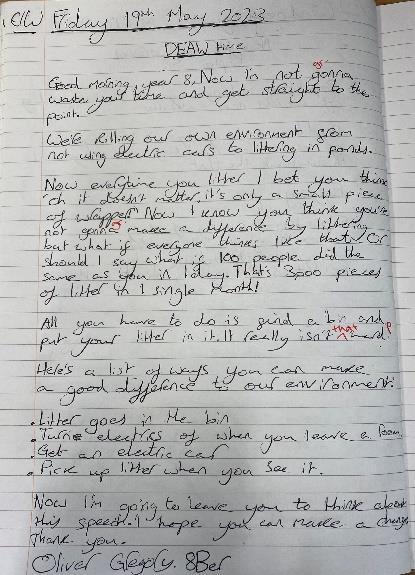
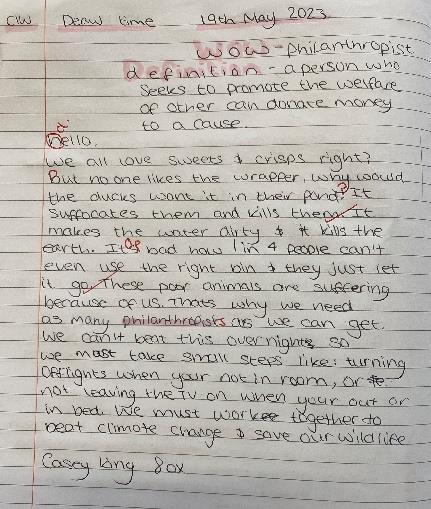
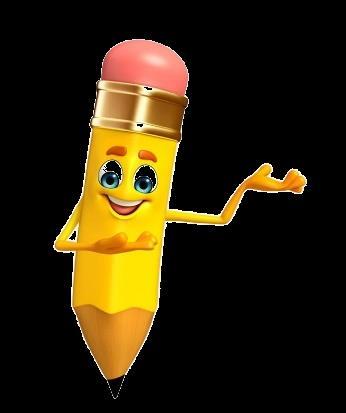

 Aaron Holt – 8Be
Oliver Gregory – 8Be
Casey King – 8Ox
Michelle Dzhelilova – 8 Ar Brody Sheekey – 8Li
Aaron Holt – 8Be
Oliver Gregory – 8Be
Casey King – 8Ox
Michelle Dzhelilova – 8 Ar Brody Sheekey – 8Li

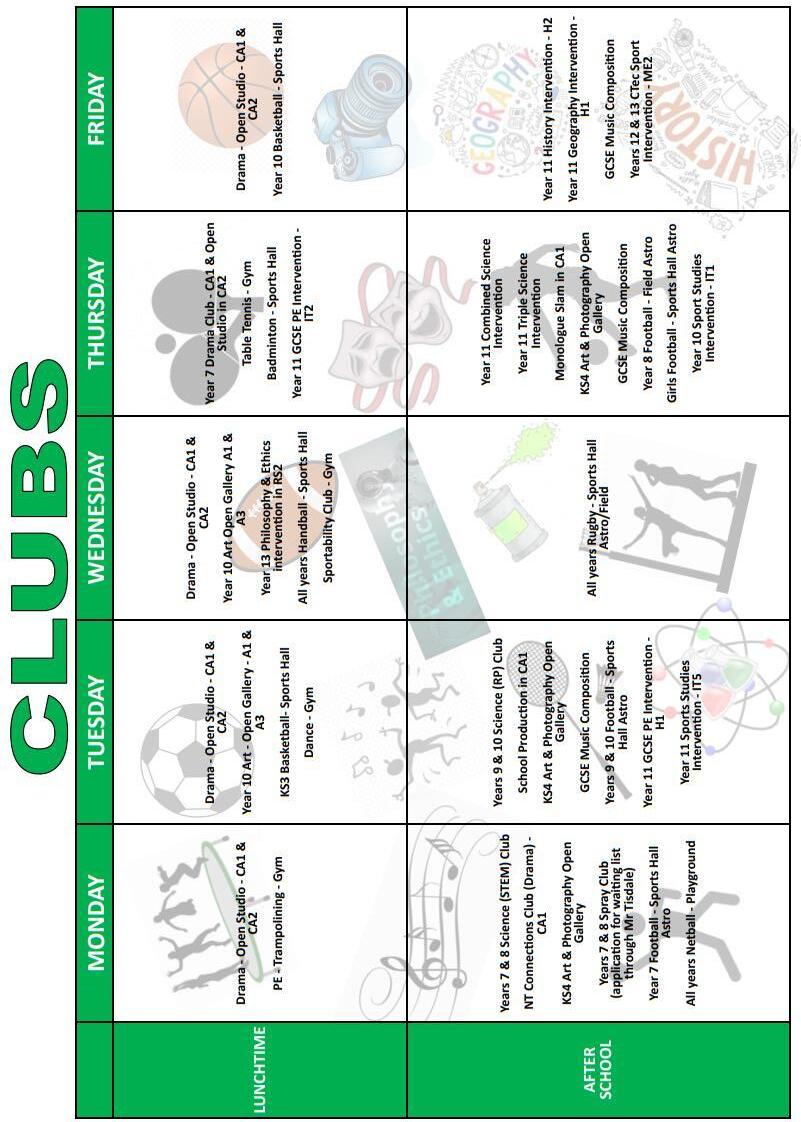

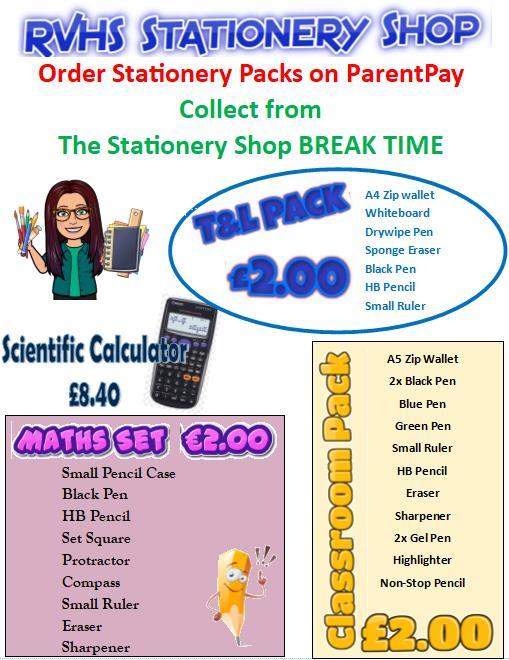


Student Absence

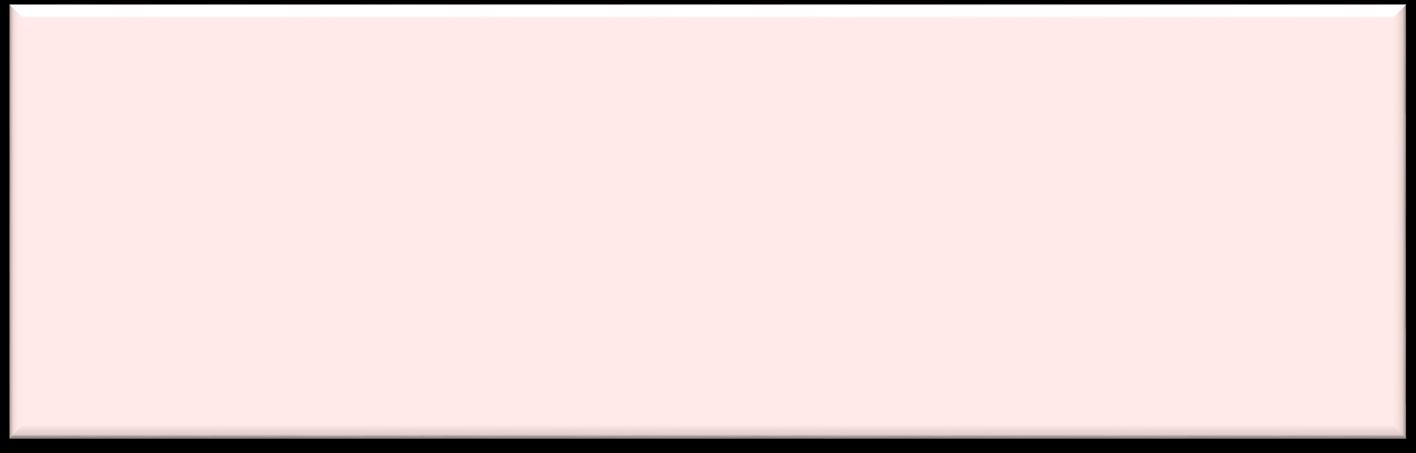
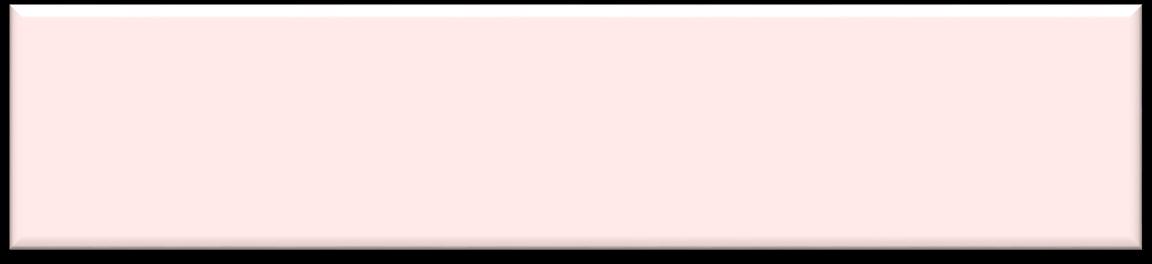

If your child is unable to attend School for any reason, please report their absence by phoning the school number by 9.30am at the latest, you must also ring in each day of your child’s absence.

0208-508-1173
On their return to School, please ensure your child brings with them a letter or medical evidence if requested explaining the reason for the absence for our records.
Medical Appointments
Please make sure you make any medical or dental appointments outside of school time. If this is not possible then please try to ensure that your child attends before and/or after their appointment.

Holidays in Term Time
The school does not authorise any holidays during term time except if the Headteacher deems it an exceptional circumstances. A ‘Leave of Absence’ form must be completed (these are available at Student Reception) detailing your exceptional circumstances.
Please be aware if the absence is not authorised and the holiday is taken, the case will be referred to the Local Authority who may issue a Penalty Notice for £120 (or £60 if paid within 21 days) to each parent for each child taken out of school.
For full details regarding attendance, please see our Attendance Policy here.


Who to contact
Should you have any concerns about your child’s attendance or punctuality please contact your child’s Year Progress Leader or our Attendance Officer Ms A Parsley (aparsley@rodingvalley.net)

Explore together: Ask your child to show you their favourite websites and apps and what they do on them. Listen, show interest and encourage them to teach you the basics of the site or app. 1

2 3 4 5 6 7 8








Chat about online safety little and often: Young people are likely to want to explore new apps and websites this month, whether that is for learning or for fun. Take this opportunity to talk to them about how to stay safe on these new services, and in general. Ask if anything ever worries them while they are online. Make sure they know that if they ever feel worried, they can get help by talking to you or another adult they trust.
Help your child identify trusted adults who can help them if they are worried: This includes you and other adults at home, as well as adults from wider family, school or other support services who they are able to contact at this time. Encourage them to draw a picture or write a list of their trusted adults.

Be non-judgemental: Explain that you would never blame them for anything that might happen online, and you will always give them calm, loving support.
Talk about how their online actions can affect others: If your child is engaging with others online, remind them to consider how someone else might feel before they post or share something. If they are considering sharing a photo/video of somebody else, they should always ask permission first.
Parental controls: Make use of the parental controls available on your home broadband and any internet enabled device in your home. You can find out more about how to use parental controls by visiting your broadband provider’s website.


Direct your child to age appropriate information about relationships and sex: It’s natural for young people to start exploring their sexual feelings online and adolescents are more inclined to take risks. It’s important to understand this and to talk to your child in a positive way. Thinkuknow, Brook, The Mix and Childline all provide age appropriate information about relationships and sex that you can signpost your child to.
Make sure they know about CEOP: Young people can report a concern about grooming or sexual abuse to CEOP at www.ceop.police.uk/safety-centre/ and get support from a specialist Child Protection Advisor.

Support your child with Thinkuknow websites
The age appropriate Thinkuknow websites are a great way to start and continue chats about online safety.
11-13yrs Thinkuknow website: https://www.thinkuknow.co.uk/11_13/
14yrs + Thinkuknow website – https://www.thinkuknow.co.uk/14_plus/

Our websites provide open and honest guidance for young people on friends, relationships and the internet, covering topics like dealing with pressure; consent; and getting support when you are worried.
You will find lots more advice on keeping your child safe online at www.thinkuknow.co.uk/parents.

If you are worried that a child or young person is at risk of harm online, you should call the police. Young people can make a report to CEOP at https://www.ceop.police.uk/safety-centre/
Other Recommended Resources

Parent Info: Expert information for parents about building their child’s resilience both online and off. Produced by NCA-CEOP and Parent Zone. This free service can be embedded on to your child’s school website. www.parentinfo.org
Brook: Information and advice for young people on sexual health and wellbeing, including staying safe online. https://www.brook.org.uk
The Mix: Support service for young people with information and advice on sex and relationships. https://www.themix.org.uk
Internet Matters: A useful tool showing how to set parental controls across a range of devices and websites. http://www.internetmatters.org/parentalcontrols/interactive-guide/

NSPCC Net Aware: Provides reviews and guidance on the most popular social networks, apps and games that children use. https://www.net-aware.org.uk/
Childnet – Information and advice for parents and carers on supporting people online. https://www.childnet.com/reso urces/supporting-youngpeople-online
How Can I Access Edulink?
EduLink can be accessed on any device – PC, laptop, tablet or mobile device – via the web browser or via the EduLink app. The link to access the EduLink login page on a web browser is www.edulinkone.com
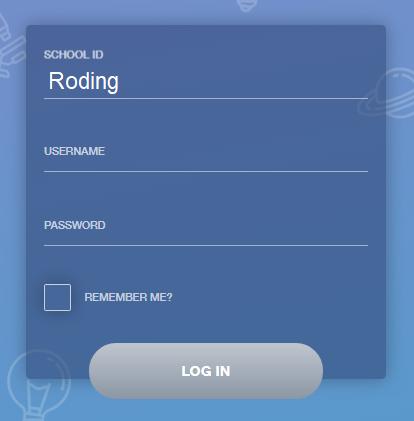
Alternatively, you can download the EduLink App which is available to download for free on Apple or on Android.


Both the App and the web browser will display this log-in screen.
The School ID is ‘Roding’.
Parents/Carers will need to enter the Username and Password they have been provided with and click ‘Log in’.
The displayed is dependant of the platform you are logged in to:
Via Web Browser
Via the EduLink App
Navigating Edulink

You are able to navigate each of the following areas in EduLink:
Achievement: You van view all positive achievements that have been awarded to your child
Account Information: In this section you can view the current address we have for your child on file, your child’s Year group and the name of their Form tutor
Timetable: In this section you can view your child’s daily timetable
Absence Reporting: This feature will allow you to send a direct message to our Attendance Officer, to notify us of any absence for your child
Linked Resources: This section contains links to all the schools learning resources available to your child both at school and at home
Update Information: This section shows all of the contact information we hold for yourself and your child. You can review and update this information with any changes that may occur
Exams: You can see all of your child upcoming exams; your child can also access this information so they can manage their own exam schedule
Documents: In this section you can view your child’s reports
Parents can access information on all their children currently admitted to Roding Valley High School. If you require any assistance, please contact Mr Vermaak or Miss Stewart (mvermaak@rodingvalley.net or lstewart@rodingvalley.net )

Classroom
How to Log on to Google Classroom?
Students can log into their Gmail using their school email address and their password. Their school email will be the year they started at RVHS started plus their first initial and surname @rodingvalley.net (example- 19plarkin@rodingvalley.net).

Once your child has have logged in, they will need to click on the google apps button and then select ‘Google Classroom’
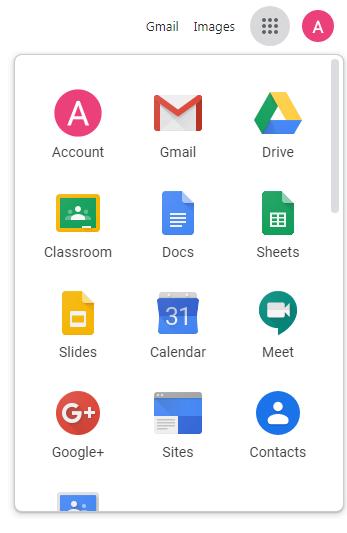
Your child will then be able to see all of the classes they belong to. They will then need to click on the class they want to use resources for and take a look at everything that their class teacher has posted for them to work on. They will be able to download items and make comments on them. Teachers will be regularly posting new work on their Google Classrooms.

What to Do if your child is a Missing a Subject their Google Classroom?
If your child is missing a Google Classroom for one of their subjects, they will need to click on the addition symbol, followed by ‘Join Class’ and then enter the Class Code for their missing subject. Class Codes are available from their subject teacher.


Top Tips for Our Students
Students must keep up to date with their lessons by using Google Classroom every day.
Use their workbooks to complete the work shown on their Google Classroom.
Don’t slack on presentation! Keep their notes in order of the lessons on the Google Classroom.
Year 11 and 13 Students: There will be revision materials available on Google Classroom. Please use them.

What is DODDLE?

Doddle provides students with access to thousands of engaging, formative resources and guides students through the curriculum.


Doddle Progress automatically tracks student attainment in key curriculum skills. Parents can see student attainment and progress through our easy-to-use Doddle Parent feature. Skills within Doddle are rated as red, amber or green. These ratings give a clear indication of how much progress a child has made and highlight the weaker areas to be targeted with revision.
Each student has a personal Doddle account where they can access their homework to-do lists and families can view the work their child has been assigned.
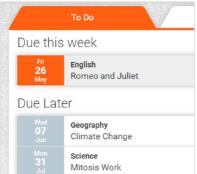
These accounts enable parents to view their child's results and encourage them to better their scores by using Doddle's revision resources.



Find out how to create a Doddle Parent account and then link that account to your child with this short video:


We have also included a link to a very useful guide on how to view your child's due and submitted homework:
Find out how to view and track your child's homework with this short video.
Find out how our school uses Doddle Progress by watching our short video to find out how Progress works.

We have also included a link to a very useful guide on how Progress works and how you can use it to help your child's learning.
We have also included a link to a very useful guide on Troubleshooting

This is a valuable resource that will assist parents in supporting their child’s progression. Please use the following link to the log in:


What is Seneca?
Seneca is a free home learning & revision platform that is very popular with our students. It is based on cognitive science, has adaptive learning and can be accessed by our students via their phones!
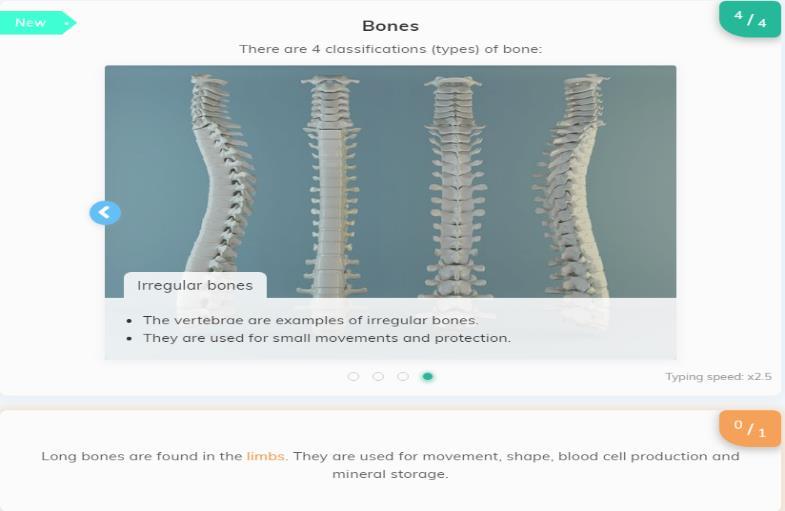
What Content is available to our Students through Seneca?
Seneca has resources available for KS3, KS4 and KS5 students that has been supplied to them from AQA, OCR, EdExcel Pearson and IGCSE.


Our students will be able to access content designed for each of their subjects and also for their specific courses. There is so much to choose from.
Some areas are even linked to the Exam Boards Course Specifications.

How to Access Seneca?

Students will need to go to https://www.senecalearning.com/, click try for free and create a log in with their school email address.
Once Logged in
Once they are logged in, students are able to search for different subject areas and learn about their chosen topic. At the end of each subject presentation there will be a quiz on the presentation
This Online tool will enable our students to stay on top of their home learning.
Year Progress Leaders
Year 7: Miss Reed – hreed@rodingvalley.net
Year 8: Mr Ryan -fryan@rodingvalley.net
Year 9: Miss Fazakerley – jfazakerley@rodingvalley.net
Year 10: Ms Pinches – cpinches@rodingvalley.net
Year 11: Miss Edwards – cedwards@rodingvalley.net
Sixth Form: Ms Curling – lcurling@rodingvalley.net
Heads of Faculty
Creative Arts: Mr Tisdale – dtisdale@rodingvalley.net
English: Mrs Routledge – lroutledge@rodingvalley.net
Humanities: Mr Cocker – mcocker@rodingvalley.net
IT/Business: Mr Hussain – ohussain@rodingvalley.net
Maths: Mr Edeko – oedeko@rodingvalley.net
MFL: Mr P Melvin – pmelvin@rodingvalley.net
Personal Development: Ms Preston – tpreston@rodingvalley.net
Science: Mr Poovillingham - npoovillingham@rodingvalley.net
Sports & Nutrition: Mr Jones – ljones@rodingvalley.net
SENDco: Mr T Taylor– ttaylor@rodingvalley.net
General Enquiries
office@rodingvalley.net
Sixth Form Enquiries
sixthformoffice@rodingvalley.net
Finance

finance@rodingvalley.net
Safeguarding:
safeguarding@rodingvalley.net
How to contact any member of staff at Roding Valley High School: Initial + surname+@rodingvalley.net












































 Freddie Sheridan
Guneve Setia
Antonio Budui
Lacey Murphy
Antonio Budui Piper Brown
Freddie Sheridan
Guneve Setia
Antonio Budui
Lacey Murphy
Antonio Budui Piper Brown