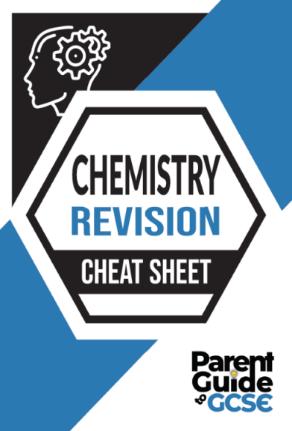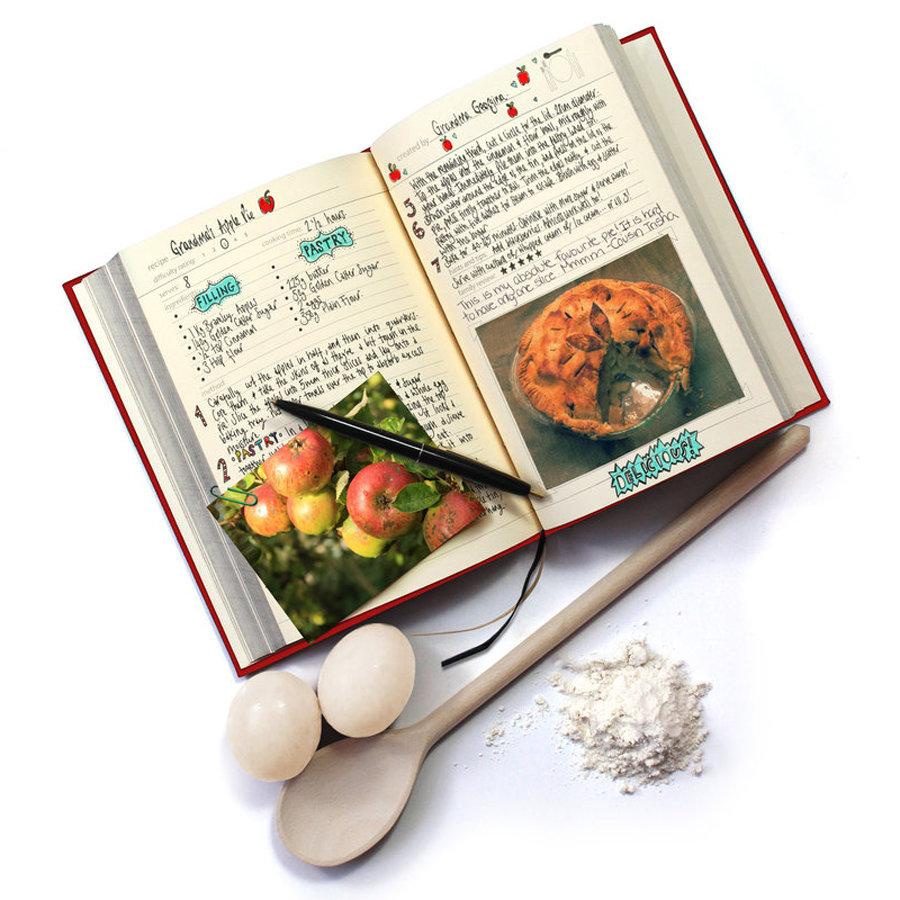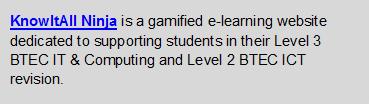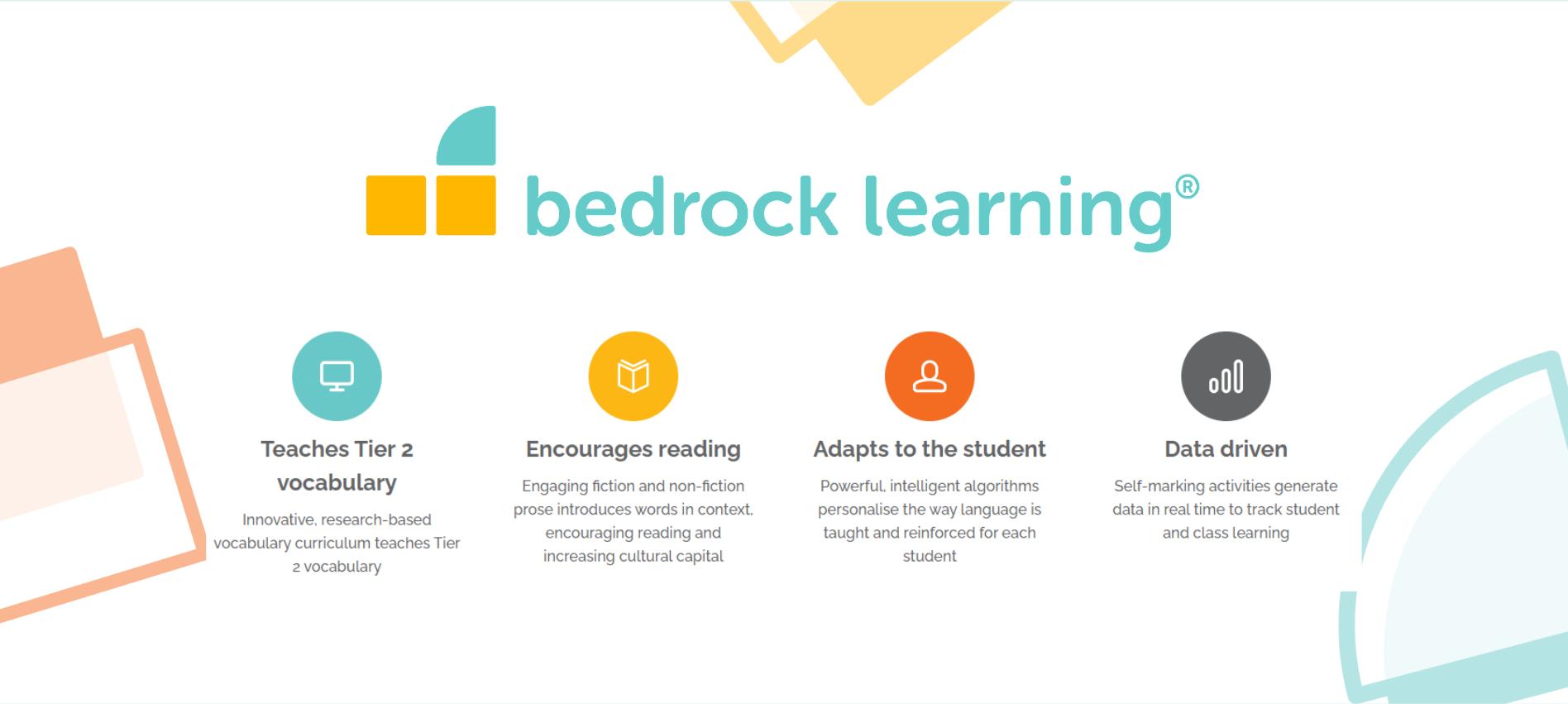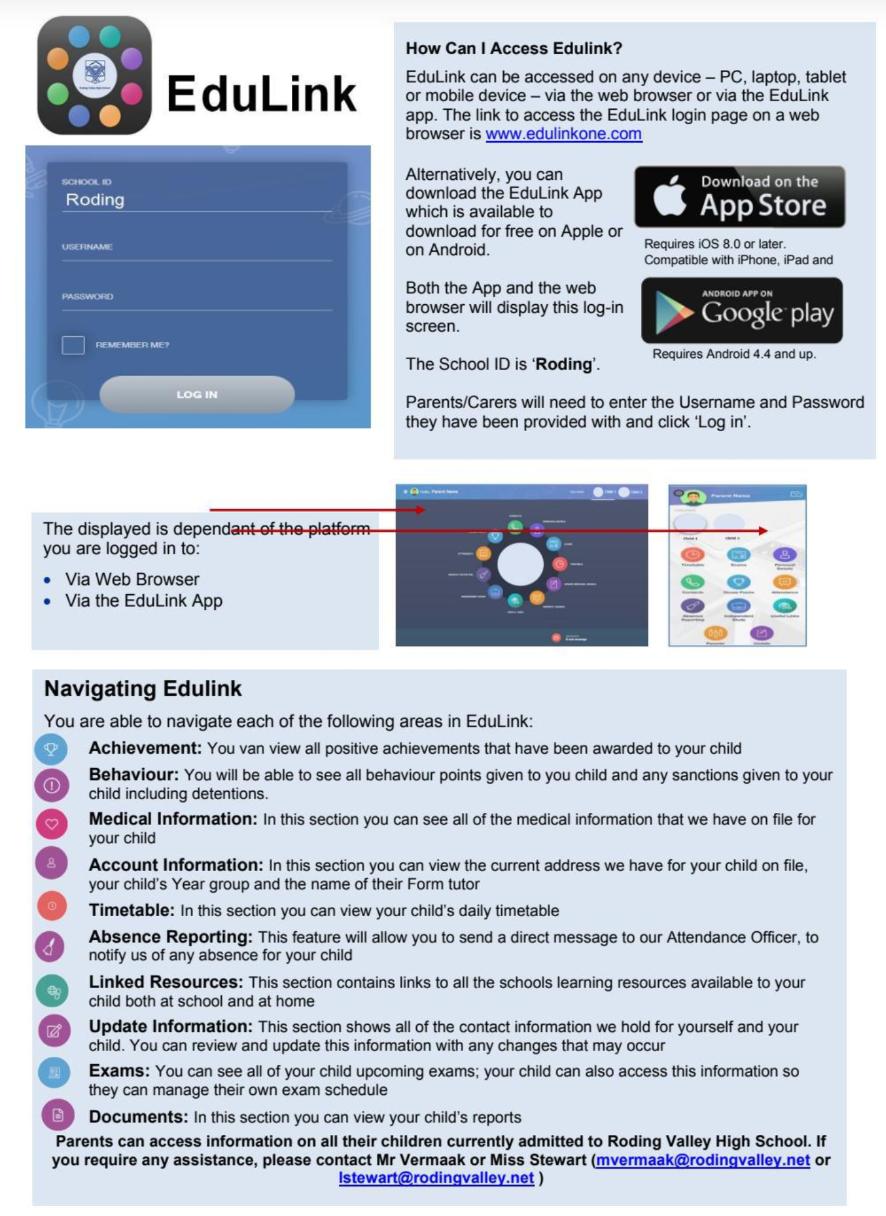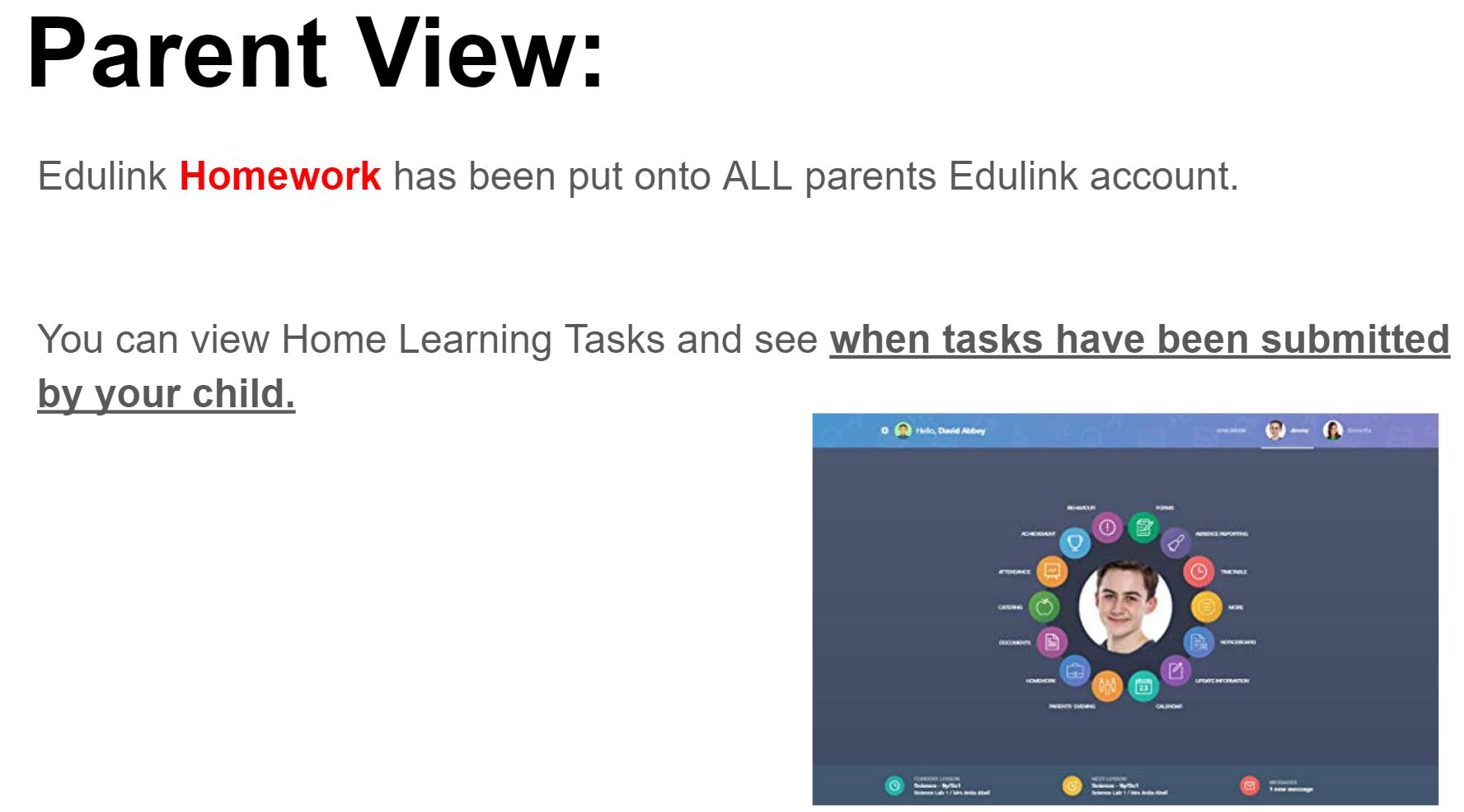We ARE Home Learners
Aspire to produce the best work you are capable of by applying your knowledge, skills, and creativity
Respect the work and deadlines carefully selected by your teacher to help you succeed on your learning journey

Endeavour to complete all your assignments to the best of your ability, every week and for every subject – you will achieve Mastery

Welcome Page
Hello all Parents & Carers,
As you’re all aware, here at RVHS we value good quality home learning Our home learning provision has evolved over the last few years and we truly believe that it is an extremely important contributor to students making progress and becoming independent learners
We use ‘Google Classroom’ to assign, record and provide feedback on home learning. All of our home learning pieces are set as an ‘assignment’ by our subject teachers- with a clear due date and any relevant success criteria Unless instructed not to, students then submit their home learning back to their teachers- who will provide feedback on the pieces that require it.
Google classroom is a fantastic tool Each learner at RVHS will have their own profile that contains their subject virtual classrooms, containing their home learning assignments, any further enrichment activities, communication with their subject teachers and their own personalised feedback This tool also allows teachers to monitor progress effectively and share good work with parents
Parents will be automatically linked to their son/daughters Google Classroom Home Learning assignments via the Edulink app Parents can view these assignments and check the completion of their child’s home learning by clicking on the ‘Homework’ icon via the Edulink dashboard More Edulink information and support can be found in this booklet If parents/ students wish to see any feedback on home learning assignments, then you need to do so via your son/daughter’s Google Classroom account
All home learning is set to support the teaching of the curriculum in the classroom There will also be assessments set in some subject areas that can be done via Google Classroom, allowing teachers to provide good quality feedback on the work submitted.
We also have a number of excellent REVISION MICROSITES that we strongly encourage our students to use whilst revising Check them out here
Lastly, don’t forget to check out our SCHOOL YOUTUBE CHANNEL! This channel also contains subject specific channels created by our excellent teachers!
Thank you for continuing to support RVHS with its home learning provision Our aim is to encourage our students to be as independent as possible, adopt good study routines and be ready to take on revision You can find out more about the RVHS revision & study techniques within this booklet Your son/daughter will become very familiar with them as they progress through our school
If you need any support with home learning, please contact amiah@rodingvalley.net
1
Benefits & Rewards of Home Learning
Our students receive these benefits from completing regular HL:

We just love celebrating your work! This is especially when it is:
• High-quality work that you can be proud of
• Work that inspires and motivates others
• Always turned in/submitted on-time
Here are just some of the many ways we will celebrate your HL:
• Showcase your work around the school community
• Award you ARE points
• Enter you into the leaderboard for highest submissions
• Be granted privileges (subject specific or whole-school)
• Win badges and prizes
• Receive congratulatory postcards at home
• Earn a smile from your teacher!
2
Contents Page: Please see the table below to locate the page that you may need: Page number Page description 1 Welcome Page 2 Benefits & Rewards of Home Learning 3 Contents Page 4 English Department 5 Maths Department 6 Science Department 7 Humanities Department (History, Geography, Social Sciences, Religious Studies) 8 Modern Foreign Languages 9 PE, Sports Studies & Food/ Nutrition 10 Creative Arts: Music, Drama, Art & Photography 11 Business, Computer Science, Media & Economics 12 Home Learning Centre, Clubs & Clinics Timetable 13 How-To Guides 14 Other Helpful Home Learning Materials 15 Bedrock 16 Digital Learning 17 Edulink - How to Set Up 18 Edulink - How to Check Your Child’s Work 3
English Home Learning
You will automatically already be in your class teacher’s Google Classroom.

This academic year, RVHS are using an amazing platform called BEDROCK to improve our student’s vocabulary across the school

All students will be using Bedrock during their academic mentor time- and will be spending 20 minutes a week in school learning new vocabulary and testing themselves using the interactive platform.
We advise that on top of their home learning assignments, students complete one extra session of Bedrock per week (20 minutes) to see as much progress as possible
To log in to Bedrock, visit the webpage and click ‘sign in with Google’ (For student access).
English Reading Lists
Please see our website for English reading lists for all year groups:https://rodingvalleynet/high-school/reading-lists/
4
Maths Home Learning
Your son/daughter has automatically been added to their Maths Google Classroom. If not, then please email Mr Edeko at oedeko@rodingvalley.net
All home learning will be posted on Google Classroom with the due date Make sure to complete the work before this date and to “hand in” tasks on Google Classroom Pictures of any written tasks must be uploaded when you “hand in” your work

We are delighted to tell you about a new maths homework system we have recently put in place to support your child HegartyMaths is an amazing website which gives video support for every question they attempt, to make sure that homework can be completed independently
It also comes with some fantastic revision features to support them in doing some independent revision
What does my child need to complete this homework?
This homework can be completed on any device with an internet connection They will need to write notes on the video and all their working out, so they will need some paper to do this.
How do they log in?
Logging in is really easy - follow this link, hegartymaths.com/login/learner, then choose the school name, then use their name and date of birth to log in On the first login, your child will be asked to create a password
If your child is struggling to log in, please let their maths teacher know so they can check they are logging in with the correct details
How can I see what they are doing?
We would like to encourage you to log in with your child to see what they are doing You can watch the videos with them to see what methods they should be using, and you can also view all of their past scores to see which areas they are struggling on.

How can I find out more?
Go to help.hegartymaths.com to find out more
5
Science Home Learning
Your son/daughter will automatically already be in their Science Google Classroom. If not, then please email: npoovilingham@rodingvalley.net

For further KS3 Resources to support your child’s learning at home, please click on this link
The following GCSE Revision Cheat sheets are available on the school website and contain a wealth of useful links to online resources to aid with revision and online learning.
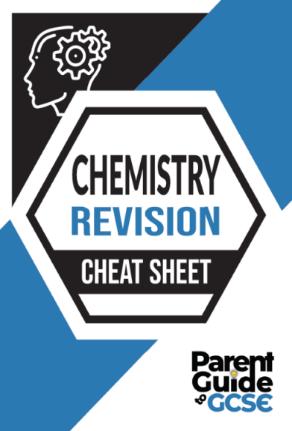



Students can also use the following on resources:
● https://gcseguide co uk/papers/ for available Past papers from Exam boards such as Pearson EdExcel, AQA, OCR and more
● https://wwwglasgowsciencecentre org/gsc-at-home for lots of online science videos
Science Reading Lists
Please see our website for Science reading lists for all year groups: https://rodingvalley.net/high-school/reading-lists/
6
Humanities Home Learning
You will automatically already be in your class teacher’s Google Classroom.

Humanities Reading Lists
Please see our website for Science reading lists for all year groups: https://rodingvalleynet/high-school/reading-lists/

here to access the History YouTube channel. It’s full of exam question walk throughs and context clips that may help you with your home learning assignments
Click
7
Modern Foreign Languages Home Learning
You will automatically already be in your class teacher’s Google Classrooms. If you’re not, please contact pmelvin@rodingvalley.net

Quizlet
This website / app contains teachers’ own topic vocabulary lists, linked to the curriculum. Your son/daughter should already be familiar with using Quizlet for your fortnightly vocabulary tests. These are posted on their Google Classroom sites and are saved on the MFL Microsites. (Memrise is another online vocabulary site your son/daughter may know, but it is not currently used by the Dept.)
● You can open a free account here: https://quizlet.com/
ActiveLearn
This website contains the digital, interactive versions of the curriculum textbook. Your son/daughter is already a member of their specific class group. Their login details are posted on their Google Classroom. It is used for additional Reading and Listening exercises.
● You can access it here: https://www.pearsonactivelearn.com/app/home
Duolingo
Duolingo can be used on your phone or on a computer as an app or website. It is a bit different to Quizlet in that it does not just focus on vocabulary Some students may find it useful to boost their language skills. It can also be useful to look at specific grammar points (e.g. the past / future tenses).
Just 5-10 minutes a day can really boost your school based learning. (Drops is another online vocabulary site your son/daughter may know, but it is not currently used by the Dept.)
● You can open a free account here: https://www.duolingo.com/learn
BBC Bitesize
The KS3 and KS4 websites have been continuously improved and updated with a range of reading and listening resources, including helpful videos. These all follow the national curriculum.
● KS3 Languages: https://www.bbc.co.uk/bitesize/subjects/z2nygk7
● AQA GCSE French: https://www.bbc.co.uk/bitesize/examspecs/zr8bmfr
● AQA GCSE Spanish: HYPERLINK
"https://www.bbc.co.uk/bitesize/examspecs/z4yyjhv"
https://www.bbc.co.uk/bitesize/examspecs/z4yyjhv
Reading lists & Microsites
Please see our website for MFL reading lists for all year groups: https://rodingvalleynet/high-school/reading-lists/
Please also ask your son/daughter to check their year-relevant school languages microsite
8
PE, Sports & Nutrition Home Learning
Your son/daughter will automatically already be in their PE, Sports & Nutrition Google Classroom If not, then please email: ljones@rodingvalley.net

Click here to access the Food & Catering YouTube channel. It’s full of recipe and food demonstrations that may help you with your home learning assignments.
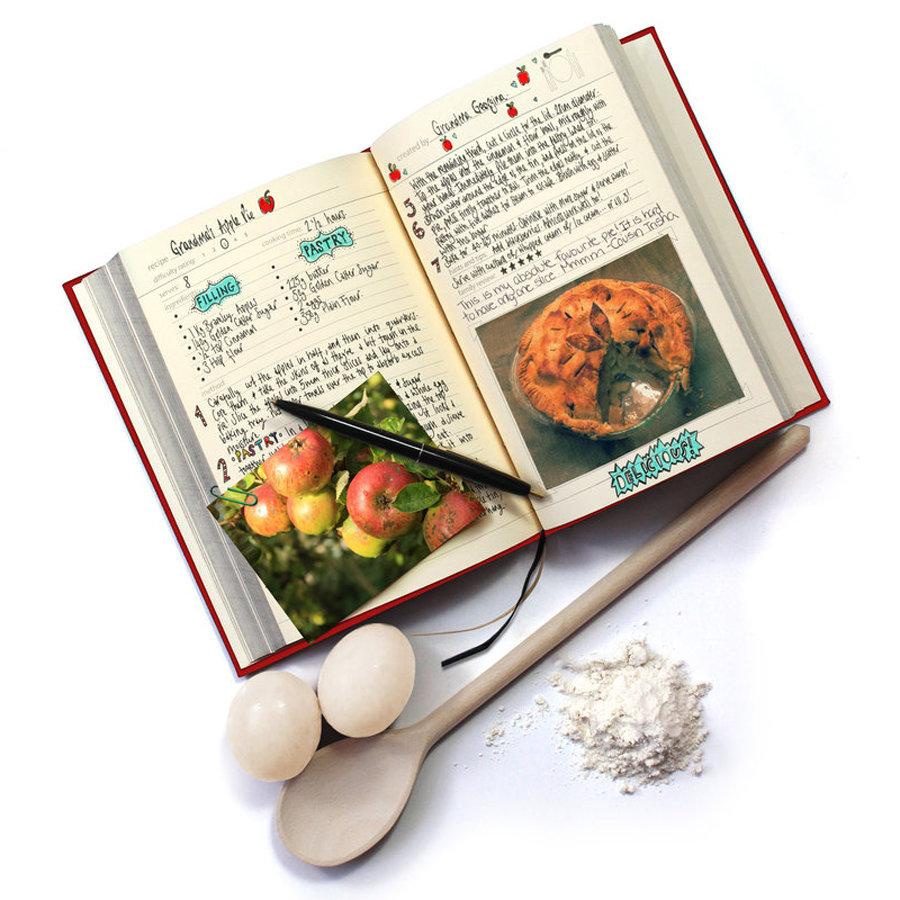
Recipes can be found on our food micro-site at https://sites google com/rodingvalleynet/food-and-nutrition/home
PE, Sports & Nutrition Reading Lists
Please see our website for Science reading lists for all year groups: https://rodingvalleynet/high-school/reading-lists/
Click here to access the Food & Catering YouTube channel. It’s full of recipe and food demonstrations that may help you with your home learning assignments
Click here to access the Food & Catering YouTube channel It’s full of recipe and food demonstrations that may help you with your home learning assignments.

9
Music, Drama, Art & Photography Home Learning
Your son/daughter will automatically already be in their Music, Drama, Art & Photography Google Classroom. If not, then please email :
dtisdale@rodingvalleynet
Click here to access the Team Drama YouTube channel. It’s full of excellent examples of student performances that may help you with your home learning assignments.

Music, Drama, Art & Photography Reading Lists
Please see our website for Science reading lists for all year groups: https://rodingvalley.net/high-school/reading-lists/
Music Extra Home Learning Resources:
KS3 - https://www.bbc.co.uk/bitesize/subjects/zmsvr82
KS4 - https://rodingvalley.musicfirstclassroom.co.uk/login musictheory.net
https://www.bbc.co.uk/bitesize/examspecs/z6chkmn

10
Business, Computer Science, Media & Economics Home Learning
Your son/daughter will automatically already be in their subjectsGoogle Classroom. If not, then please email: ohussain@rodingvalley.net

Teach - ICT is an online website that has the very best KS3, GCSE and A Level Computer Science Resources.
Our Parents and students can get high quality resources and engaging tasks and resources for the new GCSE, AS and A Level Computer Science specification. They can also access lots of editable materials for KS3, KS4 and KS5.
All theory notes written by computer specialists and tasks by qualified teachers. All resources are available 24/7.
The log in details for both students and their parents/carers are:
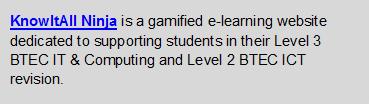
Username: IG10 3JA
Password: register9
Our BTEC students can all log on to this online service and can complete the available courses, our teachers are also able to track their progress.
If your child has forgotten their log in details, please contact Mr Hussain ohussain@rodingvalley.net
Business, Computing, Economics & Media Reading Lists
Please see our website for Science reading lists for all year groups: https://rodingvalley.net/high-school/reading-lists/
11
Home Learning Centre, Clubs & Clinics Timetable:
Home Learning Centre
Who is it for? Any Y7-Y11 student
Where and when? Everyday at lunchtime in S2
What is available? Chromebooks are available for you to use - this room will be supervised. This is a quiet space for independent work only.
Afterschool Homework Club
Who is it for? Any student
Where and when? Tuesdays and Thursdays 3-3 45PM in IT5
What is available? Computers are available for you to use - this room will be supervised. This is a quiet space for work only.
Maths Homework Clinic
Who is it for? Any student of Maths
Where and when? Tuesdays from 3-4PM in H3
What is available? You will get specialist help from a Maths teacher.
Lunchtime in The Zone
Who is it for? By invite only - please contact Mr Taylor if you think you’d like this
Where and when? Everyday at break and lunchtimes in The Zone
What is available? You will get specialist help with your work from The Zone.
12
How-To Guides:
I am a new student, how do I get my school email address and password?
Your email address will contain the year you joined us as a Year 7 student or if you joined us later, the year you would have joined if you had started in Year 7, followed by your first name’s initial, followed by your surname, followed by @rodingvalleynet
e g
John Smith started in Year 7 at RVHS, his email address would therefore be 22jsmith@rodingvalley.net
Ella Toone started in Year 9 at RVHS (would have been a Year 7 student in the Year 2020), her email address would therefore be 20etoone@rodingvalley.net
To receive your password you will need to speak to your Academic Mentor, who can reset your password and show you how to use Google Classroom for the first time
Is there a guide for how to use Google Classroom? Link
How do I see all my upcoming assignments and deadlines? Link
How do I turn in/submit completed assignments? Link
Where can I find more general information about Home Learning? Link
How can I get subject-specific help about Home Learning?
Speak to your subject teachers or email them – we are all here to help!
Is there someplace quiet at school where I could do my HL?
Absolutely! Check pg 12 above for the opening times of our HL Centre – this is a quiet space open every day at lunchtime staffed by teachers and with chromebooks to allow you to complete your HL independently We also have other clubs and clinics available
13
Other Helpful Home Learning Materials:
Our school website contains a wealth of resources for our Parents/carers to use to support home learning We have included all of the links below:
● Curriculum Overview: If you would like more information on the subjects your child is studying, you can see our curriculum maps for each Year group and subject
● Exam Board Information: Details of all of our subject exam boards can be found here
● Recommended Reading Lists: Support your child’s literacy and progress by encouraging them to read some of the titles on reading lists.
● Personalised Learning Checklists :
● How to Help Your child at home: Please visit this page for lots of extra resources that you can use to support your child home learning
GCSE & A Level Students & Parents
You may also find it useful to use our GCSE & A level Revision Launch microsite, that contains all revision materials needed for each subject It also includes templates to our RVHS Revision Resources such as Cornell Notes, Knowledge Organisers & the Revision clock! Click here to access.
Free Online Resources
● Gojimo com has GCSE quizzes that relate to different specifications and are set up and ready to go
● Memrise.com is a useful app for all languages and uses videos to help learners.
● Mind Mapping Looking for visual thinking? Try bubbl us, to help students better understand, remember and generate new ideas
● Revisionbuddies com can provide short bursts of revision for many GCSE topics and tracks progress too. It even allows the pupils to access past papers and mark schemes.
● Goconqrcom allows pupils or teachers to create mind maps and flashcards using key terms.
● Wordflex.com app uses a dictionary with a focus on key terms and a content-rich curriculum
● Brainpop has a great set of videos, freely available for pupils
● Safer Internet Day is all-year-round in my opinion and there are loads of online resources pupils and parents can use on
● BBC Bitesize resources and videos
14
Please bring your chromebooks to school on Bedrock Days and Digital Weeks!

Benefits of Bedrock
Roding Valley High School has teamed up with Bedrock Learning to help students improve their Tier 2 vocabulary from years 7-13 All students have access to free online lessons that scaffold and build vocabulary through their secondary school journey To get the most out of this fantastic resource, we encourage our students to complete a minimum of two Bedrock lessons every week
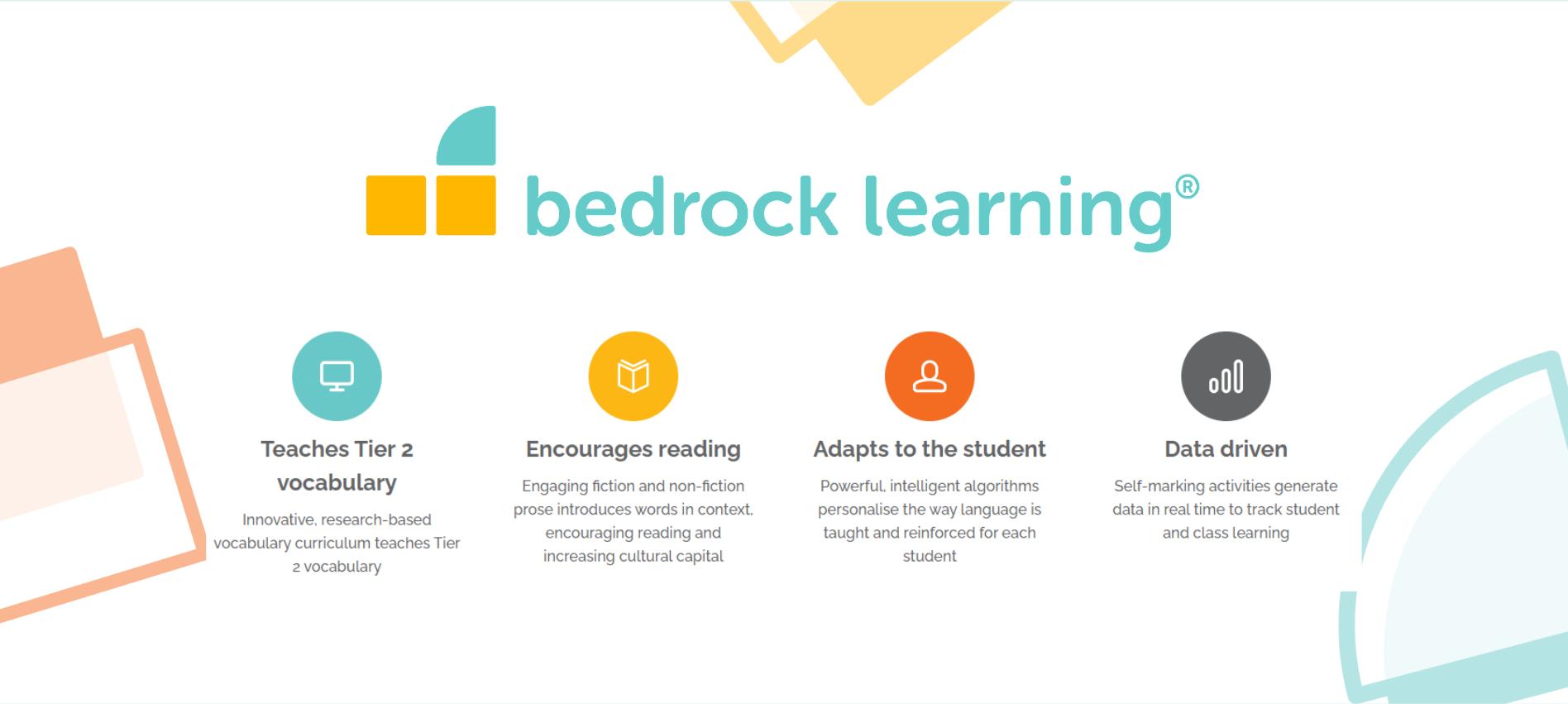
Bedrock Bedrock Days Monday Tuesday Wednesday Thursday Friday Y10 Y9 Y7 and Y12 Y8 and Y13 Y11
Click for more information on how to set up/monitor Bedrock 15
We A.R.E. a ‘Digital School!’
Our aims are to:
● Embed technology as an integral part of Teaching & Learning

● Enhance the learning journey and develop digitally fluent students
We use a variety of digital solutions to enhance the learning for every student, all under the ACED framework. Here are just a few of the digital tools our students experience:
Digital Weeks in 2023-24
Digital Learning
Year group Term 1 Dates Term 2 Dates Term 3 Dates 7 (twice every term) WB 2nd Oct WB 20th Nov WB 8th Jan WB 26th Feb WB 29th Apr WB 3rd Jun 8 WB 4th Dec WB 18th Mar WB 20th May 9 WB 9th Oct WB 29th Jan WB 1st Jul 10 WB 27th Nov WB 25th Mar WB 10th Jun 11 WB 16th Oct WB 5th Feb WB 15th Apr 12 & 13 WB 30th Oct WB 13th May 16
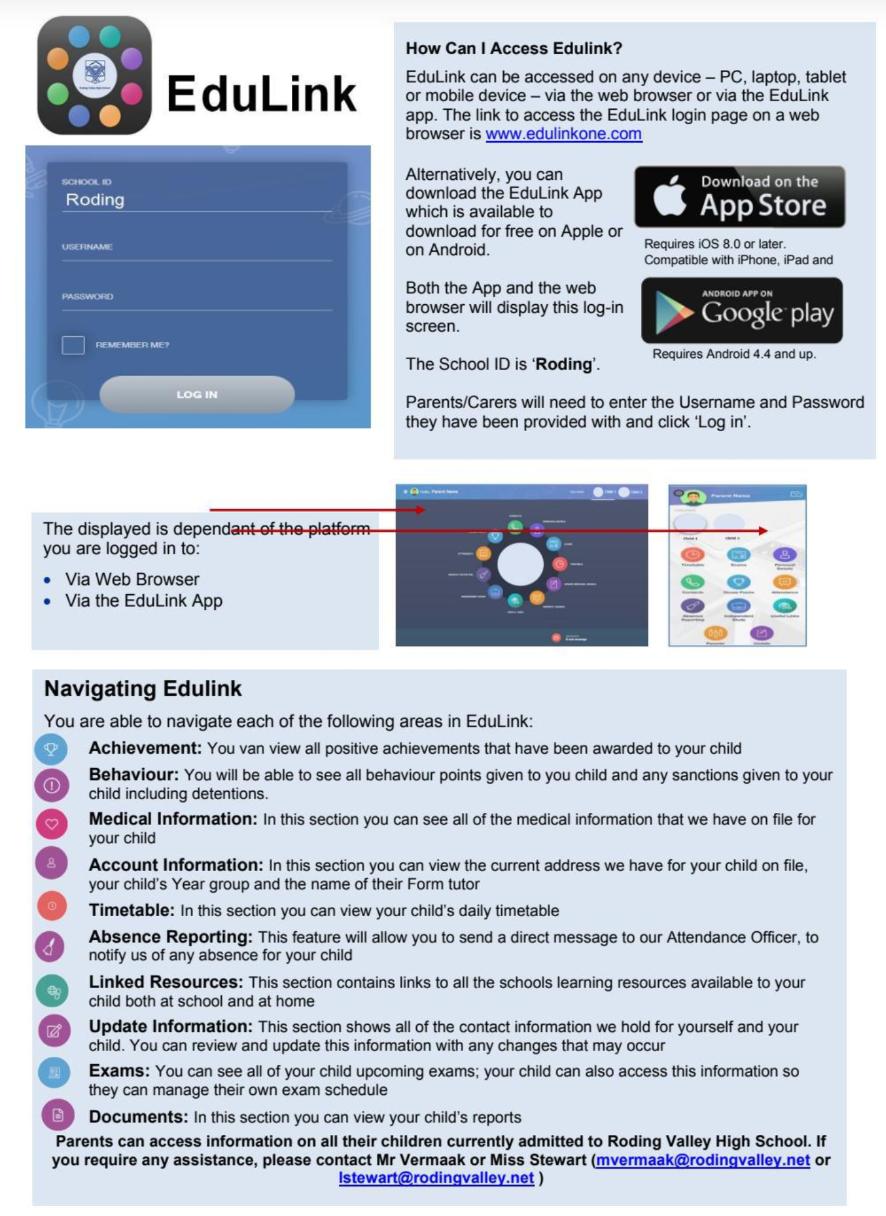
17
Edulink - How to Set Up
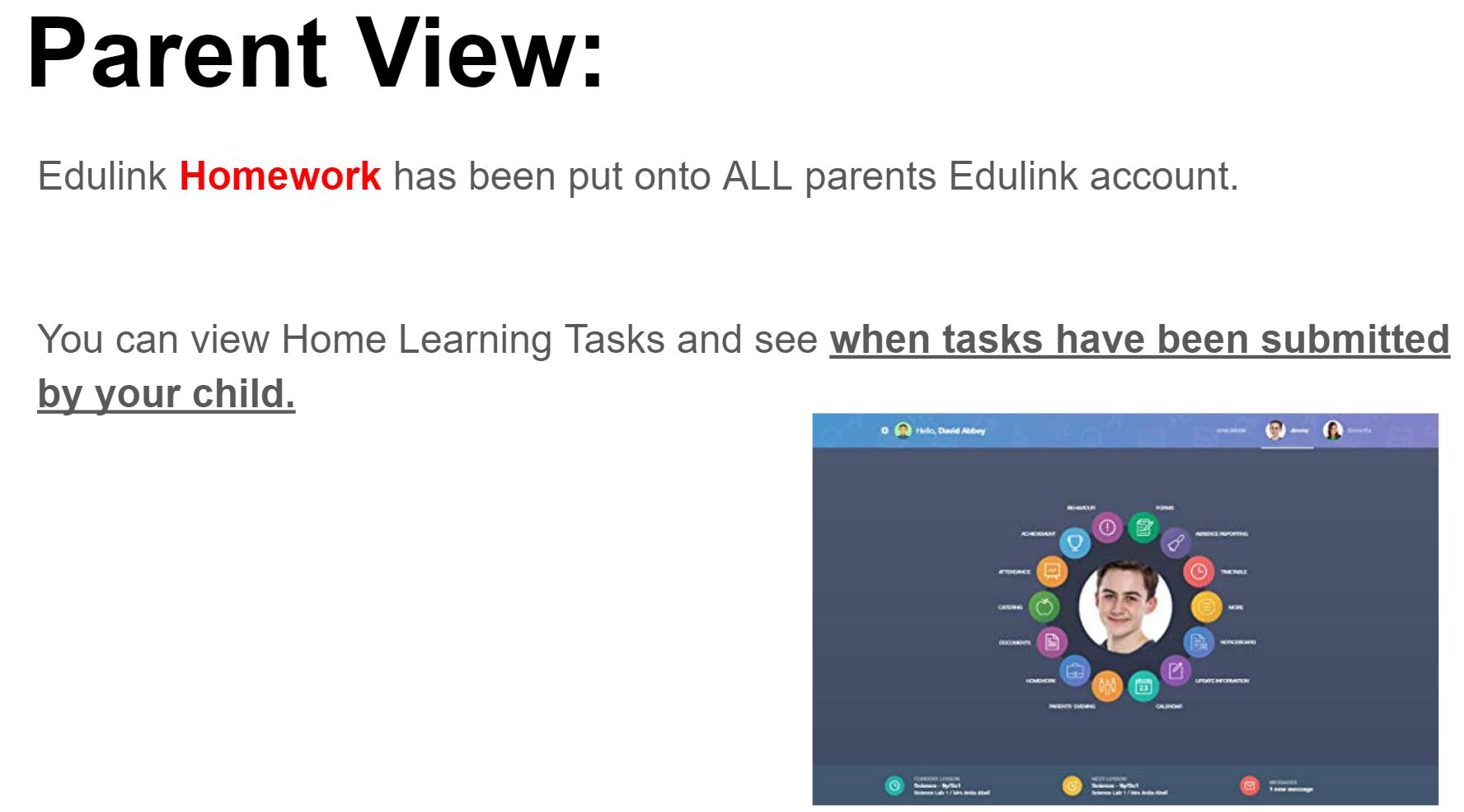


18
Edulink - How to Check Your Child’s Work
We ARE Home Learners
Aspire to produce the best work you are capable of by applying your knowledge, skills, and creativity
Respect the work and deadlines carefully selected by your teacher to help you succeed on your learning journey
Endeavour to complete all your assignments to the best of your ability, every week and for every subject – you will achieve Mastery


19