Love Letter
This workbook is from:
How do you film a 'love letter'?
In this workbook, you will design and produce a video about your place of origin


This workbook is from:
How do you film a 'love letter'?
In this workbook, you will design and produce a video about your place of origin

A video as a love letter is a heartfelt tribute to the local place where you originate. Whether it's where you currently live or where you grew up, your video will showcase what makes this place important, special, or unique to you. The creative direction in which you choose to portray this is entirely up to you.
wie zijn we in opdracht van R.Y.V.
voorstellen wie we zijn
wat hebben we gedaan wat vertellen over de viedeo
wat bedoelen we met love letter enzo
Through this workbook, you will learn step by step how to create your love letter'. Before you can begin, you need to know exactly what you want to film. Therefore, you will first think about what the place means to you and research filming techniques. The ideas you generate from this will be developed into a storyboard so you know exactly what to film. Use your imagination, be creative, and good luck with filming your 'love letter'.
Which voices are being silenced, overlooked, and heard too little? Even though the distance between city and countryside is not far in the Netherlands, there are still cultural differences. How can we ensure that the voices of our rural youth are heard and respected, and what role can artists and art education play in this?
Researchers: Aminata Cairo, Camiël Kesser, Lola de Winter, Daan den Hertog, Antine Zijlstra Partners: ROC Twente / NHL Stenden University of Applied Sciences Leeuwarden Source: https://www.ahk.nl/lectoraten/lectoraat-sociale-rechtvaardigheid-endiversiteit-in-de-kunsten/projecten/rural-voice/


Watch our ‘love letter’ here!
The video is meant to be a 'love letter' about the place where you come from. But where do you actually start?
Before you can begin filming, you need to know exactly what youre going to film and how you want your video to look. That's why we've created this workbook to help guide you. In this workbook, you sketch and describe your video, giving yourself a clear picture of how it will turn out.
Think about the place where you come from. Answer the following questions and write down: What color(s) does this place have for you?
What feeling does this place evoke in you?
What 3 things make this place special to you?
Are you working together or in a group? First, answer the questions for yourself, and then discuss them with your group.
What things do you have in common, and what are the differences? What do you want to show in the video?
Consider whether you want to present a shared perspective or multiple perspectives in the video.
These questions could also help you on your way:
What is your fondest memory of this pace?
What are the differences between this place and where you currenty ive?
What are the differences between your pace and living in a city?
What do you like less about the pace where you come from?
What characterizes this place?
Was the place different in the past compared to now?
Do you stil visit it often?
You will conduct your own research into various film techniques. The purpose of this research is to familiarize yourself with these techniques so that you can apply them in your video. This will give you insight into what is possible and inspiration for shaping your love letter'.
The way you use these film techniques is crucial in conveying emotions, setting the atmosphere, and holding the viewer's attention.
Do your own online research on the following film techniques:
Camera angles
Camera movements
Lighting
Find at least 3 examples for each that you could use in your "love letter". Describe the main characteristics of each example and when you would best apply them.
Color is also incredibly influential in conveying emotion and atmosphere in film.
Name 3 examples of how color is used to convey a story, emotion, or atmosphere in film. What color does the regional place have for you (described in assignment 1)? What feeling and atmosphere does this color convey?
Are you working together or in a group? Divide the tasks among yourselves and present your answers to each other.
Also, sound is important; about 80% of a film's impact is influenced by sound. Poor sound can ruin a good video.
There are two types of sound in film: diegetic and non-diegetic sound.
Describe the differences between diegetic and non-diegetic sound.
Provide at least 3 examples for each type.
Write your answers on the following pages.
3
Before you start filming, you need a guideline: what
are you going to film? A storyboard helps with this!
A storyboard is a visual outline of your story. This is done by dividing it into a sequence of images or frames. Each frame includes visual cues and other important details such as dialogue, voice-over, or other texts, as well as lighting instructions. Often, a storyboard resembles a comic strip in sketch form. This will help you visualize how the video will look and what you need to film.
Sketch a storyboard. Show how your video will look.
Are you working together or in a group?
Then create a storyboard together
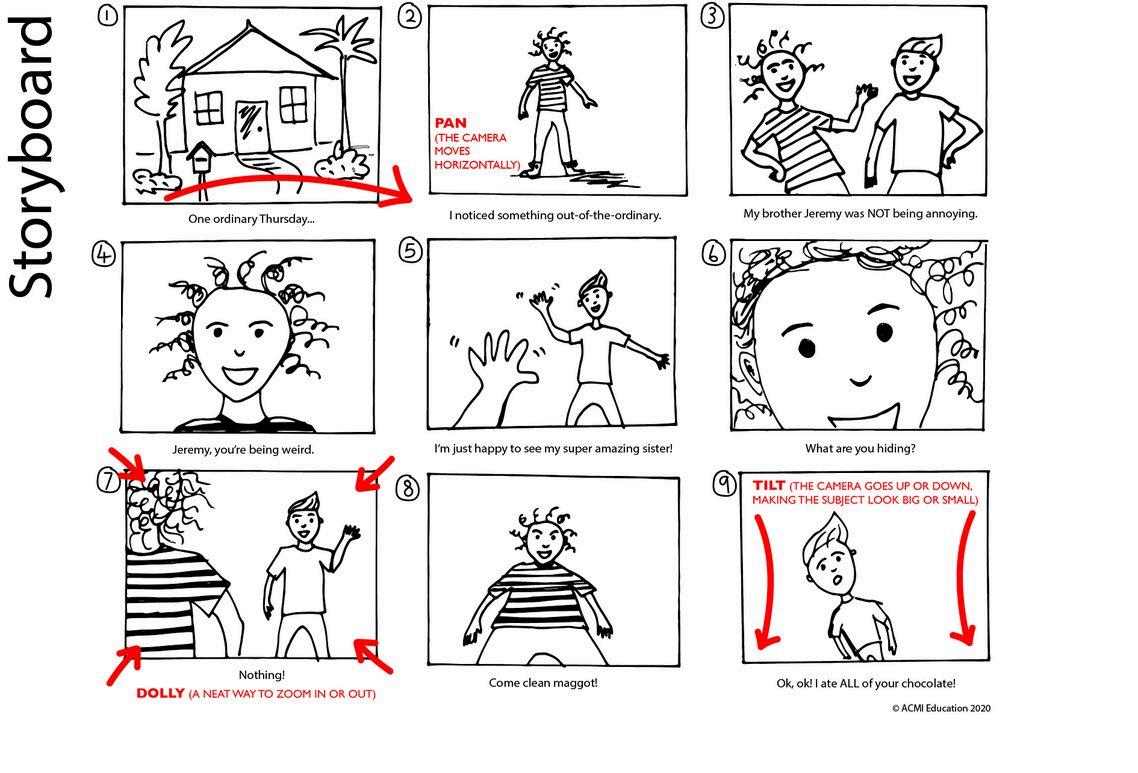
In this example, you see different shots. You show what is seen in the shot, what is being said, and any camera movements. This way, you outline a visual representation for your video.
And now it's your turn!
Sketch your storyboard on the following pages.
Using your storyboard as a guide, you will begin filming your "love letter". You can use a film camera for this, but nowadays many smartphones can also record high-quality video.
In addition to filming, remember to consider sound. If you want to use diegetic sound in your video, use a good microphone. Also, make sure there are not too many distracting background noises. You can film on your smartphone or a camera; just ensure they are properly set up in either case.
Are you working together or in a group? Divide the tasks among yourselves. Who will do what? Make clear agreements and ensure that everyone contributes fairly.
Plan when to film each shot or scene based on your storyboard.
Sometimes, there are shots that you will film in the same location but at different parts of the video. You don't need to follow a strict timeline; film everything at once if possible. If you need assistance, ensure clear agreements are made regarding when and where you will film.
Check that your equipment is working properly.
Ensure your battery is fully charged, you have enough storage space, and the settings are correct. While filming, continue to check that everything is being recorded according to your storyboard.
Location check.
Check the weather forecast beforehand, confirm that filming is allowed at your chosen location, and respect the privacy of others. Also, make test recordings to assess how the location appears on film and how the sound sounds.
Now you can start filming. After recording everything, organize it into folders so you can easily locate it later. Name the files with the scene, location, or date to avoid having to watch the entire video to identify what was filmed.
Good luck with shooting your video!
This page is for notes during filming.
Now that you have filmed and recorded everything, it's time to turn it into a video.
There are various free apps available for smartphones and laptops that you can use to edit a video.
IIn most apps, instructions on how to use them are provided. If not, search for a YouTube video that explains how to use your chosen app.
Of course, there are also the well-known Adobe programs, which you can use if you have them, although you may need to pay for them.
Are you working together or in a group? Divide the tasks among yourselves. Who will do what? Make clear agreements and ensure that everyone contributes fairly to this assignment as well.
Filmforth
Videoshow
Movie maker
Capcut
Video maker
VivaVideo
Filmora
YouCut
InShot
Video Editor
KineMaster
This page is for notes during editing.

Once the videos are finished, you'll discuss with the teacher a time to showcase them to each other. You now know how to design, film, and edit a video. Grab some popcorn, turn off the lights, and press play!
