
14 minute read
The Evolution of Computers
from Today in Tech
by LASA Ezine
How Computers have Changed Since Calculators
By: Grant Bell
Advertisement


A survey was taken at our school in order to idenitify the most popular phone brand. Alongside this, the students were asked about time spent on their phone and highly vistited apps. The data collected from this survey and on the US is shown here.

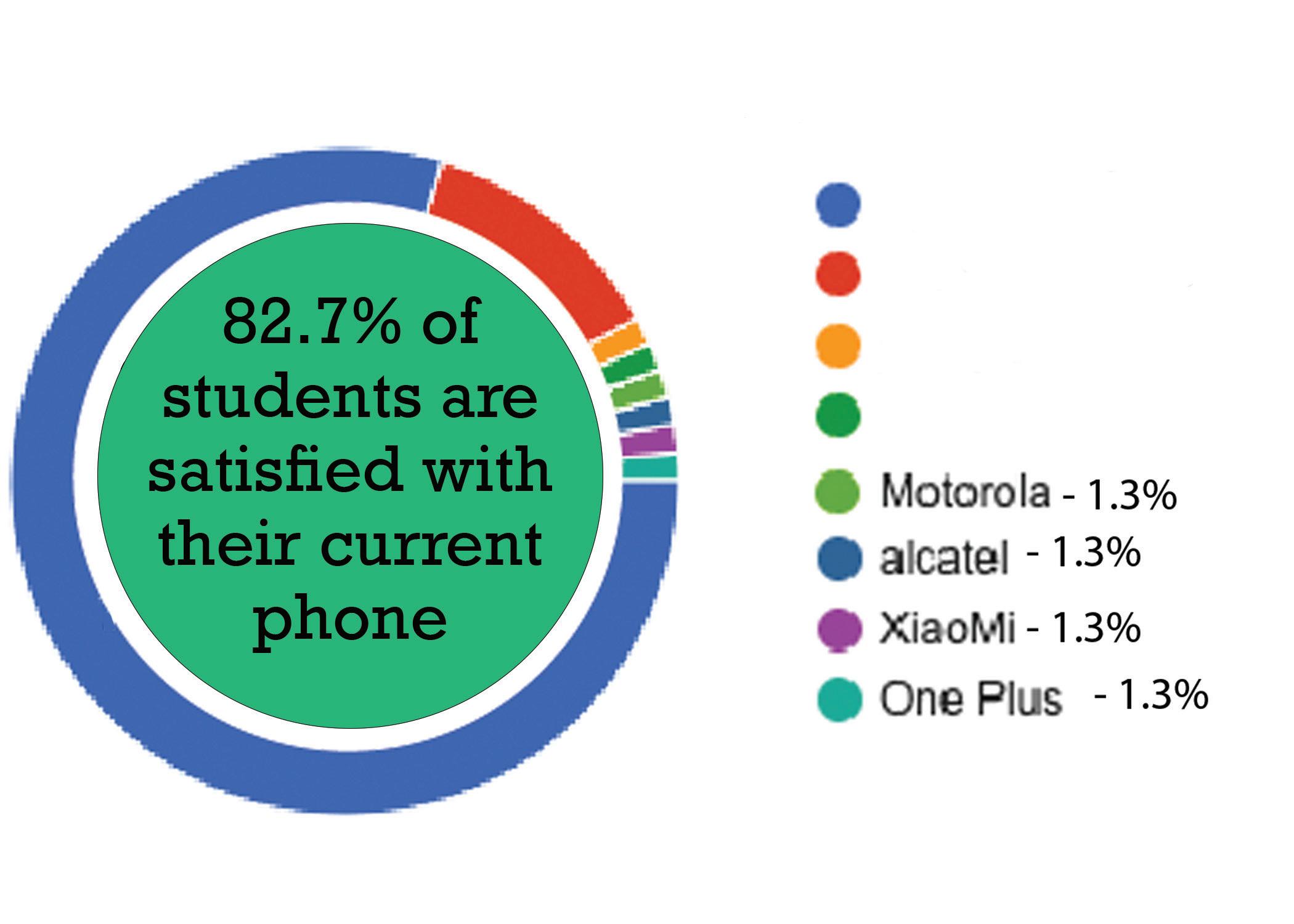
LASA
Apple - 80%
Samsung - 12%
Google - 1.3% LG - 1.3%
Alongside the previous graph, Apple is the most preferred phone, with 66.7% of the poll. Samsung comes in second, taking up 20%.

2015 4.9 inches
2021 5.5 inches



The Evolution of Computers How computers have changed since calculators
You stare at your computer with bated breath. The clock strikes 23 hundred. The clock ticks closer to 24 hundred, midnight. 23:30, the seconds over flowing onto the minute ticking up one. Every second it ticks closer one by one until.23:59,you’reinthefinal minute now holding your breath you watch the time strike midnight. But nothing happens. The day moves over to 2000 Jan. 1st 00:00:01.
Perhaps some of you reading will recognise the year 2000 problem. Where many people feared that because of the way computers addressed years, that 2000 would be indistinguishable from 1900 and cause computer systems around the world to fail. That never happened, but why was this even a problem in the firstplace?
For as long as people have had computers they have tried to make them faster. In the late 1900s,datastoragewasexpensive at 10$ a kilobyte if you were lucky. Now you can get 100Gb for 10$. Simply because there is money to be made when their computer is even just slightly faster, people pushed the limits of what was possible. Moore’s law described this trend: “Where computing processing essentially doubled every year” says Brandon Allmon, an engineer at Dell. “[We’re] kind of hitting the end of that”, Allmon states. “[And] so that you have to keep coming up with new ways to do it and densityonchip,differentmaterials.So used to be silicon, now it’s a lot of copper, when you get down to that sizes, you’re actually bumping down into the size of the actual atoms being a problem”
computers faster is waning, but what is the computer even doing that needs improving? Jonathan Mayor has an analogy. Mayor is a Field technical director at Cohesity, a information center that develops software to let users manage their data across multiple systems. When he was in college, he worked a side job selling computers . He devised an analogy that made computers easier for everyday people to understand.
“And so you know, just like in a kitchen you’ve got various functions, the computer is very similar, and so the hard drive is the refrigerator because that’s whereyouputstuffjusttokind of keep it or the pantry right. And then the countertop that’s where you’re actually working so that’s your memory. Because you’re taking things from storage and now you’re working with them, but when you actually want to cook it that’s actually that’s the stove right so that’s your processor, and so breaking it down into those components that made it way more reasonable, because they would come in there and saying they wanted to do whatever thing and like I need a big hard drive because I wanted to go fast like well you need a bigger counter so that’s memory, you know, or you know if you need more storage that’s the hard drive, so it helps them kindofputitintocontext”.
What’s something you probably can’t go too long without with computers? Well you probably said the internet, and the internet is just computers sending data to each other. In fact nearly everything that’s wireless is networking, so how do we even According to Mayor, “networkingiswhenyouallowdifferent computers to talk to each other, over distances. So it’s, it needs to be some sort of way to move all of that information to and from. And because it’s a lot of information, it has to be done in an organized fashion. And that’s what networking is because you have tobeabletofindtheaddressof the computer you want to talk to, and the know the language of the computer you want to talk to and do that”
But despite the difficulties of networking computers, the benefits it brings is well worth the pain. The ability for computers to share data creates a field of data management and sensor technology
Just take asking your phone for nearby restaurants, “There’s a lot of stuff in the background, like we need actual data points and sort of foundational pieces, but then there’s a lot of processing that happens at, Where are you, Where are you going, what direction, what kind of food, you know those kinds of things” Mayor said.
At a high level, Mayor says that
But at what point does a simple calculator become the sophisticated devices that are in every
part of our lives? According to Allmon, the trick is numbers. “So as this kind of evolved, you know, we started out with basically, effectively,itwasacalculator, but through language called binary, we’ve been able to teach it to do other things. And that is, the evolution of it isn’t this now, of course, smartphones, and everything else in the world, but it essentially just moves numbers around. And through those numbers, the faster it can move numbers around, the more things that can do. And so over the years, the number of calculations have gotten faster. So we can do a lot more language translations. And so we’ve gone from,youknow,basictextinputs, of course, full on video, and everything. So everything is now done through numbers”
So your computer never stops being a calculator, but what’s different is not just the speed that the computer is calculating, but what those numbers mean.
“Yep, so we essentially assign numbers to a thing. So there’s things called bits and bytes, and it’s binary and how it’s formed. But essentially, we can take a string of numbers and say, this string of numbers equals a letter A, and this string of numbers equals a letter Z. And then once we start assigning numbers to letters, then it gives us tons and tons of capability because we
“[Computers] are really about taking the world around you and then giving you a richer interaction with it”.
can translate those numbers into human readable and human usable format. So that’s how we get things like spreadsheets and Word documents, they are in the back end, they’re just the computers, looking atthedifferent numbers that represent letters and doing things with them. And as we started out, the programs are simple. We started getting moreandmorecomplex,and we build and build and build and build on what we’ve done before. So if you look at things likeWindows,orLinux,orMac OS, you know, they started out very simple programs, we probably couldn’t start over from scratch and build one of those, youknow,outoftheboxtoday, people are building new operating systems, but it takes years and years for them to evolve into thecomplexitiesthesystemswe have today. If you look, I think it was just like the 50th anniversary ofthefirstLinuxkernel,whichis like the kernel core of an operating system. And so it’s one of those things that, you know, not one person is really responsible for what we have today. It’s reallyateameffort.Andthat’s why things change are so complicated. That’s why we have crazy things like ransomware and crashing and things like that, because it’s so complicated. There’s so many lines of code that it’s just impossible to look at it, that you have to look at it holistically and build on what was built before.”
A computer is just a fancy calculator with an interface. Every operation you do is just math, each key is just some numbers. And over the years these layers of complexityhavegrownandbuilt on each other to make complicatedthingsthathaveneverexisted before. But what is a core in your computer? Maybe you’ve heard of multitasking, but what is it?
“Let’s say you’re cooking a meal, with our earlier analogy, you can only cook one meal at a time in one kitchen. Doesn’t matter if the kitchen is bigger, if you only have one big stove, you can only cook one meal at a time on a big stove.
“But if you’ve got three or four orfivestoves,thenyoucancook multiple meals at the same time. Becauseyoucanhavedifferent thingscookingdifferentmeals cooking, you know, ... So that you can do and you can get them all come out at the same time ... you see that analogy allows for moreefficienttasks,theproblem is you still have to manage all of the all of that space.
“So you know, the more cores you get, the more complicated that scheduling is who’s going to do what piece. So there is a trade off,it’snotlikeit’sjustaoneto one that we put more cores on, it’s easy, because essentially the chef in the kitchen now has a bunch of cooks running around a bunch of kitchens, and he has to be able to manage that. And so that’s what the virtualization layer is, it’s like putting a chef in charge of everything that says, okay, you run this stove, you’re cutting over here on the cooking board, you’re pulling things out of the cupboard, somebody has to kind of coordinate all of that.
“And that’s what the virtual machine controller is. They’re like the VMware model. So we had to create essentially a new operating system to manage all of the other tasks. And so now we’ve got a chef running a bunch of otherthings,it’sstillmoreefficient, it just makes things more complicated. And so we have to get better and better at that programming language and the management.
“And the big part. And the big reason for that was people were having to buy just computers for everything. We needed a web server that presents interfaces to people connecting to the web. That was one computer, we
The cutting board (above) is your ram The cupboard (right) is your memory And the stove (below) is your cpu
needed something processing our payroll management, that was another computer, we needed somebody processing our internal website, that’s another computer.
“But a lot of times those computers when they weren’t being used, they were sitting idle. You know, nobody, let’s say that your web server during the day was serving up content, but overnight, not a lot of people were using it. So there was a lot of idle time in these components, they were basically sitting there paid for pulling energy and not being used.
“With something like virtualization, when we carve that up and let somebody manage that we can actually squeeze all of those into one. And when it’s the web servers not being active, maybe the payroll processing we do overnight. So the web servers using the computer during the day, the same computer becomes available overnight, we can use the payroll processing.
“So we’re using less infrastructure, less architecture, to do the same amount of work, which makes things more cost effective.Wedon’thavetobuy as many computers. We don’t have to buy as much electricity. We don’t have to have as much space. It’s a much better use of our components and money. And so that’s how we’ve kind of gotten here from the old school, just the individual computers doing everything” Abrieflyvisitedbutimportant topic that was discussed was the vmware model, or how your computer can create a fake virtual computer inside it and run software on that. The software thinks it’s in a real computer and thishasmanybenefits.Javier Hernandez, a head of technical account management at Atlassiangaveagoodexampleofhow people use this nearly everyday.
“You know how applications work, the machines quote unquote that they run on because I say machines, but that’s really like [amazon web services]... basically it’s somebody else’s computer so Amazon manages a computer how big how fast and you just deploy in there, and there are ways to manage that”.
Yet all this comes with a cost. The technology is slowly becoming more and more complicated. But according to Hernandez, the fact that the average person may not understand what’s going on isn’t necessarily bad.
“Right, so I don’t think that there shouldbeanexpectationthat personalsoknowshowtofix it because you know i’ll use an example,youknowifyouryour mom and dad’s car breaks down and it’s something to do with their transmission, would you knowhowtofixit,probablynot.
“But there are people that know mechanics who specialize in fixingjusttransmissionssoyou want them to know their craft andknowitwellandfixitand not have someone who. You know, will just open the hood andtrytofixsomethingfor someone right like that so so to answer your question I don’t know that it’s necessarily either or on that, I think that the technology is such that you know it’s gotten better that you don’t have to be beyond a hobbyist computerpersontofixthings quote unquote or know how they workyoujustexpectittowork.”
And all these are the reasons whyyoufindsomanycomputer companies. They’re either making the hardware or making software for it that makes things simpler or protecting your data. Or maybe they’re trying to help get those two to work together. Or companies like Hernandez’s that“[try]tofigureouthowto help them understand a better why so that the how that they were trying to get to makes more sense” as he described.
Simply put, computers all came from a calculator and have evolved to become essential to everyday life, in perhaps the most human way possible.

Original transistors were huge as pictured above. Now they can be smaller than a strand of dna
Autopsy of a Desktop
How the different parts of your computer work together
By: Grant Bell
Belowisasimplifieddiagramofthecomponentsofadesktopcomputer.Someofthepieces maybelocatedindifferentlocationsdependingonthecomputer.Withthatoutofthewayhere are the pieces of a desktop computer.
PSU RAM
CPU
Intake Fan
Graphics PCI/E Slot
PCI Slots BIOS Hard Drive
Central Proccessing Unit, is the brain of a computer. It distributes commands to its many sub processors, interperits instructions, and sends data to be stored.
RAM:
Random-AccessMemoryisaformofdatastoragethatcanbereadandmodifiedinanyorderwhich makes it increadably useful for storing data and machine code that could need to be called on at any moment. RAM can be called much faster than other types of data storage however RAM is generalavolatilestoragetype.ThismeansifpowerisshutoffdatainRAMislost.
Hard Drive:
The Hard Drive of a computer can be a varity of storage types of hdd to ssd. It can be located inside oroutsidethecomputerwhichcanofferremovability.ItisslowerthanRAMforcallingdatabutcan be removed from power without loss and can hold more data in a smaller space.
BIOS:
BasicInput/OutputSystemistheveryfirstbitofcoderunwhenyourcomputerbootsupandfacilitates the setup of a computer and interatcs with the OS.
Graphics/GPU:
The Graphics Processing Unit is a highly specialized piece of hardware designed to accelerate the creation of images for an output device. Becuase of their architecure they are very good at running processesinparralel.Effectivelymultitasking.
Intake Fan:
An intake fan is a small fan mounted on the outside or in the wall of a computer and pulls air on to the circuitry usually the cpu or gpu to keep them cool as theycan often get dangerously hot. Some computers use methods such as water cooling or other designs to keep internals cool however fan cooled is still quite common.
PCI (E) Slots:
ThesearespecialedslotsthatallowexternalhardwaretobeattachedtothecomputerviaaPCI bus. PCI-E is the more common better version of PCI. It is smaller faster and has better error detection.
PCIEslots(right) aresmallerfasterandhavelesspinsascanbeseencomparedtoPCI(left).Thismakesittheoptimalchoice.
PSU:
The Power Supply Unit is a component found in a computer which converts the input ac power to low voltage dc power which the rest of the computer will run on. Some PSU’s will continue to proide a small amount of standby power which helps the computer boot up after being shut down or placed in hibernation.
A depiction of a CPU. In this diagram each small golden circle represents a pin. Often these are conected to a mother board or soemthing else so it can interact with memory and other parts of the computer





