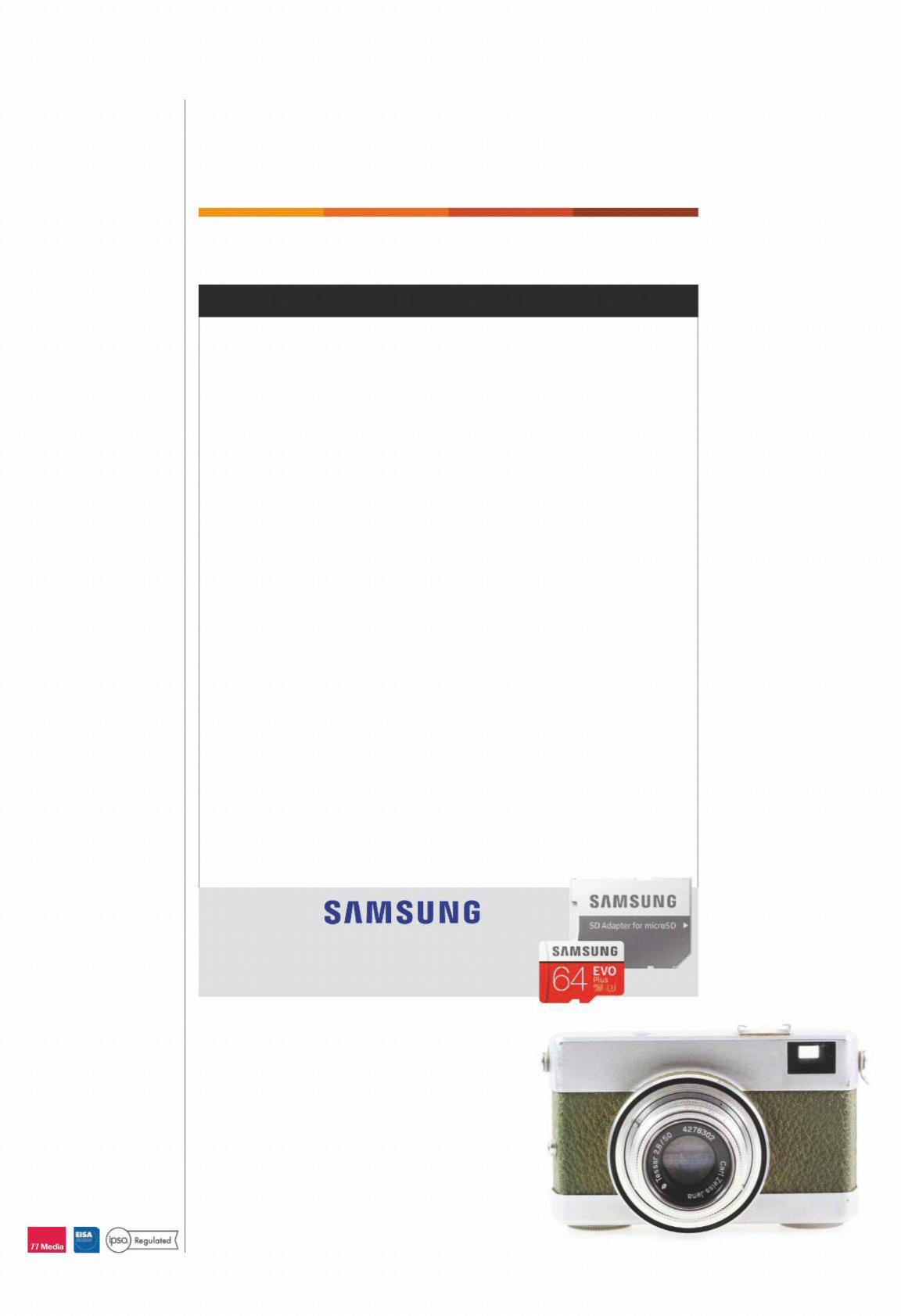
15 minute read
Inbox
YOUR LETTERS
Contact Amateur Photographer, TI Media Limited, Pinehurst 2, Pinehurst Road, Farnborough, Hampshire GU14 7BF Email ap@ti-media.com Subscriptions Enquiries and orders email help@magazinesdirect.com Telephone 0330 333 1113 Overseas +44 330 1113 (lines open Mon-Fri GMT 8.30am-5.30pm excluding bank holidays) One year (51 issues) UK £155.50; Europe e 259; USA $338.99; Rest of World £221.99 Test Reports Contact OTC for copies of AP test reports. Telephone 01707 273 773
Advertisement
Back Issues Contact 01795 662976; support@mags-uk.com
LETTER OF THE WEEK W NS A SAMSUNG EVO PLUS M CROSD CARD NOTE: PR ZE APPL ES TO UK AND EU RESIDENTS ONLY Editorial Complaints We work hard to achieve the highest standards of editorial content, and we are committed to complying with the Editors’ Code of Practice (www.ipso.co.uk/ IPSO/cop.html) as enforced by IPSO. If you have a complaint about our editorial content, you can email us at complaints@ti media.com or write to Complaints Manager, TI Media Limited Legal Department, 161 Marsh Wall, London E14 9AP. Please provide details of the material you are complaining about and explain your complaint by reference to the Editors’ Code. We will endeavour to acknowledge your complaint within 5 working days, and we aim to correct substantial errors as soon as possible. All contributions to Amateur Photographer must be original, not copies or duplicated to other publications. The editor reserves the right to shorten or modify any letter or material submitted. TI Media Limited or its associated companies reserves the right to re use any submission sent to the letters column of Amateur Photographer magazine, in any format or medium, WHETHER PRINTED, ELECTRONIC OR OTHERWISE Amateur Photographer® is a registered trademark of TI Media Limited © TI Media Limited 2020 Amateur Photographer (incorporating Photo Technique, Camera Weekly & What Digital Camera) Email: amateurphotographer@ ti media.com Website: www.amateurphotographer.co.uk. TI Media Limited switchboard tel: 0203 148 5000 Amateur Photographer is published weekly (51 issues per year) on the Tuesday preceding the cover date by TI Media Limited, 161 Marsh Wall, London E14 9AP. Distributed by Marketforce (UK) Ltd, 5 Churchill Place, London E14. ISSN 0002 6840. No part of this publication may be reproduced, stored in a retrieval or transmitted in any format or medium, whether printed, electronic or otherwise, without the prior written permission of the publisher or the editor. This is considered a breach of copyright and action will be taken where this occurs. This magazine must not be lent, sold, hired or otherwise disposed of in a mutilated condition or in any authorised cover by way, or by trade, or annexed to any publication or advertising matter without fi rst obtaining written permission from the publisher. TI Media Limited does not accept responsibility for loss or damage to unsolicited photographs and manuscripts, and product samples. TI Media Limited reserves the right to use any submissions sent to Amateur Photographer Magazine in any format or medium, including electronic. One year subscription (51 issues) £155.50 (UK), e 259 (Europe), $338.99 (USA), £221.99 (rest of world). The 2015 US annual DEU subscription price is $338.99, airfreight and mailing in the USA by named Air Business Ltd, c/o Worldnet Shipping Inc, 156 15, 146th Avenue, 2nd fl oor, Jamaica, NY 11434, USA. Periodicals postage paid at Jamaica NY 11431. US Postmaster: Send address changes to Amateur Photographer, Air Business Ltd, c/o Worldnet Shipping Inc, 156 15, 146th Avenue, 2nd fl oor, Jamaica, NY 11434, USA. Subscriptions records are maintained at TI Media Limited, 161 Marsh Wall, London E14 9AP. Air Business Ltd is acting as our mailing agent. Advertising Email samuel.shaw@ti-media.com Inserts Call Mona Amarasakera, Canopy Media, on 0203 148 3710 Editorial team Group Editor Nigel Atherton Deputy Editor Geoff Harris Technical Editor Andy Westlake Reviews Editor Michael Topham Features Editor Amy Davies Technique Editor Hollie Latham Hucker Production Editor Jacqueline Porter Chief Sub Editor/Features Jolene Menezes Acting Chief Sub/Features Amanda Stroud Art Editor Sarah Foster Senior Designer Steph Tebboth Studio Manager Andrew Sydenham Photo-Science Consultant Professor Robert Newman Offi ce Manager Hollie Bishop Special thanks to The moderators of the AP website: Andrew Robertson, lisadb, Nick Roberts, The Fat Controller Advertising Head of Market Liz Reid 07949 179 200 Senior Account Manager Samuel Shaw 07970 615 618 Production Coordinator Chris Gozzett 0203 148 2694 Publishing team Chief Executive Offi cer Marcus Rich Group Managing Director Adrian Hughes Managing Director Kirsty Setchell Printed by Walstead UK Limited Distributed by Marketforce 5 Churchill Place, London E14 Telephone 0203 787 9001
Email ap@ti-media.com and include your full postal address. Please don’t send us physical letters in the post as there will be no one in the offi ce to receive them for the time being. Thanks for your understanding.
LETTER OF THE WEEK
Photographic purpose
I see there have been a number of articles written about mental health, recently so I just wanted to share my experiences.
In January 1999 I suffered a nervous breakdown and spent three-and-a-half months in a mental institution. This was very terrifying initially, but you soon fi t in with the rest of the patients. When I came home, I literally sat and looked at four walls. I didn’t switch the TV on, I just sat. My kids came up with the idea of buying a camera, which I did. Then they suggested setting up an Instagram account –which I did, with their help. I now regularly post on Instagram, and in the short period of time that I have been doing it I’m now at 380 followers. Not bad for a 54-year-old bloke. I travel around using my disabled bus pass, and even go down to London. If it wasn’t for photography, I would still be staring at four walls, or worse.
Recently I purchased my second Canon camera, which is much better than my 4000D. But I intend to use them both so I don’t have to keep
swapping lenses. I spend a lot of time on Instagram and Photoshop. I’ve completed online diplomas for smartphone photography and Lightroom, and I’m currently doing further diplomas on photography and Photoshop. So through gritted teeth, initially, I have truly got the photography bug.
There is a message behind my story. That men, especially, shouldn’t suffer in silence. I did, and I was like a ticking time bomb. Eventually the bomb went off and I totally destroyed the family dynamic. So I urge anyone who is feeling low, to seek help as soon as possible. My wife left me, due to my depression, which was a blow, especially as I also have cancer, and I am in fact writing this from a hospital bed, having got my fi fth dose of pneumonia. But at the moment, all I’m thinking is when I get out, I can put my smart new camera through its paces.
So I wanted to pass on the message that photography has changed my life. It has given me a purpose, and I’ve made a lot of online friends. Dave Varley
Win! A Samsung 64GB EVO Plus microSDXC with SD adapter Class 10 UHS-1 Grade U3 memory card supports 4K UHD. Offering R/W speeds of up to 100MB/s /60MB/s and a 10-year limited warranty. www.samsung.com/uk/memory-cards.
Times have changed I am a new subscriber to the magazine, having returned to photography after a long absence. I will give you an idea of how long if I tell you that my camera back then was a Zenit-B. I read all of the magazines for a few months before deciding I liked the style and content of AP the best.
How things have changed while I have been away –digital SLRs, mirrorless, TTL, Nikon’s creative lighting system (CLS), and just about everything else in amateur photography. My Zenit did not even need a battery! I particularly like being able to look at the view through the lens on my tablet and to focus and fi re the camera alongside the myriad control functions that tethering allows me access to. Thank goodness for AP and good friends to guide me.
One of the major differences today is the ability to keep shooting until you get the photograph you have in mind. Back then it was simply not affordable, and every shot that went wrong was another hit in the pocket. Of course, you wouldn’t know until you developed the fi lm or went to collect your prints, and by then it was often too late to take another shot.
What I should like to suggest is a series of masterclasses for all us newbies and those trying to keep up with the ever-changing world of photography. The subjects
It’s a Werra Michael Kay is indeed correct when he identifi es the mystery camera on your 1965 Christmas cover as a Zeiss Werra ( Inbox 14 March). It was one of my fi rst cameras and I loved it so much that a few years ago I sought out a second-hand model. It was exactly as I remembered, made by the Zeiss Jena factory in East Germany (DDR). It has a circular ring around the lens for advancing the fi lm and a rather neat incorporated lens hood that doubles as a lens cap when inverted. The lens is a 50mm Tessa with excellent optics. Needless to say it was eventually supplanted by a Zenit-E SLR, but it gave me excellent service for several years. Ian Macilwain
YOUR LETTERS
Alastair Purcell uses a Canon MG7750 printer
Color/Intensity section, select Manual and click the Set button. Finally, choose Standard as the sample type, rather than Portrait, Landscape and so on. You can also make any adjustments to the cyan, magenta and yellow sliders, if necessary –Matthew Richards, AP contributor
could include looking after your glass –after all these days many of us will have more investment in lenses and fi lters than in the camera body itself; choosing and using tethering programs and Wi-Fi adapters; and which software to buy (comparing the facilities they offer).
The list is endless. It would not need to be every week, and it would be a great addition to the magazine. Perhaps before too long, I might be able to offer to write one of the articles myself. Thank you AP for a great read, I look forward to next week’s copy dropping through my letterbox. Jeff Dixon
We cover all of these topics on a regular basis, Jeff. Right now we are working our way through guides to all of the main Wi-Fi apps, for example.
Film is fun As a born-again photographer, I felt I had to reply to George Aldridge’s letter in this week’s AP ( Inbox 7 March). I shoot fi lm because it’s fun. I shoot digital because it’s fun too.
Film is more of a challenge than digital but more rewarding when it works. Film cameras are, on the whole, more beautiful and using them is a great way to start a chat with complete strangers. Who needs a dog? Digital is great because you can see what you’ve done but can be disheartening because you see how far you’ve yet to go. Simon Irwin
In the pink I was interested in Matthew Richards’ article about printing ( Make your prints charming 25 January). He says that the printing colour space should be the same as the working colour space. Until now I have only selected one colour space in ‘Preferences’ in Lightroom rather than two. This is normally set to ProPhoto RGB colour space. I use a Canon MG7750 six-colour printer with an Apple iMac and a SpyderX colour calibration system. I have a colour profi le based on this printer and Canon lustre paper and have detected a pinkish colour cast on my printed photos. I have also changed the colour space in ‘Preferences’ to Adobe RGB and to sRGB, but it doesn’t make any difference. If anyone is able to advise me I would be most grateful. Alastair Purcell

I’ve often found that Canon printers give a slightly warm or pinkish tinge to colour rendition, especially when using the Auto Color/Intensity option. Printing from Lightroom, I’d select the Managed by Printer option for colour management. Next, click on the Printer button to open the print properties/preferences dialog box. Under the Main tab, go to the
Escaping history Regarding your Final Analysis (7 March) ‘Little Rock, Arkansas’, 2016. Place names leap off the page (Aberfan, Dunblane) and colour our view of it. The photographer seems to be saying ‘look at this average, nondescript, generally uneventful afternoon’. Let’s hope that it’s typical of the city today. What can you tell from a single picture? Less than from a 1,000-word essay on life in Little Rock now, but enough to suggest an absence of race riots like those in 1957, when nine black children tried to enrol in a bastion of white education, Little Rock Central High School. The neighbourhood looks quiet, reasonably prosperous, and the people of different ethnicities seem to be getting along adequately. That’s progress. Martin Shepherd
Final Analysis 7 March 2020
Back in the day
A wander through the AP archive. This week we pay a visit to April 1983
1983
YOU CAN feel the positive vibes coming from this April, 1983 issue –as in positive transparency fi lm. Firstly the regular Feedback feature was designed with the images set in slide mounts. The cover may say ‘Why pictures are rejected’ but in truth it was just those of poor Gordon Brake, whose pictures were trashed by AP’s resident critic.
The big feature was AP’s test of the new, improved Cibachrome-A II process. Cibachrome-A had been all the rage as a positive to positive printing process for transparencies, aimed at home darkroom users, because it produced very sharp, saturated prints on the glossiest, shiniest paper it is possible to imagine. But it was extremely temperamental, which made it hard to get consistent results. Cibachrome-A II was much better, found AP’s John Wilmott. ‘The new stuff is marvellous,’ he enthused. ‘Much more mellow and pleasant than its predecessor.’ Little mention was made of Cibachrome’s highly noxious, sulphurous chemistry which not only burned through your drainpipes but your lungs too, if handled incorrectly.
ADVERTISING FEATURE
Make your travel shots sing with Skylum Luminar
Top Dutch photographer, Max Rive, shows how to use Skylum Luminar to make his travel shots look even more spectacular
As Max’s final shot reveals, this is a great program for perfecting your travel shots
With a lot of photographers unable to get out much at the moment, it’s a perfect time to work on your photoediting skills. If you haven’t tried it before, Skylum Luminar is a powerful editing application and a great alternative to Lightroom and Photoshop. Here are some editing tips from Max Rive, an adventurer from the Netherlands who is lucky enough to able able to capture some of the most picturesque places on our planet. His career in landscape photography began in 2008 with his first trip to the Swiss Alps. In this tutorial, Max shares some of his favourite editing techniques in Skylum Luminar 4. It is based on a handheld shot he took in Argentinian Patagonia on an autumn morning with the Nikon D800 and Nikon 14-24mm lens, but can be applied to any image.
1. Start in the Essentials tab After installing the software, the Essentials tab is the place to locate your image and start the key edits involved in making your travel images look as good possible. around 16.7 million display colours, EIZO ColorEdge monitors cover 99% of the Adobe RGB colour space* supporting 30- bit colour, and can extend the colour gamut into over 1 billion colours.
2. Get exposure spot on We’ll begin with the exposure, making sure we have plenty of details in both the darker and lighter parts of the image. Here, Max decreased the highlights by 100 and increased the shadows by 42 It’s best to adjust the contrast at the end because further edits will affect it.
3. Using the AI Enhance menu Next, Max uses the AI Sky Enhancer tool to darken the sky and add contrast –really useful on a lot of travel images. In this case, he set AI Sky Enhancer to 100. Note that the blues are now oversaturated, but this can be fixed later.
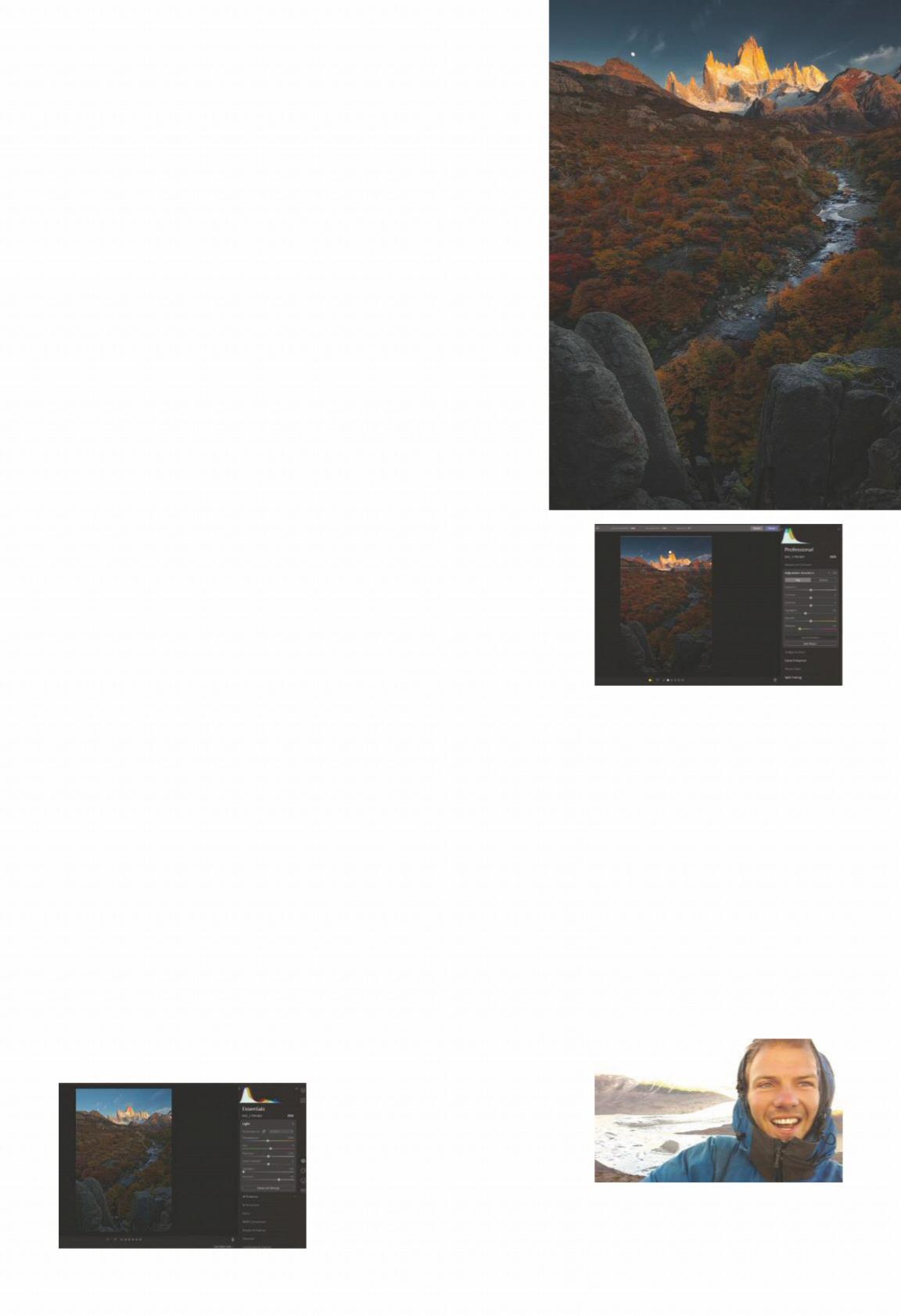
4. Saturation and brightness In the Advanced menu, we can increase the saturation and brightness to enhance the autumnal foliage. Let’s darken and decrease the saturation of the blues to make them more natural and provide separation from the bright mountain, using Edits (Hue/Saturation/Luminance). The settings are: red (0/+61/+63); Orange (-9/+31/+46); Yellow (-40/+8/+30); Green (0/0+79); Aqua (0/-40/+66); Blue (0/-26/- 33).
5. Using the Details Enhancer Adjusting small details with the Details Enhancer sharpens the image without changing the overall contrast. In this case, Max sets Small Details to 17.
6. Get mystical Now we’ll go to the Creative tab and adjust the Mystical amount, leaving the shadows alone so the image looks dreamy. In this case, Max set the Mystical level to 30
7. Using the Professional lab Now, continue in the Professional tab with an Adjustable gradient to decrease the saturation of the blues and darken the sky. Go to Set orientation, move the gradient to the top, resize the gradient so the middle is around the top of the mountain. Then Decrease the Highlights by 22 and the Vibrance by 44.
Step 7
8. Dodge and burn This done, use the dodge and burn tool on the river at various sizes and with 50% strength. Brightening the river separates it from the surrounding forest and makes it a leading line.
9. Split toning Finally, go to the Split Toning menu to boost the warmth. The easiest way to pick a tone is to increase the saturation by a lot, see if you like the colour, then slide it back to something like 31. For the shadows, Max uses the same technique but for bluish tones, he sets the Saturation to 13.
10. Fine-tune the saturation Now that the adjustments are finished, let’s return to step 4 to fine-tune the colour saturation. Max sets the orange at 24 and blue at -42. A a final step, export the image as a JPEG with the sRGB colour profile.
Max Rive: travel photographer



