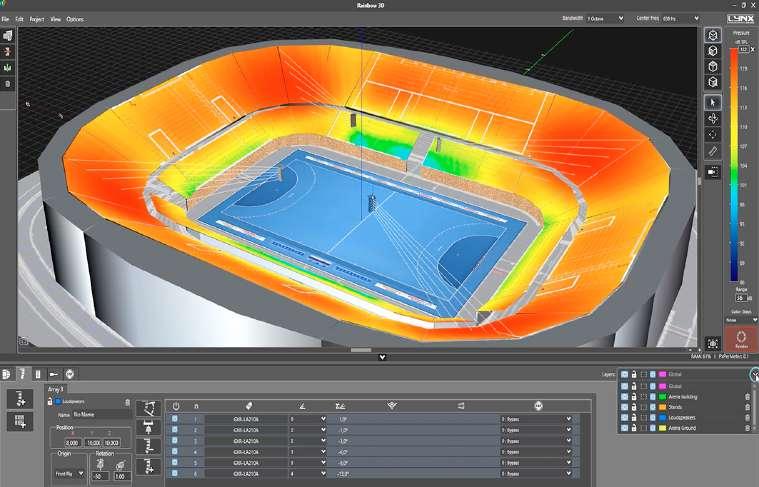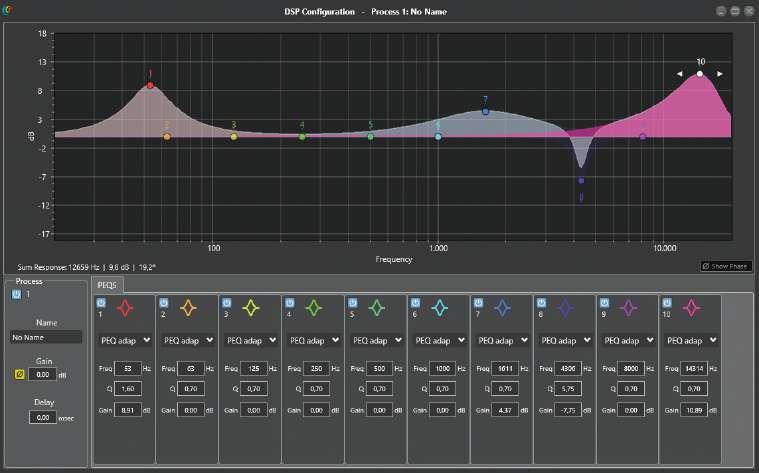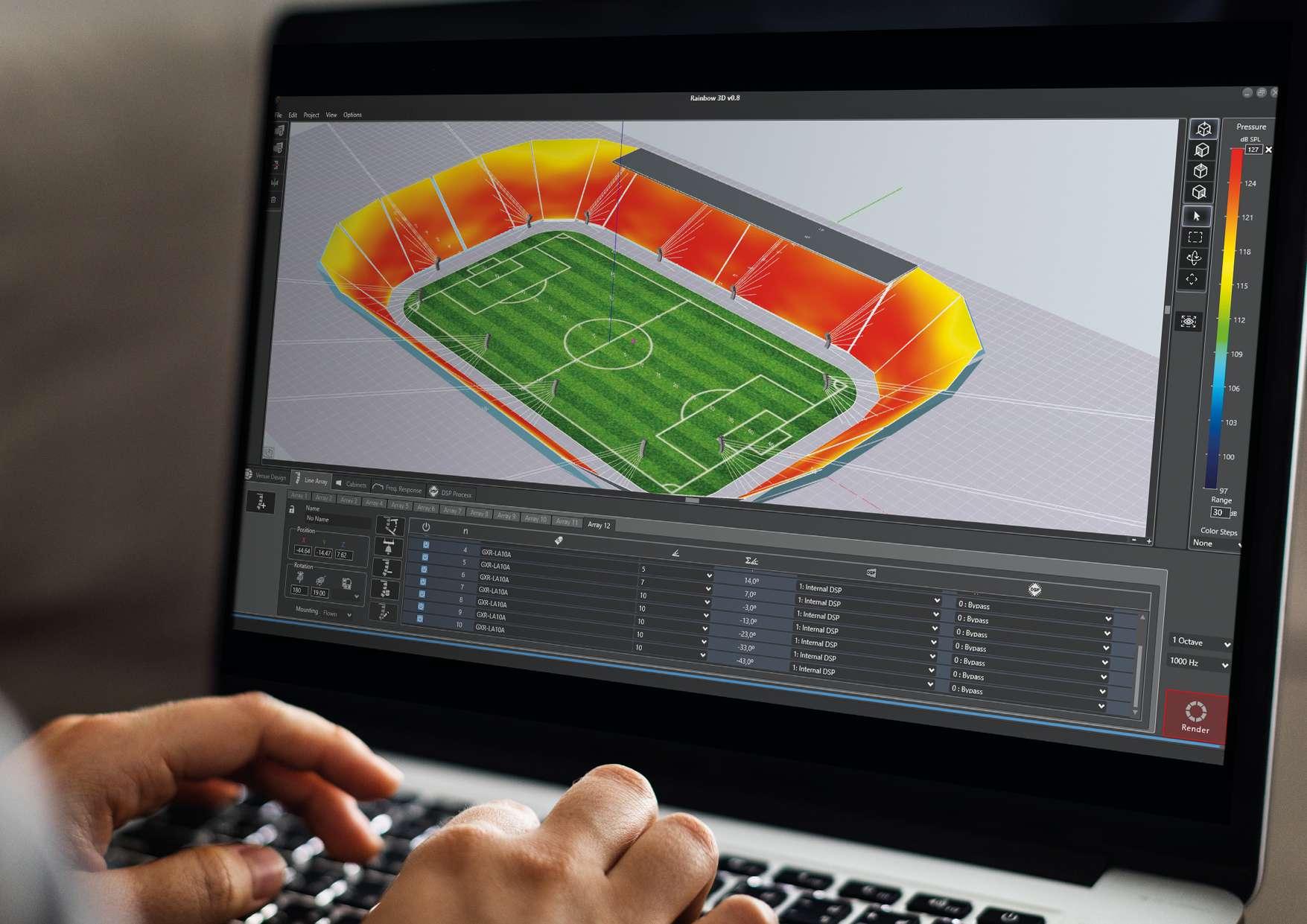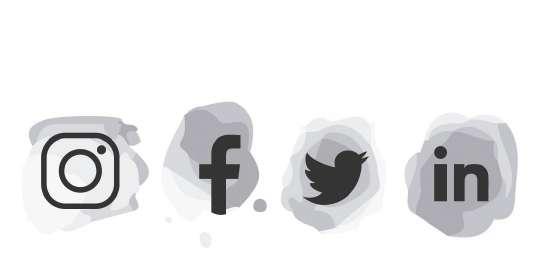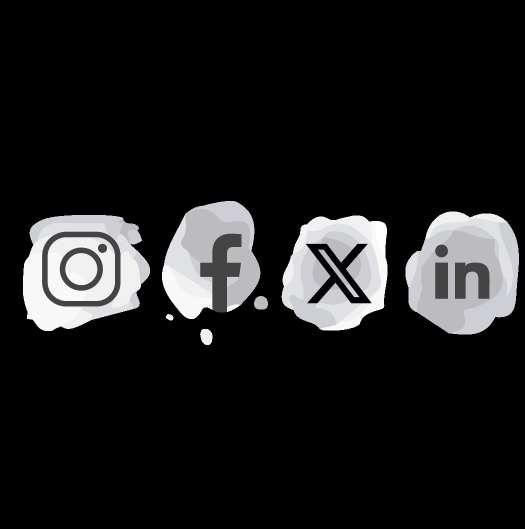CS Series


CS Series
The CS series comprises one two-way in-ceiling mount loudspeakers and one in-ceiling subwoofer. This is the first in-ceiling series that Lynx Pro Audio offers, designed and intended for voice and background sound reinforcement.

CS-6T
6” 165 mm polypopylene cone
0.5” polypropylene Tweeter coaxially mounted
90 – 18.000 Hz
Rated power
Transformer taps
40W (8 Ω) 160W Peak
100V 30 / 15 / 7.5 / 3.75W
70V 30 / 15 / 7.5 / 3.75 / 1.9W
Low Impedance 8Ω
8Ω 105 dB
100V / 70V 104dB
Sensitivity 89dB 1W / 1m @ Zn
Nominal impedance 8 Ω
Nominal coverage 90º Conical Dispersion
Recommended signal processing 90 Hz, at 24 dB per octave high pass filter
Crossover frequency 2500 Hz
Enclosure material ABS
Grille Powder coated steel, white finish, paintable
Colour White
Dimension
Cut out size
139 mm x 239 mm (5,5 in x 9,4 in)
205 mm (8.1 in)
Net weight 2 kg (4.4 lbs)

CS-8SUB
8” 200 mm polypropylene cone 60-150Hz (-10dB)
Rated power 80W (8 Ω) 220W Peak
Transformer taps
100V 50 / 25W 70V 50 / 25 / 12.5W
Low Impedance 8Ω
8Ω 109 dB
100V / 70V 107dB
Sensitivity 90dB 1W / 1m @ Zn
Nominal impedance 8 Ω
Nominal coverage 180º
Recommended signal processing 40 Hz, at 24 dB per octave high pass filter
Crossover frequency 150 Hz
Enclosure material ABS
Grille Powder coated steel, white finish, paintable
Colour White
Dimension
Cut out size
177 mm x 280 mm (6,9 in x 11 in)
245 mm (9.6 in)
Net weight 4Kg (8.8 lbs)
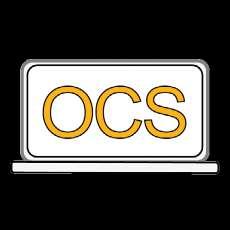




Rainbow 3D is an electro-acoustical prediction software for loudspeaker systems, boasting comprehensive high-speed simulation in a threedimensional environment. With a sophisticated design, Rainbow 3D stands out for its speed, being able to do a simulation in a few seconds.
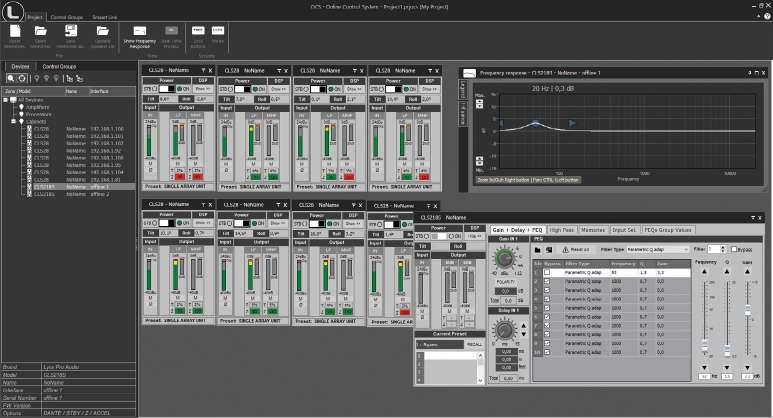
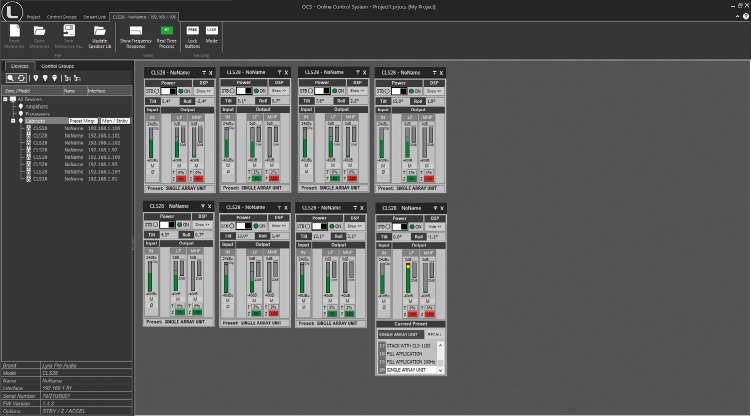
Electroacoustical prediction software
Rainbow 3D is an electro-acoustical prediction software for loudspeaker systems, boasting comprehensive high-speed simulation in a three-dimensional environment. With a sophisticated design, Rainbow 3D stands out for its speed, being able to do a simulation in a few seconds.
Being a technology that has been developed in-house by our engineers, we are able to adapt to the needs of our clients, make improvements when necessary and develop new tools. Rainbow 3D is an ongoing project that will be constantly adding new features.
• Designed from scratch by professionals
Despite the existence of the previous Rainbow 2D, this new software has been coded from scratch by our engineers in order to achieve an ultra-fast simulation and to create a visually rich 3D environment. The simulation takes advantage of all cores in the computer using multi-threading techniques for optimised calculation speed.
The program can simulate all Lynx Pro Audio’s acoustic enclosures located in a 3D space. New spherical measurements of the loudspeakers have been performed, with up to one degree of accuracy, in the recently built anechoic chamber.
• Complex-shaped surfaces
The program can simulate all Lynx Pro Audio’s acoustic enclosures located in a 3D space, including the classic side and top views. It can also define multiple listening zones and allows offset positioning and symmetry.
You can create complex-shaped surfaces as listening zones (venues): trapezoidal forms, semicircles, circles, rectangles and other asymmetrical forms. Each corner in a 4-vertex surface is independently definable as straight or round.
• Blueprints, textures and ornaments
Blueprints can be loaded and used as a reference point or template on which reproduce the venue more closely to reality.
Furthermore, you can add textures and ornaments (decorative 3D objects) that you will find in the library to make the project more realistic and visually appealing.
• Create projects with endless zones
You can create customized designs using multiple edition and productivity tools: create surfaces, duplicate, apply symmetry on X and Y, show/hide surfaces, change dimensions, change position, change rotation, take screenshots, etc.
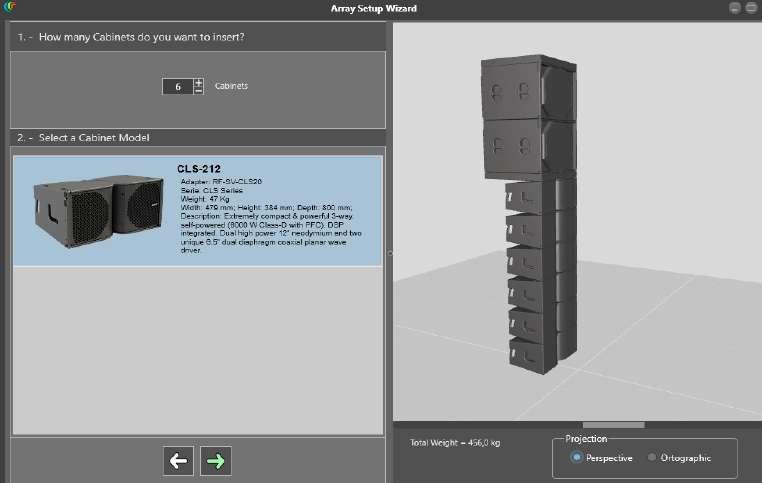
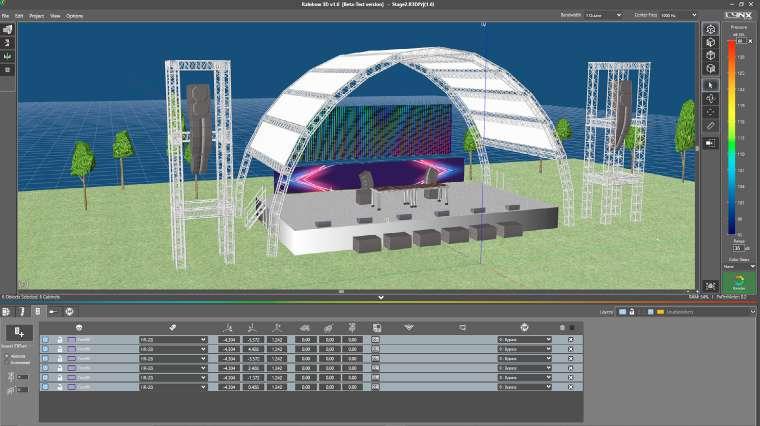
• Unlimited sound sources
Allows the acoustic simulation for an unlimited number of sound sources and audio systems.
You can place as many systems (subwoofers, line arrays, columns and individual cabinets) as you desire or you can create your own group of customized sound systems.
Line arrays can be placed in stack or flown configuration. Also, you can create clusters from any individual cabinet available in the library.
• Create your own “Sound Systems”
You can select different models of cabinets from the library, create a group with the desired configuration and save them as a sound system. In this way, you can create a group of customized sound systems with your own configurations and reuse them in other projects, saving time.
To make this possible, you will need to create a “.system” file. This can be integrated upon other projects with the “Load sound system from file” option or you can import it directly into the library to get access whenever you need it with the “Insert sound system” option.
When you create a Sound System, you can add a name, a description and you have the chance to upload a picture.
• Organisation by layers
To work in a more organized way you can create multiple layers, with different names and colors to distinguish them. All elements within a layer can be selected and/or moved among them. You can also lock a layer, delete it or disable the speakers for simulation.
• DSP process over sound sources
Adding DSP process to sound sources to make corrections and optimize sound, using EQ filters, delay, gain and polarity inversion. In the near future, direct communication with Lynx Pro Audio’s cabinets will be available.
• Multiple measures and tools
Likewise, the R&D department is developing multiple measurements and analysis tools for the calculated data. For example, adding virtual microphones that show the frequency response in the points of location indicated.
Among other tools you will find a wizard to set up different line array arragements, a tool for line array autosplay and a ruler to take measurements (meters) in the 3D scene.
A PDF report can be generated with extensive information that includes 3D views of the project as well as a list of surfaces and loudspeakers with set-up data and EQ.