Earnnest for Listing Agents
Request earnest money anywhere, anytime with Earnnest’s 100% digital earnest payments
The Earnnest app lets agents request earnest money from homebuyers, and allows them to make payments — from anywhere. So, whether you are working from home or want to eliminate the need to pick up a paper check, Earnnest will save you time and provide convenience and security for you and your homebuyers. Learn more at www.earnnest.com.

Sign in with Earnnest
After downloading the Earnnest app tap Sign in and enter your email address. Tap Continue. Earnnest will email you a one-time-use verification code. Enter that code and tap Continue.

Create your Earnnest account
Tap through the onboarding screens. Provide the information requested to create your Earnnest account. Tip: Use a phone number that is able to receive text messages (SMS).

Create a new property
To create a new earnest money request, tap the Request payment button. You’ll need a few pieces of information in order to start your request. Make sure each of these items is squared away, then tap Begin.

Email Confirmation
Confirm that you do not have the email of the person who is paying. You will soon be directed to enter the email address of the person who has the payer’s contact information and will finish the request. Tap Begin.

Enter the property address
Enter the property address. Make sure the entire address is correct then tap Confirm address

EntertheEscrowHolder
Begintyping
Optionswillpopulateasyoutypeandyoucan selectyourpreferredescrowcompany.

Add requester’s email address
Enter the email address of the person who has the payer’s contact information and will finish the request. Often this is the buyer’s agent. Tap the correct email address as it appears below.
Payer experience

Review and Send
Review the request you created. When everything looks good, swipe the bar to send your request.
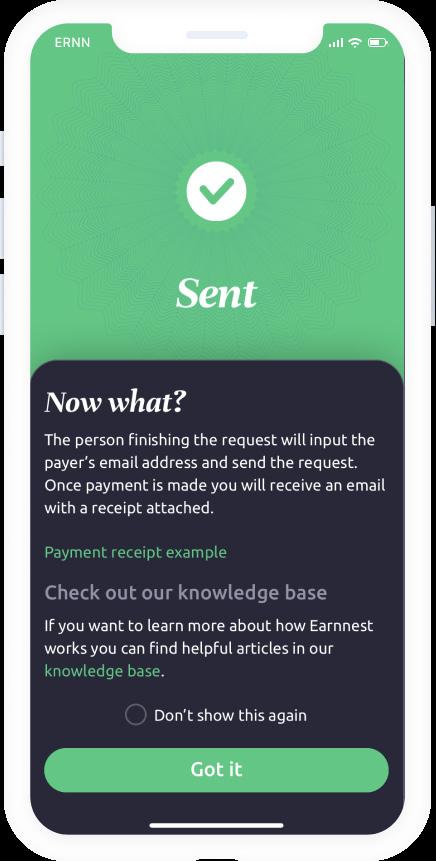
Now What?
The person finishing the request will input the payer’s email address and send the request. Once payment is made you will receive an email with a receipt attached.
Your part is done. The payer will be invited via email to pay their earnest money. They will confirm their identity, verify their bank, and pay their earnest money. You can track the progress of your request by tapping on the request in your active transactions tab.
Troubleshooting & Support
Browse our Help Center (www.earnnest.com/knowledge) for answers to questions. You can also email us at support@earnnest.com, chat with us at www.earnnest.com, or call us Mon-Fri 8am-8pm EST toll-free 1-888-870-2336.
