EDUCATION SOLUTIONS IN FOCUS















For the past decade technology has been influencing the world around us, including the way we learn. As younger generations enter the classroom, both as students and as teachers, there is an increased demand for technology. Uplift in adoption has been slow, with schools only upgrading technology when its preceding model is defective. However…
During the COVID-19 pandemic every industry was impacted, and education was no exception. In fact, it was arguably one of the most affected sectors with long term influence being made. Schools that had previously resisted technology in the classroom were forced to welcome it.
As schools across the globe were shut and students were sent home, technology facilitated learning. UC&C technology was installed to enable teachers to stream lessons, and students set up desktop solutions in their homes to connect to classes remotely. These changes have proven endless benefits both in productivity and wellbeing and technology appears to have established itself in education.
Education in a post-pandemic world 4
How technology enables learning in school, at home and on-demand 6
What is blended and hybrid learning 8 How important is audio in the classroom 10 How universities will adapt post Covid-19 12 Why USB-C in the classroom 14
Hear the whole lesson 16
The technological challenges of hybrid working 18

Interactive displays in the classroom 20
When lessons left the classroom 22
Choosing the best voice recorder device for students 24
Facilitating remote learning in education 26 EdTech essentials 28
 Hannah Moody | Editor
Hannah Moody | Editor

Whilst the pandemic accelerated the need and uplift of technology in education, higher education especially had long before recognised the need for change. EdTech not only enhances the learning experience, but it also prepares students for a digital workplace. Before the pandemic, only 42% of students in higher education felt their courses prepared them for the digital workplace1.
Education environments have undergone extreme change in the past 12 months, even schools that were quick to adapt had obstacles to overcome. Technology stepped up to the plate to help put out fires, but what does education in a post-pandemic world look like, and have these solutions caused even more problems?

Over the last year, most students have been learning from their own devices, in their home. Whilst the cost and maintenance of EdTech is not possible for every family, those that can afford this, greatly reduce the strain on education budgets, meaning schools can provide tech to those that do need it going forwards.
Sharing and collaborating is easier when students work on personal devices. They can save work directly onto their hard drive without having to email files back and forth. Furthermore, a BYOD (Bring Your Own Device) strategy allows students to access all the resources they need wherever they are, especially with course information readily available on the cloud.
BYOD may seem like an easy solution, however classrooms need to be able to safely store these devices and provide places for them to charge. Classrooms will have to adapt as more students come back. Whilst lower schools may return to pencils and paper, higher and further education are unlikely to regress.
Classrooms aren’t built to enable students to plug devices into the mains for power, and with 30% of students having 4 or more devices they use to access education resources2, rising electricity bills are another issue institutions will have to face. Charge and store cabinets will likely become a staple in every classroom, creating a secure place for students to charge and securely store their devices.
Although the pandemic has posed advantages in education, the main being schools’ investment in EdTech, there have been some major disadvantages too. Before the pandemic, there had been major advancements in collaborative approaches to lessons. However, huddle spaces that force students to sit tight and work on the same display weren’t operative during the pandemic and schools had to come up with new ways to enable collaboration.
Lesson capture and video in classrooms is set to become a standard. Institutions need to upgrade classrooms and
lecture theatres from just a room with a board into video enabled classrooms that encourage learning no matter if the students are in the room or not.
Introducing UC&C (unified communication and collaboration) technology in the classroom allows students to continue working together even if they are miles apart.
NDI cameras allow students and teachers to ‘step into’ classes via connecting to a LAN. This can provide a truly immersive remote experience, returning the feel of ‘walking up to a student’ rather than scheduling a Teams or Zoom meeting with them.

It is not just classrooms where UC&C technology needs to be installed. Remote students need to receive the same experience as those physically present. This means that institutions need to invest in technology for events such as graduations and school performances too.
Collaboration and accessibility will be the buzzwords in education technology for years to come. Investing in the classroom is surely an investment in the future, so we’re eager to see how the education sector will change.

There is no denying that the pandemic has been the catalyst for developments in EdTech, especially technology that enables distance learning.

It’s hard to say something positive about a global pandemic, but it did make education move leaps and bounds above anything it would have ever done.
While current students and future teachers may not be afraid of new technology, there is still work to do to guide and support them on how technology can optimise the learning experience. Future technology like AI, AR and automation will disrupt current processes but these need to be fully adopted by the users to truly impact education.
Higher education is a different story altogether, as this education is not compulsory, institutions must do more to add value to students’ academic career.
Some students don’t attend college or university strictly for the education, they want the experience.
In March 2020, a lot of schools found that they already had the tools to enable distance learning but were not leveraging them to optimise the learning experience. Looking at faculty events and teachers in training it is clear that the next generation of teachers’ welcome technology into the classroom and are increasingly integrating the technology they use every day into teaching practices.
Growing up hearing university and college stories from family members and in the media paints a certain picture in someone’s mind. Experiences like student halls, fraternities and societies cannot be replaced with online meetups in a virtual world and removing these experiences because institutes now facilitate distance learning isn’t necessarily what the students want or need.
This does not mean that universities won’t leverage technology to create a more hybrid environment.
Way, Founder & CEO of Higher Ed AV.
Whereas in lower education the hybrid experience will be a mix of students in and out of the classroom, in higher education it will more likely be a mixture of the entire university experience that is hybrid.
Social aspects will likely remain on campus and in-person with a few virtual events but primarily classwork, lectures and workshops will move online. Since the start of the pandemic, universities have leveraged LMS’s and content delivery, allowing students to consume this content whenever and wherever they want. This model benefits not only the local students but the international students too, who may not find it convenient to join live-streamed classes in different time zones.
Benefits of blended learning in higher education go further beyond convenience for the students. Lecturers and professors will no longer need to take sabbaticals to spend a year doing research in their field of study, they can take their class along with them and teach from the field. Imagine being a student and virtually joining a research team on a once in a lifetime research experience.
How technology enables learning in school, at home and on-demand was the topic of discussion on the


most recent episode of Midwich Live, a monthly technology round table. The show is headed up by Head of Technology at Midwich Group, Jenny Hicks and AV Professional, Christopher Neto, discuss current AV, UC&C and all technology news.
Midwich Live is aired the last Friday of every month and is streamed on YouTube, LinkedIn, Facebook, Twitch, Twitter and Periscope – search Midwich Live and join the community.

Blended and hybrid learning has seen a rise during 2020 and 2021, introducing new styles of teaching but also new tools into classroom setting, to improve online and in-person learning.
Hybrid learning is a combination of tradition face-to-face teaching in a brick-and-mortar classroom, and remote learning, based in an online classroom. It is focused on bridging the gap between the two – classes are delivered

simultaneously to students regardless of their location.
Blended learning reaps all the benefits of hybrid learning, but takes it one step further. Lessons are recorded and saved with a pool of online learning resources, empowering students to learn not only where they want to, but also when they want to. This gives schools and students flexibility – which is crucial in a modern education environment.
Embedded in everyday society, technology boosts student engagement as it brings learning to a platform they understand and regularly engage with. As digital natives, most young people have their own smartphone or tablet which they use daily.
Widespread technology allows for the simplifying and automation of tasks and processes, it improves collaboration, heightens access to information, and allows for easy data collection and analysis.
EdTech essentials not only include the physical hardware but also the full network infrastructure that allows fast connection speed and quick cloud access. Without this, teachers will struggle to stream video content seamlessly and work collaboratively in real-time with their students. Technology is helping teachers and students to enjoy learning once more.

TEAMCONNECT CEILING 2 – now with TruVoicelift

Experience brilliant audio with even more precise noise exclusion and voice highlighting all the way to the back row with TruVoicelift.
www.truvoicelift.com
Sound amplified in classrooms can increase grades by:

Did you know that students who sit in the back row of the classroom miss 30% of what teachers say1?
Sound amplified in classrooms improves grades by 10-30%2, as students stay attentive for longer and are more likely to interact with the class.
Audio systems in schools aren’t limited to classrooms, there are an increasing amount of different education settings, all of which have their own audio requirements. Whether the audio system is for a school hall used for drama productions and assemblies or for a university lecture hall, each system needs to be unique to its environment.
Regardless of the specifics of the audio system, every education install needs to be easy to use, secure and good value for money.
Students in 2021 are digital natives, they can quickly understand even comprehensive speaker systems, amplifiers and mixing consoles. However, students are not the main users of sound systems in educations. Teachers, lecturers and school/university administrators needs to be able to use the technology, this group of users may not feel as comfortable engaging with new technology. Most teachers believe that technology has had a positive impact on education3, so adoption of technology is often high, but only if it clear and simple to use.
There is a lot of pressure on teachers to hit the ground running with their classes, with little or no time for classroom set up. This emphasizes the need for easy-to-use technology, but also that technology in classrooms needs to be secure. Most of the time, when technology goes missing in education environments it isn’t because of theft but because it has been moved to another classroom. A simple solution around this, is by securing audio solutions with a rack or lectern that are either secured to the classroom or too heavy to easily move.
Given the breadth of education sector audio products and the wide range of education environments where these products can fit, it goes without saying there is no ‘one size fits all’ solution. This does not mean that each part of an audio system solution needs to be an expensive bespoke model. Column speakers are great at filling both small rooms right up to large event spaces. Speakers like this are also beneficial to schools with limited budgets as they make sure education settings are getting the most from every solution.
Source 1&2 https://edtechnology.co.uk/latest-news/the-benefits-of-classroom-audio


Source 3 http://www.avinstallations.co.uk/education-technology-howtechnology-is-changing-teaching-learning

The Covid-19 pandemic has had significant impacts on education, putting jobs but also students’ futures at risk. Fortunately, there had been a push in using technology within higher education prior the pandemic, to help create a collaborative and inclusive educational environment, which proved to be indispensable during the national lockdowns in 2020 and in 2021.
The lockdown is coming to an end, but higher education institutions are continuing to drive digital transformation and utilising tools that have demonstrated to increase student engagement and productivity levels.

Before the world reverts back to normal, it is likely the pandemic will continue to impact larger meeting spaces, like lecture halls. It’s important education establishments prepare these areas to be readily used in blended learning conditions.
A highly competitive job market and recent Covid-19 learning disruptions have alerted students to be more cautious and considerate when choosing a university to study at. In response, higher education institutions are taking steps to invest in strategies which attract more students and improve their satisfaction rates.
Universities that focus on work-ready skills are using data to personalize the learning experience. Collected information can help teachers identify students’ needs and directly send relevant educational materials their way. Personalization holds great benefits and is highly preferred by students and academics alike.

As higher-resolution video technology has become more affordable, many lecture theatres are becoming readily equipped with cameras and microphone systems. These systems can be quickly adapted for distance learning.
The implemented technology allows for live interaction between local and remote students as well as educators. Major cloud-based conferencing applications, including Zoom, Microsoft Teams, and others, help students stay on track and connected while distance learning.
Ultimately, students will want to come back on campus to enjoy the complete student lifestyle. Safety will continue to be a priority and universities will be responsible for facilitating changes to build safe and creative environments.

Bring Your Own Device (BYOD) solutions for conferencing and collaboration enables users to connect with the room’s fixed hardware using their own device. This reduces the need to touch communal controls that have been handled by someone else. Furthermore, it’s a great time saver and makes setting up for an interactive presentation extremely simple.

Projectors are a popular choice for displaying content at universities, regardless of the size of the auditorium, LCD projectors allow images to be projected in a crystal-clear format. Every student can see the image in the lecture theatre, no matter where they sit and interactive projectors allow for presentations to be memorable. Interactive projectors that use multi-touch technology, currently allow up to ten students to draw and interact simultaneously.
Digital signage in universities has long been popular for wayfinding and student announcements. These eye-catching screens can be repurposed to include social distancing prompts and real-time student safety information.
Updated in real-time, using static or video content, displays can encourage students and staff to comply with important safety practices while keeping them up to date with important developments within the campus.
Higher education has been hit hard by the pandemic but managed to engage their students with the right tools. Moving forward, universities will have to compete for student enrolment, continuing digital transformation with technological improvements.
Since the beginning of the pandemic, there have been significant changes in the way that students are taught - whether that be online in a virtual setting, or in the classroom. Either way, many schools are looking to upgrade their equipment, say goodbye to heavy monitors, computers and screens and say hello to lightweight, hybridlearning options instead.
From the dawn of a new era of technology, comes the introduction of USB-C in the classroom. With USB-C comes a host of new efficiencies, which is why USB-C technology has officially taken over its predecessors including USB 2.0 and 1.0.

What is a USB-C?

Put simply, the USB-C is a universal connector and port. In comparison to USB 2.0, the USB type-C is a slim, reversible wire. Gone are the days of guessing which way up your USB goes, and always getting it wrong on the first try. It also offers an easy docking solution so you can say goodbye to all those annoying wires that are impossible to hide away! New laptops, phones and tablets have already upgraded to include USB-C as standard.
The USB-C is ideal for the classroom environment and for teachers on the go. No longer is there the need to carry monitors, computers, and keyboards from home to the classroom – all that’s needed is a laptop and a USB-C cable for full-functionality.

The USB-C is increasingly making its mark on devices with greater power requirements. It is now compatible, not just with smaller devices like smartphones, tablets and digital cameras, but also with larger devices like notebooks, iPads, iMacs and Chromebooks, which are frequently used in the classroom.


This means that it will make charging a variety of different devices in schools easier and is especially useful when multiple devices need to be used at one time. For example, a teacher could have a charging station with a USB-C charger connected to an iPad and a Chromebook side by side.











So, how does it work? The USB-C connector uses USB-C 3.1 technology which can deliver up to 100 watts - making it 20x stronger than the USB 2.0 version. Most laptops only require 60 watts, so it will always provide a reliable power connection. What’s even better is that it can transfer your data up to 10gbps!
This allows students and teachers to download files in the background whilst preparing for lessons. These cables have the same connector at both ends, removing the hassle of inserting the cable and without the risk of causing damage to the device.

Everyone is now getting on board the ‘USB-C’ train and reaping the rewards. Making use of this technology in an educational setting, has led many to improve productivity levels, reduce costs and stay ahead of the latest digital trends.







With the rise of blended learning, it’s never been more important to provide clear audio in the classroom. Clear audio is vital for improving the overall learning experience and ensuring students feel confident engaging with their teacher during lesson time.
Optimising audio quality at the sound source (normally the teacher) improves the ability to learn is for the whole class. With better information delivery, the production value is increased.
Even when teaching in the classroom, microphones help distribute clear audio evenly throughout the space. Not only does this help students sitting further away engage in lessons, but it reduces any interruptions caused by background noise.

In any classroom, there will inevitably be background noise, whether this is other classrooms, students in the hallway or chatting children in the class. Working from home also provides its own wealth of distractions and conversations happening in the background.

Boundary microphones are paving the way to creating a clear and distraction-free learning environment, whether teachers are presenting to students in person, remotely, or both. Microphones with a boundary design are tailored to focus on sound sources in front of the microphone and eliminate unwanted noise behind. Standard microphones pick up background noise when the speaker is past the device’s “Critical Distance” – the area in which it picks up audio. If the speaker is too distant from the microphone, it will pick up irrelevant sounds closer and make the speaker sound echoey.
A boundary microphone alleviates this issue as it uses a flat surface to avoid acoustic issues and enhance the audio. As they are also external microphones, they can be placed directly in front of the speaker instead of relying on a mic built into hardware like a laptop. This creates a better quality of audio for all involved as teachers are not confined to being in front of their devices and can be confident in their overall delivery.



It’s no secret that hybrid working lifestyles have been widely adopted all over the world. With many employees having to adapt to a new way of working, this includes teachers and students too. Simon Hayes, Meeting Room and Collaboration Specialist from NEC sat down with Chris Southern, the General Sales Manager at Midwich to discuss hybrid working in the corporate world and what the education industry can learn from it.
Simon: 2020 saw many businesses enable remote working under extremely challenging circumstances. Now the dust is starting to settle, what is the key focus for businesses?
Chris: Businesses are now looking to invest in technology that will support their hybrid workforces for the foreseeable future. The key is to ensure that wherever your workforce is, they feel connected. 2020 was about working from home, but now, businesses are looking for technology that supports working from anywhere.
Simon: To allow working from anywhere possible, businesses need to find a way to balance remote and in-office work, how can they achieve this?
Chris: In-person meetings will continue to be vitally important for business and providing a space that’s conducive for creative thinking and collaboration is key. One element of this is the technology, as there will be remote participants who must feel as though they were in the room. I believe the future is flexible spaces that can adapt to changing needs and easily accommodate different group sizes with social distancing and environmental conditions in mind. Using sensor technology is a smart way to manage meeting room parameters such as optimising air quality and matching usage to capacity.
Simon: What is one of the biggest issues that workers face when they use a meeting space?
Chris: Connectivity! There is nothing more frustrating than technology not working. AV equipment in meeting spaces should be there to facilitate, but it often has little quirks… a jumble of cables, a necessary adaptor and remote that are missing or no signal. IT departments are notoriously resource-stretched, so a simple connection that ‘just works’ is essential.
Simon: In what other ways can technology help relieve the pressure of resource-stretched IT departments?
Chris: If users can access already familiar tools and applications, there will be less demand for training and additional support. This is where Bring Your Own Device (BYOD) or Bring Your Own Meeting (BYOM) initiatives have been so influential. By plugging in their own laptop or tablet, workers continue to use their familiar interface, just on a much bigger screen that can be shared with other meeting participants.
Simon: Making people feel connected is an important point you raised. Is it possible for remote workers to feel as engaged and valued as their in-room colleagues?
Chris: Our lockdown UC experiences have helped to normalise video meetings: everyone feels less awkward and more comfortable with the camera on. But what is absolutely vital is the quality of the audio and visual experience. If you can be seen and heard as if you were in the room, this is the next best thing to being there yourself. Luckily there are many peripherals and tools to choose from but opting for a solution that has been certified by Microsoft or Zoom will be familiar and provide a high-quality user experience.
Simon: How do you think Sharp/NEC can help businesses with the changing workplace landscape?
Chris: When we’re talking specifically about hybrid working and the challenges that this might create, the NEC WD551 Windows Collaboration Display is ideal as it has been purposefully designed to provide the functionality that businesses need.

I’m very happy that Midwich can offer this solution as part of our enterprise portfolio.
Education will need to mirror the hybrid working experience in the classroom with blended learning. Parents won’t accept anything less that the experience they are getting at work, for their children’s futures and education at school.




For more than 30 years, we’ve helped create connections for learners, innovators and difference makers everywhere.
Connections that matter inspire greatness.
Students currently in education are first-generation digital natives. They have been born into a world of technology and learn how to use a smartphone before they learn how to talk. This has triggered a demand for a new approach to teaching that uses EdTech to enhance the learning experience.

Say the word “interactive” and most of us think of touch screen displays. Interactive displays have been used in classrooms for years, offering an engaging experience captivating students on both an auditory and visual level. The latest interactive flat panels (IFPs) have huge advantages over previous models, from multi-touch capabilities and built in VC technology to longer lifespan and reduced cost of ownership.
The pandemic rapidly spurred on advancements in this technology, forcing interactive displays to offer more ways than touch to interact.
Quickly after the pandemic hit, communal touch points became out of bounds due to raised health concerns. Interactive displays adapted and incorporated gesture, motion sensors and navigation through the use of personal devices. These advancements and improvements will, no doubt, continue, allowing students to interact with displays how they want to, providing more opportunities to experiment with different learning techniques.
We are seeing collaborative, workgroup-oriented spaces with the latest touchscreen, content sharing and even video conferencing technologies popping up in schools and universities. Education institutions have realised the benefits of this technology and are now driving the revolution in digital transformation.



“The hardware, integration, and content creation for interactivity is becoming easier all the time.”
Jenny Hicks, Head of Technology at Midwich Group
The first national lockdown in March 2020 seems like a lifetime ago and a lot has changed since then, especially in education. Over 186 countries were forced to close schools during the pandemic1, however they weren’t forced to stop learning. Adoption of Pro AV and UC&C technology meant that learning in-classroom, blended, and remote learning could continue depending on the country’s restrictions.
One technology that saved educations in 2020/21 was UC&C (Unified Communications and Collaboration) technology. Platforms like Teams and Zoom have helped to bridge the gap between in person and at home learning, enabling collaboration regardless of location or device.
PTZ cameras were an element of UC&C technology that was quickly adopted by schools. These allowed teachers to continue offering an element of face-to-face teaching. AI technology in PTZ cameras, track teachers as they walk around

the room, meaning that they can teach as they would in a classroom full of students, not having to worry about stepping out of shot.
Microphones have played a part in medium and large learning spaces for a while, offering audio that can be heard regardless of whether students are sat at the front or the back of the room. During the pandemic microphones were further adopted to help deliver a level of audio across UC platforms that is unachievable with embedded options.
When students do eventually go back to school, charge-and-store trolleys will be an essential part of every brick-and-mortar classroom. After nearly two years of students using their personal devices for school, it is unlikely they will revert to exercise books. These trolleys will help schools securely welcome BYOD (bring your own device), by providing a place to securely lock away and charge devices when they are not in use.


When it comes to printers for business, there’s one thing IT professionals want to know above all others: what does it cost?
A managed print service from Brother offers cost benefits that make it the ideal choice for business of all sizes, whether they use one printer or a fleet

During the pandemic, many schools adopted hybrid learning and begun live streaming their lessons to remote students. Alongside this adoption, some schools took it even further and implemented a blended learning approach which streamed and recorded lessons, storing them for students to refer back to at a later date.
This discrepancy of resources will disadvantage students attending a school that simply live-streams their lessons, they will have to create their own pool of lesson recordings.
Audio recording devices have been used by students to record lessons, even before the pandemic.
Classes can be complex and difficult to understand when first hearing them. Recording a lesson allows students to listen back to intricate sections again.
When students zone out during class, they have a recording they can refer back to meaning they don’t miss information.
English may not be a students’ first language. Voice recorders with different playback speeds allow students to slow down a lesson to a speed they can understand.
Rather than focusing on transcribing everything a teacher says, students can engage in the class freely and take notes from their recording.

Practice speaking the language, hear how you sound and improve pronunciation and fluency.
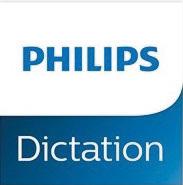

Record brainstorming sessions and focus on creativity and critical thinking instead of taking notes.
Record lectures and concentrate on learning, not on writing.
Practice oral presentations and listen to recordings to identify stumbles and improve speech.
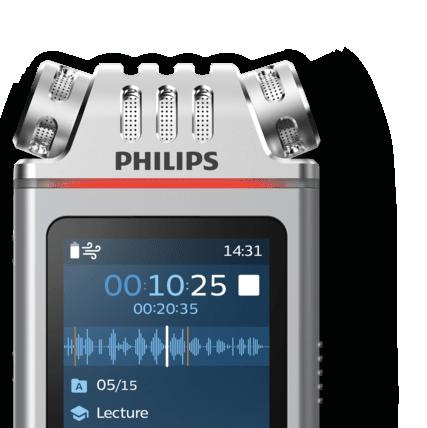

Build your confidence by reflecting and recording strengths or challenges and improve coherence.
Before COVID, most educational establishments were already using lecture capture, as well as experimenting with flipped classroom delivery, however the pandemic has made both teaching practices very much the norm. The mechanics of delivery have become more complex - it’s not just a case of using YouTube or Facebook.
Lecture capture is exactly what it sounds like - recording classroom lectures as videos for students to review after the class. A flipped classroom teaching approach uses lecture capture to reverse the traditional learning environment: most of the ‘teaching’ happens outside of class, while the class is left for practical learning. During the pandemic, the ‘class’ element of learning was restricted, and remote learning was forcibly adopted.
The market responded with a plethora of video recording and streaming products. Yet for these to be integrated efficiently into curriculum delivery, two other elements need to be considered: what Learning Management System (LMS) the education establishment is using and their Video Content Management System (VCMS).
Most medium-large sized educational faculties these days use an LMS that is a SaaS (Software-as-a-Service) and cloud-based. Unlike YouTube or Facebook, a LMS gives an education establishment a secure framework. It’s a platform to house, deliver and track all training content.
Popular LMS platforms in the UK include Moodle, Blackboard and Canvas. Prior to 2015, Moodle was by far the dominant platform, accounting for 90% of all new implementations for this market, but in recent years Canvas has made rapid progress1
An LMS is typically designed to manage and track data. However, it cannot ingest video, organize video assets, or process videos to make them indexable and searchable. For these functions, you need a Video Content Management System (VCMS). These systems help manage and facilitate the delivery of one-to-many, on-demand video using internet protocols.
The last piece of the video delivery jigsaw is an encoder. While it is possible to use a laptop and encoding software, education establishments require a more scalable solution. From an administrative point of view, managing a fleet of in-room laptops can at best be difficult. It can also quickly become prohibitive if the AV setup includes anything more than USB webcams and microphones.
Epiphan has been particularly successful in the education market because it takes an appliance approach. For a busy teacher, a dedicated appliance is much easier to use and allows them to focus on the lecture, instead of the video capture technology.

Creating a dedicated encoding appliance that is easy to use really helps streamline the video production process which makes it much easier for non-technical faculty staff create online content. If content creation is easy, universities and colleges are more likely to continue offering this after the pandemic when it is no longer a necessity.

*presence of Moodle in the market, prior to 2015.


There’s been a significant change in educational psychology since interactive technology was first introduced into schools.

Richard Bovingdon, General Sales Manager - Business Development at Midwich.

Classrooms are fast-becoming flexible, multi-purposes spaces designed to facilitate blended and hybrid learning. During the pandemic, remote learning, which is a concept that had never before been explored on a large scale, was implemented on a national level.
Teachers and students had to rely on new EdTech that sustained their learning process. Blended learning EdTech essentials combine in-class and out-of-class teaching. This model breaks the ‘one-size-fits-all’ format whilst maximising the educational impact for students.
As these solutions need to be quickly adopted, it’s important they are easy to use by both teachers and students, and compatible with education programmes.
Desktop computers are still maintaining their reputation as useful tools in education. However, it is undeniable that laptops are usually preferred due to convenience and portability. Useful for teachers and students that want to work in a variety of environments. Combining laptops with the power of USB-C technology, means that users get all the benefits of a laptop, as well the increased productivity that comes with a desktop monitor.
Even before the pandemic, interactive displays were an EdTech essential. Touchscreens capture the attention of even very young students whilst improving comprehension and basic skills among older students, making the overall learning experience more engaging.
Blended learning needs to parallel the in-classroom experience offered in schools. Students are unlikely to install iLFDs to their home-classroom, however, there are an array of desktop interactive displays that offer the same touch screen experience.
Cameras and audio devices were key components in remote learning. Both teachers and students benefit most from face-to-face communications, regardless of the chosen location for the day. Shortly after the first lockdown, schools realised that embedded cameras and microphones were not up to standard, delivering warped video feed and sub-par audio.
High quality video and audio can help students feel more engrossed in the lesson, the higher quality the technology used in a blended learning environment the more familiar the learning experience will be to students.
Despite rapid digitisation, physical copies of learning materials are still widely used in a classroom. In the form of instructions or worksheets, notes or presentations, printed documents are here to stay. There is a wide variety of printers on the market falling into either the inkjet or laser printers category. Laser printers are speedy and print high volumes of black and white documents whilst also are cheaper to run in a big organisation. However, for a high-quality colour printing and easy home set-ups, inkjet printers are the perfect solution.






Biamp provides the technology so you can focus on teaching

Devio allows you to adapt to any possible teaching environment whether it is in front of the classroom or distance learning. Remain flexible and move freely using our patented beam tracking technology.
Devio’s Beamtracking™ microphones, available in both tabletop and ceiling-mounted models, track and intelligently mix interactions from around the room, allowing far-end participants to experience the lesson as it unfolds, breaking down the barriers to truly collaborative experiences.


•
• Connects your laptop to the technology in your classroom
• Provides instant access to the room’s whiteboard and webcam with a single USB connection
• Is used by thousands of schools, colleges, academies and universities around the globe
• Works with Microsoft Skype for Business, Teams, Zoom, BlueJeans, Google Hangouts and Meet

