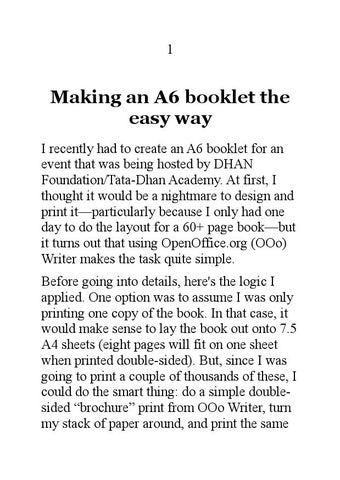1
Making an A6 booklet the easy way I recently had to create an A6 booklet for an event that was being hosted by DHAN Foundation/Tata-Dhan Academy. At first, I thought it would be a nightmare to design and print it—particularly because I only had one day to do the layout for a 60+ page book—but it turns out that using OpenOffice.org (OOo) Writer makes the task quite simple. Before going into details, here's the logic I applied. One option was to assume I was only printing one copy of the book. In that case, it would make sense to lay the book out onto 7.5 A4 sheets (eight pages will fit on one sheet when printed double-sided). But, since I was going to print a couple of thousands of these, I could do the smart thing: do a simple doublesided “brochure” print from OOo Writer, turn my stack of paper around, and print the same