
20 minute read
Tuberminator
from TUBERMINATOR
by muthosh
The main focus of this report is to show how to get involved in video marketing “on the run”, how to rank quickly on YouTube and Google using FREE (semi)-automatic tools and services. QUICKLY AND FREE. I will show methods and techniques I use to rank my videos, as well as free resources and tools to make video clips, to get backlinks and free traffic.
CREATING VIDEO
Advertisement
Two free video editing tools will be discussed: Windows Movie Maker Live software (which comes with Windows operating system or could be downloaded-updated for free) and an online video editing service from Animoto.com. Free Mac video editors will be reviewed too.
TOOLS
1/ Animoto.com The editor does an excellent job in terms of video quality (for web purposes), themes, backgrounds, transitions and automates basically everything. You only need is to upload your images, type bullet points and choose music. The service has two options: free and paid. Here is the features comparison screenshot:
The main difference between the free and paid versions is a 30 second video length limit for the free plan. Therefore, if you are to use the free version you need to be concise in your presentation. Even though videos are not downloadable, you can upload the completed movie directly to YouTube.

After your clip has been uploaded to YouTube, you can download it using a Firefox extension called DownloadHelper. Optional: The next, paid version is $25/year ($30 - $5 coupon, Google for “animoto coupon”). This plan is probably ideal for most videos.
One of the disadvantages of these versions is the Animoto brand in the end. You can easily remove it using other video editors (you will find numerous YouTube 30 sec clips without Animoto brand) but be warned that it is against their Terms of Service. Upgrading to unbranded versions costs significantly more.
Animoto.com site has everything to start: features, sample videos, advanced plugins, resources and FAQs. Also, please find a tutorial in the bonus videos provided with this report.
PROS: - Easy to learn - Short production time - Royalty-Free music library
CONS: - Not a lot of customization - 30 sec clip length - Slide text limited to two lines - No DVD or HD quality - Animoto brand in the end of the clip Here are two random Animoto clips from YouTube:
Free version $25-$30/year version
Windows Users
2/ Windows Live Movie Maker
"How I Run 9 Different Profitable YouTube Channels and Make 6 Figures From Them".....CLICK HERE
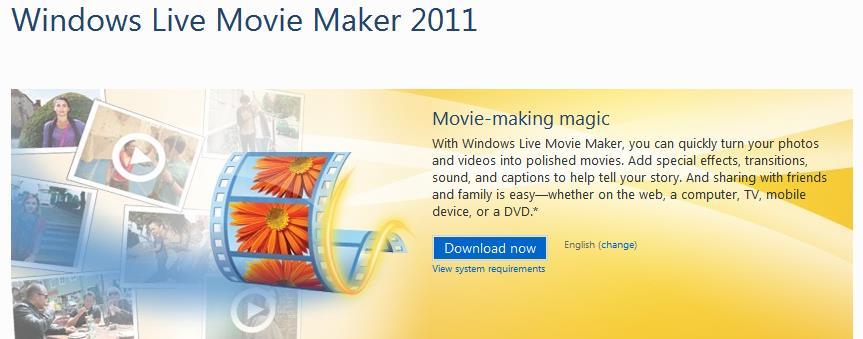
This free software is more than enough to start producing highly customizable videos. It takes some time to learn it though. Once comfortable, you can produce movies of excellent quality and any time length. Their website contains everything to get started. The program has more social media sharing options than Animoto and production includes a wide range of video output quality. The main disadvantage is that it does not have a royalty free music collection.
Please find a tutorial in the bonus videos provided with this report.
PROS: - Highly customizable (compared to Animoto) - Any video quality - Come back and edit anytime - No brand stamp
CONS: - More time to learn (compared to Animoto) - Longer to produce a clip (compared to Animoto) - No music library
Optional: Additional list of free video editors is provided in the Free Resources section. One of the most popular and advanced video tools is Camtasia Studio which combines video editing with screen capture capabilities. This program requires a significant investment.
Some other paid video editors:
- CyberLink PowerDirector - Corel Video Studio Pro - Adobe Premier Elements (Mac version available) - MAGIC Movie Edit Pro - Roxio Creator - VideoPad
- Pinnacle Studio HD - Sony Vegas Movie Studio Platinum - Roxio Video Lab - ShowBiz DVD
Mac Users
2/ Apple iMovie

“Apple iMovie is comparable to Windows Movie Maker, but Apple iMovie is used on the MAC operating system. Apple iMovie has many advanced features and add-ons. The software is only free if you buy a new MAC system. If you want the software without buying the system, it is available for purchase. One of the best free video editor programs available for MAC users.”
Also see:
Best Free Video Editing Software for Mac
To summarize this section: Usually, video for marketing purposes does not require complex visual effects. There are plenty of free video editors out there. I mentioned the simplest and the best in my opinion. If you would like to spend more time to learn about other editors, please see the Free Resources section. Video training for Animoto and Movie Maker is provided on the corresponding homepages and in the video bonus tutorials coming with this report.
VIDEO CREATION
General Considerations:
- Use a free screen capture tool such as Jing or (if you capture webpage images) Firefox web browser extensions (such as Pixlr Grabber). Also, see the Free Resources section and the bonus software coming with this report.
For text sources, go to the product website and grab information there or come up with your own headlines. In Animoto you are very limited with text space. Therefore, you need to be concise and stress out the most important points. In Movie Maker you can use images with the text captured from the product website or the affiliate resources pages.
If you make a short video it is a good idea to start with questions related to the problem followed by the main benefit points (answers to the questions) and finally a clear call to action (click on the link below, for example). If your clip is longer than 30 seconds, you have more options how to arrange your timeline.
You should watermark (include your website address, for example) your video. You can do it while making the video or later in YouTube using the annotation feature. If your movie is not watermarked you have done an excellent job for a potential video hijacker.
To summarize this section: Whether you are surprised or not, making videos is the easiest part. Regardless of how you arrange your time-line or presentation and whichever tool you use, the clip should not be longer than an average song (in order not to lose viewers’ attention) and should contain a clear call to action.
Note: Often, you can use already made videos provided on the affiliate page. You can also use review videos from authority sites. Similar to ezine articles, you just need to make sure you give credit to the source either in the video or in the description.
"How I Run 9 Different Profitable YouTube Channels and Make 6 Figures From Them"......CLICK HERE
product or which have “Not enough data”. Choose those that are relevant (in most cases there will be very few) and have monthly search volume data and click “Add”. Then export added keywords as a CSV file. Combine them with your main keywords and paste into Google keyword tool. Now you have a set of keywords searched in Google and YouTube. Sort them by relevancy.
2/ Short approach. Paste your keywords in Google keyword tool, search and sort by relevancy.
Now scan through the keywords and choose several candidates with relatively high search volume and relatively low competition value (usually they are long tail keywords – three or more word phrases). It is difficult to give recommendations on the exact search volume values since these are Google, not YouTube, numbers and they are very relative; but try to have broad local monthly searches more than a thousand and medium to low competition.
Go to YouTube, paste them one by one and see what your competition is. If you see videos with the exact keyword match in the title and hundreds of thousands views it will be hard to rank. If there are videos with a lot of views but no exact match in the title - it is a candidate. Based on these criteria choose your best keyword.
Note: If you are willing to spend money, such paid programs as Market Samurai and YouTube Spy will make these steps much easier.
YouTube account
First to note, you should have a separate YouTube (and email) account for every YouTube channel promoting similar products or services. If YouTube suspends one of your accounts, you will lose only a few videos, not all.
To make YouTube accounts you need to have email addresses.
For those of you who do not want to have Gmail accounts or feel comfortable with Phone Verification of a Gmail account please disregard the following paragraphs.
For those who have or would like to have many Gmail addresses: you probably know how difficult it is to create a Gmail account without phone verification (PVA).
If you do not want to be phone verified, here is a little trick to create Gmail addresses without PVA:
- Clear browser’s cookies (assumption is that you know how to do it or Google for it) - Use unusual (or variations/misspelling of usual) First and Last names (you can change them later) - Use random password - Security Question – choose “Write my own question” - Do not enter recovery email
Your link should be followed by the primary keyword. Primary keyword is the beginning of your description body text. If you start your description text on the next line below the link, please keep in mind that the collapsed version of description can cover the text. Therefore, if you want the viewers to read your text, start it on the same line as the link.
You can use different sources for your description. Create it yourself, modify text from a website, copypaste an original article or an article from article directories (keeping their links). Two-four paragraph text works fine for me. I try to enrich the text with related keywords, include a call to action followed by the link again and conclude with a title variation.
Description criteria:
- Start with the link - Include your primary keyword in the beginning - Depending on the text length and keyword density, consider having your primary keyword in the middle and in the end of the text body - Add LSI (Latent Semantic Indexing = relevant, related) keywords - If you used a copyrighted material and did not include your credits in the video, this is the place to include it - Consider linking to an authority site in your description
Tags
The importance of tags is underestimated. Often, marketers simply do not bother to do research and optimize them. Some consider adding many tags as spamming YouTube. However, what you will find is that you can easily rank for them, sometimes even higher than for your primary keyword. Therefore, the more tags you add the better.
You should include here your primary keyword and its variations as well as the product author’s name. Separate tags either by comma or include each tag (one tag could consist of several words) in quotes.
If you have several videos for the same niche or product and want them to appear together in the related videos column, you should have your special tag(s) for all of them. Other tags could be different for each video to spread out your chances of ranking for different keywords. For example, if your product is an eBook “Dog Training” by John Smith, it comes from a website dogtraining.com, and you have several videos for this product, consider all your videos to include the following group of special tags:
dog training, dogtraning, dogtraining.com, john smith
Criteria for tags:
- Primary keyword - Primary keyword variations - Author’s name - Product website address
Therefore, if you really want to control this feature consider setting it to “Allow all comments with approval only”.
Comment Voting
This could be used by others to manipulate your comments. But until you reach high view count it is probably not that much of importance. You can leave the default “Yes” here.
Video Responses
Allow responses for the main reason that these are additional backlinks to your video.
Ratings – Yes, allow this video to be rated by others. Embedding - Yes, external sites may embed and play this video. Make sure your video is watermarked. Syndication - Yes, make this video available on mobile phones and TV.
AudioSwap
If your video does not have an audio track, this is the place to add your music.
Annotations
This is a great feature. You can use it in many ways: to direct viewers to what you want them to do, call to action, watermark the clip etc. But what is important is that annotations are text and could be crawled by Google. Use it to add at least your primary keyword.
One approach to add keywords is to minimize the text size and the time your annotation is displayed.
You can also make your text clickable to link to another YouTube video, playlist or channel.
Keep in mind though that those links are only internal for YouTube website properties. If you want to make a clickable overlay to an external link - use this method.
Captions and Subtitles
This feature is designed for people with hearing problems. You can experiment here with your ideas.
Edit your video
If you want to do quick fixes, apply photo effects or experiment with music content you can do it here.
Your YouTube Channel
As mentioned earlier, if it is not your primary channel and you want to do minimal amount of work but have it at least somewhat optimized – add a photo and insert a keyword rich text in your profile.
When you have several/many videos uploaded, improve your channel optimization and design (for example, background) to encourage visitors to subscribe to your videos and channel.
Flagging
Flagging is a process of users complaining-informing YouTube that your videos are in breach of community guidelines. The result is receiving one or more warnings and depending on Youtube’s decision – potentially permanent deletion of your account. There are many factors which could influence flagging.
Duplicate content and your competitors are some of them. There is no appeal process and as sad as it sounds there is not much you can do about it. My recommendation is always backup your videos and spread them among different YouTube accounts. Make sure you are familiar with YouTube community guidelines:
http://www.youtube.com/t/community_guidelines
"How I Run 9 Different Profitable YouTube Channels and Make 6 Figures From Them".....CLICK HERE
If you use more than 300 submissions in less than 30 days your account will be suspended. You will create a new free account.
Go to imautomator.com
Create an account. Start submitting. With a free account you are allowed to 10 submissions per day. Most of the sites are different from onlywire.com. IMAutomator have their own accounts so that you do not have sign up for each of them. You have a choice of drip-feed submission in 1, 15, 45 days. About 10 out of 15 submissions work.
Go to socialmonkee.com
Create an account. Get 25 unique inbound links every single day – free. Download and install socialmonkee Firefox plugin. Social Monkee allows spintax. With paid versions you can submit up to 125 sites with drip-feed feature. Leave a comment on their site with your URL for an additional backlink.
Go to 247backlinks.info and 247Backlinks.com
Sign up and get 1,000 free scheduled backlinks. You are allowed a maximum of 25 projects at any given time. Also, you will receive 1,000 backlinks for every new person you introduce to this website. On top



of that, you will receive 10% of the backlinks for every purchase your referrals make (cookies last for 1 year).
If you are willing to pay 0.001 cent/link you can get up to 100,000 backlinks. They also provide summary reports. Their fresh and constantly updating database contains in total more than 33 million URLs, including more than 4,000 forums and more than 1,000,000 blogs. Their support team will actually reply to your emails.
Go to contentbuzz.com
Create an account, download software, and start using your free 200 credits. Contentbuzz (used to be videowildfire.com) is a private network of members promoting each other’s content. They have bookmarking and video promotion services. Free account does not allow much of submitting to video sites, but you can use the service for bookmarking. Many sites are different from onlywire and imautomator. Free and automated.
Go to Tubemogul.com
This service is a free online video submitter for non-commercial videos. You can try to submit your video to video sharing sites here for free. However, keep in mind that if they consider your videos to have commercial intent your videos will be deleted.

Other video submission sites and notes
You will find many video submission sites in the Resources section. Submission is free but you have to go there, create accounts, and submit videos – one by one.
TRAFFIC
If you did proper keyword research and video page optimization, by now you should see your video on the first page of YouTube (and hopefully Google) for your primary keyword or for one of the tags. You should also start to see some organic views.
The number of views help people click on your video, and the more clicks/views you have the higher your ranking. The higher your rankings the more views you get. Together with increasing number of social bookmarks it is sort of a snowball effect.
YouTube ranking depends on the following criteria, in this order:
1) Views 2) Subscribers 3) Favorites 4) Likes 5) Comments
Additional Criteria: - Video title - Description - Tags - Number of incoming links - Number of shares - Age of video - Number of playlist additions - Flagging - Number of embeds - Channel views - Number and quality of sites that host or point to your video
However, it is a combination of all of the above as well as your keyword research, backlinks and page optimization. Also, there is a lag on YouTube and sometime it takes more than a week to get to the first page.
To help with your view count, there are free view exchange programs. There are many of them. The main idea is that you automatically watch videos of the network members and earn credits. In turn, you submit your video’s URL and get views from other participants.
Among those programs, in my opinion, the best one is Vagex.com
When you have just submitted your video and start running the task it gives about 150 views per day. You can earn credits not only by watching videos but also by submitting Vagex links to Facebook, Twitter, forums etc.
In combination with other similar view exchange tools (see below) you can get a huge amount of views very quickly which definitely helps your rankings.
A few other view exchange sites:
http://www.hitsincreaser.com/ http://viewet.com/ http://u2bviews.com/ http://www.enhanceviews.net/ http://www.subxcess.com/ http://socialmedianetworkexchange.com/
Disclaimer: You will find that some of these sites are on the border of YouTube TOS. It is up to you to decide whether to use them or not. Other more advanced and/or more grey-hat methods and techniques are not mentioned here.
Additional Resource:
You can download free trial of TubeToolbox and use its awesome features for free.

Other ways to increase view counts and traffic to your videos:
- Set autoplay on your YouTube channel:
o Sign in and go to “My Channel” o Click on “Videos and Playlists” o Check “Autoplay featured video” and save changes
Reaching high rankings is not the end. You need to stay there. You could hope that your videos go viral but this is not always the case. Therefore, you need to work on backlinking. But this is beyond the scope of this report.
While talking about viral approach to video marketing, I would like to mention VideoForward.com
This is however a paid membership site. What you can do there is create a separate video page for your videos or any video including, for example, YouTube most viewed clips. To monetize it you can then put Adsense, Affiliate or CPA offers as well as an opt-in form around the video. Additional way to make money is when visitors come to your page and then join the program. You do not have to create a separate website and you can have as many video pages as you wish.
In conclusion, I would like to say that obviously there are better ways, tools and methods if you invest money. But if you want to get involved in YouTube and video marketing with no initial investment, I hope this report provides enough free and (semi)-automated tools and resources for you to get started and quickly get your videos ranked on YouTube and Google. The only thing left is to take action.
Good luck!

Various upload methods: Open file dialog, Drag & Drop, Right click etc. Auto Upload Assistant: A smart plug-in that integrates with every video player (Windows Media Player, VLC, BSPlayer etc.) and lets you upload your video directly to your account. Upload Scheduler: select a video (or several videos), set the time, and the scheduler will start the uploading process automatically. Share your videos with your YouTube friends or with your email contacts. Send your videos directly to your Twitter account. Create and manage playlists easily http://www.shacksoftware.com/
Free YouTube related and video tools and software
http://dvdvideosoft.com/
Embed YouTube Video – Free Edition
Features: Add YouTube, Google Video, Metacafe, Vimeo, MySpace videos Mac and Windows Versions Automatic thumbnail creation Adding caption Rounded corners of overlay window A lot of nice gallery themes Built-in FTP http://www.embedyoutubevideo.com/
YouTube Bulk Uploader
Features: Upload unlimited number of videos Account rotation Filename, random keywords and {Word1|Word2|…} system to create automatic an individual description for each video. Url list to the videos after the upload Using of Bit.ly for links Check if your accounts and videos are still alive! http://botmaker.info/youtube-bulk-uploader/
Free YouTube Clone Script
Make Your Own YouTube Like Site http://www.freewarebb.com/files/file/9496-free-youtube-clone-script-12/ click “Download”, on the next page click “Download (Other Versions)”
YouTube Helper Tool
This software allows you to make friends on YouTube. It's the perfect marketing tool for those who wish to reach out to millions of users on YouTube. The demo version disables certain functions and comes with Google ads. It does not support multiple users in the database, which is available on the full version only. http://www.icdotnet.com/
Screencast-O-Matic
Screencast-O-Matic is the original online screen recorder for one-click recording from your browser on Windows, Mac, or Linux with no install for FREE! http://www.screencast-o-matic.com/
30 Video Editing Software And Online Tools
http://www.hongkiat.com/blog/video-editing-30-free-tools-and-web-services-to-get-things-done/
29 Top Video Submission Sites + 5 Free Video Creation Tools and More
http://getinternetmarketingstrategies.com/2010/08/29-top-video-submission-sites-5-free-videocreation-tools-and-more/
Comparing 12 Free Screencasting Tools
http://www.emergingedtech.com/2010/01/comparing-12-free-screencasting-tools/
YouTube Intromaker
You type away on the keyboard and the software records it to a video for you. http://amigacam.net/blogs/blog1.php/2011/08/15/ytintromaker
Vreveal
With vReveal 3, you can easily stabilize, brighten, and sharpen your videos, for free. Manage all your clips; create amazing panoramas, plus much more. http://www.vreveal.com/download
Top 5 Free Video Editor Review
http://www.best-video-editor.com/resource/top-5-free-video-editor-review.html
DISCLAIMER AND LEGAL NOTICES
The information presented herein represents the view of the author as of the date of publication. Because of the rate with which conditions change, the author reserves the right to alter and update her opinion based on the new conditions. The report is for informational purposes only. While every attempt has been made to verify the information provided in this report, neither the author nor his affiliates or partners assume any responsibility for errors, inaccuracies or omissions. Any slights of people or organizations are unintentional. You should be aware of any laws which govern business transactions or other business practices in your country and state. Any reference to any person or business whether living or dead is purely coincidental. The Purchaser or Reader of this publication assumes responsibility for the use of these materials and information. Adherence to all applicable laws and regulations, federal, state, and local, governing professional licensing, business practices, advertising, and all other aspects of doing business in the United States or any other jurisdiction is the sole responsibility of the Purchaser or Reader. The Author and Publisher assume no responsibility or liability whatsoever on the behalf of any Purchaser or Reader of these materials.





