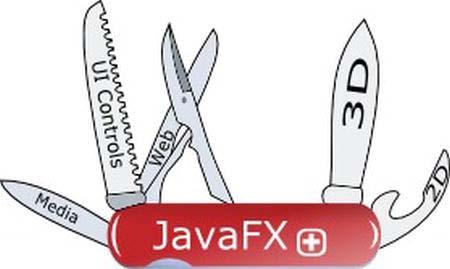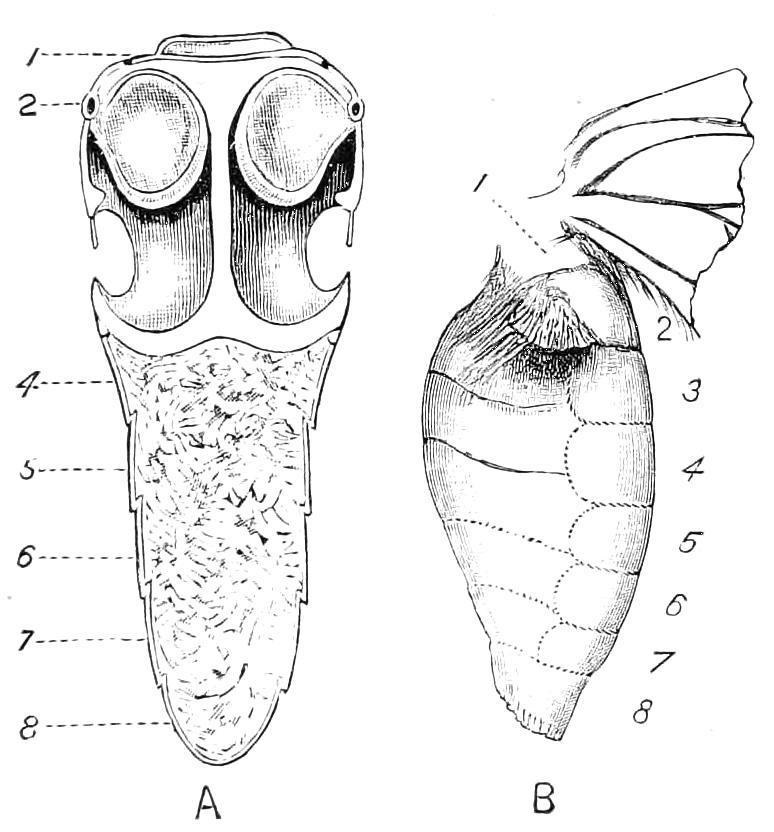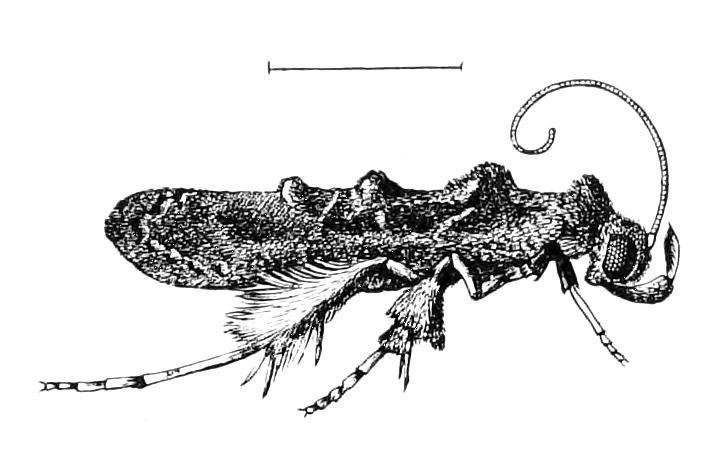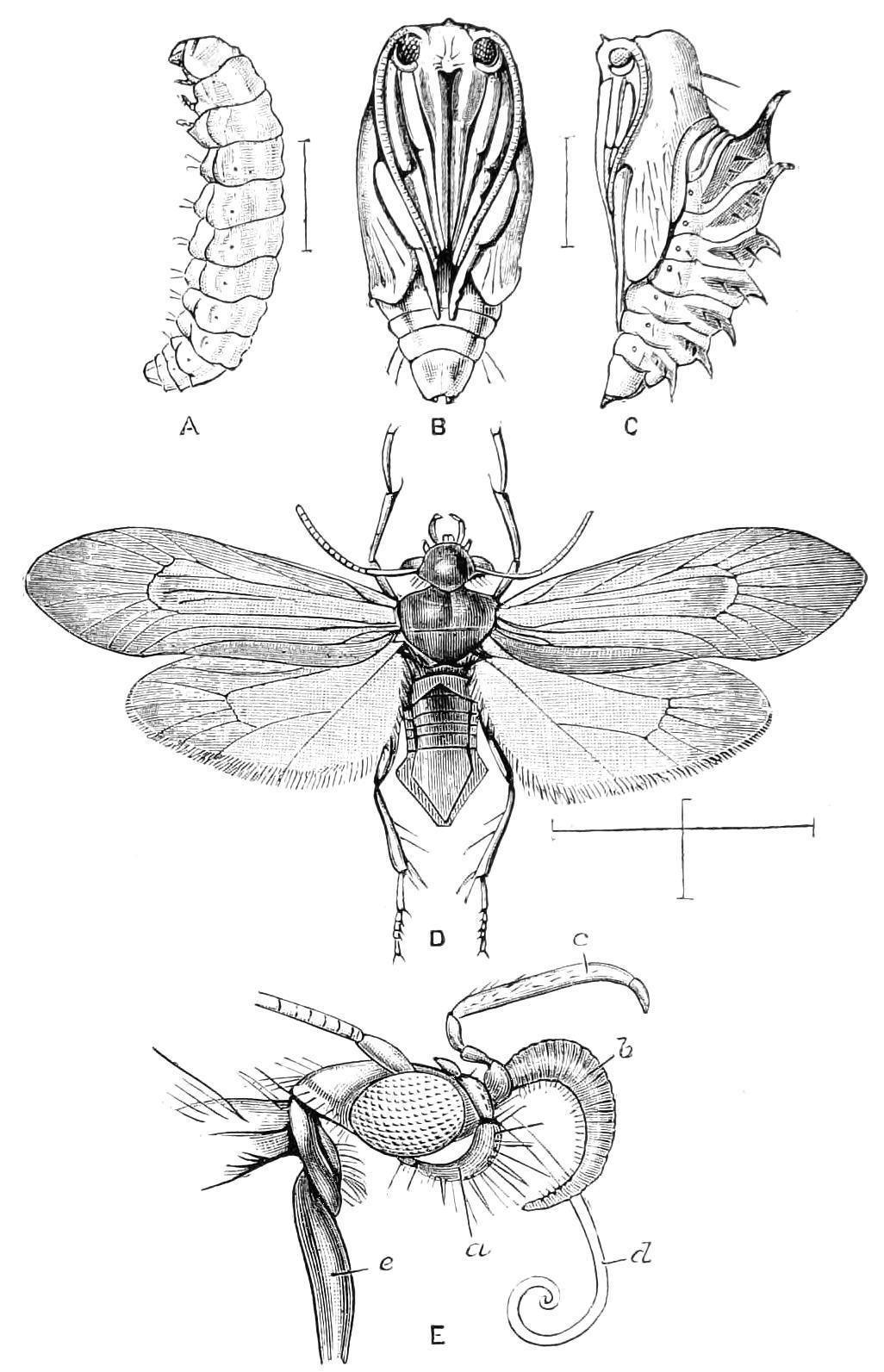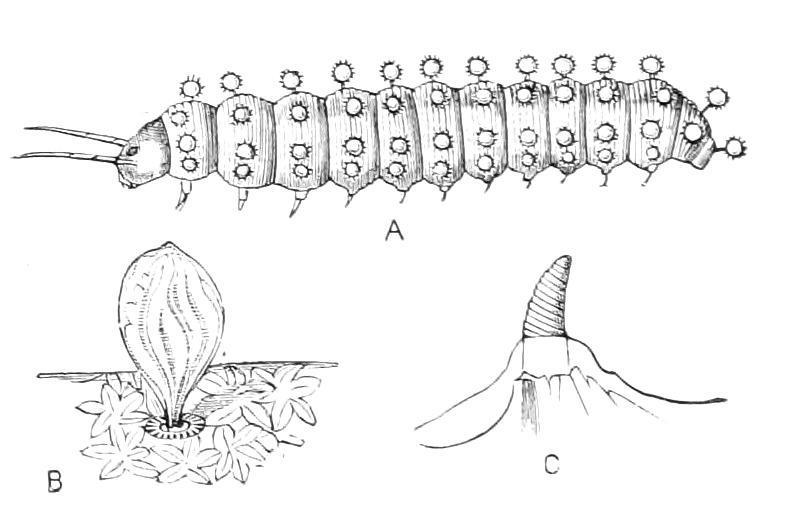JavaFX Fundamentals
The JavaFX 2.0 API is Java’s next generation GUI toolkit for developers to build rich cross-platform applications. JavaFX 2.0 is based on a scene graph paradigm (retained mode) as opposed to the traditional immediate mode style rendering. JavaFX’s scene graph is a tree-like data structure that maintains vector-based graphic nodes. The goal of JavaFX is to be used across many types of devices such as mobile devices, smartphones, TVs, tablet computers, and desktops.
Before the creation of JavaFX, the development of rich Internet applications (RIAs) involved the gathering of many separate libraries and APIs to achieve highly functional applications. These separate libraries include Media, UI controls, Web, 3D, and 2D APIs. Because integrating these APIs together can be rather difficult, the talented engineers at Sun Microsystems (now Oracle) created a new set of JavaFX libraries that roll up all the same capabilities under one roof. JavaFX is the Swiss Army Knife of GUIs (see Figure 1-1). JavaFX 2.0 is a pure Java (language) API that allows developers to leverage existing Java libraries and tools.
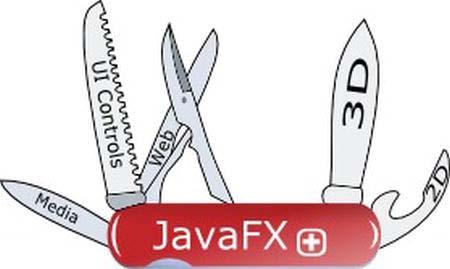
Depending on who you talk to, you will likely encounter different definitions of “user experience” (or in the UI world, UX). But one fact still remains; the users will always demand better content and increased usability from GUI applications. In light of this fact, developers and designers often work together to craft applications to fulfill this demand. JavaFX provides a toolkit that helps both the developer and designer (in some cases, they happen to be the same person) to create functional yet esthetically pleasing applications. Another thing to acknowledge is that if you are developing a game, media player, or the usual enterprise application, JavaFX will not only assist in developing richer UIs but you’ll also find that the APIs are extremely well designed to greatly improve developer productivity (I’m all about the user of the API’s perspective).
Although this book doesn’t go through an exhaustive study of all of JavaFX 2.0’s capabilities, you will find common use cases that can help you build richer applications. Hopefully, these recipes can lead
Figure 1-1. JavaFX
you in the right direction by providing practical and real-world examples. I also would like to encourage you to explore other resources to gain further insight into JavaFX. I highly recommend the book Pro JavaFX Platform (Apress, 2009) and the soon to released Pro JavaFX 2.0 Platform (Apress, 2012), which is an invaluable resource. These books go in depth to help you create professional grade applications. So without further ado, let’s get started, shall we?
1-1. Installing Required Software
Problem
You want to start developing JavaFX applications, but you don’t know what software is required to be installed.
Solution
You’ll need to install the following software in order to get started with JavaFX:
• Java 7 JDK or greater
• JavaFX 2.0 SDK
• NetBeans IDE 7.1 or greater
Note As of this writing, things are subject to change. To see additional requirements, refer to http://download.oracle.com/javafx/2.0/system_requirements/jfxpub-system_requirements.htm.
As of this writing, things are subject to change. By the time you read this; you will likely find JavaFX able to run on your favorite OS. For this recipe, I assume that Java 7 is already installed so I won’t detail those installation steps. Following are steps to install all other required software components:
1. Download JavaFX 2.0 and NetBeans IDE 7.1.x from the following locations:
• JavaFX 2.0 SDK: http://www.oracle.com/technetwork/java/javafx/downloads/index.html
• NetBeans 7.1 beta SDK: http://netbeans.org
2. Install JavaFX 2.0 SDK. The screen in Figure 1-2 will appear once you’ve launched the JavaFX SDK Setup executable.
Once you have launched the JavaFX SDK setup executable you will see the start of the wizard in Figure 1-2.
3. Next, you can specify the home directory of the JavaFX SDK by clicking the Browse button. Figure 1-3 shows the default location for the JavaFX SDK’s home directory. You might want to jot this location down in order to configure your CLASSPATH in Step 6.
Figure 1-3 displays Setup Options, which allow you to specify the JavaFX 2.0 SDK’s home directory.
Figure 1-2. JavaFX 2.0 SDK Setup Wizard
Figure 1-3. JavaFX SDK home directory
4. After you click Next, the components will install and the screen shown in Figure 1-4 will appear.
Figure 1-4 displays the progress indicator installing the last components before completing.
Figure 1-4. Completing the install
5. Install the NetBeans IDE, which includes the JavaFX 2.0 plug-in.
When installing, you will follow the default wizard screens. For additional instructions, you may refer to http://netbeans.org/community/releases/71/install.html.
6. Configuring your environment variable CLASSPATH to include the JavaFX runtime library. The name and location of the runtime library is at <JavaFX SDK Home directory>\rt\lib\jfxrt.jar. (Linux uses the forward slash: /).
How It Works
This recipe shows how to install Java FX 2.0 and the NetBeans IDE onto the Windows platform. You may need to modify your steps slightly when installing JavaFX 2.0 on other operating systems as they become available. Although the steps described here are for NetBeans, you can also develop using other IDEs such as Eclipse, IntelliJ, or vi. While most of the example recipes were created using the NetBeans IDE, you can also compile and run JavaFX applications using the command-line prompt. To compile and run JavaFX applications using the command-line prompt you will need to configure your CLASSPATH. After you have followed the wizards to install the prerequisite software you will need to set your environment’s CLASSPATH variable to include the JavaFX runtime library <JavaFX SDK Home directory>/rt/lib/jfxrt.jar (Step 6). Setting this library will later assist in compiling and running JavaFX-based applications on the command-line. The following code configures your CLASSPATH environment variable based on your platform:
Setting CLASSPATH on Windows Platforms
set JAVAFX_HOME=C:\Program Files (x86)\Oracle\JavaFX 2.0 SDK set JAVA_HOME=C:\Program Files (x86)\Java\jdk1.7.0 set CLASSPATH=%JAVAFX_HOME%\rt\lib\jfxrt.jar;.
Setting CLASSPATH on UNIX/Linux/Mac OS platforms
# bash environments
export JAVAFX_HOME=<JavaFX SDK Home> export CLASSPATH=$CLASSPATH:$JAVAFX_HOME/rt/lib/jfxrt.jar
#csh environments
setenv JAVAFX_HOME <JavaFX SDK Home> setenv CLASSPATH ${CLASSPATH}:${JAVAFX_HOME}/rt/lib/jfxrt.jar
In recipe 1-2 you will learn how to create a simple Hello World application. Once your Hello World application is created, you will be able to compile and run a JavaFX-based application.
1-2. Creating a Simple User Interface
Problem
You want to create, code, compile, and run a simple JavaFX Hello World application.
Solution #1
Develop a JavaFX HelloWorld application using the JavaFX project creation wizard in the NetBeans IDE.
CREATING A JAVAFX HELLO WORLD APPLICATION IN NETBEANS
To quickly get started with creating, coding, compiling, and running a simple JavaFX HelloWorld application using the NetBeans IDE, follow these steps: Launch NetBeans IDE.
1) On the File menu, select New Project.
2) Under Choose Project and Categories, select the JavaFX folder.
3) Under Projects, select Java FX Application, and click Next.
4) Specify HelloWorldMain for your project name.
5) Change or accept the defaults for the Project Location and Project Folder fields.
6) Make sure the Create Application Class check box option is selected. Click Finish.
7) In the NetBeans IDE on the Projects tab, select the newly created project. Open the Project Properties dialog box to verify that the Source/Binary format settings are JDK 7. Click Sources under Categories.
8) While still in the Project Properties dialog box, under Categories, select Libraries to verify that the Java 7 and JavaFX platform are configured properly. Click the Manage Platforms button. Make sure a tab showing JavaFX libraries appears. Figure 1-5 depicts the JavaFX tab detailing its SDK home, Runtime, and Javadoc directory locations. Once verified, click the Close button.
Figure 1-5 shows the Java Platform Manager window containing JavaFX as a managed platform included with JDK 7.
9) After closing the Java Platform Manager window, click OK to close the Project Properties window.
10) To run and test your JavaFX Hello World application, access the Run menu, and select Run Main Project or hit the F6 key.
Shown in Figure 1-6 is a simple JavaFX Hello World application launched from the NetBeans IDE.
Figure 1-5. Java Platform Manager
Solution #2
Use your favorite editor to code your JavaFX Hello World application. Once the Java file is created you will use the command-line prompt to compile and run your JavaFX application. Following are the steps to create a JavaFX Hello World application to be compiled and run on the command-line prompt.
CREATING A JAVAFX HELLO WORLD APPLICATION IN ANOTHER IDE
To quickly get started:
1. Copy and paste the following code into your favorite editor and save the file as HelloWorldMain.java.
The following source code is a JavaFX Hello World application: package helloworldmain; import javafx.application.Application; import javafx.event.ActionEvent; import javafx.event.EventHandler; import javafx.scene.Group; import javafx.scene.Scene; import javafx.scene.control.Button; import javafx.stage.Stage;
* @author cdea
public class HelloWorldMain extends Application {
Figure 1-6. JavaFX Hello World launched from the NetBeans IDE
* @param args the command line arguments */
public static void main(String[] args) { Application.launch(args); }
@Override
public void start(Stage primaryStage) { primaryStage.setTitle("Hello World"); Group root = new Group();
Scene scene = new Scene(root, 300, 250); Button btn = new Button();
btn.setLayoutX(100);
btn.setLayoutY(80);
btn.setText("Hello World"); btn.setOnAction(new EventHandler<ActionEvent>() {
public void handle(ActionEvent event) { System.out.println("Hello World"); } });
root.getChildren().add(btn); primaryStage.setScene(scene); primaryStage.show(); } }
2. After saving the file named HelloWorldMain.java, on the command-line prompt you will navigate to the directory location of the file.
3. Compile the source code file HelloWorldMain.java using the Java compiler javac:
javac -d . HelloWorldMain.java
4. Run and test your JavaFX Hello World application. Assuming you are located in the same directory as the HelloWorldMain.java file, type the following command to run your JavaFX Hello World application from the command-line prompt:
java helloworldmain.HelloWorldMain
Shown in Figure 1-7 is a simple JavaFX Hello World application launched from the command-line prompt.
Figure 1-7. JavaFX Hello World launched from the command-line prompt
How It Works
Following are descriptions of the two solutions. Both solutions require prerequisite software. (I cover how to install required software in recipe 1-1.) In Solution #1 you will be creating a JavaFX application using the NetBeans IDE. Solution #2 allows you to choose your favorite editor and use the commandline prompt to compile and execute JavaFX programs.
Solution #1
To create a simple JavaFX Hello World application, using the NetBeans you will use the JavaFX project creation wizard as specified in Steps 1 through 7. In Steps 8 through 10, you will verify two settings to ensure that the project is configured to compile and run JavaFX 2.0 applications properly. Finally, in Step 11 you will run the JavaFX Hello World application by selecting the Run Main Project menu option. You shouldn’t encounter any difficulty when following Steps 1 through 7. However, Steps 8 through 10 address a minor NetBeans bug that has to do with setting your project source/binary format to JDK 7 and making sure that the managed platform includes the JavaFX runtime libraries. If you are not experiencing this issue, the NetBeans team may have already corrected the problem. To be on the safe side, it wouldn’t hurt to follow Steps 8 through 10 to verify your configurations before you begin.
Solution #2
To create a simple JavaFX Hello World application using your favorite IDE, follow Steps 1 and 2. To compile and run your Hello World program on the command line, follow Steps 3 and 4. Once the source code is entered into your favorite editor and the source file has been saved, you will want to compile and run your JavaFX program. Open the command-line prompt window and navigate to the directory location of the Java file named HelloWorldMain.java. Here I would like to point out the way you compile the file using the command javac -d . HelloWorldMain.java. You will notice the -d . before the file name. This lets the Java compiler know where to put class files based on their package name. In this scenario, the HelloWorldMain package statement is helloworldmain, which will create a subdirectory under the current directory. When finished compiling, your directory structure should resemble the following:
|projects
|helloworld
|HelloWorldMain.java
| helloworldmain
|HelloWorldMain.class
With the preceding directory structure in mind, the following commands will compile and run our JavaFX Hello World application:
cd /projects/helloworld
javac –d . HelloWorldMain.java
java helloworldmain.HelloWorldMain
Note There are many ways to package and deploy JavaFX applications. To learn more, please see “Learning how to deploy and package JavaFX applications” at http://blogs.oracle.com/thejavatutorials/entry/javafx_2_0_beta_packager. For in-depth JavaFX deployment strategies, see Oracle’s “Deploying JavaFX Applications” at http://download.oracle.com/javafx/2.0/deployment/deployment_toolkit.htm
In both solutions you’ll notice in the source code that JavaFX applications extend the javafx.application.Application class. The Application class provides application life cycle functions such as launching and stopping during runtime. This also provides a mechanism for Java applications to launch JavaFX GUI components in a threadsafe manner. Keep in mind that synonymous to Java Swing’s event dispatch thread, JavaFX will have its own JavaFX application thread.
In our main() method’s entry point we launch the JavaFX application by simply passing in the command line arguments to the Application.launch() method. Once the application is in a ready state, the framework internals will invoke the start() method to begin. When the start() method is invoked, a JavaFX javafx.stage.Stage object is available for the developer to use and manipulate.
You’ll notice that some objects are oddly named, such as Stage or Scene. The designers of the API have modeled things similar to a theater or a play in which actors perform in front of an audience. With this same analogy, in order to show a play, there are basically one-to-many scenes that actors perform in. And, of course, all scenes are performed on a stage. In JavaFX the Stage is equivalent to an application window similar to Java Swing API JFrame or JDialog. You may think of a Scene object as a content pane capable of holding zero-to-many Node objects. A Node is a fundamental base class for all scene graph nodes to be rendered. Commonly used nodes are UI controls and Shape objects. Similar to a tree data structure, a scene graph will contain children nodes by using a container class Group. We’ll learn more about the Group class later when we look at the ObservableList, but for now we can think of them as Java Lists or Collections that are capable of holding Nodes.
Once the child nodes have been added, we set the primaryStage’s (Stage) scene and call the show() method on the Stage object to show the JavaFX window.
One last thing: in this chapter most of the example applications will be structured the same as this example in which recipe code solutions will reside inside the start() method. Having said this, most of the recipes in this chapter will follow the same pattern. In other words, for the sake of brevity, much of
the boiler plate code will not be shown. To see the full source listings of all the recipes, please download the source code from the book’s web site.
1-3: Drawing Text
Problem
You want to draw text onto the JavaFX scene graph.
Solution
Create Text nodes to be placed on the JavaFX scene graph by utilizing the javafx.scene.text.Text class. As Text nodes are to be placed on the scene graph, you decide you want to create randomly positioned Text nodes rotated around their (x, y) positions scattered about the scene area.
The following code implements a JavaFX application that displays Text nodes scattered about the scene graph with random positions and colors:
package javafx2introbyexample.chapter1.recipe1_03;
import java.util.Random; import javafx.application.Application; import javafx.scene.Group; import javafx.scene.Scene; import javafx.scene.paint.Color; import javafx.scene.text.Text; import javafx.stage.Stage;
/**
*
* @author cdea
*/
public class DrawingText extends Application {
/**
* @param args the command line arguments
*/
public static void main(String[] args) { Application.launch(args);
}
@Override
public void start(Stage primaryStage) { primaryStage.setTitle("Chapter 1-3 Drawing Text"); Group root = new Group(); Scene scene = new Scene(root, 300, 250, Color.WHITE); Random rand = new Random(System.currentTimeMillis()); for (int i = 0; i < 100; i++) { int x = rand.nextInt((int) scene.getWidth()); int y = rand.nextInt((int) scene.getHeight());
int red = rand.nextInt(255); int green = rand.nextInt(255); int blue = rand.nextInt(255);
Text text = new Text(x, y, "JavaFX 2.0");
int rot = rand.nextInt(360); text.setFill(Color.rgb(red, green, blue, .99)); text.setRotate(rot); root.getChildren().add(text); }
primaryStage.setScene(scene); primaryStage.show();
Figure 1-8 shows random Text nodes scattered about the JavaFX scene graph.
Figure 1-8. Drawing text
How It Works
To draw text in JavaFX you will be creating a javafx.scene.text.Text node to be placed on the scene graph (javafx.scene.Scene). In this example you’ll notice text objects with random colors and positions scattered about the Scene area.
First, we create a loop to generate random (x, y) coordinates to position Text nodes. Second, we create random color components between (0–255 rgb) to be applied to the Text nodes. Third, the rotation angle (in degrees) is a randomly generated value between (0–360 degrees) to cause the text to be slanted. The following code creates random values that will be assigned to a Text node’s position, color, and rotation:
int x = rand.nextInt((int) scene.getWidth()); int y = rand.nextInt((int) scene.getHeight()); int red = rand.nextInt(255);
int green = rand.nextInt(255); int blue = rand.nextInt(255); int rot = rand.nextInt(360);
Once the random values are generated, they will be applied to the Text nodes, which will be drawn onto the scene graph. The following code snippet applies position (x, y), color (rgb), and rotation (angle in degrees) onto the Text node:
Text text = new Text(x, y, "JavaFX 2.0"); text.setFill(Color.rgb(red, green, blue, .99)); text.setRotate(rot);
root.getChildren().add(text);
You will begin to see the power of the scene graph API by its ease of use. Text nodes can be easily manipulated as if they were Shapes. Well, actually they really are Shapes. Defined in the inheritance hierarchy, Text nodes extend from the javafx.scene.shape.Shape class and are therefore capable of doing interesting things such as being filled with colors or rotated about an angle. Although the text is colorized, they still tend to be somewhat boring. However, in the next recipe we will demonstrate how to change a text’s font.
1-4: Changing Text Fonts
Problem
You want to change text fonts and add special effect to Text nodes.
Solution
Create a JavaFX application that uses the following classes to set the text font and apply effects on Text nodes:
• javafx.scene.text.Font
• javafx.scene.effect.DropShadow
• javafx.scene.effect.Reflection
The code that follows sets the font and applies effects to Text nodes. We will be using the Serif, SanSerif, Dialog, and Monospaced fonts along with the drop shadow and reflection effects:
package javafx2introbyexample.chapter1.recipe1_04; import javafx.application.Application; import javafx.scene.Group; import javafx.scene.Scene; import javafx.scene.effect.DropShadow; import javafx.scene.effect.Reflection; import javafx.scene.paint.Color; import javafx.scene.text.Font; import javafx.scene.text.Text;
import javafx.stage.Stage;
/**
* Changing Text Fonts * @author cdea */
public class ChangingTextFonts extends Application { /**
* @param args the command line arguments */ public static void main(String[] args) { Application.launch(args); }
@Override
public void start(Stage primaryStage) { primaryStage.setTitle("Chapter 1-4 Changing Text Fonts"); Group root = new Group(); Scene scene = new Scene(root, 550, 250, Color.WHITE);
// Serif with drop shadow
Text text2 = new Text(50, 50, "JavaFX 2.0: Intro. by Example"); Font serif = Font.font("Serif", 30);
text2.setFont(serif); text2.setFill(Color.RED);
DropShadow dropShadow = new DropShadow(); dropShadow.setOffsetX(2.0f); dropShadow.setOffsetY(2.0f); dropShadow.setColor(Color.rgb(50, 50, 50, .588)); text2.setEffect(dropShadow); root.getChildren().add(text2);
// SanSerif
Text text3 = new Text(50, 100, "JavaFX 2.0: Intro. by Example"); Font sanSerif = Font.font("SanSerif", 30); text3.setFont(sanSerif); text3.setFill(Color.BLUE); root.getChildren().add(text3);
// Dialog
Text text4 = new Text(50, 150, "JavaFX 2.0: Intro. by Example"); Font dialogFont = Font.font("Dialog", 30); text4.setFont(dialogFont); text4.setFill(Color.rgb(0, 255, 0)); root.getChildren().add(text4);
// Monospaced
Text text5 = new Text(50, 200, "JavaFX 2.0: Intro. by Example"); Font monoFont = Font.font("Monospaced", 30); text5.setFont(monoFont);
text5.setFill(Color.BLACK); root.getChildren().add(text5);
Reflection refl = new Reflection(); refl.setFraction(0.8f); text5.setEffect(refl);
primaryStage.setScene(scene); primaryStage.show();
Figure 1-9 shows the JavaFX application setting various font styles and applying effects (drop shadow and reflection) to the Text nodes.
Figure 1-9. Changing text fonts
How It Works
In this recipe, I basically used JavaFX’s scene graph to display Text nodes. JavaFX takes a retained mode approach, in which nodes use vector-based graphics. Vector-based graphics allow you to scale shapes and apply effects without issues of pixilation (jaggies). In each Text node you can create and set the font to be rendered onto the scene graph. Here is the code to create and set the font on a Text node:
Text text2 = new Text(50, 50, "JavaFX 2.0: Intro. by Example"); Font serif = Font.font("Serif", 30); text2.setFont(serif);
The drop shadow is a real effect (DropShadow) object and actually applied to a single Text node instance. The DropShadow object is set to be positioned based on an x and y offset in relation to the Text node. Also we can set the color of the shadow; here we set it to gray with a .588 opacity. Following is an example of setting a Text node’s effect property with a drop shadow effect (DropShadow):
DropShadow dropShadow = new DropShadow(); dropShadow.setOffsetX(2.0f);
dropShadow.setOffsetY(2.0f);
dropShadow.setColor(Color.rgb(50, 50, 50, .588));
text2.setEffect(dropShadow);
Although this is about setting text fonts, we applied effects to Text nodes. I’ve added yet another effect (just kicking it up a notch). While creating the last Text node using the monospaced font, I applied the popular reflection effect. Here it is, set so that .8 or 80 percent of the reflection will be shown. The reflection values range from zero (0%) to one (100%). The following code snippet implements a reflection of 80% with a float value of 0.8f:
Reflection refl = new Reflection(); refl.setFraction(0.8f);
text5.setEffect(refl);
1-5. Creating Shapes
Problem
You want to create shapes to be placed on the scene graph.
Solution
Use JavaFX’s Arc, Circle, CubicCurve, Ellipse, Line, Path, Polygon, Polyline, QuadCurve, Rectangle, SVGPath, and Text classes in the javafx.scene.shape.* package. You may also use builder classes associated with each shape in the javafx.builders.* package.
The following code draws various complex shapes. The first complex shape involves a cubic curve drawn in the shape of a sine wave. The next shape, which I would like to call the ice cream cone, uses the path class that contains path elements (javafx.scene.shape.PathElement). The third shape is a Quadratic Bézier curve (QuadCurve) forming a smile. Our final shape is a delectable donut. We create this donut shape by subtracting two ellipses (one smaller and one larger):
// CubicCurve
CubicCurve cubicCurve = CubicCurveBuilder.create() .startX(50).startY(75) // start pt (x1,y1) .controlX1(80).controlY1(-25) // control pt1 .controlX2(110).controlY2(175) // control pt2 .endX(140).endY(75) // end pt (x2,y2) .strokeType(StrokeType.CENTERED).strokeWidth(1) .stroke(Color.BLACK) .strokeWidth(3) .fill(Color.WHITE) .build(); root.getChildren().add(cubicCurve);
// Ice cream
Path path = new Path();
MoveTo moveTo = new MoveTo();
moveTo.setX(50); moveTo.setY(150);
QuadCurveTo quadCurveTo = new QuadCurveTo(); quadCurveTo.setX(150); quadCurveTo.setY(150); quadCurveTo.setControlX(100); quadCurveTo.setControlY(50);
LineTo lineTo1 = new LineTo(); lineTo1.setX(50); lineTo1.setY(150);
LineTo lineTo2 = new LineTo(); lineTo2.setX(100); lineTo2.setY(275);
LineTo lineTo3 = new LineTo(); lineTo3.setX(150); lineTo3.setY(150); path.getElements().add(moveTo); path.getElements().add(quadCurveTo); path.getElements().add(lineTo1); path.getElements().add(lineTo2); path.getElements().add(lineTo3); path.setTranslateY(30); path.setStrokeWidth(3); path.setStroke(Color.BLACK);
root.getChildren().add(path);
// QuadCurve create a smile QuadCurve quad =QuadCurveBuilder.create() .startX(50) .startY(50) .endX(150) .endY(50) .controlX(125) .controlY(150) .translateY(path.getBoundsInParent().getMaxY()) .strokeWidth(3) .stroke(Color.BLACK) .fill(Color.WHITE) .build();
root.getChildren().add(quad);
// outer donut Ellipse bigCircle = EllipseBuilder.create() .centerX(100) .centerY(100) .radiusX(50)
.radiusY(75/2)
.translateY(quad.getBoundsInParent().getMaxY())
.strokeWidth(3)
.stroke(Color.BLACK)
.fill(Color.WHITE) .build();
// donut hole
Ellipse smallCircle = EllipseBuilder.create()
.centerX(100)
.centerY(100)
.radiusX(35/2) .radiusY(25/2) .build();
// make a donut
Shape donut = Path.subtract(bigCircle, smallCircle); // orange glaze donut.setFill(Color.rgb(255, 200, 0));
// add drop shadow
DropShadow dropShadow = new DropShadow(); dropShadow.setOffsetX(2.0f); dropShadow.setOffsetY(2.0f); dropShadow.setColor(Color.rgb(50, 50, 50, .588)); donut.setEffect(dropShadow);
// move slightly down donut.setTranslateY(quad.getBoundsInParent().getMinY() + 30); root.getChildren().add(donut);
Figure 1-10 displays the sine wave, ice cream cone, smile, and donut shapes that we have created using JavaFX:
Figure 1-10. Creating shapes
How It Works
The first shape is a javafx.scene.shape.CubicCurve class. To create a cubic curve, you simply look for the appropriate constructor to be instantiated. A cubic curve’s main parameters that you will be setting are its start X, start Y, control point 1 X, control point 1 Y, control point 2 X, control point 2 Y, end X, end Y. The startX, startY, endX, endY parameters are the starting point and ending point of a curve. The controlX1, controlY1, controlX2, controlY2 denote control point 1 and control point 2. A control point is a point that pulls the curve towards the direction of the point itself. In our example, we simply have a control point 1 above to pull the curve upward to form a hill and control point 2 below to pull the curve downward to form a valley. The following illustration (Figure 1-11) depicts a Cubic Curve with control points influencing the curve:
The following code snippet is used to create a javafx.scene.shape.CubicCurve instance:
CubicCurve cubicCurve = new CubicCurve();
cubicCurve.setStartX(50); // start pt (x1,y1)
cubicCurve.setStartY(75);
cubicCurve.setControlX1(80); // control pt1
cubicCurve.setControlY1(-25);
cubicCurve.setControlX2(110); // control pt2
cubicCurve.setControlY2(175);
cubicCurve.setEndX(140); // end pt (x2,y2)
cubicCurve.setEndY(75);
But, right off the bat in the source code listing in the solution section, you’ll notice that I didn’t use the usual new CubicCurve() constructor like the previous snippet, but instead I use a class having a suffix of Builder on the end of it. Builder classes are convenience classes that follow a design pattern called the Builder pattern. Builder classes provide a way to method chain invocations by enabling the developer to specify attributes in an ad hoc way (declarative). This makes code more readable and less verbose, thus increasing developer productivity. When using this facility while developing graphics applications, you may also find that coding tends to be more expressive and reminiscent of declarative type languages (Visage, Groovy, Scala, and Python).
Back to CubicCurveBuilder; we begin with the create() method that will instantiate a Builder class. Next is specifying a cubic curve’s attributes in any order. Similar to mutators or setter methods, you simply pass a single value to the method. The convention is that the set prefixed on the method is removed, and the method returns the this pointer of the builder object instance. By returning itself it allows you to continue to use the dot notation to specify parameters, thus the method chaining behavior. Once finished with specifying values on the Builder class, a call to the build() method will return an instance of the desired class (in this case, the CubicCurve class).
The ice cream cone shape is created using the javafx.scene.shape.Path class. As each path element is created and added to the Path object, each element is not considered a graph node (javafx.scene.Node). This means they do not extend from the javafx.scene.shape.Shape class and cannot be a child node in a scene graph to be displayed. When looking at the Javadoc, you will notice that a Path class extends from the Shape class that extends from the (javafx.scene.Node) class, and therefore a Path is a graph node, but path elements do not extend from the Shape class. Path elements actually extend from the javafx.scene.shape.PathElement class, which is only used in the context of a
Figure 1-11. Cubic Curve
Path object. So you won’t be able to instantiate a LineTo class to be put in the scene graph. Just remember that the classes with To as a suffix is a path element, not a real Shape node. For example, the MoveTo and LineTo object instances are Path elements added to a Path object, not shapes that can be added to the scene. Shown following are Path elements added to a Path object to draw an ice cream cone:
// Ice cream
Path path = new Path();
MoveTo moveTo = new MoveTo(); moveTo.setX(50); moveTo.setY(150);
...// Additional Path Elements created. LineTo lineTo1 = new LineTo(); lineTo1.setX(50); lineTo1.setY(150);
...// Additional Path Elements created. path.getElements().add(moveTo); path.getElements().add(quadCurveTo); path.getElements().add(lineTo1);
Rendering the QuadCurve (smile) object I used the QuadCurveBuilder class similar to the CubicCurveBuilder class, and you’ll notice the simplicity of creating such a shape. This is similar to the cubic curve example described above in the first shape. Instead of two control points you only have one control point. Shown below (Figure 1-12) is a QuadCurve shape with a control point below its starting and ending points:
Once your builder class is complete you will finish things off by invoking the build() method. Shown below is a quadratic curve with a stroke thickness of three pixels filled with the color white:
// QuadCurve create a smile
QuadCurve quad =QuadCurveBuilder.create() .startX(50) .startY(50) .endX(150) .endY(50)
Figure 1-12. Quadratic Curve
.controlX(125)
.controlY(150)
.strokeWidth(3)
.stroke(Color.BLACK)
.fill(Color.WHITE)
.build();
Last is our tasty donut shape with a drop shadow effect. When creating the donut, we begin by creating two circular ellipses. By subtracting the smaller ellipse (donut hole) from the larger ellipse area, a newly derived Shape object is created and returned using the Path.subtract() method. Following is the code snippet that creates the donut shape using the Path.subtract() method:
// outer donut
Ellipse bigCircle = ...//Outer shape area
// donut hole
Ellipse smallCircle = ...// Inner shape area
// make a donut Shape donut = Path.subtract(bigCircle, smallCircle);
Next, is applying a drop shadow effect onto our donut. A common technique is to draw the shape filled black while the original shape is laid on top slightly offset to appear as a shadow. However, in JavaFX we draw it once and use the setEffect() method to apply a DropShadow object instance. To cast the shadow offset call the setOffsetX() and setOffsetY() methods.
One last thing to point out is that all shapes are drawn to be positioned underneath one another. As each shape was created, you’ll notice their translateY property was set to reposition or shift the shape from its original position. For example, if a shape’s upper left bounding box point is created at (100, 100) and you want it to be moved to (101, 101) the translateX and translateY properties would be set to one.
1-6. Assigning Colors to Objects
Problem
You want to fill your shapes with simple colors and gradient colors.
Solution
In JavaFX, all shapes can be filled with simple colors and gradient colors. The following are the main classes used to fill shape nodes:
• javafx.scene.paint.Color
• javafx.scene.paint.LinearGradient
• javafx.scene.paint.Stop
• javafx.scene.paint.RadialGradient
The following code uses the preceding classes to add radial and linear gradient colors as well as transparent (alpha channel level) colors to our shapes. We will be using an ellipse, rectangle, and rounded rectangle in our recipe. A solid black line (as depicted in Figure 1-13) also appears in our recipe to demonstrate the transparency of our shape’s color.
primaryStage.setTitle("Chapter 1-6 Assigning Colors To Objects");
Group root = new Group(); Scene scene = new Scene(root, 350, 300, Color.WHITE);
Ellipse ellipse = new Ellipse(100, 50 + 70/2, 50, 70/2);
RadialGradient gradient1 = RadialGradientBuilder.create()
.focusAngle(0)
.focusDistance(.1)
.centerX(80)
.centerY(45)
.radius(120)
.proportional(false)
.cycleMethod(CycleMethod.NO_CYCLE)
.stops(new Stop(0, Color.RED), new Stop(1, Color.BLACK)) .build();
ellipse.setFill(gradient1);
root.getChildren().add(ellipse);
Line blackLine = LineBuilder.create()
.startX(170)
.startY(30)
.endX(20)
.endY(140)
.fill(Color.BLACK)
.strokeWidth(10.0f)
.translateY(ellipse.prefHeight(-1) + ellipse.getLayoutY() + 10) .build();
root.getChildren().add(blackLine);
Rectangle rectangle = RectangleBuilder.create()
.x(50)
.y(50)
.width(100) .height(70)
.translateY(ellipse.prefHeight(-1) + ellipse.getLayoutY() + 10) .build();
LinearGradient linearGrad = LinearGradientBuilder.create()
.startX(50)
.startY(50)
.endX(50)
.endY(50 + rectangle.prefHeight(-1) + 25)
Another random document with no related content on Scribd:
its larva is called the Hill-grub and lives on the grass of pastures, frequently doing great damage in hill-lands. The increase of this moth seems to take place after the manner of an epidemic; a considerable number of years may pass during which it is scarcely seen, and it will then appear in unusual numbers in widely separated localities. This moth lays a large number of eggs, and is not completely nocturnal in habits; sometimes it may be seen on the wing in great numbers in the hottest sunshine, and it has been noticed that there is then a great disproportion of the sexes, the females being ten or twenty times as numerous as the males. In Australia, the Bugong moth, Agrotis spina, occurs in millions in certain localities in Victoria: this moth hibernates as an imago, and it formerly formed, in this instar, an important article of food with the aborigines. The powers of increase of another Noctuid moth— Erastria scitula—are of great value. Its habits have been described by Rouzaud.[313] On the shores of the Mediterranean the larva of this little moth lives on a Scale-Insect—Lecanium oleae—that infests the peach; and as the moth may have as many as five generations in a year, it commits laudable havoc with the pest. The larva is of remarkable form, very short and convex, with small head, and only two pairs of abdominal feet. The scale of the Lecanium is of larger size than is usual in that group of Insects, and the young larva of the Erastria buries itself, as soon as hatched, in one of the scales; it destroys successively numerous scales, and after having undergone several moults, it finds itself provided, for the first time, with a spinneret, when, with the aid of its silk, it adds to and adapts a Coccid scale, and thus forms a portable habitation; this it holds on to by means of the pair of anal claspers, which are of unusual form. The case is afterwards subjected to further alteration, so that it may serve as a protection to the creature when it has changed to a pupa. This moth is said to be free from the attacks of parasites, and if this be the case it is probable that its increase is regulated by the fact that when the creature becomes numerous it thus reduces the food supply, so that its own numbers are afterwards in consequence diminished.
One of the most remarkable genera of British Noctuidae is Acronycta, [314] the larvae of which exhibit so much diversity that it has been suggested that the genus should be dismembered and its fragments treated as allied to several different divisions of moths. There are many points of interest in connection with the natural history of these Acronycta. A. psi and A. ridens are practically indistinguishable as moths, though the larvae are easily separated: the former species is said to be destroyed to an amazing extent by parasites, yet it remains a common Insect. The genus Apatela is very closely allied to Acronycta, and Harris says that "Apatela signifies deceptive, and this name was probably given to the genus because the caterpillars appear in the dress of Arctians and Liparians, but produce true owlet-moths or Noctuas."[315] The species of another British genus, Bryophila, possess the exceptional habit of feeding on lichens. Some of the American group Erebides are amongst the largest Insects, measuring seven or eight inches across the expanded wings.
The Deltoid moths are frequently treated as a distinct family, Deltoidae, perhaps chiefly because of their resemblance to Pyralidae. At present, however, they are considered to be separated from Noctuidae by no valid characters.
Fam. 38. Epicopeiidae.—The genus Epicopeia consists of only a few moths, but they are amongst the most extraordinary known: at first sight they would be declared without hesitation to be large swallow-tail butterflies, and Hampson states that they "mimic" the Papilios of the Polyxenus group. Very little is known about these extremely rare Insects, but the larva is stated, on the authority of Mr. Dudgeon, to surpass the moths themselves in extravagance; to be covered with long processes of snow-white efflorescence, like wax, exuded from the skin, and to "mimic" a colony of the larva of a Homopterous Insect. Some ten species of this genus are known from Java, India, China, and Japan. In this family there is said to be a rudimentary frenulum, but it is doubtful whether the hairs that have given rise to this definition really justify it.
Fam. 39. Uraniidae.—A family of small extent, including light-bodied moths with ample wings and thread-like antennae; most of them resemble Geometridae, but a few genera, Urania and Nyctalemon, are like Swallow-tail butterflies and have similar habits. The Madagascar moth, Chrysiridia madagascariensis (better known as Urania rhipheus), is a most elegant and beautiful Insect, whose only close allies (except an East African congener) are the tropical American species of Urania, which were till recently treated as undoubtedly congeneric with the Madagascar moth. The family consists of but six genera and some sixty species. The question of its affinities has given rise to much discussion, but on the whole it would appear that these Insects are least ill-placed near Noctuidae. [316] The larva of the South American genus Coronidia is in general form like a Noctuid larva, and has the normal number of legs; it possesses a few peculiar fleshy processes on the back. A description of the larva of Chrysiridia madagascariensis has been widely spread; but according to Camboué,[317] the account of the metamorphoses, first given by Boisduval, is erroneous. The larva, it appears, resembles in general form that of Coronidia, and has sixteen feet; it is, however, armed with long, spatulate black hairs; it changes to a pupa in a cocoon of open network.
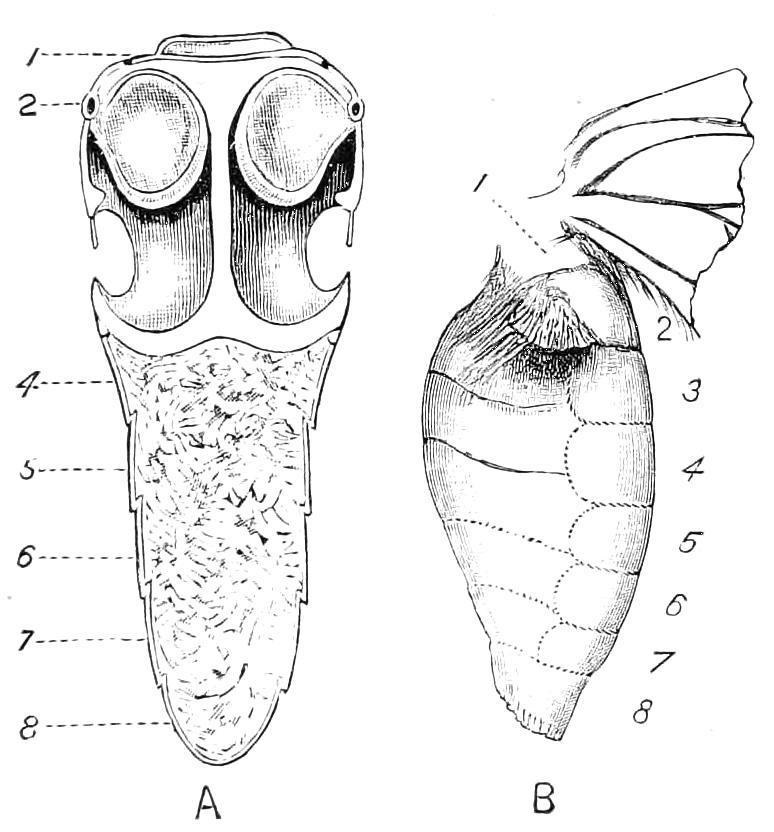
Fig 206—Abdomen of Chrysiridia madagascariensis A, Horizontal section showing the lower part of the male abdomen: 1, first segment; 2, spiracle of second segment; 4-8, posterior segments. B, the abdomen seen from the side, with the segments numbered. The section is that of an old, dried specimen.
In all the species of this family we have examined, we have noticed the existence of a highly peculiar structure that seems hitherto to
have escaped observation. On each side of the second abdominal segment there is an ear-like opening (usually much concealed by overlapping scales), giving entrance to a chamber in the body; this chamber extends to the middle line, being separated from its fellow by only a thin partition. At its anterior and lateral part there is a second vesicle-like chamber, formed by a delicate membrane that extends as far forwards as the base of the abdomen. There can be little doubt that this is part of some kind of organ of sense, though it is much larger than is usual with Insect sense-organs.
Fam. 40. Epiplemidae.—Under this name Hampson has assembled certain Geometroid moths, some of them placed previously in Chalcosiidae, some in Geometridae. They form a varied group, apparently closely allied to Uraniidae, and having a similar peculiar sense-organ; but are distinguished by the presence of a frenulum. The larva seems to be like that of Uraniidae.
Fam. 41. Pyralidae.—This division is to be considered rather as a group of families than as a family; it includes a very large number of small or moderate-sized moths of fragile structure, frequently having long legs; antennae simple, only in a few cases pectinate; distinguished from Noctuidae and all the other extensive divisions of moths by the peculiar course of the costal nervure of the hind wing, which either keeps, in the middle of its course, near to the sub-costal or actually unites with it, subsequently again separating. Members of the Pyralidae are found in all lands; in Britain we have about 150 species. The larvae are usually nearly bare, with only short, scattered setae, and little coloration; they have most varied habits, are fond of concealment, and are very lively and abrupt in movement, wriggling backwards as well as forwards, when disturbed; a cocoon is formed for the metamorphosis.
The family as a whole consists of Insects of unattractive appearance, although it contains some very elegant and interesting moths and numerous forms of structural interest. In the genus Thiridopteryx little transparent spaces on the wings occur as a character peculiar to the
males; the spaces are correlative with a greater or less derangement of the wing-nervures. In some other forms there is a remarkable retinaculum, consisting of large scales, and this, too, is connected with a distortion of the wing-nervures. The Pyralidae—Pyralites of Ragonot,[318] Pyralidina of Meyrick—have recently been revised by two naturalists of distinction almost simultaneously; unfortunately their results are discrepant, Meyrick including Pterophoridae and Orneodidae, and yet admitting in all only eight families; while Ragonot does not include the two groups named, but defines seventeen tribes of the two families—Pyralidae and Crambidae— that he admits.
The Pyraustidae of Meyrick is an enormous division including the Hydrocampidae and Scopariidae of many authors, as well as the Pyraustinae proper and a small group of Ragonot's, the Homophysinae. The division Scopariinae is believed to be amongst the "most ancient" of Lepidoptera; the food of the larvae consists of moss and lichens. This group is widely distributed, being richly represented in Australia, New Zealand, and the Hawaiian Islands, as well as in Europe; and probably really occurs wherever their foodplants exist accompanied by a tolerable climate. The statistics of the distribution of this group, so far as at present known, have been furnished by Mr. Meyrick, as follows:—European region, about 25 species; Madeira, 3; St. Helena, 6; South Africa, 2 or 3; India, 9; Malayan region, 3 or 4; Australia, 24; New Zealand, 64; Hawaiian Islands, 50; North America, 17 (one of them European); South America, 10. The Hydrocampinae—the China-marks—are of great interest, as being amongst the few forms of Lepidoptera adapted for aquatic life. It is believed that all their larvae are aquatic, though of only a few is there much known. The diversity amongst these forms is of considerable interest. The habits of Hydrocampa nymphaeata were long since described by Réaumur, and have more recently been dealt with by Buckler,[319] W. Müller[320] and Prof. Miall.[321] Although there are some discrepancies in their accounts, due we believe to the observations being made at different periods of the life and under somewhat different circumstances, yet the account given
by Müller is we feel no doubt substantially correct. The larvae when hatched mine in the leaves of a water-plant for a short time—thirty hours to three days according to Buckler—and are completely surrounded by water, which penetrates freely into their burrows; at this period the caterpillar breathes by its skin, the spiracles being very small, and the tubes leading from them closed and functionless. After this brief period of mining life, the larva moults and then constructs a habitation by cutting a piece out of a leaf, and fastening it to the under side of another leaf; it is thus provided with a habitation, but it is one into which the water freely enters, and the respiratory apparatus remains in the state we have described. The Insect passes through several moults, and then hibernates in the water. On its revival in the spring a change occurs, and the larva constructs a portable, or we should rather say free, habitation out of two large pieces of leaf of lens-shape, fastened together at the edges; but the larva has some method of managing matters so that the water can be kept out of this house; thus the creature lives in air though immersed in the water. A correlative change occurs in the structure of the skin and tracheal system. The former becomes studded with prominent points that help to maintain a coat of air round the Insect, like dry velvet immersed in water; the spiracles are larger than they were, and they and the tracheal tubes are open. One or two moults take place and the creature then pupates. There is a good deal of discrepancy in the accounts of this period, and it seems probable that the pupa is sometimes aerial, sometimes aquatic. Buckler's account of the formation of the case shows that the larva first cuts off, by an ingenious process, one piece of leaf, leaving itself on this, as on a raft; this it guides to a leaf suitable for a second piece, gets the raft underneath, and fastens it with silk to the upper portion, and then severs this, leaving the construction free; afterwards the larva goes through a curious process of changing its position and working at the two extremities of the case, apparently with the object of making it all right as regards its capacity for including air and keeping out water. He believes that Réaumur was correct in his idea that the larva regulates the admission of air or of water to the case in conformity with its needs for respiration. Müller calls special attention to the great changes in habit and in the
structure of the integument during the life of this larva; but the reader will gather from what we relate as to various terrestrial Lepidopterous larvae, that these phenomena are not very dissimilar from what frequently take place in the latter; a change of habits at some particular moult, accompanied by great changes in the integument, and even in the size of the stigmata, being of frequent occurrence.
The larva of Nymphula stagnata, a close ally of H. nymphaeata, has aquatic habits of a somewhat similar but simpler nature; while N. (Paraponyx) stratiotata is very different. This larva is provided with eight rows of tufts of flexible branchiae, occupying the position of the spots or setigerous warts usual in caterpillars, and reminding one of the spines of certain butterfly-larvae, though they are undoubtedly respiratory filaments. These caterpillars protect themselves by forming silken webs or cases, or by adopting the case of some other larva, and are in the habit of holding on by the anal claspers, and rapidly and energetically moving the anterior parts of the body in an undulating fashion. The spiracles exist, but are functionless. The pupa lives under water, and has no branchiae; but three of the pairs of abdominal spiracles are open, and project from the body. Müller informs us that in a Brazilian Paraponyx these three pairs of spiracles were already large in the larva, though the other pairs were very small, or absent. He considers that the moth of this species descends beneath the water of a rapid stream, and fastens its eggs on the stems of plants therein. Cataclysta lemnata lives in a case of silk with leaves of duckweed attached to it, or in a piece of a hollow stem of some aquatic plant; it is believed to breathe, like H. nymphaeata, at first by the integument and subsequently by open stigmata; but particulars as to how it obtains the requisite air-supply are not forthcoming: the aquatic pupa breathes by three large abdominal spiracles like Paraponyx
Musotimidae[322] is a small group of two or three genera found in Australia and Polynesia; and the Tineodidae also consist of only two Australian genera. Siculodidae is likewise a small Antarctic group, placed by Meyrick in Pyralidina; but his view is not accepted by
Snellen and Ragonot. Epipaschiinae (formerly treated as a separate family) and Endotrichiinae are, according to Meyrick, subdivisions of the family Pyralidae proper, an enormous group of more than 100 genera. The Chrysauginae consist chiefly of American forms, and have not been treated by Meyrick; some of this group have been classed with Tortricidae or Deltoidae on account of the undulating costa of the front wings and the long, peculiar palpi. The Galleriidae are a small group including Insects that live in bees'-nests, and feed on the wax etc.; others eat seeds, or dried vegetable substances. Three out of our five British species of this family occur (usually gregariously) in bee-hives, and have the peculiar habit of spinning their cocoons together. The mass of common cocoons formed in this manner by Aphomia sociella is remarkably tough and enduring; portions of it are not infrequently picked up, and as the cocoons are of a peculiar tubular form their nature gives rise to some perplexity.
Phycitidae[323] is another very large assemblage of Insects with very diverse habits. The frenulum and retinaculum are similarly formed in the two sexes: the males frequently have the basal-joint of the antennae swollen; hence the term "Knot-horns" applied by collectors to these moths. The larvae of the species of Ephestia infest groceries, and most children have become to a slight extent acquainted with them amongst dried figs; that of E. kuehniella has become very injurious in flour-mills, its enormous increase being due in all probability to the fact that the favourable and equable temperature maintained in the mills promotes a rapid succession of generations, so that the Insect may increase to such an extent as to entirely block the machinery. Many of the Phycitidae feed on the bark of trees in galleries or tunnels constructed partially of silk. A very peculiar modification of this habit in Cecidipta excoecaria has been described by Berg.[324] In Argentina this Insect takes possession of the galls formed by a Chermes on Excoecaria biglandulosa, a Euphorbiaceous tree. The female moth lays an egg on a gall, and the resulting larva bores into the gall and nourishes itself on the interior till all is eaten except a thin external coat; the caterpillar then pupates in this chamber. The galls vary in size and shape, and the
larva displays much constructive ability in adapting its home to its needs by the addition of tubes of silk or by other modes. Sometimes the amount of food furnished by the interior of the gall is not sufficient; the larva, in such cases, resorts to the leaves of the plant for a supplement, but does not eat them in the usual manner of a caterpillar; it cuts off and carries a leaf to the entrance of its abode, fastens the leaf there with silk, and then itself entering, feeds, from the interior, on the food it has thus acquired. Another Phycitid, Dakruma coccidivora is very beneficial in North America by eating large Scale-Insects of the Lecanium group, somewhat after the fashion of Erastria scitula; it does not construct a case, but shelters itself when walking from one scale to another by means of silken tubes; it suffers from the attacks of parasites.[325] Oxychirotinae, an Australian group, is interesting because, according to Meyrick, it possesses forms connecting the Pterophoridae with the more normal Pyralids.
Crambidae, or Grass-moths, are amongst the most abundant Lepidoptera in this country, as they include the little pale moths that fly for short distances amongst the grass of lawns and pastures; they fold their wings tightly to their body, and have a head pointed in front, in consequence of the form and direction of the palpi. They sit in an upright position on the stems of grass, and it has been said that this is done because then they are not conspicuous. Perhaps: but it would be a somewhat difficult acrobatic performance to sit with six legs across a stem of grass. The larvae are feeders on grass, and construct silken tunnels about the roots at or near the surface. The Ancylolominae are included in Crambidae by Meyrick and Hampson. Schoenobiinae[326] are included by Meyrick in Pyraustidae, but this view appears not to meet with acceptance, and the group is more usually associated with the Crambidae. Most writers place the anomalous genus Acentropus as a separate tribe, but it is associated by both Meyrick and Hampson with Schoenobius. This Insect is apparently the most completely aquatic of all the Lepidoptera, and was for long associated with the Trichoptera in consequence of its habits and of the scaling of the wings being of a
very inferior kind. The males may sometimes be found in large numbers fluttering over the surface of shallow, but large, bodies of water; the females are rarely seen, and in some cases have no wings, or have these organs so small as to be useless. The female, it would appear, comes quite to the surface for coupling, and then takes the male beneath the water. The larvae have the usual number of Lepidopterous feet, and apparently feed on the leaves of plants below water just as Lepidopterous larvae ordinarily do in the air.[327] They have no trace of gills, and their mode of respiration is unknown. A great deal has been written about these Insects, but really very little is known. They are abundant, though local in many parts of North and Central Europe; some of the females have, as we have said, abbreviated wings, but how many species there are, and whether the modifications existing in the development of the wings are constant in one species or locality, are unknown as yet.
Fam.
42. Pterophoridae[328] (Plume-moths).—Elegant Insects of small size, usually with the wings divided (after the fashion of a hand into fingers) so as to form feathers: the extent of this division is diverse, but the hind wings are more completely divided than the front, which indeed are sometimes almost entire. The group is placed by Meyrick in his Pyralidina, but there are many entomologists who look on it as distinct. It consists of two subfamilies, Agdistinae and Pterophorinae, that have been treated as families by many entomologists. The Agdistinae (of which we have a British representative of the only genus Agdistes) have the wings undivided. Pterophorinae have the hind wings trifid or (rarely) quadrifid, the front wings bifid or (rarely) trifid. The larvae of the Pterophorinae are different from those of Pyralidae, being slow in movement and of heavy form, covered with hair and living exposed on leaves; the pupae are highly remarkable, being soft, coloured somewhat like the larvae, and also hairy like the larvae, and are attached somewhat after the manner of butterfly-pupae by the cremaster: but in some cases there is a slight cocoon. There is, however, much variety in the larval and pupal habits of the Pterophoridae, many having habits of concealment of divers kinds.
We have thirty species of these lovely Plume-moths in Britain. The family is widely distributed, and will probably prove numerous in species when the small and delicate Insects existing in the tropics are more appreciated by collectors.
Fam. 43. Alucitidae (Orneodidae of Meyrick and others).—The genus Alucita includes the only moths that have the front and hind wings divided each into six feathers. Species of it, though not numerous, occur in various regions. The larva and pupa are less anomalous than those of the Pterophoridae, though the imago is more anomalous. The caterpillar of our British A. polydactyla feeds on the flower-buds of honey-suckle, and forms a cocoon. The moth with wings expanded is about an inch across, and is a lovely object. It is not rare, though seldom numerous.
Fam. 44. Tortricidae.—Moths of small size, with a rather ample wing area, with the wing-fringes never as long as the wings are wide (long across), the hind wings without a pattern: the anterior nervure on the hind wings is simply divergent from that next to it, and the internal nervure, 1b, is very evidently forked at the base. The larvae inhabit their food, which may be rolled up or twisted leaves, or the interior of fruits and herbs, or galls, or even roots; they exhibit less diversity than is usual in other large series of moths; all have the normal complement of sixteen legs. This group is a very extensive one, but is much neglected owing to the great difficulties attending its study; it is not recognised in Hampson's Table of families given on p. 370, being there merged in Tineidae. It appears, however, to be a really natural group, and it is not desirable to merge it in the sufficiently enormous assemblage of the Tineidae till this has been shown to be necessary by the light of a greater knowledge of the external anatomy than we possess at present. The term Microlepidoptera is frequently met with in entomological literature, and should, we think, be confined to the two series Tortricidae and Tineidae. The Pterophoridae, and even the Pyralidae, have been, and still sometimes are, included under this term, but at present it seems best to limit its application as is here suggested.
Three great divisions are at present recognised; these were formerly called by Meyrick,[329] Tortricidae, Grapholithidae, Conchylidae; subsequently,[330] he has adopted the names Tortricidae, Epiblemidae, Phaloniadae. Lord Walsingham, who has devoted a great deal of time and study to the elucidation of this most difficult group, has suggested[331] that another change is desirable, and if so the nomenclature will be:—1. Tortricidae [or Tortricinae, according to the view that may be taken as to the group being family or subfamily]; 2. Phaloniidae [= the formerly used name, Conchylidae]; 3. Olethreutidae [= the formerly used name Grapholithinae = Epiblemidae, Meyr.]. We have upwards of 300 species in Britain, nearly 200 of which belong to the last division. The name Tortricidae refers to the habit the larvae of these moths possess of rolling up leaves, or twisting and distorting shoots and buds.
The mode in which leaves and shoots are twisted and rolled by the very small larvae has been much discussed and is probably the result of two or three distinct causes:—1, the immediate operations of the larva; 2, the contraction of silk when drying; 3, changes in the mode of growth of the parts of the vegetable, resulting from the interference of the caterpillar. The larvae of this family that live in fruits are only too widely (we will not say well) known. Stainton gives as the habitat of Epinotia funebrana, "larva frequent in plum-pies"; the caterpillar of Carpocapsa pomonella (the Codling-moth) mines in apples and pears, and its ravages are known only too well in widely distant parts of the world where fruit-trees of this kind are cultivated. C. splendana lives in acorns and walnuts; C. juliana in Spanish chestnuts. Two, if not more, larvae live in the seeds of Euphorbiaceous plants, and have become notorious under the name of jumping-beans, on account of the movements they cause. As these latter show no trace externally of being inhabited, the movements are supposed to be a mysterious property of the seed; they are really due to its containing a large cavity, extending, in one direction of the seed, nearly or quite from skin to skin; in this the larva makes a movement sufficient to alter the point of equilibrium of the quiescent seed, or as a free body to strike some part of it. The
exact nature of the movements of the larva have not, we believe, been ascertained. There are, at least, two species of these Insects, and two plants harbouring them, known in the United States and Mexico, viz. Carpocapsa saltitans living in the seeds of Croton colliguaja and Grapholitha sebastianiae living in the seeds of Sebastiania bicapsularis.
Fam. 45. Tineidae.—Small moths with the labial palpi more flexible and mobile than in other moths; usually separated and pointed. Hind wings frequently with very long fringes, the wing itself being proportionally reduced in size, and in consequence pointed at the tip. Larvae very diverse, almost always with habits of concealment. The series of forms included under this head is very numerous, the British species alone mounting up to 700, while the total described cannot be less than 4000. This number, however, must be but a fragment of what exists, if Mr. Meyrick be correct in supposing that a single one of the divisions of the family—Oecophoridae—comprises 2000 species in Australia and New Zealand alone.
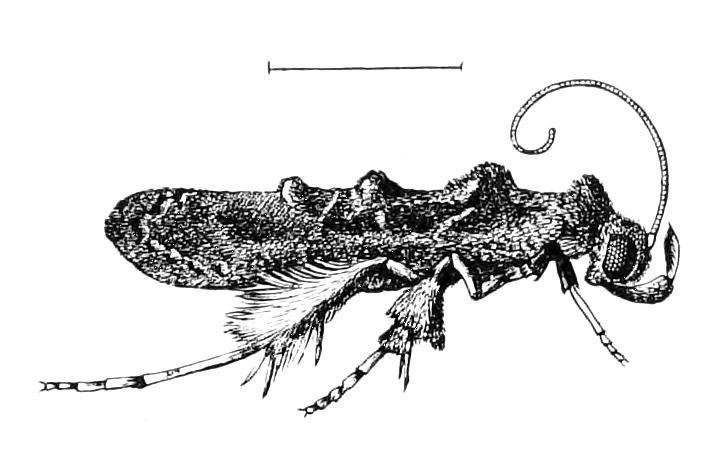
As the study of these Insects is attended with great difficulty on account of their fragility and the minute size of the great majority, it is not a matter for surprise that their classification is in a comparatively rudimentary state. We shall not, therefore, deal with it here. Neither can we attempt to give any idea of the extreme diversity in the colours, forms, and attitudes of these small Insects. The one shown in Fig. 207, is remarkable on account of the great accumulation of scales on the wings and legs. As regards the pointed wings and the long fringes, we may remark that it is probable that in many of these small forms the wings are passive agents in locomotion; a similar condition of the wings is found in other very minute Insects, e.g.
Fig 207—Diplosara lignivora (Gelechiides) Hawaiian Islands
Thysanoptera and Trichopterygidae; in all these cases the framework of the wings is nearly absent: in some forms of the Tineidae, Opostega, e.g. the nervules are reduced to three or four in each wing. The variety in habits is as great as that of the external form, and the larvae exceed in diversity those of any other group of Lepidoptera. No doubt a corresponding amount of diversity will be discovered in the details of structure of the perfect Insects, the anatomy of but few having been at present investigated. Tinea pellionella has two very important peculiarities in its internal anatomy: the testes consist of four round follicles on each side, and, contrary to the condition generally prevalent in Lepidoptera, are not brought together in a common capsule: the two groups are, however, not quite free (as they are in Hepialus), but are connected by a loose tracheal network. Even more remarkable is the fact also pointed out by Cholodkovsky[332] that the adult Insect possesses only two Malpighian tubes instead of six, the normal number in Lepidoptera; in the larva there are, however, six elongate tubes. The group of forms to which Tinea belongs is remarkable for the diversity and exceptional character of the food-habits of the larvae; species subsist on dried camel's dung, various kinds of clothes, furs, and hair, and even about horns of deer and horses' hoofs: one species has been found in abundance in the hair of a live sloth, Bradypus cuculliger, under circumstances that render it possible that the larva feeds on the creature's hair, though it may feed on minute vegetable matter found in the hair. The larva of Tinea vastella is occasionally found feeding on the horns of living antelopes. Several species of Tineidae are known to devour Scale-Insects.
Lita solanella is notorious for the ravages it commits on stored potatoes. Quite a number of species live on cryptogamic matter, or in old wood; Oinophila v-flavum feeds on the mould on the walls of cellars, and is reputed to be injurious by occasionally also attacking the corks of bottles containing wine. Oecocecis guyonella is said to be the cause of galls on Limoniastrum guyonianum, a plant that, growing in the deserts to the south of Algeria, is a favourite food of camels, and is frequently entirely covered with sand. The deposition
of an egg by this moth is believed by Guénée[333] to give rise to a gall in which the larva is entirely enclosed (like the larvae of the gallflies). Of Clothes-moths there are at least three species widely distributed. Trichophaga tapetzella is perhaps entitled to be considered the Clothes-moth; its caterpillar not only feeds on clothes, but spins webs and galleries amongst them. Tinea pellionella is also very common; its larva lives in a portable case, while that of the third species, Tineola biselliella, forms neither a case nor definite galleries. We have found this the most destructive of the three at Cambridge. Clothes or valuable furs may be completely protected by wrapping them in good sound paper in such a way that no crevices are left at the places where the edges of the paper meet. Garments that have become infested may be entirely cleared by free exposure to air and sunshine.
Two species of Tinea have been recorded as viviparous, viz. Tinea vivipara in Australia, and an undetermined species in South America. The species of the genus Solenobia—in which the female is apterous—are frequently parthenogenetic. The group Taleporiidae, to which this genus belongs, is by some classified with Psychidae, in which family, as we have pointed out, one or two parthenogenetic forms are also known.
The larvae of Tineidae, though they do not exhibit the remarkable armature found in so many of the larger caterpillars, are exceedingly diverse.[334] Some are entirely destitute of feet (Phyllocnistis). Others are destitute of the thoracic legs; Nepticula is in this case, but it is provided with an increased number of abdominal feet, in the form of more or less imperfect ventral processes. Some mine in leaves, others live in portable cases of various forms. Some are leafminers during their early life, and subsequently change their habits by constructing a portable case. The genus Coleophora affords numerous instances of this mode of life; the habits of these casebearers exhibit considerable variety, and there are many points of interest in their life-histories. Change of habit during the larval life has already been alluded to as occurring in many Lepidoptera and is
nowhere more strikingly exemplified than in certain Tineidae. Meyrick mentions the following case as occurring in an Australian Insect, Nematobola orthotricha;[335] the larva, until two-thirds grown, is without feet, and is almost colourless, and mines in the leaves of Persoonia lanceolata; but when two-thirds grown it acquires sixteen feet, changes colour, becoming very variegate, and feeds externally, unprotected, on the leaves. The cases of the case-bearing Tineids are usually of small size, and do not attract attention like those of Psychidae. A very remarkable one was discovered by Mr E. E. Green in Ceylon, and was at first believed to be formed by a Caddisworm. It has now been ascertained that the Insect forming it is the caterpillar of Pseudodoxia limulus, a Tineid moth of the group Depressariidae;[336] the case is composed of minute fragments of moss, sand, and lichens; the anterior end is dilated into a shield-like hood that covers and protects the anterior parts of the larva when feeding; the food is mosses and lichens on rocks and trees. Before pupating, the larva folds down the edges of the hood over the mouth of the tube, like an envelope, fastening them with silk. The case is fixed to the rock or other support and hangs there until the moth appears.
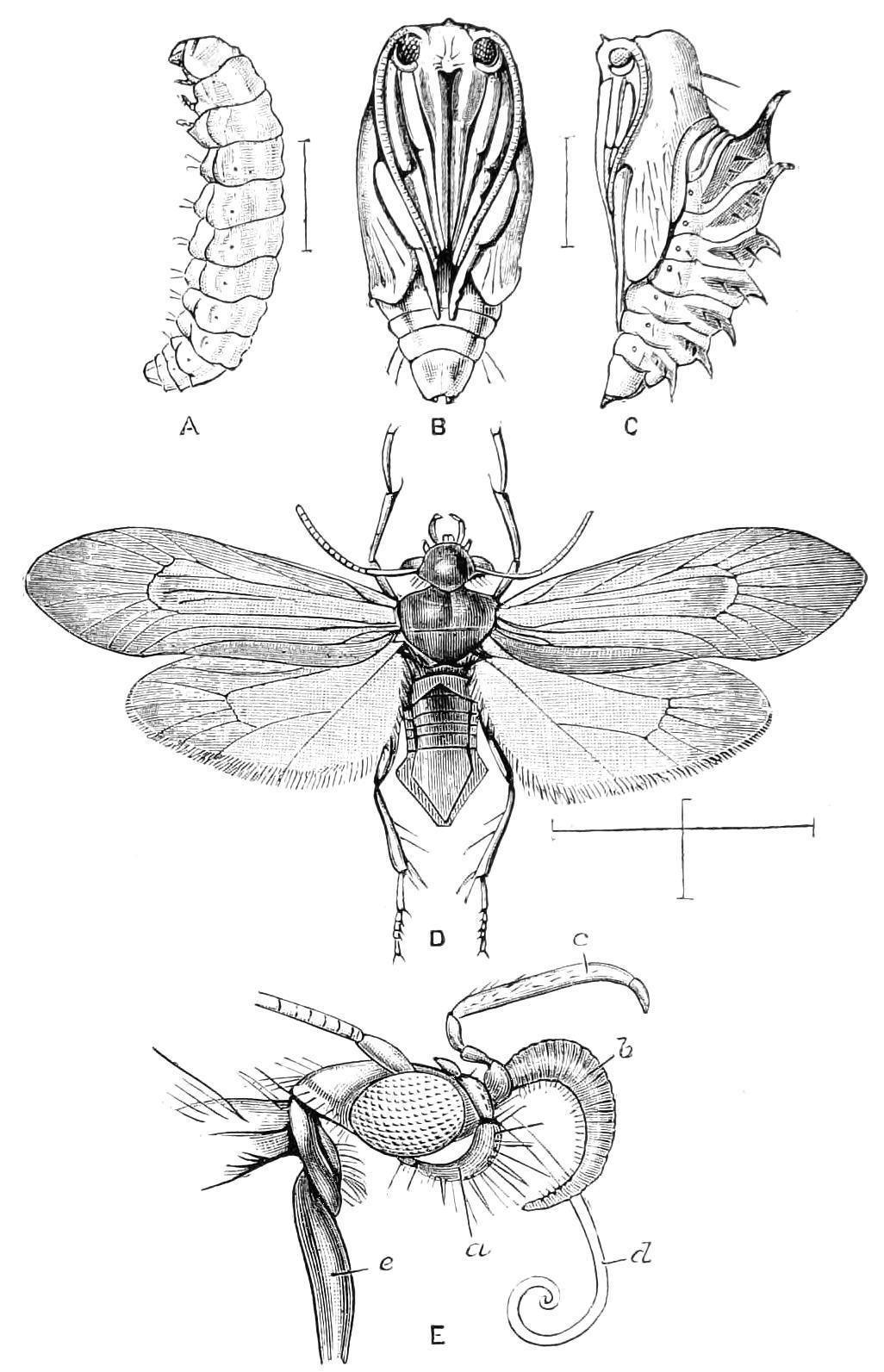
Fig 208 Pronuba synthetica North America A, Larva; B, C, pupa, ventral and lateral aspects; D, female moth; E, head and part of thorax of the female moth: a, labial palp; b, maxillary tentacle; c, maxillary palp; d, proboscis; e, base of front leg (After Riley )
The family Prodoxidae consists of some Tineids, the larvae of which feed in the pods and stems of the Yuccas of south-western North America; they have the mouth of very unusual form (Fig. 208, E), and some of them, by aid of this peculiar mouth, exhibit a remarkable modification of instinct. The facts are chiefly known from the observations of Riley[337] on Pronuba yuccasella, a moth living on Yucca filamentosa; this plant has been introduced into our gardens in this country, where it never, we believe, produces seed. The Yuccas are not fitted for self-fertilisation or for fertilisation by Insect agency of an ordinary kind. The progeny of the moth develops in the pods of the plant, and as these cannot grow until the flowers have been fertilised, the moth has the habit of fertilising the flowers at the time she lays her egg in the part that is to develop into the pod, and to be the food for her own progeny. The female moth first visits the stamens, and collects, by the aid of the maxillae (which in this sex are very remarkably formed),[338] a considerable mass of pollen, which she holds by means of the peculiar maxillary tentacles; she then lays an egg in the pistil, usually of some flower other than that from which she has gathered the pollen; and after she has accomplished this act she carefully applies the pollen she had previously collected to the pistil, so as to secure the fertilisation of the flower and the development of the pod.
The species of Prodoxus stand in a very peculiar relation to Pronuba. They also live in Yuccas, and have habits similar to those of Pronuba, with the important exception that, being destitute of the requisite apparatus, they do not fertilise the Yucca-flowers, and are thus dependent on Pronuba for the steps being taken that are necessary for the rearing of the progeny of the two kinds of moth. Hence the name of Yucca-moth has been bestowed on Pronuba, and that of "bogus Yucca-moth" on the Prodoxus. The Pronuba we figure is the largest and most remarkable species of the genus and fertilises Yucca brevifolia; the larva is destitute of abdominal feet, and in the pupa the spines on the back that exist in nearly all pupae that live in stems are developed to an extraordinary extent. The Yuccas do not flower every year, and the Prodoxidae have a
corresponding uncertainty as to their periods of appearance, passing sometimes a year or two longer than usual in the pupal stage.
Fam. 46. Eriocephalidae.—This family has recently been proposed for some of the moths formerly included in the genus Micropteryx. [339] They are small, brilliant, metallic Insects, of diurnal habits, but are very rarely seen on the wing, and it is doubtful whether they can fly much. These little Insects are of peculiar interest, inasmuch as they differ from the great majority of the Lepidoptera in at least two very important points, viz. the structure of the wings and of the mouth-parts. The mouth shows that we may consider that the Lepidoptera belong to the mandibulate Insects, although in the great majority of them the mandibles in the final instar are insignificant, functionless structures, or are entirely absent, and although the maxillae are so highly adapted for the tasting of sweets that it is difficult to recognise in them the parts usually found in the maxilla of mandibulate Insects.
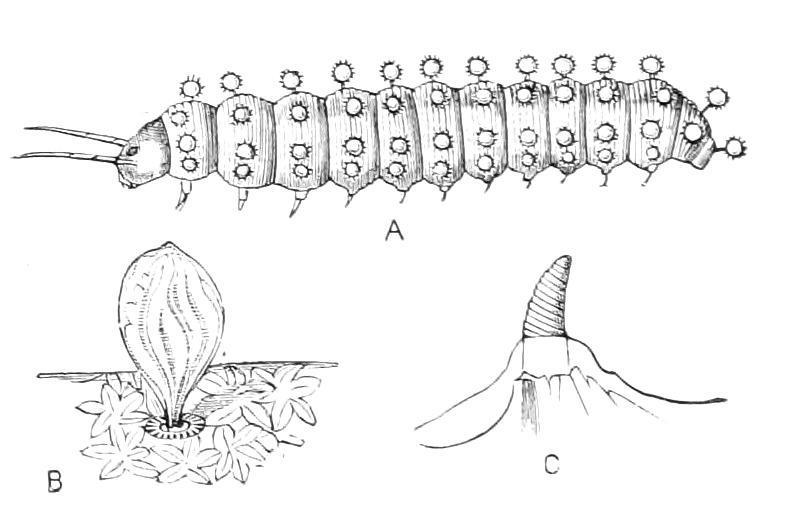
Fig. 209. Larva of Eriocephala calthella. (After Chapman.) A, Young larva from side, × 50; B, portion of skin with a bulla or ball-like appendage: C, abdominal foot of larva.
Eriocephala in both these respects connects the Lepidoptera with Mandibulata: the mandibles have been shown by Walter[340] to be fairly well developed; and the maxillae are not developed into a proboscis, but have each two separate, differentiated—not elongated —lobes, and an elongate, five-jointed, very flexible palpus. The moths feed on pollen, and use their maxillae for the purpose, somewhat in the style we have mentioned in Prodoxidae. The wings have no frenulum, neither have they any shoulder, and they probably function as separate organs instead of as a united pair on each side: the modification of the anterior parts of the hind wing—whereby this
wing is reduced as a flying agent to the condition of a subordinate to the front wing—does not here exist: the hind wing differs little from the front wing in consequence of the parts in front of the cell being well developed. There is a small jugum. These characters have led Packard to suggest that the Eriocephalidae should be separated from all other Lepidoptera to form a distinct sub-Order, Lepidoptera Laciniata.[341] The wing-characters of Eriocephala are repeated—as to their main features—in Hepialidae and Micropterygidae; but both these groups differ from Eriocephala as to the structure of the mouth-parts, and in their metamorphoses. Although Eriocephala calthella is one of our most abundant moths, occurring in the spring nearly everywhere, and being easily found on account of its habit of sitting in buttercup-flowers, yet its metamorphoses were till recently completely unknown. Dr. Chapman has, however, been able to give us some information as to the habits and structure of the larvae, in both of which points the creature is most interesting. The eggs and young larvae are "quite unlike our ideas of a Lepidopterous Insect;" the former have a snowy or mealy appearance, owing to a close coating of minute rods standing vertically on the surface of the egg, and often tipped with a small bulb. The larva lives amongst wet moss and feeds on the growing parts thereof; it is not very similar to any other Lepidopterous larva: Dr. Chapman suggests a similarity to the Slug-worms (Limacodids), but Dyar is probably correct in thinking the resemblances between the two are unimportant: the larva of Eriocephala possesses three pairs of thoracic legs, and eight pairs of abdominal appendages, placed on the segments immediately following the thorax; on the under-surface of the ninth and tenth abdominal segments there is a sucker, trifoliate in form; this is probably really situate entirely on the tenth segment: the body bears rows of ball-appendages, and the integument is beautifully sculptured. The head is retractile and the antennae are longer than is usual in caterpillars. This larva is profoundly different from other Lepidopterous larvae inasmuch as the abdominal feet, or appendages, are placed on different segments to what is customary, and are of a different form. Unfortunately the pupa has not been procured, but there is some reason for supposing that it will prove to be more like that of Tineidae than like that of Micropterygidae.
The New Zealand genus Palaeomicra is only imperfectly known. Meyrick considers it the "most ancient" Lepidopteron yet discovered; and it would appear that its relations are with Eriocephala rather than with Micropteryx. From information he has kindly given to us, we are able to say that this moth possesses mandibles but no proboscis.
Fig 210 Larva of Micropteryx sp A, Ventral view of the larva, magnified; B, the same, with setae unduly magnified Britain
Fam. 47. Micropterygidae.—Small moths of metallic colours, without mandibles, with elongate maxillary palpi: without frenulum: both wings with a complex system of wing-veins: on the hind wings the area anterior to the cell is large, and traversed by three or four elongate, parallel veins.
Fig 211 Pupa of Micropteryx (semipurpurella?) A, Dorsal aspect; B, C, D, views of head dissected off; B, profile; C, posterior, D, anterior aspects; m, mandibles Britain
There are no mandibles, but there is a short, imperfect proboscis. Larva (Fig. 210) without any legs, mining in leaves. The pupa (Fig.