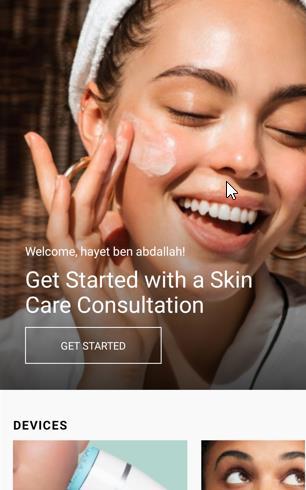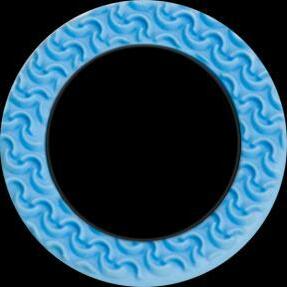HOW TO PAIR YOUR DEVICE
Using the Vera App

The app shown in this presentation is in Beta version and the final functionality of the app may vary from what is depicted and may not be available in all Nu Skin markets. Product information and language of the app as shown may vary in your local market.

your Vera App
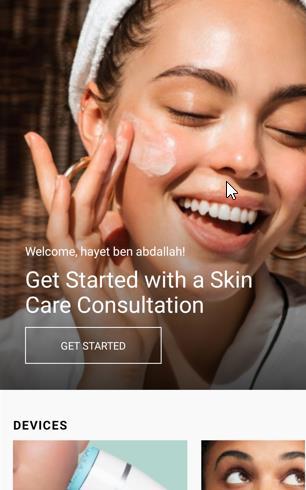

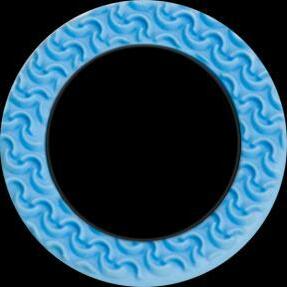


1
Launch
The app shown in this presentation is in Beta version and the final functionality of the app may vary from what is depicted and may not be available in all Nu Skin markets. Product information and language of the app as shown may vary in your local market.
Tap DEVICES on the navigation bar

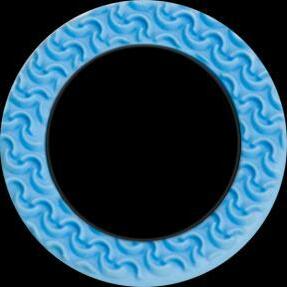

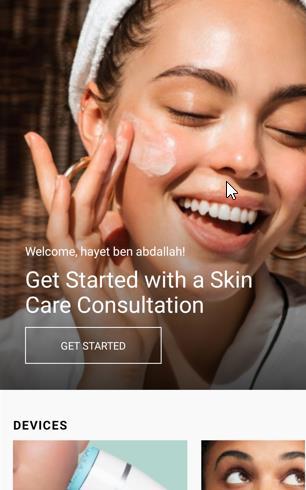


2
The app shown in this presentation is in Beta version and the final functionality of the app may vary from what is depicted and may not be available in all Nu Skin markets. Product information and language of the app as shown may vary in your local market.
Tap PAIR NEW DEVICE


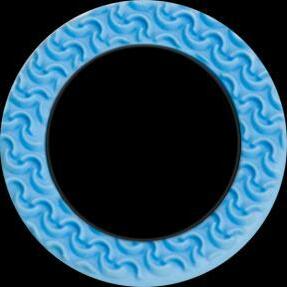


3
The app shown in this presentation is in Beta version and the final functionality of the app may vary from what is depicted and may not be available in all Nu Skin markets. Product information and language of the app as shown may vary in your local market.
LET’S GET STARTED


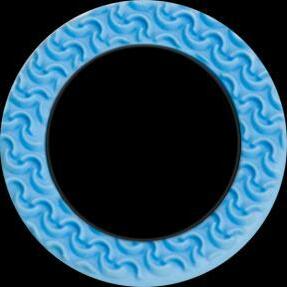


4
Tap
The app shown in this presentation is in Beta version and the final functionality of the app may vary from what is depicted and may not be available in all Nu Skin markets. Product information and language of the app as shown may vary in your local market.



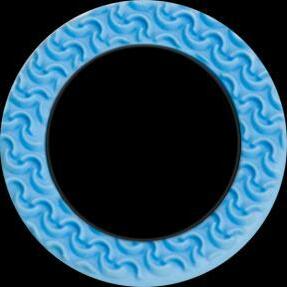


LED lights will
turn on
5the device is off, double press the power button to turn the device on
While
The app shown in this presentation is in Beta version and the final functionality of the app may vary from what is depicted and may not be available in all Nu Skin markets. Product information and language of the app as shown may vary in your local market.
lights on


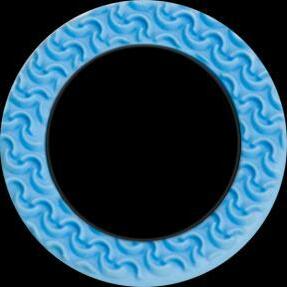



LED
6Tap CONNECT The app shown in this presentation is in Beta version and the final functionality of the app may vary from what is depicted and may not be available in all Nu Skin markets. Product information and language of the app as shown may vary in your local market.



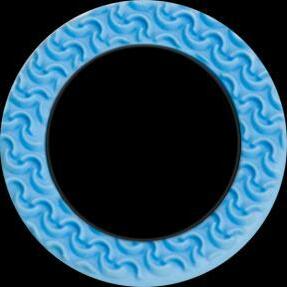



7
may
may
Tap your LumiSpa iO The app shown in this presentation is in Beta version and the final functionality of the app
vary from what is depicted and
not be available in all Nu Skin markets. Product information and language of the app as shown may vary in your local market.
The app shown in this presentation is in Beta version and the final functionality of the app may vary from what is depicted and may not be available in all Nu Skin markets. Product information and language of the app as shown may vary in your local market.
Device will initiate pairing

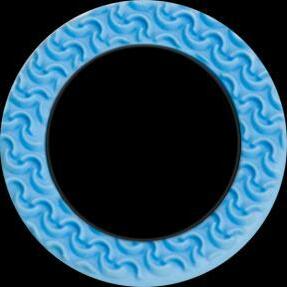



8
The app shown in this presentation is in Beta version and the final functionality of the app may vary from what is depicted and may not be available in all Nu Skin markets. Product information and language of the app as shown may vary in your local market.

If pairing succeeds, the success screen

appear CONNECTED

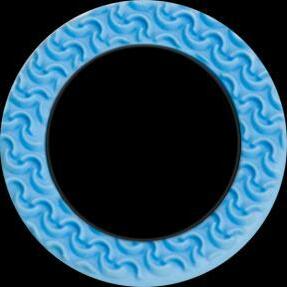
will
9







The
10If pairing fails, the failure screen will appear Soft reset your LumiSpa iO by placing the device on the charger and pressing the power button for 5 seconds Try to pair again
app shown in this presentation is in Beta version and the final functionality of the app may vary from what is depicted and may not be available in all Nu Skin markets. Product information and language of the app as shown may vary in your local market.