CREATE CUSTOMISED SKINCARE ROUTINE
Using the Vera App

The app shown in this presentation is in Beta version and the final functionality of the app may vary from what is depicted and may not be available in all Nu Skin markets. Product information and language of the app as shown may vary in your local market.


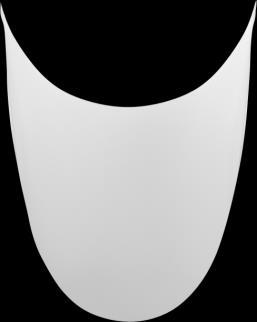


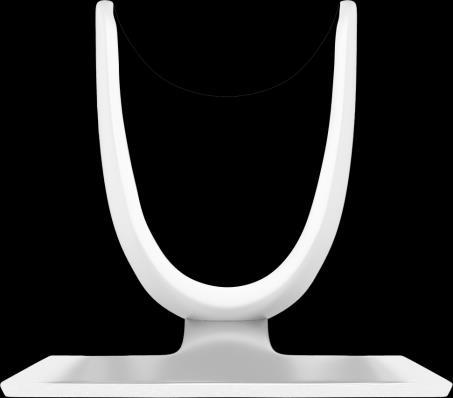




CUSTOMIZED
ROUTINE Once you have paired your device, tap on your LumiSpa iO The app shown in this presentation is in Beta version and the final functionality of the app may vary from what is depicted and may not be available in all Nu Skin markets. Product information and language of the app as shown may vary in your local market.
SKINCARE

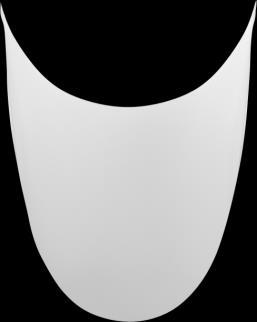


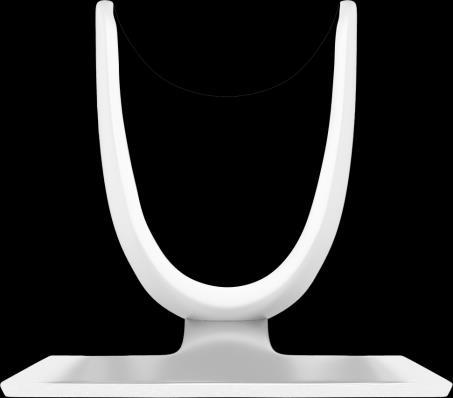


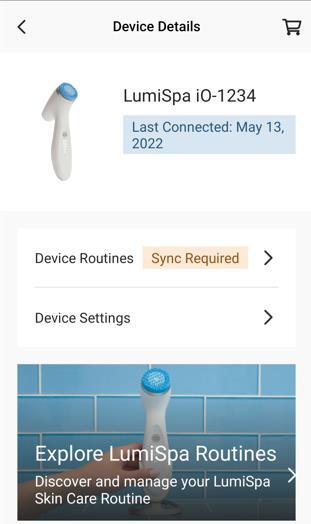


To create a Customised Skincare Routine, tap Explore LumiSpa Routines CUSTOMIZED SKINCARE ROUTINE The app shown in this presentation is in Beta version and the final functionality of the app may vary from what is depicted and may not be available in all Nu Skin markets. Product information and language of the app as shown may vary in your local market.

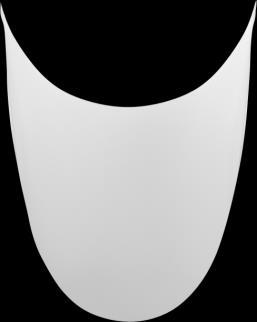


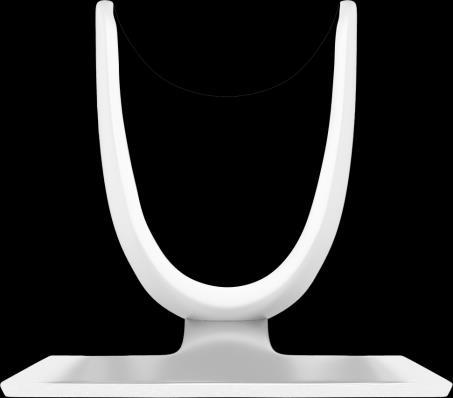




The
shown in this presentation is in Beta version and the final
the app may vary
and may not be available
markets. Product information
Tap Create A New Routine CUSTOMIZED SKINCARE ROUTINE
app
functionality of
from what is depicted
in all Nu Skin
and language of the app as shown may vary in your local market.

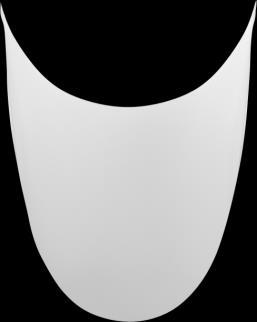


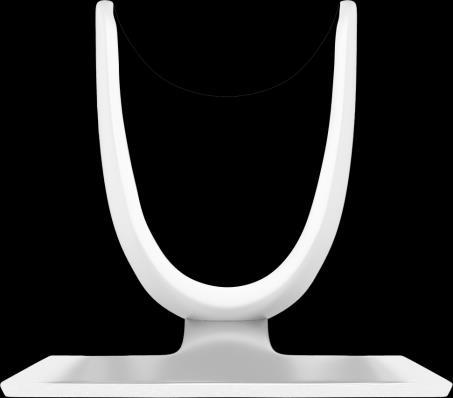


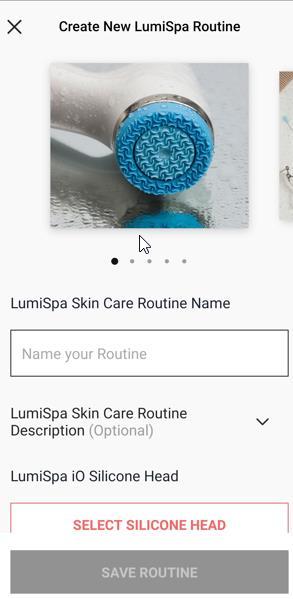


Select Silicone Head Name your LumiSpa Skin Care Routine1 2 CUSTOMIZED SKINCARE ROUTINE The app shown in this presentation is in Beta version and the final functionality of the app may vary from what is depicted and may not be available in all Nu Skin markets. Product information and language of the app as shown may vary in your local market.

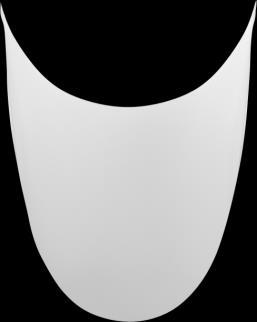


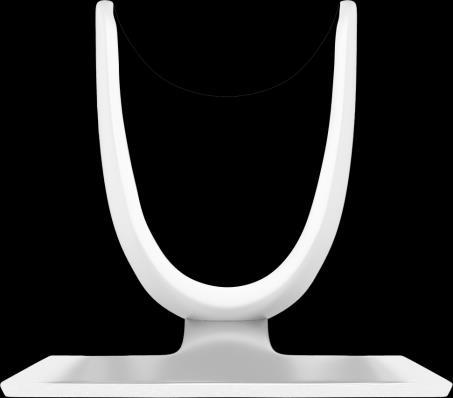




4
app shown in this presentation is in Beta version and the
functionality
the
may vary
what
and may not be available
markets. Product information
Tap Add New area
CUSTOMIZED SKINCARE ROUTINE The
final
of
app
from
is depicted
in all Nu Skin
and language of the app as shown may vary in your local market.

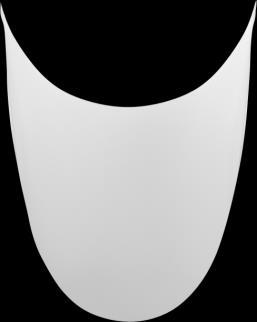


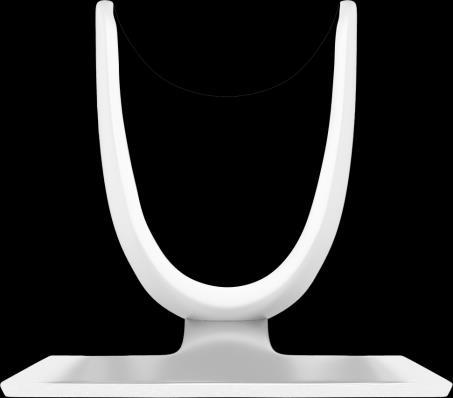




Choose application area from the drop-down list, give the area a custom name and adjust desired cleansing duration 5 6Tap Save CUSTOMIZED SKINCARE ROUTINE The app shown in this presentation is in Beta version and the final functionality of the app may vary from what is depicted and may not be available in all Nu Skin markets. Product information and language of the app as shown may vary in your local market.

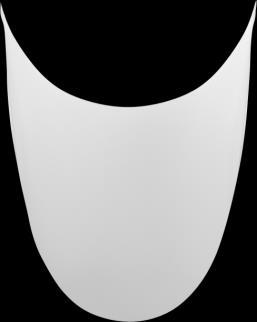


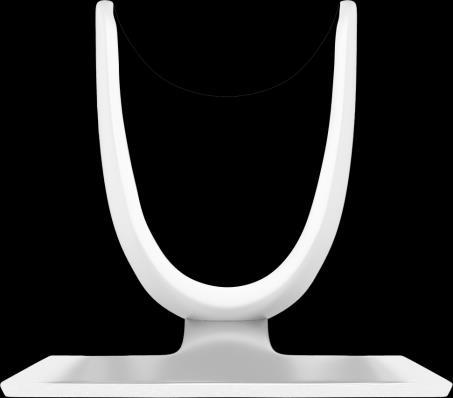




Note: This Routine is now saved to the app. To save Routine to device, follow steps in next section Once you have added all desired application areas, tap Save Routine 7 CUSTOMIZED SKINCARE ROUTINE The app shown in this presentation is in Beta version and the final functionality of the app may vary from what is depicted and may not be available in all Nu Skin markets. Product information and language of the app as shown may vary in your local market.

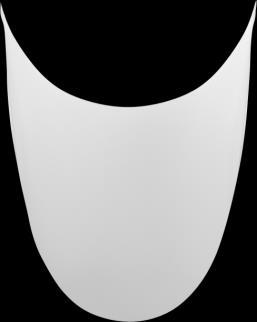


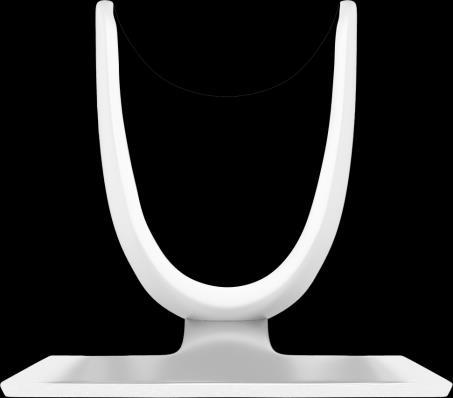


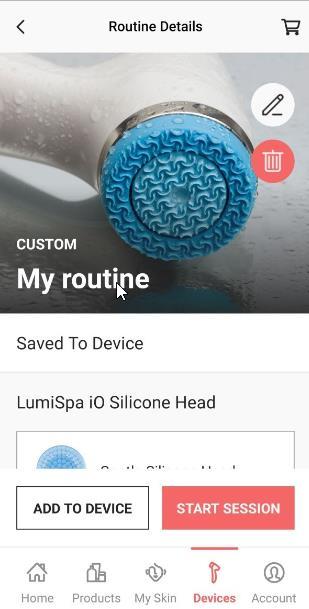


If you want to edit a saved Customised Skincare Routine Go to → Explore LumiSpa Routines → Tap on the routine you want to edit → Tap on the Pencil sign to edit and adjust 8 CUSTOMIZED SKINCARE ROUTINE The app shown in this presentation is in Beta version and the final functionality of the app may vary from what is depicted and may not be available in all Nu Skin markets. Product information and language of the app as shown may vary in your local market.
