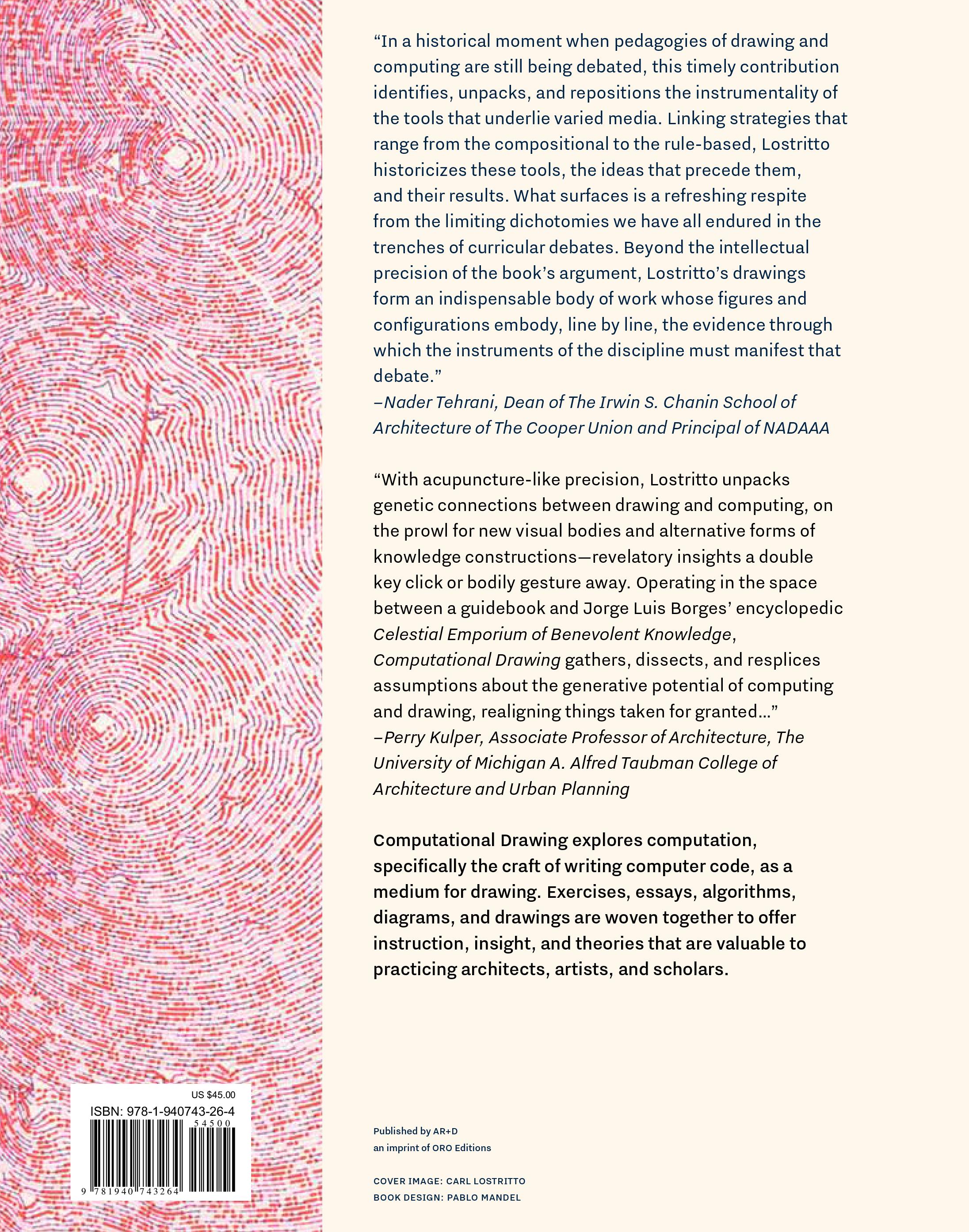Carl Lostritto
Computational Drawing
Computational Drawing
From foundational exercises to theories of representation

To Anna.
Without you my drawings would have very boring titles. Thank you for the motivation.

Acknowledgments
For four years in a row, in the spring, I taught iterations of a computational drawing research studio at RISD in the Department of Architecture. Many of the ideas, frameworks, and theories in this book were fleshed out under the influence of the advanced students in these courses: Computing Drawing: Animating the Thick Surface (2013), Computing Drawing: Inhabiting Surface (2014), Computing Drawing: Similarly Different Lines (2015), and Architecture Based On Drawing Buildings (2016).
I am indebted to one colleague in particular, Chelsea Limbird, whose enthusiasm for experimental drawing methods, pedagogies and cultures amazes me. Her pivotal close read of this text was profoundly helpful and influential. I also want to acknowledge Amy Kulper for modeling a style of leadership, scholarship and disciplined inquiry that fueled this project.

Preface
Computing and drawing have intertwined histories. The first computer art was drawn. Limits on processing power and memory storage precluded pixels and images. Instead, computers were programmed to control machines that moved pens to make marks on paper.1 Soon thereafter, the trajectories of computing and drawing diverged. The aim of this book, and the work within it, is to explore the implications of bringing them back together. Besides what computing and drawing mean, this book will explore what computing and drawing can collectively do. In most cases, merging computing and drawing involves merging cultures and methods. The territory within which we compute and the territory within which we draw are—with a few exciting exceptions—largely distinct. For these reasons, deciding to “make a drawing with a computer” or “compute in the space of the drawing” are no simple tasks. But they are exciting, productive, and creative.
I did not intend to set out on this line of inquiry. In January 2010 I was researching the role of computational media in the design process. My focus was animation, and I was seeking computational methods that might inform architecture by way of provoking animation to perform in ways other than the simulation or the diagram. I was programming using the Python programming language and animating the formation of path lines. In an online repository for drawing libraries in Python I stumbled upon Chiplotle,2 a library for controlling HPGL-era pen plotters that were salvageable thanks to the open nature of the HPGL protocol and some other libraries that
allowed serial-port communication via USB adapter. It looked interesting, and because we were between semesters I had the luxury of a tangent. I checked Craigslist and there happened to be one large format pen plotter for sale about ten miles from my apartment for $50—including pens and even some vintage paper. I would learn later that this was an extremely lucky and rare find. But at the time I thought, why not test it out? I remarked to a colleague that I’d give the pen plotter two weekends before moving back to my “serious” research. The first weekend went well. The Chiplotle developers were right, bleeding ink is incredibly seductive. The machines, beautifully engineered, were not exactly easy to use, but every challenge was an opportunity. Eight years have passed and nearly all my work relates to these drawing machines in some way.
This is not a textbook, nor is this a portfolio. However, like many in academia, my teaching and practice convolve. To some extent I bring my own interests to teaching, but much more significantly, my teaching influences my practice. As I mention later in the book, computer programming is like teaching to a computer. Moreover, teaching is ingrained in how I think about making. As a result, without even trying I often create pedagogical threads through my professional art practice. Though writing about my work is difficult for me, writing prompts or exercises that run parallel to it seems natural.
I’ve developed and experimented with many different methods for artists, designers, and architects learning to code. I think everyone should code, at least a little, and I know everyone can do it. However, the best way to learn in any creative field, no matter what type of learner one is, involves a messy integration with an existing creative practice. In that spirit, the exercises that make up the core of this book do not form a “learn to code” course. Rather, in concert with other technical resources, they will guide the reader on a path that keeps the technical aspect of coding while drawing tethered to creative inquiry.
If you’re an experienced programmer, my aim in writing this book is to bring a theoretical perspective unique to my background within (and perhaps at times, near the boundaries of) the discipline of architecture. For the artist, architect, or designer who has dabbled in programming, you can dive right in with whatever environments and languages you’re comfortable with. The algorithms are programming language agnostic. They can be implemented in object-oriented languages, procedural languages, web-based languages, scripting languages, and often can be performed without a digital computer at all. For the beginning programmer (and others), I’ve provided an appendix with some resources. Those suitable for the complete novice are tagged as such.
Additional Notes for the Beginning Programmer
Some advice: you already are 99% of the way to learning how to program. If you can read and write, you have the foundations already. Contemporary programming languages, along with libraries that augment their basic capacities, establish environments that require very little of the fussy and obscurely symbolic conditions you may be associating with the word, “code.” Indeed, coding is a particularly misleading colloquialism for writing in a language that can be interpreted or executed by computers. That language can also be read (and interpreted and executed) by humans. Second, you can start making computational art immediately. You do not need to be an expert in computer programming before you can start applying computation to drawing. In fact, the opposite is true, learning to code within the context of drawing will help you—artist, architect, or designer—learn to code faster and better. It will be more fun and you’ll feel the satisfaction of creation.
Architecture and Other Disciplines
This book often approaches drawing from within the disciplinary bounds of architecture. Readers within the discipline–architects and architecture students–will recognize particular concerns and questions: an interest in space and form, the question of scale, or the capacity of the drawing to become a work of architecture through mental inhabitation. Those are not unique to architecture, of course. Those outside the discipline may not even recognize the quirks, hang-ups and particular obsessions of architecture when they appear, and may be surprised at the lack of buildings in this book. Rather than strictly define when something is architectural vs. artistic it is largely avoided with the hope that readers, architects, and others may assert or resist their own disciplines at their own discretion.
Start
In the spirit of exercises that serve a practical purpose and fuel discourse, here’s a warm up one to start.
Exercise 0.1 Make Some Lists
List all the reasons you draw. List all the reasons you write code. What items are on one list and not the other? How would drawing/coding in your practice be different if their roles were more similar?
Notes
1. As a note of clarification, first, “draw” in this context is defined as lines marked on paper as opposed to pixels rendered in a digital image format. One account of the ‘60s era cultural clash between architects and computer scientists at the Architectural Academy in London can be found in Paul Brown’s White Heat Cold Logic: British Computer Art 1960-1980. Cambridge, MA: MIT Press, 2008. Grant D. Taylor’s When the Machine Made Art: The Troubled History of Computer Art, documents the first winners of the trade journal Computers and Automation “Computer Art Contest” of 1963. The winners, scientists at the US Army Ballistic Research Laboratories, produced “Splatter Pattern” using a “Dataplotter,” a massive table-sized apparatus first released by “Electronic Associates Incorporated” in the 1950s that produced small drawings by moving a pen across a fixed piece of paper based on analog input–which could be generated by computer.
2. Víctor Adán and Douglas Repetto, “Chiplotle: An HPGL (Hewlett-Packard Graphics Language) Python API,” Chiplotle! , accessed February 09, 2018, http://sites.music.columbia.edu/cmc/chiplotle/

Chapter 1 Definitions
This is a book about the hybridity of computing and drawing. It would seem prudent, therefore, to begin by addressing, simply, “what is drawing?” and “what is computing?” However, both of those terms are associated with contested histories, multiple creative and scientific cultures, and various colloquial and literal definitions, which are often at odds with each other. Both computing and drawing are disciplines in their own right, and both terms define sub-cultures within the discipline of architecture. As a result, it is not possible to exhaustively explore both terms here, though it is possible for the hybridity between computing and drawing to bring clarity to each in terms of method, meaning, and knowledge.
Many of the most complete tomes about drawing in art and architectural history do not presume a single definition of such a vast and ever-evolving term. The gold standard for such a tome is Deanna Petherbridge’s The Primacy of Drawing, Histories and Theories of Practice.1 Petherbridge, an artist and curator as well as a scholar, agrees, noting at the onset that,
“It would be reasonable to expect that a book devoted to the exploration of drawing should begin with an authoritative definition of its subject. However, my examination of the many definitions of drawing, both contemporary and historical, has proved to me the futility of attempting such a task. Any formula would have to encompass the indefinable status and contradictory aspects of drawing, and therefore would immediately dissolve into a web of disclaimers.”
The difficulty involved when demarcating a clean line between painting and drawing, for example, is a perennial discussion. In contemporary discourse, matters are further complicated by computing’s looming presence over the evolving definition of drawing. This presence pulls drawing away from matters of critical inquiry into an un-winnable and often personal debate over technology verses tradition. Thanks to the rise of digital technology, drawing is often understood as at risk of being supplanted by the computer. That discourse only serves, ironically, to dilute the already open boundary of “drawing.” A 2012 symposium at the Yale School of Architecture titled, “Is Drawing Dead?” exposed many strong opinions on the future and past of representational practice in architecture,3 but a working definition was never articulated by the participants. Various meanings could be inferred by the speakers and their work, but their wide variation rendered the eponymous question of the symposium moot. Effectively, many of the participants were implying, “your way—the old way—of drawing is dead, but my way of drawing is alive.” At one point, a member of the audience held up a pencil case while protesting computers. His defensive comments seemed to reference drafting rather than drawing. (But isn’t drafting a kind of drawing?) A member of the panel clarified, he was more concerned with sketching. Further adding fuel to the fire of ambiguity surrounding the definition of drawing is rooted in language. The previous paragraph could have used multiple forms of “draw” in place of “demarcating,” “pulls,” “articulated,” and “rendered” to describe actions and relationships that have nothing to do with lines on paper. At this moment it can be tempting to indulge in a cliché: a trip to the dictionary. However, the Oxford English Dictionary lists seventeen definitions of draw as a noun,4 seventy-five as a verb,5 and even more for “drawing” as noun and adjective (distinct from the verb form). All are relevant, even those that deal with archery and horse racing, and many are delightfully oblique to one another. Consider two verb forms of draw, “To bear, endure, suffer, undergo,”6 and “To attract by moral force, persuasion, inclination, etc.; to induce to come (to a place); to attract by sympathy (to a person).”7 One can hear drawing, as in a “drawing set,” used in a professional architectural context to refer to digital output on paper. Drawing is an ordered collection of lines. Drawing is the pulling of an idea into material being. A drawing is an abstraction or a drawing is a neutral truth. A drawing is form.
Attempting to clarify any of those definitions leads us to Petherbridge’s web. However, without limits, it’s easy to see how almost anything can be a drawing. While Petherbridge proceeds by identifying a drawing continuum, another option is the definition of drawing not in terms of what it can be, mean, or do, but what it cannot.

What drawing is not and what computing cannot do
The choice to define in the negative, to create anti-definitions, is itself a philosophical and ideological position. It implies a recognition that either the term in question, at the moment, drawing, covers more ground than that which is not drawing, or that the term has become so loose that it is no longer possible to create a single working definition. Though the intellectual exercise of defining what drawing is not can become operative, from a cultural standpoint it nonetheless risks offending, because drawing—in most of its creative forms—is an elite activity that requires skill. The voice of the enforcer that proclaims, “That’s not a drawing,” is likely to be received as insult rather than critique because drawing places contemporary practice on an historic continuum. Furthermore, drawing implies difficulty. Drawing’s antidefinitions are potentially problematic, conceits, and incomplete thought experiments. Nonetheless, they are necessary.

A drawing cannot be edited
Or, more specifically, it cannot be edited down or operated on, only built up. When one marks on paper, for example, one can erase those marks, but that is actually another kind of marking that involves the interaction of material. The pencil eraser is very different from what we might think of in digital software when we use the “undo” function. Although drawing involves the gradual evolution of effects and content, this adjustment is a matter of building up rather than editing down. Think about the difference, for example, between the layering up of many marks to refine the perceived geometry of a line as opposed to the editing of control points of a curve in digital drafting software. When drawing, one cannot post facto adjust the start point, end point, pressure, or speed of a mark. Once the mark is made, there is no going back. This anti-definition is closely aligned with another term, “model.” Both models and drawings can serve as representations, but while models exist for the purposes of operation, drawings exist for the purposes of perception. Most so called “digital drawings,” in design software, are in fact models of lines, not drawings at all. What we see on the screen is not the actual drawing, but a stand in that allows us to manipulate, edit, create and delete lines. This brings some clarity about the role of drawing, but how does it help in practice? Thinking about drawing in this way suggests that computing technology can augment, but not replace, drawing technology. Rather than construct a virtual drawing and “print” it out, digital media can provide a model that can be used to compute, simulate or resolve geometry or procedures that can lead to or analyze drawing.




A computer cannot draw
A corollary of the “drawing cannot be edited” anti-definition is that drawings exist to be perceived, and that perception is often a key part of a drawing’s making cycle. If drawing is understood as a formation, then a reading of a drawing must form in the mind, including the mind of the drawing maker. The drawing is never merely the collection of matter. In this way, a drawing is unlike a building, it must be read, or at least interpreted, for it to function. Many so-called “drawing machines,” even those that process data from sensors, produce drawing matter, but because the apparatus does not have an internal representation of a reading of the drawing, the apparatus is not drawing. Computers are neither fully autonomous nor do they meet most of the many definitions of intelligence.8 This is not an anti-computational perspective, but an optimistic reality check. Computers are programmed by humans. A drawing can be mediated by computer, but ultimately a drawing is a human activity. This is one key difference between drawings and images. Ultimately, a drawing cannot be reduced to discrete elements, unlike the digital image, which is organized by pixels. Many millions of digital images are generated for computers by other computers. Even though programmed by humans, the majority of images exist to transmit information to computers and will never be seen directly by human eyes.
The pixels of the scan have begun to be sorted within each row based on hue.


A drawing is not final
All drawings are works in progress. Even when a drawing is done it’s open to interpretation. The ambiguity of a line leaves open the capacity for multiple interpretations. This means that if one is working to “get it right,” articulate something perfectly, or achieve an exact result, one may be “rendering,” “communicating,” “computing,” or “simulating,” but one is not drawing. Does this anti-definition mean that drawing can not be a disciplinary practice, that drawing is always in service of something else, a thing to think with, prepare with, or work out prior to the ultimate work? No, it does not. Drawing can certainly function as a discipline, but such a disciplinary practice would seem to require a conception of a work, or a project broader than an individual drawing.
The anti-definitions of drawing posited here expose a friction with contemporary ways of practicing architecture, art, or design. The nonoperative nature of drawing would seem to make it less valuable to architects than a model. Its capacity to surprise can disrupt a goal-oriented design process; yet the reality that drawing always involves human engagement means that drawing demands a degree of design intention, especially with respect to drawing’s position in the linage of a project.
Misunderstandings about Computing
Computing is also a complex and often misused term. Though the definition itself does not engender the same ambiguity as drawing, computing is often conflated with the personal computing era. Computing was used in literature as early as 1579,9 which reinforces the notion that the kind of processing, calculation, procedures, reckoning, or reasoning that are normally associated with personal computers need not involve any machines whatsoever, and it certainly need not involve a digital personal computer. In architectural discourse, the digital turn often accurately describes the strategies and techniques associated with mainstream software and masscustomization that emerged for architects in the ‘90s and soon thereafter become ubiquitous. Mario Carpo uses an analogy of identification of currency to saliently position the digitally made relative to the machine made and hand made.
“The signature, the banknote, and the credit card: when objects are handmade, as a signature is, variability in the process of production generates differences and similarities between copies and identification is based on visual resemblance; when objects are machine-made as a banknote is, mass-produced, exactly repeatable mechanical imprints generate standardized products and identification is based on visual identicalness; when objects are digitally made, as are the latest machinereadable or chip-based credit cards, identification is based on the recognition of hidden patterns, on computational algorithms, or on other non-visual features.” 10
This analogy is unusually prescient to the realm of drawing, in that the digital marks the end of the visual, suggesting that a return trajectory to a re-engagement with the hand might flow in reverse, through machine-based production. In writing about the rise of electronic media in 1964, Marshall McLuhan posits,
“The effect of electronic technology had first been anxiety. Now it appears to create boredom. We have been through the three stages of alarm, resistance, and exhaustion that occur in every disease or stress of life, whether individual or collective. At least, our exhausted slump after the first encounter with the electric has inclined us to expect new problems.” 11
Can the same pattern apply to the state of digital media? Currently, conceptual practices that profess to be post-digital dominate much of the discourse, a signal that architecture has moved on from the digital as topic,
digital as provocation, or predominantly digital project (aka “paperless”) as a feat. Perhaps we are bored. However, in recognizing the propensity for the post-digital to describe an aesthetic rather than an idea,12 and by contrast to that reaction, this book uses computation rather than digital to make a connection to ideas and methods that pre-date mainstream use of digital technology in architecture, art, and design.
Another reason this book uses the term computation and embraces the cultural, historical, and ideological frameworks that go with it involves the dichotomy that digital media tends to bring to discourse. There is no doubt that digital media changed architecture and design. One can debate whether this change constitutes a revolution or a relatively minor shift in methods and practice. One can debate whether this change was positive, negative, or neutral. Unfortunately, these debates tend to occur with strong gravity. The digital turn happened relatively fast in architecture, over the course of less than a generation. Today, it’s not uncommon for an institution to be made up of those who were educated and started to practice before, during, and after the digital turn. These three groups can have dramatically different takes on the role and meaning of digital tools and media. The debates that arise both from these frictions, while academically or intellectually interesting (and necessary from an historical perspective), do little to inform or motivate the way we make. This avoidance of the “digital versus x” (where x can be manual, transnational, hand, analog, or physical) does align with some of the principles of post-digital practice. However, this book deviates from the idea that moving on from an obsession over the digital means moving on from focused inquiry and attention towards craft, media, and methods.
It is important to note that contemporary computation does often involve the personal computer and is often digital in nature. The pixel-based image—a model, not a drawing, as has already been outlined—does play a substantial role in this work. The digital will be explored in depth in this chapter as a foil to the line and, later, pixel-based representations will transform, animate, and activate material drawings. But in this work the digital image comes before and after the material drawings. The drawings here are computational in nature but not inherently digital and they are not about being digital. Furthermore, they do not aim to participate in an argument about the role of the digital.
The definition-oriented discourse continues now with a focus on pixels and their relationship to drawings. Likely, readers will be comfortable with the idea and nature of a pixel, a term that was coined to mean “picture element.”13 It is hard to function in a digital world without encountering a pixel, even for those who do not work in the visual arts. Though pixels have no dimension,
their legibility is related to the size they are rendered. If drawing is distinct from a model in that it cannot be edited, we are most likely to encounter a drawing as a material artifact. The material can me moved around (including off the page) with new marks, but we cannot edit the marks on the terms of their perception. Pixels exist for just the opposite purpose—they can be changed infinitely with no implications on the appearance of the image. Every computer screen, that is every collection of pixels, is a moving (or movable) image. In this sense, it can never be a drawing. As personal computers become more powerful, the quantity of pixels increases. Though increasingly rare, early computer artists operated on individual pixels. Computer programming functions that do nothing other than set or reference single pixels can be extremely valuable relative to drawings. Though digital images are not drawings, they can expose, transform or inform drawings because they are nimble in ways material cannot be: they are easily transformed, parsed, and transmitted. Pixels, in their nature, are elements of images, not elements of drawing. Even the highest resolution digital image, a digital scan of a material drawing for example, might capture detail finer than the human eye can perceive, but is structurally different from the original drawing. But this is not reason to shun the digital. Rather, the opposite is true: it is precisely because of this contrast in nature that we will find pixels a productive ally in drawing discourse.
Image Formats in this Book
There are two kinds of graphics in this book: vector graphics and pixel-based graphics. Upon even a quick skim, however, readers might identify three types of imagery: first, the crisp lines of the vector graphics, which are the result of file formats that describe geometry and appearances of shapes. These formats passed from author to graphic designer to printer without ever being translated into pixels. (Only at the last moment was the geometry converted into droplets of ink.) Second, the results of the pixel-based algorithms, which, because of the pedagogical thread to this project, are purposefully low resolution so as to expose their structure. These grossly pixelated images harken back to an era of personal computer technology in which the relatively low resolution of even high end screens were emblematic of a particular technological moment. Rendered lines at irregular angles manifest the pixel grid in their patterned steps. Mitigated early on by antialiasing,14 this condition is still present but largely unperceivable at extremely high resolutions. The third kind of graphic is the material drawings made by computer-controlled pen plotters. However, within the scope of this book, the actual drawings do not appear. Rather, they are scans that capture the originals at the highest resolution possible. This technicality might not seem to be worth mentioning, but because these graphics are collections of pixels—models—that represent a drawing, they can be edited as such. This becomes an opportunity when the two-dimensional structure of the pixelbased image misaligns with the order of the drawing. The pixel based image, for example, is conducive to linear sorting of rows and columns based on color values in the image. The drawing on page 24 is subject to precisely that process.
The final term that requires defining is algorithm. This book will focus on the craft of writing computer code, but it is not the programming language— or the literal code—that is important, but the underlying procedures, logic, and rules. Those constitute an algorithm. At least in theory, algorithms are independent of programming language, even computers. Sol LeWitt, for example, wrote hundreds of algorithms for drawings intended for humans to execute with pen or pencil.15 Algorithms have a practical benefit in this context because we can transmit procedures, logic, and rules without the need for author or reader to be fluent in the same programming language. More importantly, it is the algorithm that gives rise to new kinds of thinking that change and expand what a drawing can be.
Writing algorithms does require the use of some computational vocabulary unique to the action being performed. This is a situation in
which drawing and computing are inherently aligned and sympathetic to one another. Both drawing and computing are at their foundations a set of actions. When coding, the actions are called functions. (Some languages call them methods.) Functions, essentially, do something based on some input or prompting. It is likely that drawing without a computer, especially drawing as part of a disciplined practice, already involves thinking about marks in terms of consistent families or types. A mark may have a different appearance, dimension or geometry than another mark of the same type, but being in the same family means that it shares some of the same traits, orders, or behavioral logic. Thinking this way about drawing is inherently computational.
In the first exercise of this book, computational thinking will become codified by simply writing that logic down as a function. The only prerequisite for this exercise is to consider, “What are the fundamental actions necessary to draw?” This question is not meant to have a universal answer. In fact, the degree to which answers to that question may vary from person to person reflects a principle position of this pedagogy: the apparatuses we build are not making drawings for us, we are making drawings with them.
Exercise 1.1 Coding a mark
Reference an existing drawing Without concern for the composition of the marks in that drawing, articulate, in plain English, the underlying logic of each kind of mark as a text document, a library of drawing actions necessary to create the marks in that work. Each mark function entry in the library should include: a name; the inputs, if any, that the function requires including a description of the inputs, whether any are optional, what are the limits or bounds of the inputs, what is the format of the input; a description of what the function produces; and finally, an example of the mark. Keep in mind that the text library is a collection of the rules and actions necessary to make the drawing, which is very different from a description of the drawing.
As much as the first exercise is designed to correspond neatly to the way many artists, architects, and designers think about drawing, there are also likely some aspects to this exercise that will feel alien to many. Before dissecting the meaning of this exercise, consider some very basic examples.
A straight mark might take two coordinates, a start point and an end point, as input. The speed at which the mark is made might significantly affect its appearance. Therefore, a third input might then be the speed of the marking in inches per second. It might be named “hatch.” Another kind of mark might take a list of points as an input and travel between them. Yet another kind of mark might be radial in nature, organized in terms of radii and angular length.
Perhaps a mark changes thickness at certain moments. Perhaps the mark is governed by goals or patterns rather than determined by reference points. There’s no limit to the detail, or simplicity of any mark-making function. So how do we evaluate the functions? One answer would be to say that we shouldn’t. Instead, we should focus on the drawing made with the functions. The elegance of the algorithm or the nuance of the name of the function are ultimately immaterial compared to the work—the drawing itself. Thinking through this further, what if the library of functions is the work?
An ordered collection of marks is certainly one definition of drawing. Even if the text library is separated from the outcome of that text, which is a clear and valid distinction to make, most will find that they can defend and discuss the creative decisions made in authoring the text. A group critique of mark-making function libraries is possible. This small acknowledgment has large implications: writing functions is a creative act. Occasionally, one might even stumble on, or purposefully write, a function that can be read as poetry. For this reason, the term used to describe the text written by a programmer, “code,” is not always apt. Although sometimes arcane and symbolic, the text written to control an apparatus—whether human or computer—is meant to be read and understood. To a non-programmer, computer code can appear to obfuscate, but its actual purpose is to explain. In some cases, it can evoke.
Regardless of the status we ascribe to it, the mark-making library is analogous to many libraries available to the programmer. Programming languages have built in libraries that perform functions for marking and many other tasks. Even the most expert programmer does not use their own code exclusively. Libraries written by others are an essential part of creating a drawing (or any work). Though exercises 1.1 and 1.2 prompt the exploration of computational drawing without a digital computer, when moving into coding digitally, most artists and designers will start with an existing library for marking. Even still, none of the functions are fixed. They can be extended, modified, augmented, or custom-created to suit specific or personal intentions. The appendix of this book lists multiple existing libraries for a variety of programming languages that you might want to explore.
With marking functions defined—by oneself or provided by others— those functions can be used without worrying about their inner logic. This separation into “layers,” the inner layer of the function and the outer layer in which the function is deployed, or called, is referred to as “abstraction” in computer science. At the layer outside a marking function, one can create marks by calling the function and not consider, or re-write, the code within it. Another way to think of this layering of abstraction in the context of drawing
is that each mark need not be a reinvention of a new mark type. Once a kind of mark is defined, many instances of that mark can be made without invention of new mark types. As a corollary, the definition of a mark is not the same as the creation of a mark. The outer layer—the “calling”—of functions is necessary to deploy the actions that have been articulated.
Both conditional statements and loops allow functions and other operations to be performed based on a logical order. If you are fluent in English, you already implicitly understand how these constructs work. Similar logic is built into our spoken and written language. A conditional statement is an if-then argument: if a condition is true, then do something. A variant on the if-then statement is the if-then-else statement, which, in more verbose terms can be articulated as, if a condition is true, then do something—otherwise—do something else. In an if-then statement, the “do something” part can be any number of things, it could be one line of code calling one of your marking functions or multiple lines of code that do anything else. A “while” construct is shorthand for while a condition is true, do something. A very basic drawing algorithm might read something like:
While the number of marks made so far is less than 100, “make a mark”.
Of course, make a mark, could be any one of your marking functions.
Exercise 1.2 Draw from a function library
Using nothing more than loops and conditional statements, call your marking functions from your library by writing in plain English. Then, make another drawing using a library made by someone else.
The algorithm just given as an example is simple enough to write out as a sentence. However, when the algorithms get even slightly more layered, with loops within loops and multiple functions within each conditional, it becomes necessary to organize the code a bit more. Different programming languages do this in different ways. This book does not adhere to the conventions of any one language. Instead, algorithms are written something called “pseudocode,” which uses plain English, but is structured like a programming language. Indentations are used to group code together in segments associated with each conditional or loop. For example, the example algorithm in pseudocode is:
while the number of marks is less than 100 mark
If the marking function was called, say, “squiggle” and it took as input to numbers, an average radius and a length, we can write:
while the number of marks is less than 100 squiggle (10, 100)
How would “the number of marks” be calculated? It is important to remember that unlike humans, the computer does not “see” marks or understand what a drawing is. The programmer needs to keep track of the number of marks made in order to compare that number to a datum. So when implemented, most likely the code would look something like this:
set count to 0
while count is less than 100: squiggle (10, 100) increment count by 1
Count is a variable created by the author of the code. It starts at zero, and each time the loop iterates, it increases by one, effectively counting how many marks have been created.
An example that is slightly more complex and uses if-then statements and loops together:
set count to 0
while count is less than 100: if count is even, then squiggle (10, 100) else squiggle (5, 100) increment count by 1
To conclude this chapter, consider some custom computational marks:
A squiggle is created in terms of radius, length, and the following actions currentLength starts at 0 currentAngle starts at 0
points starts as an empty list x starts as radius y starts at 0 while currentLength is less than or equal to length: newX is set to radius × cos(currentAngle) newY is set to radius × sin(currentAngle) add the (newX, newY) to points list currentLength is set to be the length of a line through points list currentAngle is modified by a random value between 1 and 5 radius is modified by a random value between -3 and 3 create a smooth line through the points list
A variablyThickLine is created in terms of startPoint, endPoint and a list of thinMoments vector is established between startPoint and endPoint hatchMark is made at the start of vector and oriented parallel to vector for each thickMoment determine rotationAmount by dividing 180 by the number of copies needed while the thickMoment has not been reached copy hatchMark in the direction of vector and rotate by rotationAmount determine rotationAmount to reach endPoint while the endPoint has not been reached copy hatchMark in the direction of vector and rotate by rotationAmount
A drunkenAntPath is created in terms of startPoint, numberDrinks, and length create currentPoint based on startPoint set currentLength to 0 create velocity and set it to be a random vector (x, y) of amplitude 1 create acceleration and set it to 0 create angularAcceleration and set it to be a random number between -1 and 1 while currentLength is less than length create nextPoint by adding velocity to currentPoint adjust currentLength by adding the amplitude of velocity create a line between currentPoint and nextPoint set currentPoint to the same value as nextPoint adjust velocity by rotating velocity by angularAcceleration scale velocity so that its amplitude is its previous amplitude + acceleration adjust acceleration by adding (random value between -.1 and .1) × numberDrinks adjust angularAcceleration by adding a random value between -1 and 1
a driftingDashPolyline is created in terms of a list of points, dash, gap, driftTime, and trace
(note that points is a list of x and y values, dash is a number that refers to the length of the dash segment, gap is a number that refers to the length of the gap between the dashes, driftTime is the amount of time recorded in steps that the segments are allowed to drift, and trace is a true or false value that the indicates whether the segments should be copied as the move)
create an empty list of segments between each sequential pair of points set currentPoint to be the first point of the pair determine vector from the first point to the second point of the pair calculate dashVector by scaling vector so that its length is dash calculate gapVector by scaling vector so that its length is gap while currentPoint is far from the second point of the pair create a line from currentPoint to currentPoint+dashVector insert line into segments list adjust currentPoint by adding dashVector and adding gapVector for driftTime number of steps for each segment in list of segments if trace then
make a copy of segment and move it slightly in a random direction replace segment it in the list with the copy else move segment slightly in a random direction
Notes
1.
Petherbridge, Deanna. The Primacy of Drawing, Histories and Theories of Practice. New Haven: Yale University Press, 2010.
2. Ibid., 3.
3. Is Drawing Dead? Yale School of Architecture, New Haven, February 9, 2012. In case there was any doubt about drawing’s accused murderer, the symposium material noted, “However, as the promise of digital technology is increasingly fulfilled by sophisticated methodologies, such as parametric modeling, computational design, digital design and fabrication, and Building Information Management (BIM), drawing has come under stress and become ill-defined and moribund.”
4. “draw, n.” OED Online. February 2018. Oxford University Press. http://0-www.oed.com.librarycat.risd.edu/ viewdictionaryentry/Entry/57533 (accessed January 05, 2018).
5. “draw, v.” OED Online. February 2018. Oxford University Press. http://0-www.oed.com.librarycat.risd.edu/view/ Entry/ 57534 (accessed January 05, 2018).
6. Ibid.
7. Ibid.
8. Legg, Shane, and Marcus Hutter. “A Collection of Definitions of Intelligence.” In Advances in Artificial General Intelligence: Concepts, Architectures and Algorithms, 17–24. IOS Press, 2007.
9. “If men respect their fickle date of time/ Now in delight, then drowned in dark annoy/ Computing Age with their unbridled time/ Of all estates how brittle is their Joy.” Is quoted in “compute, v.” OED Online. March 2018. Oxford University Press. http://0-www.oed.com.librarycat.risd.edu/view/Entry/37974? rskey=sWruE9&result=1&isAdvanced=false (accessed April 09, 2018) from A. Munday’s, Mirrour Mutabilitie, 1579.
10. Carpo, Mario The Alphabet and the Algorithm. Cambridge, MA: MIT Press, 2011, 4.
11. McLuhan, Marshall. Understanding Media: The Extensions of Man. Cambridge: MIT Press, 1994, 26.
12. Carpo, Mario. “Post-Digital ‘Quitters’: Why the Shift Toward Collage Is Worrying.” Metropolis. March 26, 2018. Accessed March 30, 2018. http://www.metropolismag.com/architecture/post-digital-collage/
13. Lyon, Richard F. “A Brief History of ‘Pixel’.” IS&T/SPIE Symposium on Electronic Imaging, January 15, 2006.
14. Leler, William J. “Human Vision, Anti-aliasing, and the Cheap 4000 Line Display.” ACM SIGGRAPH Computer Graphics 14, no. 3 (1980): 308–13. doi:10.1145/965105.807509.
15. LeWitt, Sol. Sol LeWitt: 100 Views. Edited by Susan Cross and Denise Markintosh. North Adams: MASS MoCA in Yale University Press, 2009. This book accompanies an exhibit of LeWitt’s wall drawings at a MASS MoCA installation, in which the drawings, and the drawing instructions are both given appropriate treatment.
opposite The pixels of the scan are partially re-arranged as a result of a sorting algorithm that is about halfway complete.



Appendix
Some computational drawing resources are listed here. Because this book aims to be neutral with respect to specific resources, readers should treat this text as neither endorsement nor review. All are available online, many for no cost. URLs and version numbers have not been listed only for the purposes of avoiding this list quickly becoming obsolete.
Processing. A complete programming environment for artists and designers. Very well suited for the first-time programmer. The default programming language is JAVA, but there is also a Python mode, which may be of interest to those looking to transition to scripting or use Python to control a pen plotter.
P5JS. Processing for the web in Javascript. Excellent starting point for those interested in web-based programming. The p5.serial library enables communication over serial port, which theoretically opens the door for controlling pen-plotters.
OpenFrameworks. A C++ toolkit for creative coding. The most powerful option.
Python Libraries (collections of code that may be useful for those programming in Python outside of an environment like Processing or existing software)
Chiplotle. Control vintage HLGP pen-plotters of the kind manufactured by Hewlett Packard, Roland, and others in the ’80s and ’90s. This library is used in making many of the drawings included in this book.
Pygame. Advertised as a library for making arcade games, this library is nonetheless widely used by artists, scientists, and others to create static and interactive pixel-based graphics. All the pixel images in this book were made with Pygame.
OpenCV. Handles image processing and live video feeds svgwrite. A library for creating .svg (web-friendly vector format) files
Turtle graphics. Turtle graphics has a history that precedes Python, but has been ported to Python. Though originally designed with the young pupil in mind, the relative method of drawing may be of practical and conceptual interest to many.
Pyglet. A multi-media library that can be used for 2-D drawing or 3-D interactive Open-GL programming.
Software applications that allow scripting (programming to control the software, usually executed from within the software).
Rhinoceros. 3-D modeling and drafting software. The Python and C# libraries are extensive. Many of the drawings in this book involved content that flowed in and out of Rhinoceros.
Blender 3D. Open source 3-D modeling and animation.
Maya. Python API (Application Programming Interface).
10Print, 84–85
7 Types of Ambiguity, 90
Abstraction, 34
Accident, 175–76, 278
Algorithm, 32, 35
Ambiguity, 80–81, 90, 231–32
Anti- aliasing, 32
Architecture, 11–12, 173, 217, 223
Artificial Intelligence, 178, 204, 210
Autographic drawing, 114
Automatic Drawing, 114, 218
Autonomous drawing, 114 Ballard, J.G., 230 Barney, Matthew, 215
Carpo, Mario, 29
Chess, 35, 80, 217, 231
Choose your own adventure, 86 Craft, 280
Creativity, 174–76
Depth, 216, 218–20, 222–23
Difficulty, 215, 218, 279
Diffusion, 115, 150–53
Digital model, 20
Digital turn, 30, 222 Discipline, 15, 281
Drafting, 16
Drifting-Dash-Polyline, 38
Drifting-Dash-Polyline, 63–65
Drunken-Ant-Path, 37, 62
Empson, William, 90, 231 Errors, 175–76
Eye, 179
Flood Fill, 176–77, 181, 183, 185, 187–99
Frankenstein-Rebuild, 177, 200–01 Frascari, Marco, 80
Function, 34
Gershenfeld, Neil, 114–15
Grid-Segments, 84 Handmade, 29, 179, 278
Hatch, 33, 92
Horizon, 79, 92, 219 Ink, 225, 230 Intelligence, 178
Kennedy, John F, 215
LeWitt, Sol, 32
Library (of code), 34 Line, 79–80, 82–83, 90–115, 184, 216, 230 Literature, 86, 90, 230–32
Mark, 34, 79–80
Material, 106, 225, 230
McLuhan, Marshall, 29
Media, 29–30, 80, 114, 173
Occulation, 219
Outline style, 92
Paper, 182, 184, 225, 230, 279
Perlman, Elliot, 90
Petherbridge, Deanna, 15 Pixel, 25, 30, 32, 223
Poetry, 34, 86
Projection, 216, 226–29
Rectangles-Over-Rectangles, 224–25, 260 Representation, 85, 217
Riley, Bridget, 182
Scheer, David Ross, 175–76
Seeing, 25, 179 Shakespeare, 231
Shape Grammars, 80
Sketching, 16, 216
Software, 80, 82, 86, 174, 278
Sorting, 32, 40–49
Space-Filling-Line, 83
Squiggle, 36, 50–52
Still life, 221
Stiny, George, 80–82, 85, 231 Surface, 222
Sutherland, Ivan, 81–82 Time, 102, 179, 279
Two and a half dimensional, 223 Variably-Thick-Line, 37, 54–57
Vector Graphics, 32
Published by Applied Research and Design Publishing, an imprint of ORO Editions. Gordon Goff: Publisher www.appliedresearchanddesign.com info@appliedresearchanddesign.com
Copyright © 2019 Carl Lostritto.
All rights reserved. No part of this book may be reproduced, stored in a retrieval system, or transmitted in any form or by any means, including electronic, mechanical, photocopying of microfilming, recording, or otherwise (except that copying permitted by Sections 107 and 108 of the U.S. Copyright Law and except by reviewers for the public press) without written permission from the publisher.
You must not circulate this book in any other binding or cover and you must impose this same condition on any acquirer.
Text by Carl Lostritto
Project Manager: Jake Anderson
Book Design by Pablo Mandel www.circularstudio.com
Typeset in Dala Moa, Nitti, and Nitti Grotesk 10
ISBN:
Color Separations and Printing: ORO Group Ltd. Printed in China.
AR+D Publishing makes a continuous effort to minimize the overall carbon footprint of its publications. As part of this goal, AR+D, in association with Global ReLeaf, arranges to plant trees to replace those used in the manufacturing of the paper produced for its books. Global ReLeaf is an international campaign run by American Forests, one of the world’s oldest nonprofit conservation organizations. Global ReLeaf is American Forests’ education and action program that helps individuals, organizations, agencies, and corporations improve the local and global environment by planting and caring for trees.