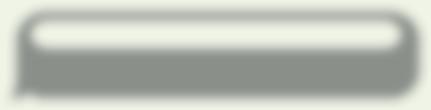19 minute read
Io Cric et by Md. Khairul Alam


Advertisement
IoT Cricket



Khairul Alam – making the Internet of Things accessible for everyone
Part 1: IoT made easy for everyone
The IoT (Internet of Things) connects our physical and digital worlds together. It transforms our lives as we adapt and become more effi cient by using data collected from our environment. For example, as we analyse temperature, light and sunshine over time, we may be able to work out how to reduce energy usage. This is just one example of how IoT is playing an important role in transforming our lives.
IoT connects various types of devices to the Internet and allows them to interact with each other. The ‘Thing’ in the IoT can be any device with any kind of built-insensor that has the ability to collect and transfer data over a network without any human interaction. Common sensor types measure temperature and humidity, light, pressure, proximity, linear and angular position (accelerometers and gyroscopes), noise and air quality; RFID (radio-frequency identifi cation) devices can also be.
How IoT works
An IoT system normally comprises the following four fundamental components. (Fig.1 shows the IoT components and the interconnection among them.)
1. Device
In an IoT system, a ‘device’ is an end node. A system developer will probably spend a big portion of their time creating this stage. A typical IoT device contains one or more sensors and a processing unit. Usually, microcontrollers are used for collecting and processing sensor data and sending it to the Cloud. Up to now, to make a such device you might have required specialised programming and electronics knowledge. However, this is changing rapidly and later in this article I will introduce an IoT module that enables you to make your own IoT device without advanced programming and electronics knowledge.
Md. Khairul Alam is an Assistant Professor at the University of Asia Pacifi c, Dhaka, Bangladesh. He is an independent Cricket developer and does not work for Things On Edge. Fig.1. Main components of an IoT system [image credit: Rohm Semiconductor]. 2. Connectivity

At the heart of IoT is ‘connectivity’, which is vital for all IoT devices. To enable remote monitoring and control an IoT device must connect to a server, and IoT designs are mostly based on a client-server model.
In a typical client-server system, a server provides resources to one or more clients. The server can be a web server or mail server, and client examples include a smartphone, laptop or tablet. One server can provide resources to multiple clients simultaneously. In a dedicated IoT system, an IoT device and mobile apps act like a client and the server can be a Cloud or local server. It has been observed that many developers, especially hobbyists, do not want to use the Cloud. They prefer to set up their own servers and services within their own local network to save time, avoid subscription fees and to enhance privacy.
Whether connecting to a local or Cloudbased server, you need to adopt a wired or wireless connection medium like Ethernet, Wi-Fi, GPRS, Bluetooth or LoRa. Each of these has advantages and trade-offs in terms of range, bandwidth and power consumption, so choosing the right one for your device is very important.
Many developers prefer Wi-Fi because it is already widely adopted and almost everyone has Wi-Fi at home. There is no need for an extra device such as a proprietary IoT hub, which would introduce an extra layer of complexity translating proprietary RF signals to Wi-Fi; and also the extra cost, around £50 ($65). Wi-Fi also has greater bandwidth compared to other options.
However, there is a big downside to Wi-Fi, which has greatly reduced its adoption in the IoT space – power consumption. Power requirements do not make Wi-Fibased IoT impossible, it’s just that not many companies have set themselves the challenge of addressing this issue. A few companies have started innovating in this space; Ring and Sonoff devices are good examples. Another company – Things On Edge – is one step ahead in this fi eld. Although they don’t make a full IoT device, they have developed a compact Wi-Fi module to enable other makers to build their own Wi-Fi-connected IoT devices with excellent power effi ciency. We will return to their product a little later in this article.
3. Data processing in the server
Once the data is collected and stored, the server software may need to perform some

Fig.3. Cricket’s pins and the peripherals you can connect to them.
processing on the gathered data according to user requirements. Such processing might be simply checking sensor data; for example, humidity, temperature or a device’s state (on or off). However, in some cases complex processing is required; for example, identifying objects or predicting local weather by using machine-learning models.
4. User interface
Collected/processed information needs to be delivered to the end-user in some way, which can be achieved with a graphical dashboard, smartphone app or sending notifi cation through text message or email. Also, users sometimes might want to interact with devices through apps. For example, a user may want to turn a smart light on or off using a mobile app. Power matters
Another big problem with ESP8266 is its voltage compatibility and power consumption. It can consume the whole energy of a 1000mAh battery in less than a day – it’s power hungry. A further issue is its operating voltage range. It can tolerate 3V to 3.6V, which is not directly compatible with most commercially available battery technologies. If you use two AA battery in series to make 3V then you can only use a very small portion of the battery energy before the combined voltage drops below 3V. If you want to use a Li-ion cell or three AA cells then you must use some sort of voltage regulator or converter before connecting it to the chip to protect it from over-voltage damage. Beginners and even more experienced developers face diffi culties solving this problem. If a designer really wants to solve it in a neat way in a small form factor then this is a big issue as they have to create a dedicated PCB design and produce a specialised board for their device. Besides, if you plan to power it from the battery using a voltage converter you must implement some sort of sleeping mechanism to keep your device alive for a couple of weeks without replacing the battery. If you are either a new or a learning maker then you are guaranteed to spend several sleepless nights solving these problems to make a reliable long-lived battery powered IoT device.
Making your own IoT device Cricket is the solution
of your microcontroller IoT project. Often, you need embedded software engineering skills to perform this task. True, there are many YouTube tutorials and plenty of sample code available on the web, on which you can base your code development, but you will still have to do most of the heavy lifting yourself. To get started with making an IoT device you need hardware that The good news is there are now a few companies addressing these can connect to the internet. The device should also have some issues and innovating in this space. They solve the problems I capability to attach a sensor and sample data from it. There are lots mentioned above by providing ‘product-ready’ IoT boards. One of development boards available in the market with that capability; of them is Things On Edge (www.thingsonedge.com) who offer the ESP8266 Node MCU is one of them. At the moment, it is one an ultra-low-power ESP8266-based IoT module called ‘Cricket’. of the most popular, cost effective and powerful IoT development Making a battery powered IoT device has never been easier as it can boards with built-in Wi-Fi functionality. be powered directly from regular batteries (eg, AAA, AA). Also, no
The ESP8266 used on the board is a very popular System coding, programming or complex wiring is required. Fig.3 shows on Chip (SoC) IC manufactured by the Chinese company Cricket’s simple connections to different sensors and a battery. Espressif – see Fig.2. It consists of a 32-bit microcontroller and a Cricket is an ultra-low-power, battery-powered IoT Wi-Fi Wi-Fi transceiver (transmitter and receiver). It offers 11 GPIOs, module. It doesn’t require IoT hubs, any coding or programming which allow analogue input, digital input/output, PWM (pulse to connect your devices to a network. It comes with pre-installed width modulation) output and UART, SPI and I2C serial data software and free optional Internet services (MQTT, COTA). You communication protocols. Those last three are widely used in can confi gure Cricket from a phone, laptop or remote COTA service embedded systems. Most microcontrollers have at least one of from any web browser. This means you do it entirely over the them integrated in hardware. You can fi nd a lot of sensors, display air without connecting it to a USB cable. You can manage your panels and other peripherals supporting these protocols for interfacing with microcontrollers. For example, most GPS and GSM modules use UART, whereas OLED displays or the MAX30102 (pulse oximeter sensor) use I2C. There are also some OLED displays that support the SPI protocol.
The ESP8266 has a built-in Wi-Fi transceiver so you can easily connect it to the Internet via your Wi-Fi router. When you are connected to the Internet you can send or receive data using the chip from any part of the world. The chip can also work as a web server. Imagine the power of this tiny chip! You can make almost any IoT project using this device – a remote air pollution meter, temperature logging system, humidity and temperature monitor, smart home device, Wi-Fi-controlled robot, or anything else you can dream up.
The reality though, is that these microcontrollers can’t do anything without coding and programming. This requires signifi cant effort and a lot of time to write, upload, test and troubleshoot before you can make a working version
Fig.5. Three steps for making an IoT device using a battery powered Cricket module. device(s) remotely and integrate them to other systems using either MQTT or HTTP protocols. (If you’re not familiar with MQTT, don’t worry – I’ll cover this shortly.)
Cricket can be powered directly from a 1.5V AAA battery without any boost converter (it has one built-in). Another great feature is it has a 3.3V output that you can use to power up your sensor using the same AAA battery. You can connect any 3.3V-compatible analogue or digital sensor. Some common analogue sensors that you can attach to Cricket are: LDR (light-dependent resistor), fl ex, analogue position, sound, LM35 or TIP36 temperature, pressure, moisture, assorted analogue gas detectors (air quality, LPG, CO2, CO), fl ame, rain, distance, weight and many others. Some common digital sensor you can directly use with the Cricket are PIR motion, button switch, fi re detector, gas detector, vibration, magnetic door, parking and so on.
Cricket handles power consumption very effi ciently using an RTC (real-time clock) which makes it ideal for battery powered IoT device applications. It can run for several years using two AAA batteries. Of course, battery lifespan does depend on how frequently the device transmits data to a network. For example, imagine you wanted to make a device to monitor the soil moisture of a plant by checking the moisture level three or four times a day. You can set it all up easily from Cricket’s confi guration panel. In this example, if you set it for operation four times a day then the device can serve more than two years from two AAA alkaline cells.
Knowing the battery level for a remote device is an important feature. It's useful knowing when to replace batteries so that you don’t miss important data. Cricket has this functionality too – it comes with a built-in battery monitor and integrated temperature sensor. Thus, Cricket can monitor not only its own battery level but also its own temperature without using external sensors. Fig.4 shows the physical layout and pinout of a Cricket module. Last, but not least, making a Cricketbased IoT device is not a matter of days. With Cricket you can build a complete IoT device in minutes with just three easy steps (see Fig.5).
Step 1
First, attach your peripherals (sensor, button, switch…) to either the Cricket’s analogue or digital pins (an analogue peripheral to the analogue pin; digital peripheral to digital pins). Next, attach the battery to the BATT pin and GND. A single AAA cell is fi ne, but use two for longer life.
Step 2
After attaching your peripherals you need to confi gure your Cricket and set its Wi-Fi credentials to read and send peripheral data to the server. You can do it graphically from a web browser – it’s easy.
Step 3
The fi nal step is to set up your preferred mobile app or web dashboard for receiving and monitoring data from the Cricket. C r i c k e t s u p p o r t s M Q T T a n d H T T P protocols, so you can integrate your device into almost any software and service. The software ecosystem Cricket inhabits is huge – you can choose from Home Assistant, Node-RED, Grafana, IFTTT, Blynk, Adafruit IO, automate.io, Domoticz and others.
MQTT and HTTP protocols
We’ve mentioned MQTT several times – but what is it? MQTT stands for 'Message Queuing Telemetry Transport', a simple lightweight messaging protocol created by IBM in 1999. It was primarily designed to create a reliable machine-to-machine (m2m) communication protocol. Over 20 years later it has become the most popular messaging protocol in IoT applications for device-to-Cloud and device-to-device communication. It has been widely adopted in most home automation systems and almost all Cloud services support MQTT. We use a client and server communication technique for serving Internet content, where a browser act as a client and the content is on the server. Unlike client-server, MQTT is a client and broker communication technique. In MQTT the clients (more accurately the devices) don’t send messages directly to each other but instead communicate through an MQTT broker. The device sending the data is called a ‘publisher’ and the receiving device is called a ‘subscriber’. If two devices want to communicate with each other they become connected via a common broker through a common channel called a ‘topic’. The word ‘topic’ refers to an alphanumeric string that the broker uses to fi lter messages for each connected client. The topic consists of one or more topic levels. Each topic level is separated by a forward slash (topic level separator). For example, myhome/kitchen/temp is a valid MQTT topic.
Messages are published by things using a topic. When a thing subscribes to a specifi c topic, that device receives the message instantly if any other device publishes a message in that topic. Any device can publish to one or more topics, and at the same time it can subscribe to one or more topics. So, it is a bidirectional multi-device communication protocol. The MQTT broker takes care of the security, connectivity, authentication, message delivery and message storage. To learn more about the MQTT protocol, visit: hivemq.com/mqtt-protocol
The above explained the basics of MQTT, but as a maker you will reasonably ask, ‘how do we actually use it in a device?’. Every MQTT broker has an address (eg, test.mosquitto.org) and a port number (eg, 1883). We use an address and a port number of a broker to set them on the IoT device to connect to that specifi c broker. For a secure connection you may also need to use a username and password. To publish a message you then create and use a topic in the program. A device that wants to receive that message must subscribe to this specifi c topic.
Cricket has its own MQTT broker, and every Cricket is preconfigured for that broker. You don’t need to set anything
unless you choose to use your own or a third-party MQTT broker. You can confi gure it graphically using a web browser. Every Cricket comes with a unique serial number which is a part of every MQTT topic of that Cricket, and every Cricket publishes data following a specific topic format (eg, /serial/param). You can access detailed information about this in Cricket’s documentation (www.thingsonedge.com/ documentation).
HTTP operation
As well as MQTT, Cricket also supports HTTP (Webhook). HTTP works as a requestresponse protocol between a client and server. Webhook is an HTTP API on the server side. Every HTTP server has a unique URL address and any function on a server can be triggered by sending an HTTP request to that URL address. Usually, the HTTP address is a link composed with a unique private token string and only clients who have this address can send a request. There are different methods of creating requests, such as GET and POST (the most common ones). POST is used to send data to a server and GET is used to request data from the server. For example, suppose we want to publish sensor readings to a server. Then a simple HTTP POST request format can be as follows:
http-host?api_key=your-api-key &temperature=value1&humidity= value2
Here, http-host will be a real HTTP URL address and your-api-key will be replaced with your own private api key for that host. In an HTTP request the name and value is separated by a = character. The name-value pairs are separated by a & character.
The data sent to the server with POST is stored in the message body of the HTTP request. In the body request, data can also be send as a JSON (JavaScript Object Notation) object, as follows:

{ "field1": "30", "field2": "60" }
Webhooks can be used to connect two different applications or services. So, leveraging Webhook you can connect Cricket with different third-party Internet service like IFTTT, Automate.io, Zapier, Facebook, email and others.
Let’s make an IoT device!
Some of the above may seem a little complex and ‘jargony’, but it’s actually much simpler to use than explain. In fact, we’ve now collected enough knowledge about IoT, so let’s apply that knowledge and make a simple temperature monitor using a Cricket IoT module and the ThingSpeak IoT platform. To do this you will need to confi gure the ThingSpeak platform and the following hardware: 1 × Cricket IoT module 1 × 2-slot AAA battery holder 2 × AAA battery
ThingSpeak
Let’s start with ThingSpeak. This is an open-source IoT platform and you can send sensor data from Cricket to the Cloud in a few minutes using this IoT platform. It supports both MQTT and HTTP protocol and you can display real-time data using ThingSpeak ‘widgets’. You don’t have to use ThingSpeak; there are lots of alternatives, such as Blynk, Ubidots and Adafruit IO which can also be used easily with the Cricket. For now, we’ll stick to ThingSpeak, which is easy to confi gure with the following steps. Fig.6. Choosing My Channels from the Channels dropdown.


Fig.7. Creating a new channel.


Fig.8. Confi guring the channel properties.
Fig.9. The private view of the channel.






Fig.11. Choosing the right widget.
Fig.12. Confi guring the properties of the widget.
Step 1
Open your browser and go to https://thingspeak.com – register for a free account and log in to that account. To collect and display data from Cricket you need to create a ‘channel’. To start this process, click on the My Channels sub-menu from the Channels dropdown (see Fig.6).
A new page will open. Click on New Channel and a channel setting page will open, as shown in Fig.7.
Step 2
Give the channel a name and also provide two different names for Field 1 and Field 2. All other choices are optional. To save your confi guration, click on Save Channel at the bottom of the page. Fig.8 explains how to do it.
A channel with two charts will be created automatically, as in Fig.9. If you look carefully at the chart you will fi nd that the fi eld names you set earlier have appeared as the labels of the y-axes of the charts. The data for one fi eld is temperature and the other is battery voltage level. We’ll set the data of these fi elds with an HTTP POST request from the Cricket.
Step 3
By default, ThingSpeak creates a line chart (graph) for all the fi elds. Let’s replace the chart for the battery level (fi eld 2) with a more intuitive gauge. First, remove the fi eld 2 chart by pressing the ‘×’ button in the top-right corner of chart 2 and then click on Add Widgets – as explained in Fig.10.
The widget selection panel will appear, as shown in
Fig.11. Choose Gauge and click on Next. It will lead you to the gauge confi guration form.
Choose a name and enter it in the name fi eld and select fi eld 2 from the fi eld dropdown. All the other fi elds are optional. You can decorate the gauge by setting different colours for different ranges, as shown in Fig.12. After confi guring, click on Create and a nice gauge will be generated for you.





Fig.13. Getting the API key and channel feed. Step 4
For sending data using HTTP POST we need the host address and the API key. To get these, click on the API Keys tab and go to the API Requests section. From ‘Write a Channel Feed’ copy the selected portion (it starts with https:// and fi nishes before &field1) which includes the host address with your own private API key. This will be the HTTP POST URL and will be used to confi gure the Cricket’s communication type. This is explained visually in Fig.13.
Step 5
Now the hardware – solder the red wire (+) from the battery holder to the Cricket’s BATT pin and the black wire (–) to the GND pin of the Cricket. The diagram (Fig.14) explains these connections.
Step 6
Insert the batteries into the battery holder (check polarity and do use good quality, branded alkaline or ideally lithium types – cheap ones compromise performance and reliability). Press the Cricket’s button and check the blue LED glows. Keep pressing the button until the LED starts blinking (approximately fi ve seconds). Cricket will now operate as a Wi-Fi hotspot.