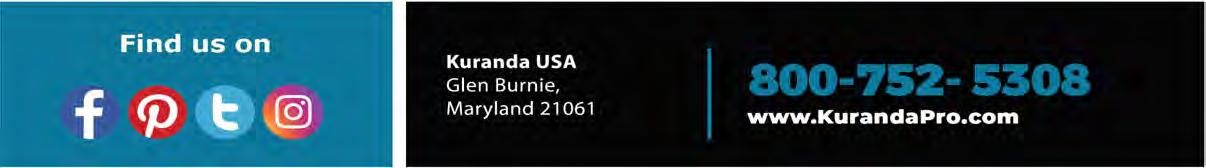6 minute read
iDogCam Provides peace of mind for Pet Parents By iDogCam Team, an IBPSA Vendor Member
You’ve been debating about providing cameras and live video access for your customers. You have decided it’s the right thing to do. There are options, and you’re not sure what you should be looking for. This article can help you break down some of the key features to focus on. There are some trade-offs, based on the type of access and features that matter most to you and your customers. Based on market research we’ve conducted, two of the most important factors in selecting a web camera provider are reliability and quality. If you’re someone who works at a boarding facility, you know your time is valuable. Making sure the cameras work for all customers will minimize calls about the cameras and promote an enjoyable customer experience. Select a camera service provider who not only has good system uptime, but when problems do happen, the provider is proactive in solving them. Additionally, when you inevitably do need help, make sure the provider has reputable customer support. The best place to get this information is through industry message boards and Facebook groups. Talk to other owners and find out their experiences – that’s the most authentic way to get information. Once you have narrowed down some reliable providers, lets address quality. This is a particularly tricky area since there are so many factors that can affect the quality of video provided. Without getting too technical, here are some factors to analyze: • Facility internet UPLOAD speeds. • Local network infrastructure. • Camera quality. • Quality of end user viewing device . FACILITY UPLOAD SPEEDS
The number one factor in determining the quality of your cameras to your customers is your Upload speed. Typically, Internet Service Providers are focused on advertising high download speeds. Download speeds factors into your personal internet experience, however web cameras need to leave your location, so upload has to be addressed. Most Internet Service Providers (ISP) limit upload speeds to maximize download. If your upload speeds are too slow, your camera quality will need to be reduced through lower resolution and higher compression. The total number of cameras you want to provide will also need to be considered. In order to successfully stream a number of cameras simultaneously, 150 Kbps per camera is a good number to use for calculating total Upload required. Ten cameras would need approximately 1.5 Mbps of upload bandwidth. Upload is also shared with your other devices as well, so you will want to have some
LOCAL NETWORK INFRASTRUCTURE
Depending on how many cameras you plan on providing, you need to make sure you have a solid network in place. A 1 Gbps network minimum should be installed and is fairly typical these days. In most facilities, your network will not only handle the cameras but also all your computers, connected wifi devices, other internet traffic and sometimes a VOIP phone system. Downloading or streaming movies, or uploading to cloud-based applications can all affect the network and quality of your camera streaming. All these devices share your bandwidth so it’s important to install a robust network with a high-quality router.
CAMERA QUALITY
There are a wide range of camera options and quality continues to improve. Keep in mind, the higher the quality, the higher the bandwidth needed to stream. Most cameras have built in firmware to adjust the quality to match your network capabilities. A camera might be 4K, but your network and ISP upload bandwidth may not be able to support it.
THE END USER’S VIEWING DEVICE This is an often overlooked component in the decision process. The most beautiful, high resolution single 4K camera may be streaming but most of your customers will not be viewing it on a 4K device. All the effort and expense you put in is lost. Or you may have the smoothest streaming video but half of your customers can’t view it since they don’t have the proper device to stream the highest quality video streams. You must decide what’s more important, adjust your video to the “lowest common denominator” customer so that EVERYONE can view your cameras, or increase quality and restrict who can view – potentially adding annoying calls asking why they can’t see your cameras.
Confused yet? Well at least now you’ll have some guidelines to narrow down a few of the options. But wait. There’s more! Just because reliability and quality are the top considerations, there are others that are likely to be important to you. These include features such as integration into your ERP/customer management software, integration onto your website, ability to customize the on and off times when your customers can view the cameras, camera recording, the camera security, and wanting to avoid technology that can go obsolete. only for your system to be outdated in five years. This is a consideration you must make when purchasing off-the-shelf, traditional NVR security systems. Moore’s law roughly states that technology will double every two years for the same price point. It’s a good idea to have a roadmap that includes technology upgrades that aren’t going to cost an arm and a leg. Systems that accommodate swapping out cameras which are higher in quality and lower in cost can be more advantageous than replacing entire off-the-shelf systems that aren’t compatible with new technology. A good pet camera service provider will be able to stream your NVR cameras, so all is not lost if you do want to go the off-the-shelf security system route. Some providers offer computer and software driven systems that can be updated regularly to ensure you continue to have the newest features without having to invest in new hardware and cameras in the future.
And while we’re talking security, you might be interested in understanding how to make sure the cameras you have on site can only be seen by the customers you want to see them. The best way to accomplish this is to have individual password access and authentication.
For the ERP/customer management software that has camera integration as a module, the logic and authentication is handled within the software. The ERP/customer management online user accounts will be granted camera access when the software indicates they have a pet checked in and restricts it when checked out. This ensures proper security for camera viewing and also automates the process. If you’re not using software that has the camera features installed, there are pet camera providers that can offer password assignment during check in. Your staff can add a unique password to a camera or cameras that can be pre-designated. Once the pet checks out, that password can be manually cleared and access is restricted again.
Selecting a pet camera partner can be a lot to think about. Look for reputable providers. And after all your considerations, you want to select a provider who will partner with you and customize your camera system to work exactly as you need for your business. You don’t deserve anything less.
iDogCam has been a Vendor Member of IBPSA since 2019. IBPSA Members can learn more through the Vendor Directory in your Member Dashboard.
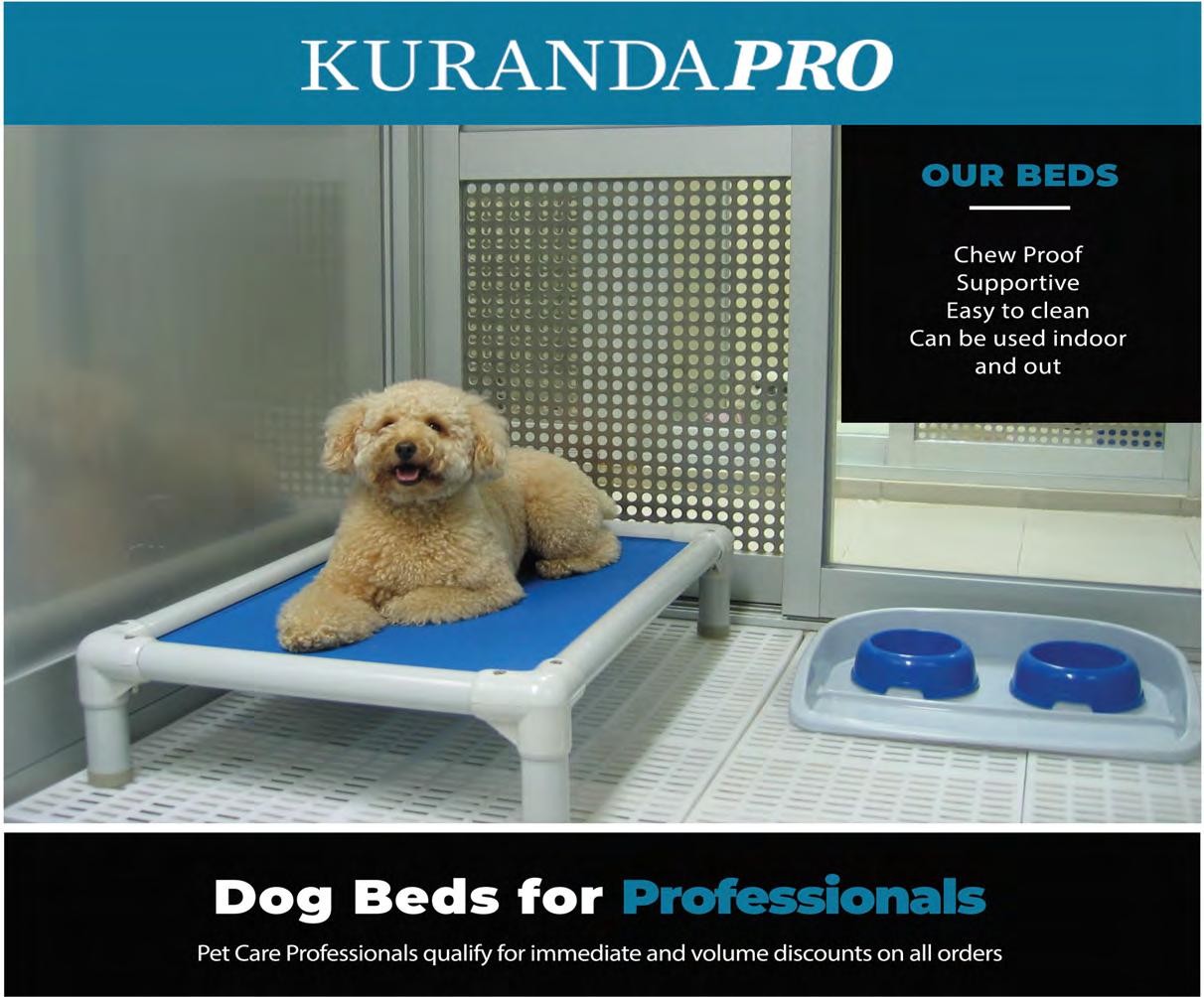




The Anodized Aluminum Bed
The toughest dog bed on the market and guaranteed chew proof with al year warranty Anodized Aluminum Frame and Corners are rust-proof, light weight, easy to clean and guaranteed to stand up to daily use in a professional facility. The Cambridge Bed
Extra stiffl" square aluminum frame with aluminum corner brackets hold up to 175 lbs. Excellent chew resistance against small and medium size dogs Long lasting heavy duty vinyl fabric cleans easily and dries quickly. The Kennel Bed
Combines the affordability of the PVC and the durability of the Aluminum Bed. PVC Frame and legs with anodized aluminum top corner brackets to reinforce the most abused part of the bed in a kennel.