
2 minute read
Enfocus releases PDF Review Module 2
The online PDF proofing solution gets a major upgrade.
Enfocus, provider of PDF quality control, advanced PDF editing and workflow automation solutions for the graphic arts industry has announced the release of PDF Review Module 2. The Enfocus PDF Review Module version 2 is a major upgrade. This Switch module provides a fully automated online PDF proofing solution. Enfocus online proofing software removes manual touches from creating, sending, and receiving PDF proofs. It allows production teams to concentrate on getting jobs to press by speeding up the proofing cycle and provides a much better service to customers.
Advertisement
“I’m enthusiastic about the impact that the new features will have. There are many customer requests put into this version and I’m truly proud of what we were able to accomplish with PDF Review Module 2. There has been an uptick in the industry need for automated online PDF proofing and we have certainly met that need. There has been overwhelming feedback and excitement from customers and partners regarding this major update.” - Andrew Bailes-Collins, Senior Product Manager, Enfocus
The PDF Review Module 2 upgrade addresses many customer requests for features. First and foremost is the ability to proof multiple PDF files as a single multi-part job. There are also key new features in the way proofs are viewed. Reader spread view is added, as well as the ability to rotate the proof to check rotated content. Displaying of the PitStop Server preflight report is possible. The report is layered over the proof to clearly indicate which elements have issues. Support has been added for representing multiple brands in the proofing interface. Switch users can set a preference to keep a copy of approved files for a defined period.
• Multiple PDF files in a single link – A single email with a single link works with multiple PDF files to be approved, instead of sending one email per PDF. This means multiple files can be handled as a group, instead of independently, which makes a more user-friendly experience.
• Support for Multiple brands – Multiple brands can now be used within the PDF Review module interface, automatically.
• Reader spreads – Allows two pages to be displayed as reader spreads. This means the alignment of objects on the two pages can be accurately viewed and checked
• Display the Preflight Report - Enables the customer to easily see issues with the PDF, the customer is shown the elements or areas that could cause issues. Customers view the actual production PDF, with preflight data layered over it.
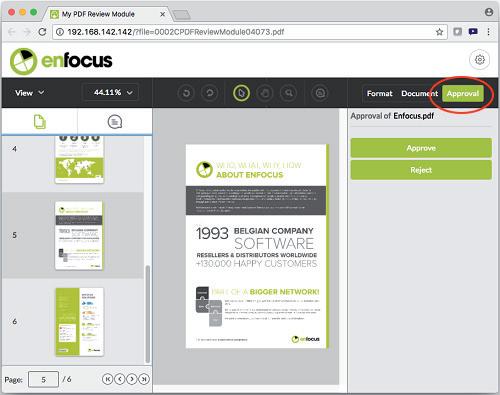
• Keep approved files for a defined time – Files can be viewed later, after they have been approved or rejected using the original link. This means proofs can be rechecked and reviewed in the event of a dispute.
• Option to rotate view – Enables the approval view to be rotated to easily check content.
• Speed up the approval process – Unnecessary file transfer time and bandwidth usage is eliminated.
• Support for password-protected PDFs – Provides an extra level of security for customers worried about data protection and confidentiality.
• Email encryption and authentication – More compatibility with email servers, making administration easier.










