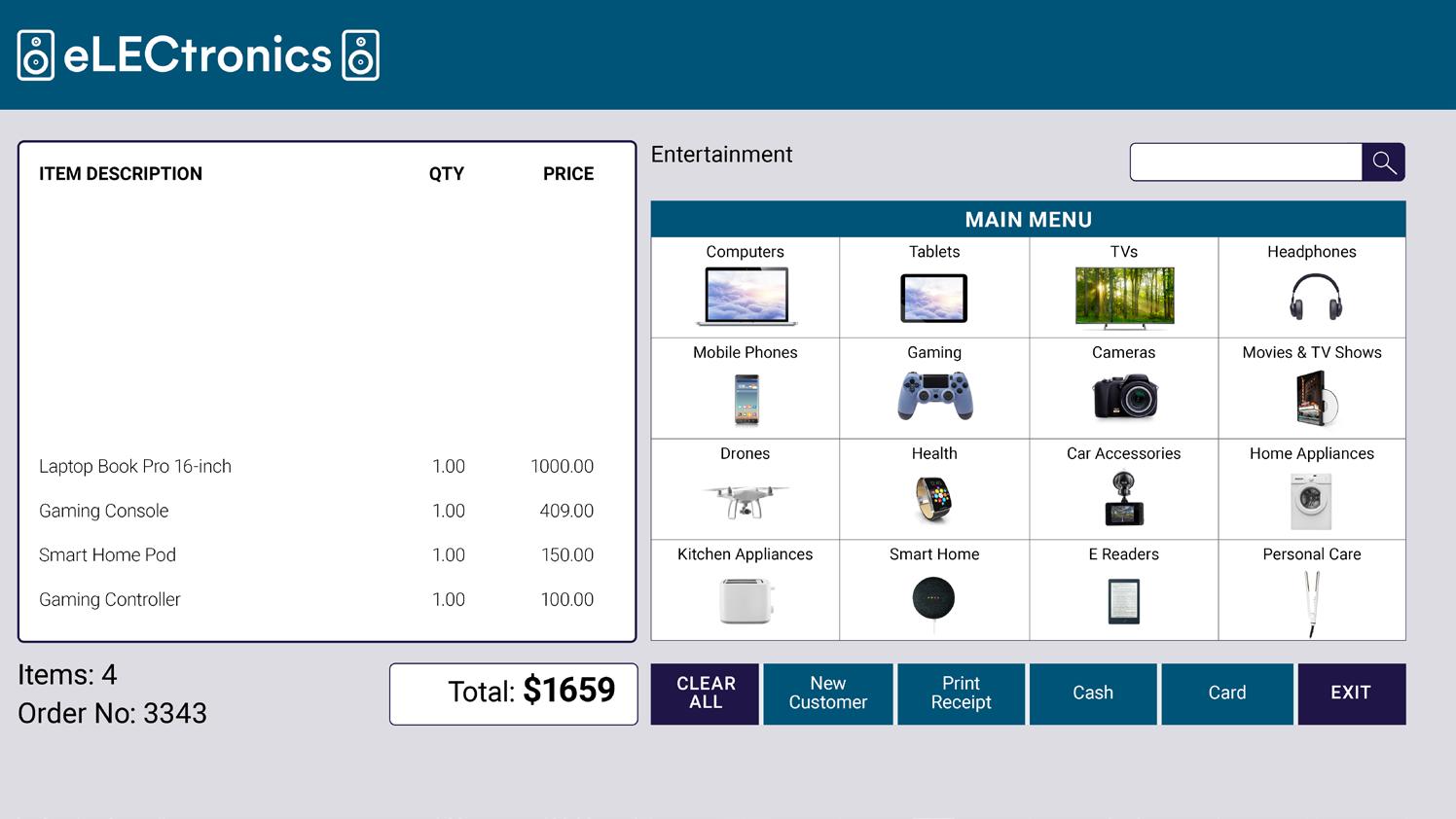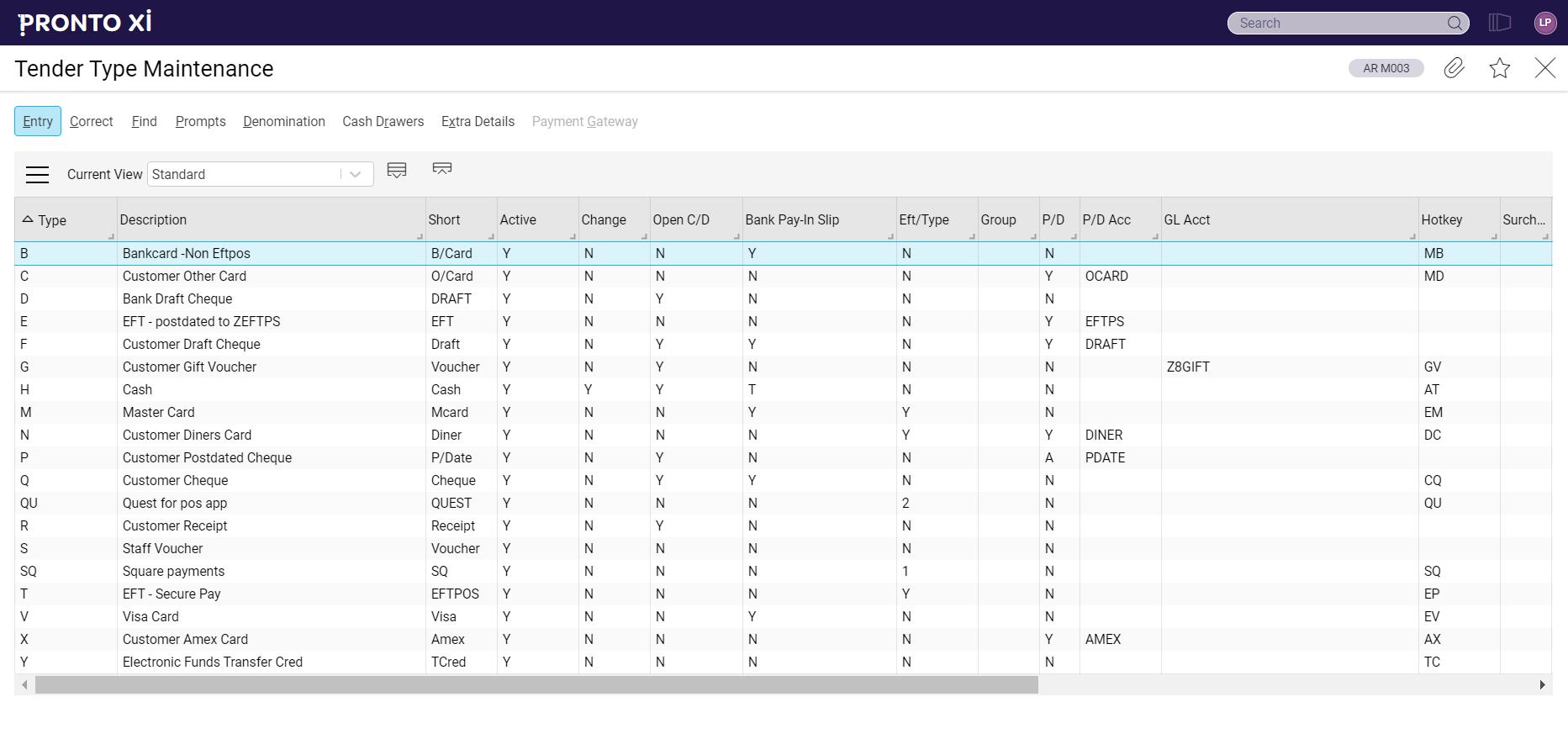Point of Sale
Part of the Retail application
Trademarks
Pronto Software, Pronto, Pronto Xi, the Pronto interrobang logo, the P interrobang logo, Pronto Woven, Pronto iQ and Pronto Cloud are all registered trademarks of Pronto Software Limited. All other marks are the property of their respective owners. Copyright © 2024 Pronto Software Limited (ABN 47001337248).
Disclaimer
This document contains statements related to our current and future developments that may constitute forward-looking statements. They are subject to changes and may be available in a Pronto Xi 780 service pack or future release of Pronto Xi. All diagrams, drawings, product screenshots and any other types of visualisations in this document, use demo or synthetic data created for display purposes only.
Point of Sale
Reduce transaction times with our powerful Point of Sale software so your staff can focus on your customers, not the cash register
Point of Sale gives you complete control over your business, regardless of size. Get complete oversight from the head office or drill down to a single cash register.
Our powerful, flexible system takes the mechanics of transaction processing off the shop floor and provides you with an integrated solution that enhances visibility and data integrity, and eliminates double handling.

Key benefits include:
• centrally managed pricing (including updates, special customer pricing and promotions)
• margin tracking
• visual item inventory
• sales, enquiry, management and warehouse functions
• multiple payment methods, including buynow and pay-later solutions
• powerful workflows with multi-button POS
• the ability to link sales transactions to Pronto Xi CRM for analysis
• the flexibility to use Point of Sale on a browser or the iOS Pronto POS App

Flexible transaction options with central management and visibility

Stay up-to-date with live sales and in-built visualisations
Real-time back-office connectivity
Point of Sale integrates with back-office functions in real-time, including financials and distribution. Transactions captured at the point of sale are updated in your General Ledger, ensuring accurate financials.
Cash drawer management
The Cash Drawer Control function manages the physical and financial handling of transactions made to a cash drawer.
Cash Drawer Control is compatible with various POS hardware. Choose to operate one drawer per terminal or have multiple terminals control a single cash drawer.
Each cash drawer can be configured to suit individual situations or operators. A variety of sales functions — lay-by processing, back-order processing and price discounting — can be made accessible, excluded from selection, or be made subject to specific security requirements. Cash drawer balances can be viewed and managed via the Retail Store Console.
A unique batch number identifies transactions posted to a cash drawer during a shift. The drawer total for each type of tender (for example, cash or credit card) accrues as receipts are processed, allowing the operator to reconcile the drawer’s contents against the recorded totals at any time. At the end of the shift, the operator can close the cash drawer and bank the takings.
Cash drawer reconciliation means you can track any settlement differences and post the necessary transactions to the General Ledger. Postings can be uniquely identified and dispersed by store identification and cash drawer number.
The Cash Drawer Control function complies with Australian and international rounding regulations. It also allows you to use your business policy for rounding out cash sale transactions.
Retail store reporting
The Retail Store Console brings together standard retail functions so it’s easier than ever to manage your retail operations.
The console displays rich graphical reporting, giving you the data you need to make informed decisions. Refresh reports with a single click and get live data and analytics.
The console’s primary view provides data for a specific store, filtered by a specific operator, making it easier and faster for operators to access relevant information.
Features within the console include:
• store selection for managers
• pre-defined or custom dates
• sales by operator
• cash drawer balances
• event transaction log
• a user-defined option
The console uses standard IBM™ Cognos™ technology* reports based on a Point of Sale package, with each report on its own tab. It’s a highly adaptable setup that allows you and your team to modify or author your own business intelligence content and present it on different console tabs. *IBM and Cognos are trade marks of International Business Machines Corporation, and are registered in many jurisdictions
POS entry
Point of Sale allows your staff to quickly and simply complete sales, reducing stress in peak sales periods and ensuring customers receive efficient service.
At the back end, Point of Sale creates a sales order to represent the sale. The available inventory is automatically adjusted when a sale is completed at POS. Once the sales order is updated, Point of Sale records the financial postings and necessary inventory movements.
Depending on your needs, sales processed at POS can be made to user-defined cash sales and trade accounts.

An example of a flexible and powerful POS screen
Sales functions
Point of Sale supports various sales functions, including lay-bys, refunds and exchanges.
Quotations
Use Point of Sale to produce and track sales quotations to a completed sale. You can also track and analyse lost sales.
Customer accounts
Retailers can sell to an account customer at POS with complete credit control and special pricing rules in place.
You can also create new customer accounts at POS to track important purchases and information.
Account Sales are fully integrated with Accounts Receivable, providing you with customer details and sales history at the touch of a button. Customer accounts can be applied to a sale at any point, with an option to re-price the sale order on the fly for superior customer service.
In instances requiring a deposit, such as special order arrangements or pre-orders for high-demand items, Point of Sale allows you to nominate a default deposit percentage. These streamlined operations provide highquality service and safeguard against financial exposure.
Lay-bys
Point of Sale makes lay-by entries effortless. Terms and conditions are easily defined, and lay-bys can be managed at the POS or in the back office.
Recall lay-bys and detailed information from any POS workstation by searching for the customer or status. Track physical lay-by storage locations to help staff easily find customer lay-bys. Point of Sale even handles the partial pick-up of lay-bys.
Refunds
Point of Sale has the flexibility to manage refunds according to your business needs. In addition, the real-time capabilities of Pronto Xi help negate a major cause of refund fraud, protecting legitimate customers and your business.
Point of Sale handles returned items, and can issue credit notes, tender refunds, vouchers or credits to a customer account. It also validates refunds down to line level, ensuring the refunded amount is legitimate and accurate.
You can also choose to have an optional barcode printed on the docket to assist the operator when processing returns.
Exchanges
Exchanging purchased items can be a frustrating experience for both customers and retail staff. In Point of Sale, exchanges are handled efficiently within a single transaction. Track exchange details so they are clearly visible to the supervisor for analysis and reporting.
Exchange multiple orders within a single order to further reduce complexity and time.

Promotions and pricing
The Promotions and Pricing Engine is a flexible and powerful rule-based engine that helps to manage key aspects of promotional activity for both retailers and wholesalers. By establishing a simple, efficient and effective methodology, it allows you to easily create, copy, manipulate and report on promotions.
Combine customer pricing with promotions, and control whether rules compound. Choose date-driven events or total order incentives, and run a variety of promotion types, including “buy one, get one” (BOGO), multi-buys, discount amount or percentage, and order-level promotions. You can also overlay promotions and set up rules to select whether one promotion or multiple promotions apply.
It’s simple to plan your promotional strategy ahead of time — just create and schedule promotions to automatically open and close on specific dates. You can even schedule events to run at specific times.
By customising promotion triggers at POS, in the Pronto Point of Sale App or via Avenue, you can also alert customers to relevant promotions while they’re shopping, helping to close sales, boost customer loyalty and encourage repeat purchases.
You can easily monitor the progress and outcome of promotions by using a reporting group, promotional code and other associated elements that make up the core promotion. In addition, the POS or the back office can print shelf labels, with or without promotional pricing, based on active promotions. This makes it simpler to run and align promotions across offline, online and POS platforms.
View all your promotions and pricing in the one spot
Promotions reporting
Identifying which promotions and items succeeded (and which didn’t) gives you valuable insight into your business.
Point of Sale’s reporting structure allows you to view total revenue and gross profit by variables — including item, group and brand — and enables benchmarking of stores. This helps your merchandise officers to better replenish stock, and gives you solid facts to support negotiations with suppliers for future promotions.
Inventory Management
Where inventory is unavailable in-store, Point of Sale allows your staff to check other stores and warehouses in real time. This enhanced visibility empowers authorised staff to organise inventory transfers while securing the sale with the customer.
Alternatively, a sale can be partly processed, suspended pending the arrival of the inventory and resumed for completion when the inventory is available in-store.
Staff can enquire about outstanding purchase orders, check the supplier’s scheduled delivery time and set appropriate customer expectations. Customers can also receive notifications when their product is available.
Tender types
With Point of Sale, you can define the tender types you’ll accept at POS, including businessspecific tender types, such as store gift vouchers, store “dollars” and store cards.
In retail environments where checkout lanes are divided by tender type — for example, “cash only” or “card only” — you can assign a specific tender type to a cash drawer. This flexible way for retailers to configure their lane preferences, ensures faster and more convenient operations.
For each tender type, set up Point of Sale to control whether it triggers a cash drawer opening. Staff can also be prompted to request additional information based on your business rules for the tender type.
To make processing more efficient, Point of Sale also includes an integrated payments solution with several established payment providers.

Define tender, such as cash, credit cards and gift cards with Point of Sale.

View weekly, daily or hourly sales by store across the whole company

View your sale and key metrics with in-built charts
Retail sales reporting
Point of Sale’s Retail Sales Summary gives you an immediate view of sales by hour, day, week, month, quarter or year — or custom dates.
It allows you to easily track key performance indicators, including average sales and margins, and items per customer, using data and interactive charts. Sales data can also be filtered and drilled down to compare to budgets.
In addition, a seasons drop-down list lets you compare events that typically do not match up on the calendar, such as Easter falling on different dates and Boxing Day sales falling on different days of the week each year.
If you are using the Supplier Rebates module, view notional costing results via the Retail Sales Summary. This enables you to view the data by the floor cost, net cost or gross cost.
The Retail Sales Summary provides you with up-to-the-minute performance data at every level, from store through to lane or a specific sales representative. It can also be filtered by store or operator, authorising key transactional data to be selectively exposed to store staff.

Management functions
Management functions allow your team to efficiently monitor and manage store activities, from opening cash drawers to closing the day’s trading. For ease of use, add, remove or change screen layouts and features, and centrally apply changes to individual cash drawers.
View cash drawer holdings via the Retail Store Console while drawers are active. This allows your management team to monitor cash balances and determine when to clear cash for security purposes. Alerts can also be emailed to designated managers when a cash drawer balance exceeds a defined limit.
Petty cash is easily transacted at POS, and efficiently reconciled and allocated at the back office. Managers can control adjustments to the cash drawer contents.
The end-of-shift process occurs at the end of the trading day or at any other designated time. Management can enforce multiple levels of blind reconciliation for a more secure process that offers a clear separation of tasks. Point of Sale also corrects tendering errors as part of the reconciliation process, avoiding unnecessary back-office reconciliation.
In addition, it offers the ability to list cash drawer transactions, providing valuable details that can assist in balancing the drawer.
Point of Sale’s Advanced Tender Tracking functionality enables managers to control and monitor value-sensitive tenders, such as gift vouchers, across the business. For example, a lost gift voucher can be deactivated when reported lost and then reactivated if it’s found. Changes are closely audited, providing your management team with complete oversight.
Set rep code password expiry dates to ensure that codes are periodically updated and do not stay active once they have expired. This prevents staff from using former employees’ passwords to conduct fraudulent transactions.
The Sales Order Reprint function is another safety measure. It limits staff’s ability to reprint dockets without supervisor authority, preventing reprinted receipts from being used for fraudulent refunds and exchanges.
Configurable POS screens
Pronto Xi’s graphic capabilities allow you to configure your business’s POS screens, providing significant workflow capabilities, improving branding and reducing staff training time.
Configure each screen using the POS Theme Editor. Screens are cash drawer–specific, enabling a different screen (or screen type) to be assigned to each cash drawer — a particularly useful feature in a multi-brand or split-service environment.
The Theme Editor includes a range of template themes pre-configured with a supporting image library, so you can use cash drawers almost immediately.
The Menu Editor allows you to configure workflows using a “tree” structure. Preview the structure with the Tree View feature, which shows the start point, the action and the end point. Menus can also be tested in preview mode.
In addition, Point of Sale offers up to 70 action buttons and 999 pages, increasing the flexibility of your POS screens and — in conjunction with the ability to create user-defined workflows — enabling you to design a check-out process that suits your business.
From self-serve supermarket check-outs to bespoke food orders, it’s now easy to adapt a powerful POS skin to include multiple navigation paths and pop-up button pads. The workflow is presented in a data-grid format, so you can either make changes directly in Pronto Xi, or export the data grid into a spreadsheet, design the workflow and import it back into Pronto Xi.
Point of Sale makes it easy for operators to use “macros”, or short key entries, to streamline processing. Up to 80 macros are available to help retail staff access information instantly. Retailers can also place global security measures around macros, such as blocking staff from processing a discount macro on a whole order without a supervisor’s authorisation.
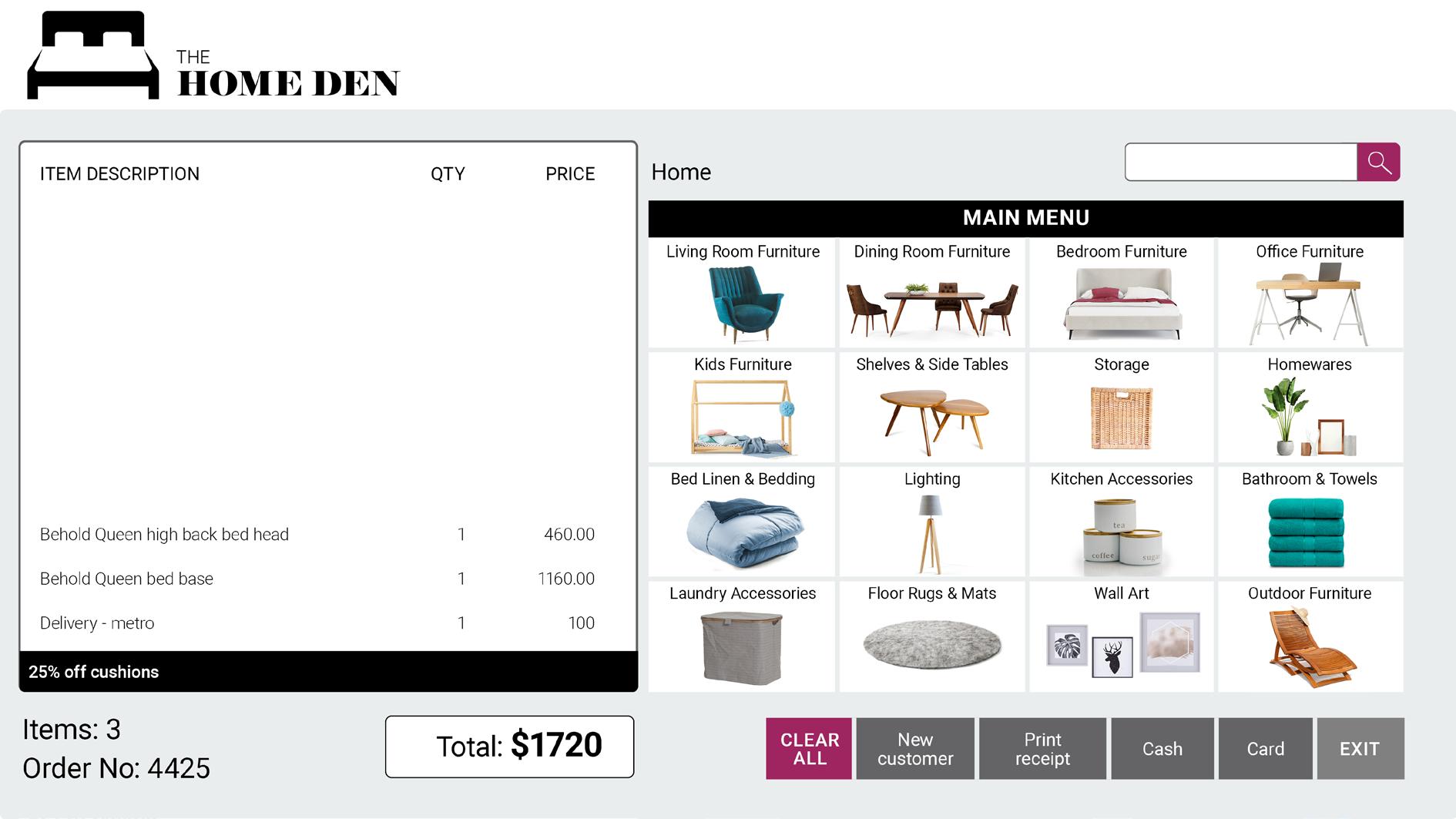
Configure your POS skins to suit your business needs

Optimise stock supply to key locations simply and efficiently
Fraud mitigation
Point of Sale contains powerful features that enhance customer service, and reduce shrinkage and fraud risk.
The Retail Event Transaction Log allows retailers to control more than 65 POS-specific events, from opening a cash drawer to clearing cash and issuing a large amount of change. Events are visible on the Retail Store Console for easy reference and management.
For each event, you can request a reason code from the operator or launch a custom program. You can also engage the Alert Intelligence notification system which notifies a supervisor via SMS if a staff member fraudulently tries guessing a supervisor’s password.
Store allocations
Store allocations provide a flexible way to supply stock to a network of locations. By employing a “push” supply model, Point of Sale automatically aligns products with the stores most likely to sell them, minimising the time it takes to allocate products. It also reduces costs and maximises your profits. Base allocations on the historical performance of similar items — there’s no need to extract data and input it into Pronto Xi.
A Store Grading and Allocation Code structure lets you prioritise your locations and allocate stock to preferred stores first. Allocation Codes link stock and stores with a ratio that predetermines the percentage of stock allocated to which stores. Codes can be set up by:
• item
• brand
• levels within the stock hierarchy
• buyer code
• style, colour or size
• supplier
Allocation codes help streamline your procurement cycle. Once the stock is ordered, run the allocation routine and attach it to the purchase order, ready to receive it and transfer to stores. This decreases the turnaround time in the warehouse and gets stock on the retail floor faster.
Consolidating and managing data can be challenging for organisations that provide a product or service to other businesses trading under a specific name or structure, such as franchises, buying groups or cooperatives.
For these organisations, Point of Sale’s Group Trading module provides a structure that streamlines operations and ensures data is clean and reliable.
Key features of the Group Trading solution include:
• head office (master entity) to unique business (child entity) relationships
• consolidated core inventory across the business
• business royalty (franchise) fees management
• catalogue system
• global purchasing system
• global promotions engine
• provisions for customer returns between separate businesses
• new stock requests
• new supplier requests
• aggregated sales data
By maintaining a standardised methodology across your businesses, everyone involved, including your customers, can be confident in the process.
Payment methods
Point of Sale supports multiple payment methods, helping you to meet your customers’ changing preferences.
Point of Sale integrates with multiple payment gateways to accept card payments. These gateways — including Quest, Square (a Pronto Solution Partner), Tyro and Linkly – deliver secure digital payments and send the data to Pronto Xi in real-time.
In addition, Afterpay and Zip Pay allow you to offer your customers a buy-now, pay-later option, so you never miss a sale.
Offline POS
The Pronto Xi Offline POS solution enables you to carry out transactions during external network and server outages. POS users can use the Pronto local instance on Pronto Software–managed hardware to continue processing transactions during an outage. Subsequently, once the connection is reestablished, the Pronto local instance synchronises offline sales with the main Pronto server.
About us
We are an Australian developer of award winning business management and analytics solutions. Pronto Xi, our Enterprise Resource Planning (ERP) software, integrates accounting, operational and mobile features in a single system – optimising business processes and unlocking actionable insights. That’s why for more than 45 years, over 1,500 Australian and global organisations, across a wide range of industries, have trusted Pronto Xi to simplify their most complex challenges. With headquarters and our Development Centre located in Melbourne, we have support offices and consultants based across Australia, as well as a global network of Resellers and Solution Partners. Specialised business units within Pronto Software have the expertise to assist you with pivotal technology – Digital Transformation with Pronto Woven, Cloud and Hosting services with Pronto Cloud and Business Intelligence solutions with Pronto iQ.
When you choose Pronto Software, you gain a team with deep industry experience, giving us the ability to understand your specific needs and build innovative solutions that drive business growth and revenue.