








































 Howard Bagshaw ARPS, MPAGB
Howard Bagshaw ARPS, MPAGB
This is going to be something of a rambling piece as it’s my last ‘Chairman’s Chatter’. It was way back in September 2010 at the RPS Internationals that I was approached to join the AV Committee. An hour previously I had won the competition. Won the competition with ‘Migrant Mother’, which was a huge shock to me, to the RPS President and to many of the audience as well. Needless to say, I was on cloud nine, I’d WON the International. Everyone congratulated me, Peter Coles did caution me however, “Now you’ve won, there’s nowhere further to go, it’ll be all downhill now”. So, I agreed to be on the committee under Keith Scott’s Chairmanship. Four years later Keith stood down as Chairman and I took up the role and now it’s time for me to hand over the reins to someone fresh.
I must say, it’s been an interesting time for AV. I would say that the general direction is that more people in photographic clubs are making AVs, as a way of presenting their photography, but fewer people are showing that work to a wider audience. Certainly, there has been a gradual decline in numbers belonging to the RPS AV Group, some speculating that, in tight �nancial times, the cost of belonging to the RPS puts a number off. Fortunately, our excellent treasurer, David Neal (soon to retire), manages to balance the books, even with a declining income, though the slowly increasing cost of AV News and postage is going to need some thought in the future.
Without doubt, what we can achieve technically in an AV has increased. Ten years ago we were largely seeing the digital equivalent of a tape/slide show. But software has developed, animation has come along, as well as the ability to incorporate video seamlessly into our productions. Camera technology has also developed to an amazing extent. I remember 50 years ago using a roll of 1000 ASA slide �lm, high contrast and grain the size of golf balls. Now we anticipate our digital cameras taking noise-free images at 1000 ISO and more. We have specialist cameras which can strap to your skis/head/scuba gear, drones which can gets shots from hundreds of feet in the air and of course the phone. The ubiquitous phone camera which has largely seen off the compact camera and is even seeing the decline of the serious photographer’s DSLR.

The aim of the Group is to support its members, and the opportunity to watch the best AVs in the country and the world is a key plank to that. The RPS Nationals and Internationals have continued to be prestigious events and well attended. A signi�cant move over the recent past has been to separate the competition from the ‘domestics’, leaving attendees to source their own accommodation. This has meant a change in venue for both the IAVF and the NAVC, in both cases I believe for the better with excellent and large screen projection, impeccable sound and tiered auditoria. I’m glad that attendances have held up and look forward to seeing you at the Nationals in October.
Twenty years ago, there was an extensive regional structure with RPS AV meetings being held around the country. Even 9 years ago these RPS sponsored meetings had dwindled as AV meetings were being organised by other bodies. We now have only three regional groups which meet; South Wales struggles on with small numbers; Yorkshire does a fantastic job with two well attended and lively meetings each year and Northern Ireland meets on a regular basis, obviously to good effect as they seem to be winning everything at the moment. To all those who have organised and attended these events, can I express my gratitude.
After many years as treasurer, David Neal is standing down in October. We are in serious need of someone who is prepared to be treasurer for the group. The job involves managing and reporting on the group’s budgets. As a committee member you would have three meetings a year, though David has recently been attending using Skype. Expenses are paid.
David is willing to support the new treasurer until he/she ‘has their feet under the table’. The �nance department of the RPS at Bristol is also very able and willing to help with any small or major matters. Note that you do need to be a RPS member.

PLEASE Consider supporting the group if you have ability in this area. David will be able to tell you more of the detail: his contact details are at the back of this AV News.
I would like to think that the RPS website is also a valuable resource and communications channel for our members, but I often hear members saying that they don’t use it because they can’t �nd what they want. The RPS is in the process of redesigning its site, but in the meantime, remember that a quick shortcut to the AV group’s component is rps.org/av , only 11 keystrokes away from everything you ever want to know. Can I express my gratitude to Alan Tyrer for, amongst so many other things, keeping the website up to date.
Another RPS bene�t has been the availability of distinctions. When I started on the committee there had been a lot of upset about the management of the process and the RPS decided to completely review the system as well as what, in their view, constituted ‘good’ AV. So, after a lot of discussion, AV work would be assessed through the ‘Multimedia’ distinction panel. Unfortunately, numbers putting their work forward for assessment have been consistently low, but credit to the RPS and thanks to the RPS President Robert Albright, they have continued to offer and subsidise the process even with low numbers. The hope that ‘Multimedia’ would attract video workers has not materialised and the current membership of the distinctions panel re�ects that most of the work assessed is Audio Visual. I would hope that we continue to get applicants and remind you that before entering, you can always get free advice from panel members or through the RPS Distinctions department. I still believe that an RPS Distinction is the pinnacle of recognition as an AV worker.
For many members, who perhaps already have distinctions and are unable to get to AV competitions and events, the main bene�t of the RPS group is probably the regular newsletter, this AV News. I have always been in awe of the skills and dedication of those who have edited and contributed to the magazine. I think that our current editor, Alastair Taylor, is doing a wonderful job and you will have noticed subtle changes to the style of the magazine, in part through the ideas of Andrew Gagg, our ‘layout and fonts’ man. I hope you enjoy the magazine, but if there are things you feel should be different, please don’t mutter to yourself, let the editor know. He’s pretty good at most things, but he isn’t a mind-reader.
Which brings me sadly to a close. I will thank more fully everyone in my Chairman’s Address at the AGM, but I must thank Carole who has supported me and tolerated all manner of silliness while I’ve been doing the job. I’m giving up the Chairmanship, but not giving up making AVs, going to events and to festivals. So, I look forward to seeing you and all your wonderful AVs very soon.

Audio Visual workers are generous souls. I base this comment on my experience of club photography where it is normal practice to be obsessed with “gear” maintaining some secrecy on how the result was achieved and where it was taken. AV workers are just not like that. In fact I don’t think we should ever be compared with your “normal” photographer. It’s not that we aren't normal, just that we tend to look at things through a different eye; perhaps more concerned with the overall production than the single image. In fact an AV which comprises of a series of perfect images doesn't always gel if the story line isn't right or the transition between images doesn't work.
All of that said, I think the AV community has been enrichened by the growth of photo harmony where often we see some very good images, many of which would stand up on their own in a single image portfolio or competition. Sometimes the author needs to forget the white margins and accept that best practice is to have images of the same size so that the overall production seamlessly takes us on a journey. I observe that the best photo harmony pieces are often put together by an accomplished AV worker. Perhaps we are normal after all.
When it comes to AV News, without the generosity of the AV community, there would be nothing to publish. Those of you who read AV News from cover to cover (and I know you all do!) will notice that I am very dependent on a small number of contributors. They know who they are and through this welcome I extend my thanks and gratitude.
This brings me on to my main point. Do please extend your generosity to providing me with a few articles. I like to explore the thinking behind award winning productions and use these as feature articles. Sheila Haycox provided me with an interesting article on her sequence Recognition with some excellent images and the story behind the AV. I need more of these articles please.
So please open up and bare your soul. Tell everyone what was going through your mind and how you came up with the idea. What drove your thinking? How did you go about the production. Where did you start? What are you proud off? What challenges did you overcome? Thanks for your generosity.
Contact the editor at: magazine@avnews.org.uk

Hopefully you will already have seen adverts for the Nationals and are thinking about entering and attending.
Entering the competition is fairly straightforward. You can enter one or two AVs, either as exe �les or as video �les. To get the �les to me, either use WeTransfer, which is a free web-based �le transfer service or put it/them on a CD/DVD and put it in the post to me.
You will also need to �ll in an entry form which you can download from the NAVC website, rps.org/navc
Payment is possible either by a direct transfer from your bank account to the RPS (details are on the entry form); or you can send me a cheque.
Attending the Championship is a wonderful way of seeing the best of UK AVs projected on a HUUUUUGE screen with cinematic sound. It is also a great social event, with plenty of opportunity to talk to other AV workers.
It takes place over two days, 5th & 6th October at the Leeds Trinity University. For those who think Leeds is a long way north (or a long way south if you’re David Pickford), it is de�nitely worth it and you could possibly add a couple of days and visit the splendid countryside and attractions of this part of Yorkshire. Incidentally, the venue is close to Leeds -Bradford airport, so you could �y direct from Dublin, Belfast, Southampton, Newquay or London which may well prove less expensive.

There is plenty of accommodation around Leeds, though we will be based at the Leeds-Bradford Airport Premier Inn. There will be a buffet lunch available and an evening meal on Saturday.

To book to attend, there is a form on the NAVC website, rps.org/navc which you can return to me by email or post. Payment can be by cheque, or by bank transfer to the RPS account.
If you send me anything and don’t get a pretty prompt email response, let me know in case anything has gone astray.
Deadline for entries is 15th September and for meal bookings is 30th Sept. I look forward to your entries and hopefully to seeing you in Leeds in October.

Some useful contact info:
howard.bagshaw@ntlworld.com
01889 881503
9 Haywood Heights, Little Haywood, Staffs ST18 0UR rps.org/navc
 All photographs courtesy Howard Bagshaw
All photographs courtesy Howard Bagshaw
The group began in 1989 and over the years has had speakers from AV workers across the Irish Sea. However, in latter years, the group meet to study and discuss AVs either from International AV competitions or those that attendees are working on, along with tutorials by members on various aspects of Pictures 2 Exe, sound & Photoshop. The day is driven by those attending and their needs.
Over the years there have been a number of organisers - Mollie McConaghy, James Hamill, the late Don Mitchell and the late Alan Jennings, Gordon Gray and since January, 2009, Raymond Hughes.



On Saturday, 1st June, Raymond stepped down as organiser and on behalf of the group, James presented him with a card and token of our appreciation. Mark Allen has agreed to take over as organiser. In the photograph with Raymond are two previous organisers - Mollie & James and the photo was taken by Mark.
The group has met in various venues over the years in Belfast, Lisburn and now in Bangor, and ventured south of the border once or twice. It has been supported by AV workers both north and south of the border over the years. Those of us travelling from the south have witnessed a huge change not only in technology from learning about reel to reel to the latest version of PTE but the time it takes to get to the venue has almost halved!
10:30 Bring along your AV Sequences for Constructive Criticism
14:00 Alastair Taylor ARPS CPAGB/AV
Alastair will present his talk “A Personal Journey in AV” and explain how he puts emotion and feeling into his work. It is a broad body of work which includes photo harmony, documentary and even a little humour.
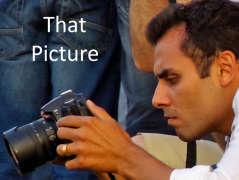
For more information and to book your place contact Bryan Stubbs
Telephone: 0113 2661 448 Email: bryan@stubbsav.com


Entry forms and fees to be submitted by Friday, 13th September, 2019 and sequences by Friday, 20th September, 2019. Any further enquiries to ipfavgroup@gmail.com.
This year we are delighted to welcome back Ron Davies, who was a judge way back in the analogue days and for the �rst time Howard Bagshaw. Both have won prizes for many of their sequences and judged internationally. You will have an opportunity to see their work over the weekend.
Venue: Aras Chronain, Clondalkin, Dublin 22 is the venue once again on Saturday & Sunday 19th & 20th October.


It was in February 2017 that a few of us visited Wester Ross to do some landscape photography. We had very mixed weather and on a particularly wet and windy day we drove up the Gairloch and Loch Ewe Peninsula and ended up at Cove Light Anti Aircraft Battery. Looking over the gate I spotted some gun emplacements which looked interesting and decided to come back another day not knowing this would lead to the idea of doing an AV.


The next day we drove by Loch Ewe where I took a few images and noticed the Tourist Information material on Wartime in Loch Ewe so naturally took some images but gradually the idea came to me that there may be a story to be told about the Convoys to Murmansk. Although born before the war I never really knew much about the Murmansk run, just heard stories about how men had a terrible time going across the Arctic Sea.






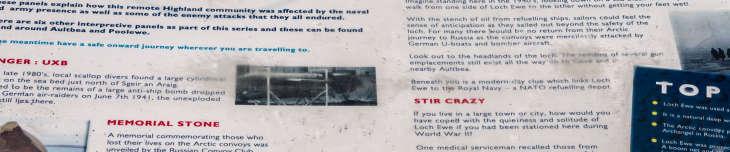

The return trip to the Gun Emplacements was de�nitely a worthwhile trip. I took not only the derelict emplacements but some different sea shots as you never know what you may need for an AV. I even looked for debris and concrete bases just in case they were needed.



During the next few days in the area I also made sure I took images of buildings, again just in case. I am glad I took the bird �ying over the water, and felt it was quite signi�cant when the AV was eventually put together.
On arriving home I did quite a bit of research into the Arctic Convoys and it was obvious that I would need third party images to show the conditions the men endured which were not easy to �nd. So many were such poor resolution I had to use Photoshop quite extensively to make the images look OK.
I am glad I took the bird �ying over the water, felt it was quite signi�cant when the AV was eventually put together.




To get the narration for the AV right was quite an operation. My �rst draft was much too factual and boring so I made up a Grandfather and got a mail voice to pretend to be my Dad so that he could tell the story and relate the good news that the Ushakov Medal had been awarded posthumously. I searched for letters, certi�cates and images of the medal on the internet so that I could use them in my AV.
I didn’t have an image of my actual Dad so found someone amongst my accumulation of images and put him into a room from a country house I had taken. Photoshop has been a big part in creating suitable images for the sequence.

















The music was fairly easy to �nd. I searched for dramatic war type music and eventually used Ryan Taubert’s “Soul Battles” and “Journey to Glory” but felt I needed some ambient sounds like wind, guns, stormy sea and even used a hovercraft for an engine sound to make the AV a little more dramatic.


At the time of taking these images I was using a Canon 5D Mk III but I don’t think it matters which camera you are using. I now use a Sony A6500 or Sony MX100 which for me take images equally as well as my Canon equipment.

As I previously indicated I used Photoshop quite a bit to get the slides needed for this sequence. As quite a lot of downloaded images were of poor quality or low resolution it made sense to montage these images in an appropriate way so when I talked about campaigning for years I searched the internet for images of letters, downloaded them and montaged them together to make a better image (below left). It was dif�cult to �nd a decent image of the Ushakov Medal so I decided to make a plain background, cut out the medal and place it in a suitable position (below right).

At one point in the narration I stated that Loch Ewe is now used as a fuel depot for berthing nuclear submarines but did not have an image so again tried to �nd a German nuclear submarine and had to try and �t it into the image I had of Loch Ewe which showed a berthing dock. One of the images which showed the Ushakov Medal being presented had a background that didn’t suit so again had to cut the people out put them against one a background of campaign letters. With the image at the bottom of page 14, I found a couple of ships which were rather small so cut them out, found a suitable sea image and �tted them into the sea using layer masks, but I then need to add some sea spray to make it look more effective. Obviously I had to shorten the whole of this event otherwise the sequence would have been too long so I got my “Dad” to tell me how my Grandfather was on the Arctic Convoys, the conditions the sailors had to endure and indicate where they were stationed, where they went and the lack of recognition they received. The AV ends with the sailors being at long last recognised, after 70 years, being awarded the Ushakov Medal.







The 2nd Audio Visual and Photo Harmony Competition, organised by the North & East Midlands Photographic Federation, was held on Saturday 23rd March in the Sheldon Suite, Newark Showground.

This year there were 13 entrants, with 12 sequences in the Narrative section and 11 in the Photo Harmony Section. The judge, Tony Collinson, really helped to make this a very enjoyable day with his extremely constructive comments. His feedback gave considerable encouragement to the entrants, some of whom were entering sequences for the �rst time in a competition.
There was a sense of déjà vu from 2018 as the two individual winners were the same as in 2018. Alan Tyrer, Cleethorpes Camera Club, won Best Narrative as well as the Audience Vote for Best Narrative with his very well constructed and produced sequence Day by Day.
Mike Bennett, of Grimsby Photographic Society, won the Best Photo Harmony Award for Underground. This sequence also received the Audience Vote for Best Photo Harmony.
The following entrants gained certi�cates in Narrative: David Cudworth (HC), Roy Moran (HC and C) and Brian Gromett (C), whilst the following gained certi�cates in the Photo Harmony section: Alan Tyrer and David Hollingsworth both Highly Commended and Mike Bennett, Brian Gromett and David Gibbins gained Commended certi�cates.

Narrative Entries
Name Club Sequence Title
David Thompson Cleethorpes CC Digital Prison
Lynne Donovan Cleethorpes CC Lest We Forget
Brian Gromett Cleethorpes CC The Workhouse
Ron Abbott Horncastle & District PS 55 Years and Counting
David Gibbins Beeston (Notts) CC Brussels
Roy Moran Cleethorpes CC An Artist in St Ives
David Thompson Cleethorpes CC What a Wonderful World
Alan Tyrer Cleethorpes CC Day by Day
Ron Abbott Horncastle & District PS Come Rain Come Shine
David Cudworth Nottingham & Notts PS Coal
Lynne Donovan Cleethorpes CC Rise From the Ashes
Roy Moran Cleethorpes CC Faberge
Photo Harmony Entries
Name Club Sequence Title
Michael Bennett Grimsby PS Portraits
David Barwick Eastwood PS Autumn Magic
Nigel Slater Arnold & District CC Remembrance
David Cudworth Nottingham & Notts PS Himalaya - Life on the Roof of the World
David Hollingsworth Arnold & District CC Remembering Auschwitz and Birkenau
Samantha Ford RBCC The Show Must Go On
Brian Gromett Cleethorpes CC Bodnant Gardens
David Barwick Eastwood PS Firework Fiesta
David Gibbins Beeston (Notts) CC England
Alan Tyrer Cleethorpes CC The Fleeting Hour of Life
Mike Bennett Grimsby PS Underground
Audience Votes
Alan Tyrer Cleethorpes CC Day by Day
Mike Bennett Grimsby PS Underground
The 14th Adelaide AV International took place from 28 – 31 March last. The event was organised by a committee chaired by John Hodgson, festival Director, other members being Judith Hodgson (Secretary), Adrian Kermode (Treasurer), Julie Kermode and Graham Phillips.
A record 149 sequences were submitted from 16 countries:
The jury was chaired by Bruce Burgess FPSNZ, from Auckland, New Zealand, until recently Chair of the Honours Board of the Photographic Society of New Zealand. The other members were Alia Naughton, AV-AAPS, CAPSB, SAPS, Chair of the APS AV Division, and Keith Seidel EFIAP, MAPS, SSAPS, a prominent Adelaide photographer and judge.

No preselection was used, and all sequences were assessed by the jury, judging commencing on the morning of Thursday 28 March, continuing on Friday 29 March and concluding mid-afternoon on Saturday 30 March. A Gala Presentation of the award-winning sequences was held on the afternoon of Sunday 31 March.
In contrast to previous festivals, there were no categories used for the allocation of awards, all sequences being judged in an Open category.
A sequence by Polish author Jacek Zaim, Kaddish, was awarded the FIAP Gold Medal for Top of Festival. Runner Up, and winner of the FIAP Silver Medal, was Brian Harvey, from England, with his sequence The Raven. The FIAP Bronze Medal went to Jan Burt, of Australia, for The Typewriter. Jan was also awarded the Sheil Dish, donated by Carol Packwood, for Best Australian Entry.
A pleasing aspect of the festival was the diversity of sequences entered, a diversity also re�ected across the awarded sequences. The increase in the number of sequences entered, while also pleasing, has brought us to the point at which, for future festivals, we may have to limit the number of sequences entered, or reduce the total playing time per entrant.
On the Wednesday evening prior to the commencement of judging, Bruce and Alia presented a workshop in which they deconstructed a number of their successful sequences. Those attending found the presentations of great interest.


At the Gala Presentation John announced that, after directing �ve festivals, it was time for him to hand the reins to someone who could bring fresh energy and ideas to the role, and that the next festival would be directed by another member of the 2019 organising committee, Graham Phillips. Results can be found at:

https://www.a-p-s.org.au/ index.php/exhibition/ adelaide-av-fest
Right: The Judges
Below: Gala Performance

Wilmslow Guild Audio Visual Group and the Great Northern Festival Audio Visual Group, recently hosted an Audio Visual Weekend from 17th to 19th May 2019, at the Wilmslow Guild, Cheshire.
The PicturesToExe workshop was led by Jill K. Bunting and ably assisted by John Smith. There were 12 attendees, all of whom bought their laptops, some including Macbooks which prompted some discussion on how folks run PTE on their Macs. Jill started by going over the basics, mainly in the ‘Preferences’, but also ‘Project Options’. Despite the fact that most participants were more than familiar with PTE, everyone learnt something. It was the little things, for example under ‘Control’, ‘ticking’ the radio box to ‘Permit Control Of Show’. This allows the competition organisers to check that things run correctly. Also under ‘Advanced’, maybe folks untick the ‘Sync’ and ‘Pause’ radio boxes in the mistaken belief that these impact the timeline, when in fact they should be left ticked, as default.
Friday evening , an Audio Visual Competition, judged by Christine Widdall. ( A separate report is on page 24 and 25)
Saturday morning to mid afternoon, a PicturesToExe workshop, Late afternoon, Advisory Session for Awards For Photographic Merit in AV. Sunday , The Photographic Alliance of Great Britain, Awards for Photographic Merit in Audio Visual Adjudication.
There were many tips offered by more experienced members and participants took copious notes, of shortcuts, tips and tricks. The ‘Objects and Animation’ section was covered in detail. Some members realised that this approach offered much more �ne control than the ways they were used to. The dark arts of ‘Modi�ers’ were introduced, with many members saying they had never heard or used them before. The abilities of ‘Modi�ers’ are clearly deep and powerful. One example was the control of the speed on a pan scroll with manually set controls or using the preset ‘Smooth’. The subject of ‘Masks’ was also covered in some detail. Again Jill was able to run some examples that speeded up the learning process.
Later that afternoon, there was an Advisory session for PAGB APM in AV. This approach allows for authors to consider carefully the feedback of judges before they submit their sequences for an APM. Chaired by Rod Wheelans MPAGB Hon PAGB MFIAP FIPF, three of Sunday’s panel of Adjudicators were present. Robert Albright FPRS and current President of the RPS, Howard Bagshaw ARPS MPAGB, and Christine Widdall MPAGB EFIAP FBPE.

A number of sequences were offered for both Credit and Distinction awards. Detailed and constructive feedback was offered. The panel members took turns discussing the sequences outlining what they thought worked well and what didn’t. Where appropriate they offered ideas and suggestions on what the author needs to do to bring the sequence to the standard required.
Observers nodded in agreement of ‘fair comment’, whilst participants listened carefully and took notes, some of them happier than others. Which, of course, is the whole point of these assessment days. It allows authors to carefully consider the feedback offered, to take it on board, or not as the case may be. It allows authors some time to take everything on board. Members present, who had never attended an advisory day, but who had sequences going forward for consideration of an award on Sunday, wondered if they were wise in the head!


Wilmslow Guild on Sunday 19th May. Almost everyone was present for doors opening at 9.30am. Proceedings started promptly at 10am under the careful watch and usual humour of Rod Wheelans. The Adjudication panel were joined by Gordon Jenkins Hon PAGB and Martin Fry FRPS APAGB EFIAP AV-EFIAP. There were six applicants for Credit, six for Distinction and two for Master. The Adjudication panel were given CAV, DAV, MAV and numbers for the participants rather than names. Rod, for the sake of clarity and to avoid any misunderstandings, clearly outlined the required standards expected for each level.
Two of the six achieved a C, three of six achieved a D and neither of the two achieved a M. Participants and audience members found the APM session a worthwhile learning experience. It was great so see so many different approaches to the medium. There was a clear increase in quality and expertise moving from the ‘C’ to the ‘D’ applications, which was to be expected. The Adjudicators' feedback was detailed, informative and much appreciated by the participants.
Six applications we adjudicated at CPAGB/AV and 2 were successful
Mike Pill Heswall PS L&CPU Howard Douglas Wilson Tynmouth PS NCPF
Chris White Maidstone CC KCPA
Mike Edwards Smethwick PS MCPF
Mark Allen Bangor and North Down CC NIPA
Six applications we adjudicated at DPAGB/AV and 3 were successful
Two applications were adjudicated for MPAGB/AV but none were successful.
The Adjudicators, working with a small, but intense, audience. and a small army of volunteers ensured that this event ran smoothly. Particular thanks go to Jill Bunting and John Smith, without whom this Adjudication would be impossible.
Pictured Right from left to right Mike Edwards DPAGB/AV. Chris White
DPAGB/AV, Mark Allen DPAGB/AV, PAGB Vice President Roger Parry and Howard Wilson CPAGB/AV





Pictured Left: The judges Edgar Gibbs, Linda Gibbs and John Holt receive awards for their contribution to a successful event.
Pictured Above: The “small but perfectly formed” audience including the usual faces

Pictured Below: A wonderful array of awards and distinctions.


View results at: https://smethwickps.co.uk/national-av-festival/av-festival-awards/


 Joan and Clive Rathband
Joan and Clive Rathband
Having booked for the weekend of PAGB Awards for Photographic Merit in AV in Wilmslow, we made sure we arrived in good time for the Wilmslow Guild Annual AV Competitions on the Friday evening.

The event was extremely well organised by Competition Secretary Jill K. Bunting and Webmaster John Smith and their willing and friendly team. There was an entry of 15 sequences, supported and enjoyed by a good-sized audience. The evening was introduced by Chairman Les Hitchcock and presented by Jill and John.
The competition is divided into two categories, viz. A. Open and B. Closed. The latter, Closed Section, is only open to members who have not previously won an award in a National or International Audio Visual Competition. Entries in this section, however, are also eligible for an award in the Open Section.
The judge for the Competition was, the “irrepressible” and well-known judge, Christine Widdall MPAGB EFIAP FBPE from Oldham and the L&CPU. In her introduction, Christine said that, although she was more used to judging single images, she produced AV sequences using PicturesToExe and that she had a good feeling for music and sequence production.
Christine had viewed all of the sequences a few times at home, but had left the �nal choice until all the sequences have been viewed on the large screen. Her comments, throughout, were �uent, thoughtful and constructive.
Well done to you all! Thank you to everyone concerned!
There were four awards in the Closed Section:
Highly Commended - Blaen y Coed by Ken Stables
This is a personal, family sequence, which discussed the acquisition of a woodland, leading to forest management and successful regeneration.
3rd place - Temple of the Holy Family by Les Hitchcock
A story about the Gaudi architecture in the famous cathedral in Barcelona, using some excellent photographs and a well-researched script.
2nd place - Talls by Mike Pill
A clever story of tall giraffes and buildings featuring a conversation between a father and his little boy about the word ‘Talls’
Winner - Vanessa ’ s Story by Eric Davies
This was a natural history sequence about the life cycle of the Vanessa (Painted Lady) Butter�y and featured excellent photography with the WOW factor being a short video of the emerging butter�y.
In the Open Section there were six awards:
Commended - Coming Soon by Ray Grover
A very short, spoof �lm review, with mostly poor star ratings about the meritsor mostly demerits - of Photo Harmony ‘Narrative Free’ sequences.
Commended - Seeing the Light by John Smith
A story about climbing to the top of the Hook Lighthouse in Wexford, Ireland, with an atmospheric, live commentary from the guide and puf�ng from everyone else following him up the steps.
Highly Commended - The Essential Link by Chris Bate
A well-researched documentary on the Falkirk Wheel, which detailed the engineering feat of this amazing structure.
3rd place AND Best/Most Creative Sound Award- Watching and Listening by John Smith
This was a very amusing and imaginative sequence, featuring many very clever twists, animations and effects about the RPS International - and moving the GCHQ “doughnut” - from the venue in Cheltenham to Capel Curig for the IAC Peter Coles International. John had a very involved and successful soundtrack with clever sound effects.
2nd Place - Who am I? by Ray Grover
This sequence was about Time, starring Ray’s granddaughter, who was knocked off her bicycle and had to wait for Time to heal her broken ankle.
Winner - The Forgotten by Jill K Bunting
A very imaginative and abstract sequence with animation and lovely, moving misty effects.

Knowing that I’m a collector of such items a friend asked advice on buying a new microphone. His question to which there is no simple answer “what’s the best” mic? Without quantifying certain criteria there is no such thing as `the’ best mic. Different mics have different purposes and properties.
To ascertain the best mic for a speci�c purpose, we need to know the intended sound source, its proximity, location, and acoustic conditions. On a technical note we need to know into what equipment it is connecting to ascertain compatibility, and suitability. Leaving aside the technicalities of pre -amps and other audio recording equipment let’s consider the following different mic requirements:
Recording the buzz of a bee on a countryside �ower, recording distant bleating of lambs on a fellside, a choir in a cathedral, rock singer on stage, a single musical instrument e.g. violin, guitar, or trumpet, high pitched singer, deep voiced orator, birds in trees, or actors on a location �lmset. Perhaps the sound of machinery, trains, planes, cars, crowds, or other background noises. Each of these sound sources may have different mic requirements.
Before purchasing any mic, you need to answer the following: Does this mic need to be �xed or portable? Does it require external power? Do I need a large or small condenser, or dynamic mic? Is it suitable for recording close or distant sounds? Which polar pattern do I need? Does the technical spec and price fall within my essential parameters?
In the world of AV it’s easy to think that a mic would primarily be used to record voiceovers, and this may be true, but would such voiceovers be recorded close up in a controlled acoustically treated studio, someone’s lounge, village hall, sports event, or will it be a remote mountainside whilst interviewing a goatherder?
No `one’ mic, not even the most expensive can properly ful�l such varied requirements. Talk to any sound engineer and he/she will tell you that they have a mic armoury, a cupboard full of many different types, makes, and models to suit different recording situations, including subtleties of voice and different musical instruments.
Many AV workers already use portable digital recorders with in-built mics, either as their sole recorder or as secondary recorders for location work. These may prove more than adequate for some workers. However, for re�ned, convenience, or specialist purposes the ability to connect high-quality separate mics of diverse types can have distinct advantages.


Professional studio recorders and good quality �eld recorders have 3 pin XLR (Extra Low Resistance) connectors to allow connection of professional quality mics. Recorders with such connectors will usually provide 48V phantom power capable of driving condenser mics of either large or small diaphragm type, or simply provide connection for dynamic mics that do not require external power; as dynamic mics generate their own tiny current.
More than two hundred manufacturers produce mics, yet most readers will be familiar with only a few company names e.g. Audio-Technica, Neumann, AKG, Rode, Sennheiser, Shure, etc. Nearly all major manufacturers produce technically different types and numerous models, therefore thousands of mics are available. The cost of mics varies from just a few pounds for a cheap and cheerful Chinese mass-made low ender, to many thousands of pounds for a very high end Blackspade, Brauner, Schoeps, Neumann, Sony or Telefunken.
In the �eld of audio there is unnecessary snobbery regarding equipment, but what matters in respect of a mic is performance, sensitivity, build quality, and how it sounds. Without making any recommendation the following descriptions should be regarded as indicative of type and price range.
Microphones: a brief insight continued ...
You don’t have to pay a fortune for a decent mic, for around £100 (at time of writing) you can buy an AKG C100s (right). This is regarded by audio engineers as the Swiss Army knife of mics. Ruggedly built, sounds good on various sound sources including instruments and speech. It can be powered by either phantom power or battery therefore it can be used in a studio or on location. Its biggest drawback as a condenser (back-electret) mic is low sensitivity at only 6.0mV/Pa, but it does have an impressive frequency range of 50Hz to 20kHz. It requires close use for speech, not good for distance.
Probably the world’s largest selling mic in a similar price bracket is the Shure SM58 (left). This is a dynamic mic that doesn’t need external power. This is robust, built like a tank and suitable for touring and live stage performances where it could suffer abuse. It is great as a singer’s mic, emphasises proximity effect on low frequencies quite strongly. Typical of dynamic mics it has very low sensitivity of 1.9mV/Pa and therefore needs to be used very close to mouth. Its frequency range is limited between 50Hz-15kHz however, this is more than enough for vocals.

If buying an SM58 ensure you buy from a reputable dealer in preference to eBay. The is the most ripped off and cheaply copied mic worldwide. Pirated copies are numerous, dreadful quality and completely useless. Although we’ve mentioned condenser and dynamic mics both of which work with a diaphragm capsule, there is another type i.e. ribbon mic. For the purpose of this article we’ll leave out ribbons because they’re delicate, usually expensive, and least likely to be of common use to most AV workers.
Condenser mics come in two types, those that require external power to energise the capsule, and those that can be energised from an internal battery, frequently referred to as `back electret’. In many cases the back electret can also be energised from external phantom power. This makes the back electret versatile and suitable for location work whereby a standard large diaphragm condenser mic requiring external power is more likely (but not necessarily) studio based. Large diaphragm condenser mics usually have diaphragms of 25mm to 32mm diameter, whereas small diaphragm (pencil mics) are usually about 12mm to15mm.

Rode is an Australian company that makes different types of mics, including a range of very good large diameter studio condensers.

The latest iteration of their NT1 (right) provides a frequency range of 20Hz to 20kHz, lowest selfnoise in the industry at only 4dB-A and high sensitivity of 35mV. This is an affordable studio mic at around £210, it can handle musical instruments and voices, either singing or speech. It’s a good mic for voiceovers with a smooth �at response with a subtle colouration of +2 or +3 dB around the vocal frequency range.

We can hardly consider large diaphragm studio mics without mentioning the highly regarded name of Neumann of Berlin. Their reputation for superb build and sound quality is second to none. Pictured left is their model TLM103 at around £900-£1000. Introduced in 1997 this mic is often used by professional voiceover artists. It also has low self-noise at only 7dB-A, noise to sound ratio of 87dB, and sensitivity at 23 mV/Pa, max sound pressure level of 138dB. Neumann mics can be found in all good recording studios, but many of their sophisticated studio models are beyond the technical need or cost parameters of AV workers.
The cost of some microphones exceed £10,000, but many of sophisticated studio models are beyond the technical need or cost parameters of AV workers.
All types and models mentioned above have one thing in common, they’re all cardioid pattern mics. This is roughly a heart shaped polar pattern from the front of the mic. Not all sound sources are suitable to this pattern of mic, especially sounds at some distance. For such sound sources a super cardioid, hyper cardioid, or lobar mic is required. These are generally described as shotgun mics. These can be short, medium or long shotguns and are usually recognisable by their `slotted interference tube’ construction.
Microphones: a brief insight continued ...
Most of the major manufactures offer various shotgun mics but Sennheiser has for many years supplied their MKH-146 industry standard short shotgun for the �lm and video industry, frequently used on a pole over the top of actors on set. Whilst this is an excellent mic producing superb sound it’s also a bit pricey at between £900 -£1000, probably more than most AV workers would want to pay.
Fortunately, Sennheiser produce an excellent alternative named MKE-600 at a more palatable price of £200–£249 depending where you purchase. This mic can be operated by either 48V phantom power or with battery. It has a super-cardioid lobar polar pattern, frequency response of 40 Hz-20 kHz. A maximum sound pressure level of 132 dB at 48 Volts phantom power and 126 dB when operated from internal power which can last up to 150 hours from a single AA battery. What’s impressive is its sensitivity at 21 mV/Pa with phantom power and 19mV/Pa with battery.

Sennheiser market this as a professional video mic and because its weight is only 128g without battery it can comfortably sit on either video or SLR camera. Its versatility allows use on location or in the studio. It certainly doesn’t have to be mounted on a camera. It’s great at recording mid distant sounds but also voices. Because of its versatility if I were to own only one mic it would be this, or one of an equivalent spec from another manufacturer.
Before buying any mic always check the compatibility with your intended recorder, or camera, ensure that impedance and power parameters match those stipulated in the manual. To get the best from a good mic it needs connecting to a recorder or interface with high quality mic pre-amps.
The Zoom F4/F8 or Sound Devices MixPre series recorders have excellent pre -amps with plenty of head room and negligible self-noise. If recording indoors directly into a computer or DAW a good interface with high quality pre-amps is essential. Focusrite Scarlet 2i4 is an example of a decent interface at an affordable price.


In the February 2017 issue I stressed the importance of organising your �les and folders in a clear and logical way, to make �nding your stuff easy. Sometimes I watch lecturers or competition organisers ploughing through the �le trees to �nd the right AV to play. This doesn't look very professional. Occasionally you can see the problem, there are several �les with the same �le name, maybe the music track, the PTE project, as well as the actual AV. Which is which? The default setting on many computers seems to be for Windows to "hide known �le extensions".
It is best to uncheck this box. Tools Folder options View Hide extensions for known �le types (Figure 1 left) so that you can see which is the "*.wav" �le, which is the "*.pte" project �le, and which is the one you want, the "*.exe" �le (Figure 2 below)



 Howard Bagshaw ARPS, MPAGB
Howard Bagshaw ARPS, MPAGB
It is, without doubt, the most glorious setting for an AV Festival. Lake Garda is beautiful in June, the sun glistens off the water while ferries full of expectant passengers drift back and forward across the lake. And there is a heady scent of the mountains, the Mediterranean and Italian coffee everywhere. The festival is held in the Palazzo Pincini Carlotti, with AVs being shown on a very large screen with admirable sound equipment. Although of�cially organised by ‘Gruppo fotogra�co lo scatto B.F.I.’, most of the hard work seems to be done by Lorenzo de Francesco, Director of Audiovisual Services for FIAP. This year, I joined Lorenzo and Fulvio Merlak (Honorable President of the Italian photographic federation), to judge the 71 entries.
We had been sent the AVs in advance and scored them all before the event, courtesy of WeTransfer. Lorenzo uses a 10 point scale correlated to letter grades of A to C- . Sharing the grades showed that we were in quite good agreement for many, but there were a few where we were far apart. For me this was often because of language dif�culties, particularly where an AV relied on a deep understanding of idiomatic French or Italian. Fortunately, once we sat and watched them together at the event, we could have long conversations about meaning and detail. And because there was hardly any audience and no authors present most of the time, that discussion could happen after each AV.

No audience, that was the sad thing for me. Last year there had been a dozen Brits, making up most of the audience. This year, for various reasons, Carole and I were the only Brits there. The positive side of this was there was little need to worry about time; start when things were ready, watch some AVs, drift down to the lakeside for a coffee, a light lunch or an icecream and repeat over two days until all the AVs were seen and judged. But what of the AVs? There was a good international mix, 10 countries represented, unsurprisingly with Italy most proli�c, but UK in second place with 8 authors submitting 13 works. A lot of discussion about the merits of each, but in the end, of the top 6 medal winners, 3 were Italian, 2 from the UK and a French sequence. I was of course totally unbiassed in my judgement but was delighted when we awarded second place and the FIAF Gold medal to Il Miracolo di Matteo Loney by Judith Kimber from Northern Ireland. The winning AV was from Il Triangolo Magico Multivisione, a group of three Italian workers, with Caramelle. I hope you get to see this AV sometime; it powerfully and sensitively addresses a serious issue facing the Catholic Church. Though we didn’t consider it while judging, in retrospect I �nd it interesting that the top three awards went to monochrome sequences, all narration-free. Congratulations also to Richard Brown for The Cost of War which won the FIAP Bronze medal and to all the other authors who had their work accepted. For all the results see: http://www.�af.net/diaf/wp-content/ uploads/2016/02/2019-238-Garda-General-Catalog.pdf




All Audio Visual enthusiasts’ resident in South Africa who have no acceptances from overseas salons and no medals from South African salons were cordially invited to enter this competition. We were delighted with the large number of entries received, particularly from places like Krugersdorp, Kuruman/Kathu, Queenstown, Pretoria and Howick where AV Makers have held workshops in the recent past. We shall certainly consider invitations from clubs or groups for workshops in the future. The enthusiasm for AV that was evident is most gratifying.
Generally, the standard was high and many entries could be entered in national salons. The storyline was usually apparent and some of the sequences just need a little re�nement in technique to raise them to the next level. Every entrant will be receiving written feedback on their work and, of course, we are available for more coaching.

A full listing of results can be found at https://sites.google.com/site/ avmakerssouthafrica/home/up-and-coming-2019


A beta release of Pictures to Exe 10 is available for download: Improvements include the following.
64 - bit PicturesToExe
• PicturesToExe 10 is 64-bit application and can use more than 2 GB of system memory for large projects.

Dark Theme
• PicturesToExe 10 offers Dark theme of the interface. Classical Light mode is also available.
Hardware Acceleration for User Interface
• Main window of PicturesToExe uses a hardware acceleration to show all elements of the graphical interface. Slide list, Timeline and File list works much faster now with smooth scrolling.
Improved Video Output
• Added hardware acceleration for video encoding (H.264). It works for NVIDIA, AMD and Intel video cards. Encoding works 3-5 times faster.
• Motion Blur. This option simulates a shutter effect in traditional cameras and adds a cinematographic look.
• Lossless compression option in Custom mode for MP4 H.264 video.
• 60p mode is set by default for smooth playback of animations.
Audio and Improved Timeline View
• Added support of M4A audio �les.
• Added two buttons “+” and “-” to change the scale in the Timeline view.
Improved Playback of Video Clips
• Hardware acceleration for smooth playback of video clips.
• Added support of new video codecs: HEVC and VP9.
• Direct support of H.264 video clips in PicturesToExe. Video converter is not required anymore.
Other Improvements
• New sorting method for images in the File list: Exif Date, original photo date.
• Vastly improved quality of edge anti-aliasing for images and video clips with 3D transformations.
• Auto Updates of PicturesToExe
• New transition: Cube 3D
• Support of �les from network resources
Scheduled features for the �nal version:
• A Mac version of PicturesToExe 10 is due for release during 2019
 Alastair Taylor ARPS CPAGB/AV
Alastair Taylor ARPS CPAGB/AV
Social Media such as Facebook and Twitter is not to everyone's taste but for many of us it a useful way of exchanging ideas, answering questions and keeping up with a far �ung community of AV friends. In this new AV News feature, I will share a few of the stories and introduce you to useful sources of news, gossip, humour and knowledge. I urge you to get involved.
The Facebook page for AV News has 102 members and is a useful place for updates on events as well as discussions on a range of useful topics from across the AV community. In one example (far right) there was a stimulating debate on the best aspect ratio for AV productions.





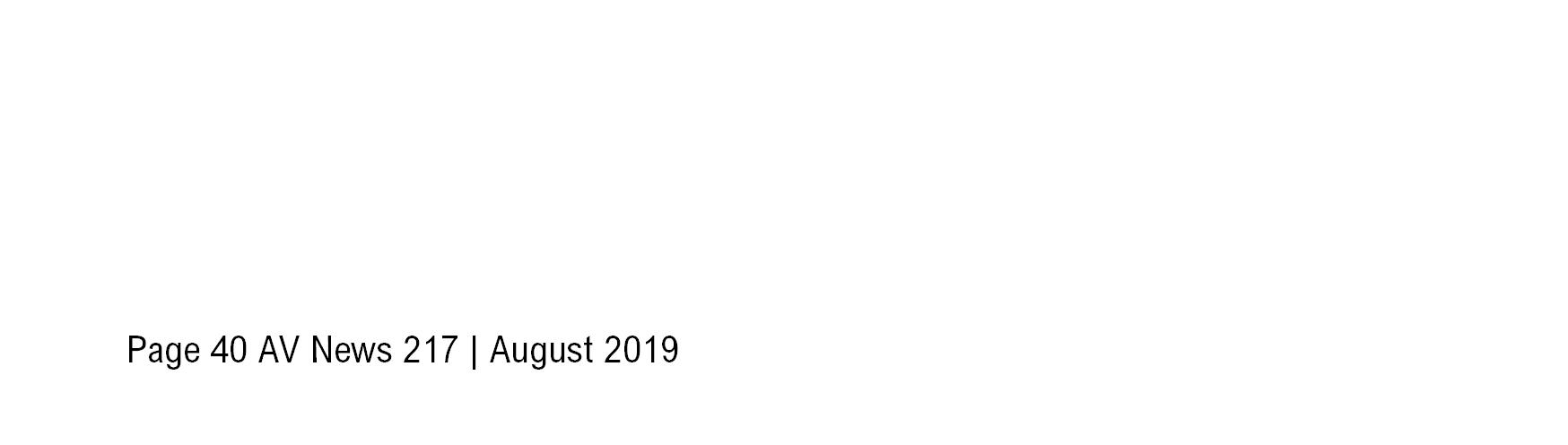


In the last issue we looked at how to shorten a piece of music. No prizes for guessing what comes next! Sometimes our chosen music isn't long enough, so we need to extend it to �t the voiceover or the number of images we need to show. The technique for doing this is exactly the same as shortening a music track, copy and paste.
In my AV The Stain in the Snow I wanted a dramatic musical introduction featuring the family of three impressive mountains which dominate the Bernese Oberland, the Eiger, the Mönch, and the Jungfrau.


I found the perfect piece, Verdi's "La Forza del Destino" which starts with two trumpet fanfares. (Figure 1 right) shows the original score with the two fanfares. I needed three, so I rewrote Verdi's opera!
I used the �rst fanfare (always a good idea to use the start of a piece of music) to introduce the Eiger.


I split the music track, copied the second fanfare, and pasted it into the mix at the appropriate point to show the Mönch. I then slid the second (now the third) fanfare to the right for the Jungfrau (Figure 2 below).


Three fanfares for the three mountains!

Lengthening a Piece of Music continued ...



I used about another minute of "La Forza del Destino" but with four separate copies of the music track to �t the voiceover. Then there are three other pieces of music in the AV, all treated in the same way, copied, positioned and pasted, so the �nal session �le looks a bit complicated (Figure 3 below).




In the May edition, we took a brief look at some of the new functions incorporated into Photoshop CC 2019 (version 20), especially the new Content Aware Fill which had been completely reimagined. However, there are plenty of other new or improved functions. Although designated CC 2019 it was of�cially introduced to the world on 15th October 2018, so by the time you read this article in our August edition it will have been in common use by subscribers for around ten months, therefore some of these functions may have already been discovered and exploited.
Adobe Cloud Libraries incorporating `Adobe Color Themes’ has been with us for several version of Photoshop CC. This function has been of great use to generate speci�c colour themes or to import those created by others e.g. subtle variations of colour based on subject matter such as water, skies, skin tones etc. Colours from such themes could then be added to the `Swatch’ panel for later use, whereas `Adobe Color Themes’ could only be accessed while signed into your Adobe account.
In this latest Photoshop iteration, a new and useful colour function has been added in the form of a `Color Wheel’. The basic concept of this wheel will be instantly recognisable to anyone familiar with subtraction colour printing. To access the `Color wheel’ from the main menu click on `Window’ then click on `Color’ (shortcut F6). Clicking anywhere on the outer circle will select a `Hue’ from either red, green, blue, yellow, magenta or cyan. In this example `blue’ has been selected.

Photoshop – v20 Updated for 2019 (Part 2) continued ...
Click on the centre triangle to change the brightness, up for brighter lower for darker. Clicking on the centre triangle also changes the saturation, left is less saturation and right is more. In this example the selection towards the far right of the triangle caused a small warning exclamation mark to appear at the top left which states `Warning: out of gamut for printing’. Next to this is a small box which when hovered over states `Click to select in Gamut Color’, whereby the nearest in gamut colour will be selected.
For most AV workers a colour out of gamut for printing will not be an issue because sequences are projected in sRGB colour gamut. This is smaller than Adobe RGB 1998 or Pro Photo RGB used by print workers.
Colours outside of gamut will be ignored because of projector or monitor limitations. However, for those making colour prints with critical requirements several other factors will also determine achievable gamut i.e. colour pro�le, type of monitor, printer, calibration, ink-set chosen, and type and quality of printing paper. Another important factor frequently forgotten when viewing prints is the colour temperature of the viewing source. When viewing AV sequences, we are either looking at a projection screen in a darkened room or PC monitor, therefore the viewing colour temperature and gamut is dictated by such equipment. In respect of colour monitors most `Standard Monitors’ cannot display colours much beyond sRGB, for critical printing high end specialist and expensive wide gamut monitors are required.
Getting back to our `Color Wheel’. Situated at the bottom right of the `Color Wheel’ control panel is a tiny icon, clicking on this icon will open up a `Color Swatch Name’ box enabling the new colour swatch to be named or numbered before adding it to the swatch panel. There is also a small box to tick to add the swatch to your personal library.

Of course, there are other ways to generate a swatch but using this new function allows total control of very subtle hue, saturation and brightness.
|
Swatches aren’t new, they’ve existed in Photoshop seemingly forever. By default, they are shown as small squares of colour within the Swatch panel. From here a click with the eye dropper tool will select any swatch as background colour. Right click with the eye dropper tool on any swatch and a small box will appear offering three options i.e. `New Swatch’, `Rename Swatch’, or `Delete Swatch’. However, to delete a swatch simply left click and drag it into the small dustbin icon at the bottom right.

Next to the dustbin icon is another small icon resembling a folded page, clicking on this is another way to create a swatch whereupon the same `Color Swatch Name’ box previously mentioned will open. The default swatch panel can be changed if desired to a range of different views. Whilst this isn’t new it is useful to know. Click the top right `menu’ icon to reveals a large list of specialist colours including those for `Mac’, `Windows’, and `Pantone’ colour sets including metallic.
The `Frame Tool’ within Photoshop CC 2019 is a brand-new tool which works in a similar manner as the tool within Adobe InDesign. Its main use is described as an image place holder. Frame tools with various functionalities have been around for some time in other software but this is a �rst for Photoshop. What makes this tool unique is its ability to use not only rectangular or elliptical frames, but also `Custom Shapes’, and `Text’. Regular frames appear as skeleton outlines as exampled right and are drawn directly onto the canvas using the new `Frame Tool’, whilst `Custom Shapes’ are converted to frames after drawing the shape with the normal custom tool. Likewise, with text it is �rst typed using the regular text tool then converted to a text frame.

The regular Frame Tool in the tool’s palette looks like a rectangle with diagonal crossed lines. To access the Frame Tool �rst select it from the tool palette (shortcut key K) then at the top of your workspace just under the main menu select either rectangular or elliptical. Now simply click and drag the desired shape onto your canvas, it doesn’t matter at this stage about the size and positioning, both can be changed later. Now you can simply drag an image from your personal library, from a different layer, or from another opened image into the frame and it should resize to �t. At this point the image may be much larger than the frame but it will only show within the con�nes of the frame. If the picture to be included is a layer, then drag its layer icon onto the frame layer icon within the layer’s palette. Double click within the frame using the frame tool to select the frame for moving or resizing. Double click again to select the image for moving or resizing within the frame. Double clicking toggles between frame selection and image selection. To replace an existing image in a frame simply drag in a new image from your library or layer and it will automatically replace the existing image.

Most people will be aware that to create a `Normal Text Frame’ we simply draw a box/frame using the text tool, then type into the frame whereupon the text can be formatted as required i.e. size, alignment, italic, bold, blend styles etc. You can of course simply click on the canvas with the text tool to start typing if you don’t need a text box.

The text at the bottom of page XXX was created using the new `Frame Tool’ with different colours, several different coloured strokes, a texture, and drop shadows applied. First select the normal `Type Tool’ then click on the canvas, Lorem Ipsum will automatically appear, but this will disappear when you start typing. In the example above TEXT FRAME has been typed in bold black. Now right click on the text layer in the layers palette and choose `Convert to Frame’ from the options menu. Your text will now appear as a skeleton outline with diagonal cross lines within a Frame. As before any image from your personal library, another layer, or an opened image can be dragged and dropped into this frame. It will appear on the text element only, in the case of our example on page 45 I used a `Gradient Layer’ entitled `Spectrum’. This provided the multi colours for demonstration purposes but any image or photograph you wish can be used.

Shapes are treated the same as text. Choose a shape from the shapes library or create your own, create the shape on the canvas. Size and position are not important as both can be changed later using the double click technique described earlier. Right click on the shape layer in the layer palette then choose `Convert to Frame’ from the options menu. You will now see a skeleton outline of your shape. Drag and drop any image onto the `Frame’, in this shape example (Hedera2) I also used a `Gradient Layer’ entitled `Spectrum’. At this point you cannot add layer style blending modes directly to the frames layer, Photoshop will not let you. To add layer styles, you must �rst apply a `Clipping Group’. To do this select the frame’s layer in the layer’s palette then click on the `New Group’ icon at the bottom of the layers palette or use shortcut keys Ctrl + G. This will create a Clipping Group and place your `Frame’ containing either text or shapes into the group. By double clicking on this group layer in the layers palette the Layers Styles Blending options will open to allow you to apply any style you wish i.e. gradients, drop shadows, bevel and emboss, textures, strokes etc.

Note: the frequent alternative English Colour or American Color spelling used throughout this article depending on what’s being described.

October 2019
5 -6 October
RPS National AV Championship
Leeds Trinity University
Closing date for entries: 13 September
Contact: howard.bagshaw@ntlworld.com
5 October CEMRIAC Jessops Rose Bowl AV Comp
Judge: John Holt
18- 20 October
Gruppo Fotogra�co Garbagnatese 3rd International AV Competition
Judges: Lorenzo De Francesco; Walter Turcato; Richard Brown
19- 20 October
Irish Photographic Federation's 7th International Audio Visual Competition.
Closing date for entries: 15 September
Judges - Howard Bagshaw & Ron Davies. Contact: ipfavgroup@gmail.com
31 October
Closing Date for AV Makers South Africa themed competition “Celebration”

Contact: Jeff Morris avmakerssouthafrica@gmail.com
29 November to 1 December Great Northern AV Festival Hough
AV News is published quarterly by the AV Group of the Royal Photographic Society. It is distributed free to Group members and is available to others for an Annual Subscription of £22 in the UK, £25 in Europe and £27 elsewhere – contact David Neal at: davidneal@talktalk.net
Copy Deadlines
27th September
27th December
27th March
27th June
Publication Dates
1st November
1st February
1st May
1st August
Please note that the copy deadlines are the absolute latest. To ensure publication in the next issue please send copy as early as possible.
Any items concerning Audio Visual and Multimedia are welcome, including reviews, technical details, events, photographs, letters and queries. All contributions should be submitted to the Editors at: magazine@avnews.org.uk
The views expressed are solely those of the contributor and not necessarily those of either the Editors or the RPS AV Group.
Distribution: AV News is forwarded to RPS AV Group members using the labels produced by the RPS Membership Department in Bath. Any member not receiving their copy should contact Bath. However, the Secretary will be pleased to post single copies to those members who have failed to receive them.
Copyright: All rights reserved. No part of this publication may be reproduced, stored in a retrieval system or transmitted in any form or by any means without prior permission of the copyright holder.
Printed By Mensa Printers, Arundel Lane, Shef�eld. S1 4RF

