
1 minute read
Little details matter
from Digital Awesomeness
by Jana_STOV
Little details matter
Publishing on Issuu begins with uploading. Once you upload, we automatically convert your publication to display beautifully on desktop and mobile. Sometimes, uploaded documents fail during the conversion process, which typically happens when the document is not properly prepared. Here are guidelines to ensure your uploads are a success:
File size
Files must not exceed 500 pages. If you’re on a Basic plan, documents cannot be larger than 100MB. For Premium, the maximum file size is 500MB. File naming
Use single-page spreads only. Our system automatically converts all documents to double-page spreads, so if you upload your publication with double-page spreads, each spread will show up as four pages.
Not good.
When exporting to PDF, check for the following:
Pages Our system will turn your publication back into spreads.
Hyperlinks Checking this box will allow us to auto-detect the page-to-page, web and video links in your document.
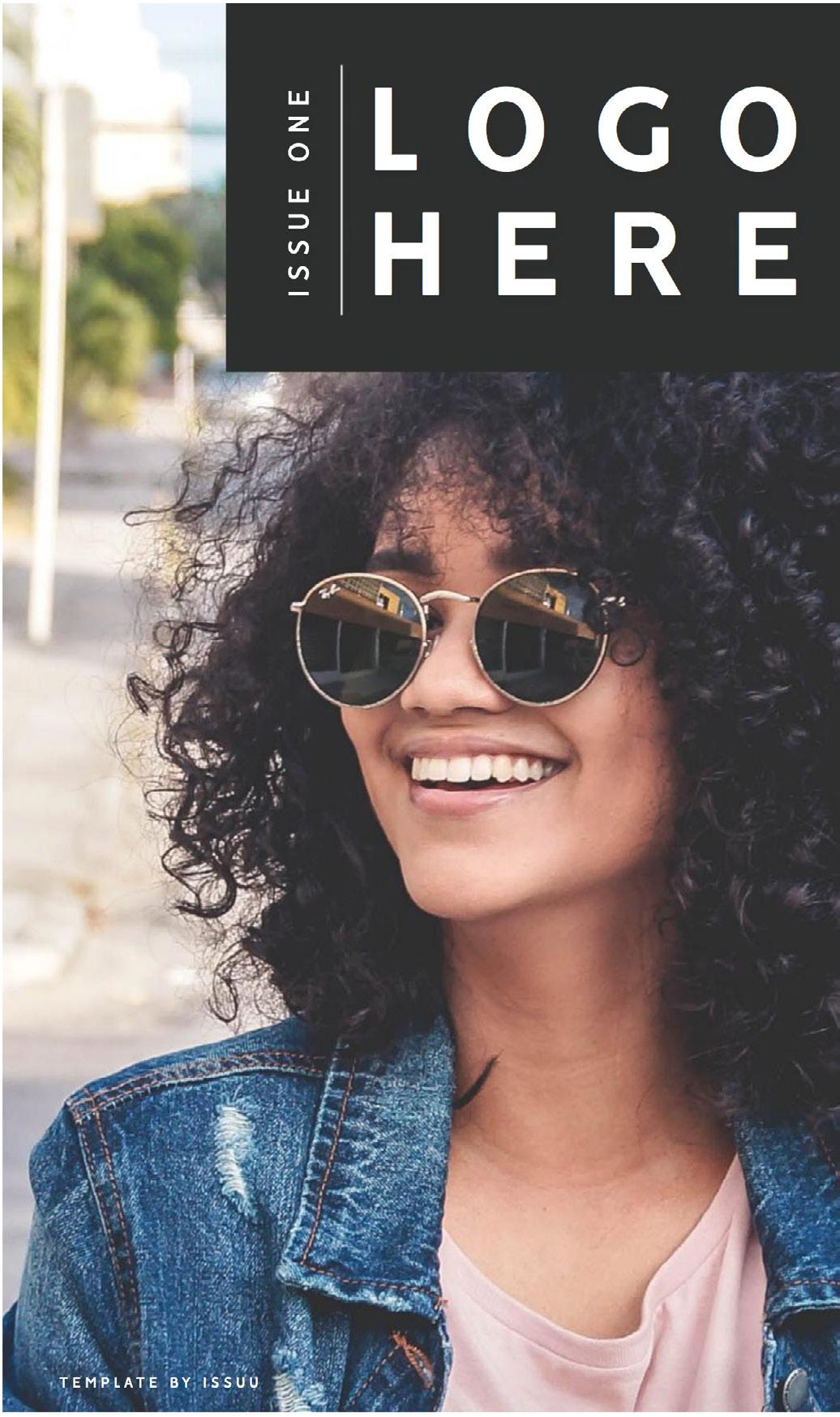
Exporting
We prefer PDF files, but Word (.doc), PowerPoint (.ppt), OpenOffice (.ods, .odp), WordPerfect (.wpd), Rich Text Format (.rft) and StarOffice (.sxi, .sxw) are OK too. If using InDesign, download our Export Preset to ensure your PDFs are Issuu-ready when exporting. Having trouble getting your document to upload properly? This article will help solve the most common uploading problems, as well as prevent issues with your future uploads.
3.2 CREATING PUBLICATIONS
Issuu Templates

We’ve got a great set of downloadable magazine and catalogue templates to help jump start your publishing career. With spaces for photos, videos, text and ads, these templates are perfect for anyone looking to convert their content or start creating from the ground up.
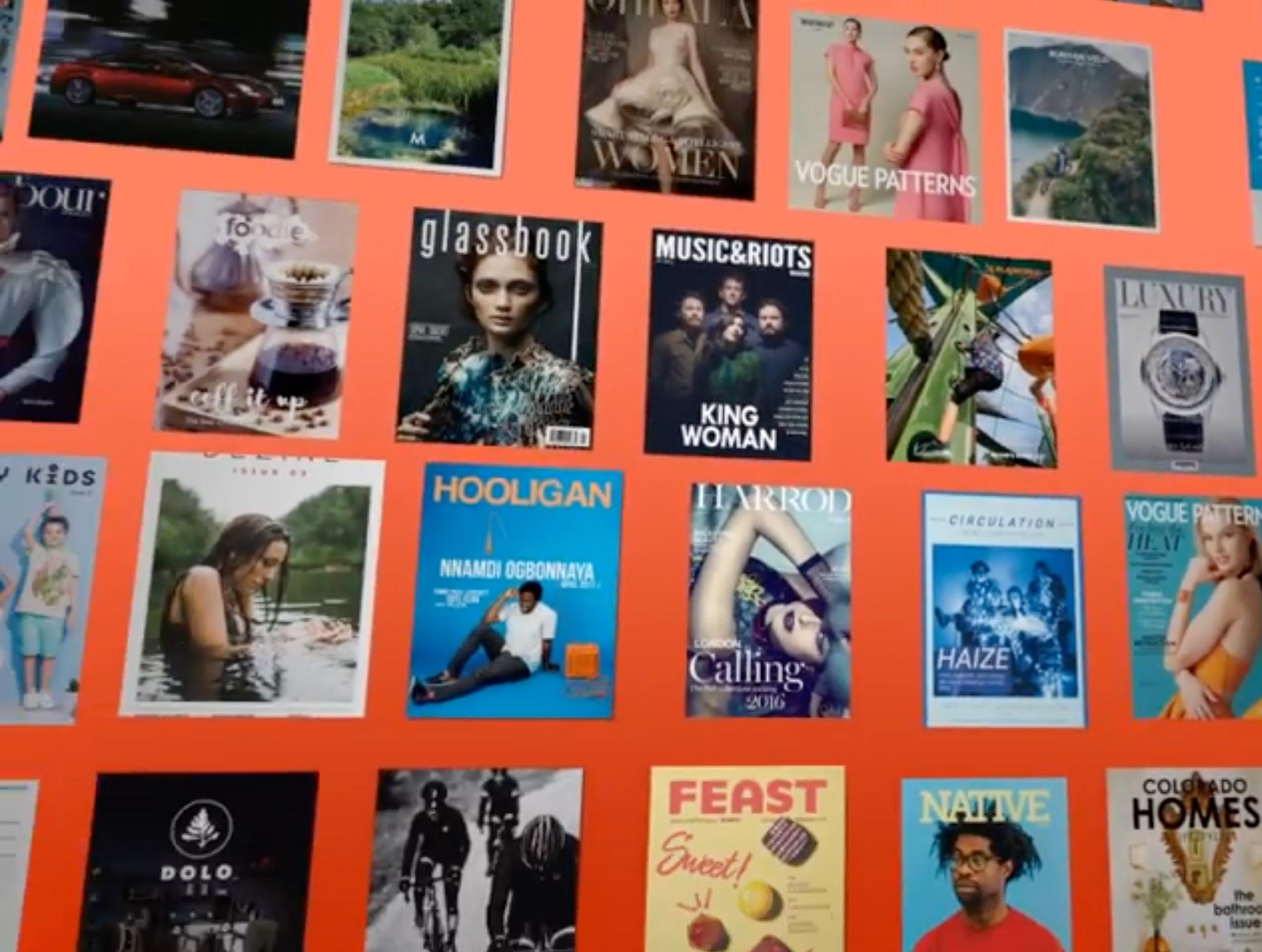
We prefer PDF files, but Word (.doc), PowerPoint (.ppt), OpenOffice (.ods, .odp), WordPerfect (.wpd), Rich Text Format (.rft) and StarOffice (.sxi, .sxw) are OK too. If using InDesign, download our Export Preset to ensure your PDFs are Issuu-ready when exporting.








