
43 minute read
CH2 BEHIND THE VIDS
CH2 BEHIND THE VIDS
BEHIND THE VIDS | 15
Advertisement
THE MAKING OF A FANVID
The making of a fanvid is quite a tedious process. Most of my family and friends believe that it’s simple, but that’s not the case. It takes time, patience, inspiration, motivation, but mostly getting ideas for a new video project. Ideas are the most important part of video editing. Having inspiration to make a video is one thing, but without an idea, your project will most likely get nowhere.
There are ways you can start getting ideas and one thing I learned is to take breaks! It’s incredibly important to take time for yourself even if this is something that makes you happy. Go for a walk, eat a snack, watch a show, watch another fanvid. You never know, you can eventually get inspiration by taking this time for yourself and not staring at the screen wondering what idea to come up with and most ideas happen when you’re not thinking about it. So don’t overthink. The best ideas happen when you give yourself time and not rush getting something done for a specific day. Rushing getting videos done is what I have noticed lots of vidders struggle in the same way. In what way do I mean struggle? Well, struggling to rush can put lots of stress on yourself, mentally but also physically. When you get tired mentally you feel like your whole body is about to drop. I’ve felt like that many times. I tend to be a turtle when it comes to video editing. Back then I didn’t care about the details that much and I honestly didn’t even know what details to look at. Once I got more experience, I started noticing more mistakes I have made. By noticing these mistakes, I wanted to get better and better in each video. Eventually, I learned to focus on the details because of practice. You know the saying “practice makes perfect”. Well, it’s true. When you give yourself time to be patient with what you love, whether that be your hobby or your career, it ends up being something special in the end. The experience is rewarding in many ways.
16 | BEHIND THE VIDS
THE CREATIVE LIFE BEHIND #fanvids | 17
BEHIND THE MUSIC

18 | THE CREATIVE LIFE BEHIND #fanvids
THE CREATIVE LIFE BEHIND #fanvids | 19

Music…
Music speaks to the soul. It’s an escape from reality at times, yet it can also connect with what you’re going through. Like a lot of people, I’ve always enjoyed listening and singing along to songs. However, now my experience with music has taken on a completely different life of its own. What do I mean?
When you listen to a song where does your mind go? To an old memory maybe, or something that connected you to a particular lyric. For us we still have those personal ties to music but ask most vidders and you might get a different response. The truth is we see a different world entirely. Put your playlist on shuffle or imagine a song you recently heard. Then think about your favorite movie, TV show, character, romantic relationship, friendship and the list from there is endless. Did you get a new idea? What did you picture? There is a good chance that a video editor could get an idea just from that exercise alone. Ideas can come anywhere from music considering we have hundreds, if not thousands of TV shows or movies that song could evoke. Maybe it’s something emotional or happy from your chosen fandom that’s connected to your song.
Music is the first thing that comes before starting the video and if you don’t have a song, how would you start it? Therefore, many vidders have trouble starting a video. Finding a good song that you like, are inspired by, and having ideas what to edit for it, is one of most important parts of fanvidding.
20 | BEHIND THE VIDS

THE CREATIVE LIFE BEHIND #fanvids | 21

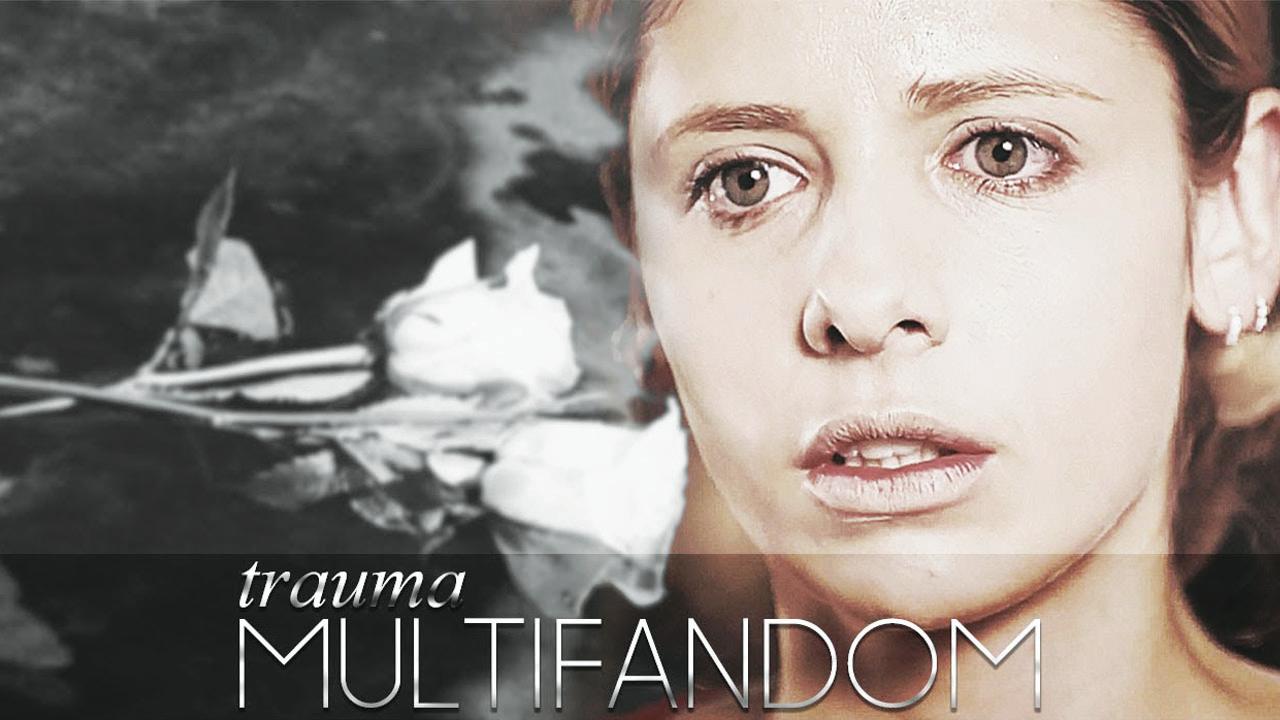
A year after my grandma passed away, I started working on an emotional video portraying how my family and I felt through different characters. I first chose the song “Trauma” by NF because it gave me inspiration and then ideas for what scenes and voiceovers I wanted to use came rushing through my mind.
I have hundreds of songs in my playlist on YouTube and sometimes I’m inspired to edit, but can’t find the perfect song for my idea. Sometimes you get an idea before choosing a song and other times music helps from the start. Unfortunately, there are times where there is absolutely no song in my playlist that would work for the specific idea I have. Then, I tend to search on YouTube. What I do is type out a word for what kind of song I want. Am I looking for an Emotional song? Happy? Instrumental? Humor? Romantic? Epic? And the list goes on. www.youtube.com/watch?v=IorKFbXLN70
22 | BEHIND THE VIDS
Most of the time when I listen to music, I can imagine the whole video made in my head from start to finish. Music is so much different for me now than it was eight years ago. I used to just think about stuff in my life while listening to music, but now, every single song I hear I think of different TV shows, movies, characters, and couples that I can edit to. I can no longer imagine listening to songs and not picture editing to them. My view of music has completely changed, and I can’t imagine years later when I’m not doing this hobby anymore, will I still picture making videos while listening to music? I believe I will. I hope and wish that I can have this hobby forever, but I am afraid that everything in life is temporary or at least most hobbies tend to be temporary.
BEHIND THE VIDS | 23
BEHIND THE SCENES

24 | THE CREATIVE LIFE BEHIND #fanvids
THE CREATIVE LIFE BEHIND #fanvids | 25

Scenes are also another significant factor for creating videos that connect to music. I would say they are the second most important part in vidding. Cutting scenes takes more time than you can imagine. Sometimes, it is even longer than editing the actual video. That sounds astounding, right? Trust me, it is!
There are times when I am too tired to keep cutting scenes and just give into editing. I have a tendency not to edit chronologically, which means I don’t start from the intro and finish editing at the outro of my videos. My mind is all over the place and when I listen to songs, I picture what scenes and voiceovers would fit, at a particular part in the song. For example, I’m listening to a song and reach the middle. The middle of the songs usually consist of the buildup. You know those amazing songs that have a slow part in the middle and then the drums, guitar and piano start playing faster. This is where I tend to have the most ideas of what scenes I want to add and it’s my favorite part of songs. I usually start video editing from that section of the song. Then, I go back to the beginning and get an idea for what scenes I want to include after putting scenes in the middle. After that, I get an idea for the ending and then back to the middle, and so on. In that case, I would say I am an out of order vidder. Is that good or bad? I would say if that’s what you are comfortable with, then it’s good.
There is nothing wrong with being an out of order video editor. The same way there is nothing wrong with being a chronological video editor. Everyone has a different way of creating their videos and we all equally think the same way, just in different creative ways. I have tried a few times to edit chronologically, but it never ended well. Honestly, I just went back to my out of order editing, because it feels more natural to me. Maybe it’s because I’m really used to it, but it’s the easiest way for me to organize my ideas and it makes you think how is it even organized if it’s not in a chronological order? Well, to be organized it’s not necessary to be in a chronological order. You can still be organized by cutting those specific scenes that are in your head, taking notes, making folders, and etc. I am writing this book in the same way I would video edit. Writing out of order seems a bit insane, doesn’t it? Well, when it comes to writing about something I really enjoy and when I have all my headers and subheads listed, then it’s easier for me to be organized and go back and forth between sections. I don’t consider myself a good writer and I have always struggled with it; however, writing about something you are passionate about makes it that much enjoyable and exciting. I can write for hours about my hobby, and I wouldn’t get tired.
Quick question for you: Which category do you think you would fall into, chronological or out of order person? Do you like a little unpredictability, or do you need a clear place to start and end? In what way? Your hobby, career, school, or in most parts of your life?
26 | BEHIND THE VIDS
AESTHETICS
There are some vidders who love to focus on aesthetics. This means they will use scenes with no faces of the actors and focus purely on showcasing the beauty of a scene and eliciting a certain emotion. They can create a whole video with this style alone. In this video I wanted to capture a fun atmosphere which also led me to create a new coloring to match what vibes the song was giving me. It’s fascinating to me, because you see what you normally might miss while watching films and TV. We tend to focus on the characters and what’s going on in their lives. However, giving full attention to the sceneries or just focusing on hands, lips, body, hair, feet, eyes or etc., can give you a different perspective and change the way you feel about the film. Fanvids attract the viewers’ attention and get them to see something that they didn’t notice while watching the film and that’s truly compelling.
PARALLELS
An important aspect of video editing that you learn early on, is the importance of using Parallels. Why are they important you might ask? They are essential because they can connect the viewer to many different moments at once and use those scenes to show the journey that those characters have taken, or in a multifandom video can link multiple moments across other TV shows or movies together. Vidders use their knowledge of different TV shows or movies they have seen and then find scenes that look similar or for voiceovers say the same word or sentence. It takes time to find these scenes and then cut them, because sometimes we struggle finding the perfect ones that match each other. Right around when covid started there was a challenge to create a video that was “Faceless”. Unfortunately, I couldn’t finish it on time; however, I plan on working on it even if it’s not meant for the challenge.

www.youtube.com/watch?v=gjzCHuxmDZ8
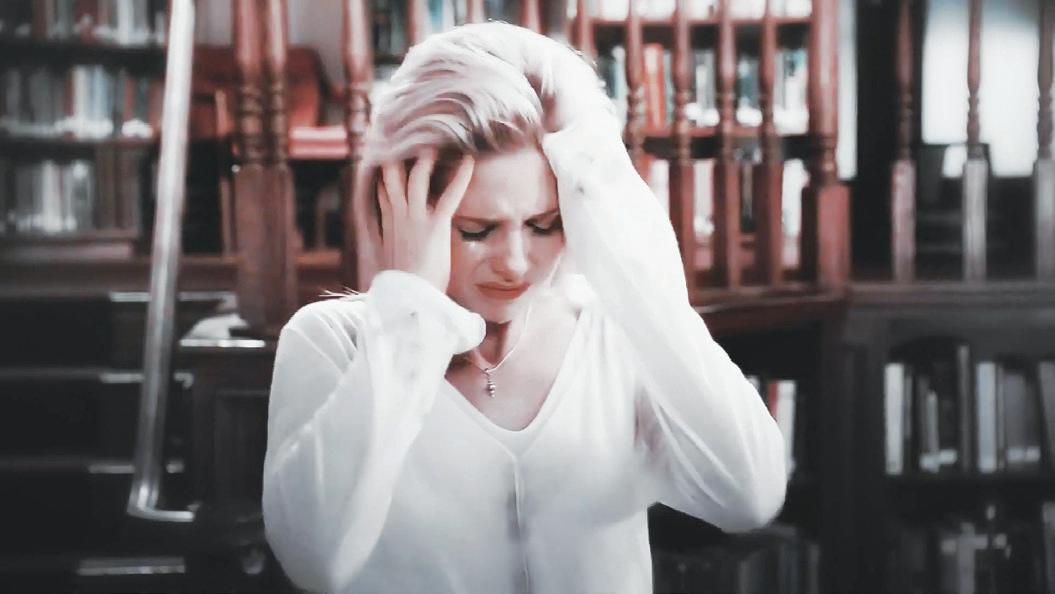
Here I am using parallels of different characters looking in the mirror, in the shower crying, and putting their hands on their head. This is a collab part for an emotional collab.
THE CREATIVE LIFE BEHIND #fanvids | 27www.youtube.com/watch?v=uwwIFpNm6HA
BEHIND THE VOICEOVERS AND SOUND EFFECTS

28 | THE CREATIVE LIFE BEHIND #fanvids
THE CREATIVE LIFE BEHIND #fanvids | 29
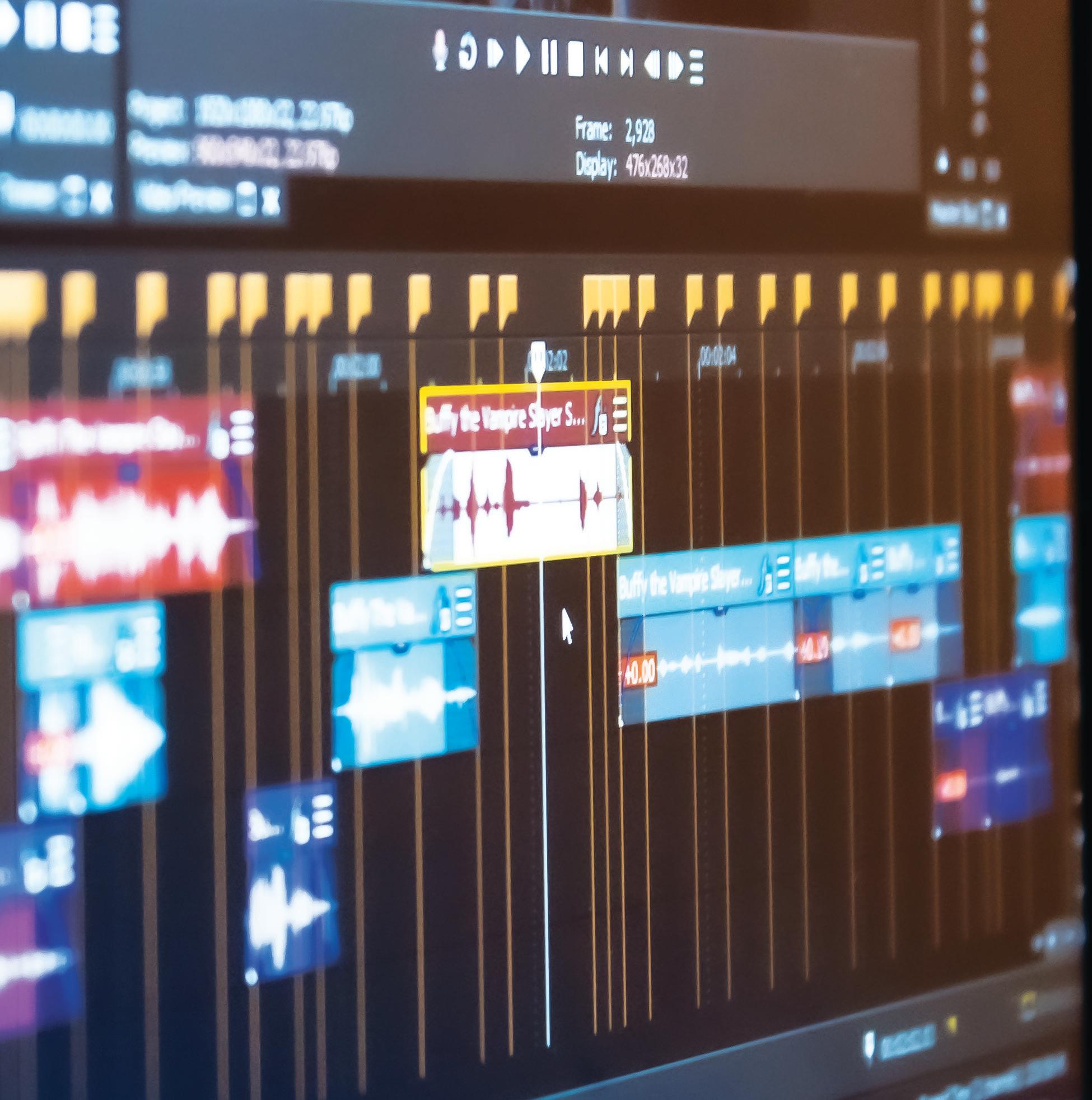
VOICEOVERS
What are voiceovers you might ask? And how are they a key component to editing?
Voiceovers are exactly as they sound; they are voices from characters in films and TV shows. Most video editors prefer clean voiceovers. Which is the removable of background music or other distracting noises that can take away from the music used for editing. How do we get clean voiceovers when there’s music in the background? Well, first we need to find footage that comes with 6-channel audio or 5.1 surround sound.
What we usually look for is called either 5.1 DD or 5.1 DDP. DD stands for Dolby Digital and DDP stands for Dolby Digital Plus.
The reason why they call 5.1 surround sound 6 channels, is because that .1 is a channel itself. 2-channel audios only give you all audio from the film or TV show in one or two channels. This is usually a problem for video editors because distracting sounds and music in the background can make it extremely difficult to hear the voices clearly. It can be masked easier when we edit faster songs with lots of beats; however, if we want to add voiceovers to slower songs where you can hear every small noise onto the song, then yes, it does become an issue. There is no way you can make a 2-channel audio become a 5.1 audio… Well, unless you are a wizard and have a spell in your back pocket. Although maybe you won’t need a spell after all. You can try to remove the background music using software called Audacity. Audacity can be connected to the video editing program you use, such as Sony Vegas Pro or now called just Vegas. Once you connect it to your program you can right click on your mouse on the audio you want to fix. Then, go to “Open copy in audio editor” and this will open it in Audacity or any other audio program you have downloaded. You want it to be a copy in order to keep the original audio file how it was in case you make a mistake.
30 | BEHIND THE VIDS
Voiceovers are one of the most exciting parts of video editing. In my experience, I absolutely love working with voiceovers. I like to adjust the volume and add effects. I tend to use “reverb” which makes the audio sound like the voice is in your head. Another great effect I like to add to voiceovers is called “Smooth Enhance”. Smooth Enhance makes the audio sound like it’s underwater. I usually put two Smooth Enhance effects because I want it to sound even more like you are underwater. I only use this effect when I work with underwater scenes, but it can be used for other scenes.
I also remove the Smooth Enhance effects while a character comes out of the water, in order to make it sound more realistic. This also goes towards the sound effects section that will be coming up next. But it might be a bit hard to understand. Why don’t I show you instead?
SCAN OR CLICK ON THE QR CODE TO OPEN THE LINK IN ANOTHER TAB FOR A SHORT TUTORIAL:
This video will only be available for you. That doesn’t sound bad, does it?
youtu.be/Dx6Wt8d6xk8
THE CREATIVE LIFE BEHIND #fanvids | 31

SOUND EFFECTS
Sound effects are another universe. Most of you guys have watched trailers of movies and TV shows. I am sure you have noticed many sound effects being used, such as, punching, kicking, glass breaking, fire, ripping paper, etc. Those are usually sound effects from the actual film. There are some sound effects that video editors themselves add that are not in films. Fanvidders like to add in sound effects that will make their video stand out and make the viewers feel like they are actually living in the video. There are times when there is background music in the scene I want to use the sound effect from. If that happens, I would head over to YouTube and search for a similar sound that would fit for the specific scene.
*Trigger Warning*
If you don't want to see any blood please don't watch. There's a very short clip showing it.
Here’s an example of an emotional epic collab I joined, and I created two parts. I had so much fun with editing this style and I would consider this style to be my favorite. I used sound effects, voiceovers, and paralleled scenes to each other without any transitions. I am also using a glitch overlay on top of the scenes. These are very short, because they are collab parts and are usually meant to be between 8 to 12 seconds.
32 | THE CREATIVE LIFE BEHIND #fanvids www.youtube.com/watch?v=6l-v3wQo4ws
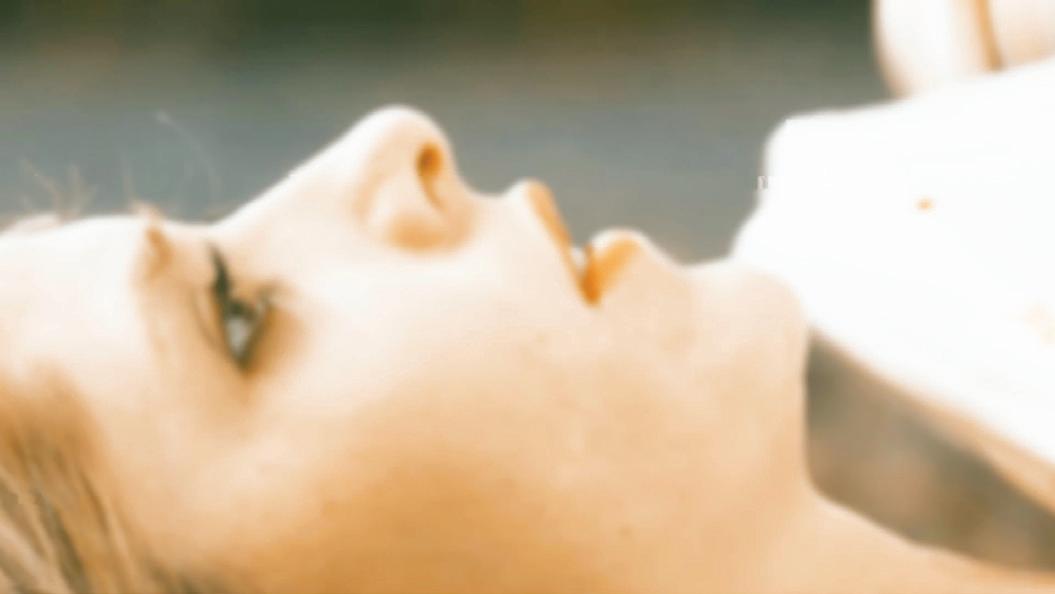

www.youtube.com/watch?v=pGnHSZyxh4E Here is a very short collab part that I edited for an epic collab. We had to use only HD scenes and clear audio. This is one of my first attempts at editing something very crisp. Working with voiceovers and sound effects from the scenes I chose was so much fun and I believe this was the moment I realized I loved working with this kind of style. I am using very few effects, such as, glow and gaussian blur. There is also no transitions, but rather changing between scenes while following the beat of the song.
The vidder community uses sound effects such as, a swoosh sound. This swoosh sound is usually used alongside an effect, transition, or overlay. We use it to switch between scenes. It’s also sometimes used to show a flashback or when editors stack multiple clips and play them fast so that the sound mimics events flashing by. Not too often because then it becomes excessive, but it’s a great sound effect that makes the edit a bit more interesting. The same thing goes for graphic designers and writers. Overusing the same design elements, effects, or words can make your project inferior. Make sure what you use in your projects is consistent, but not too repetitive.
BEHIND THE VIDS | 33
BEHIND THE COLORINGS

34 | THE CREATIVE LIFE BEHIND #fanvids
THE CREATIVE LIFE BEHIND #fanvids | 35

Colorings are what make the videos have an atmosphere and style. It’s important to choose the right coloring for the kind of mood you want the video to express. Making sure it fits with the song you chose, whether it’s a song with lyrics or an instrumental.
How do we go about choosing the right coloring? Well, some people are very talented at making incredible and unique colorings. They are also willing to share with the rest of the vidding community.
Some people decide to use other people's coloring and others use their own. When I first started video editing in 2014, I was creating my own; however, they weren’t anything special. I didn’t know how to make them. Then, I decided to use other vidders colorings. Years later, now I make and use my own. I struggle to use other people’s colorings now, because I feel like the video isn’t fully my own in a way. Nothing against when other fanvidders use other people's colorings, but it’s just how I feel. The only time I use other vidders colorings is when I open collabs (I talk about collaborating in ch5) and people join. The reason why I don’t use my own is because I don’t think the coloring will look good on every scene. In order to make it good on every scene it has to be altered individually. Very rare, and honestly, don’t even know if I ever stumbled upon one that worked without having to adjust something. In my own colorings I always have to adjust either the brightness, contrast, or saturation. Every scene has a different lighting and coloration. The scenes I have trouble with the most are the dark ones.
In films and TV shows you have most likely seen how certain shots are filmed darker on purpose to create an atmosphere and mood. Well, for vidders it’s extremely nerve-wracking because it makes us go insane to find that perfect coloring or make that coloring that would fit those dark scenes.
36 | BEHIND THE VIDS
Creating colorings takes lots of patience and practice. I have around 10 colorings so far, maybe even more; however, I only use 5 of those 10. I take those 5 colorings I usually use and alter them instead of starting from scratch. Changing one thing can really change the outcome of the whole coloring. This gives me an advantage to have many different colorings and create them faster. After creating a coloring and in order to save it in my program I would have to give it a name. It can be any name I want. You can give it a cool and unique name that would suit the way the coloring looks. If I make a coloring that looks like coffee, well, then maybe I would name it “Coffee” or give it a fun spin to it and name it “Coffee Cake”. It’s great to name your colorings because it gives more life to them and makes them unforgettable. When it comes to sharing those colorings with other vidders, that’s when those names become momentous.

Here I am talking about creating colorings for scenes and how I make them, as well as, how I choose which ones fit with the video.
www.youtube.com/watch?v=xGJ0PW2F_M8
BEHIND THE VIDS | 37
BEHIND THE EFFECTS, TRANSITIONS, AND OVERLAYS

38 | THE CREATIVE LIFE BEHIND #fanvids
THE CREATIVE LIFE BEHIND #fanvids | 39


Here is an example of me going crazy with effects. This was for a Happy Multifandom collab that I joined and the main style was effect heavy. I used fun scenes, such as dancing, while I explored to work with beats to match the song.
EFFECTS (VIDEO FX)
What are effects? I know most of you know what they are. Especially as graphic designers we tend to add some effects, such as drop shadow, textures, glow, emboss, etc. In the vidding community and in our program Sony Vegas Pro, they are called Video FX.
Why do we use them? Well, effects are used for many things in the vidding world, whether that be for scenes or typography. Some video editors choose to add effects like glow and gaussian blur… and others go crazy.
www.youtube.com/watch?v=R12myQtfzuI

Here is a tutorial on what video fx are and how I use them. There are many effects you can work with to create your own presets for future uses. The video in the tutorial is available in the description box.
www.youtube.com/watch?v=6fDjUFLQmXg How do we use them? Effects can be used in many ways, either to follow the beats, lyrics, or overall style. It’s the video editors choice what effects to use.
I really love to play around with effects and change my style from time to time. The two main effects that I use are glow and gaussian blur. However, many editors do use them as well, but they have their own settings saved, and not all of us will have the exact same or use them in the same way.
When it comes to effects, we can play around with them for hours and when we find the perfect ones we like, we save the presets. The option to save effects as presets is a big plus because we can use them in our future projects.
TRANSITIONS
What are transitions? Transitions offer a lot of possibilities of being more creative and making your videos stand out. A fast transition that hits the beat just right can send your heart racing or a soft transition can create an emotional build up. The right transition can captivate and move whoever is watching.
There are many transitions available for you in video editing programs. You can alter them and even make your own from scratch. I have never made my own from scratch, but it would be fun to try it out some day. What I do is play around with adjusting the existing transitions and saving them as my own presets. The same thing I do for the effects, I do for the transitions.
Why do we use them? We use transitions because we want to convey something in our videos and if it fits with our style, then it gives more uniqueness to it. Softer transitions are often not noticed as much; however, they have power to them even if they are simple. Sometimes just a simple crossover fading with a little gaussian blur in the end can add a lot to the edit and it’s all about the song and tone you want to set.
Another example is using crazy transitions that are usually used for particular videos. If you have watched humor videos or if you haven’t, I definitely recommend checking them out. Some humor videos that go fast with following the beats, use many transitions in between scenes and text. Vidders also use effects with these transitions. To watch a few humor videos, I recommend typing on YouTube in the search bar “Multifandom humor” or “Multicouples humor”. Here is an example of a video to my favorite character I did and I challenged myself to play around with lots of effects and transitions. I also added typography and played around with the placement and effects.
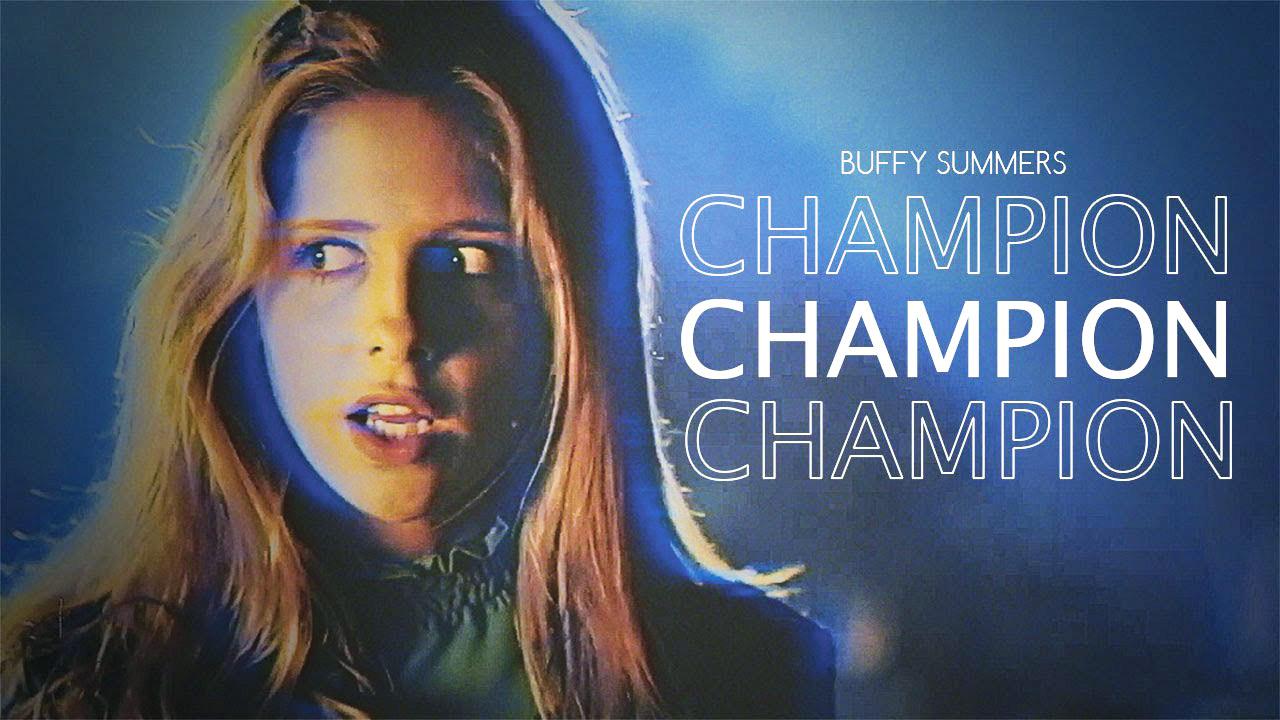
www.youtube.com/watch?v=vskVAEpNLgw

Here is a tutorial on what transitions are and how I use them. The video I am showing in the tutorial is available in the description box of the video.
www.youtube.com/watch?v=gehokrhn5I0
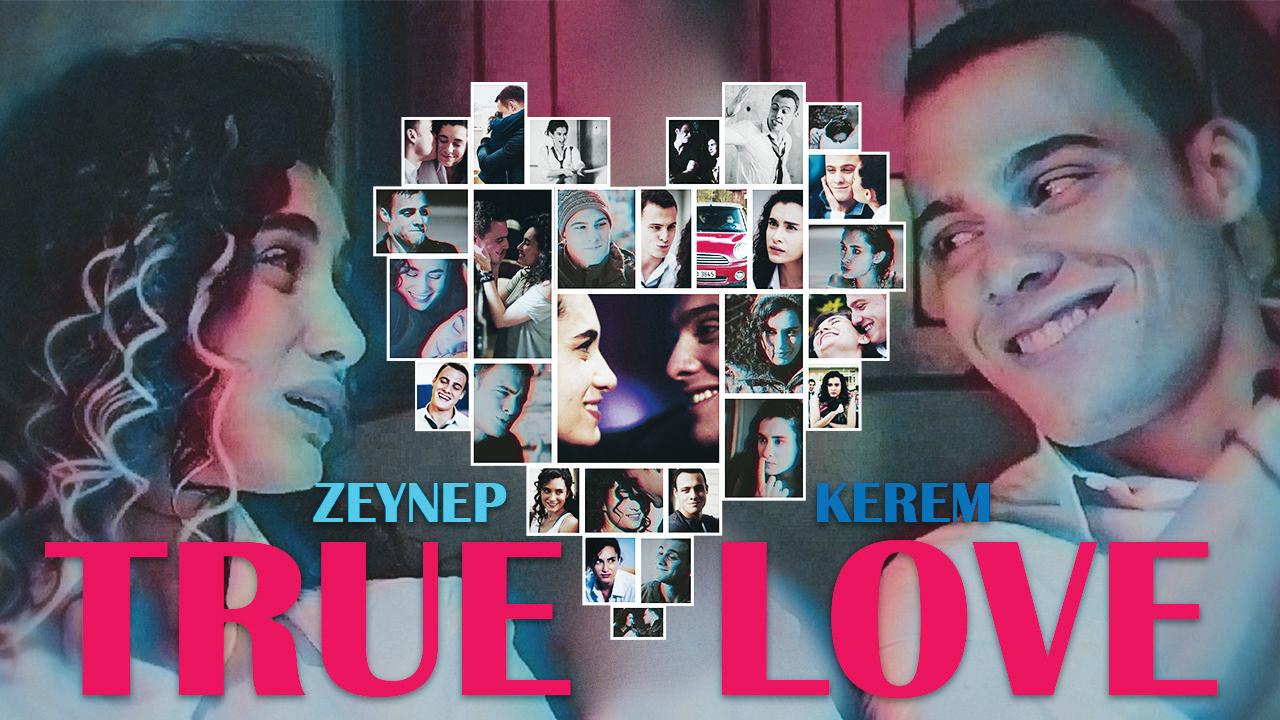
In this video you can see that I’m working a lot with big and colorful text. I added some effects such as, glow and gaussian blur. I only used few transitions that you can see throughout the video to keep it consistent. I showed the transitions in the beginning, middle and end.
www.youtube.com/watch?v=v3jVqVi2xNw
The video above is about a romantic couple that is from a foreign country (Turkey) and fanvidders tend to add the subtitles for foreign movies and TV shows at the bottom, usually in the middle. Some choose to add them inside the video and others as CC on YouTube. I prefer to add them inside my videos, because I know people sometimes forget to check and turn on the CC. I myself forget to do it and this makes it easier.
“True Love” by Pink was a song that I have always wanted to create a video for and have had it in my song playlist for years. Cutting the scenes for this Turkish TV couple took way more than I expected; however, after the most time consuming part was over, then came the excitement. Putting together the scenes I have cut while also finding voiceover parallels to match each other was a really fun experience for me. The last thing I did for this video is add the typography, while also figuring out which effects and transitions looked good. This was also my first video that showcased my new YouTube channel logo. I wanted to create a logo that described me as a night owl and adding those headphones on top of the owl really gave it more life to it. Listening to music many hours of the day and staying up late until the birds start chirping is what my logo portrays. Having this amazing passion for video editing my favorite TV shows and movies really makes my days.
iFF
Making humor videos is one of my favorite kinds of edits to make. They make me smile and laugh when I’m feeling down. Humor videos really get you to experiment a lot with text, color, effects, and transitions.
42 | BEHIND THE VIDS

Here I am showing a quick tutorial on what overlays are and how I use them. The video in the tutorial is available in the link in the description box.
www.youtube.com/watch?v=RnT_m9Ov5n4
OVERLAYS
What are overlays? Overlays are a bit different from effects and transitions. They’re not something that can be found within your editing software; however, you can still use your program to make your own. I have personally experimented using Sony Vegas to create some, but haven’t gotten around to including them in my videos. This is another way editors can stand out by creating something that’s unique to them.
Overlays are usually found on YouTube for free. In our community, vidders don’t know who creates these overlays. Sometimes it will say in the description box of the video who it was made by and if it’s fair use. The main thing about overlays is that you can find every overlay you are looking for on YouTube. All you have to do is copy the link and download it onto your computer. In some cases, the person who uploaded will have a link available to download in the description box. Lots of vidders share overlays as “overlays giveaway” on YouTube. These shared overlays are either made from the vidders or they have collected them from different places. Sometimes you can see vidders sharing “overlays, colorings and fonts giveaway” on YouTube as well. This is what we call a package in the vidding community. When vidders collect fonts and share them with the rest of the community, it makes life easier for us because we get to see those fonts and download them quicker than looking for them in other places.
Why do we use them? The vidder community uses overlays in order to express a style or even just follow the beats of the song. Overlays can be colorful or black and white. Usually, you can change their coloring in the programs.
BEHIND THE VIDS | 43
BEHIND THE TYPOGRAPHY
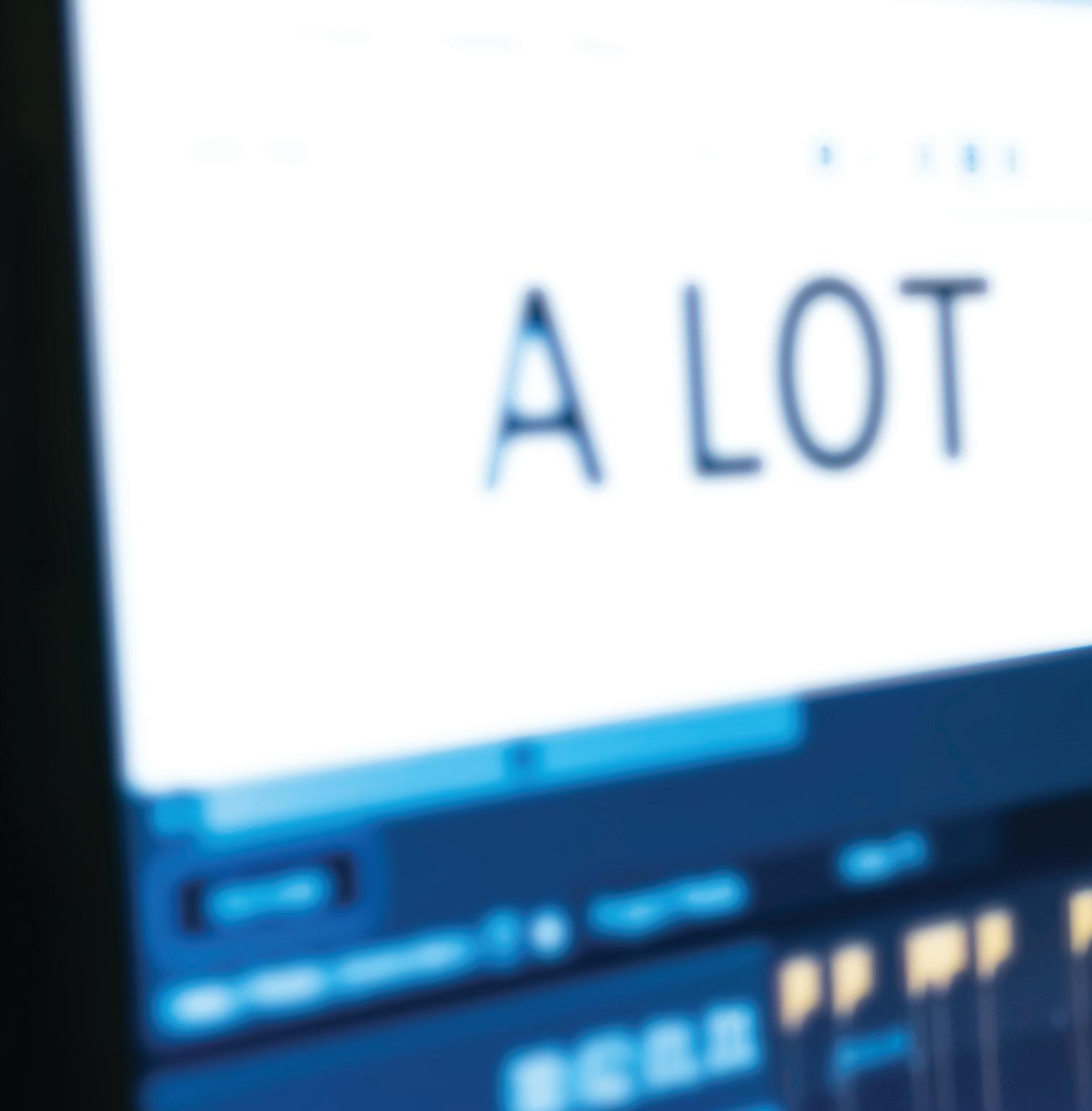
44 | THE CREATIVE LIFE BEHIND #fanvids
THE CREATIVE LIFE BEHIND #fanvids | 45

Should typography be used or not?
Typography in the vidding community has become very popular over the years. The question we ask ourselves a lot “should I use text in my video or leave it as it is?” I have asked these questions myself plenty of times. I am very indecisive and having to choose typefaces for my videos is very time consuming. I admire how some vidders can choose the perfect fonts that work well for their video. To answer the question, even if they ask their friends or family members if they should use typography or not, it becomes their decision in the end.
How do we know when to use text in our videos?
Well, we follow our instincts whether we should add text or not. Vidders choose to either add text for the lyrics of the song, for the voiceovers or even for both. Choosing whether to add text to your video is one of the last parts in vidding. This part is usually right before you render/export you video. However, some vidders choose to work on the text while editing. It really depends how they work and what makes it comfortable for them.
46 | THE CREATIVE LIFE BEHIND #fanvids

TYPOGRAPHY COMPARISON
VIDEO PROGRAM VS
YOUTUBE
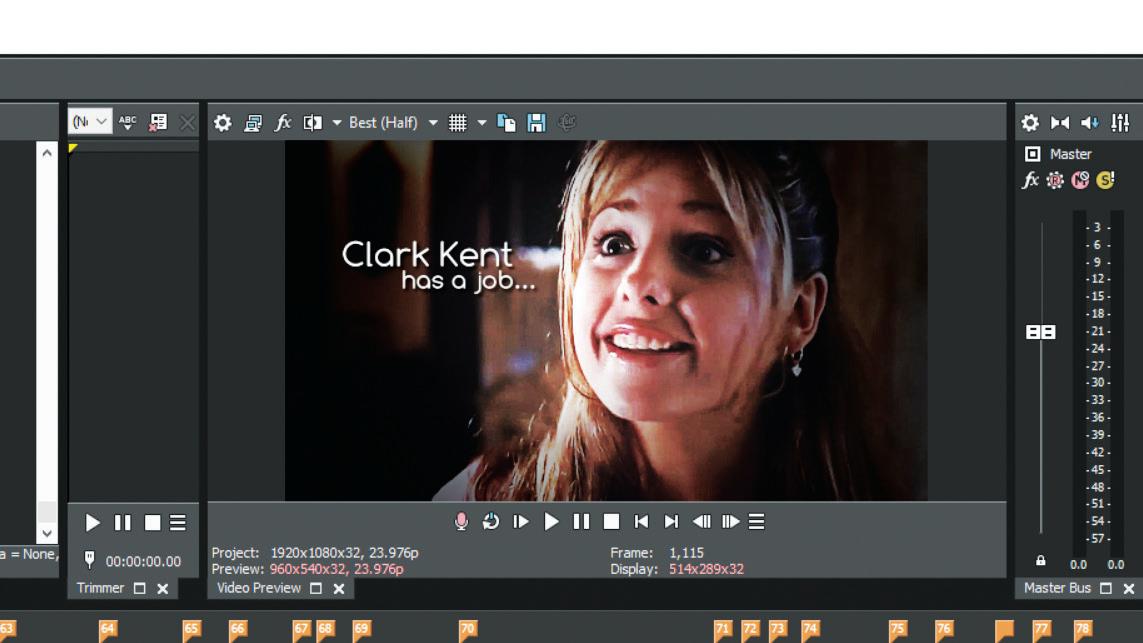
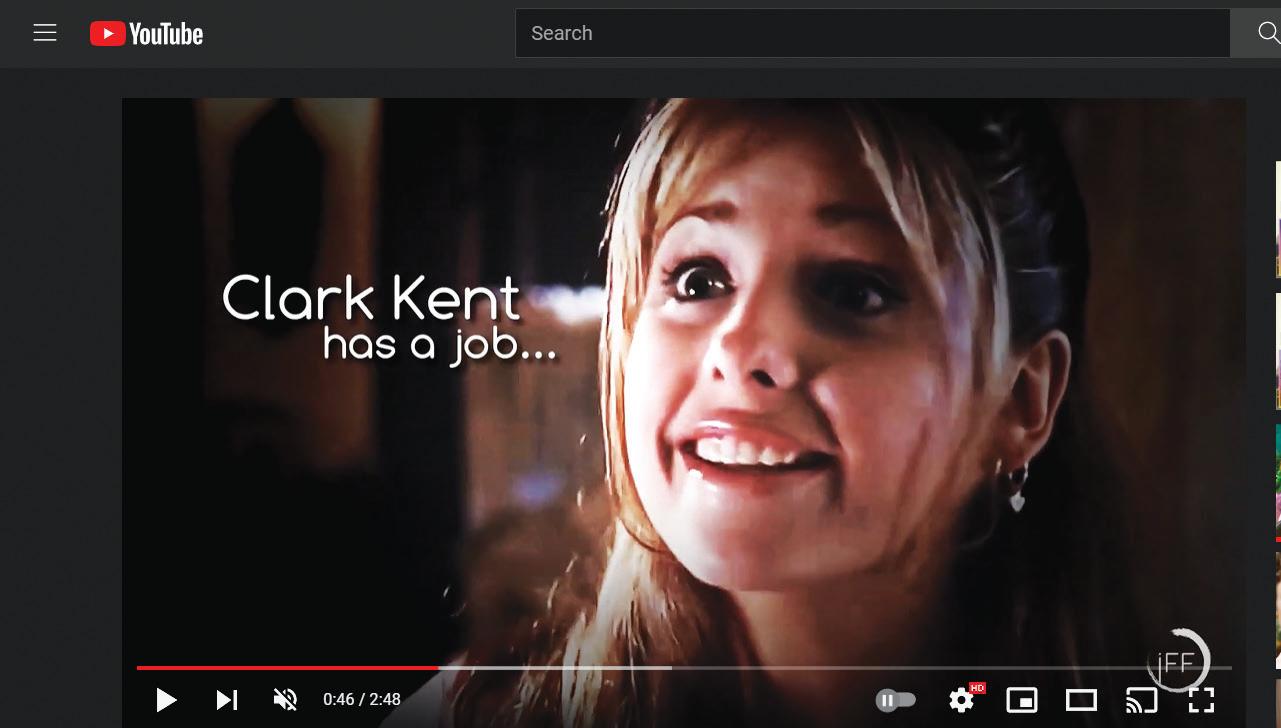
Another important factor with typography is that in the window preview of the programs we use, the text might look like a great size; however, once we upload to YouTube it looks huge. In order to check how it looks before uploading the final video to the public is to upload a short section of your video onto YouTube as unlisted. I would suggest checking the size of the text from the beginning, so you don’t waste your time re-doing every text. This is very similar when graphic designers do test prints of their work. It lets you see how your work will really look like and it’s an important step before printing or uploading your final project. I don’t want to mention how many times the text or coloring looked horrible once I uploaded on YouTube. Unfortunately, YouTube tends to convert videos differently, either by making them darker, brighter, or blurrier. When vidders collect fonts and share them with the rest of the community, it makes life easier for us because we get to see those fonts and download them quicker than looking for them in other places. Sharing resources is part of what makes the video editing community what it is, because at the end of the day we love to help each other out where we can. Encouraging others to share their creativity in its various forms is an incredible feeling.
BEHIND THE VIDS | 47
BEHIND THE THUMBNAILS
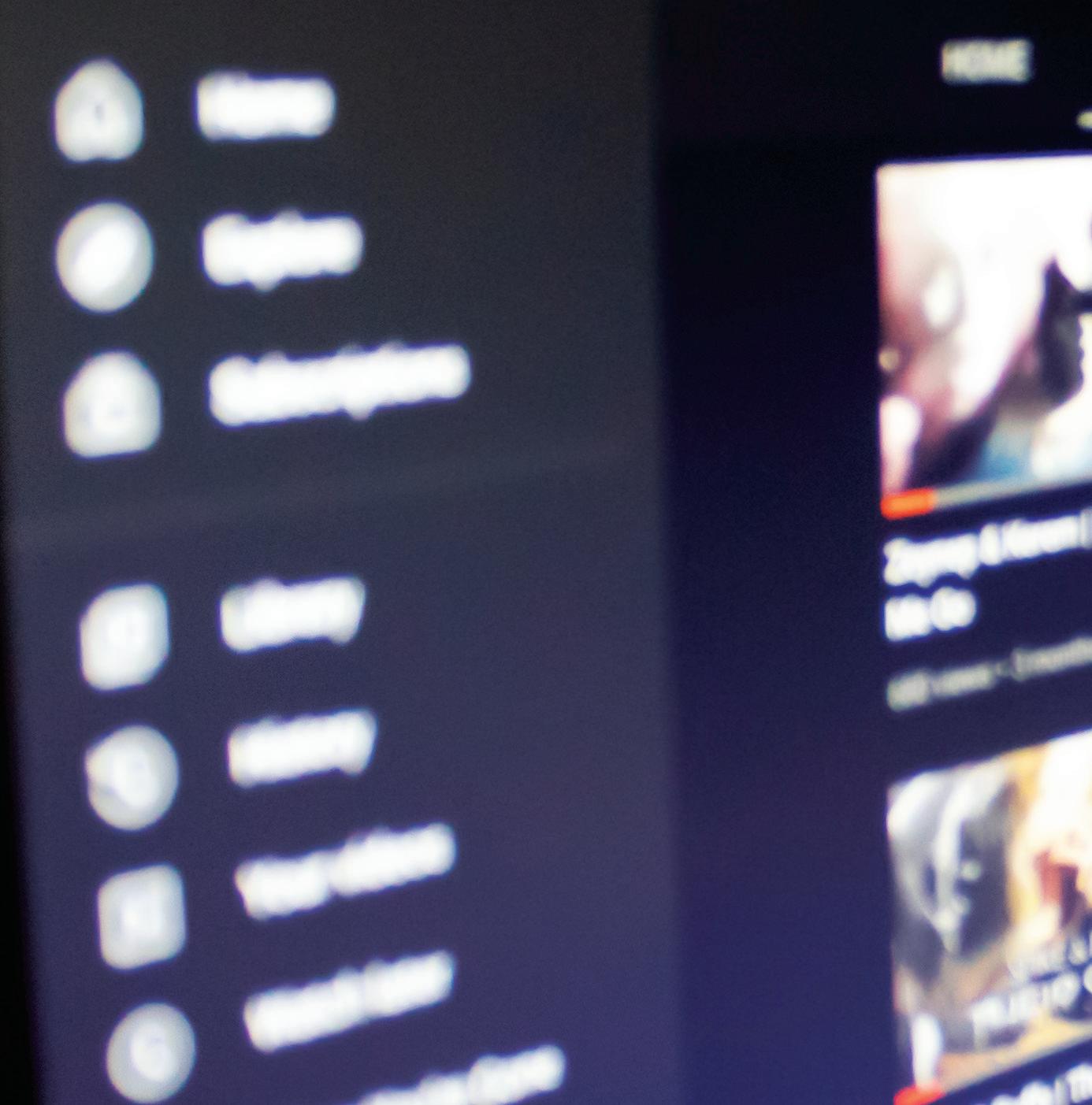
48 | THE CREATIVE LIFE BEHIND #fanvids
THE CREATIVE LIFE BEHIND #fanvids | 49
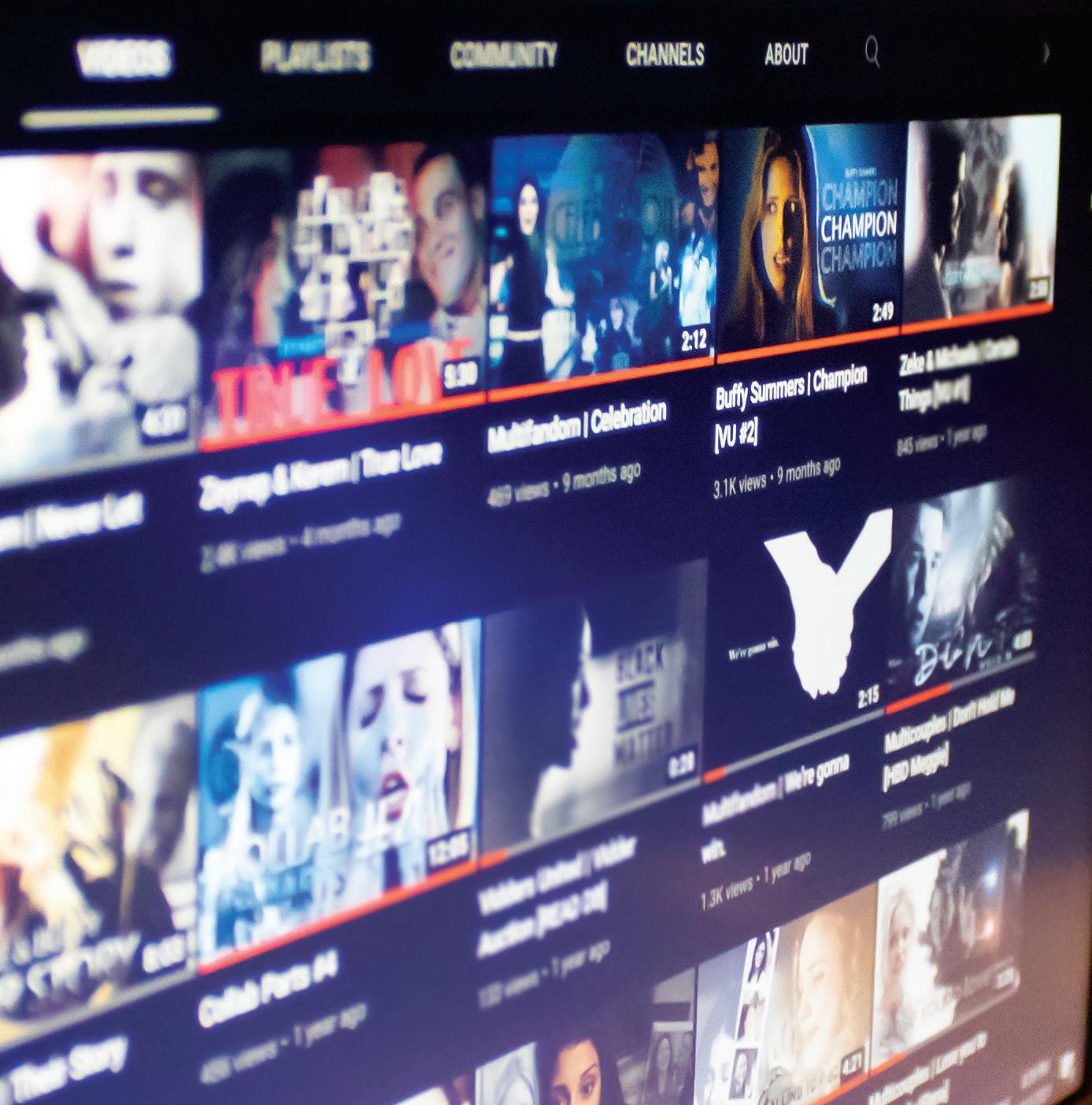
Thumbnails often get overlooked because they are outside the actual vidding process. The truth is they are a crucial element to someone choosing to scroll past your video or give it a look. They are essentially the advertisement that will attract someone to even give your video a chance, and the first introduction to see what your video is about. Without a good thumbnail your video could be easily overlooked amongst the thousands of other videos uploaded at that time. It’s also important to use the same scenes with the same style from your video, so it matches what the viewers will expect to see. I have seen thumbnails that aren’t connected to the actual video. I would say this is more of a click-bait even if the editors aren’t aware that they do it. Not every thumbnail you make must be the same style every single time. Not every video you make will have the same style. However, thumbnails should always connect to your video.
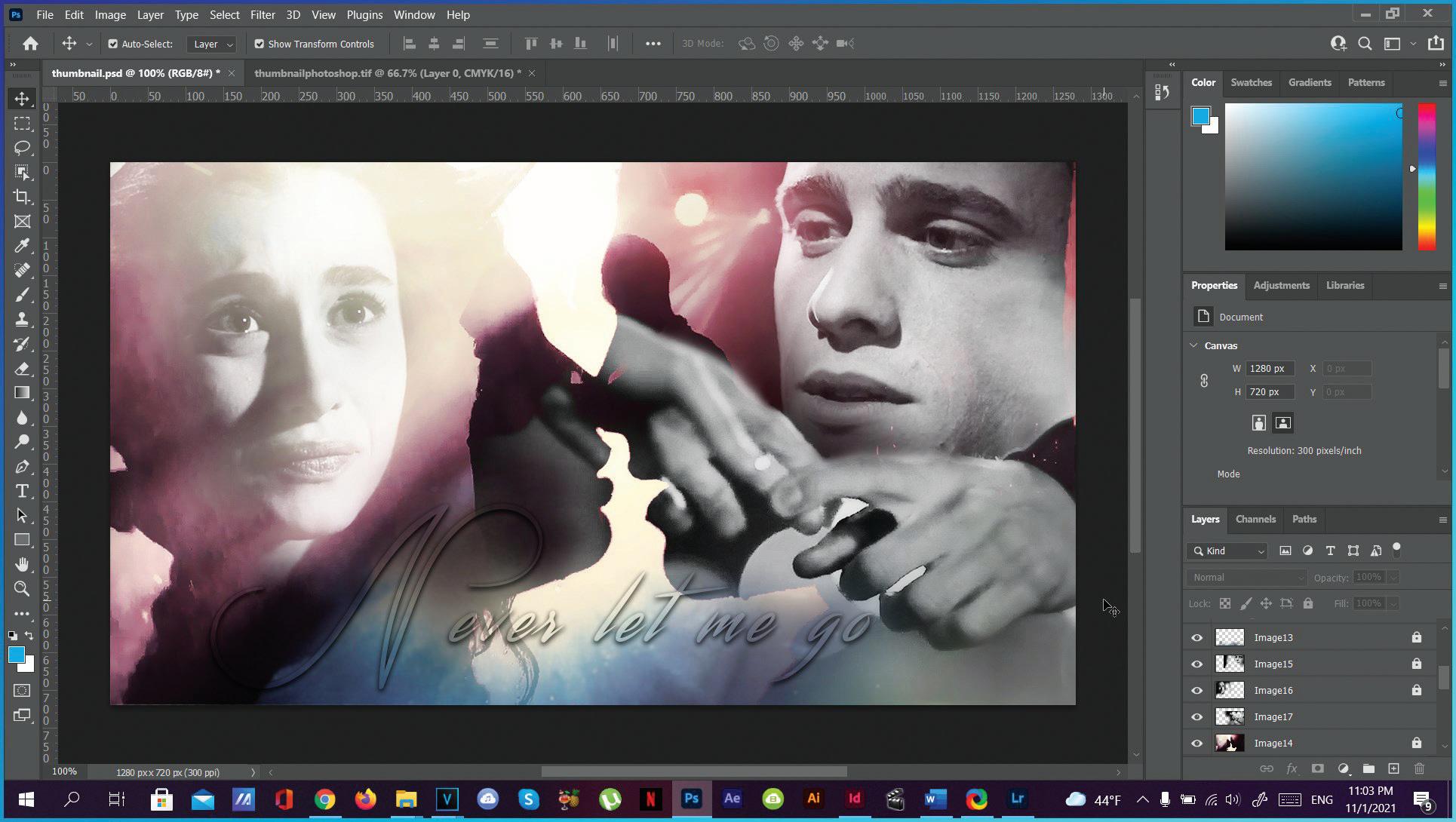
50 | THE CREATIVE LIFE BEHIND #fanvids
Thumbnails take time as well to make them perfect. Not as much time as video editing, but still takes time. You want the thumbnail to captivate you and the viewers. Choosing what scenes you want to include from your video on your thumbnail can have a big impact on what you want the viewers to see and feel from them. They can say a lot about the overall video. Typography is also another important part in thumbnails. Some vidders add the title of their video and others don’t. The font or typeface choice is also significant on choosing which fits with the style or feel of your video. As I mentioned in the previous section about typography, choosing a font usually starts from inside your video. If you decide to add the lyrics of the song or text of voiceovers, you would have made your decision while editing your video. This then makes it easier for your thumbnail because you would have chosen your fonts beforehand. Taking your chosen fonts from your video and using them in your thumbnail will give it more consistency.
BEHIND THE VIDS | 51
BEHIND THE STRUGGLE AND COPYRIGHT
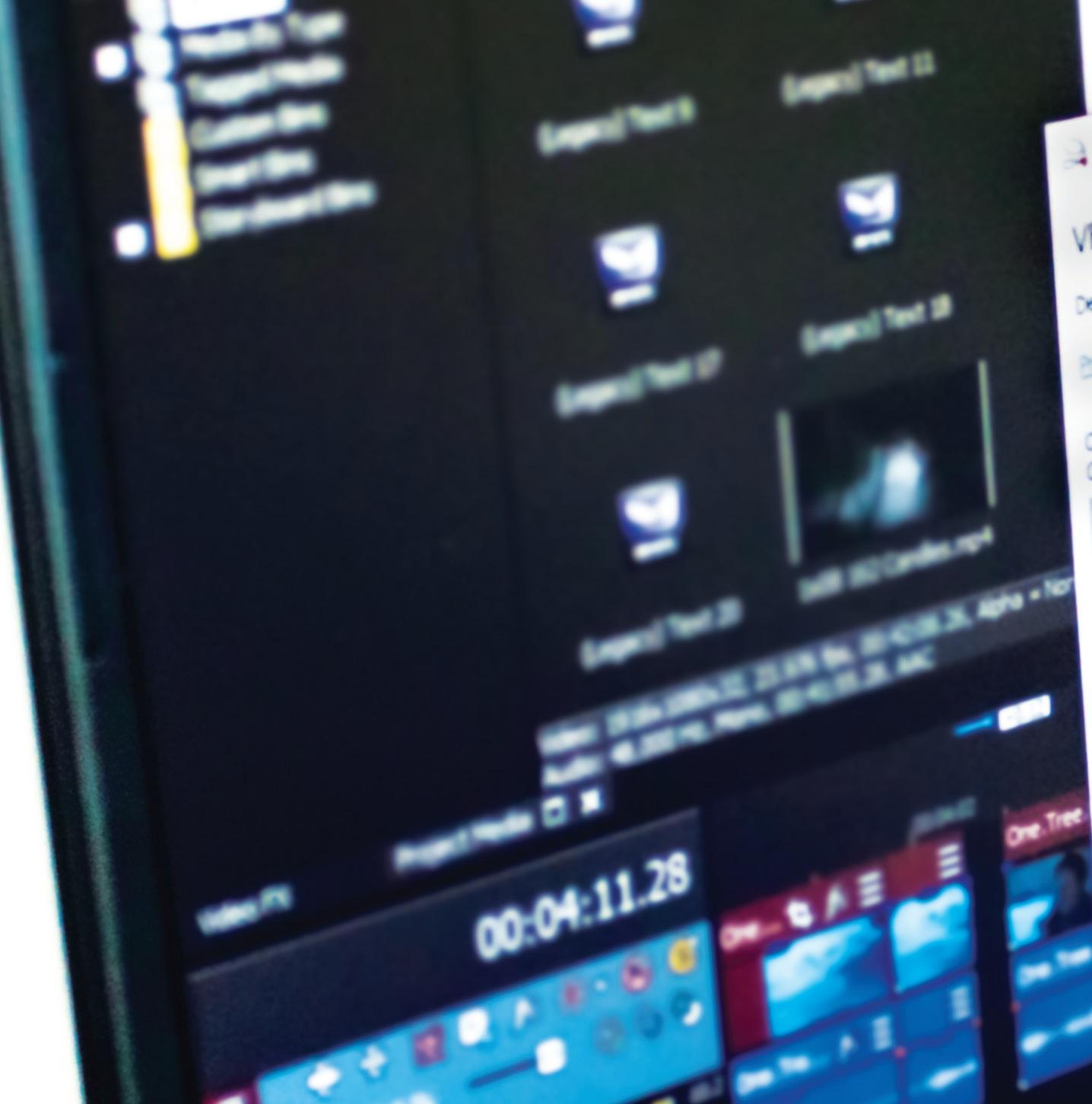
52 | THE CREATIVE LIFE BEHIND #fanvids
THE CREATIVE LIFE BEHIND #fanvids | 53
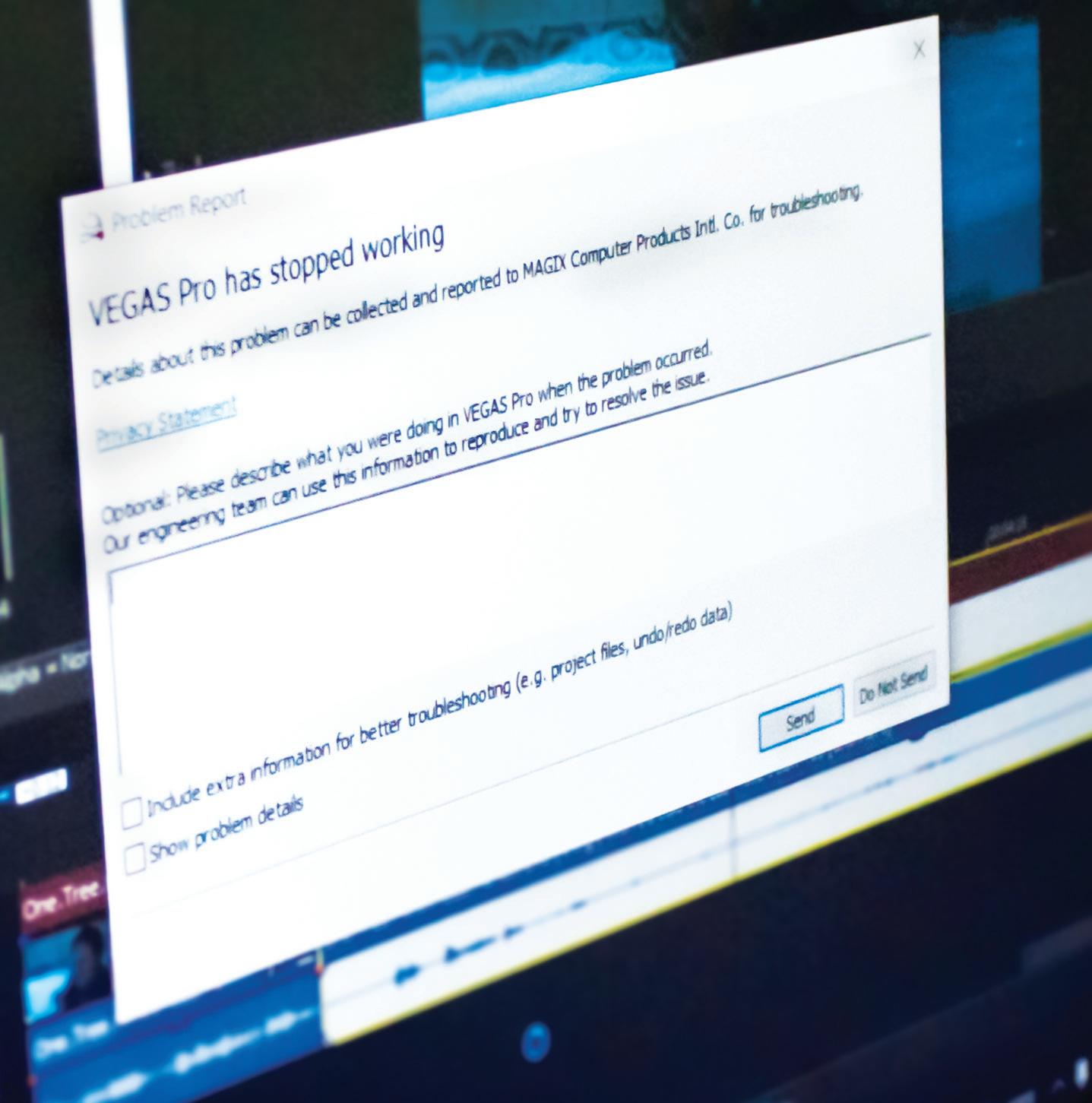
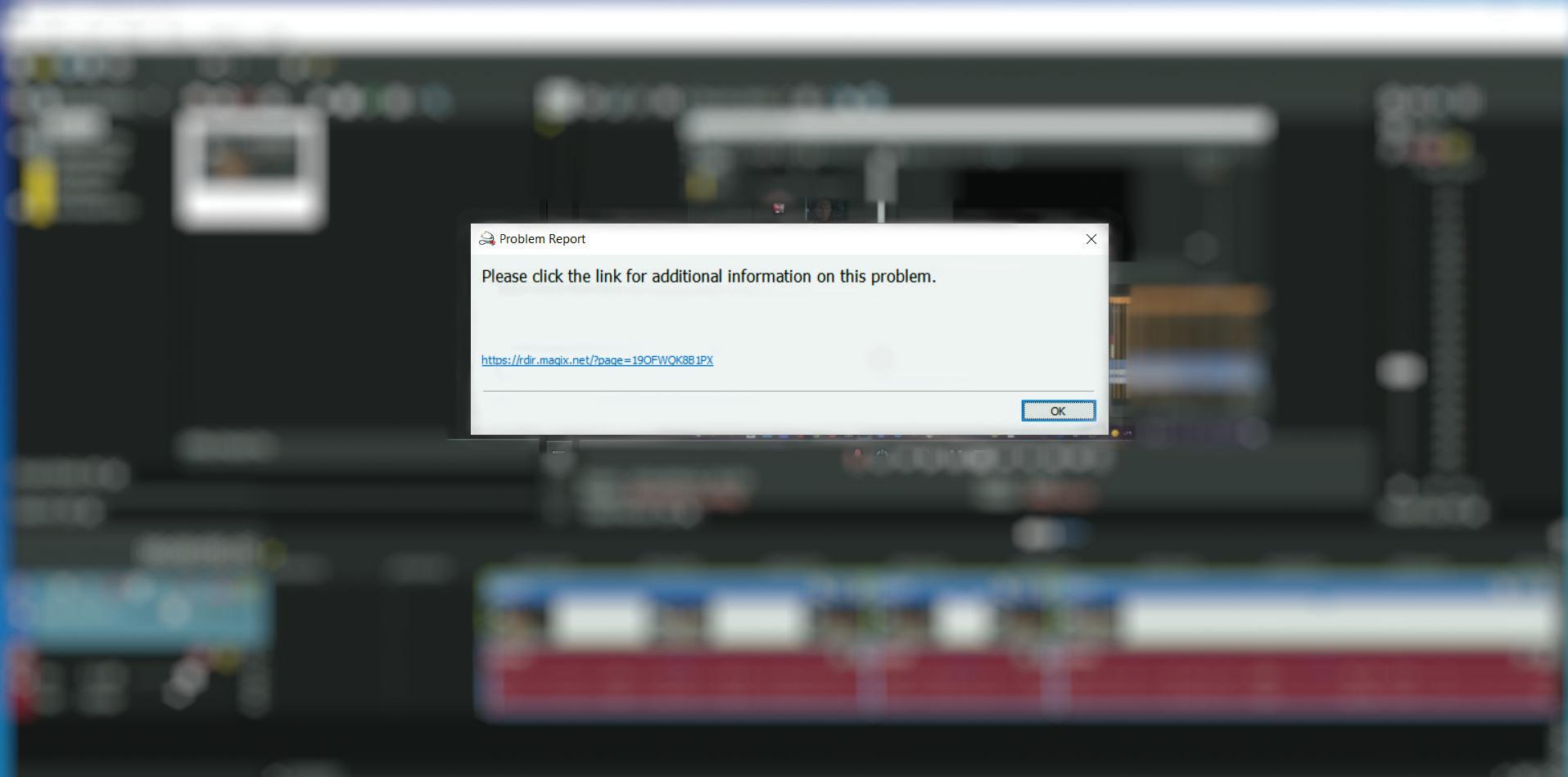
There are times when technology really works great for us and other times where we want to pull out our hair and throw our laptops out the window. Alright, that might be a bit too much… but our plans not happening the way we envisioned, can really mess with our head and make us feel like we are going insane. The list of struggles video editors go through is endless, but believe me when I say our program cashing when our ideas are flowing, and everything feels like it’s coming together just like we imagined, is the worst!
Fanvidders and all kinds of video editors struggle a lot when it comes to their programs not cooperating with them. I have had times when I almost cried when a program crashed without a warning, it’s one of the worst things that could happen. Imagine all of those added scenes, effects, transitions, overlays, sound effects, voiceovers, and anything else you changed would not have been saved. The only thing that’s left at that point is hoping by some miracle autosave managed to rescue your now non-existent project. This is a vidders only safety net and hope that those hours spent are not gone forever.
There is a folder on your computer you can access that contains all auto saved files, it’s not always the easiest to find so you might have to search. The minutes between locating this folder and opening your last saved file, can feel like an eternity and all you are left to do is sit there hoping that everything will be there. Video editors make sure to have their auto saves on and another thing is to set the auto
54 | BEHIND THE VIDS
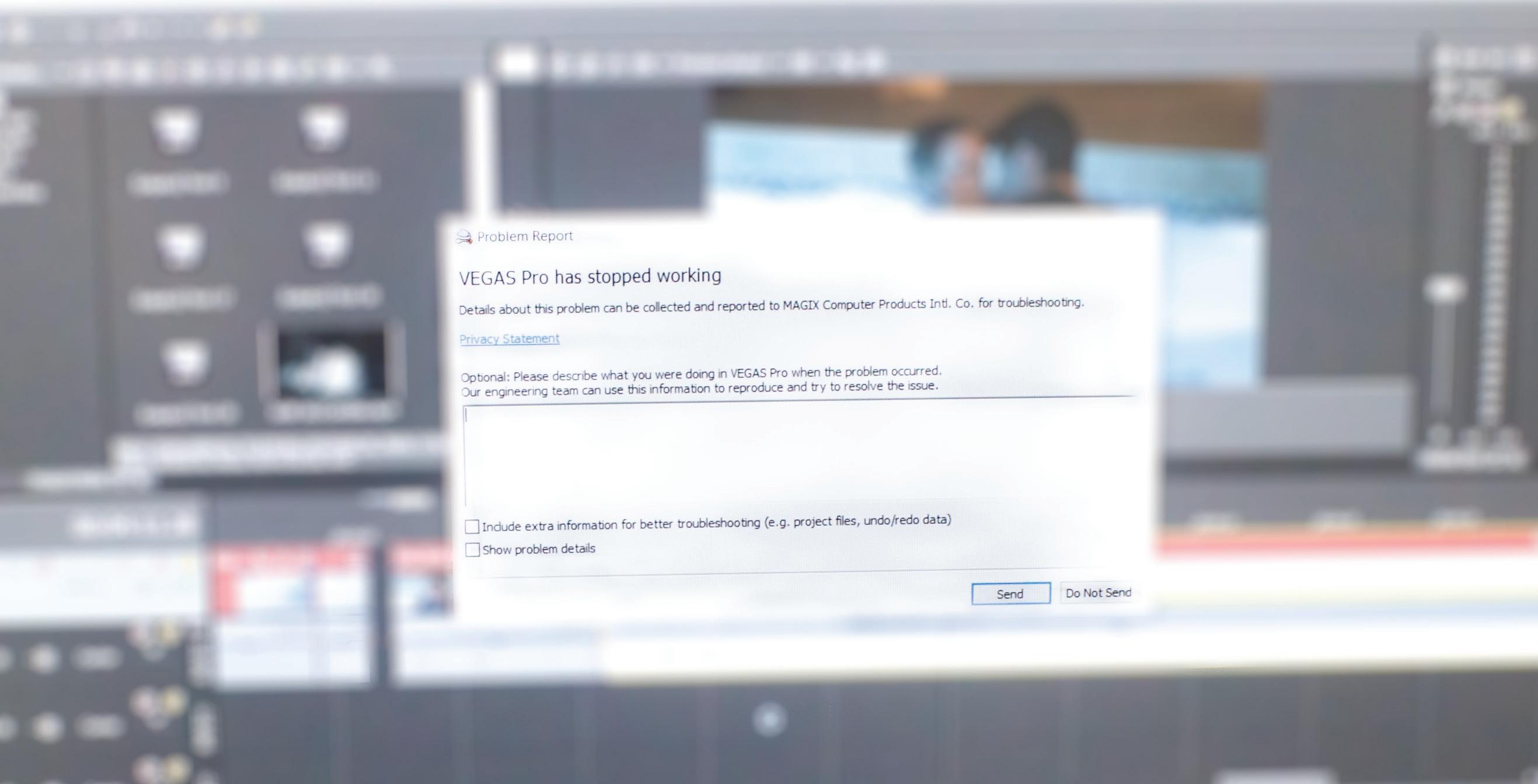
saves to a quicker timeframe, such as 5 min. You would have to set this timeframe in the program you are using. I would also recommend saving your project every time you make an update.
There are other times when our programs will say “not responding”. This is very similar to the program crashing without a warning. However, we get to stare at the not responding loading circle, until it either cooperates again or shuts down. Isn’t that neat?
I have encountered problems with the blue screen of death. This is more of a computer issue than a video editor issue. However, I have had times while editing and my computer out of nowhere turns blue. Sometimes it even gives off a very loud beeping noise. Unfortunately, this blue screen of death can make you lose your progress and cry in your pillow… or rip it apart, your choice. Therefore, you must get used to saving after every update.
Vidders block is another struggle that we face and is very similar to designer's block and writer's block. When it comes to vidders block, we struggle a lot with coming up with ideas or hating that our inspiration is out the door. Sometimes our vidders block lasts for days, weeks, months, and even years. I have heard stories from vidders not editing for over five years and then coming back full swing with lots of ideas and inspiration. Sometimes all it takes is a short or long hiatus to get us back thinking, planning, and editing.
BEHIND THE VIDS | 55
TIME MANAGEMENT
Balancing things in life can be nerve wrecking at times. When life hits you suddenly your whole plan and motivation for vidding goes out the door. Having the perfect amount of time to sit down and get a lot of your ideas is not what most vidders can do. All of us get busy with our personal lives. There seems to be a phenomenon amongst most vidders, and that’s we are always most inspired when we usually have the least amount of time and can’t do anything about it. Likewise, when by some luck we find ourselves with free time suddenly those ideas have vanished like a puff of smoke. This can lead to endless frustration and self-deprecating jokes about our constant bad luck. It’s like we become star-crossed lovers with our own inspiration.
EMOTIONAL STATE
Emotional state and insecurities hit most of us very hard. This incredible hobby that we have genuinely has helped us cope with our emotional state. Insecurities can become very heavy on us when we downgrade ourselves that we aren’t good enough. Thinking and believing that we are not as good editors as others can make us insecure about whether to finish a video or not even upload it. I know vidders have struggled with this, but many other writers and designers struggle with it as well. I believe we need to become a team and not worry about who’s better, because in the end competitions are not important and at all something we should take too seriously. Trying to push yourself to be like everyone else will cause lots of mental stress. What’s so good about being like everyone else? You are your own creative self and start thinking that your projects are one of a kind. It can really change your mindset and make you content.
NEGATIVITY
Dislikes and rude comments sometimes discourage video editors to continue making videos. They are hurtful and usually contain not even a trace of constructive criticism. These are comments out to wound and are usually some careless individuals who don’t take into consideration the impact of their words, or something silly like “this would be so much better without music” which would no longer make it a fanvid and it would be just clips. I, however, try not to think about them because there are so many amazing comments and like that outweigh this form of negativity. Though there is no denying that sinking feeling when you're excited to post a video and you get it uploaded only a few minutes later to be greeted by a dislike. We must outweigh the good with the bad, because there is more positivity in our community than negativity. My advice is to ignore, move on, and recognize all the love and support that does surround you. There will always be people who want to tear you down but they’re not worth your time or energy.
HARD DRIVE ISSUES
Hard drive breaking or dying is an absolute disaster! Technology is an overall disaster but having your personal hard drive malfunctioning when 80% of your content is on it… is a big yikes. You either break it by accident or it dies on its own. What most editors hate is when their hard drives don’t show a warning that they
56 | BEHIND THE VIDS
aren’t working properly. If they showed a warning, you would at least have some time to save your content to another hard drive. I had a hard drive that was 1tb and it started making a very faint noise. I googled the issue and there were many problems that can be happening to cause the noise. It was also acting slower than usual. Then I decided to not risk it and buy a new hard drive that was 2tb and transfer all my content such as TV shows, movies, video projects and anything else that was video related. If this ever happens again, I made sure to upload all of my essential things for video editing in my google drive, because it will never remove your content even if you didn’t log in for an extended period of time. Now, I can’t upload TV show episodes and movies in google drive because of the huge file sizes. In the end I can always download them again. Unfortunately, it would take lots of time and I know a few vidders who have had to re-download because they lost all their content. My advice is to make sure all of your important stuff is uploaded into google drive.
COMFORT ZONE
Stepping out of our comfort zone is an astonishing feeling because we end up being proud that we took a risk. Taking risks in the vidding community can be a great way to build our skills and try out different styles. For example, if I don’t work well with typography then I would take a risk to learn and give it my best shot. If I’m not good with effects, then I will play around with them and maybe create something epic! Escaping your comfort zone will give you a big bonus and it’s something that you shouldn’t overthink.
INDECISIVENESS
Dealing with indecisiveness is a mood killer. I would know because indecision is something I struggle with in video editing, graphic design, photography, writing, and everything else. Being indecisive is never a good thing, because when you need to make a fast decision and you have no one next to you to ask for suggestions. Well… then, you are screwed. The trick is to not let yourself overthink every decision and realize there is no right or wrong one, it’s all psychological. Don’t let it get the best of you because otherwise you spend all your energy second guessing and never get anything accomplished.
PRESSURE
Pressure to upload is what causes most vidders to be exhausted and stop vidding for a while. Being surrounded by other vidders in your life is great, the constant new uploads in your subscription box and edits post about their up-and-coming videos on social media. However, this is where that initial pressure comes from. The thing is not all vidders upload constantly, but when you are around so many editors all the time you are very aware of how often people are uploading. Some are naturally fast at editing and therefore upload a lot more frequently, while others have more time on their hands. Having time and how fast you are can really enhance how many videos you upload in a week or month. I believe that we shouldn’t put pressure on our hobbies even though it naturally happens from time to time. There’s no rush because most masterpieces take time, patience, motivation, and inspiration.
BEHIND THE VIDS | 57
COPYRIGHT
Imagine being able to earn some money from your hobby. Wouldn’t that be a dream?
Earning money is not possible for fanvidders, because we don’t own the original footage. However, we put so much effort and time into video editing that at times we feel that it’s unfair to us that we can’t make a small percentage. YouTube is intense sometimes when it comes to copyright. Scratch that. It’s always intense.
We create videos that tell a story. Some may have tons of effects, and some are on the simpler side. It’s like we are creating trailers for movies and TV shows. We use the content but spin it around and make it our own version through our eyes. When people watch our videos, they see something different than the original content. Something they didn’t notice while watching their favorite TV show or movie. Copyright on YouTube is at times a tough cookie. There are times when YouTube will partially block your video, which means some countries in the world won’t be able to see it. Other times, well… it will just block it worldwide or remove it without your knowledge. These are the hardest ones because that means no one can see your video. There are ways to get your blocked video worldwide unblocked. First thing you can try to do is file a dispute. Filing a dispute however might not make the case better for you. In some way it can make things worse because you don’t own the content you are using, and you don’t even own the music. Therefore, going that route is a huge risk to your channel if they agree with the claim. Even though most editors put disclaimers in the description of their videos stating the only ownership we claim is the editing itself. It’s the truth because in the vidding community the only thing you do own is your thoughts, ideas, and the editing you create with it.
58 | THE CREATIVE LIFE BEHIND #fanvids
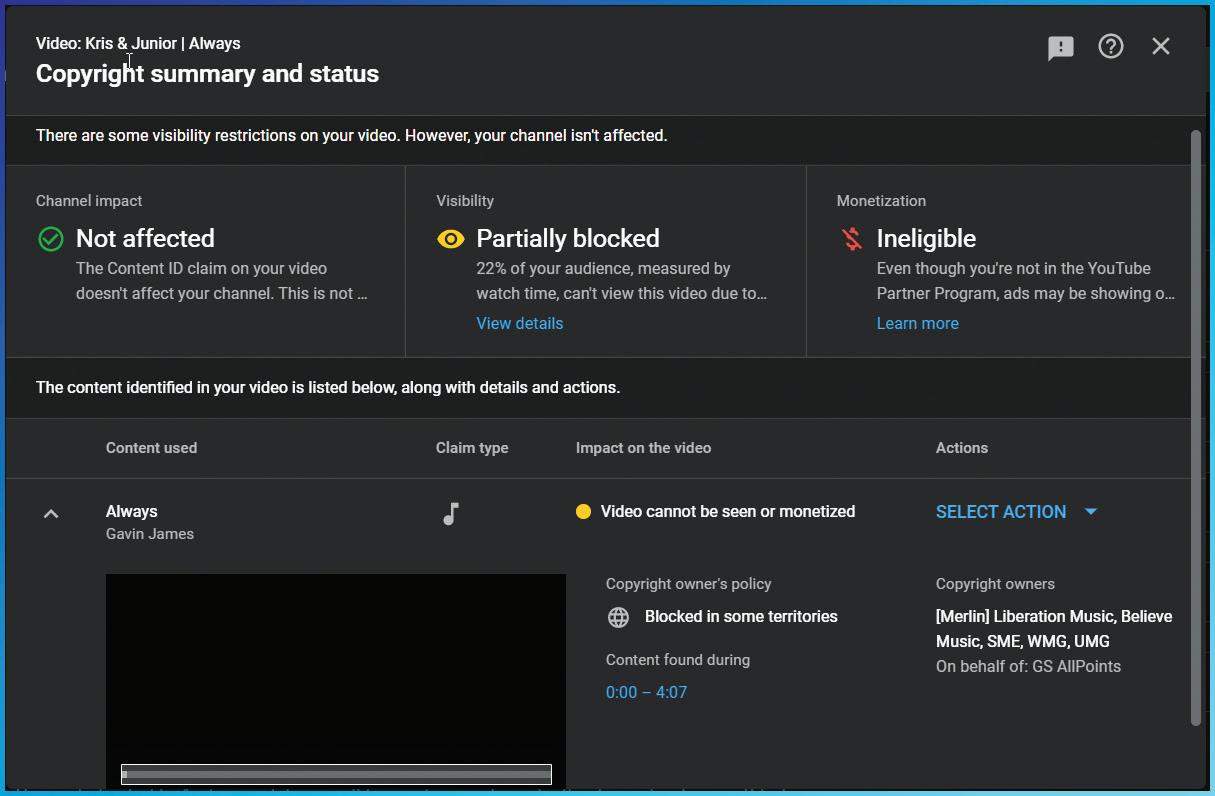
The ideas you want to portray in your videos are noticeable and can change a viewer's perspective. Another direction you can take is to just wait it out. Most videos become unblocked in a few weeks or months. There are vidders out there who have gotten strikes on their channels. Three strikes and you are out! Whenever I hear of vidders getting strikes I start to worry. It’s a huge concern because we all know that is a road no one wants to go down. The idea of losing your channel temporarily or worse permanently after years of hard work establishing it is every vidders nightmare. After three strikes YouTube suspends your channel and you no longer have the option to upload videos or gain new subscribers. You will have to contact someone to see if you can remove the strikes or try to wait it out. I don’t know the specifics of that process and I would like to keep it that way.
In worst case scenarios your videos will never be back, but you will still have your YouTube channel. There are ways you can still share your blocked videos with everyone else. One thing that fanvidders do is to upload the original video without any audio and put giant text saying “Preview”. Then, in the title it would most likely say “please read the description box (DB)”. The description box or as we call it for short, DB, is used for information about the video. This is where we can let the viewers know that the full video with audio is available at the link provided. Now, there’s a downfall when writing the names of the characters and what fandom they are from in the DB. When it comes to YouTube blocking videos, there are some shows that you should not list the name of. Some fandoms are known in the vidder community that get blocked, so we try our best to think of different ways to name our videos. The title is one of the most important parts to let the viewers know what they will be watching. However, this is where the thumbnails come into a bigger play. Creating thumbnails with only scenes from the videos will increasingly help the viewers know what the video will contain. In this case, adding text onto the thumbnails is not necessary. YouTube can also track your content from what you put in your thumbnail.
BEHIND THE VIDS | 59







