Do you need suggestions on ageappropriate games? You could use either of the following websites to search suitable games.
Remember, PEGI rates the gameplay so whilst it is important to review age ratings, you must also check if it has a communication feature as this might mean you decide a game is not suitable for your child.
• https://www.askaboutgames.co m/find-the-right-game
• https://www.familygamingdatab ase.com/home


Users should be at least 13 years old to use WhatsApp. We frequently receive reports of children not using WhatsApp appropriately, such as sharing images to embarrass others, sending hurtful messages, spreading rumours, or excluding people from group chats to make them feel left out.

Since WhatsApp lacks parental controls, it is important to think about whether it is really the right platform for your child. For example, you should consider if your child has the critical thinking skills to recognise bullying. Furthermore, do they understand how to manage peer pressure and refrain from joining in on harmful behaviour?
If your child is using WhatsApp, it is crucial to have regular conversations with them. Talk about who they are chatting with, encourage them to think carefully about the messages they send and how they might be perceived by others. Finally, make sure to model good digital behaviour yourself, as children often learn by observing the adults around them.
What should I be aware of if my child is using WhatsApp?
• Group chats: Everyone within a group, even if they are not one of your child’s contacts, will be able to see all messages within that group. If your child is added to a group with someone that they have previously blocked, that person can still see their messages and send them messages within the group chat. If your child is using WhatsApp, check their group privacy settings to see who can add them to groups. Ensure your child understands that they can leave a chat at any time, and they know how to report users. Find out more here: https://faq.whatsapp.com/424124173736394
Have you given your child access to social media but are now regretting that decision? Bark have published this article to help you take back control by removing social media:
https://www.bark.us/blog/removingsocial-media/

• Inappropriate content: users can be exposed to content that is not suitable for their age.
• Location sharing: talk to your child about when this would be appropriate to use and the potential danger of sharing their location.
• Chat lock/secret code: users can lock chats as well as apply a secret code setting so a chat does not appear in the main chat.
• Blocking/Reporting: Show your child how to block and report other users. Find out how here: https://faq.whatsapp.com/1142481766359885/
Internet Matters have produced a how to guide available here: https://www.internetmatters.org/resources/whatsapp-safety-a-how-toguide-for-parents/
Users of this guide do so at their own discretion. No liability is entered into. Current as of the date released 01.11.24.
YouTube is intended for users over the age of 13, however, younger children can still access YouTube with consent from a parent/legal guardian. When giving your child access to YouTube, there are different options you could choose depending on your child’s age:
- YouTube Kids – this is a separate app that includes a smaller selection of videos based on the age category you select: Preschool (ages 4 and under), Younger (ages 5–8) or Older (ages 9–12).

- Supervised accounts – this is a parent-managed version of YouTube that allows you to control the content your child can access. You can select one of the following options:
• Explore - Generally for viewers aged 9+.
• Explore more - Generally for viewers aged 13+
• Most of YouTube - This setting includes almost everything on YouTube except for videos marked as 18+ and other videos that may not be appropriate for viewers using supervised experiences.
Google have created a guide to show the differences between YouTube Kids and a Supervised account to help in your decision: https://support.google.com/youtube/answer/10315420
Many children want to start their own YouTube channel, but it is important to be aware of the potential risks and ensure that your child understands what information they should keep private and what to do if they receive negative comments. YouTube have produced these safety tips for teens when posting content: https://support.google.com/youtube/answer/2802244
You should be aware that there are different settings available when posting videos:
1. Public: anyone can view the video.
2. Private: video can only be viewed by users that you select.
3. Unlisted: only people who have the link to the video can view it.
What are the benefits and negatives of a YouTube channel?
Before allowing your child to start a YouTube channel, review the benefits and risks. This article discusses the pros and cons as well as provides recommendations to help minimise any risks: https://www.brightcanary.io/should-your-kid-become-a-youtuberweighing-the-pros-and-cons/
• https://support.google.com/youtube/answer/2802272?hl=en-GB
• https://parentzone.org.uk/article/youtube

Call of Duty: Black Ops 6 has been rated by PEGI as 18, which means it is only suitable for adults. The rating has been given because it features graphic violence and strong language.
Additionally, the game includes in-game purchases. You can find out more from PEGI here: https://pegi.info/searchpegi?q=Call+of+Duty%3A+Black+Ops+6

Global Action Plan along with Vodafone have produced this powerful video, highlighting how social media algorithms can amplify misogynistic content for boys. Watch it here:
https://www.globalactionplan.org.uk/o nline-climate/safersocials/desensitisation


Instagram is launching a new campaign to help teens spot sextortion scams and to help you support your child.
Instagram are also introducing new features to help protect users from sextortion scams such as preventing screenshots of certain images in DMs. You can find our more here as well as watch the video:
https://about.instagram.com/blog/ann ouncements/campaign-against-teensextortion