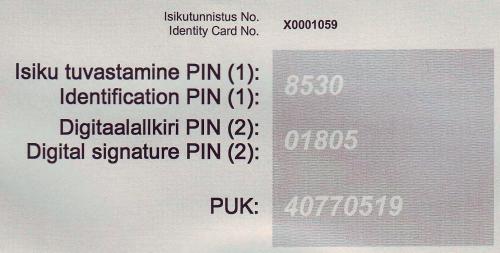
9 minute read
2. e-Estonia and the internet
Estonia is considered one of the most advanced countries in e-services, where majority of services are available online. You will see this also throughout the upcoming chapters. In order to enjoy the e-services one needs to have a device – computer (desktop or laptop), smartphone, tablet – and an internet connection. For browsing the internet and/or using the e-services of the Government of Estonia and local municipalities and/or other institutions, we would
recommend using following browsers: Google Chrome , Firefox
Advertisement
or Microsoft Edge .
Occasionally, when you are visiting some websites with older technologies,
Microsoft Edge might lead you to Internet Explorer . In this case, click
on the button that opens a new window. Internet is endless, so there are lots of interesting webpages to visit according to your interest. To find interesting webpages, use search engines. The most popular search engine in Estonia is Google (google.com). In most cases the wireless internet is available everywhere and/or you can also have internet on your phone via the SIM card. Note that there are also free of charge internet points available in local libraries, where you can use public computers, the internet and print and scan if needed. You can ask support from the librarian. Note that the session times in libraries might be limited and you are not allowed to install any programmes or download large sized files.
Don’t forget to log out of your accounts when you are using a public or shared computer!
When you get Estonian digital identity, you will also automatically get a personal Estonian e-mail address yourname@eesti.ee or youridentificationcode@eesti.ee. You will receive official notifications by the state institutions on this email address. We suggest you to change the settings so that these e-mails would be automatically sent to your personal e-mail that you use every day.
2.1. E-SERVICES
For most of the e-services you would need to use your electronic ID (eID), which you obtain together with your residence permit card – the chip on the
card. Also, you would need an ID card reader and DigiDoc4:
DIGIDOC which you
can download/install from www.id.ee per instructions provided over there.
Don’t forget that you need to be connected to the internet. For e-services we suggest using Google Chrome or Firefox as the eID functions run smooth there.
When using e-services, you usually need to log in using PIN1 and use PIN 2 when signing documents digitally. The PIN codes have been issued to you with the residence permit card.
Keep your PIN-codes and documents safe and do not share them
with anybody! Not even with your family members, close friends or employer. You can write down your PIN- and PUK-codes, but again be extremely careful, don’t keep the notes near your card or in any other common places (in your wallet, near your computer, under the keyboard, attached to your phone or in your phone notes marked as “PIN codes”.
If you have forgotten or lost your PIN-codes, contact the Police and Border Guard Board office to get new ones. In addition to the eID linked with your residence permit card, you can also use:
• Smart-ID: you need to have smartphone and the SMART ID application downloaded from google play or App store. You need to authenticate your account online or via bank. More information www.smart-id.com
• Mobile-ID: you need to have a SIM-card with Mobile ID functionality (obtain it from Elisa, Telia, or Tele2). You need to activate your Mobile ID on www.politsei.ee. For Mobile ID you would need to pay monthly fee of 1 EUR.
You can access most of the state services and/or information on them via the state portal www.eesti.ee. For personalized information you need to log in first.
While you are logged in, you can view your health insurance and family physician, your Estonian documents, information about your home and vehicles, and much more! Other important and more frequently used e-services by the state:
i
i
• E-population registry - www.rahvastikuregister.ee - through which you can check your data on your residence. NB it’s your obligation to keep the data up to date. Note that registration of place of residence is basis for very many services. Thus, do it as one of the top priorities. • Patient Portal – www.digilugu.ee – through which you can check who is your GP (if you have one), if you have valid insurance, recent health incidents/check-ups, prescriptions, sick leave notifications etc.
Many other public institutions like Sotsiaalkindlustusamet, Töötukassa etc have their e-services, which can be accessed through their websites. A lot of private sector companies also offer online e-services. All banks allow internet banking, if you did not opt for internet banking while opening the account, you should re-consider. This allows you to keep an eye on your daily money matters.
Each person in Estonia has the right to control the data about them and it cannot be used without person’s permission unless there is a reason for it. There are strict rules regarding the processing of personal data. Personal data is all kind of information that helps to identify you and it can include name, location, identification number, phone number, workplace information, private and subjective data, data about your looks, appearance, behavior, health, sickness and genetics, and much more.
Do not forget to log out after you finish! It is also recommended to close all internet browser’s windows after exiting the internet bank.
2.2. ONLINE TRANSLATION
What can you do, if you receive a message in Estonian or want to read an Estonian news article that looks interesting, but you haven’t learned enough Estonian language to understand it completely? In these cases, automatic online translators might help you. Most of the search engines have translators. You can visit them on these addresses: translate.google.com, bing.com/translator or translate.yandex.com You can choose the languages you wish to use and either type or copy the text into the “translator”.
It is also possible to translate a whole webpage. In order to do so, copy the link into translation box and click on the result.
The online translators can be inaccurate, thus have someone to verify the texts, if needed. It is important that you learn the language.
Internet might be a useful and fun place, but you always need to be aware of potential dangers that could harm you, your close ones or your device.
i
There are few things to keep in mind, so you wouldn’t be scammed: • Look at the sender. Do you know the sender? Have you been in touch with them before? If the sender is unknown to you, you can google them before you reply with anything, especially if they are requesting your personal details. Does the email address make sense when looking at the name of the sender? • Read the text. Public institutions and companies would not overall ask for your personal information over an email, PIN-codes or ask you to download a file. Only scammers do. • Think clearly. Why are you receiving this email? For example, if it informs you about failed transaction in bank – did you recently do any transactions? • If you are not sure, if and how to respond to the email, try to search the sender on Google, and if needed, call them to clarify.
To avoid viruses in your devices, never click on:
• suspicious pop-up advertisements; • strange websites; • files sent to you by unknown senders; • and never download files from untrustworthy websites.
If you want to keep an eye on news on internet safety, visit www.ria.ee/en/news.html.
If you receive emails or phone calls on winning/inheriting large amount of money or amazing investment opportunity, then in most cases you are unfortunately being scammed.
2.4. ONLINE SAFETY OF YOU AND YOUR CLOSE ONES
It is nice to share and comment on photos, thoughts, videos, music and links on the internet, but always remember to take care of your and other
people’s privacy.
Don’t Do
Do not publish private information about yourself and do not send any private information to someone you can’t fully trust. Do not post or share other people private info either. Never tell people online (e.g in chats) what your home address is or where you are staying. Do not share your exact location either. Do not meet people you know only from the internet in your home or in their home. Do not post pictures or videos with your friends or other people without their permission.
Do not post pictures of children publicly.
Keep in mind that it is very easy to screenshot your messages and upload them publicly or send them to other people. Keep your privacy!
Respect other people’s privacy too.
Keep your location private. It is not a good idea to give out your exact location, because you never know who might see this post! If you want to meet someone from the internet, choose a public place – café, restaurant, shopping centre etc.
Ask your friends’ permission to post pictures with them online.
Change your privacy settings on your social media profiles to “friends only” or “private”.
In case you get angry, do not be rude on internet.
Making jokes on racism, religion, sexual orientation, terrorism and other sensitive topics is not acceptable. There will be consequences depending on your post – it might be deleted, your account might be blocked, or you might be even taken to the police. Always stay polite. Even if you think you are commenting anonymously, it is still possible to know who you are.
Think of the possible consequences of your posts and comments.
Do not post abusive content, adult content, illegal content or threats online. Follow the law while online.
Do not believe everything you see on internet. Keep in mind that everything you see on the internet and social media is not true. News can be fake, people can lie, and photos and videos can be manipulated. Check the sources.
Be aware of cyberbullying. Cyberbullying is the use of electronic communication to bully a person, typically by sending messages of an intimidating or threatening nature. It can take place on social media, messaging platforms and gaming platforms. If you see a case of cyberbullying or experience it, report it. You can report straight to the social media channel or to the Estonian web-constables (www2.politsei.ee/et/ nouanded/veebikonstaabel) If you are a parent, you should think about your child’s safety both online and offline. It is important that the parent is aware of what their child is doing on social media and on the internet in general. Children can be exposed to many different dangers online and it is parent’s duty is to make sure that their child is protected online. Children are more easily affected by what they see, and without parent’s constant supervision, they might end up on content they are not supposed to see. Overall it is good for child’s health (both physical and mental) if their screen-time is limited.






