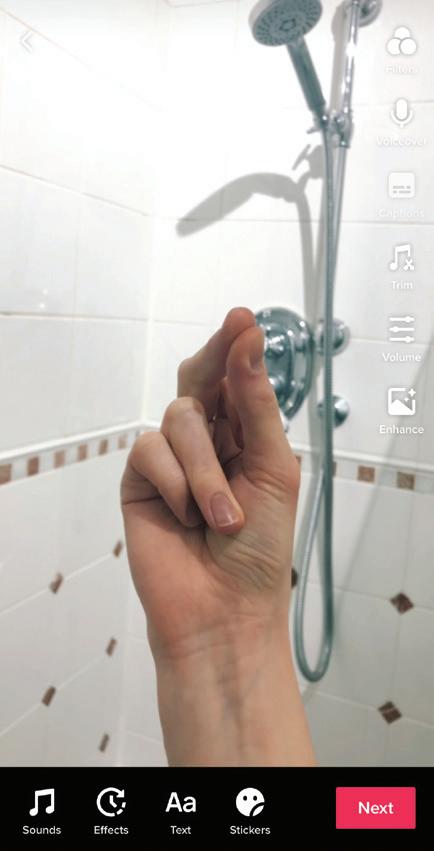1 minute read
YOUR FINGERS”
Transitions
Use transitions to make your video more engaging. There are plenty of tutorials online for different kinds of transitions, but a couple of our favourites are:
The hand snap: click your fingers in the same place in front of the camera whilst filming the before and after shots of your work, then cut the videos together so that it jumps from the before to the after shots as you click your fingers

Zoom transition: start filming your before shot and move your phone towards the centre point of the area you’re working on until the camera is almost touching it. After completing the project, create a similar shot but in reverse, starting with the camera as close to the same point as possible, and then moving it backwards until the whole project is in view. Edit these together, using a crossfade transition to make the effect look smoother.