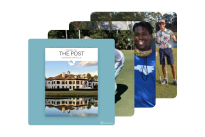Create digital newsletters with interactive features
Utilize the power of a dynamic newsletter to boost engagement and keep readers up-to-date about your latest news and updates. With our newsletter maker you can easily customize it with on-brand colors, images, and logos and share it in just a few clicks.
What is a Newsletter?
A newsletter is a tool used to communicate news about recent and ongoing activities of your business. It’s a place for recaps, content, updates, special offers, and more. A newsletter is a way to nurture your customers and build a community around your brand.
One key advantage of a newsletter over other marketing content is that it puts your content right in your audience’s inboxes. Newsletter subscribers are often your most loyal customers since they’ve asked to hear from you directly through the same channel they use for personal messages.
Creating a newsletter is easy with a newsletter maker. You can focus on delivering a dynamic reading experience and hitting your content goals without having to worry about the ins and outs of formatting.
How to make an online newsletter:
Our newsletter generator will help you turn your static content into a page-turner.
Upload your newsletter as a PDF (Or you can upload .doc, .docx, or .ppt file types or import your files directly from Dropbox or Google Drive). All you need to start with is a document.
Keep the classic newsletter feel with our flipbook feature. Our free newsletter creator will provide you with a digital newsletter in an engaging flipbook format. With the flipbook feature, your subscribers can flip through the newsletter virtually.
Enhance the newsletter experience with videos and interactive links. Dynamic content levels-up the reading experience in a big way, making the text interactive and connected.
Embed to reach a wider audience. By embedding your newsletter on your website, you make it available to everyone who visits. Not just subscribers. This can be a way to encourage signups by showcasing what your newsletter is all about. With the embed feature, it’s easy. Just copy the code and go.
GIFs
Animate your content
You can use the GIF tool to create a GIF preview of your newsletter flipbook to show readers what’s inside and showcase the flipbook functionality. A GIF is an instant attention-grabber and a fun way to give a peek inside your newsletter to someone who hasn’t opened it yet.
Add Links
Engage your audience
Links are a key ingredient to any great newsletter. You can use links to direct readers to your content; highlight your latest blog posts, company updates, news bulletins, or other useful content. You can even sell your products directly in your newsletter with shoppable links.
Video
Enhance your brand voice
Video is the ultimate visual engagement tool. And with a little creativity, the possibilities are endless. Try how-tos, unboxing videos, and include order follow-up explainers to help customers get the most out of their purchases and reduce return rates.
Browse digital newsletters examples on Issuu.
Digital Newsletter: FAQs
This is super easy with our templates, available to anyone with an account. You can also use your favorite design systems and upload your document directly to Issuu. A couple of things to keep in mind when you’re designing your newsletter: Have a great headline. Grab readers’ attention and give them a reason to stop and check out your newsletter. Use great visuals. Our newsletter maker makes it easy to add links and videos. Make your subscribers happy. Fill your newsletter with exciting extras people will have to subscribe to get.
A newsletter is a powerful and direct content marketing tool. It allows you to reach your customers right in their inboxes. It’s also a great source of data. You can use Issuu Statistics to track impressions, read time, clicks, and other vital stats.
Your newsletter is totally customizable to what works best for your purpose and audience. Some common tactics are: Sales, promotions, and exclusives. Discounts are a great way to incentivize newsletter signups. They’re also a great way to drive opens and click-throughs. Think of your subscribers as a VIP club of your most loyal customers. Updates and news about your business. One thing you might want to put in your newsletter is… news. A newsletter is an excellent opportunity to update your customers on the latest goings-on. New products, upsells, cross-sells. One exciting way to use your newsletter generator is to craft product launch announcements. This can also be a good way to reward your subscribers for their loyalty by letting them be the first to know about new products and add-ons for previous purchases. Keep it personalized. Make it about your customers and their relationship with your brand. Focus on building a connection. Get creative! Deliver more than just updates and offers. Really bring your subscribers into your world and tell your story.
There’s no one-size-fits-all formula for newsletter success, but you can’t go wrong with great content. Focus on the reading experience and use our newsletter creator to fill out your newsletter with valuable content, links, and videos.
This is the hard part. Here are a couple of things to keep in mind. Have a clear call to action (CTA). If you want people to sign up, you have to ask them to. It could be as simple as some copy that says “Signup to our newsletter and get 10% off your next order!” CTA buttons help a lot. Include a big button on your signup form or popup with your CTA text on it. Include a signup incentive. Offer a discount or free shipping in exchange for signups. Make this a part of your CTA like the example above. Improve your traffic. If you’ve got a strong CTA and an exciting signup incentive, all you need is traffic.
Explore features to elevate your content
With a wide range of features at your fingertips, Issuu helps you create unique and connected reading experiences.
Flipbooks
Transform static PDFs into dynamic Flipbooks.
Video
Bring your content to life with Videos.
Add Links
Create connected experiences with Links.
InDesign
Turn InDesign creations into interactive assets.
Canva
Create Canva flipbooks with Issuu.
Unlisted
Host and share content privately with Unlisted
Teams
Work better together with Issuu for Teams.
SSO
Increase security for business content publishing using SSO for Teams.
QR Codes
Simplify content sharing with QR Codes.
Adobe Express
Go from Adobe Express creation to Issuu publication.
Advertising Credits
Maximize content exposure and audience growth with Advertising Credits.
Web-ready Fonts
Stay on brand with Web-ready Fonts.
Statistics
Make data-driven decisions with Statistics.
GIFs
Generate buzz with customizable GIFs.
Templates
Create high-quality content with customizable Templates
Digital Sales
Turn pages into profits with Digital Sales.
Embed
Maximize content visibility with no-code Embed.
Articles
Reach a wider audience with mobile Articles.
Social Posts
Boost engagement with Social Posts.
Cloud Connect
Upload quickly and securely with Cloud Connect.
Fullscreen Sharing
Captivate viewers with Fullscreen Sharing.





![[TEST PAGE] naacp icon](http://images.ctfassets.net/xvqp5pvs1vfv/3CSzvwD3jZmdYfKNnCp7iv/385dc32ca3220dd412d974c93c5834d1/naacp.png)