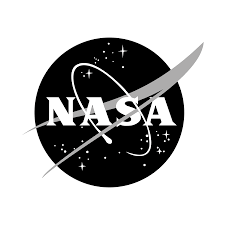Use our employee handbook creator to get everyone on the same page.
Set expectations, communicate values, and prepare your team with everything they need to know to thrive in the work environment. Creating an employee handbook is easy with Issuu: simply upload, customize, publish, update, and distribute your employee handbook in a single workflow.
What is an employee handbook?
An employee handbook contains everything someone needs to know to join your team. It lays out heavy but important info like rules, legal obligations, and responsibilities. It also contains guides to company culture, history, vision, and values.
Most importantly, creating an employee handbook clears up any ambiguity about what’s expected of employees and what they can expect working at your company to be like.
You also want to be sure that the handbook is engaging enough that employees will actually read it and get the info they need. Fortunately, when you create an employee handbook online you have a multitude of tools at your disposal to make your employee handbook an immersive experience.
Our employee handbook builder helps you add links and multimedia content to go beyond an ordinary, dull handbook. When you create an employee handbook online you craft a guide for your team that’s engaging and captures the essence of what makes your business unique.
How to create an employee handbook:
Open the employee handbook maker and upload your employee handbook as a PDF document (Or you can upload .doc, .docx, or .ppt file types or import your files directly from Dropbox or Google Drive).
Bring it to life! The employee handbook maker comes complete with a Flipbook feature to make it easy to browse through the handbook with flippable pages.
Make it an interactive experience! Create an employee handbook online and add links, including graphics, and videos. Provide your employees with an immersive reading experience using our Fullscreen sharing tool.
Finally, embed your newly created employee handbook on your website, so it’s easily accessible to all your employees. We’ve taken the guesswork out of creating an employee handbook that's engaging, shareable, and easily updated.
Fullscreen Sharing
Creating an employee handbook online gives you immersive options.
The sharing and reading of your employee handbook should create a solid bond between you and your employees. With our Fullscreen feature, you can give them the distraction-free reading experience they deserve! The Fullscreen feature automatically turns your employee handbook into a flippable web page. Plus, you can customize the Issuu flipbook reader with your logo and brand’s style.
Embed
Enhance your website by adding your newest content.
Your employee handbook needs to have a designated spot on your website. When you utilize the Embed feature in our employee handbook builder, you’ll need no technical skills to embed your newly created handbook into your website. Simply upload your content, copy and paste the embed code, and add it to your website. Done and done! The Embed feature is compatible with almost any major website builder, and you can always customize your handbook reader by including your logo or changing the color, so it blends in perfectly with the style of your website.
Add Links
Embed interaction and connection.
Your employee handbook helps create a healthy work environment and establishes a special bond. So, make it a moment of interaction! With our Links feature, you can add videos and interactive links so your readers can engage with you and your content. Let them embark on a journey. Make them feel welcomed and part of your organization. Our employee handbook maker has you covered from draft to distribution.
Browse employee handbook examples on Issuu:
X-Inc
Employee Handbook
Inland Power
Employee Handbook 2020
Hyatt
Employee Handbook July 2020
West Brook
Employee Handbook
St. Paul's School
Employee Handbook 2021-2022
Employee Handbook: FAQs
You can always add or subtract some elements, but the core of an employee handbook consists of a short introduction as welcoming words, a description of the company’s mission and values, the goals, and general employment information, focusing on employees’ rights and obligations. Use the employee handbook builder to create different sections that highlight important points along with visual content. Remember, when you create an employee handbook online you can always add to or edit your handbook.
The purpose of an employee handbook is to provide guidance. Your employees need to know what it means to be part of your company or organization. Give them all the information they need so they can fully adhere to your company’s mission, values, policies, and goals.
Remember you’re writing an onboarding and reference tool, so make your content engaging! When you are creating an employee handbook, keep it as simple as possible while making it a visual experience. State the main information clearly and establish a direct communication channel with your employees. Be consistent, so keep it one style, one font.
A great employee handbook provides sufficient guidance. It needs to help your employees understand what the company’s mission is and what their role in the company represents. Our employee handbook builder helps you make your employees feel welcomed and included in all your endeavors.
Explore features to elevate your content
With a wide range of features at your fingertips, Issuu helps you create unique and connected reading experiences.
Flipbooks
Transform static PDFs into dynamic Flipbooks.
Video
Bring your content to life with Videos.
Add Links
Create connected experiences with Links.
InDesign
Turn InDesign creations into interactive assets.
Canva
Create Canva flipbooks with Issuu.
Unlisted
Host and share content privately with Unlisted
Teams
Work better together with Issuu for Teams.
SSO
Increase security for business content publishing using SSO for Teams.
QR Codes
Simplify content sharing with QR Codes.
Adobe Express
Go from Adobe Express creation to Issuu publication.
Advertising Credits
Maximize content exposure and audience growth with Advertising Credits.
Web-ready Fonts
Stay on brand with Web-ready Fonts.
Statistics
Make data-driven decisions with Statistics.
GIFs
Generate buzz with customizable GIFs.
Templates
Create high-quality content with customizable Templates
Digital Sales
Turn pages into profits with Digital Sales.
Embed
Maximize content visibility with no-code Embed.
Articles
Reach a wider audience with mobile Articles.
Social Posts
Boost engagement with Social Posts.
Cloud Connect
Upload quickly and securely with Cloud Connect.
Fullscreen Sharing
Captivate viewers with Fullscreen Sharing.