Mail backup X by InventPure is the best Gmail backup and restore tool irrespective of who uses it
Whether you are an experienced user seeking more flexibility and customisation options for your mail backups or you are a beginner who is seeking to backup without any long learning curve and without making mistakes, this tool is perfect for both of you.
Here is how easily in a few steps you can finish Gmail backup with this tool
The order of things is to download, install, and then launch the tool before starting with the steps of backup.
Then you will reach the first window with the first step where you will choose 'Set up a new backup profile'
You can now see for yourself that this tool can backup and restore many email clients. You will click on Email server
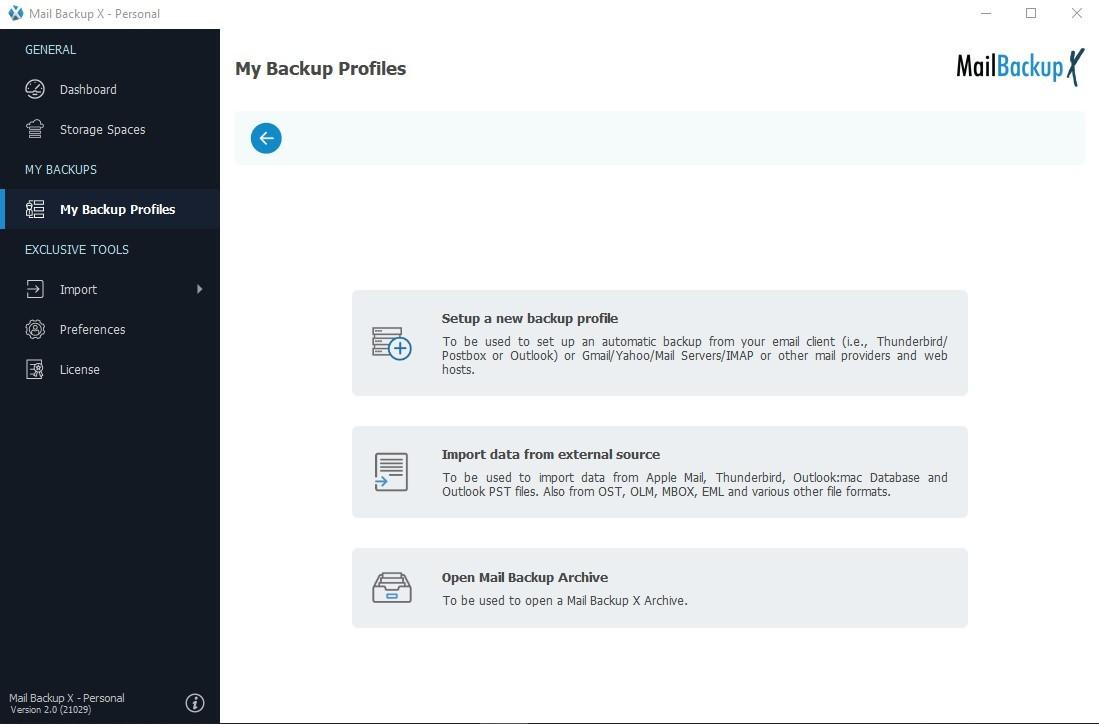
Clicking on Email server takes you to the next window where even more options are now displayed. In order to backup Gmail, click on Google Mail
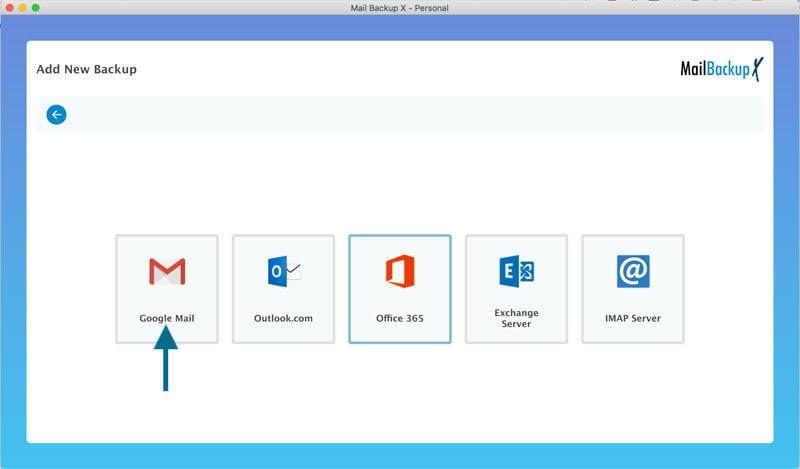
Logically now you have to login to your Gmail account to provide mailbox access to this tool. Sign in.
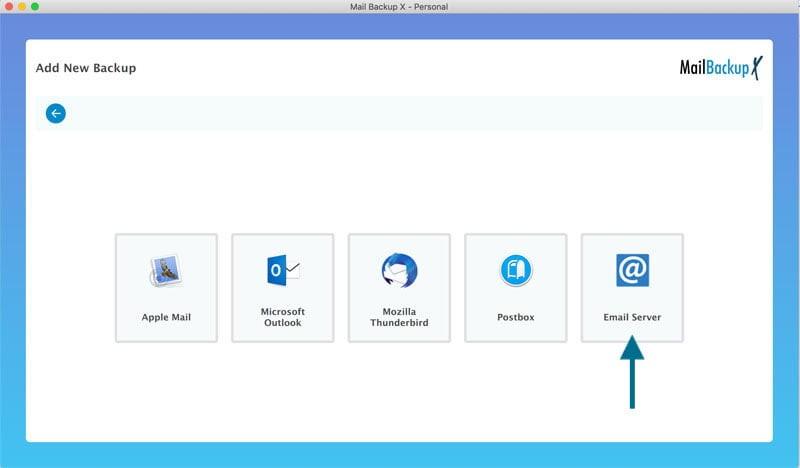
This login window opens up separately and has been authenticated by Google which assures security.
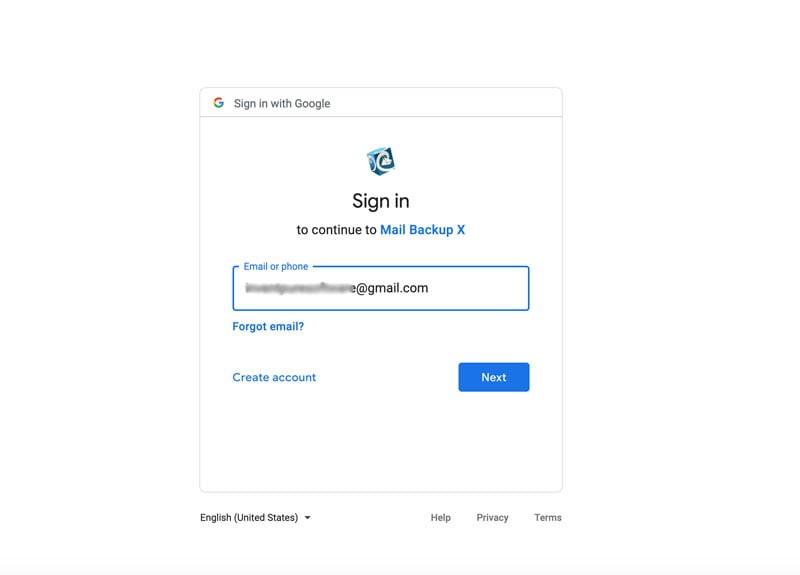
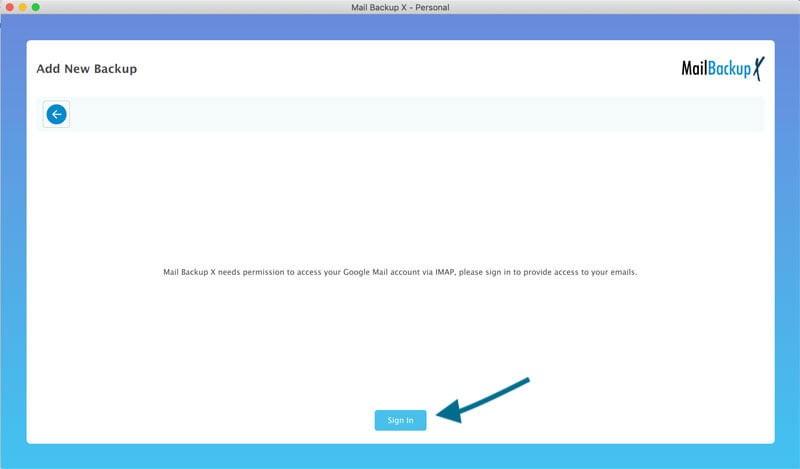
In the next window, select all components of the mailbox for letting the tool complete access. Click on allow after this.
You can now select whether you want to go with the recommended setting of backup from the beginning or specify a time period.
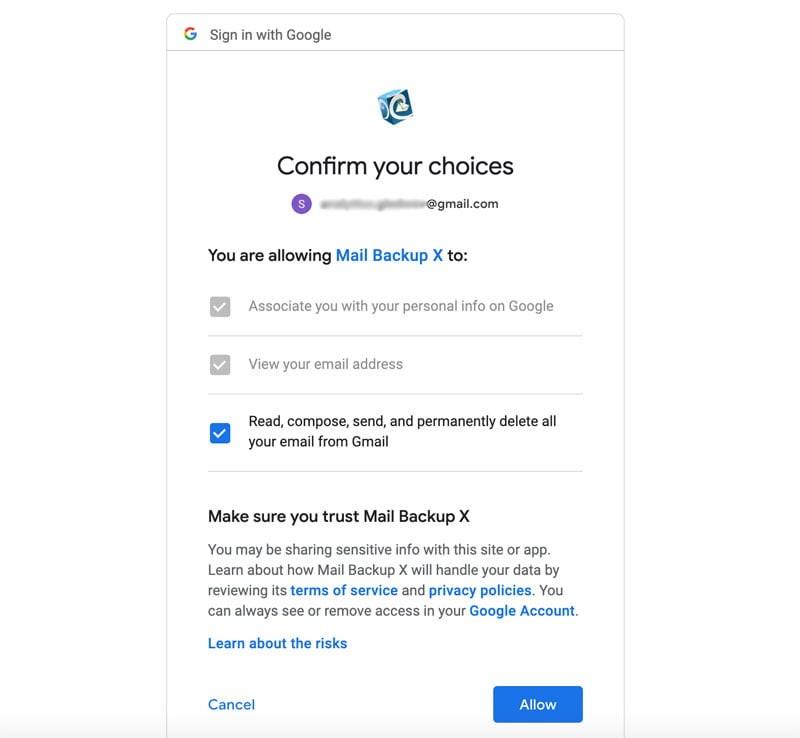
With the next step, your mailbox is scanned by this Gmail backup software and then folders get displayed. Check to select or deselect these folders for backup. This is what is known as the filter item feature.
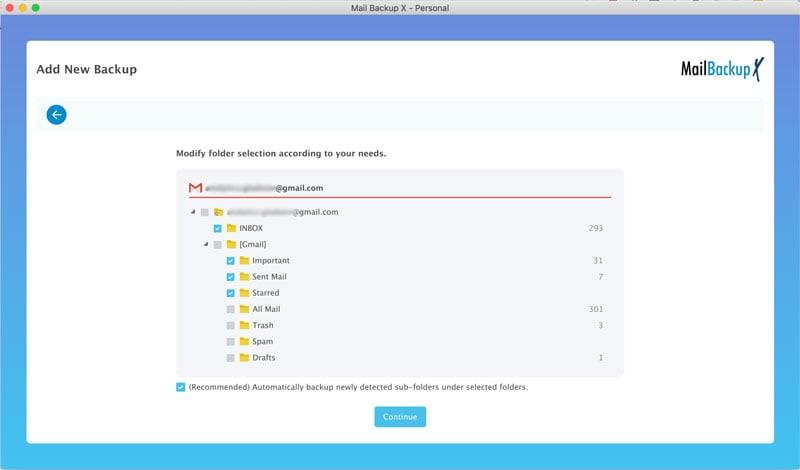
Now you are at an important point in this mail backup journey as you have reached the customisation window with a number of settings which can be changed.
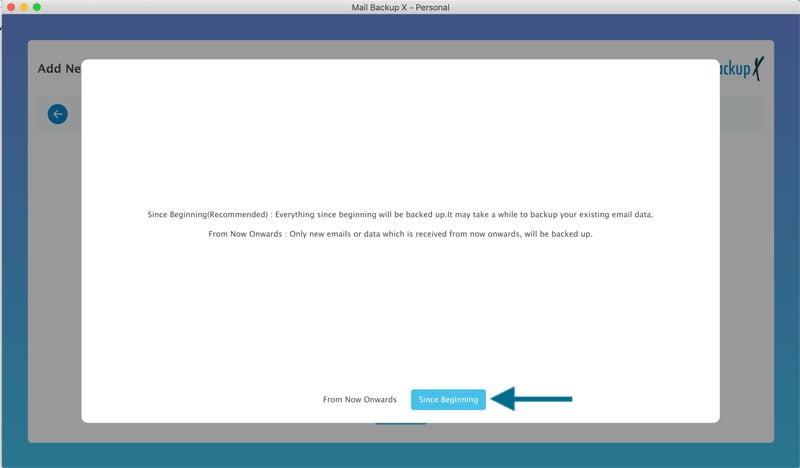
Use and set a name for the backup.
Choose automatic backups or manual backups
Specify the backup frequency and timing
Choose space for backup storage. If you follow the experts, you will select local, Cloud, as well as external storage in this setting. USB sync and snapshot make external storage most easy.
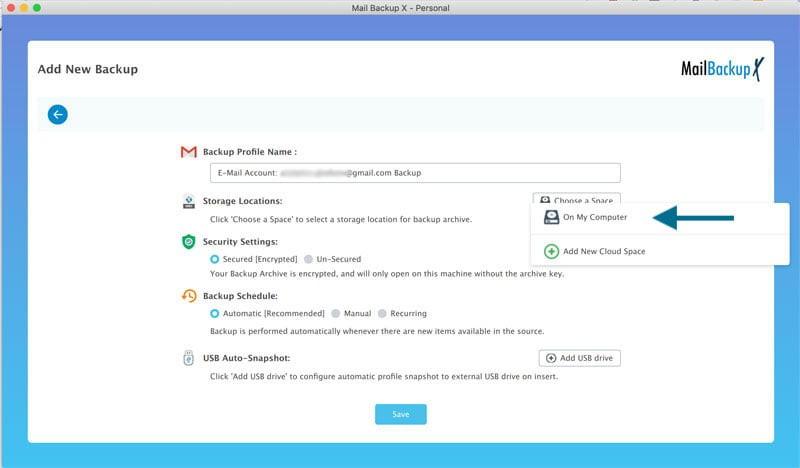
Double encryption is recommended for all sensitive backups
Save these settings which you have changed.
Now you can see activities section from where it is easy to track live progress on the dashboard. You can even download log reports that can be saved and read anytime.
With this, you have just backed up your mails without even having to take any help or even having to learn anything about this task. This tool makes it as easy as a breeze to backup even the largest mailboxes for almost any mail service on Mac as well as Windows.
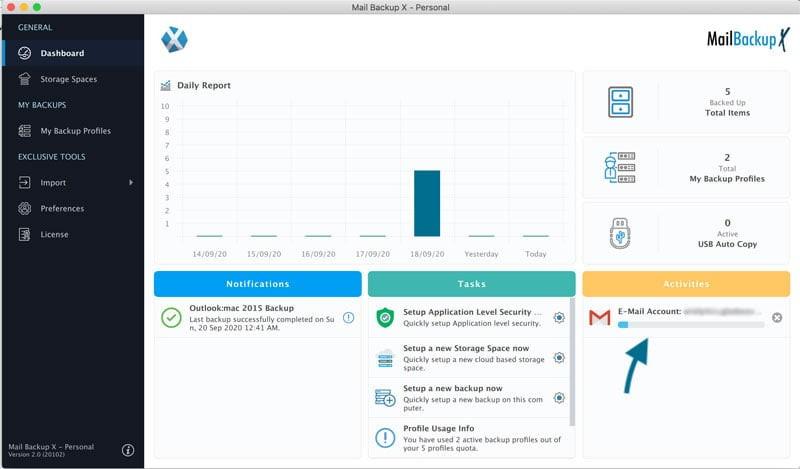
Demo
We offer a free demo to interested users if they wish to use the tool before buying it in order to get first-hand experience. You can buy a Team pack or Personal edition at most reasonable prices for use on Mac as well as Windows. Download demo version free at https://www.mailbackupx.com/make-backup-of-gmail-emails/
