
by Step Guide
BackupMacEmail Mail Backup X Mac Email Backup Tool for Mac
Step
to
Step 1: Please download and install the Mail Backup X Application on your Mac. Please follow the link for Install Instructions – Click at https://www.mailbackupx.com/install-instructions-to-install-mailbackupx-on-ma cos-pc/
Step 2: Once the installation is completed. Launch Mail Backup X from the Applications / Quick Launch Menu
Step 3: You may start the fully functional trial run for 15 days or activate it if you have already purchased a license.
Step 4: You May Choose to Setup a New Backup Profile from the Dashboard by Choosing option “Setup a New Backup”
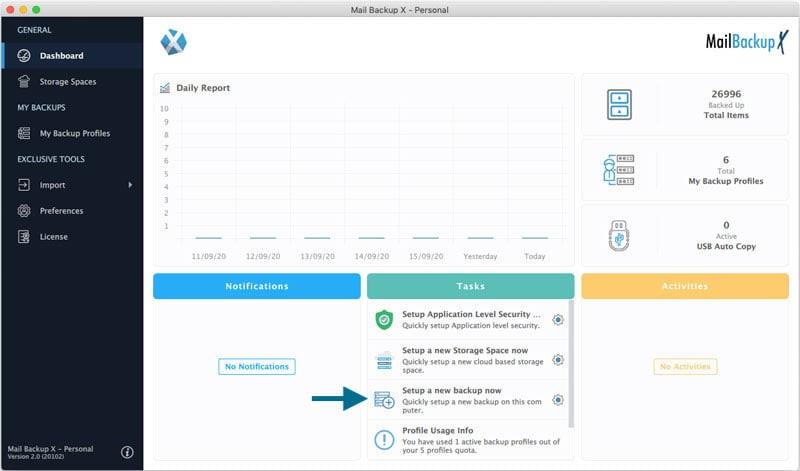
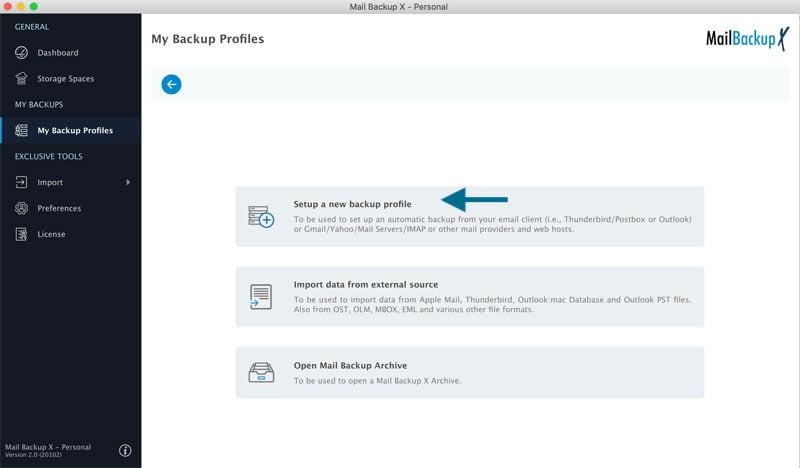
Or You May Click My Backup Profiles on the Left side Bar in Dashboard > and Click “Set up a new Backup Profile”
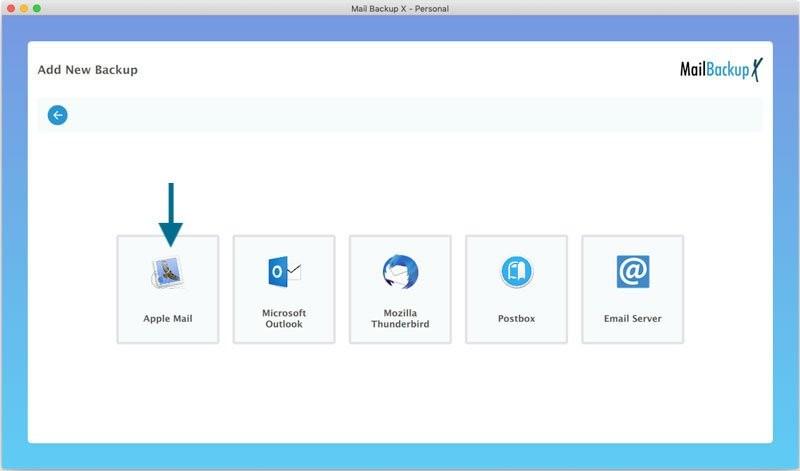
You Will be presented options to setup back for a list of Mail Clients > Choose Apple Mail and proceed to next step
Step 5:
Use this slide to show a major stat. It can help enforce the presentation’s main message or argument.
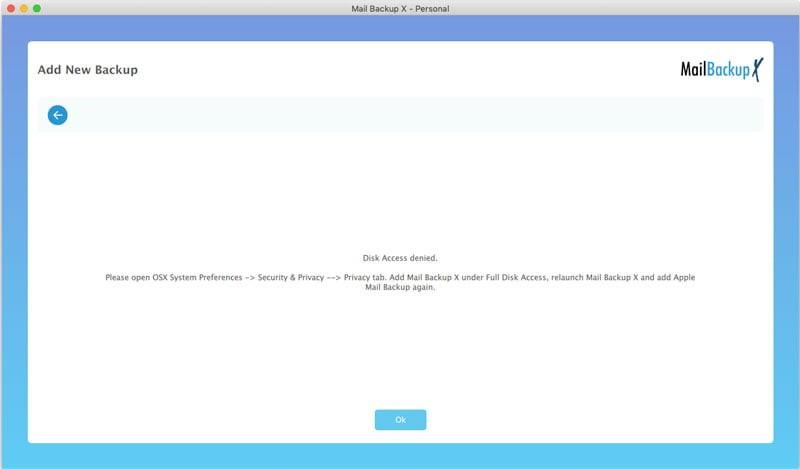
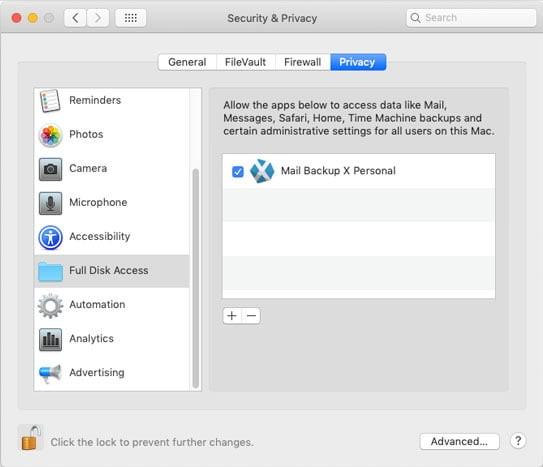
In order to fix this please Quit Mail Backup X from the Top menu bar.
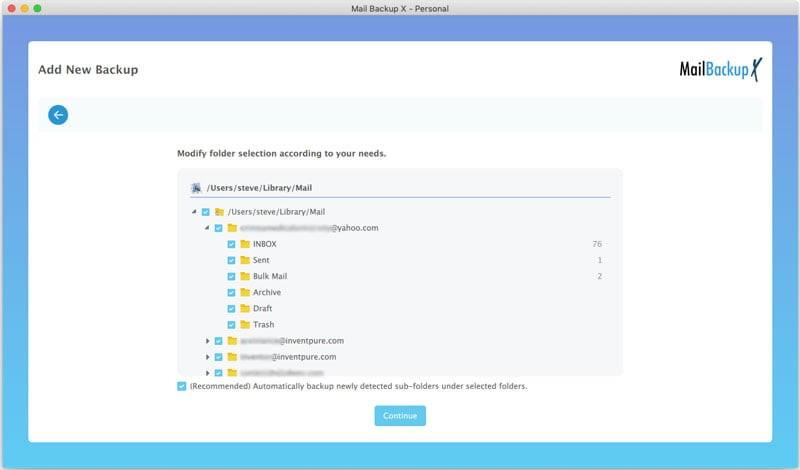
Once the Disk access related error is fixed.
Once you click and choose Apple Mail to setup a backup you are presented with folder structure from Apple Mail Accounts.
Step 6:
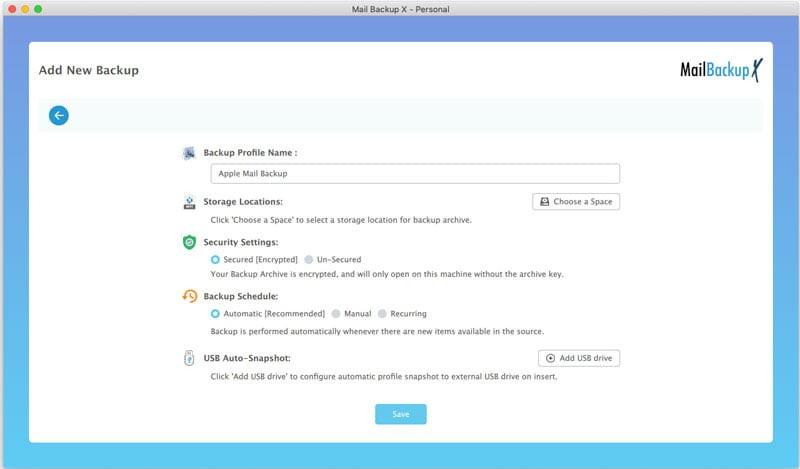
Click Continue to proceed. Step 7: Now you are presented with Advanced options like setting:
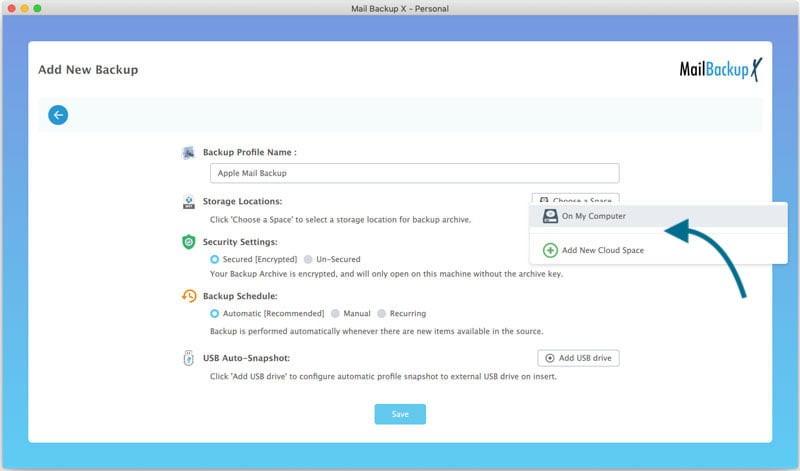
You can Set the location of backup to local disk drive or Cloud service
Step 8:
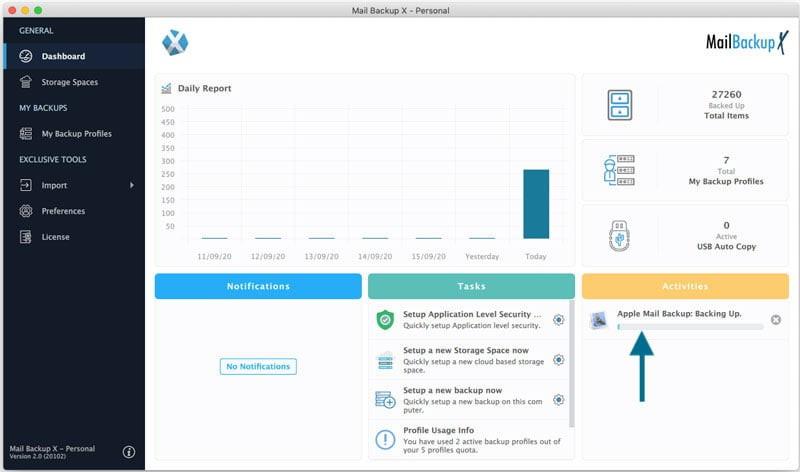
Now click Save. Step 8: Apple Mail Backup Profile is set up and now your emails should have started to back up as per the options and settings you selected during the previous steps.

Thanks! Contact us: assistance [at] inventpure.com https://www.mailbackupx. com/how-to-backup-apple -mac-mail-mails-on-mac/
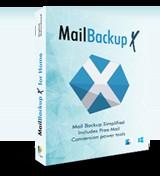
Follow us on Social Meda
/
https:// www.facebook.com/profile.p hp?id=100054454061198 https:// twitter.com/mailbackupxtool https://www.linkedin.com/co mpany/inventpuresoftware / https://www.pinterest.ca/mail backupx
