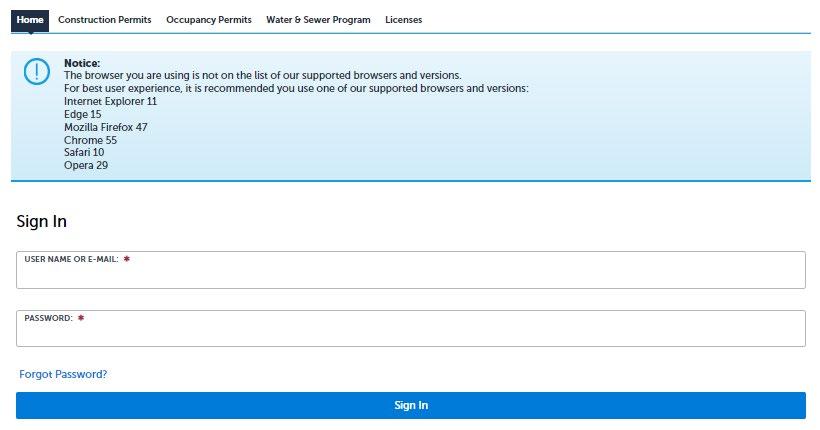
1 minute read
The Information Provided Will Provide Steps To Attach Your Existing License To Your License Portal Account.

• The steps presented are for individuals who have a license and received a letter outlining the process. If you don’t have a license, you can disregard and go directly to apply for a license application.
• Before beginning have the letter you received with provided PIN and license number.
• Sign In


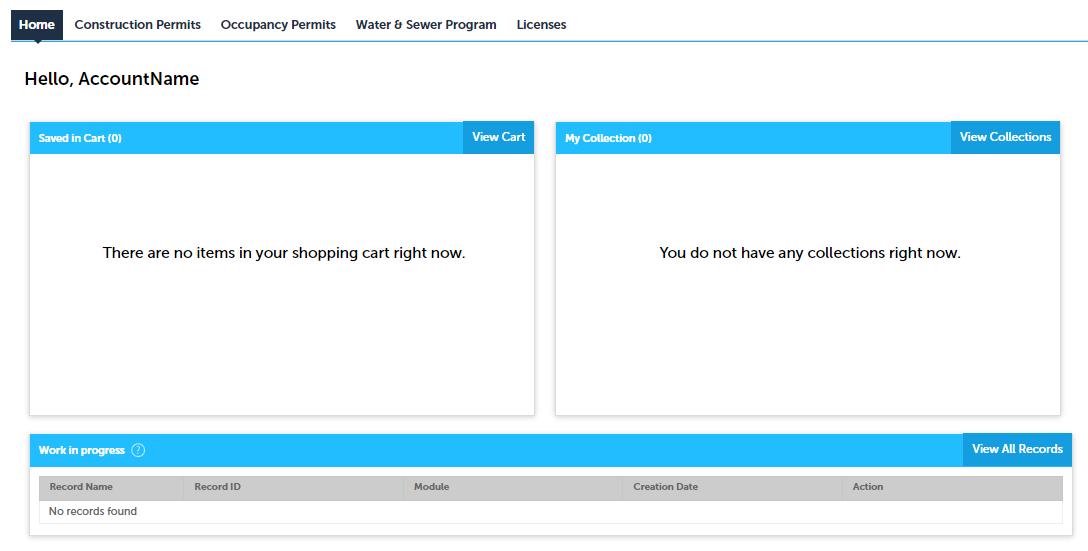


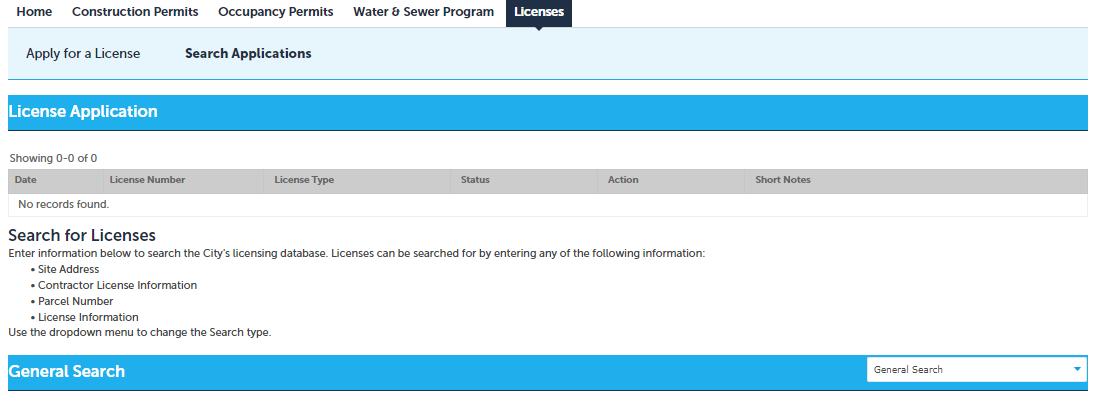
Review disclaimer then check box to accept terms, then continue application
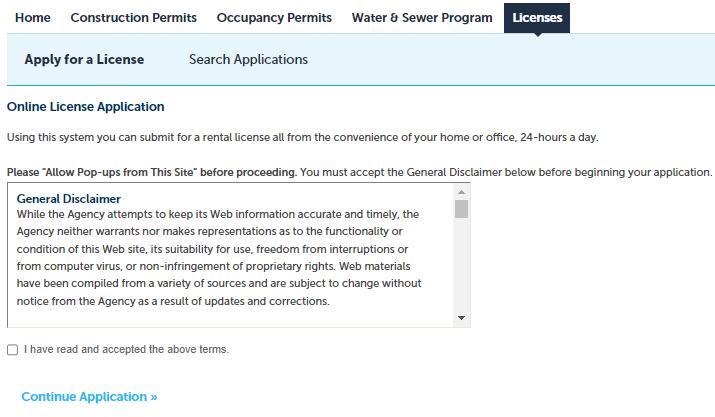

Select "link Account to License" and select PIN record
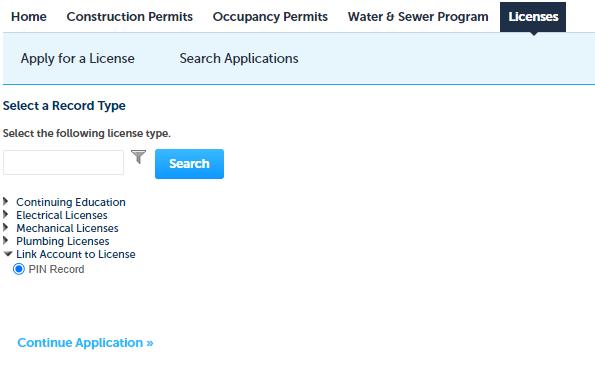

Select Add a row
Popup - add license number as shown on license ID with capital letters and provided PIN (PIN case sensitive) from letter
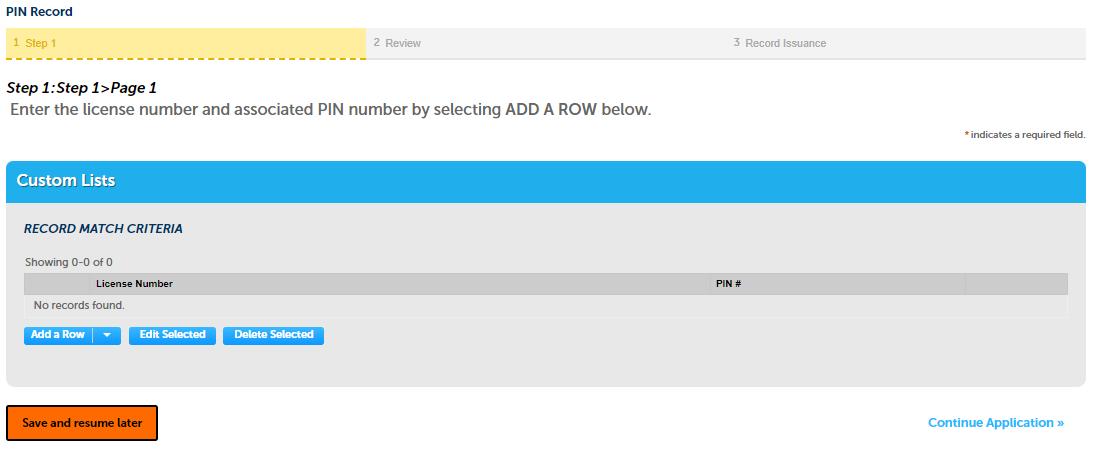
• Click submit to continue

• Select Continue application, then select for second time. Second page is review of license number and PIN that was input
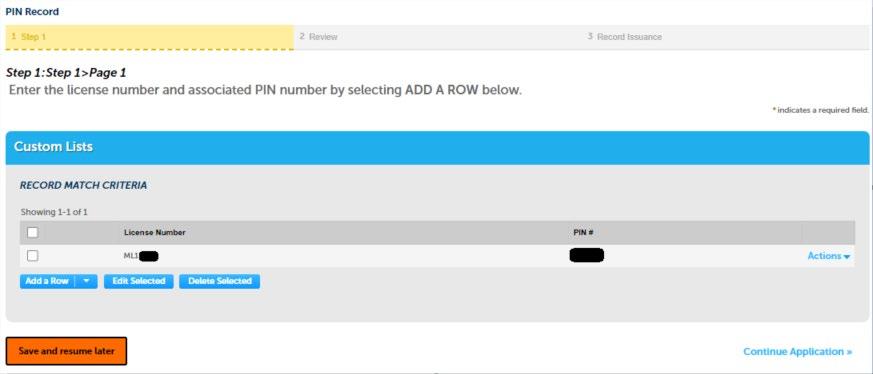

We are about to wrap this up, but one more item is required to ensure everything works as designed


You need to log out then log in for the system to recognize you (upper right of the screen)
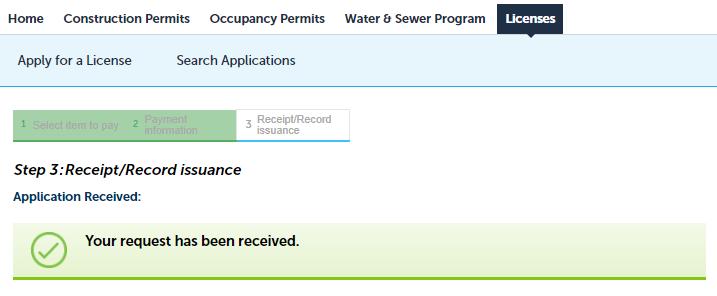
Select Account Management
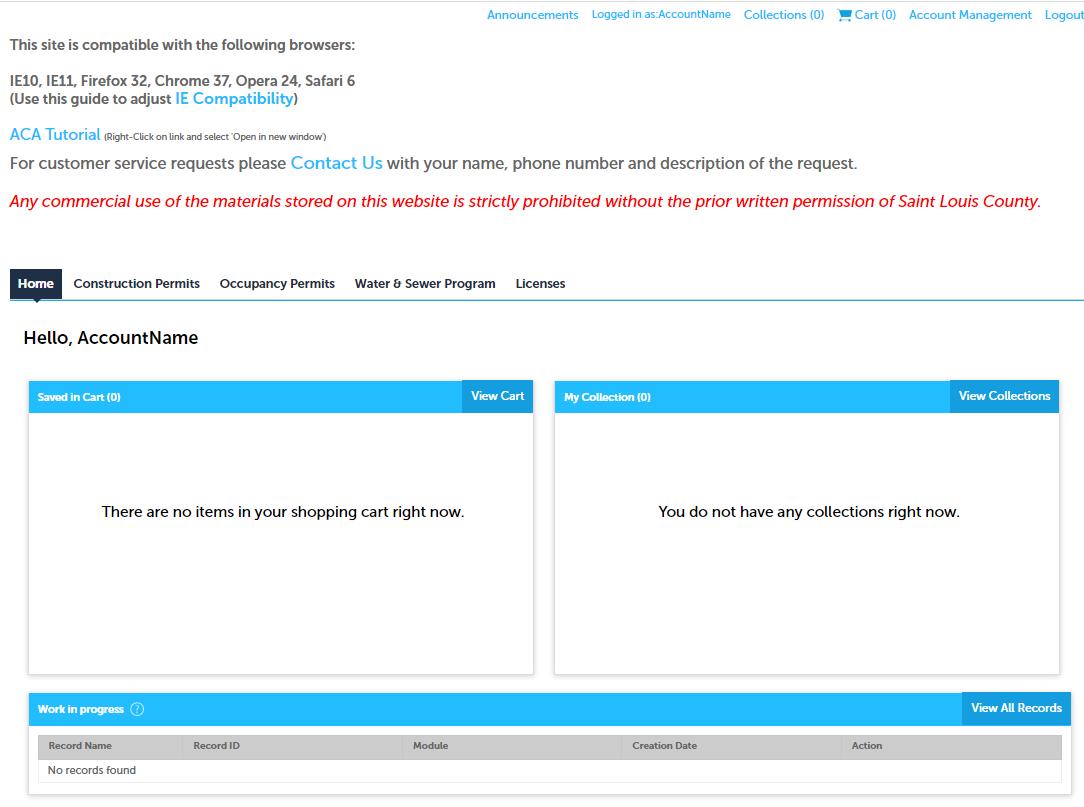


Scroll down to review License information, your license is attached to your account

Contact information needs to be updated to ensure the correct record will be used



