4.12 new features and
New features that improve working Increase the performance and flexibility
4.12 offers and improvements working with anynode in every aspect. flexibility of your customer projects.
ANYNODESBC.COM

4.12 new features and
New features that improve working Increase the performance and flexibility
4.12 offers and improvements working with anynode in every aspect. flexibility of your customer projects.
ANYNODESBC.COM
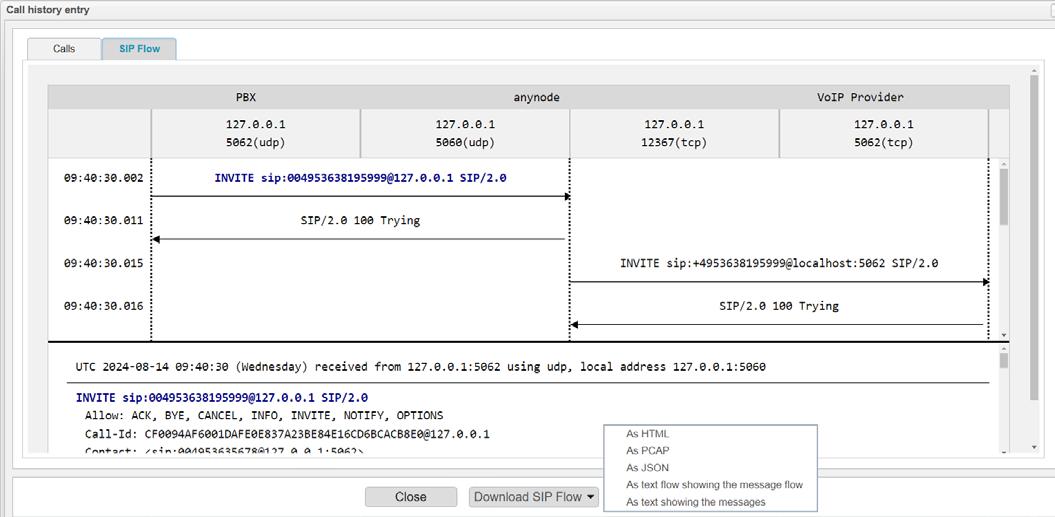
SIP flow recording with SIP flows can be viewed call history under "SIP are available.
SIP flow view in the call history entry with various export formats in anynode – The Software SBC. Wireshark users, the PCAP format o ered.
+ Subsequent analysis of SIP flows
+ SIP flow displayed in a SIP ladder
+ Detailed view of selected SIP messages
+ Retrieval from anynode frontend
+ Export in various formats (HTML, JSON, pcap, txt)
+ Retrievable via REST
+ Call flows saved in the call history database
SIP Flow Recording allows users to perform retrospective analysis of SIP flows by displaying them in a SIP ladder. This feature provides a detailed view of selected SIP messages and is accessible directly from the anynode frontend.
Users can export the SIP flow data in various formats, including HTML, JSON, pcap and txt, or retrieve it via the REST API.
The call flows are stored in the call history database, enabling long-term analysis without the need for extensive trace files. This is especially beneficial for Managed Service Provider (MSP) platforms where traditional trace files are impractical. The clear 3-way signal flow diagram (SIP ladder) makes it easy to understand and troubleshoot SIP communications.

With anynode – The calls from the provider Teams. If Microsoft Not Found,' the call traditional phone system. tional destinations
anynode – The Software SBC with routing. The dialed number from with the last three digits 300 ponse in the SIP message is 404 configured as a rejection reason the call is routed to the PBX.
The Software SBC and failover routing, provider can first be routed to Microsoft Teams returns the status code '404 is automatically redirected to the system. It is possible to define addiin the failover list.
+ Support for multiple target nodes within a single route
+ Customizable routing based on flexible status codes
+ Integrated routing-forward profiles and rewriting rules
+ Ensures seamless call forwarding during network outages, maintenance, or when participants are no longer reachable
+ Reduces complexity in setting up and managing call forwarding
Failover routing in anynode allows multiple destination nodes to be defined with specific routing and rewrite rules within a route. This allows for automatic switching to the next entry in case of certain status messages, ensuring flexible and reliable call management.
The special feature of this solution is that it can be set directly in the routing, so that the destinations can be of different types. Rerouting can also be performed during failover, providing additional flexibility.
with trace from a failover from a Teams participant is not available. The res404 Not Found. Since this is reason in the failover routing,
Failover routing ensures that calls reach their destination even if the primary route fails. It automatically adjusts the route, minimizing downtime and ensuring stable communications.
ANYNODESBC.COM
ANYNODE SBC 1 ANYNODE ACME SERVICES







COMPATIBLE SERVICES
CERTIFICATE REQUEST
ISSUED CERTIFICATE
PRIMARY ANYNODE
AUTO-INSTALLED REPLICATION
A certificate obtained by the primary anynode system via the anynode ACME service is replicated to the secondary anynode system..
HIGH
+ Automatic replication of ACME certificates
+ Support for high availability scenarios using a pivoting IP address
+ Enables use in system replication environments, such as hot standby
+ Applicable in cloud environments with an upstream load balancer
ACME certificate replication in anynode enables automatic replication of certificates obtained via an ACME service to a replicated anynode system.
This feature ensures that certificates are seamlessly transferred to all systems within a High Availability (HA) scenario.
By using a pivoting IP address within anynode, the replication process ensures redundancy and availability of certificates This capability is particularly beneficial in environments with system replication, such as hot standby scenarios. In cloud environments such as Azure and AWS, this is achieved through an upstream load balancer.
By automating the installation of ACME certificates on HA instances, the risk of downtime is significantly reduced.


ANYNODE SBC 1
REQUEST ROUTER
RTP/RE-INVITE/BYE/ACK
NODES INVITE
ANYNODE SBC 2
NODES
ANYNODE SBC 3

NODES
RTP/RE-INVITE/BYE/ACK
The destinations for load balancing can be configured in the Request Router Assistant.
Scenario with multiple Router on SBC 1. Only comes from the Request tion to the other anynode further call handling place directly between
multiple anynode instances with Request Only the initial Invite message (green) Request Router. By default, the distribuanynode instances is done randomly. All
(red) in the SIP messages then takes between the corresponding endpoints.
+ Distributes incoming calls across multiple systems
+ Withdraws from the call flow after initial setup
+ Dashboard for new section in the management
+ Enhances call handling scalability
The request router enables the distribution of incoming requests to several systems. It withdraws from the call flow after the first connection is established so that further communication can take place directly between the systems involved.
This function improves the scalability of call processing through the possibility of load balancing and offers clear administration and configuration via the dashboard.
Efficient resource allocation is achieved with the Request Router, which improves system performance and responsiveness by distributing the load.
This results in improved overall performance, increased responsiveness and improved scalability when handling calls.
See also our TechNote on configuring the Request Router feature.


REQUEST CERTIFICATES STORED CERTIFICATES
OS CERTIFICATE TRUSTED
TRUSTED ROOT CERTIFICATES INTERMEDIATE CERTIFICATES
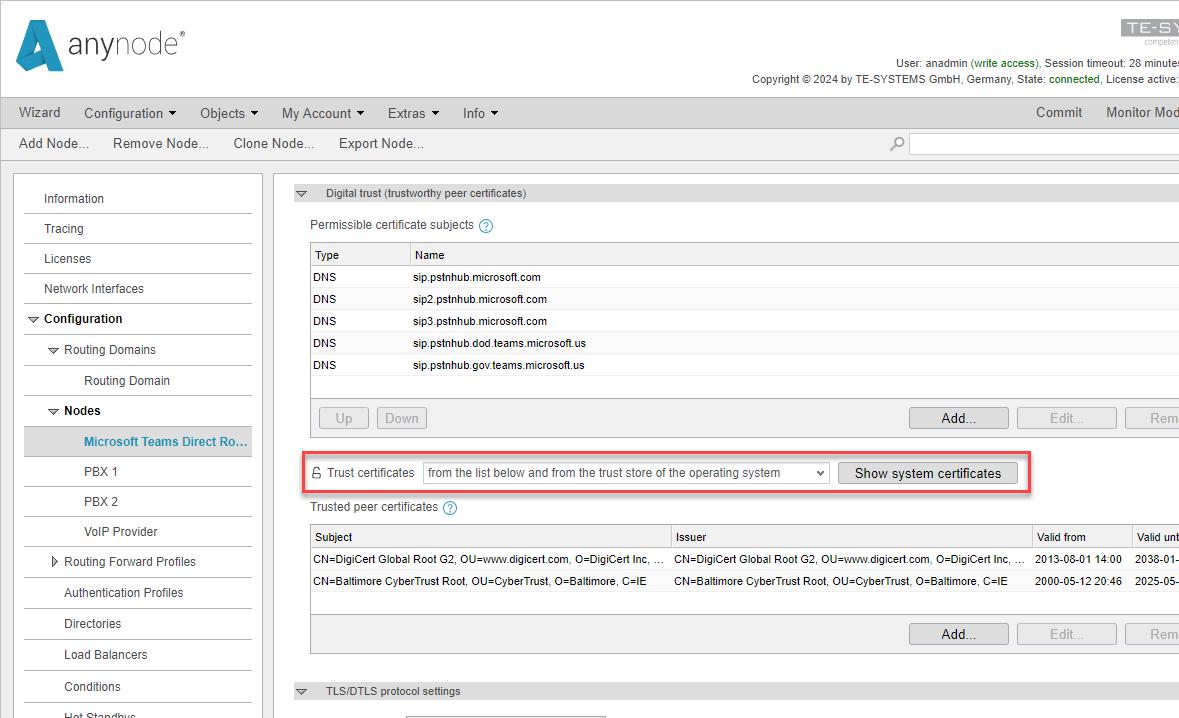
anynode trusts the Store operating system.
Network Security Profile in Microsoft Direct Routing Teams Node and selected setting to trust the certificates from the Trusted Store of the operating system. Click on "Show system certificates" to display all certificates that anynode then trusts.
certificates stored in the Trusted system.
+ Utilizes certificates from the OS Trusted Store
+ Configurable in the Network Security Profile
The OS Trusted Certificate Store feature allows you to use certificates that are stored in the Trusted Store of your operating system. This functionality can be configured in the Network Security Profile within the anynode interface, simplifying security settings and ensuring compliance with system-wide security policies. Currently, only the installed root certificates are considered trusted under Windows.
By enabling the OS Trusted Certificate Store, administrators can centralize certificate management, reducing the risk of manual errors and ensuring that certificates are consistently updated and trusted system-wide.
This feature supports the system-wide use of certificates, improves interoperability and simplifies the integration of anynode into your existing network infrastructure.


management with shared ports ANYNODESBC.COM

The node wizard asks whether a new SIP transport should be created that can later be used by other nodes. An existing SIP transport from an already created node can also be selected. anynode – The for Port Sharing. share a SIP
+ Enables multiple SIP nodes to share a SIP transport
+ Accessible via the same port
+ Configurable node selection via whitelist or local SIP domain
+ Step-by-step configuration through Node assistant
The Port Sharing for SIP Node feature allows multiple SIP nodes to use the same transport and be accessible via a single port. The selection of the node is determined by a configurable whitelist in the SIP node object or the transferred local SIP domain.
Configuration is simple, with the node wizard ensuring that no critical settings are overlooked.
Simplified firewall rules result in fewer open ports, reducing complexity.
In addition, the feature offers flexible options for node selection based on a customizable whitelist or a passed local SIP domain.


ANYNODE SBC
TE-SYSTEMS COMMUNITY
CERTIFICATE CHECK
CERTIFICATE OFFER
CERTIFICATE DATABASE
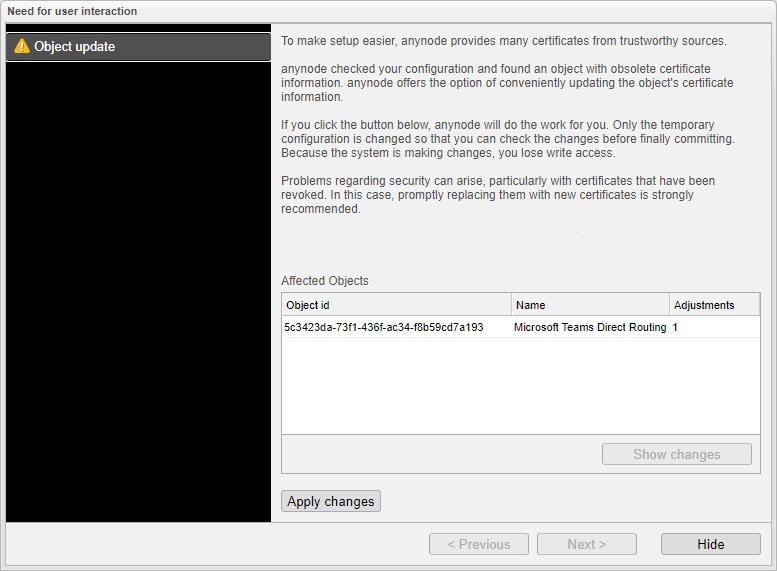
If an important trusted peer certificate is accidentally deleted, for example for Microsoft Teams Direct Routing, anynode checks the configuration and can restore the certificate with the Certificate Update Service.
anynode continuously checks whether new trustworthy certificates are available in the TE-SYSTEMS community and informs the user.
+ Regularly checks for new trusted certificates
+ Suggests installation of new certificates
+ Maintains certificate list via TE-SYSTEMS
+ Retrieves certificates from the community
+ Configurable push notifications for updates
The Trusted Certificate Update Service feature regularly checks whether there are new trusted certificates for configured nodes and other objects such as Azure AD.
It suggests the installation of these new certificates, which are maintained by TE-SYSTEMS and obtained from the community, as long as the software update service is valid.
This reduces administrative overhead, saves time and minimizes disruption by ensuring seamless renewal and management of certificates.
Notifications about new certificates can be configured as push messages, such as chat messages in Microsoft Teams, SMS or email.


REMOTE DIAL STRING 1
PBX NODE MATCHING CONDITION 1
REMOTE DIAL STRING 2 MATCHING CONDITION 2

connected node. decision nection
Overview of the transport connections set up in the PBX node in the SIP Node object with remote dial strings as remote matching condition.
+ Enhances Matching Condition functionality
+ Allows configuration of transport connections based on remote dial strings
+ Supports multiple transport connections for outgoing calls from a single PBX node
The Matching Condition Transport Connections feature extends the existing Matching Condition functionality. This feature now makes it possible to route outgoing calls using remote dial strings in addition to the local dial string. This allows multiple Transport Connections to be configured for outbound calls from a single PBX node, with the destination number being the determining factor for the Transport Connection used. This feature goes beyond the previous limitation of only being effective with providers.
This efficiency is supported by a simple configuration process via a wizard in the anynode frontend. Users can also view a comprehensive table of all configured transport connections and remote dial strings to ensure that everything is clearly displayed.



Monitor mode with active session filter activated. Filtering is based on the caller's phone number.

+ Define filters for the display of active sessions in anynode Monitor
+ Use sender number filter to find test calls
+ Additional filter options like Node or Route
The Active Session Filter feature makes it possible to define filters for displaying active sessions in the anynode Monitor. This feature allows individual calls, especially test calls, to be located quickly and efficiently in large systems. By using the sender number filter, administrators can easily locate test calls amidst a large number of active sessions, allowing for better control and insight.
The Active Session Filter allows you to continuously monitor active test calls by their sender number, providing real-time tracking and simplifying oversight.
Additional filter options such as Node or Route further simplify the process of searching for specific active calls and make it easier to identify and manage individual calls in large systems.


The new REST-API extensions introduce powerful features for simplified configuration and management. Key new features include enhanced hot standby management, the ability to retrieve SIP call history, improved controls for web server connectors and comprehensive management of disconnected objects. These updates significantly improve system integration, monitoring and management via the REST API and provide more control and flexibility without relying on the graphical user interface.
Remote access with PowerShell scripts to configurations and functions in the anynode frontend via the REST API.
+ Get: Query the current status
+ Add: Add new hot standby configurations
+ Set: Customize existing configurations
+ Get Status: Retrieve the current status of the system
+ Create Conditions: Create conditions for hot standby
+ Hand over: Hand over control to another system
+ Recover: Restore the system
+ Enable Main System: Activate the main system
+ Enable StandbySystem: Activate the standby system
+ Get Message History: Retrieve the SIP flow of a call
+ Get: Query the current configuration
+ Set: Customize the configuration
+ Add: Add new web server connectors
+ Remove: Remove existing webserver connectors
+ Remove Objects: Remove a list of objects
+ Get Object Tree: Retrieve the object tree
+ Get Subtree Objects: Retrieve objects in a subtree
+ Get Unreferenced Objects: Retrieve unreferenced objects
The aim is to prevent trace files from becoming so large that they fill the entire hard disk. Otherwise, certain system processes may no longer function properly due to the lack of free disk space.
When rewriting in the node, an Ext= parameter can be conveniently added. Previously, this was only possible with a somewhat complicated configuration. This is useful in the Teams environment when working with extension numbers.
The “Performance” and “Compatible” profiles are available for selection. By default, the objects are created with the “Compatible” profile. The sending of audio packages with comfort noise is then automatically activated.
The maximum connection time of a session can be set in the Routing Forward Profile. For example, it can be defined that calls that run via a specific route must not last longer than four hours.
With anynode and the Survivable Branch Appliance (SBA), it is possible to make voice calls to external or internal telephone numbers even if the connection to the Microsoft Teams Cloud is interrupted. The SBA is an additional Windows application that is automatically delivered as a service with every Windows-based anynode deployment.
Teams Node extension Teams nodes can now accept calls from Microsoft without checking the FQDN.

Transport
IPv4 to IPv4, IPv4 to IPv6, IPv6 to IPv6
UDP, TCP, TLS
NAT, Port Mapping
Signalling
SIP and SIP secure
H.323 via XCAPI add-on
Media
RTP / SRTP (SDES/DTLS), ICE, ICE lite
Media Pass-through, Media Transcoding, Media Bypass
Transcoding: G.711 a-law, u-law, Opus-NB/WB, G.722, G.729, linear L16, Stereo, multichannel Codecs, SILK-NB/WB
Pass-through/Bypass: e.g. G.711 a-law, u-law, Opus-NB/WB, G.722, G.723,G.729, linear L16, Stereo, Multichannel codecs, T.38, Fax pass-through, H.264, SILK-NB/WB
Interoperability List: PDF Download
SECURITY
Voice over IP
B2BUA enabled separation of SIP communication
Topology hiding
TLS and SRTP
IP address white lists
Comprehensive and easy to use X.509 certificate management
ACME Certificate Replication
Port Sharing for SIP Node
OS Trusted Certificate Store
Trusted Certificate Update Service
Configuration Interface
Role based user management
LDAP based user & group management
User access logging
Extended security for configuration interface via https and client certificates
Separate network interface for configuration
MONITORING & DIAGNOSTIC
Event Notifications
WMI and SNMP interface
SMTP
REST/HTTP
Windows Event log / Syslog
SQL Server
MONITORING & DIAGNOSTIC
Event Notifications
Triggering of self-created conditional events, like MOS, LCR, etc.)
Writing custom conditional events to the event log
Inclusion and exclusion of events for the event log
Event transport
Powerful log-analysis tool for signaling and media
Overview of system configuration
List of all sessions
Visualized signaling flow with complete signaling data
List of all media streams with indication of packet loss and excess jitter
Visualized audio data with superimposed labels for events
Audio data can be played back and exported
Tracing of marked routes
Online and offline analysis
Search function in the streams
Display of REST route supervision messages
Preset for particularly frequently used views
Media Recording
Active Session Filter
SIP Flow Recording
Routing between multiple number of domains
Route Supervision and control via REST
Time-based Routing
Routing based on destination number, source number and redirecting number
Routing based on prefix, suffix, wildcards, extension ranges
Routing based on LDAP/Active Directory and static directories
Routing based on Azure/Active Directory
Routing based on SQL Databases
Tagging and Enhanced Dial String Rewriting
Conditional routing, rejecting or ignoring of calls
Rewriting of destination number, source number
Rewriting before, during and after routing
Cause/status mapping
Reverse Number Lookup (RNL)
Supports group calls and call forking
Load balancing
Enhanced call transfer implementation
Emergency Location Identification Number (ELIN) support
Import and export of rewriting rules (dial string rewritings)
External determination of the routing destination
Failover Routing
Request Router
Matching Condition Transport Connection
Secured web-based management interface
Configuration via REST API
Hot Standby Graphic User Interface
PowerShell and Bash interface
Easy to use interface with helpful hints
Proxy Server Support for Licensing and Updates
Wizard for many common SIP providers and VoIP systems with predefined configuration templates
Administration of multiple anynodes within one configuration interface
Monitoring of active sessions, events and call history
Various statistics concerning completed sessions
Quick, cost effective, highly available
Dashboard - live monitoring of critical elements
Search function
Included sample scripts for PowerShell
MICROSOFT TEAMS DIRECT ROUTING
Multi-Tenant Support
Local Media Optimization
Media Bypass (certified)
Certified for E911 with RedSky, Bandwith and Intrado
Analog Devices (certified)
Survivable Branch Appliance
Migration of Teams certificates
Details about the Microsoft Direct Routing Certification https://aka.ms/dr-sbc
ZOOM PHONE SYSTEM
Zoom Phone Premise Peering
Zoom Phone Provider Exchange
OPERATING SYSTEMS
Windows 10, 11
Windows Server 2012, 2012 R2, 2016, 2019, 2022, 2025
Debian 10 (Buster, ends at version 4.10.x), Debian 11 (Bullseye), Debian 12 (Bookworm)
Ubuntu 20.04, Ubuntu 22.04, Ubuntu 24.04 (from version 4.12.x)
VMware vSphere/ESXi, Microsoft Hyper-V, Citrix XenServer, KVM
Red Hat Enterprise Linux 8 and 9 (from version 4.12.x)
Support of multiple simultaneous networks and several SIP Trunks, multiple registrations of SIP Trunks possible
Support of numverify and Real Phone Validation services
Registrations of SIP Trunks
Load balancing based on CPU load
Monitoring of active sessions, events and call history
Numerous SIP providers & VoIP systems on our Interoperability List
Microsoft Lync 2013 qualified, Microsoft Lync 2010 qualified
Skype for Business supported by Microsoft
ZOOM Phone certified – Bring Your Own Carrier (BYOC)
Certified for CISCO webex calling
Master/Client Replication
Hot Standby
Certified for Azure Communication Services
Microsoft Operator Connect system profile
Redundant Media Recording
Mute media recording via REST
High Availability
Multiple activation of anynode licenses
RFC3515, RFC4244, RFC3261
B2BUA
IPv4 and IPv6
SIPREC
... and join the -team!
extensive online workshops for + it-professionals
+ administrators
+ resellers
+ or system vendors