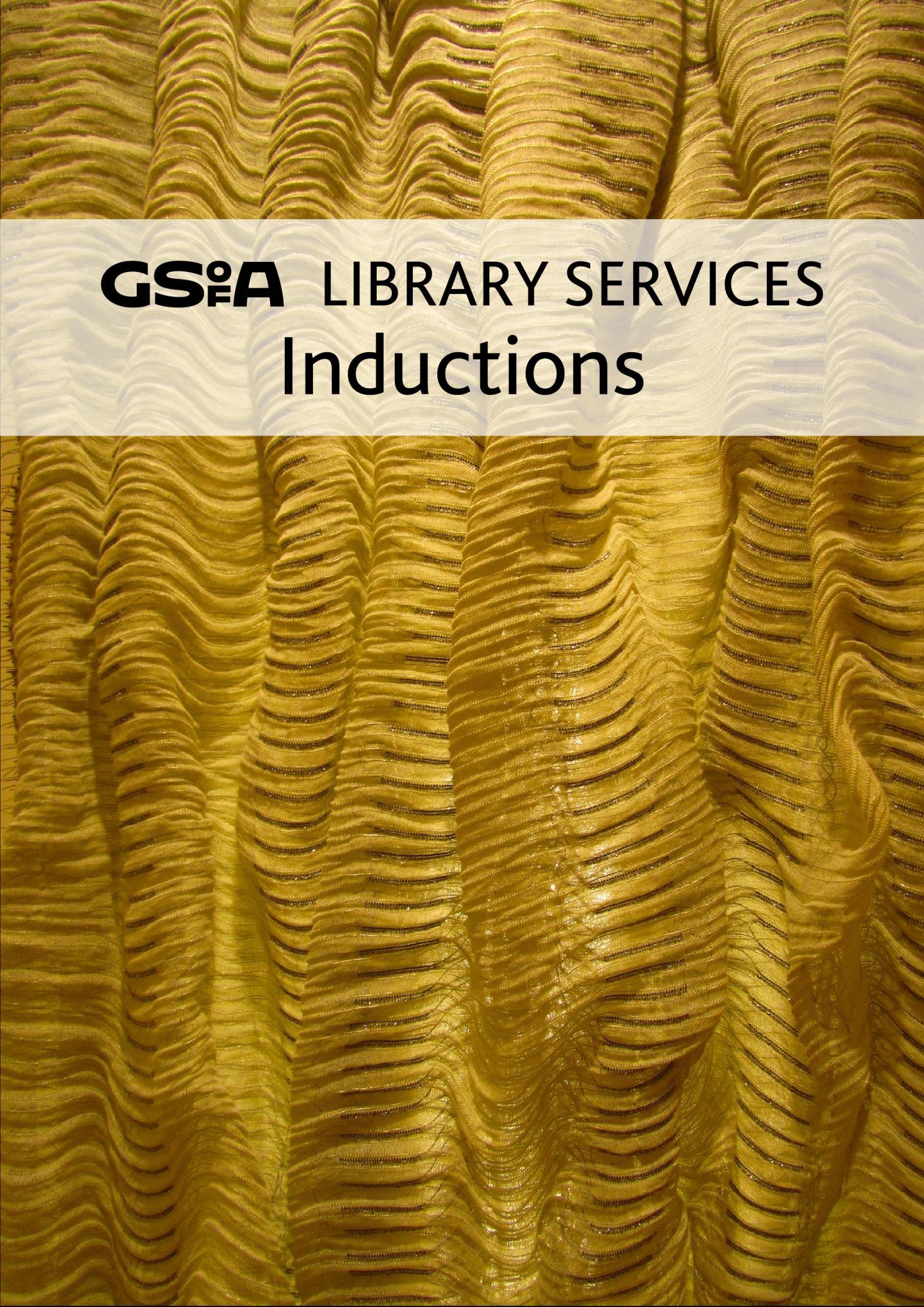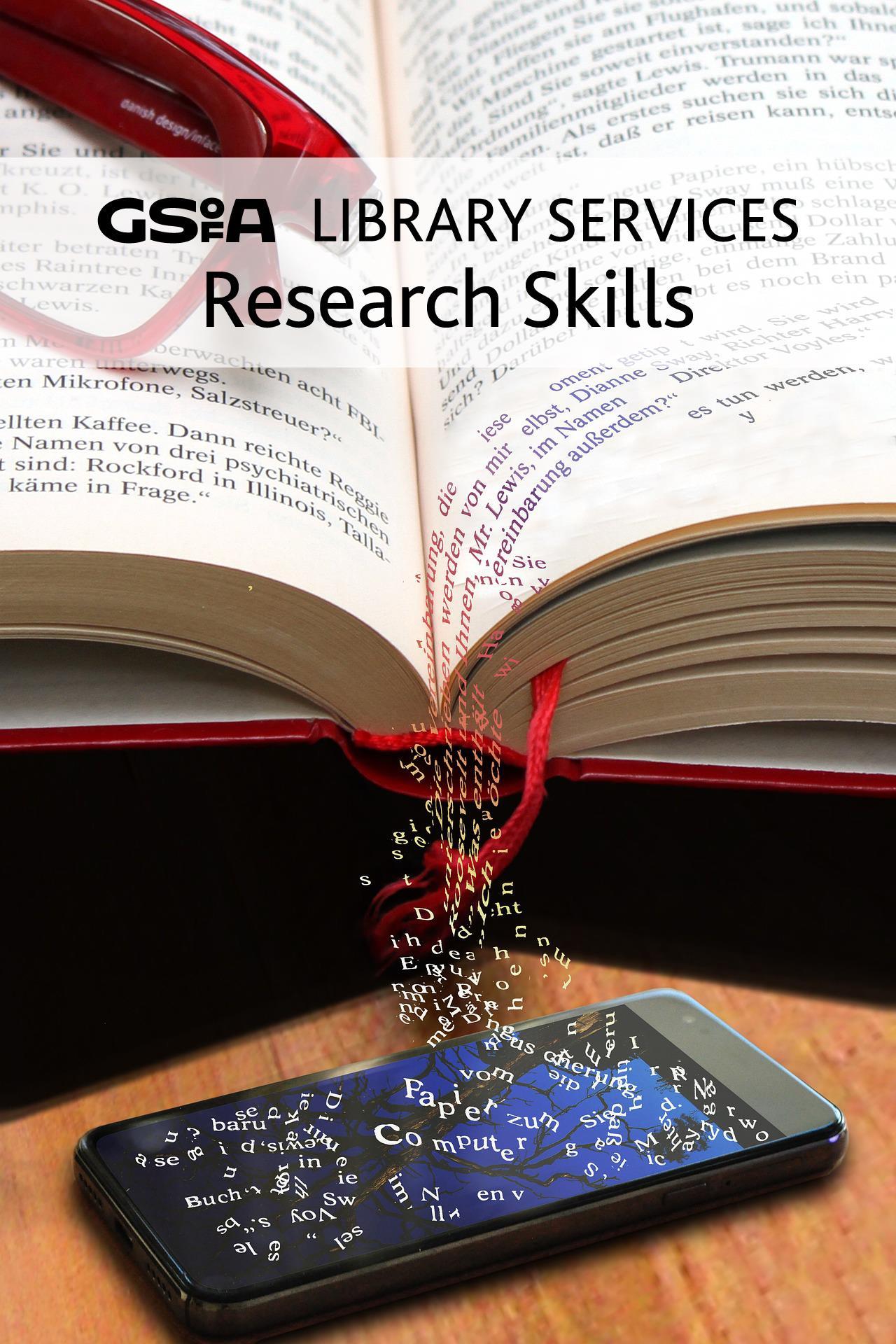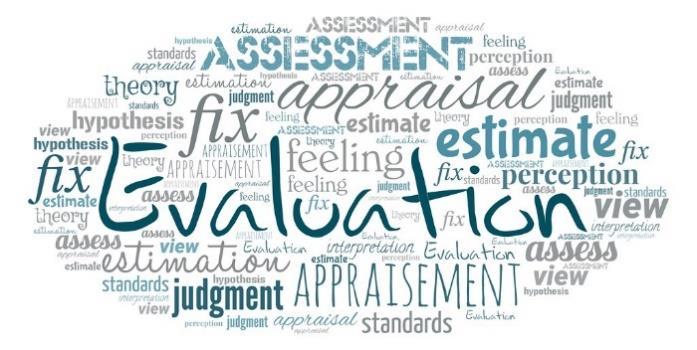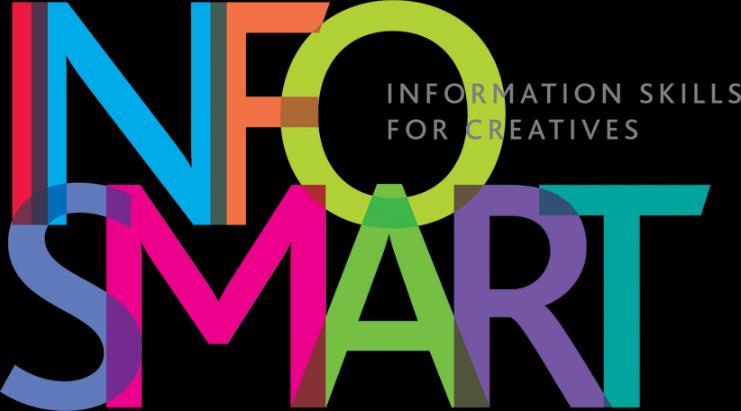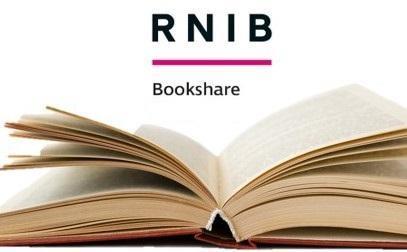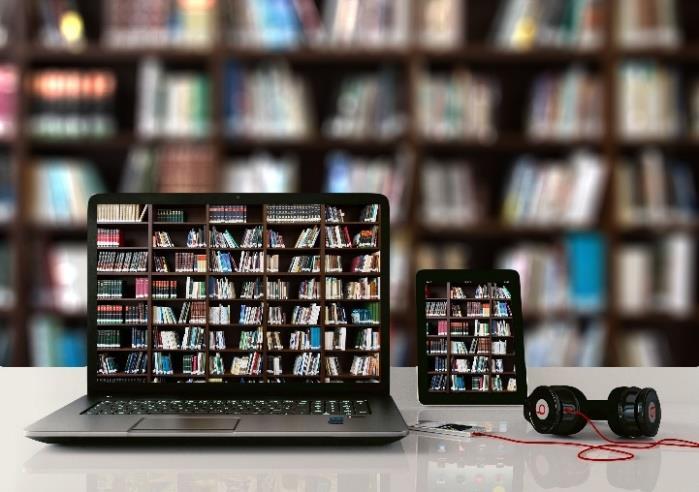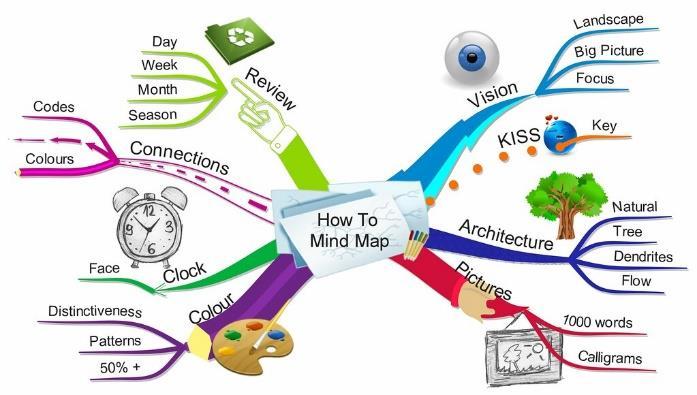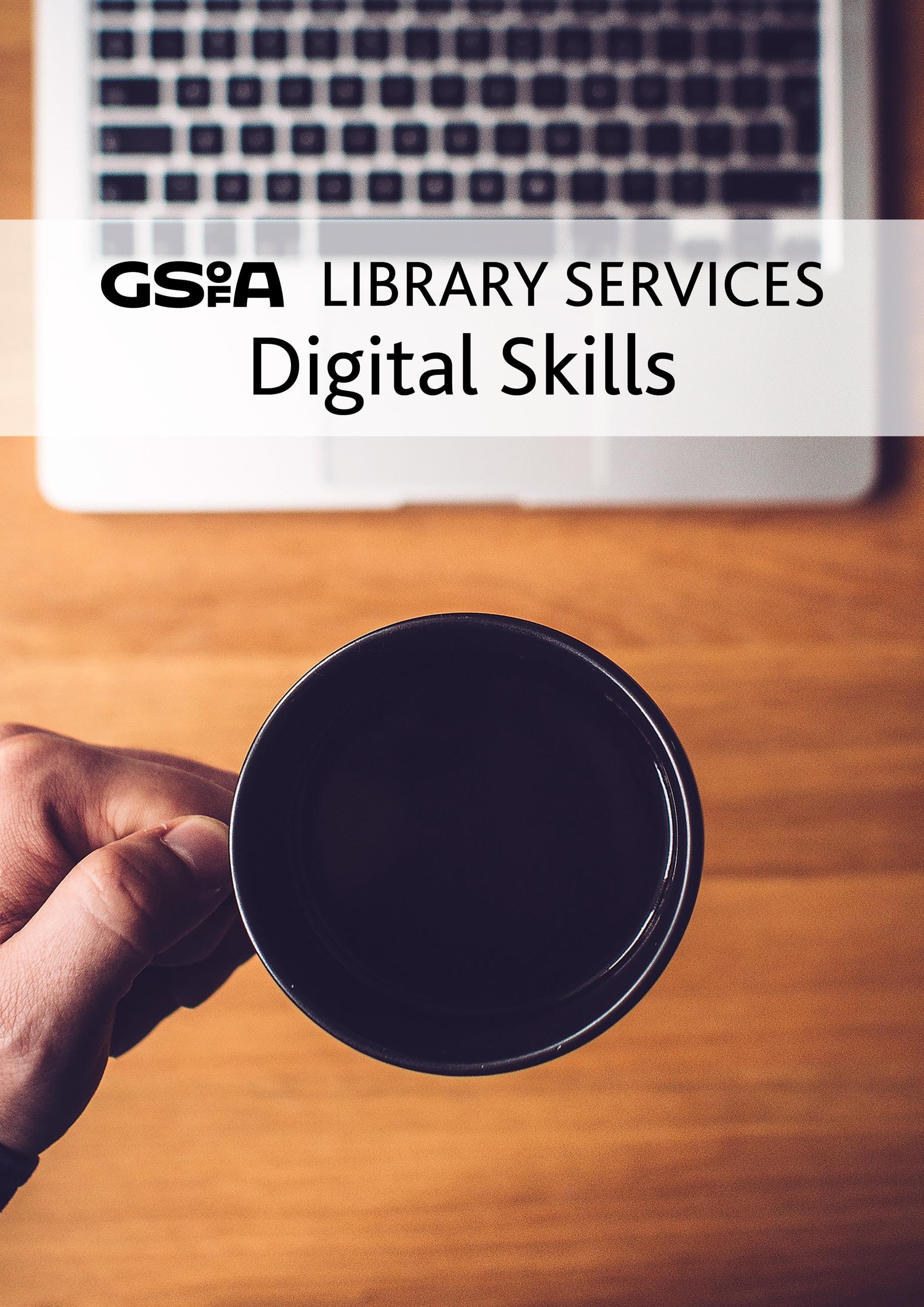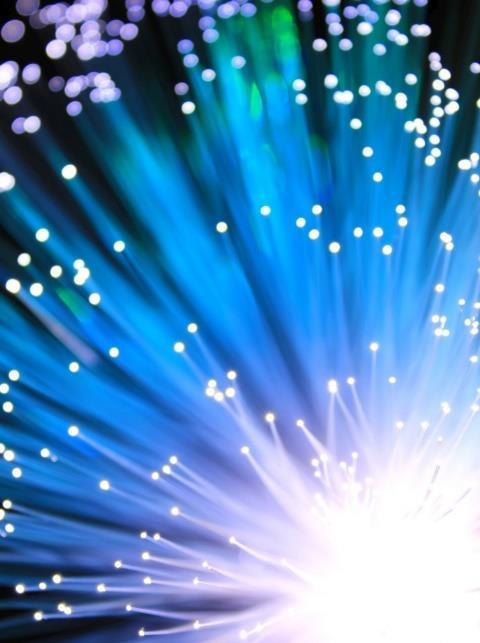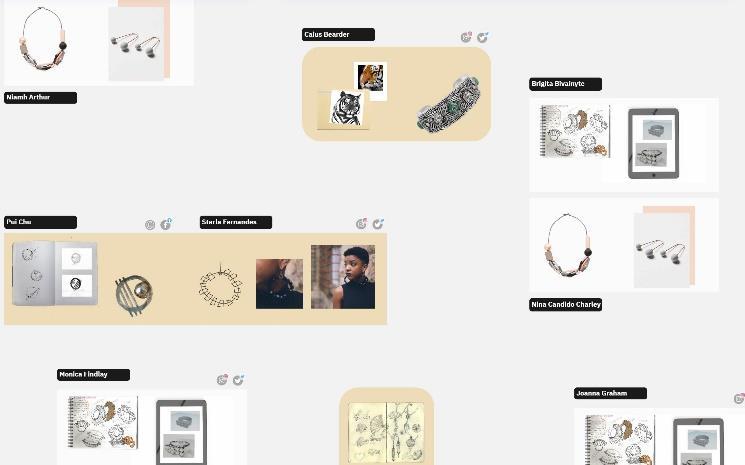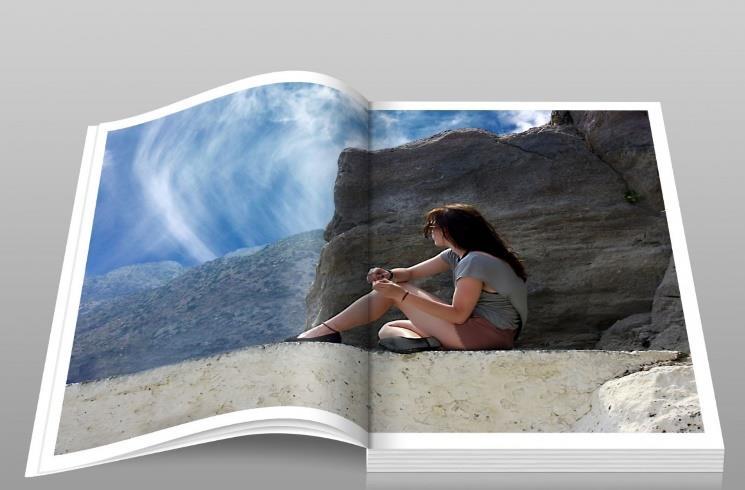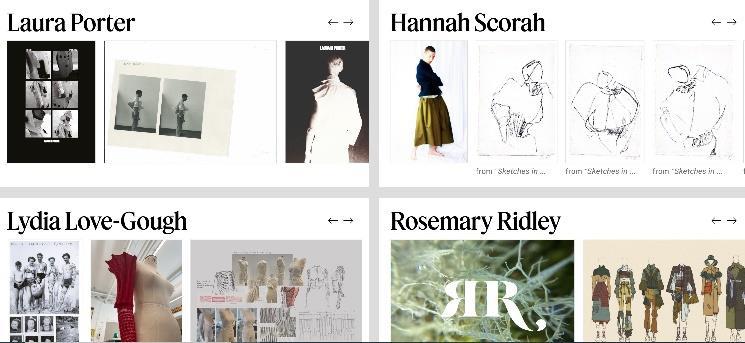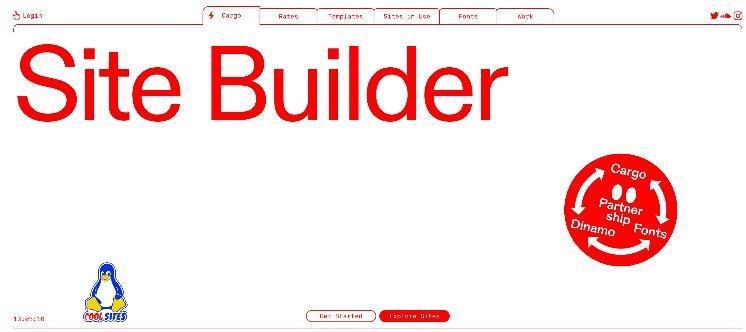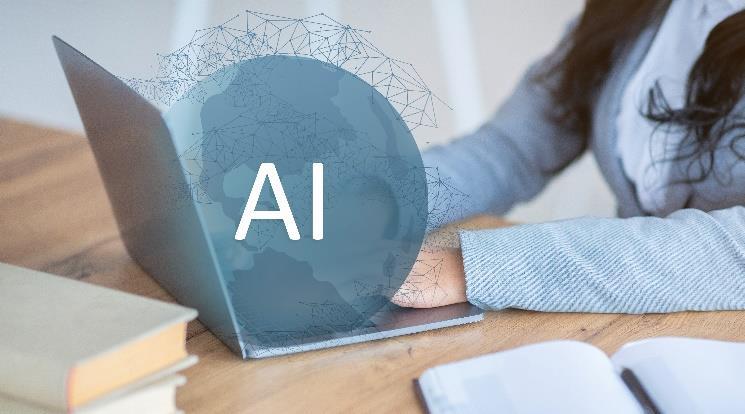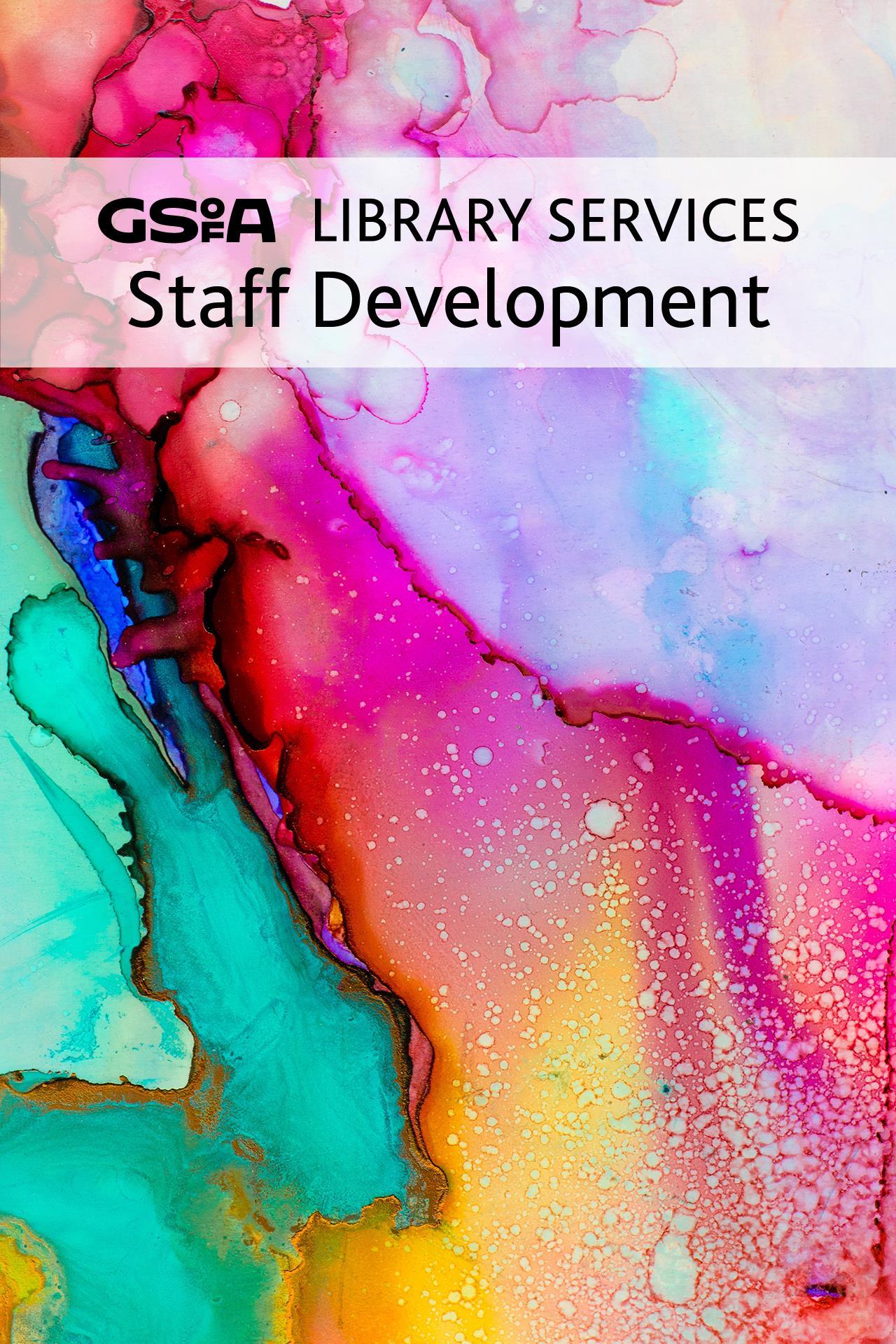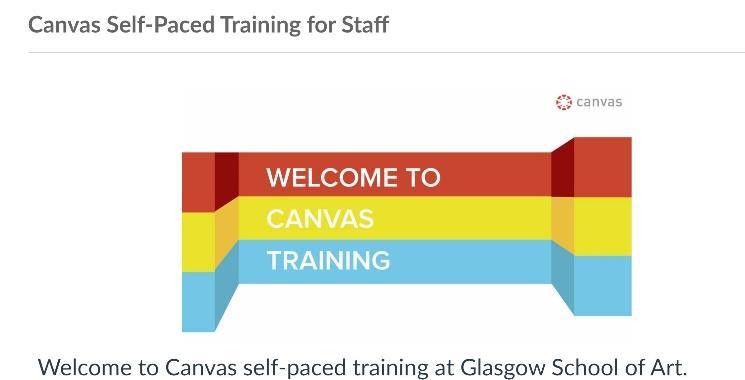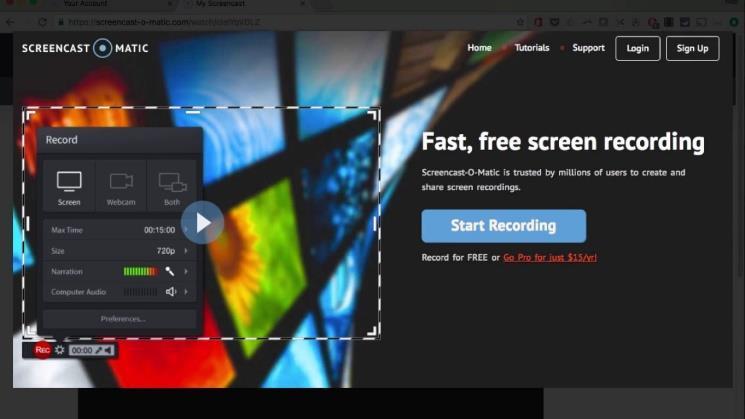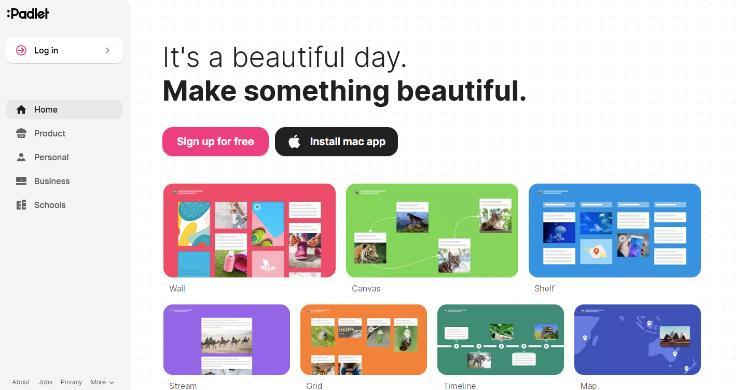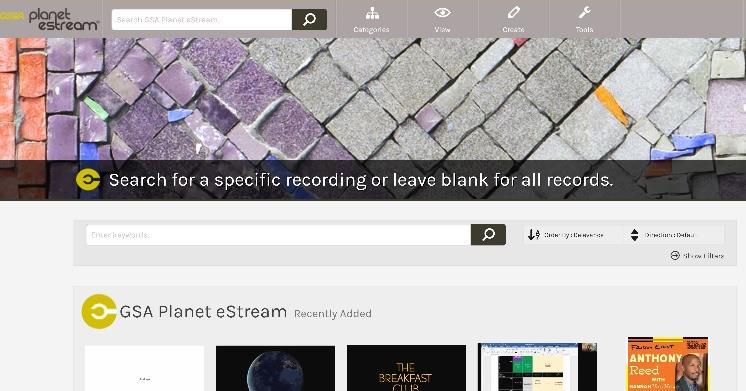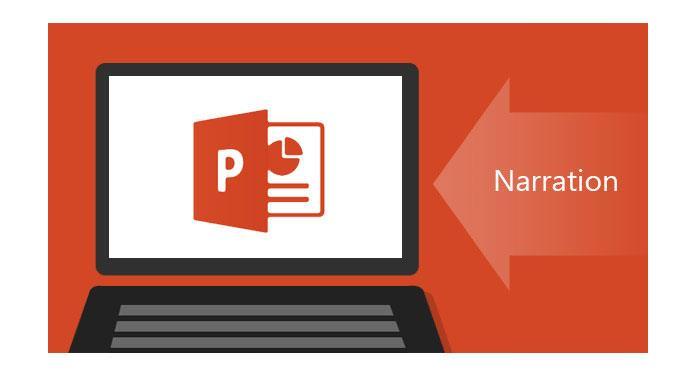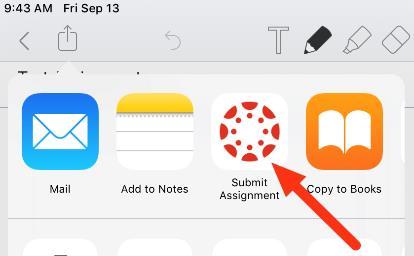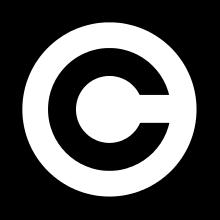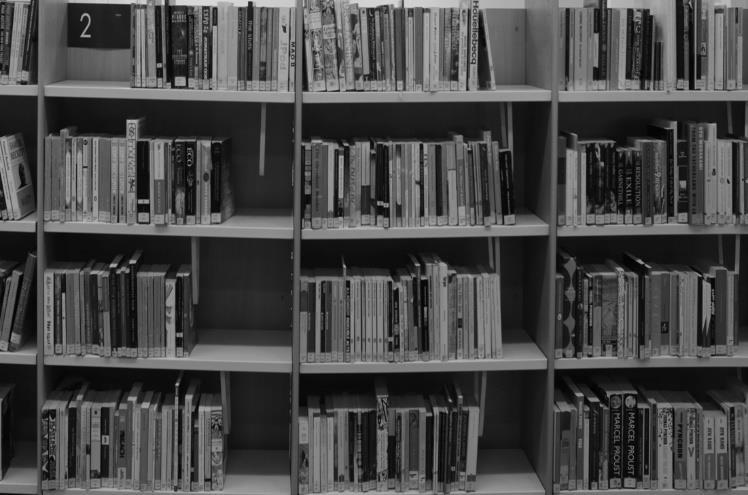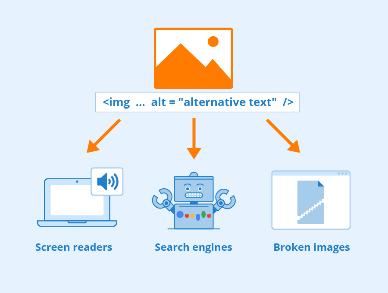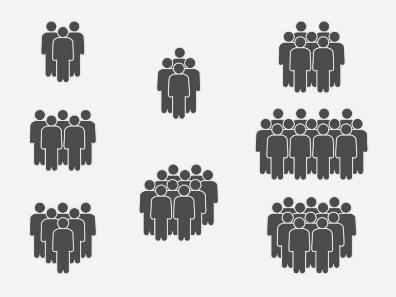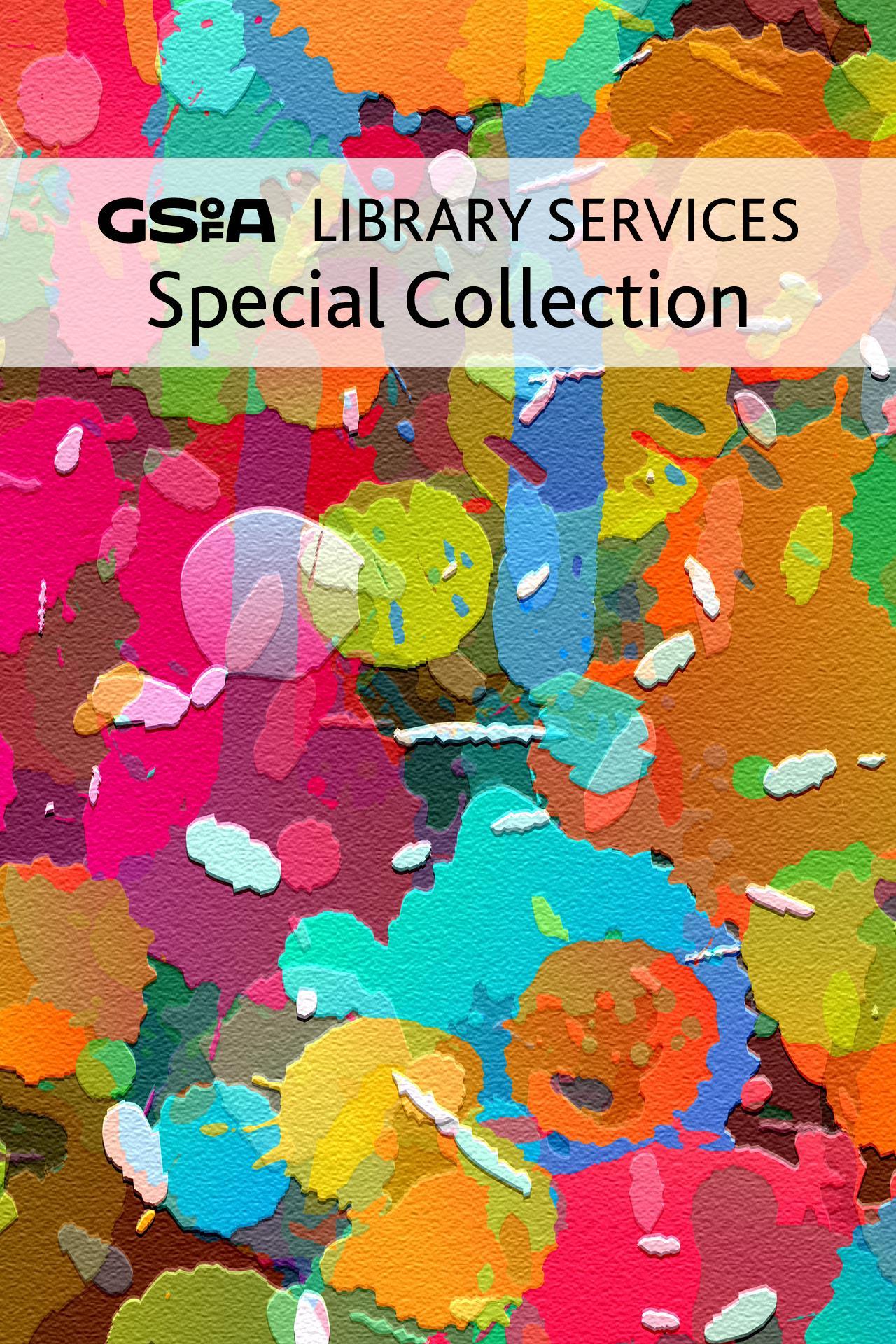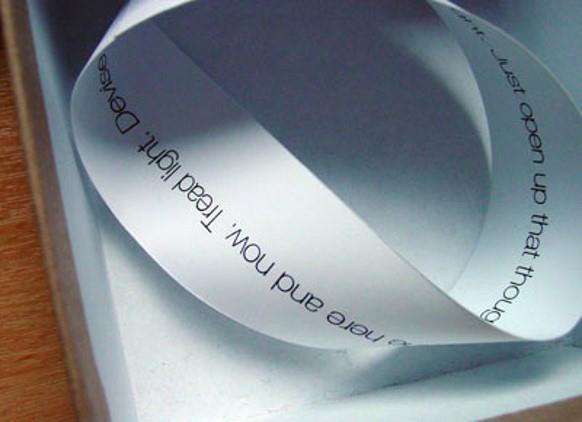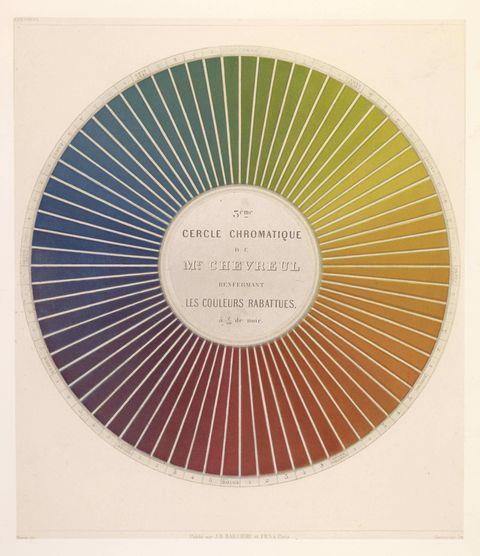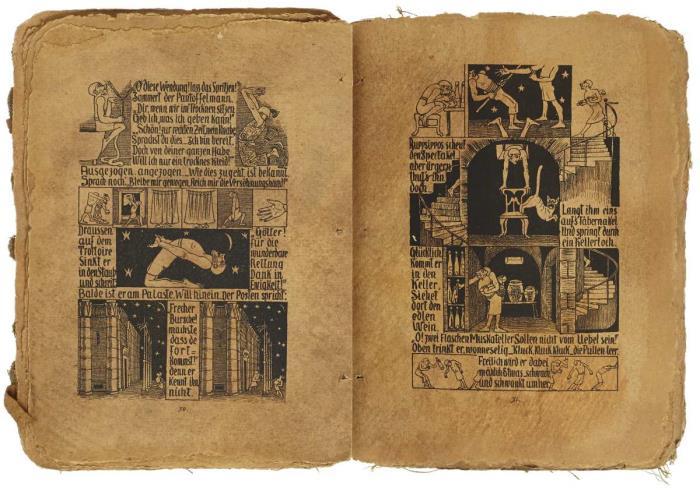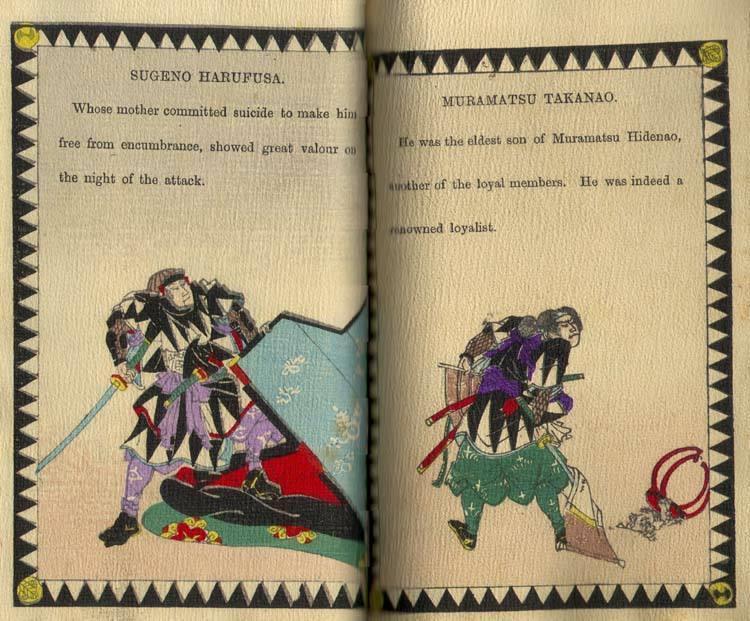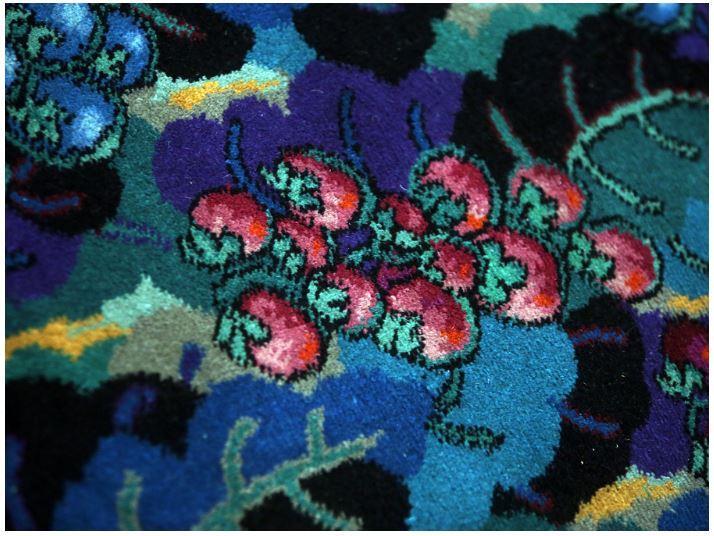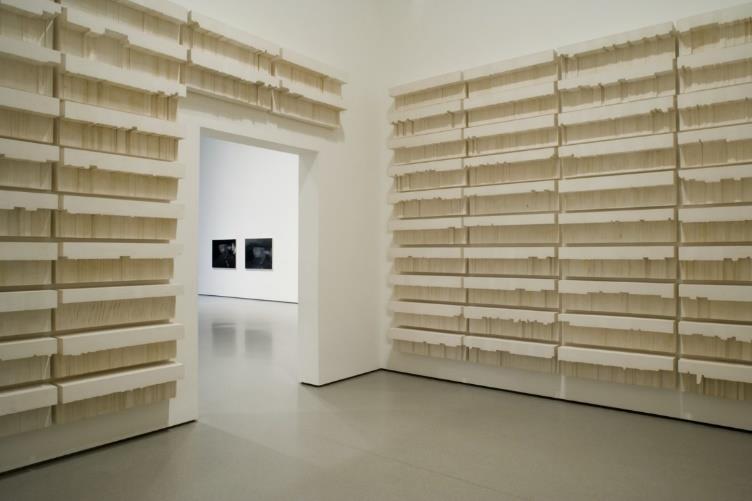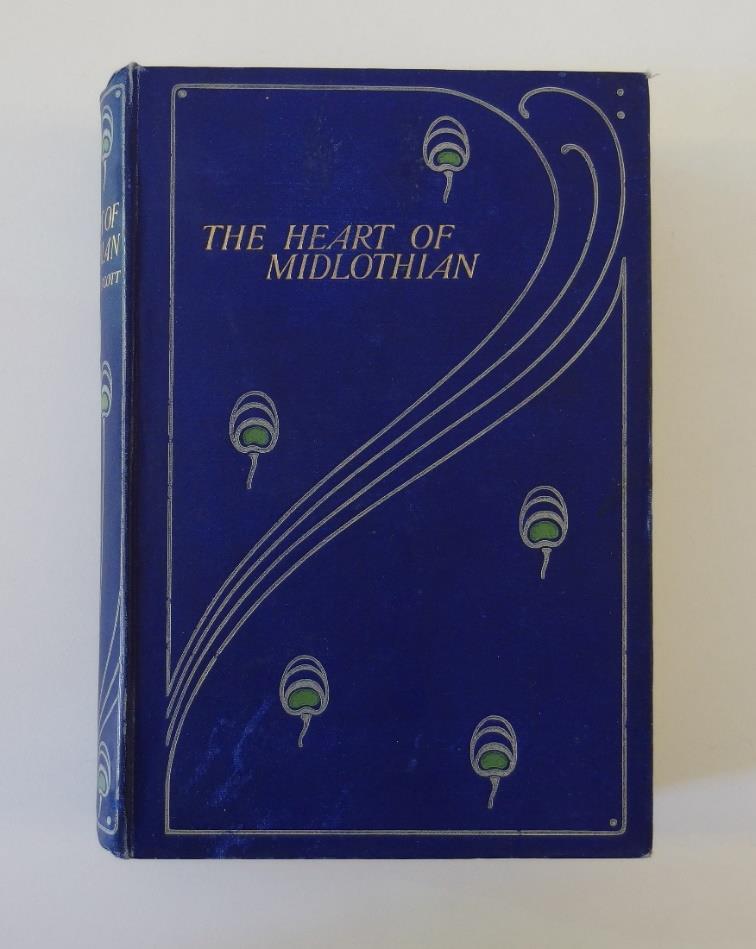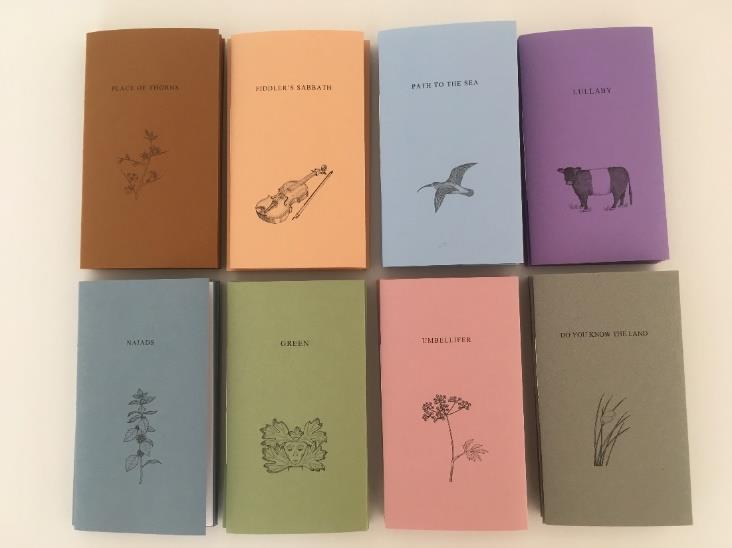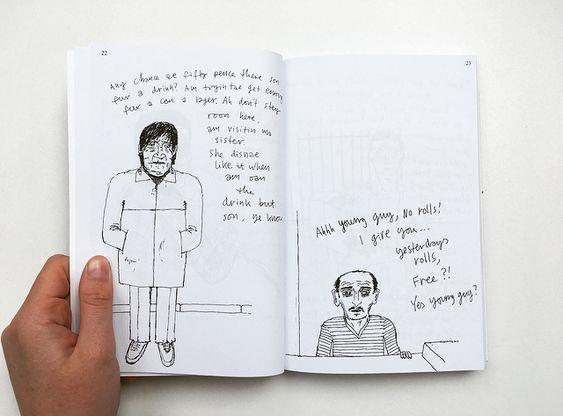Welcome to the learning and teaching prospectus from GSA Library Services. This document outlines the workshops that we can deliver to staff and students, along with their indicative learning outcomes.
Workshops: what we offer
Library Services provides workshops to students and staff on a range of topics. Our sessions are in person and virtual. Students and staff based at the Forres Campus and The Hub are encouraged to participate in virtual sessions, and we also offer live sessions when we visit these locations.
Our professional staff all hold learning and teaching qualifications. We can deliver workshops in the library’s own teaching spaces or even within studios on request (depending on the workshop in question). Our staff can customise workshops to suit your particular discipline or programme cohort. From experience we have found that working with tutors to relate these workshops directly to project briefs produces the most impactful learning in students.
Our workshops are delivered across 5 strands:
Inductions
These general sessions provide your students with the practical and logistical information they require to use the library’s collections, services and facilities.
Research Skills
These workshops are designed to develop academic, information and research skills in your students, from literature reviews, to citation and copyright.
Digital Skills
These short sessions introduce staff and students to the various digital tools, online resources and software available at GSA.
Staff Development
These webinars and workshops are scheduled throughout the academic year to upskill staff on learning technology and library topics. Additional sessions can also be requested by individuals or teams.
Special Collections
These hands-on workshops introduce your students to our unique and distinctive collections, encompassing contemporary creative practice and historical volumes

If you would like to book or discuss a workshop for your students or for staff, get in touch at gsa.libanswers.com
2
3 Table of Contents Inductions ................................................................... 6 Introducing the Library with additional support............................. 6 Online Library Services: Forres Campus...................................... 6 1-2-1 support for PhDs and academics........................................ 7 Video tutorials............................................................. 7 Research Skills 7 Additional support needs 1-2-1s 9 Copyright for creatives 9 Evaluating sources 9 Finding sources for written work 10 Harvard referencing 10 How to research a building 11 InfosmART: Research skills online 11 Introduction to Bookshare.................................................. 11 Introduction to online resources........................................... 12 MHRA referencing........................................................... 12 Zotero for referencings.................................................... 12 AI for Research............................................................ 13 Mind-mapping and search.................................................... 13 Digital Skills .............................................................. 13 Intro to Photoshop......................................................... 15 Intro to Illustrator....................................................... 15 Intro to InDesign.......................................................... 15 Introduction to After Effects.............................................. 16 Introduction to Premier Pro................................................ 16 Introduction to Audition................................................... 16 Introduction to Lightroom.................................................. 17 Portfolio Websites – What? Why? How?....................................... 17 Portfolio websites – images and video...................................... 17 Using Microsoft Word for written work...................................... 18 Outlook Organisation – Tips and Tricks..................................... 18 Miro for Exhibitions....................................................... 19 Software @ GSA............................................................. 19 How to create and print a booklet.......................................... 19 Collaborating with Software 20 Learning on the go 20 Digital showcase 20 Organising your work 21 Create a Cargo.site website 21
4 Photoshop for Screen Printing.............................................. 21 Illustrator for Screen Printing............................................ 21 Illustrator for Laser Cutters.............................................. 22 Making AI work for you..................................................... 22 Staff Development ........................................................... 23 Canvas self-paced training for staff (part A).............................. 24 Canvas self-paced training for staff (part B).............................. 24 Introduction to Canvas for new staff....................................... 24 Using Canvas Speedgrader for assessment and feedback....................... 25 Creating screencasts and editing recordings within Screenpal............... 25 Padlet..................................................................... 26 Planet eStream............................................................. 26 O365: Sharepoint and OneDrive.............................................. 26 Surveys in Canvas using MS Forms........................................... 27 What’s new in Canvas? ...................................................... 27 Accessible practices: creating inclusive and accessible Canvas courses..... 27 Accessibility in your role, team or department............................. 27 Introduction to Miro....................................................... 28 Advanced features in Zoom 28 Creating a narrated PowerPoint 28 Assignments in Canvas 29 Copyright for Staff 29 Databases for Researchers 29 Resource list training for staff 30 Decolonising resource lists 30 Zotero for staff 31 Creating accessible documents.............................................. 31 Sections and groups in Canvas.............................................. 31 Special Collections ......................................................... 31 Artists’ books and bookworks ............................................... 33 The book as object......................................................... 33 Colour..................................................................... 34 Emancipating our collections............................................... 35 Folk textiles.............................................................. 35 Get moving with pop-ups.................................................... 36 Interwoven connections: Stoddard-Templeton and Design in Glasgow........... 36 THE ‘Library’ in artistic practice ......................................... 37 Pochoir prints............................................................. 37 Talwin Morris and the Art Nouveau book..................................... 38 Text/Image................................................................. 38 Zine Cultures.............................................................. 39
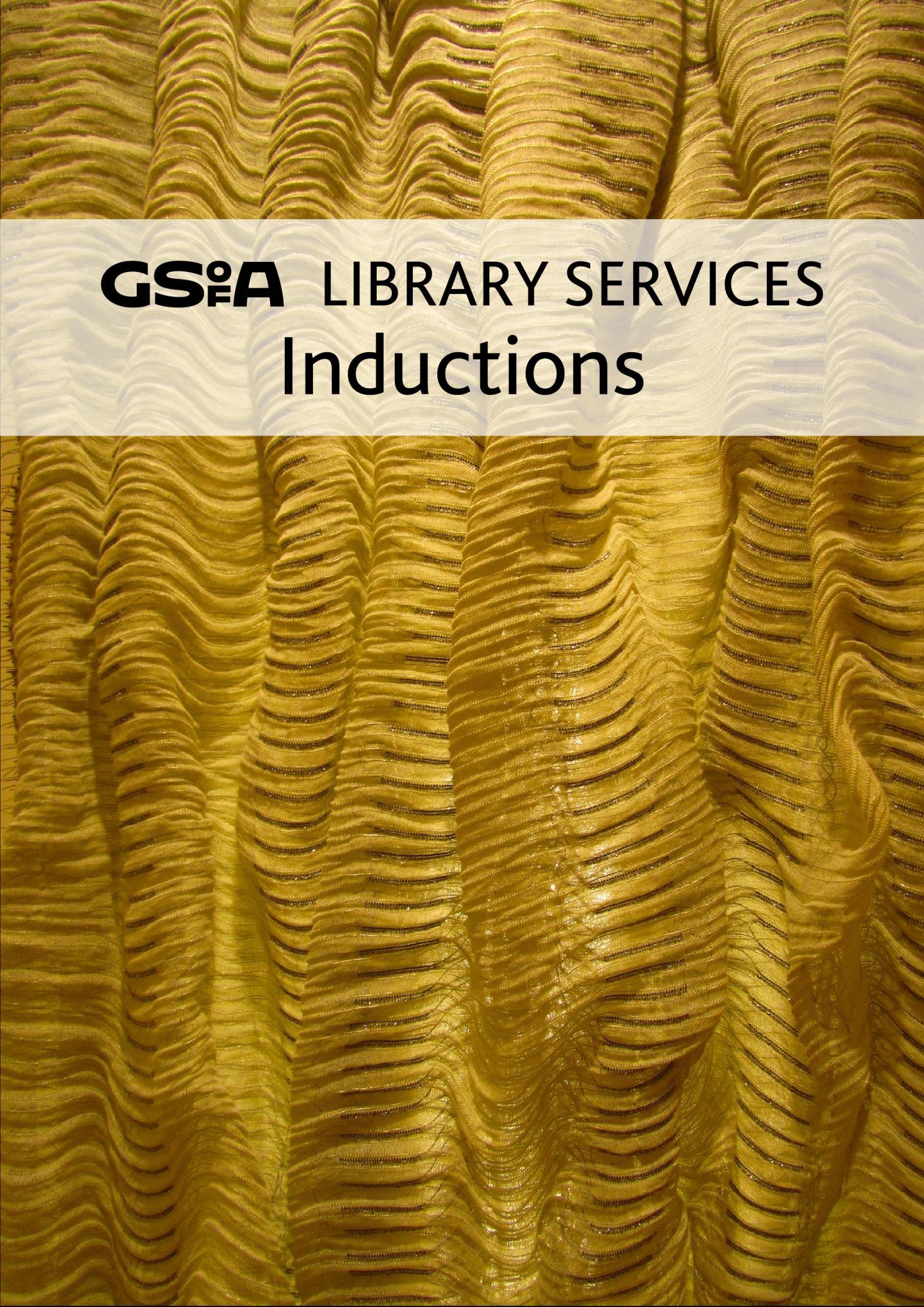
5
Introducing the Library
Inductions

This general induction and orientation session introduces students to the library and its collections, facilities and services. It provides all the practical and logistical information that students require in order to start using the library and is perfect for students that are new to GSA or to academic study in general. We place emphasis on building the confidence of students and in positioning the library as a friendly, helpful and non-threatening environment
Duration: 1 hour
At the end of this workshop, your students will be able to:
• Search the library catalogue to find the resources they need for projects, studio work and written assignments
• Locate and borrow resources on the library shelves
• Access electronic content such as e-journals and e-books in support of the above
• Access the Subject Guide for their discipline
• Ask for help when required
For further information or to arrange a session contact Charlotte Dunn – c.dunn@gsa.ac.uk
Introducing the Library with additional support
This general induction and orientation session again introduces students to the library and its collections, facilities and services, but is delivered one-on-one for disabled students or students with particular educational needs. With the student’s permission, we will liaise with GSA tutors or support services to understand the individual needs of the student, and
tailor this session accordingly. It provides all the practical and logistical information that students require in order to use the library but will also cover the adaptations or one-to-one services we can offer to ensure no-one is disadvantaged in their use of the library. We place emphasis on building the confidence of students and in positioning the library as a friendly, helpful and non-threatening environment
By appointment
Duration: 1 hour
At the end of this workshop, your students will be able to:
• Access the adaptive or 1-2-1 services available to them and ask us for the help they need
• Search the library catalogue to find the resources they need for projects, studio work and written assignments
• Locate and borrow resources from the library
• Access electronic content such as e-journals and e-books in support of the above
For further information or to arrange a session contact Charlotte Dunn – c.dunn@gsa.ac.uk
Online Library Services: Forres Campus

This online induction and information session introduces students at the Highlands campus to the library and its collections, both digital and print, and also our online facilities and services. It provides all the practical and logistical information that students located in Forres require in order to start using the library. The session is tailored to the PG programmes which are on offer at this satellite campus.
Duration: 1 hour
At the end of this workshop, your students will be able to:
6
• Search the library catalogue to find the resources they need for projects, studio work and written assignments
• Access electronic content such as e-journals and e-books in support of the above
• Access the Subject Guide for their discipline
• Know about the research tools which the library supports such as Zotero
• Know how to locate and attend online workshops offered by the library
For further information or to arrange a session contact Charlotte Dunn – c.dunn@gsa.ac.uk
1-2-1 support for PhDs and academics

We can offer one-to-one support surgeries to PhD students and academics upon request.
If you are supervising or supporting a PhD candidate who would benefit from working with one of our professional staff, or would benefit yourself, contact us at gsa.libanswers.com
For further information or to arrange a session contact Charlotte Dunn – c.dunn@gsa.ac.uk
Video tutorials

Our easy-to-follow orientation videos provide students with the basics on how to use the library’s collections and services. Each bite-sized video is just a minute or two long, so they will be ready to locate, borrow and access our materials in next to no time. Transcripts are provided.
Duration: Self-Guided
At the end of these tutorials, your students will be able to:
• Access and search the library catalogue
• Reserve books via the catalogue
• Access and use e-books and e-journals
Find our video tutorials on Canvas on the library course
Research Skills
7
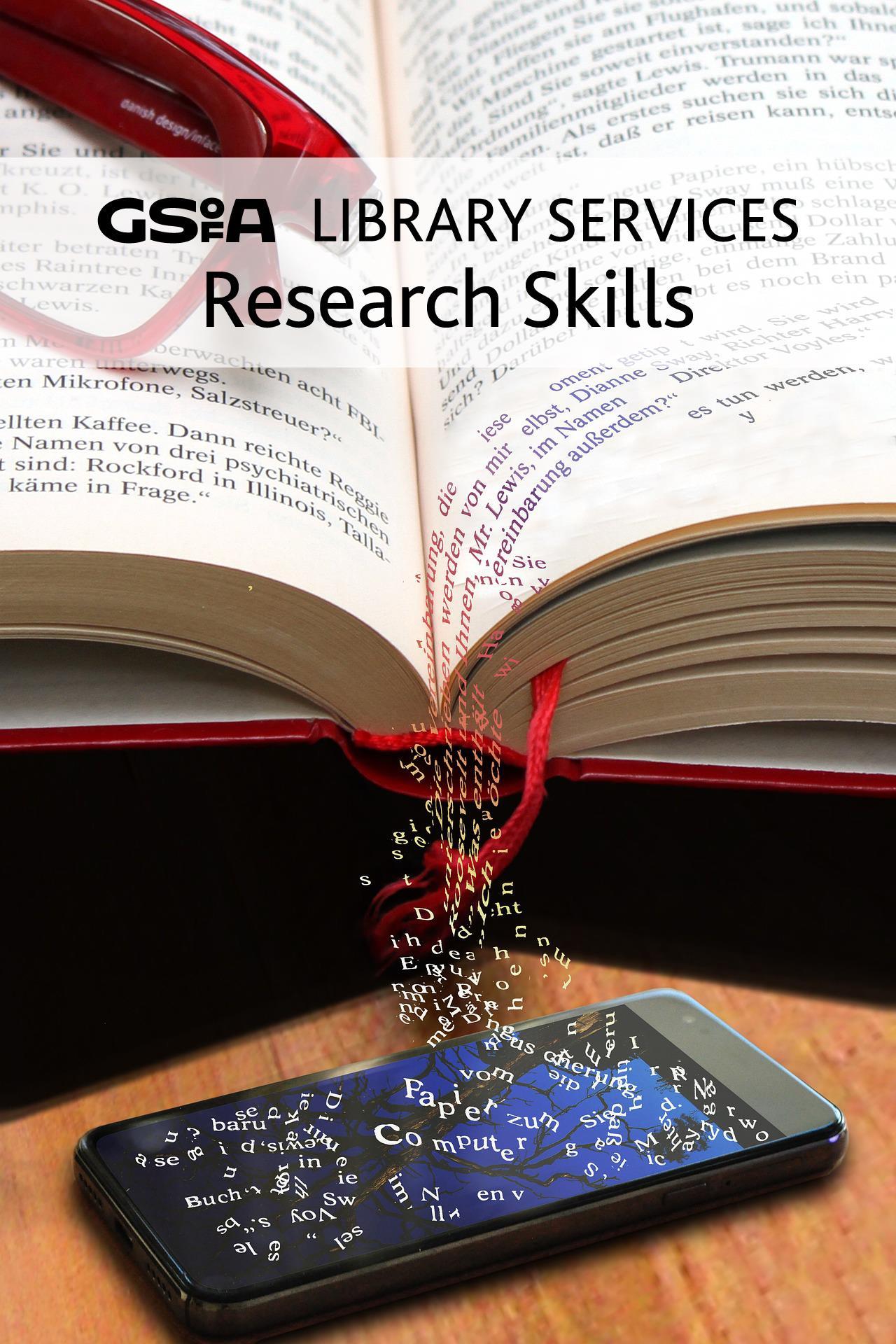
Additional support needs 1-2-1s
The library is happy to support students with additional support needs through 1-2-1 appointments.
Duration: 1-2-1 by appointment
At the end of the appointment, students will be able to:
• Access the adaptive or 1-2-1 services available to them;
• Ask us for the help they need
For further information or to arrange a session contact Charlotte Dunn – c.dunn@gsa.ac.uk
Copyright for creatives

This workshop provides creative practitioners with the basic skills and understanding they require to navigate the often-intimidating realm of copyright. It introduces students to copyright as a concept, and explains the different copyright periods and exemptions that are in place.
Throughout, we present copyright within the context of professional ethics and citizenship, and use a number of case studies from the visual arts to illustrate the difference between theft and artistic appropriation. Students are encouraged to debate some of the complexities involved and consider how copyright affects both their own work and those of others.
Duration: 1 hour
At the end of this workshop, your students should be able to:
• Understand what copyright is and the rights it bestows;
• Identify if works remain in or out of copyright begin to source and clear copyright;
• Situate copyright within their own ethical practice and understand the difference between artistic appropriation and misuse;
• Apply Creative Commons licensing to their own work
For further information or to arrange a session contact Charlotte Dunn – c.dunn@gsa.ac.uk
Evaluating sources
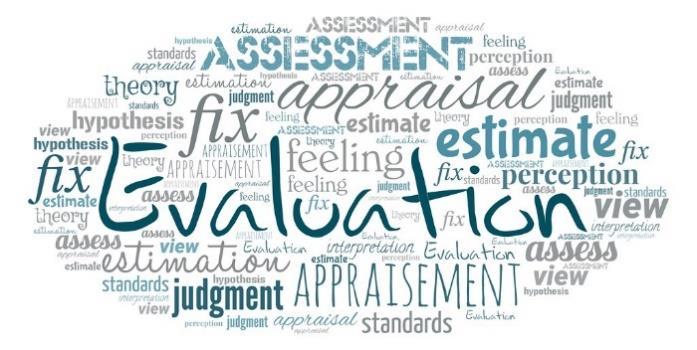
This session will provide students with an introduction on how to evaluate the information they find in their research. Different types of sources will be considered, along with the different resources that students might use to find information. The session will introduce methods for evaluating sources using measurable criteria and encourage students to engage more meaningfully with the information they encounter.
Duration: 1 hour
At the end of this workshop, your students will be able to:
• Understand the pros and cons of using resources such as the library catalogue and search engines in their research;
• Evaluate sources using measurable criteria;
• Use lateral reading to interrogate online sources.
For further information or to arrange a session contact Charlotte Dunn – c.dunn@gsa.ac.uk
9
Finding sources for written work

This session supports students through the process of finding sources for their written work. Students will learn how to identify keywords related to their areas of interest, and how to apply these to searching library resources. They will receive guidance on making best use of the library catalogue, and how to access sources of databases such as Art and Architecture Source and JSTOR. This session will highlight other useful resources and teach students how to apply search strategies to help find more relevant results in their research.
Sessions can be tailored to your specific programme or discipline.
Duration: 1 hour
At the end of this session, your students will be able to:
• Define effective keywords to describe their information need;
• Identify synonyms, broader and narrower terms, and variants;
• Use relevant library resources to find information and sources for their work;
• Apply advances search techniques to find more relevant results.
For further information or to arrange a session contact Charlotte Dunn – c.dunn@gsa.ac.uk
Harvard referencing

This workshop provides students with an introduction to referencing and citing the work of others. It stresses the importance of avoiding plagiarism, whilst presenting citation as a tenet of the successful researcher’s ethical framework. Students are introduced to techniques for the building of references in the Harvard style. We also offer sessions on MHRA referencing - if you are using a different citation style, please discuss your requirements with us.
This workshop can be paired with ZOTERO FOR REFERENCING.
Duration: 45 mins
At the end of this workshop, students will be able to:
• Understand referencing and its importance in academic writing;
• Identify what bibliographic details to include in in-text citations;
• Reference different source types;
• Structure and format bibliographies.
For further information or to arrange a session contact Charlotte Dunn – c.dunn@gsa.ac.uk
10
How to research a building

This workshop introduces students to the process of accessing and retrieving information on specific buildings and their architects in support of project work and assignments. It will include print resources, but will also demonstrate how online databases can be used to retrieve plans, metrics, information, and specifications.
Duration: 1 hour
At the end of this workshop, your students should be able to:
• Use print resources to locate information on specific buildings or architects.
For further information or to arrange a session contact Charlotte Dunn – c.dunn@gsa.ac.uk
InfosmART: Research skills online
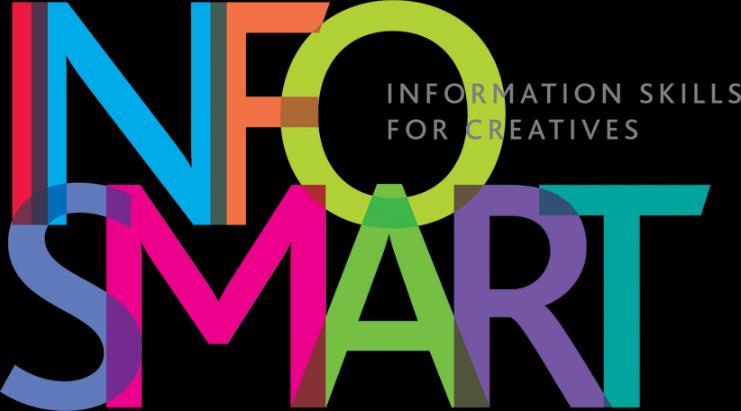
InfosmART is GSA library’s award-winning portfolio of easy-to-follow interactive modules in information, study and research skills. All InfosmART modules are self-directed, so students can follow each module from start to finish, or dip in and out when they need specific information. All InfosmART content is
written in easy-to-understand language and is designed for your students to work through at your own pace. InfosmART is delivered online across a 5step programme at students
Find InfosmART on the library Canvas course.
Duration: Self-Guided
At the end of this programme, your students should be able to:
• Recognise their information need, define it effectively, and make their first steps towards discovering resources;
• Search the different information systems available to them;
• Critically evaluate information against a number of criteria;
• Reference the information sources they use in their work
Introduction to Bookshare
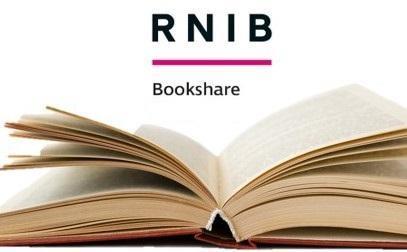
In this session, students will be introduced to the Bookshare service from the RNIB (Royal National Institute for the Blind). This resource is available to students with visual, learning, or physical disabilities.
Duration: 1-2-1 by appointment
By the end of this session, students will be able to:
• Understand the support on offer for students with a registered print disability;
• Access Bookshare and customise the platform to best suit their needs.
For further information or to arrange a session contact Charlotte Dunn – c.dunn@gsa.ac.uk
11
Introduction to online resources
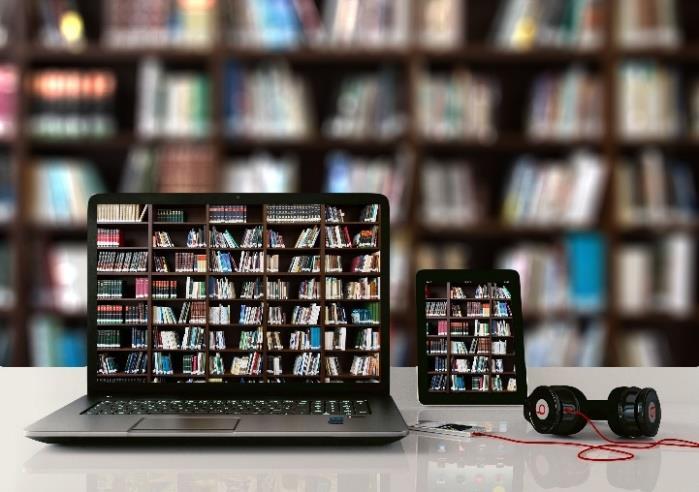
This session will provide students with an introduction to different types of sources, including e-books, online databases, multimedia, image banks, maps, archive and data.
Duration: 30 mins
By the end of this session, students will know how to:
• Access a range of digital materials remotely;
• Apply search techniques to find more relevant sources.
For further information or to arrange a session contact Charlotte Dunn – c.dunn@gsa.ac.uk
MHRA referencing

This workshop provides students with an introduction to referencing and citing the work of others. It stresses the importance of avoiding plagiarism, whilst presenting citation as a tenet of the successful researcher’s ethical framework. Students are introduced to techniques for the building of references in the MHRA style. We also offer sessions on Harvard referencing - if you are using a different citation style, please discuss your requirements with us.
This workshop can be paired with ZOTERO FOR REFERENCING.
Duration: 45 mins
At the end of this workshop, students will be able to:
• Understand referencing and its importance in academic writing;
• Identify what bibliographic details to include in in-text citations;
• Reference different source types;
• Structure and format bibliographies.
For further information or to arrange a session contact Charlotte Dunn – c.dunn@gsa.ac.uk
Zotero for referencings

This workshop will introduce students to the functionalities and application of the reference manager Zotero. They will be shown how to use Zotero to record and keep track of the resources, both print and electronic, that they use, and how to easily export citations of these works into their own writing.
This workshop can be paired with MHRA REFERENCING or HARVARD REFERENCING.
Duration: 1 hour
12
At the end of this workshop, students will know how to:
• Use and navigate the Zotero reference manager;
• Create subfolders for different projects and assignments;
• Import details of the print and electronic resources they use into Zotero;
• Export citations of the print and electronic resources they use from Zotero into their written work.
For further information or to arrange a session contact Bec Oliva – r.oliva@gsa.ac.uk
AI for Research
This session will introduce students to AI tools they can use to enhance their research. We will look at tools such as ChatGPT, LitMaps, Elicit, and others, and how they can be used to improve writing and research. As well as considering how they can help, we will also explore their limitations and the ethical considerations in applying AI to academic study.
Duration: 1 hour
At the end of this workshop, students will know how to:
• Identify AI tools to assist with their research;
• Use AI tools appropriately and ethically;
• Understand the limitations of using AI.
For further information or to arrange a session contact Charlotte Dunn – c.dunn@gsa.ac.uk
Mind-mapping and search
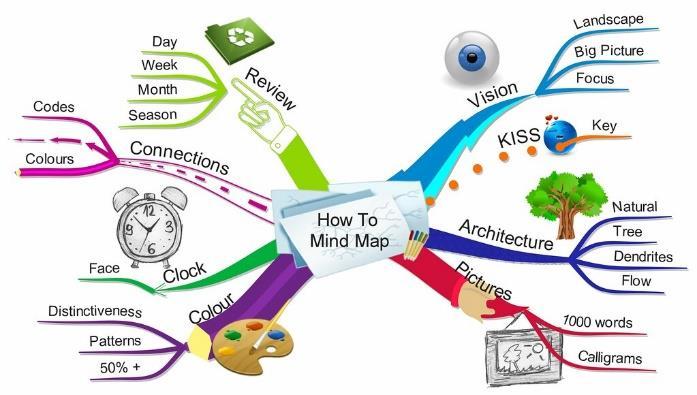
This session introduces students to mind-mapping and various tools such as MIRO and Padlet which can support mind mapping. Students will then practice using keywords from mind maps to search within databases and catalogues.
Duration: 1 hour
In this session, students will:
• Be introduced to the benefits of mind-mapping as a method of defining an information need;
• Have practical experience in using MIRO as a mindmapping tool;
• Define effective keywords that describe the information need, and be able to refine keywords using operators to achieve better search results;
• Locate and access books, archive materials, dissertations, multimedia and other information relevant to a defined research topic.
For further information or to arrange a session contact Charlotte Dunn – c.dunn@gsa.ac.uk
Digital Skills
13
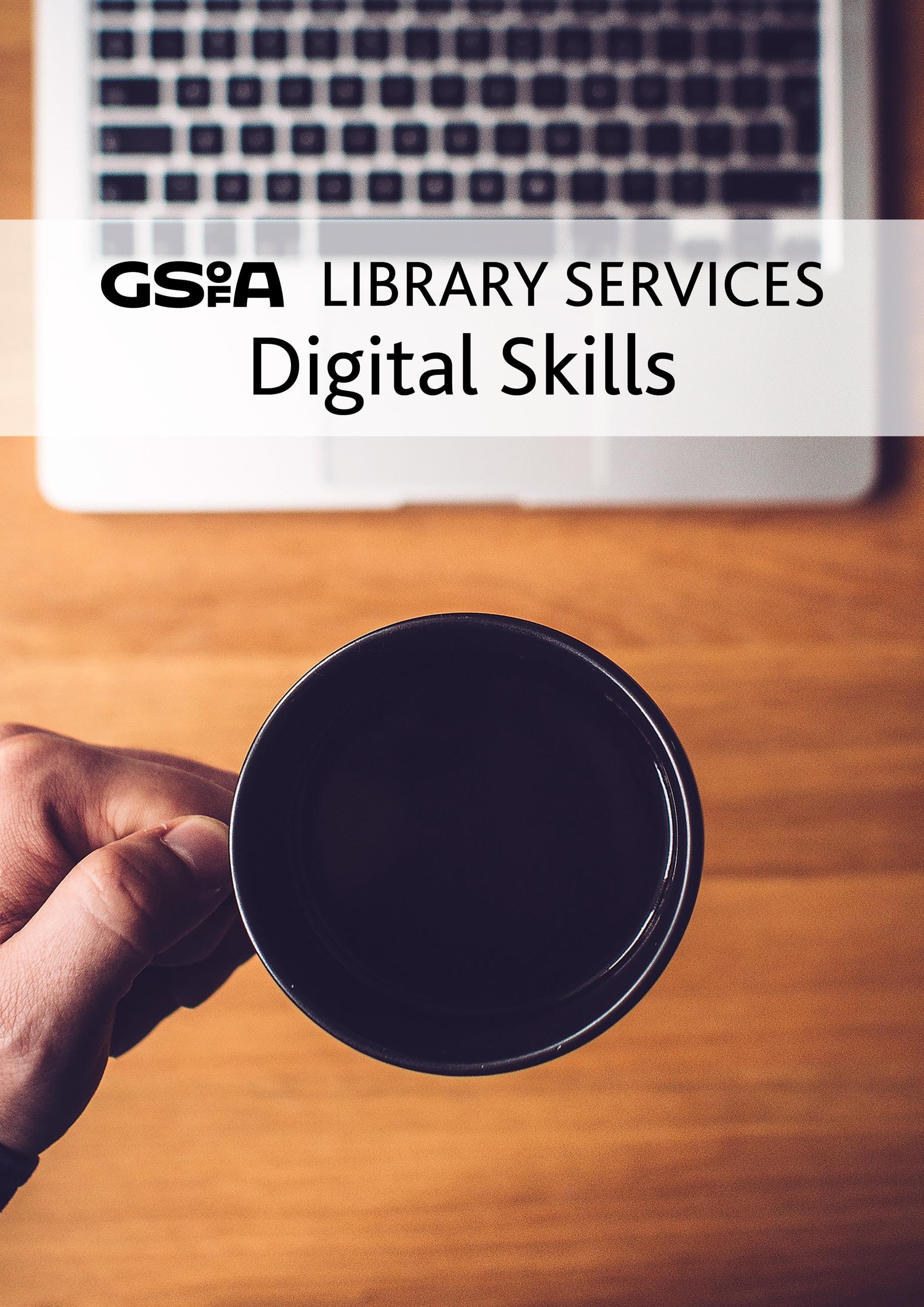
Intro to Photoshop

This session will provide students with an understanding of what Photoshop can be used for; how this program might suit certain tasks over other programs in the Adobe suite; and Examples of how Photoshop can be best used in combination with other programs in the Creative Suite.
Duration: 30 minutes
Location: Zoom
At the end of this workshop, students will:
• Understand what Adobe Photoshop is;
• Know how to set up a file;
• Understand the tools available in Photoshop;
• Know where to find additional support.
For further information or to arrange a session contact Andrew Lochhead – a.lochhead@gsa.ac.uk
Intro to Illustrator

These sessions will provide students with an understanding of what Illustrator can be used for; an awareness of how this program might suit certain tasks over other programs in the Adobe suite; and examples of how Illustrator can be best used in combination with other programmes in the Creative Suite.
Duration: 30 minutes
Location: Zoom
At the end of this workshop, students will:
• Understand what Adobe Illustrator is;
• Know how to set up a file;
• Recognise the tools available in Illustrator;
• Know where to find additional support.
For further information or to arrange a session contact Andrew Lochhead – a.lochhead@gsa.ac.uk
Intro to InDesign

These sessions will provide students with an understanding of what InDesign can be used for; an awareness of how this programme might suit certain tasks over other programs in the Adobe suite; and examples of how InDesign can be best used in combination with other programs in the Creative Suite.
Duration: 30 minutes
Location: Zoom
At the end of this workshop, your students will know:
• What Adobe InDesign is and what tools are available;
• How to set up a Document;
• Where to find additional support.
For further information or to arrange a session contact Andrew Lochhead – a.lochhead@gsa.ac.uk
15
Introduction to After Effects

These sessions will provide students with an understanding of what AfterEffects can be used for; an awareness of how this programme might suit certain tasks over other programs in the Adobe suite; and examples of how AfterEffects can be best used in combination with other programs in the Creative Suite.
Duration: 30 minutes
Location: Zoom
At the end of this workshop, your students will:
• Understand what Adobe After Effects is;
• Know how to set up a project;
• Understand the tools available in After Effects;
• Know where to find additional support.
For further information or to arrange a session contact Andrew Lochhead – a.lochhead@gsa.ac.uk
Introduction to Premier Pro

These sessions will provide students with an understanding of what Premier Pro can be used for; an awareness of how this programme might suit certain tasks over other programs in the Adobe suite; and examples of how Premier Pro can be best used in
combination with other programs in the Creative Suite.
Duration: 30 minutes
Location: Zoom
At the end of this workshop, students will:
• Understand what Adobe Premiere Pro is;
• Know how to set up a project and import files;
• Understand the tools available in Premiere Pro;
• Know where to find additional support.
For further information or to arrange a session contact Andrew Lochhead – a.lochhead@gsa.ac.uk
Introduction to Audition

These sessions will provide students with an understanding of what Audition can be used for; an awareness of how this programme might suit certain tasks over other programs in the Adobe suite; and examples of how Audition can be best used in combination with other programs in the Creative Suite.
Duration: 30 minutes
Location: Zoom
At the end of this workshop, your students will:
• Understand what Adobe Audition is;
• Know how to set up a project;
• Understand the tools available in Audition;
• Understand where to find additional support.
For further information or to arrange a session contact Andrew Lochhead – a.lochhead@gsa.ac.uk
16
Introduction to Lightroom

These sessions will provide students with an understanding of what Lightroom can be used for; an awareness of how this programme might suit certain tasks over other programs in the Adobe suite; and examples of how Lightroom can be best used in combination with other programs in the Creative Suite.
Duration: 30 minutes
Location: Zoom
At the end of this workshop, students will know:
• What Adobe Lightroom is and what tools are available;
• How to set up a catalogue;
• Where to find additional support.
For further information or to arrange a session contact Andrew Lochhead – a.lochhead@gsa.ac.uk
Portfolio Websites
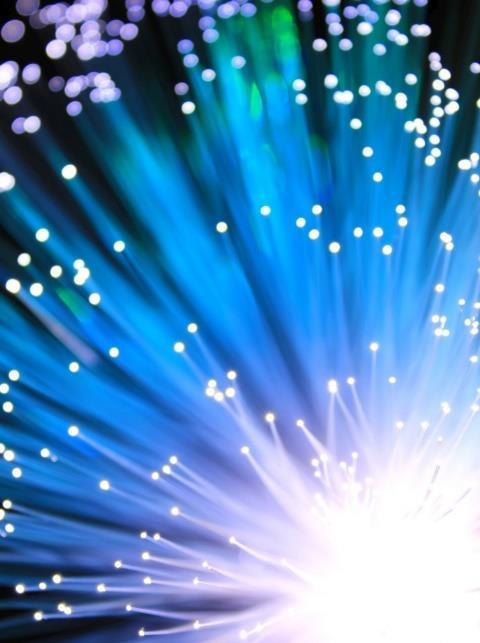
The portfolio website series will help students get to groups with building their own website. Webtastic 1 focuses on website logistics, including the costs of building a website; how to register a domain; how to connect your domain to your site, and a discussion of various website examples.
Duration: 30 minutes
Location: Zoom
At the end of this workshop, will:
• Understand the uses of a portfolio website;
• Understand the importance of a portfolio website;
• Know how to start creating a website.
For further information or to arrange a session contact Andrew Lochhead – a.lochhead@gsa.ac.uk
Portfolio websites – images and video
The portfolio website series will help students get to grips with building their own website. Images and videos will focus on the little details of your websites, such as logos, signatures, favicons and graphics. There will also be a basic tour of Cargo, a website builder offering a premium website subscription to GSA students.
Duration: 30 minutes
Location: Zoom
At the end of this workshop, students will know:
• Which program to use to create a logo.signature/favicon;
• Where to find information to improve their skills;
• And have a basic understanding of how Cargo.site works.
For further information or to arrange a session contact Andrew Lochhead – a.lochhead@gsa.ac.uk
17
– What? Why? How?
Using Microsoft Word for written work

Learn how to use Microsoft Word, the recommended word processing software at the GSA, to create documents such as extended essays and dissertations.
Duration: 30 minutes
Location: QSS/Zoom
In this session, students will learn how to:
• Download and install Microsoft Word to their personal PC;
• Insert images into a document, compress images, add captions to images, and create a list of figures;
• Use styles to format a document and create a table of contents;
• Insert section breaks, page numbers, double spacing, and footnotes;
• Install Grammarly for Office 365.
For further information or to arrange a session contact Andrew Lochhead – a.lochhead@gsa.ac.uk
Outlook Organisation

Learn how to use Microsoft Outlook to its full potential. Open to Students and Staff
Duration: 45 minutes
Location: QSS/Zoom
In this session, students and/or staff will learn:
• Tips for composing and formatting emails
• Organise your email with Smart Folders
• Add Signatures, Out of Office Replies
• Keyboard Shortcuts
• Filtering and Sorting
• OneDrive, Zoom and Teams integrations
• Schedule appointments and send invites.
For further information or to arrange a session contact Mike Fowler – m.fowler@gsa.ac.uk
18
– Tips and Tricks
Miro for Exhibitions
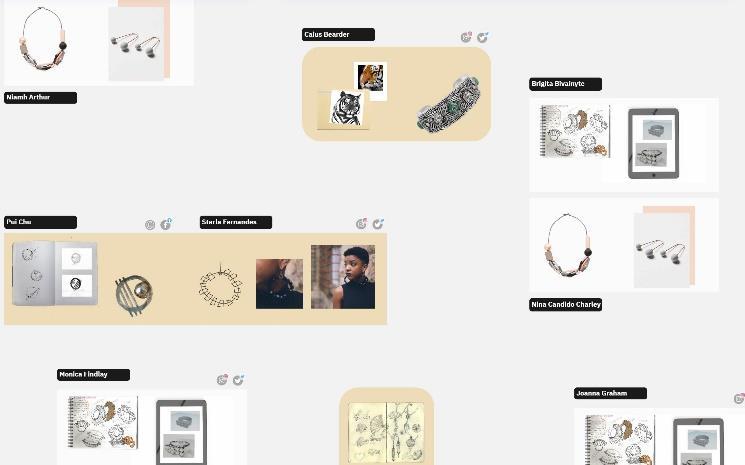
Learn how to use MIRO, a digital whiteboard tool, to create online exhibitions.
In the session, students will
• Gain practical experience of using Miro and an awareness of how this program might suit certain tasks over other programs;
• Discover how to import your work into Miro in various formats and embed content that can't be imported;
• Learn how to use sharing functionality in Miro to facilitate collaboration online;
• Understand how to use Miro to create a virtual exhibition.
For further information or to arrange a session contact Bec Oliva – r.oliva@gsa.ac.uk
Software @ GSA

Duration: 30 minutes
Location: Zoom
At the end of this workshop, students will:
• Understand the various uses of the software programs installed on the library;
• Understand how to access the student intranet and find instructions on how to install some of the software on their own devices;
• Understand how to contact Learning Technology to access help on and off campus;
• Know how to access LinkedIn Learning.
For further information or to arrange a session contact Andrew Lochhead – a.lochhead@gsa.ac.uk
How to create and print a booklet
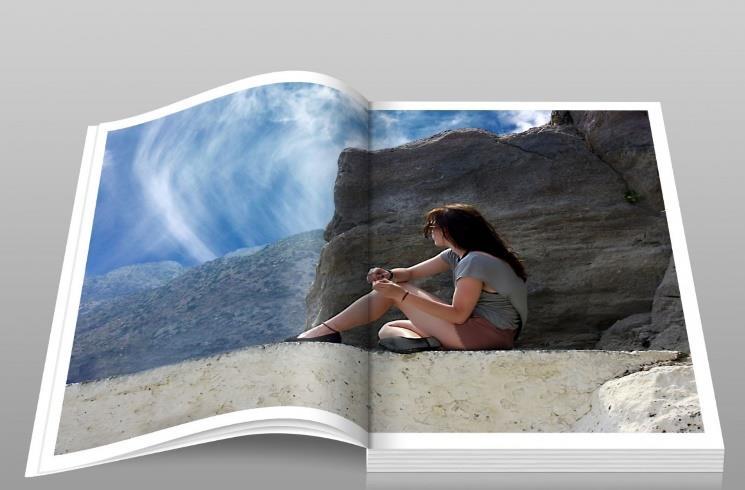
An introduction to the software available to students at the GSA.
Duration: 30 minutes
Location: Zoom
At the end of this workshop, students will:
• Understand the various uses of the software programs installed on the library;
• Understand how to access the student intranet and find instructions on how to install some of the software on their own devices;
• Understand how to contact Learning Technology to access help on and off campus
For further information or to arrange a session contact Andrew Lochhead – a.lochhead@gsa.ac.uk
19
An introduction to the software available to students at the GSA.
Collaborating with Software

Learn how to use the software available at the GSA to collaborate with fellow students. Collaborative tools are a great resource for group projects, it can save time, allows for flexibility and can help improve communication and engagement.
Duration: 30 minutes
Location: Zoom
In this session you will:
• Learn about the software that is available to GSA students;
• View demos of how these collaborative tools are used;
• Learn where to get further support and guidance.
For further information or to arrange a session contact Andrew Lochhead – a.lochhead@gsa.ac.uk
Learning on the go

Learn how to access, search and browse some of the online resources that are available to GSA students and staff: Specifically, Planet eStream, LinkedIn Learning and EBSCO Flipster.
Duration: 30 minutes
Location: Zoom
In this workshop you will learn how to:
• Search and browse Planet eStream and save items to their favourite list;
• Log in to Linkedin Learning, browse and navigate courses;
• Log in to Flipster and search and navigate the various online resources.
For further information or to arrange a session contact Andrew Lochhead – a.lochhead@gsa.ac.uk
Digital showcase
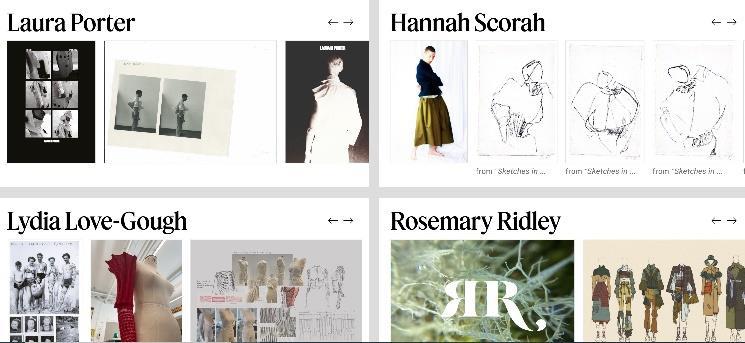
How to log in and create pages, prepare image and video files for the GSA digital showcase.
Duration: 30 minutes
Location: Zoom
At the end of this workshop, you will learn how to:
• Log in to the Digital Showcase website;
• Create pages on website;
• Prepare image and video files for website.
For further information or to arrange a session contact Andrew Lochhead – a.lochhead@gsa.ac.uk or Bec Oliva – r.oliva@gsa.ac.uk
20
Organising your work

Learn how to organise your GSA email and Canvas account and also how to access and use your OneDrive.
Duration: 30 minutes
Location: Zoom
At the end of this workshop, you will know how to:
• Create folders and rules in Outlook;
• Change notification settings on Canvas;
• Change view settings in Canvas;
• Create folders, upload files and share documents using OneDrive
For further information or to arrange a session contact Andrew Lochhead – a.lochhead@gsa.ac.uk
Create a Cargo.site website
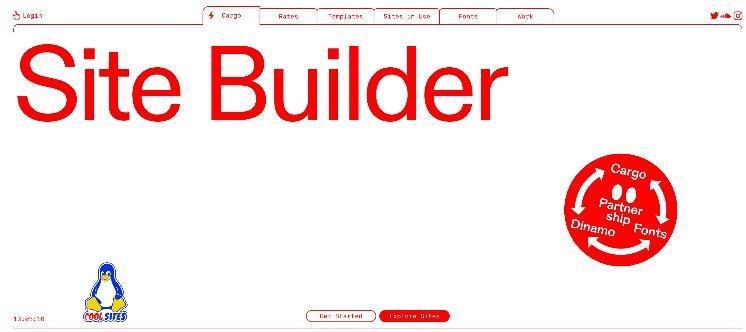
Come along to this session, where you’ll create your very own Cargo.site website and online portfolio space! We’ll also share a code so that you can have a free cargo.site for a year. Students can get a new code every year and use Cargo free for as long as they are with GSA.
Duration: 1.5 hours
Location: QSS
At the end of the session, you’ll know:
• The ways artists use cargo.site;
• How to select and customise a template;
• How to upload your content;
• How to apply the free code to get a premium site.
For further information or to arrange a session contact
Bec Oliva or Amanda Joykin – r.oliva@gsa.ac.uk a.joykin@gsa.ac.uk
Photoshop for Screen Printing
Learn how to set up your Photoshop files for screen printing.
Duration: 30 minutes
Location: Zoom
At the end of this workshop, you will know how to:
• What screen printing resources are available at GSA
• How to set up single colour images
• How to set up full colour images
• Where to get your files printed
For further information or to arrange a session contact Andrew Lochhead – a.lochhead@gsa.ac.uk
Illustrator for Screen Printing
Learn how to set up your Illustrator files for screen printing.
Duration: 30 minutes
Location: Zoom
At the end of this workshop, you will know how to:
• What screen printing resources are available at GSA
• How to set up single colour artwork
• How to set up full colour artwork
• Where to get your files printed
For further information or to arrange a session contact Andrew Lochhead – a.lochhead@gsa.ac.uk
21
Illustrator for Laser Cutters

Learn how to set up your Illustrator files for laser cutting.
Duration: 30 minutes
Location: Zoom
At the end of this workshop, you will know how to:
• What screen laser cutting resources are available at GSA
• The different Laser Techniques (vector cutting, vector engraving and raster engraving)
• Setting up files
• Drawing files
• Where to get your files cut
For further information or to arrange a session contact Andrew Lochhead – a.lochhead@gsa.ac.uk
Making AI work for you
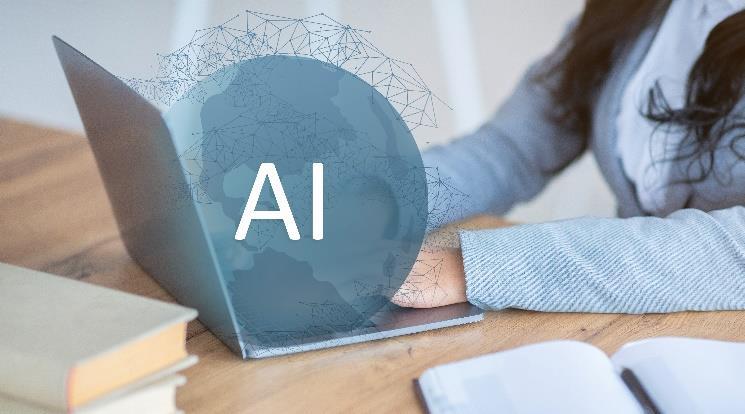
Would you like to learn more about the GSA’s position on the ethical use of AI, and find out more about a range of tools that might help you work more efficiently? Come along to Making AI work for you
Duration: 50 minutes
Location: Zoom or QSS
At the end of this workshop, you will:
• Understand some basic information about generative AI
• Know where the GSA stands on the use of generative AI
• Understand how to use tools from Adobe, Goblin.Tools and Chat GPT to help you in the studio
For further information or to arrange a session contact Bec Oliva r.oliva@gsa.ac.uk
22
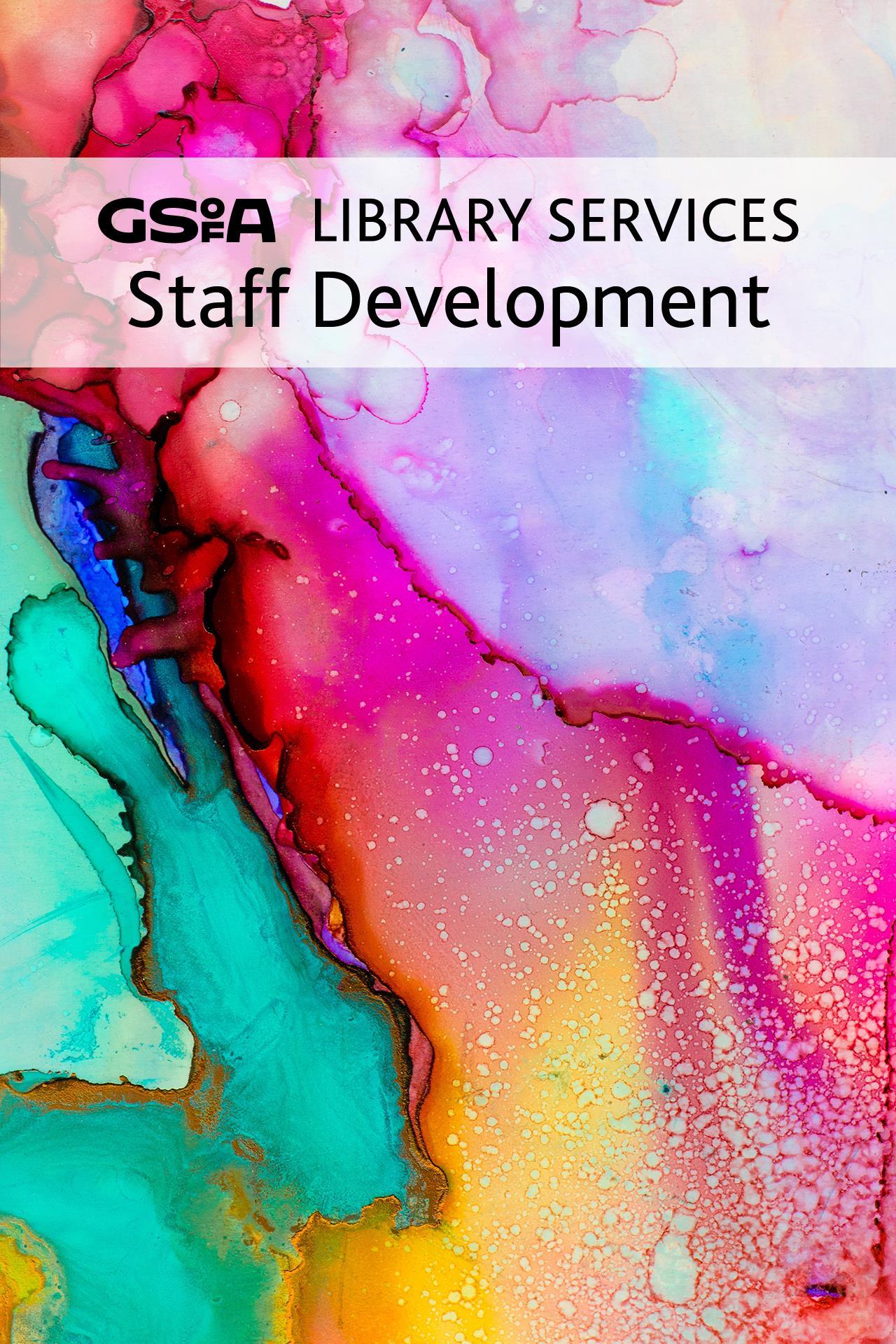
Staff Development
Canvas self-paced training for staff (part A)
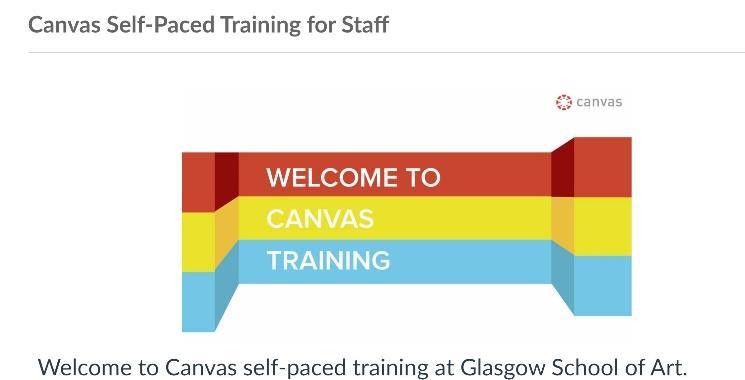
This self-paced canvas course for instructors who are new to Canvas or who would benefit from a refresher on basic Canvas course management tasks. It is a standalone training course which can be undertaken at any time.
Duration: self-paced
Location: Canvas
At the end of this session, you will be able to:
• Access Canvas courses;
• Use Modules to structure a course;
• Create Pages to present information;
• Use the Rich Content Editor
• Add images to pages;
• Embed video content in pages;
• Embed and share files in pages and modules;
• Publish and un-publish items;
• Use discussions in a course;
• Create and manage assignments;
• Create and send announcements;
• Use Padlet to create interactive content;
• Use the Canvas Calendar and manage appointments;
• Set Profile information;
• Manage notification preferences;
• Use SpeedGrader to mark assignments;
• Make accessible content and use the accessibility checker tool;
• Add users to a course;
• Use Student View.
You will find the training course on Canvas
Canvas self-paced training for staff (part B)
This second part of the self-paced Canvas training course details the process of rolling over Canvas courses and preparing a course for new students at the start of term.
Duration: self-paced
Location: Canvas
On completing Part B of this course you will be able to:
• Manage the Canvas Dashboard;
• Import content from previous courses;
• Import entire Modules where appropriate;
• Set and update the course homepage;
• Import Links and Files successfully;
• Update ‘Contact Information’ and ‘Course Outline’ pages;
• Work with online Resource Lists;
• Manage Course settings and Navigation;
• Upload a course image;
• Use student view to check content;
• Use the link validator to check links;
• Successfully publish a Course ready for the new academic year.
You will find the training course on Canvas
Introduction to Canvas for new staff

All new teaching and support staff at GSA are of offered a one-to-one Canvas introduction. This is tailored to their needs and skill level.
24
At the end of this session, you will be able to:
• Access Canvas courses;
• Use Modules to structure a course;
• Create Pages to present information;
• Use the Rich Content Editor;
• Add images to pages;
• Embed video content in pages;
• Embed and share files in pages and modules;
• Publish and un-publish items;
• Use discussions in a course;
• Create and manage assignments;
• Create and send announcements;
• Use Padlet to create interactive content;
• Use the Canvas Calendar and manage appointments;
• Set Profile information;
• Manage notification preferences;
• Use SpeedGrader to mark assignments;
• Make accessible content and use the accessibility checker tool;
• Add users to a course;
• Use Student View.
Using Canvas Speedgrader for assessment and feedback

Speedgrader is the in-built tool for grading within Canvas. It is used by most programmes for assessment turning-in and marking.
Duration: 45 minutes
Location: Zoom
On completing this session, you will know how to:
• Find and use Speedgrader from any assignment, quiz or graded discussion;
• Find specific sections and students within Speedgrader;
• Provide text, audio, and audio-visual feedback;
• Use a rubric to assign ratings;
• Annotate a students’ submission;
• Download all submissions;
• Assign grades using the 22-point scale;
• Release feedback and post grades;
• Grant an extension to individual or multiple students.
For further information or to arrange a session contact Correy Murphy – c.murphy@gsa.ac.uk
Creating screencasts and editing recordings within Screenpal
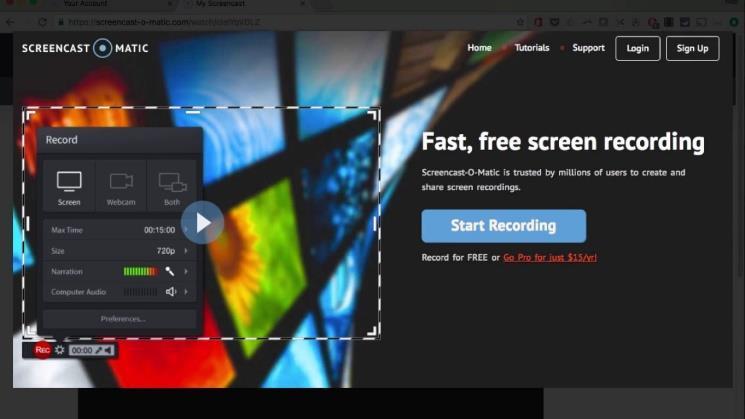
Screenpal is an easy and powerful screen capture tool that you can use to record video and/or PPT presentations for your students. Users can use Screenpal to edit captured images and video, import slides, and add narration and audio to their projects. This session will also cover how to generate captions using Planet eStream before adding it to your Canvas course.
Duration: 1 hour
Location: Zoom
By the end of the course you will know how to:
• access and use Screenpal to record screencasts;
• use Screenpal to edit recordings;
• use the Stories tool to plan and create content;
• generate captions and embed your video into canvas.
For further information or to arrange a session contact Amanda Joykin – a.joykin@gsa.ac.uk
25
Padlet
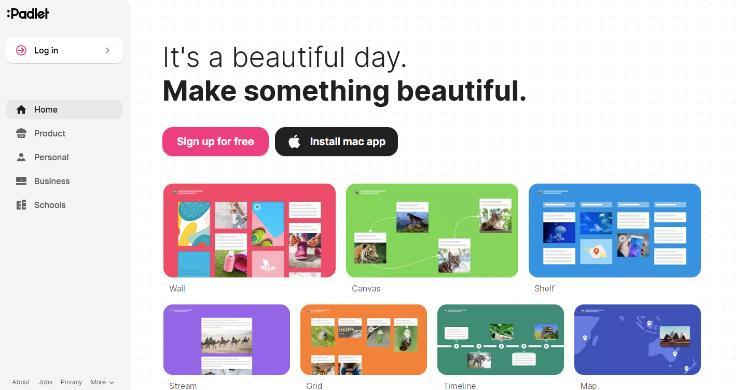
Padlet is a digital noticeboard that can be put to many uses for collaboration or sharing information. Come along to this session to find out more.
Duration: 45 minutes
Location: Zoom
At the end of this session, you will know
• How to access your GSA Padlet account;
• How to create new Padlet boards and apply different templates;
• How to post multi-media content to your Padlet board;
• How to adjust the settings of your Padlet board and make sure that others can post.
For further information or to arrange a session contact Bec Oliva – r.oliva@gsa.ac.uk
Planet eStream
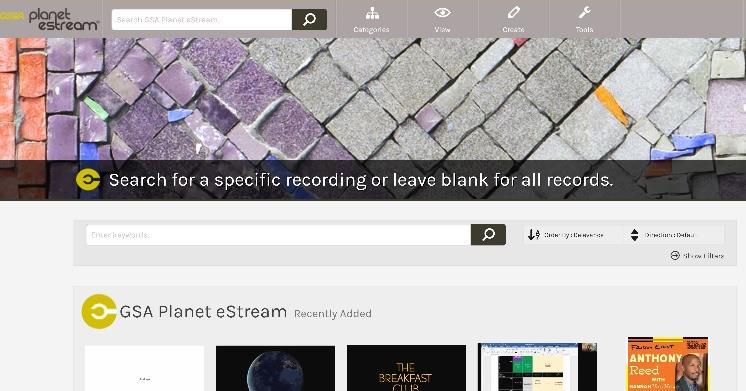
Planet eStream is the GSA’s streaming service. You can upload your videos or request off-air recordings.
On completing this session, you will know how to:
• Find and request off-air recordings;
• Search the BBC back catalogue;
• Upload videos, including which settings to select
• Create chapters;
• Subtitle Videos using Azure and editing with the editor;
• Embed a Planet eStream video into a Canvas course;
• Use the encoder (if live lecture capture in lecture theatre).
O365: Sharepoint and OneDrive

OneDrive and SharePoint are the two cloud storage options available to staff at GSA. This session will explore both options and discuss how and when to use them.
Duration: 45 minutes
Location: Zoom
On completing this session, you will know how to:
• Access OneDrive, Office and Outlook online;
• Understand the differences between OneDrive and SharePoint;
• How to create a sharepoint site;
• How to manage Site permissions;
• Folder management;
• How to use Syncronous editing;
• How to add comments;
• How to access previous versions of documents.
For further information or to arrange a session contact Correy Murphy – c.murphy@gsa.ac.uk
26
Surveys in Canvas using MS Forms

If you need to develop surveys that can be distributed on more than one Canvas course, consider using MS Forms. You can even use MS Forms to take attendance. Come along to this session to find out more.
Duration: 45 minutes
Location: Zoom
At the end of this session, you’ll know how to:
• Design and create surveys in MS Forms;
• Distribute these to students via Canvas;
• Find and analyse results;
• Track attendance using MS Forms.
For further information or to arrange a session contact Amanda Joykin – a.joykin@gsa.ac.uk or Bec Oliva r.oliva@gsa.ac.uk
What’s new in Canvas?

Canvas releases new features and improvements each month in their upgrades. Some of these are minor changes and some are more significant. This session will review any recent changes in Canvas which will impact on instructors who manage Canvas, and any that affect students.
Duration: 30 minutes
Location: Zoom
At the end of this session, participants will:
• Understand the latest developments in Canvas;
• Have had a chance to practice new features of Canvas.
For further information or to arrange a session contact Correy Murphy – c.murphy@gsa.ac.uk
Accessible practices: creating inclusive and accessible Canvas courses

We're focusing on accessible course design in this webinar. Come along to learn more about creating subtitles and how to make sure students can get the most from your course on Canvas.
Duration: 1 hour
Location: Zoom
By the end of this session, you’ll know how to
• Complete basic tasks, such as subtitling, ensuring text is formatted correctly, and providing alt text for images.
• Use accessibility checkers in Canvas, Word, Excel and Adobe to improve the accessibility of your pages and documents.
• Consider methods of making your assessment and feedback more inclusive.
For further information or to arrange a session contact Bec Oliva – r.oliva@gsa.ac.uk
Accessibility in your role, team or department
If you’d like to know more about how you can create accessible documents, practices and services within your role, the Blended Learning Team can help. Organise a bespoke session to find out more.
Duration: 1 hour
Location: Zoom
For further information or to arrange a session contact Bec Oliva – r.oliva@gsa.ac.uk
27
Introduction to Miro

Get started with Miro, a digital whiteboard where you can collaborate with others, in our short introduction to Miro workshop.
Duration: 1 hour
Location: Zoom
By the end of the session, you’ll know how to
• Create and manage access to Miro boards;
• Add multimedia content to your Miro board;
• Create frames to organise content;
• Use templates to create mind maps and Kanban boards
• Use Miro for different tasks such as an exhibition, virtual studio wall, or workshop space.
For further information or to arrange a session contact Bec Oliva – r.oliva@gsa.ac.uk
Advanced features in Zoom

Zoom adds new features and improvements throughout the year. This session will cover the latest features and enhancements and how they can be used in teaching and meetings.
Duration: 1 hour
Location: Zoom
By the end of the session, you’ll know how to use some of the new features in Zoom. Examples of past sessions include:
• Focus mode to help users avoid distraction;
• Immersive view for creative discussion;
• PowerPoint slides as a virtual background;
• Remote advance of PowerPoint slides;
• Screen Sharing from a Phone;
• Getting to know Some Zoom Settings;
• Live Transcription;
• Breakout Rooms’ newest features;
• Advanced Polling and Quizzing;
• Setting up and using Exit Surveys;
• Persistent Whiteboard – Zoom's answer to Miro.
For further information or to arrange a session contact Correy Murphy – c.murphy@gsa.ac.uk
Creating a narrated PowerPoint
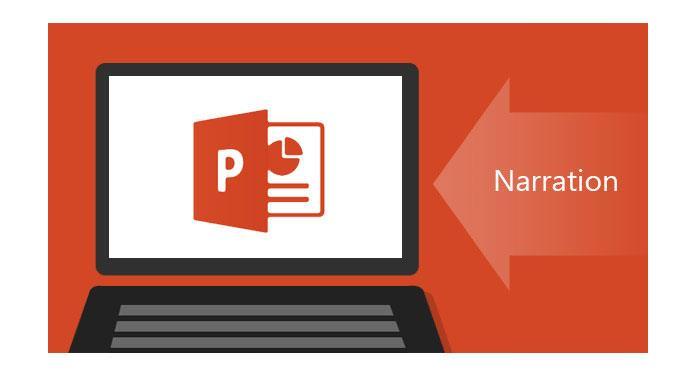
Do you make pre-recorded lectures or presentations for your students? If you are using Zoom or Screenpal to do this, you may be pleasantly surprised to find out that you can now do this easily in PowerPoint. Just like in Zoom, PowerPoint can insert your video talking head as a thumbnail while you are narrating over each slide, or just record your audio, or a mixture of both. It's easy to then save it as a video and upload it where needed.
Duration: 1 hour
Location: Zoom
After attending this session, you will be able to:
• Add narration and/or video to an existing PowerPoint presentation;
28
• Edit any narration and re-record it if necessary;
• Save the file as an MP4 video file;
• Upload the video to Planet eStream;
• Add subtitles to the video;
• Return to file at a later date to make additional edits as necessary.
For further information or to arrange a session contact Bec Oliva – r.oliva@gsa.ac.uk
Assignments in Canvas
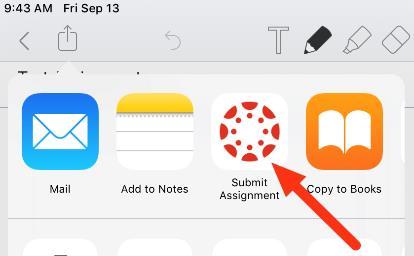
This session on Assignments in Canvas will provide staff with hands on skills practice in building assignments and using Canvas Speedgrader for marking and feedback. This is suitable for both formative and summative assessments.
Duration: 1 hour
At the end of this session, staff will know:
• How to set up a Canvas assignment for students to submit a file, video, Padlet or other;
• How to set up a Turnitin assignment for originality detection;
• How to access and use Speedgrader, including using the test student;
• How and why to use a rubric.
For further information or to arrange a session contact Correy Murphy – c.murphy@gsa.ac.uk
Copyright for Staff
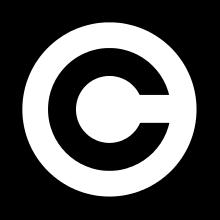
This session on copyright will provide academic staff with information to help them understand what materials they can use in their teaching, and how to use them without infringing copyright. Topics covered will include: the basics of copyright, restrictions and exemptions, and copyright in teaching and research.
Duration: 1 hour
At the end of this session, staff will know:
• What copyright is and the rights it bestows;
• How copyright impacts learning and teaching;
• Whether a specified work exists in or out of copyright;
• How to source and clear copyright.
For further information or to arrange a session contact Charlotte Dunn – c.dunn@gsa.ac.uk
Databases for Researchers

This session will cover advanced features of the library catalogue and databases such as Art and Architecture Source and JSTOR, to help organise and source information for your research.
Duration: 1 hour
At the end of this session, staff will be able to:
• Create search alerts;
• Create database accounts to help organise research;
• Understand how to search and browse databases;
• Apply advanced search techniques to help find more relevant results.
For further information or to arrange a session contact Charlotte Dunn – c.dunn@gsa.ac.uk
29
Resource list training for staff

This session will provide staff with an introduction to our online resource list software, Keylinks, and covers the different functionalities of the software and how it can provide students with a consistent, engaging and interactive learning experience. The session highlights the different resources we can add to your online resource lists and where to find teaching content, as well as explore essential copyright and accessibility concerns. We also introduce the idea of inclusive and diverse resource lists.
This session can be tailored to support the research interests of the different schools.
Duration: 1 hour
At the end of this session, staff will be able to:
• Understand the functionalities of Keylinks and how they can be used to improve the student learning experience
• Structure their lists
• Consider engaging with diverse and alternative resources, and knowing where to find them
• Understand essential copyright and accessibility considerations
For further information or to arrange a session contact Jenna Meek – j.meek@gsa.ac.uk
Decolonising resource lists
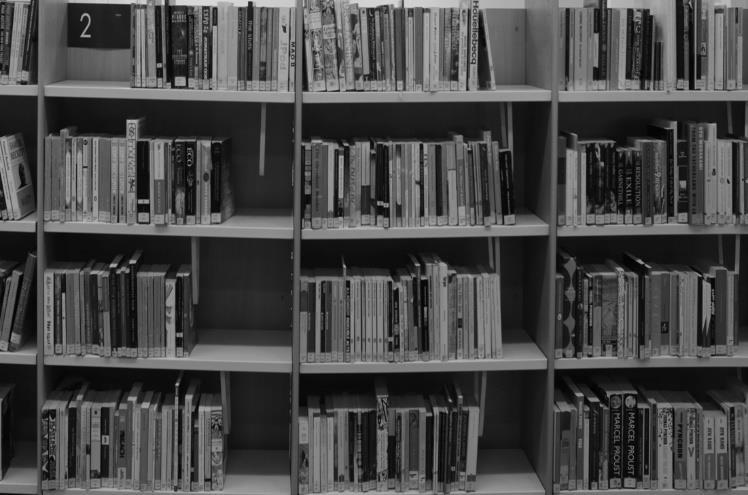
This session will introduce the concept of colonialism within academia and how it continues to have an impact on Higher Education, research and publishing today. It will provide staff with the tools to critically evaluate, and broaden the voices and perspectives that they include in their resource lists. Over the course of the session staff will learn why decolonisation is essential in higher education on an institutional level and in their personal teaching, and to develop strategies for broadening their repertoire for finding resources in their own research. Staff will be given space to discuss challenges and helpful resources for undertaking this work and will use the tools discussed in the session to review their current lists.
This session can be tailored to support the research interests of the different schools.
Duration: 1 hour
At the end of this session, staff will be able to:
• Understand the impact of colonialism and racism on the structures of higher education;
• Understand the difference between diversification and decolonisation;
• Identify useful tools and strategies for finding voices outside of their usual search strategies;
• Reflect upon their current lists and apply the principles of decolonisation to make these more inclusive and engaging.
For further information or to arrange a session contact Jenna Meek – j.meek@gsa.ac.uk
30
Zotero for staff

This workshop will introduce staff to the functionalities and application of the reference manager Zotero. A live demonstration of Zotero will show how it can be used to record and keep track of print and electronic resources, how to easily export citations into Word documents, and how to change citations styles for publication.
Duration: 1 hour
At the end of this session, staff will be able to:
• Use and navigate the Zotero reference manager;
• Create subfolders for different projects;
• Import details of the print and electronic resources into Zotero;
• Export citations of print and electronic resources from Zotero into their Word.
For further information or to arrange a session contact Bec Oliva – r.oliva@gsa.ac.uk
Creating accessible documents
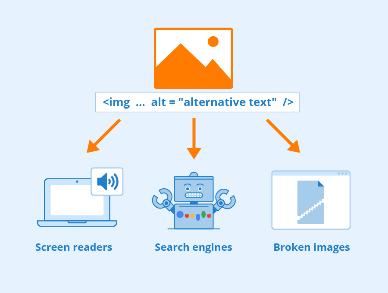
This workshop will introduce staff to accessibility with a focus on creating accessible documents in Microsoft Word and Adobe Acrobat DC. Live demonstration will be combined with individual tasks over Zoom to
For further information or to arrange a session contact Bec Oliva – r.oliva@gsa.ac.uk
ensure that all participants get a chance to practice their accessibility skills.
Duration: 1 hour
At the end of the session, staff will be able to:
• Use styles, alt text, and the Microsoft Word Accessibility Checker to create accessible Word documents;
• Learn how to export Word documents to PDF in an accessible format;
• Learn how to tag and remediate inaccessible PDFs.
For further information or to arrange a session contact Bec Oliva – r.oliva@gsa.ac.uk
Sections and groups in Canvas
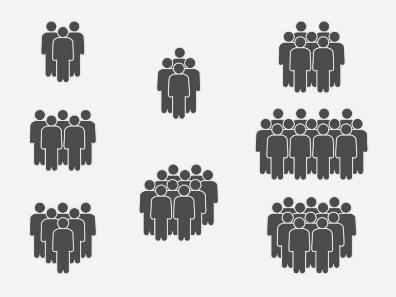
In this workshop, staff will learn how to use sections and groups in their Canvas courses.
Duration: 45 minutes
At the end of the session, staff will be able to:
• Create sections for administrative purposes, and assign students to their sections;
• Use sections in conjunction with assignments, Speedgrader, announcements and events;
• Create groups manually, automatically, and via self-sign-up;
• Use groups and peer review in assignments.
Special Collections
31
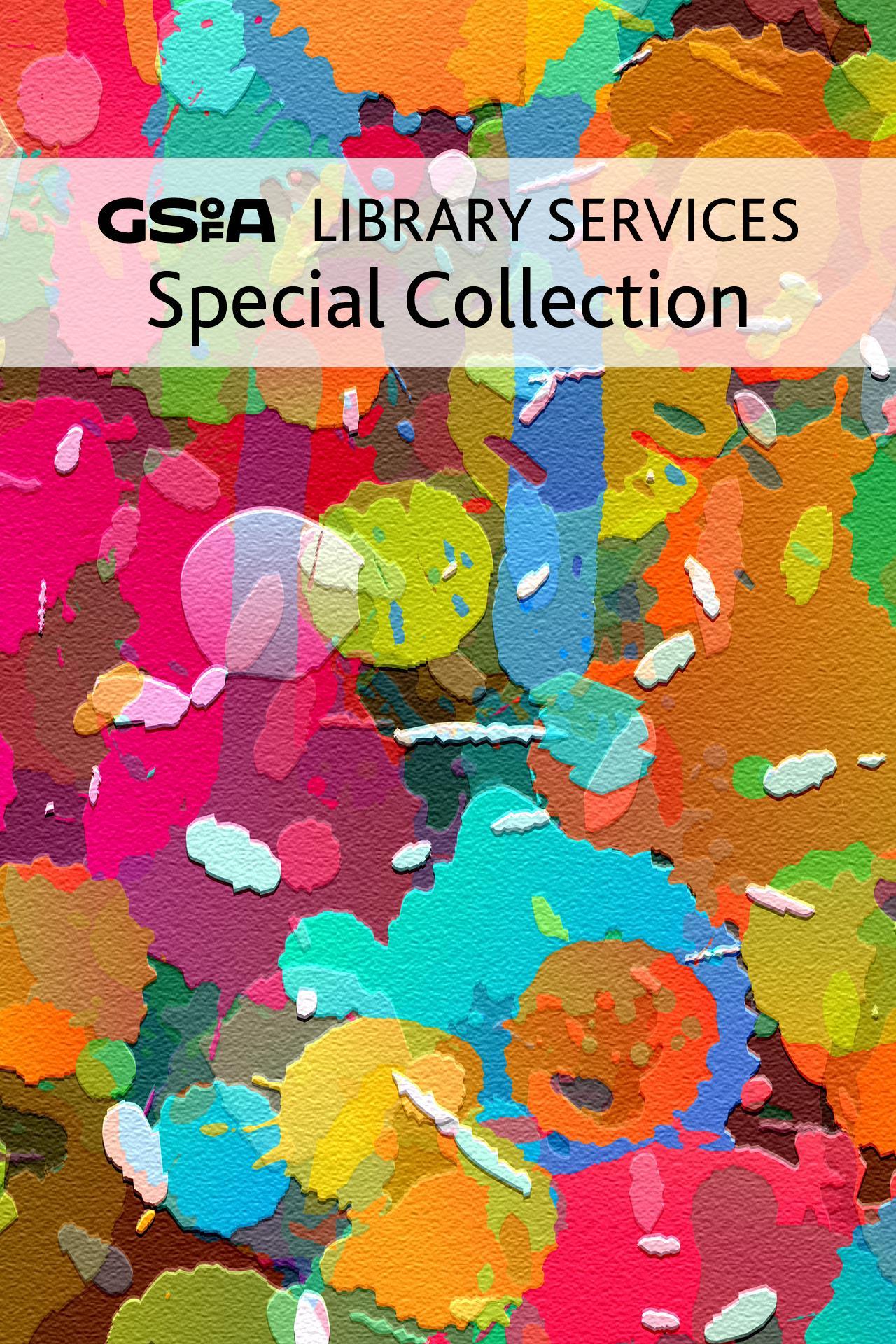
Artists’ books and bookworks
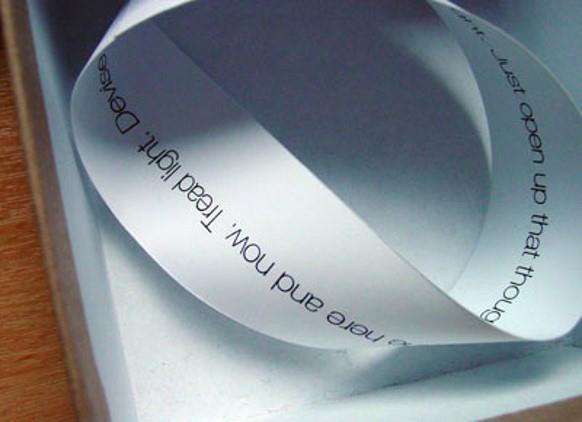
This hands-on workshop provides an opportunity for students to view and handle items from the Library’s Artists’ Books Collection, and to learn about the many ways that artists have approached the book form. Students will also gain insight and inspiration for their own creative practice.
Artists' books can come in many varied forms and structures. They are books conceived and designed by artists, rather than books written on or about artists, and are generally produced through reprographic means for mass distribution. Bookworks are a type of artist's book that play with and often subvert the book's form and structure.
The GSA Library has a superb and comprehensive collection of artists' books, featuring examples of work by internationally important artists such as Doug Aitken, Angela Bulloch, Olafur Eliasson, David Shrigley, Ian Hamilton Finlay, Peter Greenaway, Mike Nelson, and Thomas A. Clark. See https://www.pinterest.co.uk/gsalibrary/artists-bookscollection/ for selected examples.
Duration: 1 hour
Location: Special Collections Reading Room @ The Whisky Bond
At the end of this workshop, your students will be able to:
• Construct a simple narrative of key points in the development of the artists’ book;
• Understand a number of key terms and phrases and employ them in your own critical writing and research;
• Identify and compare different approaches to the use of the artist’s book in creative practice;
• Assess the relevance of the artist’s book to their own creative practice
For further information or to arrange a session contact Duncan Chappell – d.chappell@gsa.ac.uk
The book as object

This hands-on workshop provides an opportunity for students to view and handle rare and historical books from the Library’s Special Collections, and to learn about the book, both as a material and conceptual object.
‘The book’ is part of an established Western cultural tradition, with a structure and material culture that remains familiar to us all. The book we recognise today enjoys a rich history, from monastic illumination through to Gutenberg’s invention of movable type, Caxton’s printing press, and the rise of the massmarket paperback. Over time, a sophisticated anatomy has developed, with its own attendant terminology of the book arts.
Yet, we rarely question our core assumptions about ‘the book’. Non-Western societies have their own long and unique traditions of material production, with ‘books’ that would be unfamiliar to most of us in the West. Throughout history, books have displayed competing formats and structures, with the Western book (or ‘codex’) just one form amongst many.
In the twenty-first century, the book has become increasingly dematerialised, either digitised from print as an historical artefact or else born digital from its
33
very inception. Popular services such as the Kindle have provided us with ever-greater numbers of books online and have led some commentators to predict the eventual death of the printed book.
Yet, recent years has also seen an increased interest in ‘the book’ from creative practitioners, who have sought to co-opt its form and conventions as locations for their own work. Practitioners such as Stephen Doyle and Frank Chimero have redeployed its form for sculptural ends. David Bellingham has approached the book as an historical object that reflects a particular material culture. Both Harland Miller and Douglas Coupland subvert the book’s typographic elements. Frances Stark alters paperback books as a subversive act of social comment.
Duration: 1 hour
Location: Special Collections Reading Room @ The Whisky Bond
At the end of this workshop, your students will be able to:
• Understand a number of key terms and phrases for the printed book and employ them in their own critical writing and research;
• Analyse how the book is constructed and identify its key constituent parts;
• Critically evaluate competing definitions of ‘the book’;
• Analyse how virtualisation can affect both our reading and reception of the book;
• Identify and compare different approaches to the use of the book in creative practice;
• Assess the relevance of the book to their own creative practice
For further information or to arrange a session contact Duncan Chappell – d.chappell@gsa.ac.uk
Colour
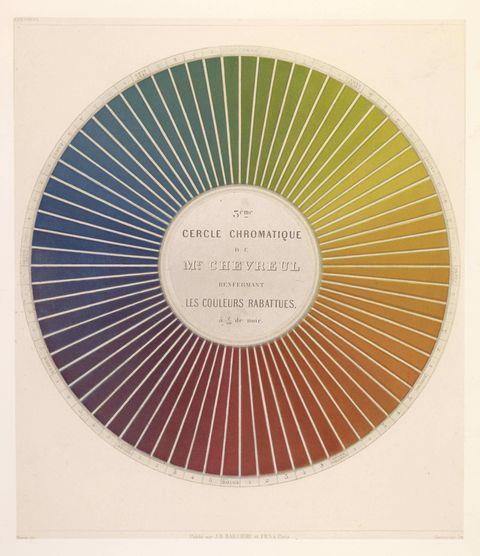
This workshop introduces students to key models and theories of colour, as evidenced through original material held in the library’s historical collections.
GSA Library holds a number of 19th and early 20th century treatises on the science and application of colour and light, including volumes by Chevreul, Munsell, Ishihara, Carpenter, Church, Littlejohns, Rood, Benson, Merimee, Ostwald, Ward and others.
Duration: 1 hour
Location: Special Collections Reading Room @ The Whisky Bond
At the end of this workshop, your students will be able to:
• Understand how colour has been analysed and described in science and applied in art;
• Recognise and describe several of the nomenclatures of colour that were developed in the 19th and 20th centuries;
• Understand the relevance and importance of colour to their own creative practice
For further information or to arrange a session contact Duncan Chappell – d.chappell@gsa.ac.uk
34
Emancipating our collections
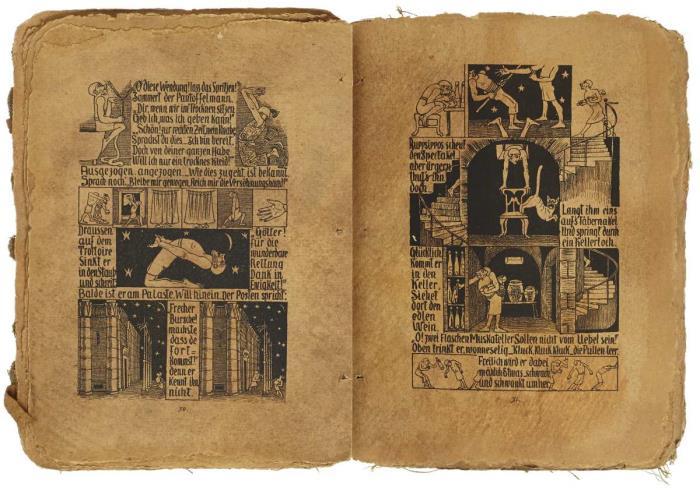
This workshop provides a safe, consensual and respectful forum in which students can critically approach and evaluate volumes in the library’s collections that are problematic from a contemporary perspective.
The library is committed to supporting both institutional and student-led initiatives to diversify the curriculum. We are also committed to being transparent about volumes in our special and historical collections and have identified a small number of older volumes that contain writings or images that are problematic for a modern, diverse audience.
Duration: 1 hour
Location: Special Collections Reading Room @ The Whisky Bond
At the end of this workshop, your students will be able to:
• Engage with historical volumes and locate them within their historical loci;
• Critically engage with issues such as race, the colonial legacy, gender, and identity;
• Share their thoughts and opinions with others in a trusting environment;
• Hear and respect the views and opinions of others;
• Consider the politics of race and gender in relation to their own ethical practice
For further information or to arrange a session contact Duncan Chappell – d.chappell@gsa.ac.uk
Folk textiles
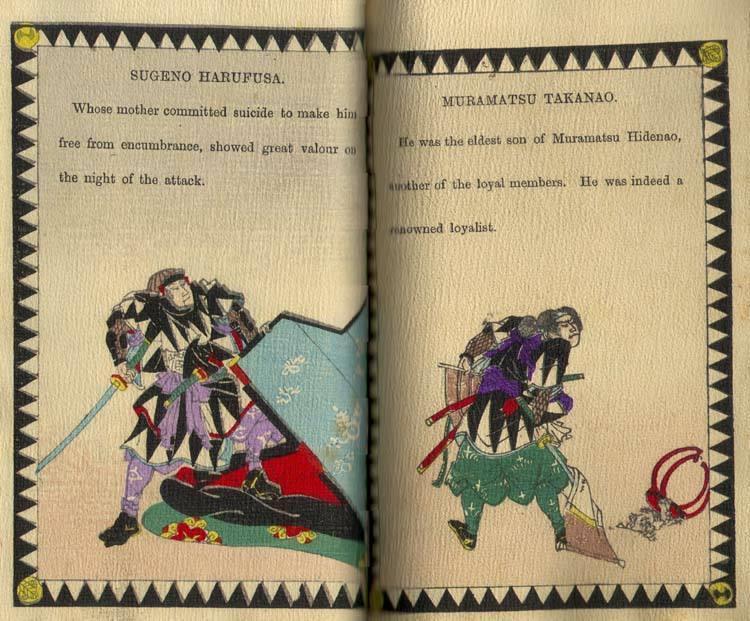
This hands-on workshop provides an opportunity for students to view and interact with volumes relating to folk and world textiles from the library’s historical collections.
This library holds a number of 20th century volumes in which the textiles of Europe were re-introduced to a continent that had forgotten much of its traditional folk and craft cultures with industrial development.
GSA Head of Embroidery Kathleen Mann was instrumental in studying traditional costume and dress and communicating this knowledge through her publications.
Duration: 1 hour
Location: Special Collections Reading Room @ The Whisky Bond
At the end of this workshop, your students will be able to:
• Broadly identify textiles from a number of different folk cultures;
• Understand the importance and significance of often-overlooked cultures and modes of production;
• Assess the relevance of traditional textiles and dress for their own creative practice.
For further information or to arrange a session contact Duncan Chappell – d.chappell@gsa.ac.uk
35
Get moving with pop-ups

This hands-on workshop provides an opportunity for students to view and interact with pop-up and movable books in the library’s collection and to learn how the interactive medium can be employed to illustrate ideas.
Most of us are familiar with the pop-up book and may commonly associate them with our childhoods. Yet they are believed to date back to the 13th century and were originally designed and used by adults. Over the centuries they have been used to map the constellations, decipher secret codes, predict the future and for teaching anatomy. The first known movable book was created by Matthew of Paris, a Benedictine monk in Hertfordshire in the 13th Century and was used by monks to calculate holy days. It was not until the late 18th century that movable books were designed for entertainment. By the 1960s, movable books were extremely popular with children and nursery rhymes, fairy tales and fables were adapted for the movable book format.
GSA Library holds a growing collection of movable books. We use the term movable as a broader category that includes formats such as concertina, liftthe-flap, pull-tabs and revolving pictures.
Duration: 1 hour
Location: Special Collections Reading Room @ The Whisky Bond
At the end of this workshop, your students will be able to:
• Understand some key terms and forms of construction;
• Analyse how movable books are constructed;
• Evaluate how interactivity can be used to explore conceptual ideas;
• Assess the relevance of the movable book to their own creative practice.
For further information or to arrange a session contact Duncan Chappell – d.chappell@gsa.ac.uk
Interwoven connections: StoddardTempleton and Design in Glasgow
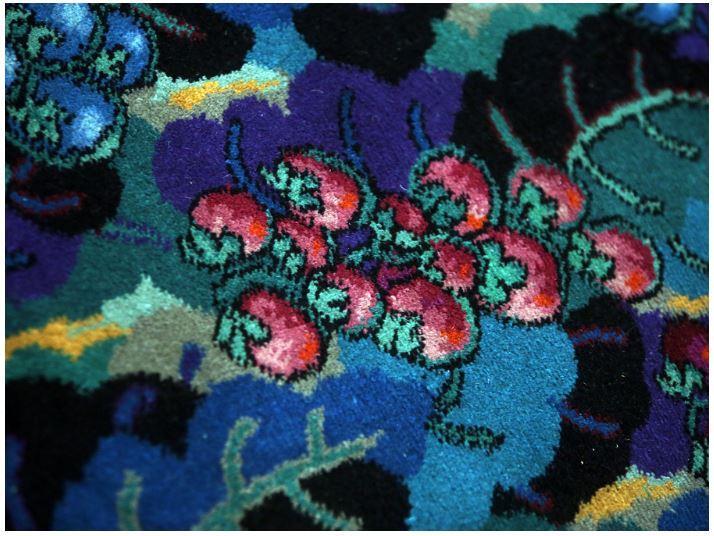
This workshop introduces the influential design companies of A. F. Stoddard of Elderslie and James Templeton of Glasgow, once the world’s pre-eminent carpet designers. GSA Library holds the original design library of the companies.
The design library was the company’s in-house library that supported the design process of its designers. It was used to inspire the company’s designers, or to enable them to source motifs that could then be incorporated into their own textile designs. The library was often the starting point in the design process, supplying initial ideas for subsequently developed designs.
The library is a rich source of material in the areas of carpet design, textiles, ornament, flat pattern, and textile interiors. It was amassed from the mid-19th century right up to the early 21st century. Templeton’s and Stoddard’s were alive to contemporary continental developments in art and design, and a good proportion of their library material, especially from the 1880s to the 1930s, was acquired from abroad. The library includes volumes from the USA, France, Spain, Italy, Austria, Germany, Czech Republic, Poland, Sweden, Finland, China, Japan
36
and India. Many of the volumes are now extremely rare, and often unique.
Duration: 1 hour
Location: Special Collections Reading Room @ The Whisky Bond
At the end of this workshop, your students will be able to:
• Situate the Stoddard-Templeton companies within Glasgow’s long tradition of design;
• Understand the design processes and modes of production that were employed by the companies;
• Appreciate the use of design libraries within the workplace and how they are used by designers to inspire and guide their practice.
For further information or to arrange a session contact
Duncan Chappell – d.chappell@gsa.ac.uk
THE ‘Library’ in artistic practice
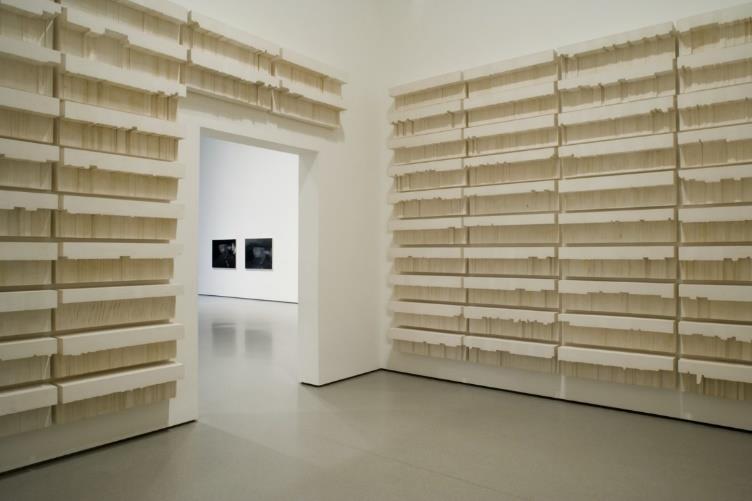
This lecture presents contemporary artists and writers who have explored and commented on the ontological concept of ‘the library’ within their work. Artists discussed will include Borges, Cardiff & Miller, Dworkin, Eco, and Whiteread.
Duration: 1 hour
Location: Online
At the end of this workshop, your students will be able to:
• Engage with the concept of the ‘library’ on an ontological level;
• Identify contemporary artists and writers who have co-opted the ‘library’ into their own work;
• Assess the relevance of the ‘library’ as a concept for their own creative practice
For further information or to arrange a session contact
Duncan Chappell – d.chappell@gsa.ac.uk
Pochoir prints

This hands-on workshop provides students with an opportunity to view exquisite hand-stencilled pochoir prints from the library’s historical collections.
The labour-intensive and hand-drawn pochoir technique produces plates of exquisitely bright colour and form. The technique was developed and popularised in 19th century France and was a reaction to a perceived debasement of printing in the mechanical age. The technique reached its high point in 1920s and 1930s Paris, and at the peak of its popularity there were as many as thirty graphic design studios in France, each employing up to 600 workers. As many as 80 stencils could be employed to generate a single plate.
Duration: 1 hour
Location: Special Collections Reading Room @ The Whisky Bond
At the end of this workshop, your students will be able to:
• Describe and identify the pochoir technique of printmaking;
37
• Understand the design processes and modes of production that are employed in the technique;
• Assess the relevance of the technique for their own creative practice
For further information or to arrange a session contact Duncan Chappell – d.chappell@gsa.ac.uk
Talwin Morris and the Art Nouveau book
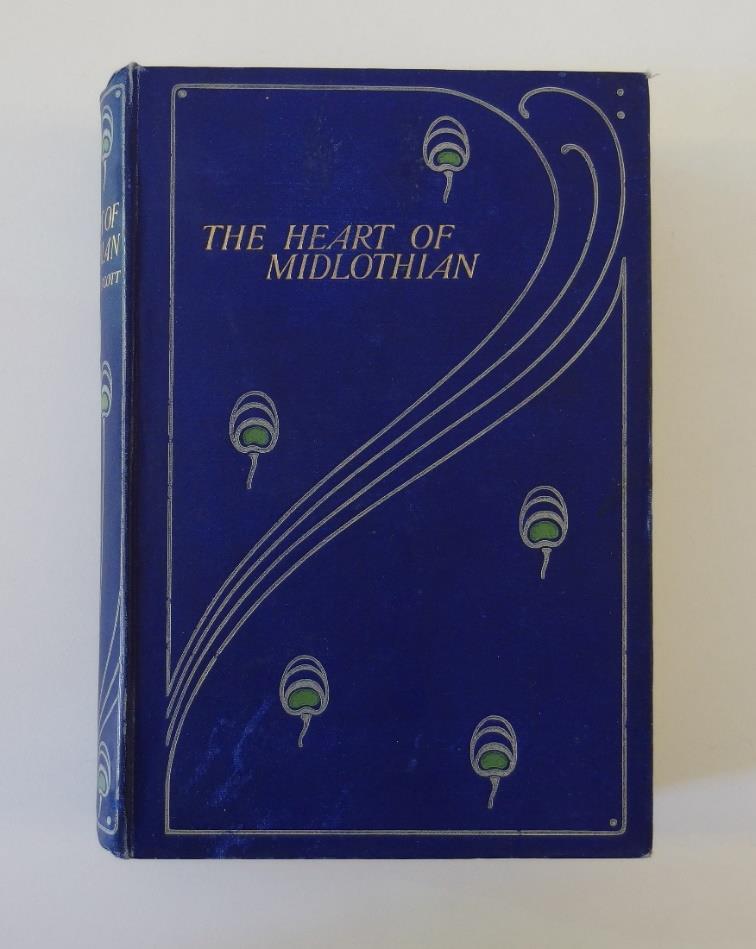
This workshop introduces the influential Glasgow Style book designer Talwin Morris through examples held in the library collections. GSA library holds one of the world’s largest collections of Morris designs, demonstrating his use of art nouveau decoration and form.
Talwin Morris (1865-1911) was a prolific book designer and decorative artist working in Glasgow in the late 19th and early 20th centuries. Responding to an advertisement for an Art Director for publishers Blackie and Son, he moved to Glasgow in May 1893 where he soon made the acquaintance of the artists and designers associated with the Glasgow School of Art. Although he never attended the School, Morris soon became friends with Charles Rennie Mackintosh and his contemporaries, and his own work quickly began to incorporate Glasgow Style motifs. Morris became hugely influential in Victorian book design by
moving away from the popular narrative bindings of the time to a more modern Art Nouveau approach where line, curve and decoration are used to entice the reader. At Blackie and Son his output was prolific, producing many designs that could be printed in different colourways.
Duration: 1 hour
Location: Special Collections Reading Room @ The Whisky Bond
At the end of this workshop, your students will be able to:
• Engage with historical volumes and understand how to handle them effectively;
• Evaluate how successful design can be used to market an object and create a house style;
• Describe the art nouveau and Glasgow Style aesthetics and some of their key motifs
For further information or to arrange a session contact
Duncan Chappell – d.chappell@gsa.ac.uk
Text/Image
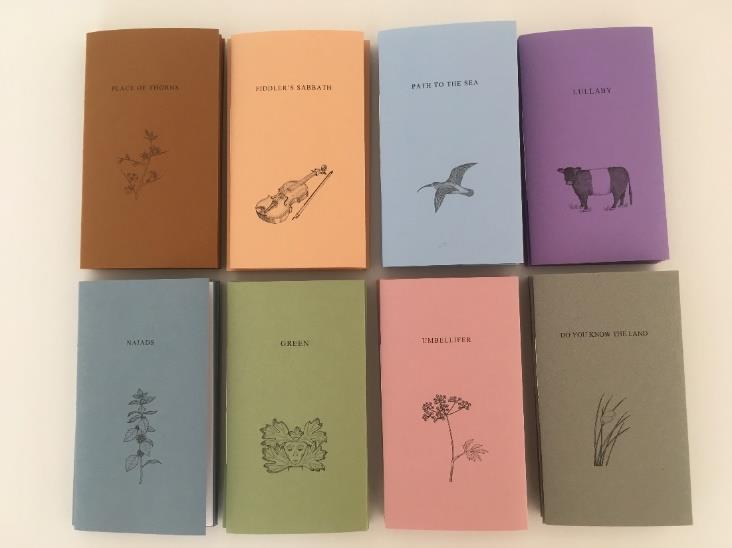
This hands-on workshop provides students with the opportunity to browse the library’s Text/Image collection. The collection comprises small-press books and objects by three artists that draw upon the traditions of minimalism, conceptualism and concrete poetry. The work of these three artists (Ian Hamilton Finlay, Thomas A Clark, and Julie Johnstone) places emphasis on the interrelation of text, image and form.
Durations: 1 hour
38
Location: Special Collections Reading Room @ The Whisky Bond
At the end of this workshop, your students will be able to:
• Critically discuss the work of Ian Hamilton Finlay, Thomas A Clark, and Julie Johnstone;
• Understand how conceptualism, minimalism and word- or ideas-based practice can be applied in print;
• Evaluate the relevance of these approaches for their own creative practice
For further information or to arrange a session contact Duncan Chappell – d.chappell@gsa.ac.uk
Zine Cultures
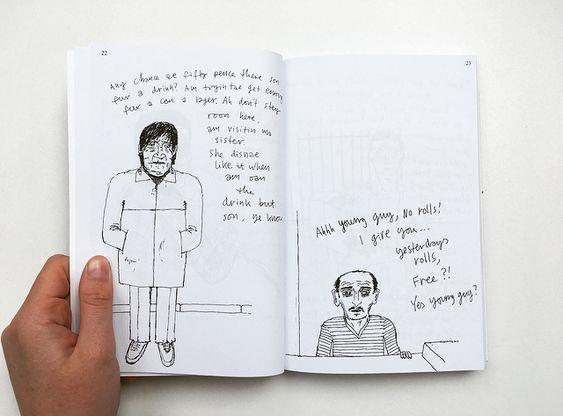
This hands-on workshop provides an opportunity for students to view a selection of zines from the library’s collection and gain an insight into their culture, history and modes of production.

pasting text and images together to be reproduced via a photocopier. They are rarely made for profit and every aspect of their creation, from writing to printing and distribution, is done by the authors. The zine scene has a DIY sensibility inherited from the punk movement and this remains a core ethos of the scene today. Zines allow the author complete freedom of expression and an outlet that is unconstrained by trends, money, society, or the trappings of mainstream tastes. Zines can be about anything and everything, from politics, music, sport, science fiction, unemployment, or personal journals.
More importantly, they gave a voice to the voiceless, the oppressed, and the abused. Zines became a crucial platform for queer culture, anti-racism, and feminism and continue to be a valid and necessary platform today. Despite the advances in technology and the availability of social media platforms and blogs, zines continue to be printed on paper and distributed through post or by hand.
Duration: 1 hour
Location: Library
At the end of this workshop, your students will be able to:
• Identify some key periods in the history of zine production;
• Understand some key terms that define certain types of zines;
• Analyse how zines are constructed, produced and printed;
• Assess how the zine as a format might inform their own practice
For further information or to arrange a session contact Jenna Meek – j.meek@gsa.ac.uk
39
A zine is a self-published work, traditionally with a small circulation and produced cheaply by cutting and