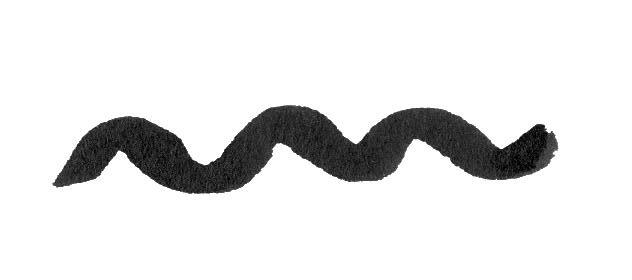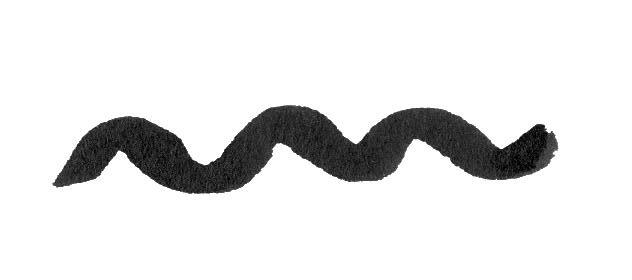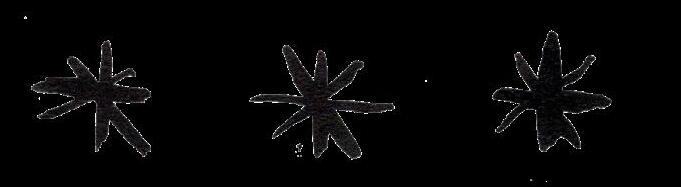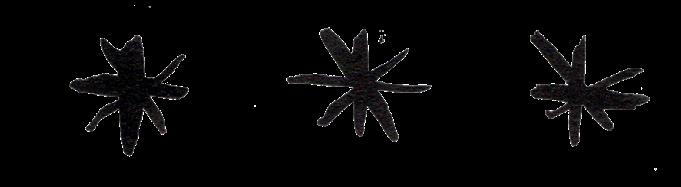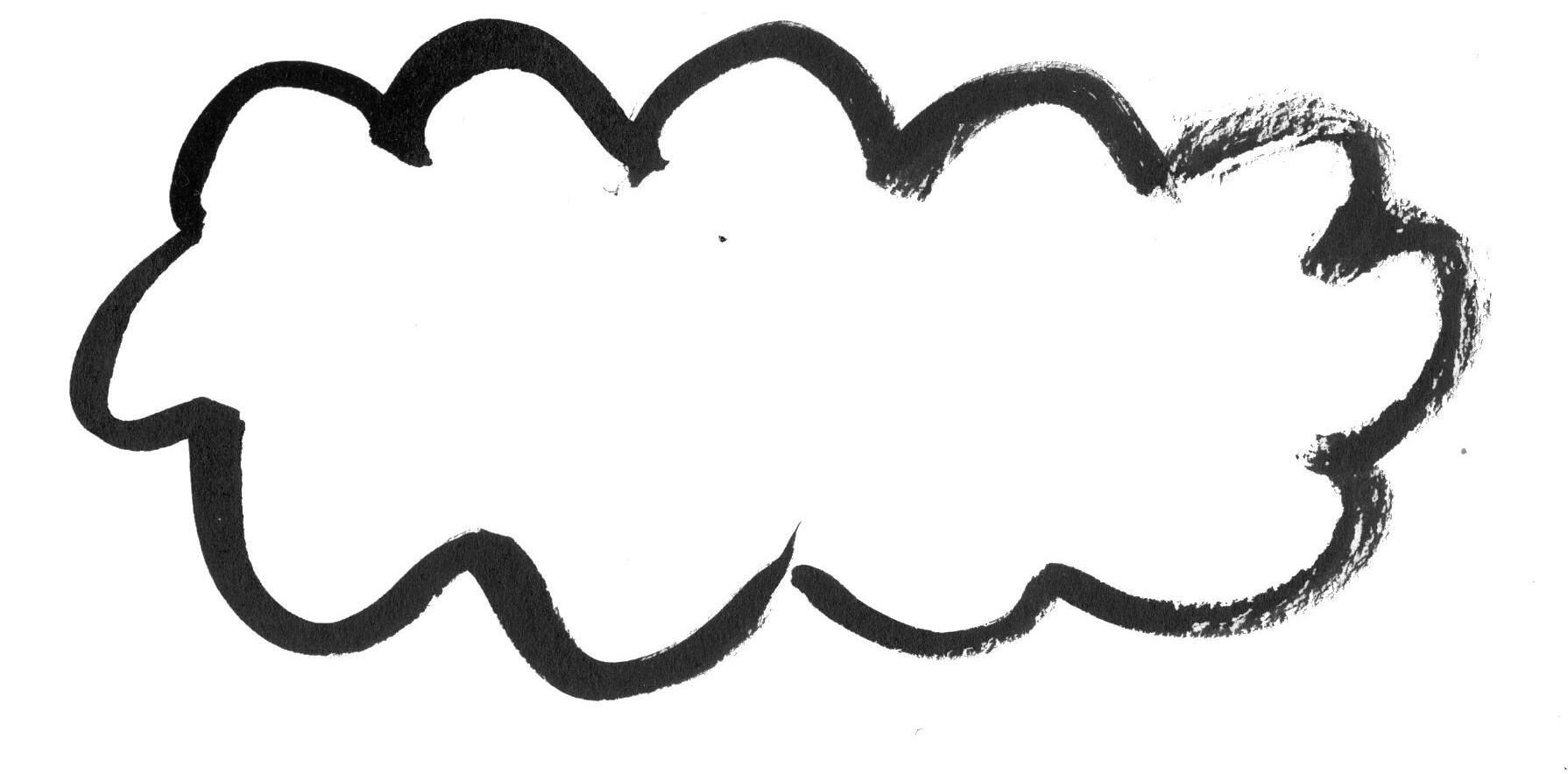Widening Participation

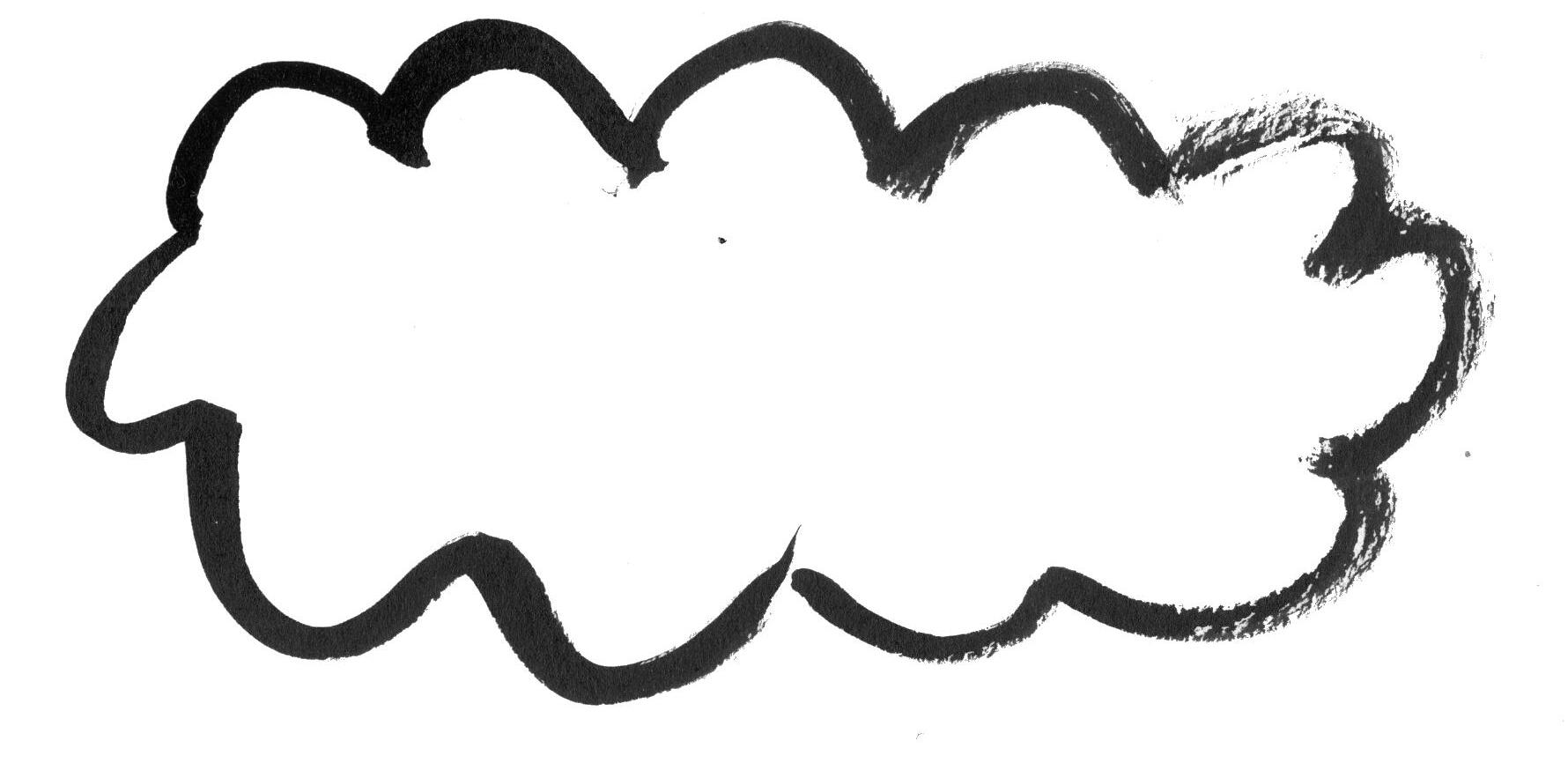


Widening Participation

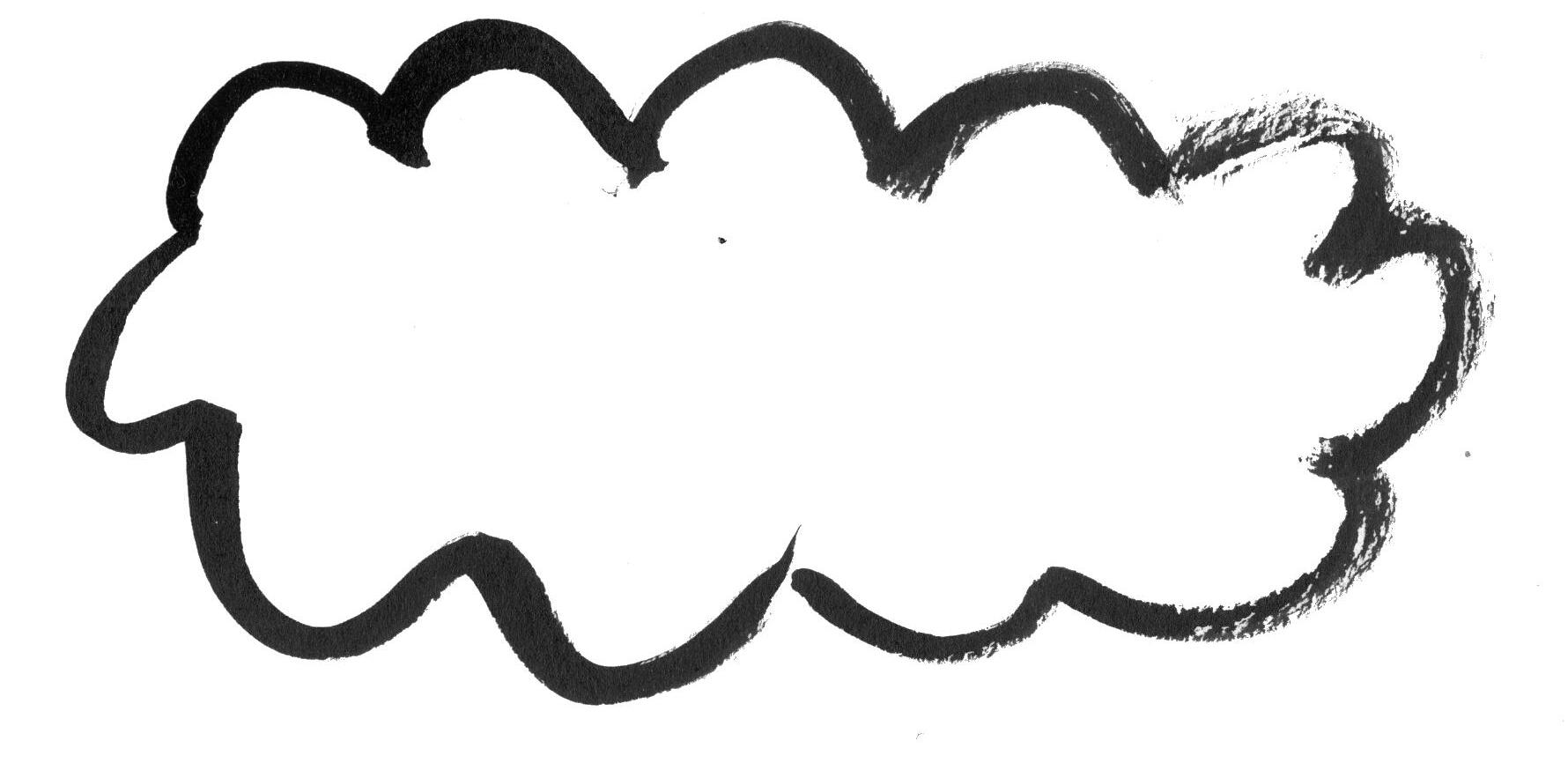

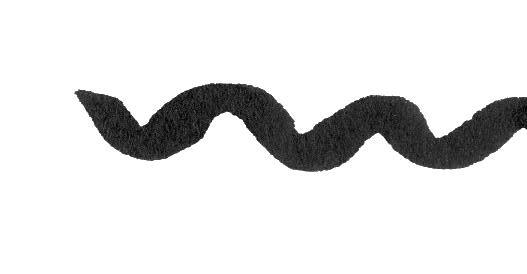
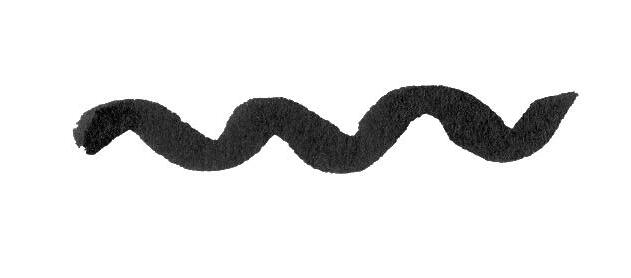
It's an opportunity for staff to:
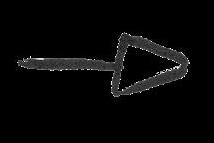
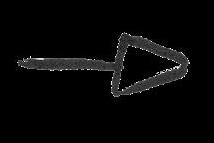



Make sure you know what studying the course entails. Make sure you have a genuine passion for their course. Find out if you are ready to study at undergraduate level. Learn more about the work in your digital portfolio.
It's an opportunity for you to:




Meet staff from the course you are applying to. Ask any questions you have about the course and GSA. Talk about the work in your digital portfolio.





Interviews take place online via zoom. They are conducted by 1 or 2 members of staff. Last around 20 minutes.




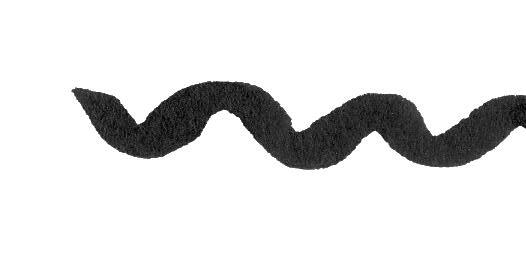
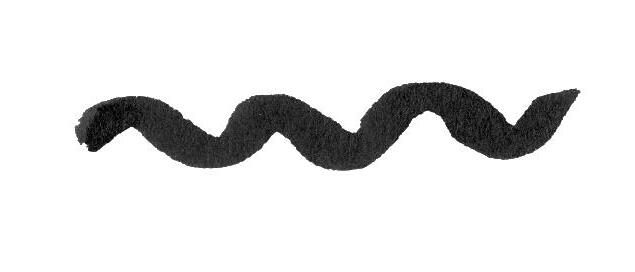
Staff will have your digital portfolio available to view.






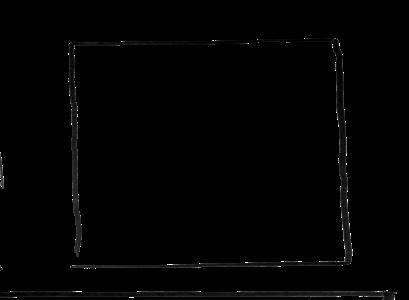



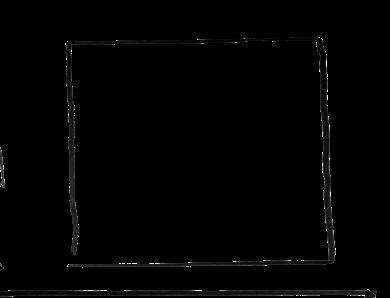










You'll be asked set questions and staff may take notes.
You get the opportunity to ask questions at the end.





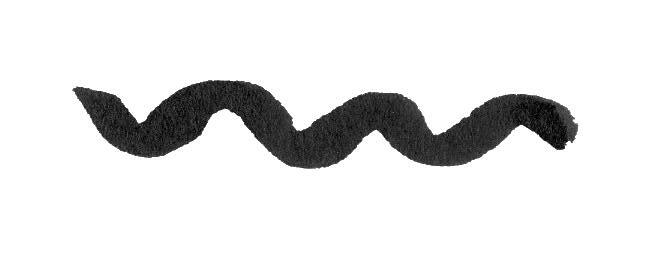

Happens throughout February and March.
You'll receive an e-mail from GSA letting you know if you have been selected for interview.
Check the email address listed on your UCAS form regularly. Open the link to the interview booking website. Choose an appointment from the drop-down menu.


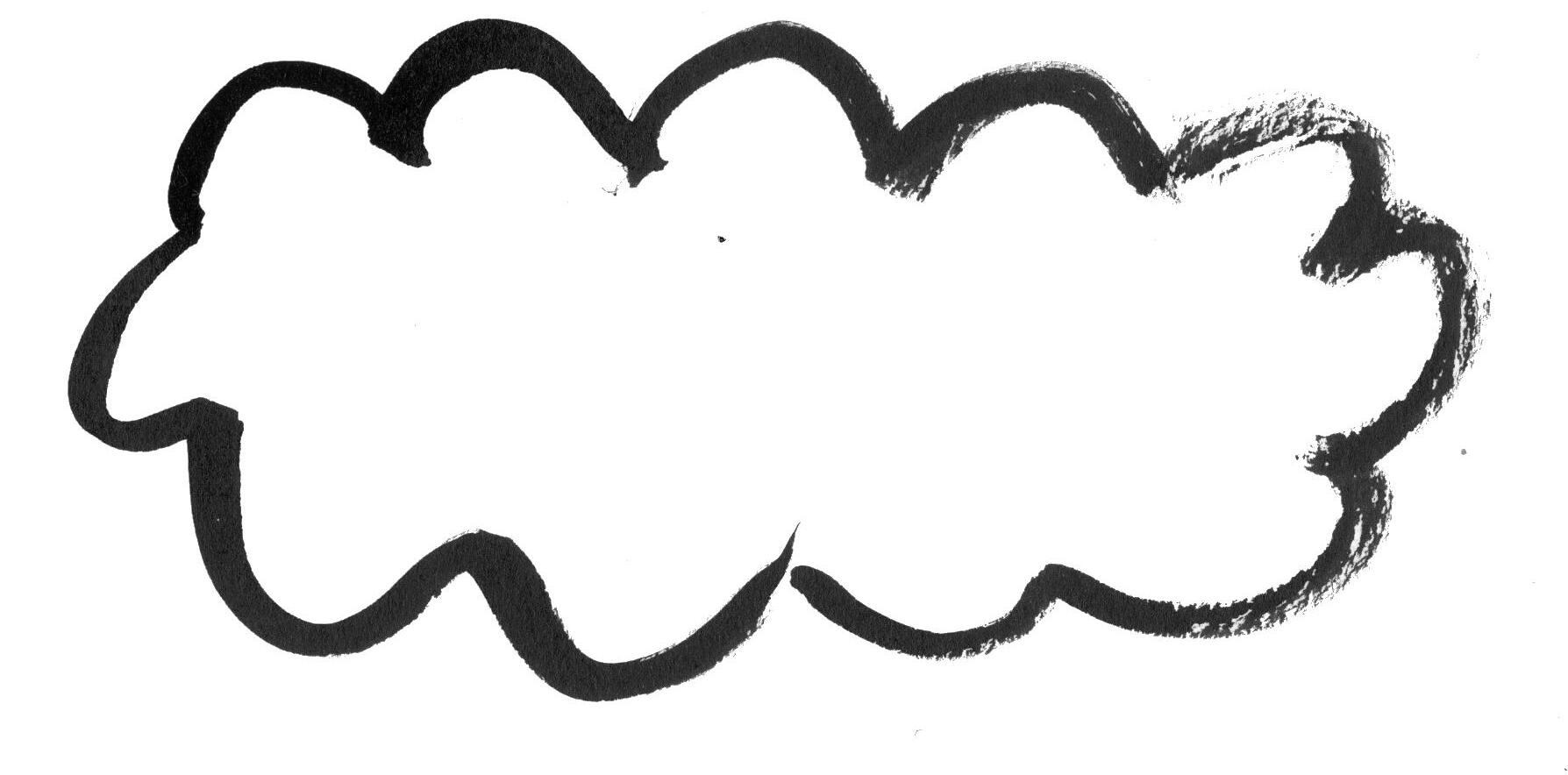

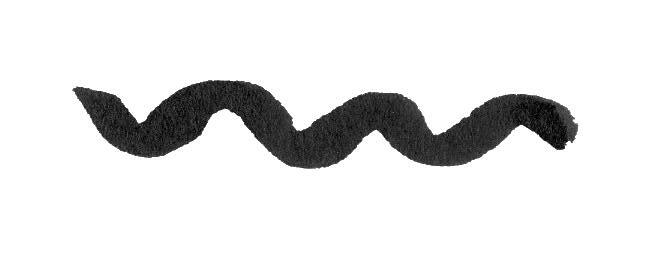
Think about what makes Glasgow a great place to study for you. There is no right answer, but it should be personal to you. Some examples could be:
Local Architecture.
Diversity of the people.


History and culture.
Access to green spaces and proximity to nature.
Lots of students, good for socials.
Great art and music scene.


Lots of exhibitions spaces, studios, galleries and museums.

Think about what makes GSA the right place for you.

There is no right answer, but it should be personal to you.
Some examples could be:




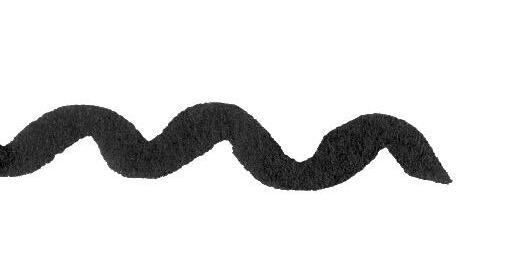

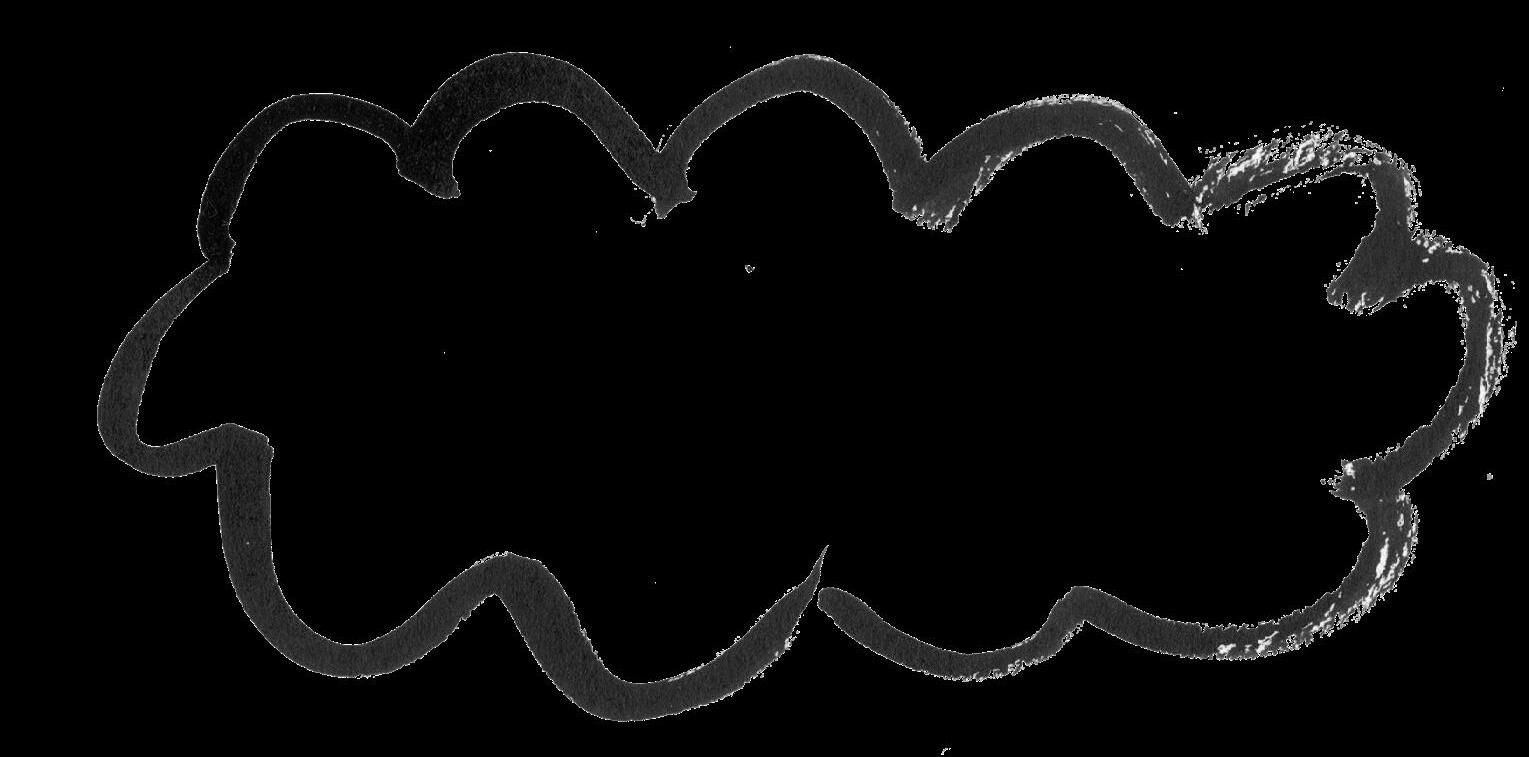
Only independent Art School in Scotland.
Self-directed, independent learning.
Studio based.
Practical work underpinned by history and theory. Opportunity to collaborate with students from other courses.
Note: Choosing GSA because it is 'prestigious' or because of the Mackintosh building, doesn't tell the panel a lot about your motivation for wanting to study here.

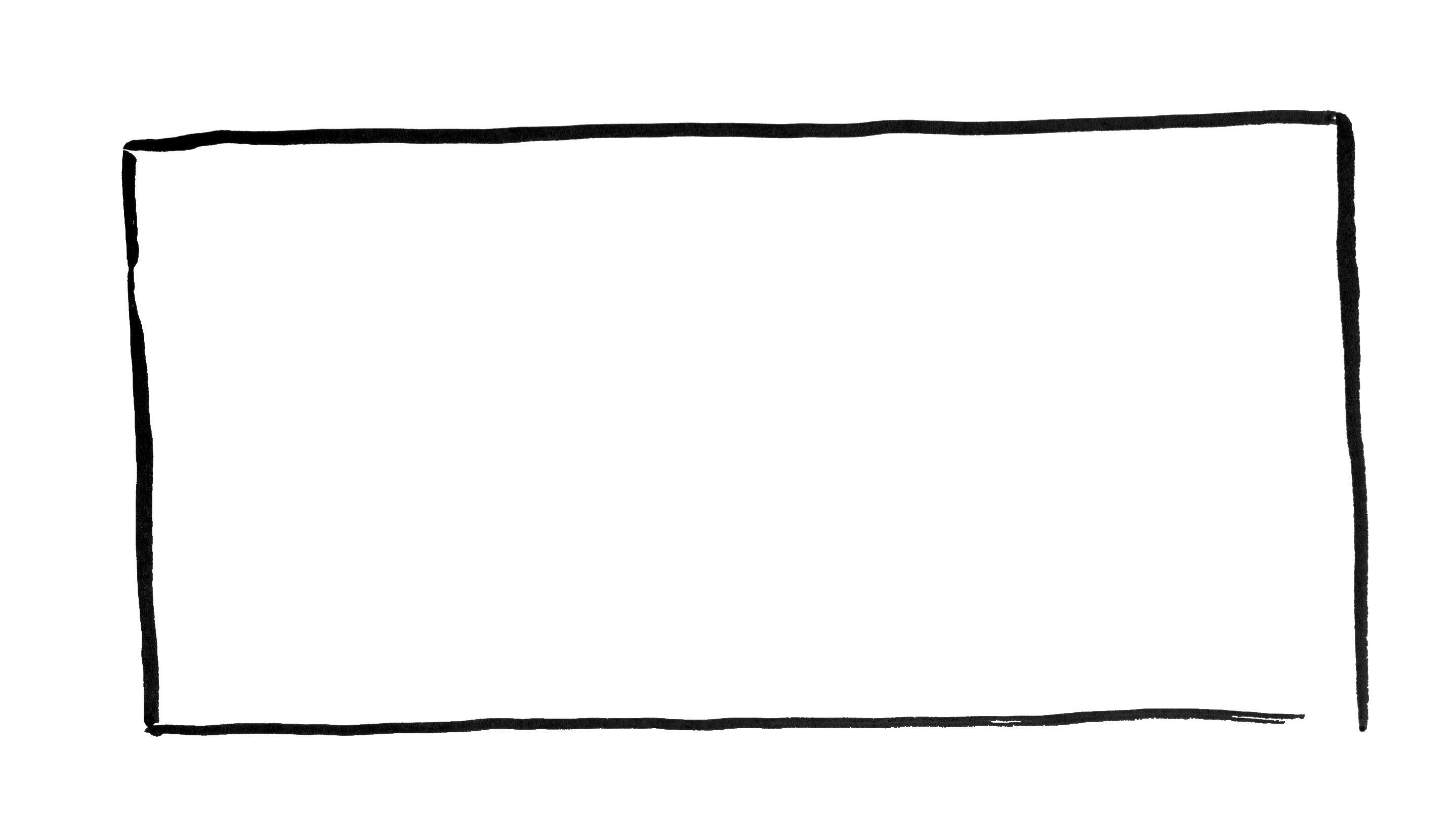
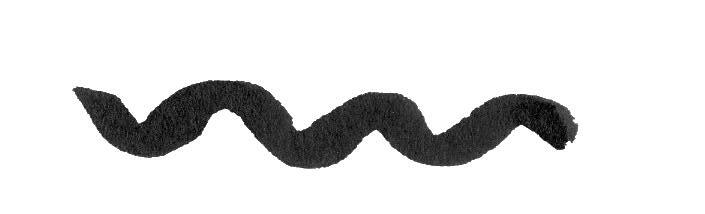
Think about what makes this the right course for you. Read everything you can about the course. Note down specific aspects that appeal to you.




Look at the GSA Degree Show online.
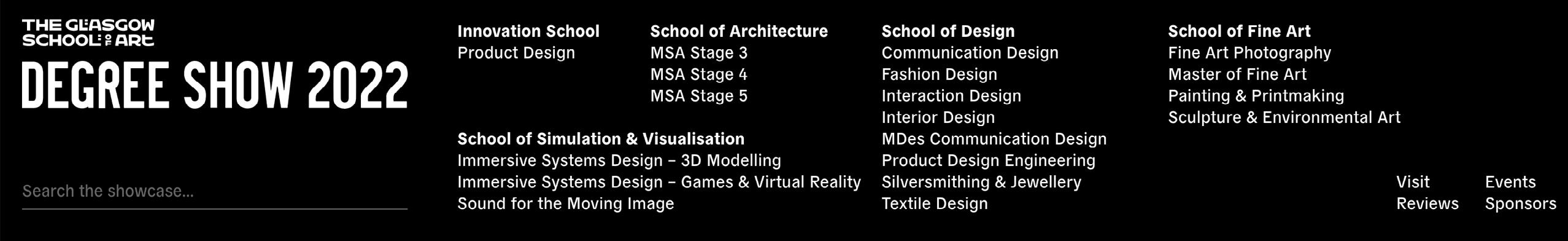

Note graduates work that you really like, and why you like it.

Don't forget to mention this in your interview.

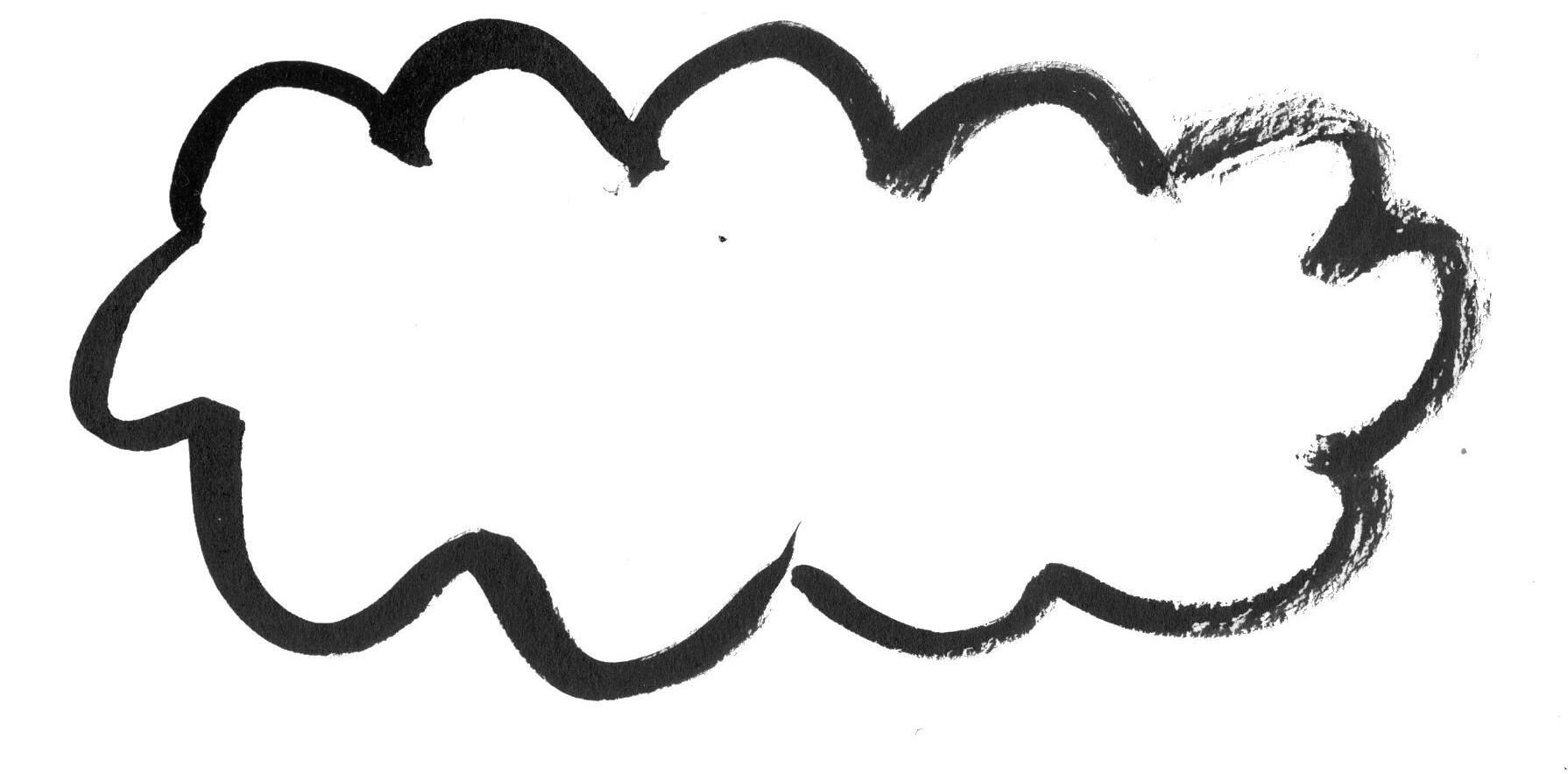

Read over your UCAS Personal Statement.
Highlight any sections you think the interview panel could ask you to explain further.


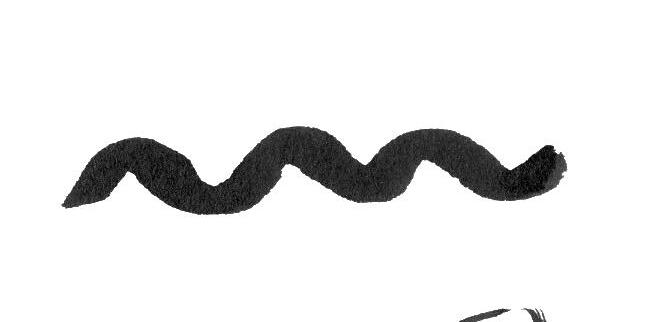



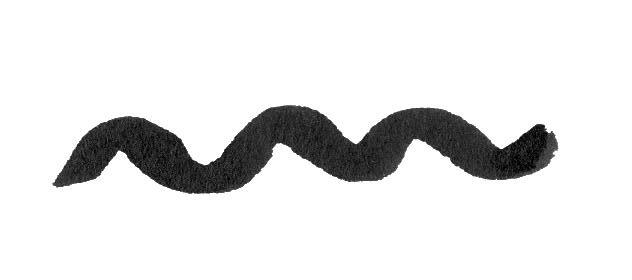
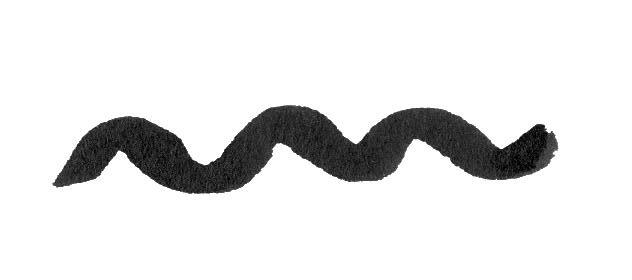
For example: a project you've done since making your application. Take notes to refer to during your interview.
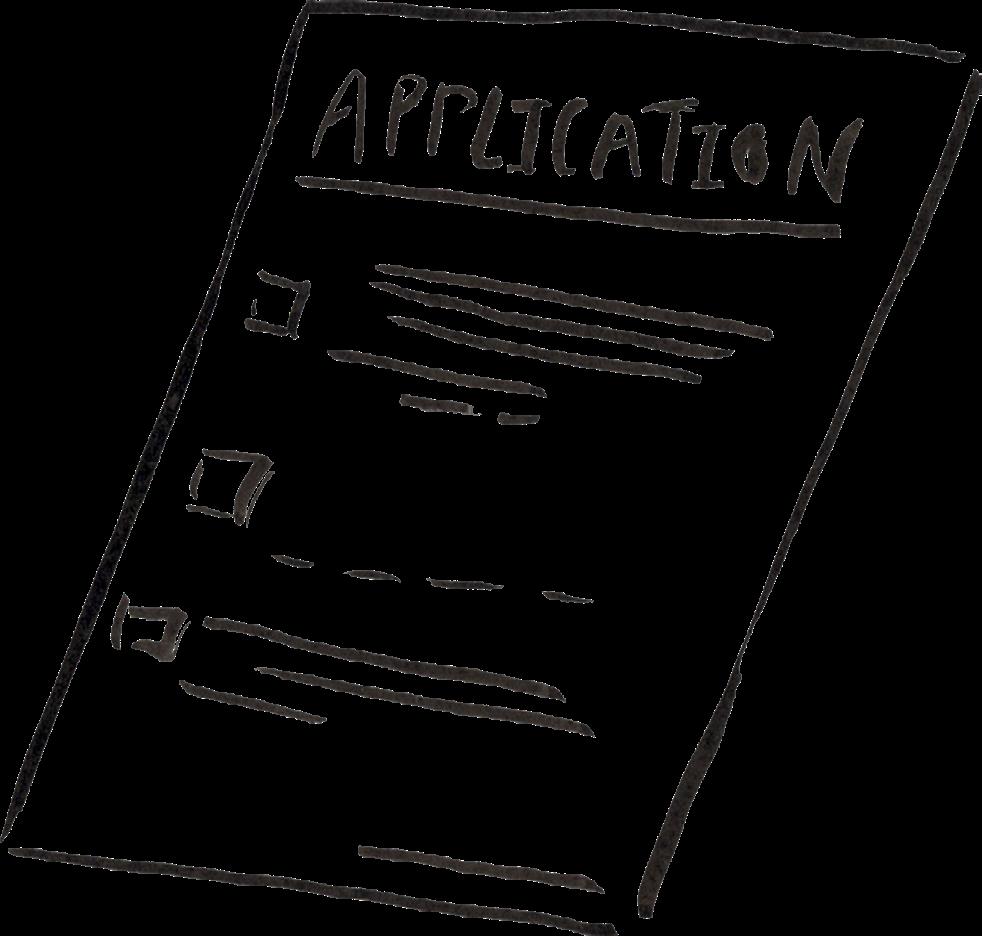





Staff will ask you about the work in your digital portfolio. Be familiar with the running order, learn what projects are on what slides as you may need to tell staff what slide to look at, or be asked 'talk to us about the work on slide 4'.
If you have access to a printer, print a copy of your digital portfolio.
Read over your portfolio statement and research any artists/ designers/architects that you mention by name.
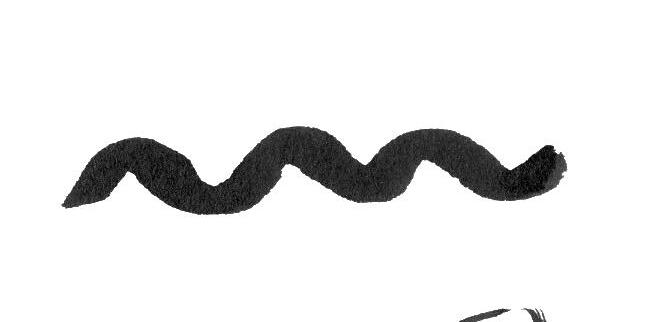
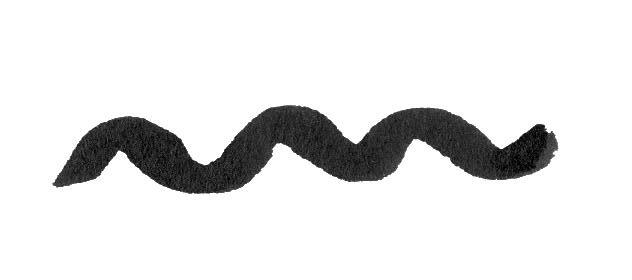
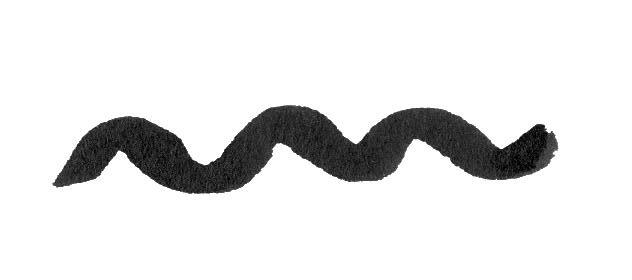

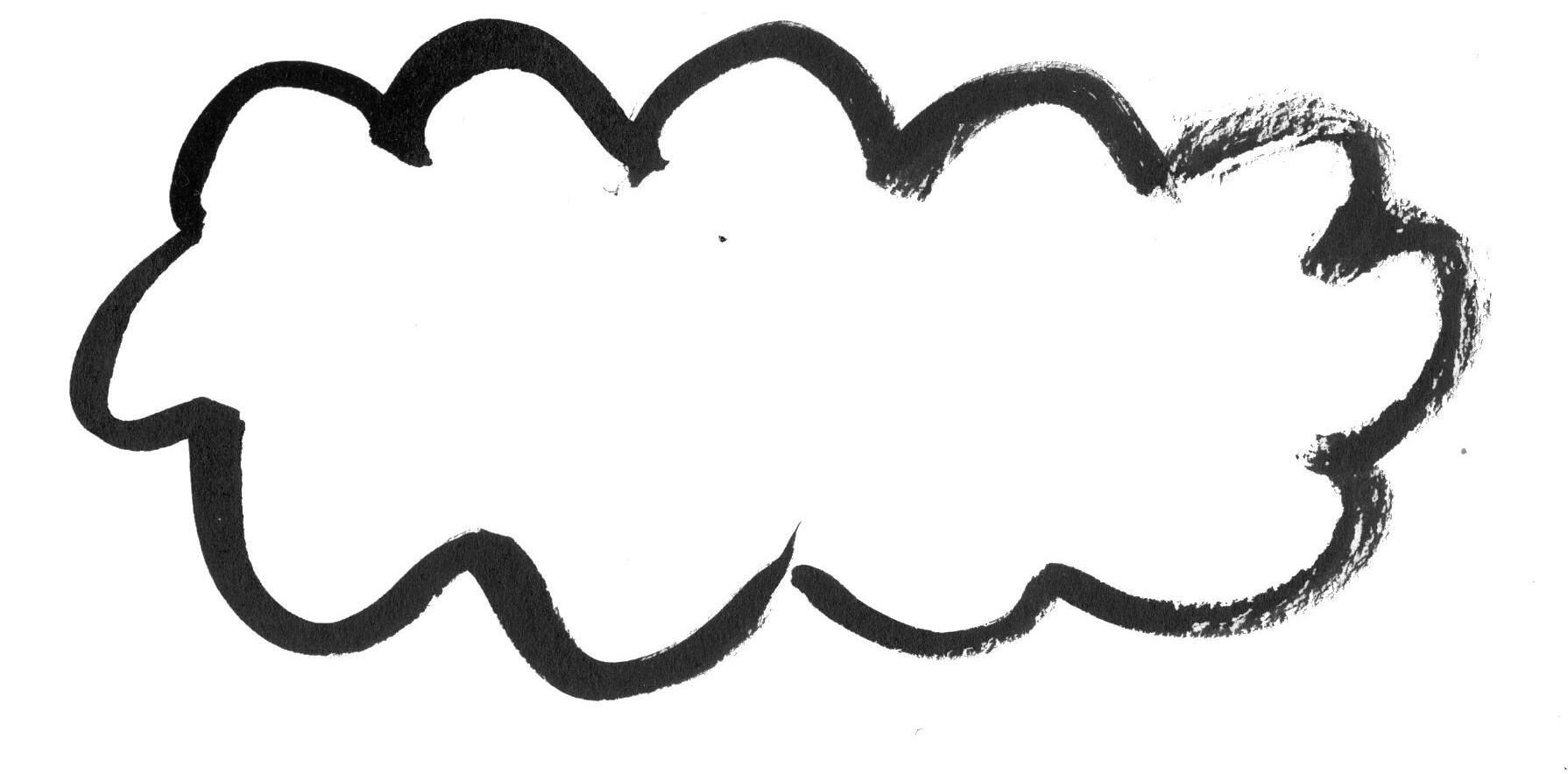


Interviews can cause feelings of stress and anxiety.
Make time for self care before and after an interview.
Try to get enough sleep.
Avoid too much caffeine (e.g. coffee, energy drinks).
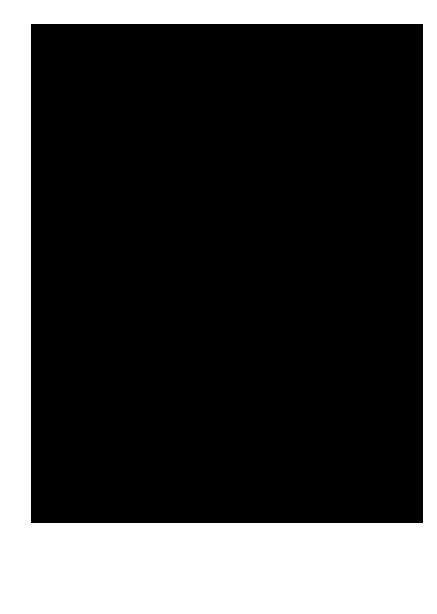
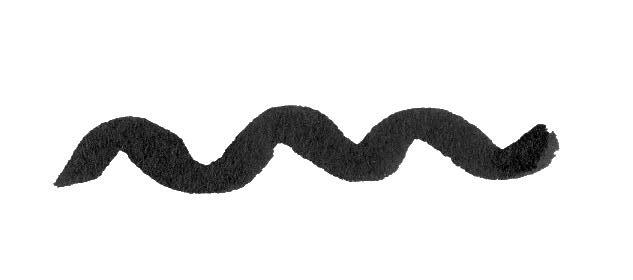
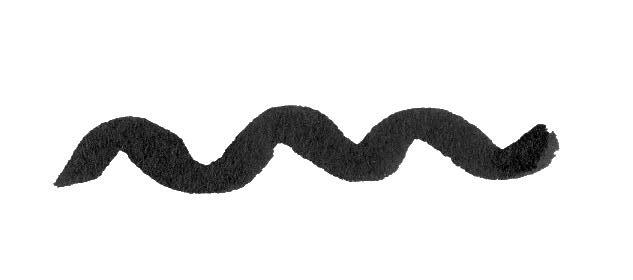
Exercise and being outdoors can reduce stress.
Try some calming breathing exercises.
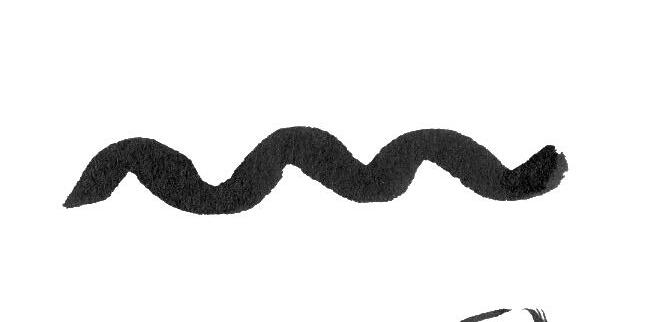
Take breaks from your phone.







Reward yourself when you tick things off your to do list.
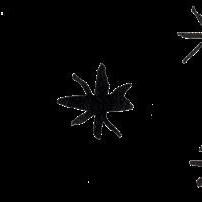

Try to find a quiet, private space for your interview.
Choose a well-lit, comfortable position if possibe.
Keep your device in a fixed position throughout (not holding it).
Have a drink of water available.
The light should ideally be infront of you rather than behind you.






Try to have a background that is not distracting.
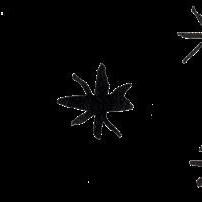
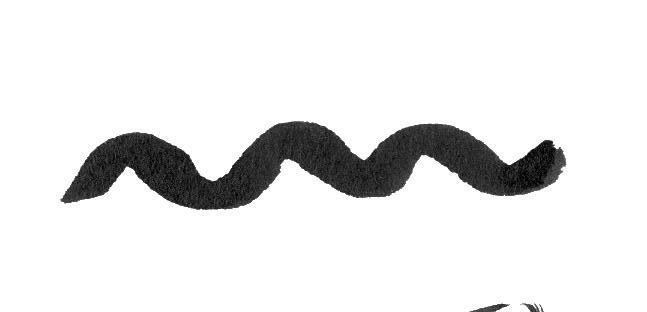
Try using earphones to minimise noise from the surroundings
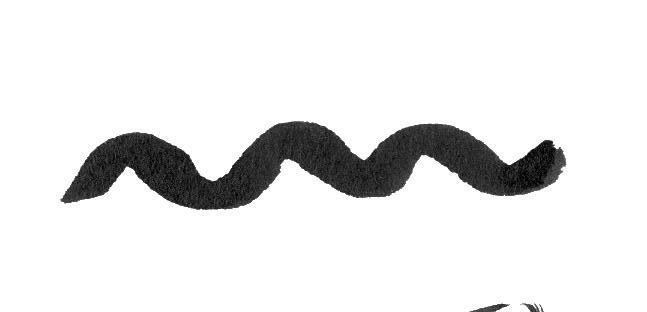
Let others in your household know when your interview is.
Ask not to be interrupted if possible.
If not using it for the interview, turn your phone off or to silent. Turn off notifications from emails or other apps on your device.
If you find seeing yourself distracting, right click your video and choose 'Hide Self View'.
Use the mute button when you are not speaking.
If you are distracted during the interview:
Apologise and ask to have a moment.
Turn off your camera and mute your microphone.








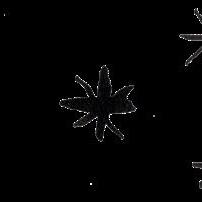
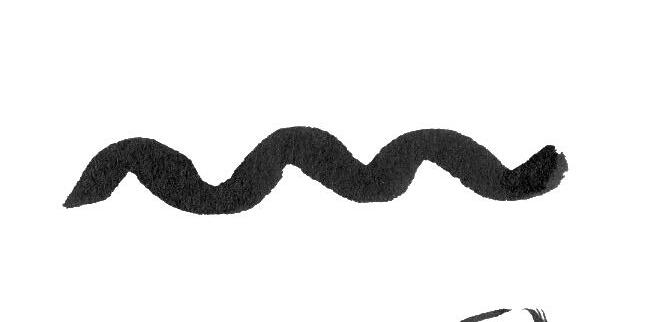
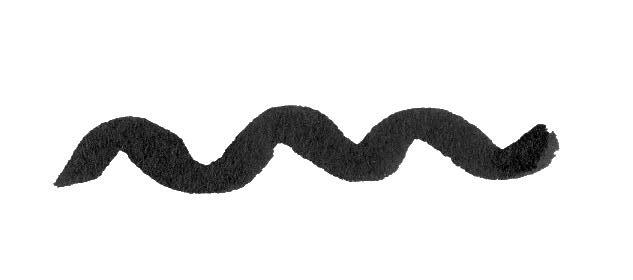
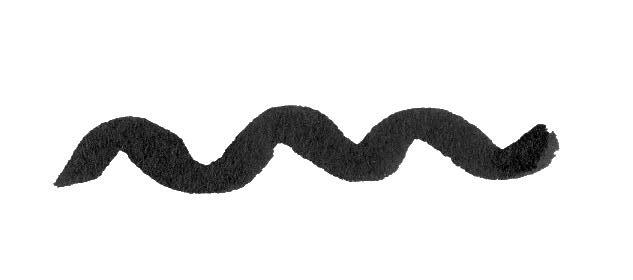

Resolve the issue.
Take a few deep breaths.
Return to the interview.
Test using Zoom with a friend before your interview. Update your device beforehand if required.



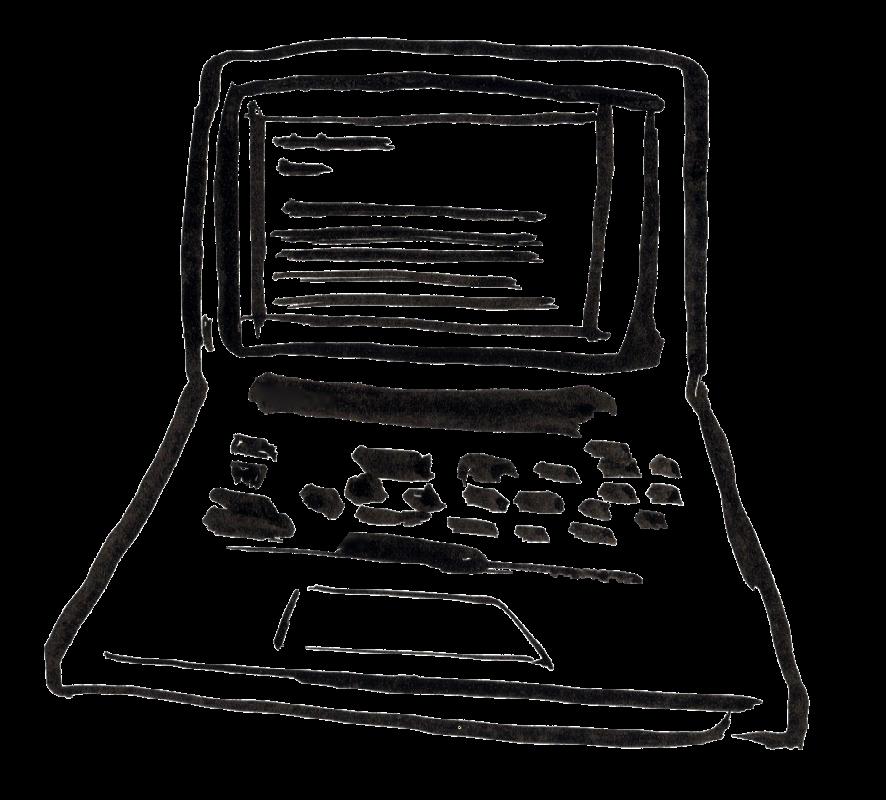
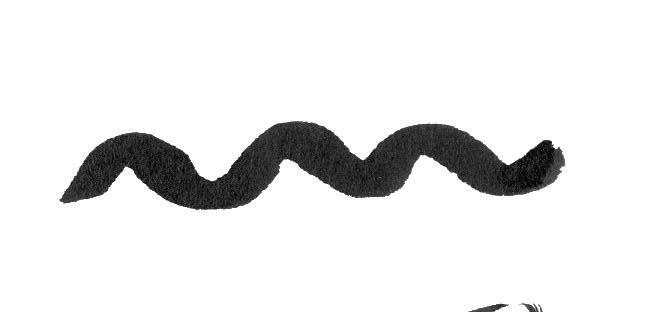



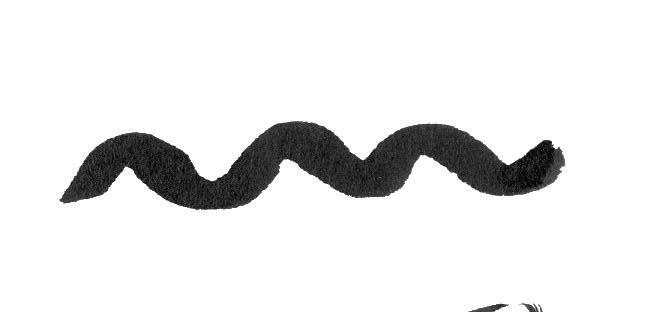
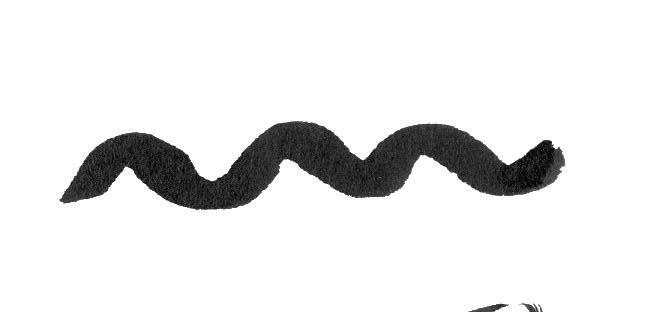

Make sure your device is fully charged or plugged in.
Make sure you are connected to Wi-Fi.
Ensure your Wi-Fi signal is reasonably strong.


Click the Zoom link at least 15 minutes before your interview.


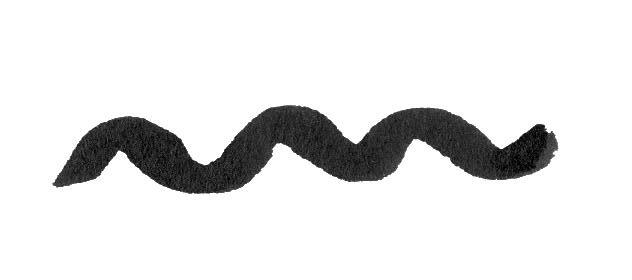
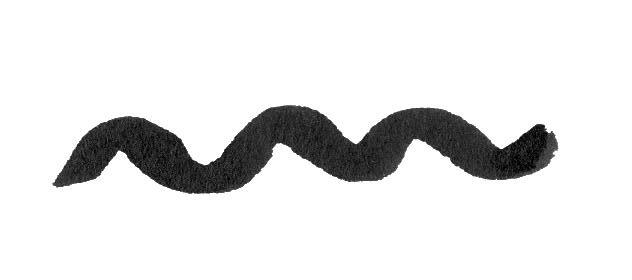
You'll be placed in a waiting room until your start time.
If you can't get connected:
Use a different web browser (e.g. Chrome) to access the link.

If using the Zoom app, try deleting then reinstalling it.

Turn your device off and then on again.
If possible, try using a different device (e.g. a smartphone).
During the interview, try to have your digital portfolio available.





If you have a printed copy, use this for reference.
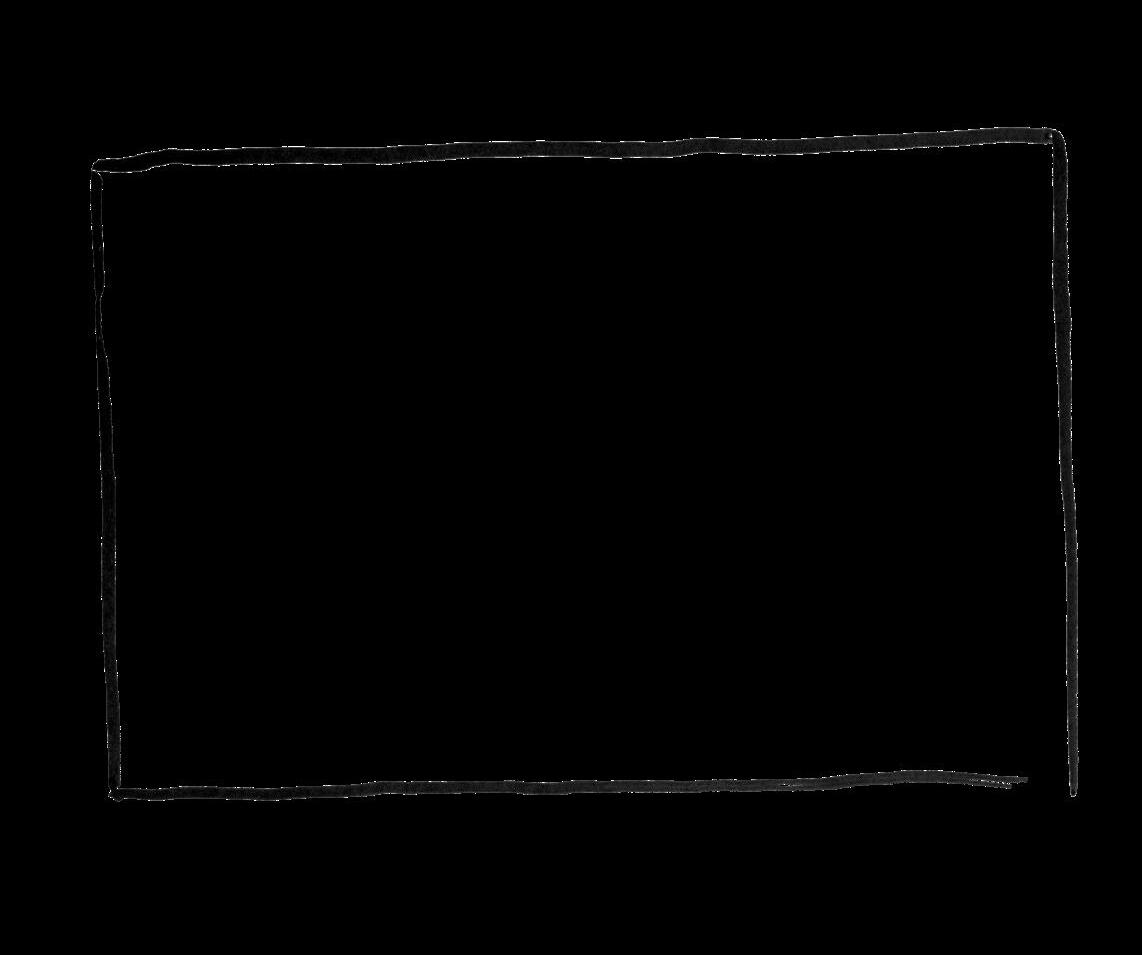
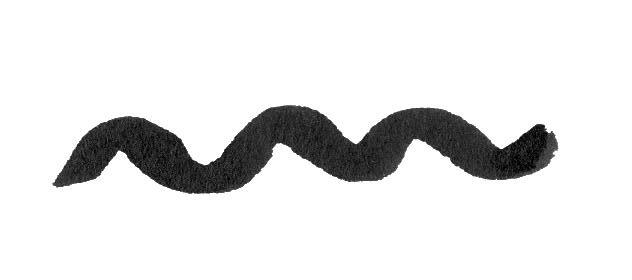
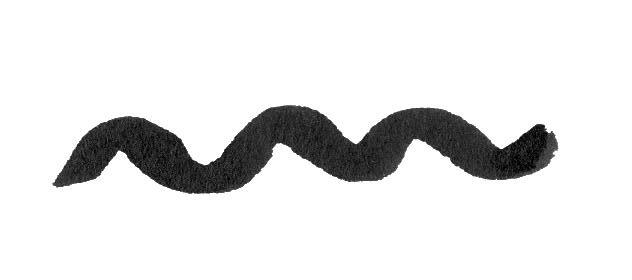
If you are using a desktop, laptop or tablet for the interview, have your slides available to view on your phone.
If you are using your phone for the interview, you can switch to another app (e.g. photos) if you need to without ending the zoom call.
Dress as you would if you were attending in person.
It is okay to say at the beginning "I'm feeling nervous".
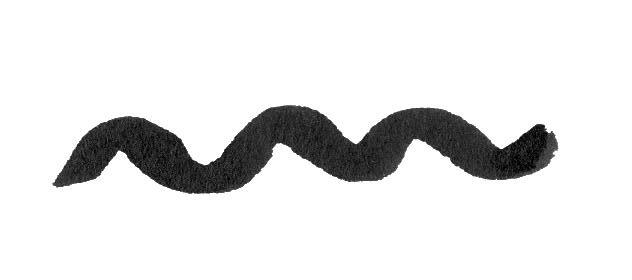
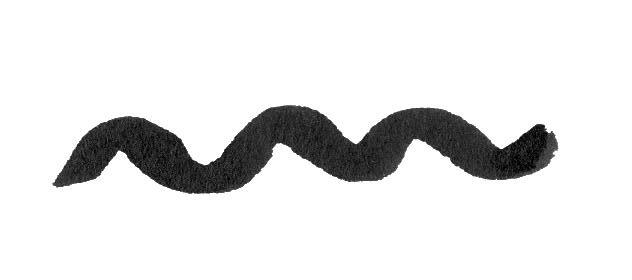

Try to smile and be friendly.
Try to keep the tone positive.
Consider body language, keep an open posture.
Make use of non-verbal communication (head nodding).








Express your enthusiasm, no need to 'play it cool'.
Thank staff for their time at the end.
Listen carefully to the questions you are asked. Try to answer them directly and as fully as possible, if you need a second to think about your answer, just ask.
If you don't understand a question, ask for clarification. If you miss a question, ask for it to be repeated.