
2 minute read
PARENTS: JUST FOR YOU
HOW TO CONTACT STAFF
Parents, if you need to contact a staff member, information for your child’s main contacts are available on the right side of your dashboard, under My Contacts. This includes contact information for Year Co-ordinator, Housemaster and Mentor (Senior School) and Housemaster and Class Teacher (Prep School and Tudor House).
If you would like to contact members of the Executive team, including the Headmaster, the Heads of Schools, Bursar, Registrar, Clerk to the Council, etc. you can find this information in Our School- located in the left hand navigation.
HOW TO OPT INTO THE PARENT DIRECTORY
If you would like to be included in the Parent Directory, click the arrow to the right of your name and select My Details. At the bottom of this panel, you will see a green tick next to ‘Included in Parent Directory’ if you have opted in to the Parent Directory. If you have not opted in, please click on Edit Details, scroll to the bottom of the page and tick the box next to Include in Parent Directory. Please read the disclaimer at the top of the page when you opt into the directory.
To access the Parent Directory, click on the fourth icon to the right (Parent Directory) in the My Student(s) section on your dashboard.

New parents are encouraged to opt into the Parent Directory as it’s a great way to get in touch with like-minded parents for social, transport or networking purposes.
PARENT APPLICATIONS
From the KingsNet dashboard, parents can also access specific applications that may be relevant.
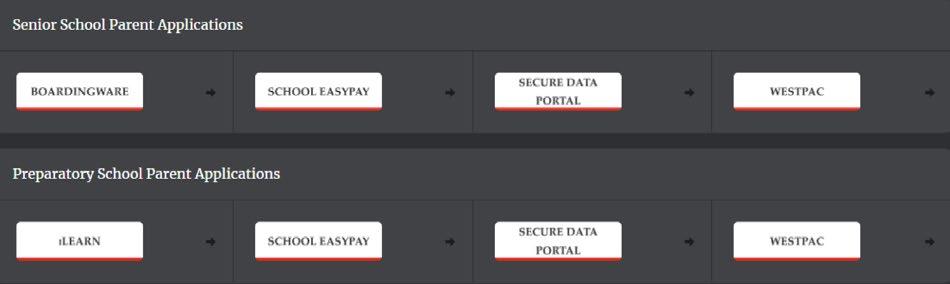
WHERE TO GET HELP
If you need help with KingsNet please email helpdesk@kings.edu.au or phone 02 9683 8690 during School hours, both during the Term and in the Term breaks.
You can also find useful tips for parents by hovering over School Services, then Campus Services, followed by clicking ICT Services. Here you will find a tab - Support and Tips (Parents).
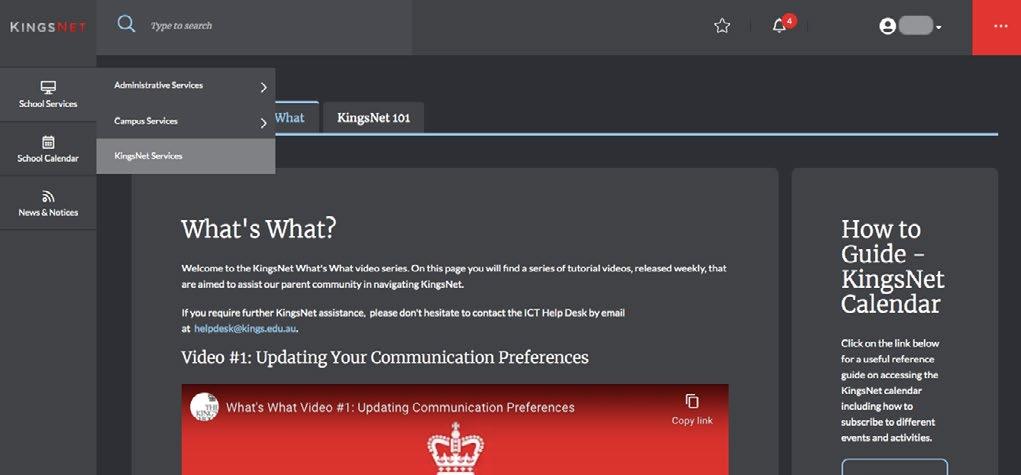
Alternatively, you can find helpful tutorial videos as part of the KingsNet What’s What series, by navigating to School Services, then clicking KingsNet Services. Here you will find a tab for the What’s What series.





