
Team Dynamix Update
The Information Technology team is thrilled to announce that our brand-new IT Service Management (ITSM) ticketing system is launching on March 17, 2025! The new tool, Team Dynamix (TDX), is replacing Cherwell and has been designed to better serve our customers. You can continue to expect the same high-quality service from our dedicated IT staff. Starting March 17th, when you select the IT support card in the my.scranton portal, you’ll be directed to the new TDX customer portal. The TDX customer portal offers a fresh, exciting look and feel.

Team Dynamix (TDX) comes with a host of exciting new features designed to enhance your experience:
• Self-Service Customer Portal: Easily submit and track your IT requests through an intuitive and user-friendly portal.
• Improved Communication and Collaboration Tools: Stay connected with IT staff and receive timely updates on your requests.
• Enhanced Reporting and Analytics: Gain insights into IT service performance and trends with advanced reporting capabilities.
These features will help us streamline our operations and provide a more user-friendly experience for our customers. We are confident that TDX will have a significant positive impact on our IT service management.
We encourage all users to explore the new customer portal starting March 17th and take advantage of the new features.
A New My.Scranton Login Page is Coming
In early summer, we will be transitioning to a new login page for university resources. In addition to a fresh new look, the new login page will feature high availability in the Microsoft cloud, improved security, and ease of integration with new applications.
More information will be sent out after spring break.
Current Login Page:

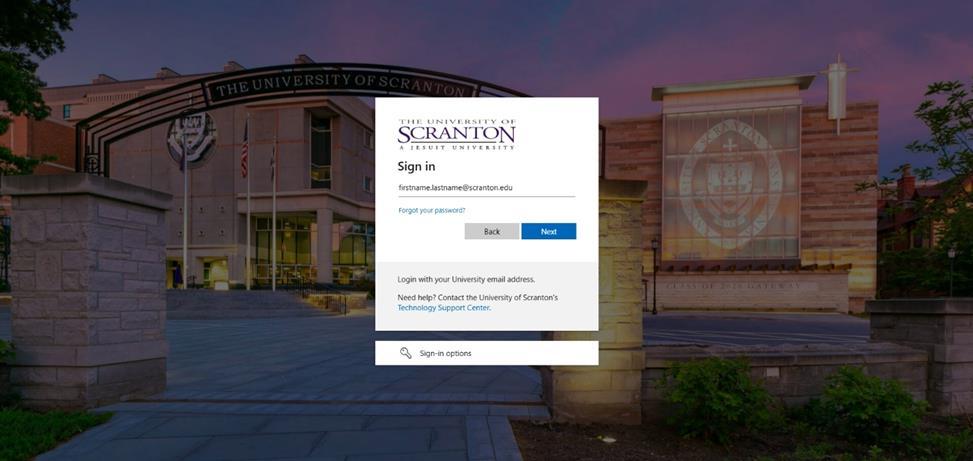
Protect Yourself from Phishing Attacks: Use Duo Effectively
Cybersecurity threats are constantly evolving, and The University of Scranton is currently facing a new wave of phishing attacks targeting our community. These attacks often start with an email that appears to be from the University, using a generic subject line like "An Important Message from Scranton University." The email contains a malicious link leading to a fraudulent website designed to steal your credentials.
To ensure your security, it is crucial to use Duo effectively. Here are some best practices to protect your account.
How to Use Duo Securely:
• NEVER authorize a Duo prompt you did not initiate. If you receive an unexpected prompt via phone or push notification, click “Deny” immediately.
• NEVER share your Duo authorization passcode with anyone.
• NEVER provide your Duo passcode via text message.
• VERIFY links by hovering over them to check the actual destination before clicking.
• BE CAUTIOUS of emails that direct you to an authentication page phishing emails often use this trick.
• CONFIRM that any site requesting authentication uses a Scranton.edu address. The most common secure URL is https://adfs.Scranton.edu/.
If You Believe Your Account Has Been Compromised: If you clicked on a suspicious link and entered your password or approved a Duo prompt that you did not initiate, act immediately:
1. Change your password by logging into the My.Scranton portal.
2. Select “Change PIN” at the bottom of the page.
3. Report fraudulent authentication from the Duo app by clicking "Deny" and then "Yes." An email will be sent to the security team automatically.
Stay Vigilant and forward any fraudulent emails to infosec@scranton.edu for the security team to review.
If you have any concerns or need further assistance, contact the University Tech Support Services at 570-941-4357.
Stay safe and secure!
Technology Purchase Guidelines
The Finance department has a central technology budget in place to fund all technology related hardware and software purchases. Department funds should not be used to purchase computers.
Important Reminders:
- Department requests for new/replacement technology begins with the Annual Report System
- All University owned computer hardware and software should be purchased and disposed of by contacting the Technology Support Center
- All technology hardware and software purchases $5,000 and greater require a competitive bid or sole source justification. Multi-year or purchases of $25,000 or more require signature approval by Tim Doyle, Senior Vice President for Finance and Administration
- IT may be able to obtain additional discounts and educational pricing from existing contracts, consortiums, and agreements
- The University may have an existing agreement in place for software you need – check with IT before making a purchase
- All software license agreements should be reviewed by IT Security and General Counsel. This includes software purchased online as well as free software
- Only those employees with signatory authority can sign agreements on behalf of the University (including click-through online terms and conditions)
Details about the submissions/approvals, timelines, contract review and asset disposal procedures can be reviewed on the IT Hardware/Software/Third-party Vendor Request Procedures webpage.
This webpage also links to the Higher Education Cloud Vendor Assessment Tool (HECVAT), which all potential cloud vendors must complete before signing a contract.
If you have any questions or requests, please email the Technology Support Center.
Academic and Media Services (AMS) Classroom Upgrade
During Spring Break, Academic and Media Services (AMS) will be busy working to upgrade some classrooms and seminar rooms across campus. Our intention is to complete upgrades to the projection technologies, video switchers and controllers in Hyland 102 and McDade 222. The AMS team will also intend to update the controller and switcher technologies in Weinberg Memorial rooms 305 and 306. There will be two seminar rooms, LSC 444 and 480B, that will get new displays and cables to connect laptops.
Verizon Wireless International Cell Service
International cell phone services (this includes service for Canada and Mexico) can be provided on University issued cell phones. This service can be enabled by calling the Technology Support Center at 570-941-4357; please let us know at least one week prior to your departure. If you are conducting University business, the total cost for the international plan will be charged to your department’s Verizon Wireless budget. For personal travel, the employee will be invoiced and must reimburse the University of Scranton. Please note that without an international plan enabled, fees will be quite costly to the University or the employee. Please reach out to Eve Walsh-Bisignani at eve.walsh@scranton.edu if you have any questions.
National Slam the Scam Day
National Slam the Scam Day was Thursday, March 6. As a part of National Consumer Protection Week, The Social Security's Office of the Inspector General is offering tools and guidance to raise awareness of government imposter scams. The toolset offers tips for recognizing scams, instructions for reporting scams and additional steps to take if you are scammed. To learn more, visit www.ssa.gov/scam


