

Exploring EdTech
Editor: Marcus A. Lavery
Publisher: World Explorers Bureau



Exploring EdTech
Editor: Marcus A. Lavery
Publisher: World Explorers Bureau
Technology
Alderwood House, Farnes, Castlemaine, Co. Kerry, Ireland
All articles and images
Lorem Ipsum dolor
Lorem Ipsum dolor
of the respective Authors.
Exploring EdTech Ireland magazine is grateful to all our writers and
Lorem Ipsum dolor
Lorem Ipsum dolor
their work.
Exploring EdTech Ireland has been typeset in 13 point Century Gothic and uses
Lorem Ipsum dolor
Lorem Ipsum dolor
Lorem Ipsum dolor
Lorem Ipsum dolor
Lorem Ipsum dolor
Lorem Ipsum dolor
Design and Layout in Canva.
All rights reserved. Although the publisher has made every effort to ensure that the information in this book was correct at press time, the contributors and publisher:
Lorem Ipsum dolor
Ipsum dolor
do not assume and hereby disclaim any liability to any party for any loss, damage, or disruption caused by errors or omissions, whether such errors or omissions result from negligence, accident, or any other cause.
disclaim any and all liability and responsibility to any person or party, be they a reader, advertiser or consumer of this publication or not in regards to the consequences and outcomes of anything done or omitted being in reliance whether partly or solely on the contents of this publication and its related website.
are not responsible in any way for the actions or results taken by any person, organisation or any party on the basis of reading information, or contributions in this publication or its website.
For further information
the publisher:

Welcome to Issue #5 of Exploring EdTech Ireland and the start of a new academic year! I am delighted to take on the reins as Editor, a new experience for me and one which I look forward to immensely, particularly as it coincides with the beginning of my undergraduate studies at the University of Limerick.
Since our first issue back in February 2021, Exploring EdTech has encountered a great community of teachers, leaders and edtech companies willing to share their experiences and expertise.
It is amazing to see how much technology has been developed and customised to our educational needs at primary and secondary. Teachers, with the help of great technology, stepped into the breach during the pandemic and kept the education system afloat.
Marcus Lavery. outside the Main Building at the University of LimerickThis edtech revolution is gathering speed and we, in the education and technology community, will need to match the progress with much more targeted training and more responsive edtech products that meet and exceed our learners’ wildest dreams as we see machine learning and AI take front seats in the classroom of the future.
My sincerest thanks go to our writers who, under constant pressure of the "day job", manage to find time to write for this magazine. I would also like to thank our supporters and advertisers who help defray the cost of publishing Exploring EdTech Ireland.
Please feel free to contact me with any ideas and suggestions.
Marcus A. Lavery, Editor, October 6th, 2021


Do schools have a meaningful role to play regarding internet safety? The short answer is yes, schools do indeed have a role to play, in fact they have a duty of care to educate pupils about the myriad of pitfalls associated with online engagement. Many are of the opinion that internet safety is solely a parental issue but in effect, a joint approach is most effective, whereby strong links between the home and the classroom are fostered and both home and school are singing from the same hymn sheet.
What is internet safety? In simple terms it can defined as being aware of the nature, of the possible threats that one could encounter whilst engaging in activity throughout the Internet, this could relate to security threats, protection and management of personal data, online reputation management, and avoidance of harmful and illegal content.
It isn’t about scaremongering nor is it about criticism and chaos, it’s about focusing on the positive and enriching side of digital life whilst recognising its challenges, and how to best approach them.

From my own perspective as a primary school principal, online issues for students do impact school life in both positive and negative ways and therefore, I see it as part of my role to be proactive with respect to online safety. Parents do seek advice from schools about how to deal with online issues, and I am glad to aid where possible.
I think the best method of protecting our children online is by educating them on online etiquette (netiquette) and how to be a good ‘digital citizen’. Pupils need to be made aware in no uncertain terms that their online actions matter, that there is a record of their actions and that there are potentially very serious consequences of their negative actions.

Teachers also have a role to play with regard to online safety, CPD (continuous professional development) opportunities in online safety are widely available for teachers in order for them to upskill and become aware of the non negotiable aspects of internet safety they must be aware of within the classroom, a train the trainer approach as such can be highly effective in order to protect pupils.
We as a school have engaged Zeeko Education for talks on internet safety for pupils, parents and teachers. These talks are not generic internet safety talks but talks specific to each groups needs and responsibilities. I have surveyed all of parents, pupils and teachers in advance of these talks, then sent the data to Zeeko, who is then able to tailor an educational and meaningful talk specific to our needs.
Zeeko also provide their own digital trend report for schools focusing on understanding the impact of technology on young people’s lives and their attitude towards this technology. The internet and I would urge schools nationwide to avail of this free trend report in order to inform future practice going forward. See www.zeeko.ie.
The awareness and the opportunity for the sharing of resources these talks have provided have been highly effective for our whole school community. Our school has also invited Garda from the local community to make the pupils aware of the fact that their actions online have consequences going forward and the message has always hit home in a subtle yet direct manner.
Online safety is and has been a much discussed issue for many years now, due to the ever evolving nature of technology and there are a multitude of supports available for both schools and parents as outlined. www.webwise.ie & www.cybersafekids.ie both have superb resources for schools and parents nationwide. Wriggle, Compu b as well as other providers of ICT equipment to schools all provide guidance and an excellent after sales service on the best way to apply effective restrictions on the devices. Apple Education utilises Apple school manager which enables teachers to control the iPads and limit what the pupils can and cannot access.

My advice to schools looking to address online safety, is to start with drafting an AUP (Acceptable Use Policy) is an important document which governs students’ use of the internet at school and covers a wide range of issues surrounding the rights, responsibilities and privileges as well as sanctions connected with computer use.
Each school generally has a unique policy document, which is drawn up by teachers in conjunction with management and includes consultation with other stakeholders like students and parents. It feeds into, and indeed governs, a school’s overall ICT policy, and should be linked to the school’s bullying and child protection policies.


“Technology is a useful servant, but a dangerous master.”
Christian Lous Lange
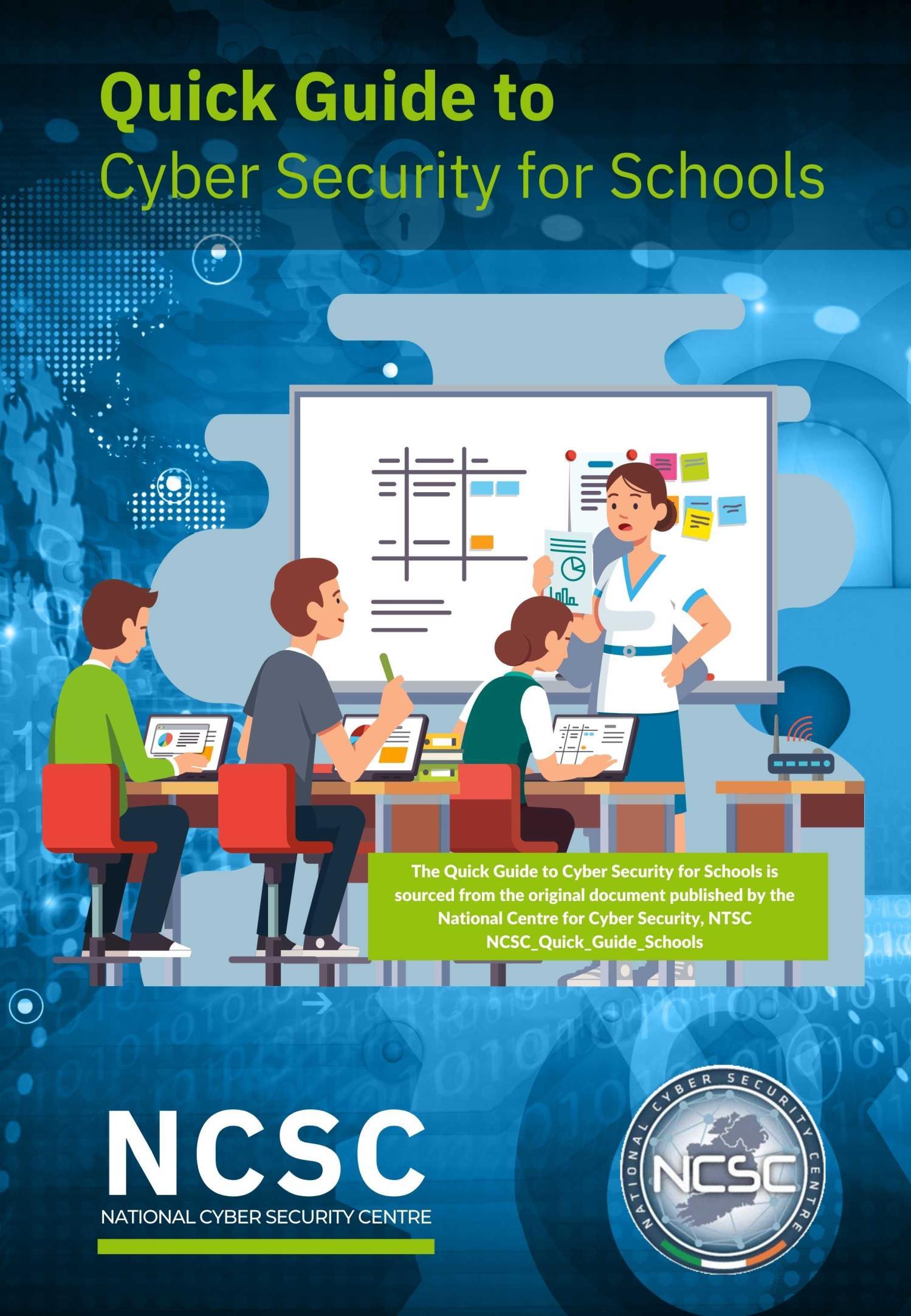




Imagine science lessons where students can take an in depth look at the inner workings of the human body, elements of the periodic table, or a trip around the solar system; history lessons that involve time travelling through eras that shaped our present; where student may examine artefacts up close and personal; geography lessons that explore places of interest around the world from the comfort of the classroom, or art lessons that involve visiting world renowned art galleries and museums, without stepping outside the school.
The introduction of new immersive learning technologies has meant that teachers can use virtual reality (VR), augmented reality (AR), or mixed reality (MR) to create authentic and memorable learning experiences for their students and make this a reality
By making these technologies more accessible to teachers and students, we create the capacity for endless learning opportunities. A task which has become an affordable reality due to the vision and energy of entrepreneurs like Mark Baldwin. Mark is a former, post primary school teacher who spent seven years teaching history and geography at schools in the United Kingdom and Ireland. In 2017, he was the recipient of the Bianca Ni Grogáin teaching award, presented by the Computers Association of Ireland (CESI) for innovative teaching and learning. Mark was also a National Finalist in 2018, for Irelands Best
Young Entrepreneur competition. Using his hands on experience in the classroom and passion for education, Mark founded his own educational start up, SchooVR during 2019.
The idea for https://www.schoovr.com/ came about when Mark was using Microsoft surface tablets and virtual reality goggles with his students. He noticed that students became more immersed and engaged in their learning experience, creating a level of interest which eBooks and textbooks had failed to foster in the past. According to Mark, Virtual reality (VR) and Augmented Reality (AR) are incredibly powerful learning tools. They help students feel more thoroughly involved in an experience; gripping their imagination and focus, something not possible with traditional textbooks, pictures or videos. Enhancing and extending the learning experience is at the heart of what augmented reality and virtual reality can offer to students.
In 2020 Mark teamed up with Rachel Farrell, Assistant Professor of Initial Teacher Education (ITE) and Director of the Professional Master of Education (PME) programme at the School of Education in UCD to create a joint project entitled Immersive Technology in Education: A Collaborative Learning Initiative:
https://www.ucd.ie/teaching/showcase/immersivetechnologyinedu cation/.
This Learning Enhancement project was funded through the HEA and The National Forum for the Enhancement of Teaching and Learning. Mark designed and facilitated an innovative online short course on Immersive Technology in Education (see https://ucdeducation.schoovr.com/) as part of a co curricular module on the PME programme.
This initiative was also informed Rachel’s research on partnership in education and from SCoTENS funded research undertaken by Rachel and colleagues in DCU, QUB and Ulster University entitled Virtual Reality in Initial Teacher Education (VRITE): A Model of Professional Learning (See free MOOC available at https://bit.ly/3ATKKLv).
The aim of the course was to foster an appreciation of the emerging role of immersive technology in education, and to provide student
teachers, subject methodology lecturers and co operating teachers with a dynamic and innovative forum, in which to explore the potential for immersive technology to optimise teaching and learning. Part funded by the Ubuntu Network and under the expert guidance of Mark, participants explored the many ways with which immersive technology could be effectively utilised to interrogate Development Education and the Global Goals for Sustainable Development across a range of post primary subjects and programmes.
Teachers, and their student teachers examined themes such as climate change, deforestation, and water shortages. Some of the experiences created by participants included immersive 360 degree images, curriculum aligned content, guided audio and higher order thinking questions and classwork activities. The wide range of the student teachers’ innovative resources have demonstrated their capacity for creativity and an ability to acknowledge the importance of using immersive learning resources to enhance teaching and learning with their classes. The planning and development process allowed teachers to reflect on the importance of creating authentic learning experiences for their students while it provided a pathway for teachers to innovate their daily teaching routines
The project also afforded teachers and their student teachers a time and space to engage in ongoing professional development and opportunities for creating and engaging in communities of practice, along with in school support by Mark and access to https://www.schoovr.com/ for retrieving immersive learning content aligned with the Irish curriculum. Participants of the project were also supported to develop resources and had the opportunity to showcase these at the Teaching Council Féilte event

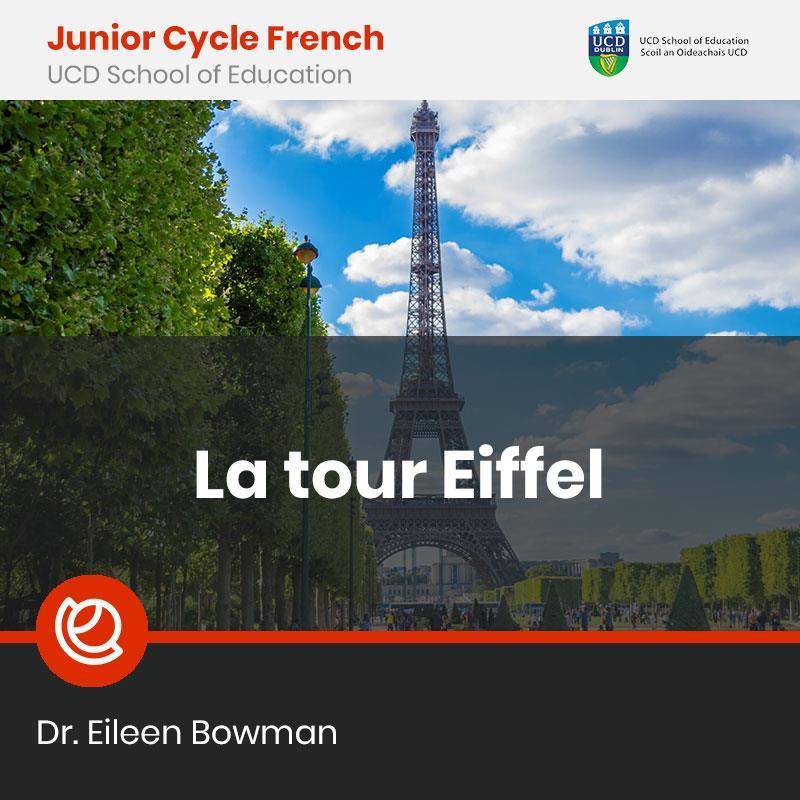

UCD School of Education is currently developing another exciting immersive technology initiative in partnership with MS Education Ireland and SchooVR, to work with 10 teachers across a range of post primary subjects in each of the school types in the greater Dublin and Leinster area. The aim of the project is to develop student generated Minecraft projects/artefacts dedicated to learning, across the subjects CSPE, Geography, History, English, Maths, and Science and to showcase these projects at a shared learning day in the Dreamspace in MS Education Ireland in December 2022.
During this project the UCD/MS/SchooVR team intend to work with teachers and students to develop a variety of student generated artefacts using Minecraft. The platform is browser agnostic, and its experience building tools will allow teachers and students to be able to upload their creations onto SchooVR. Teachers will be able to add curriculum aligned, and purposeful content on top of the experience, and then launch the experience. Students can then join using a unique pin code. This experience will work on any smart device or virtual reality headset. Furthermore, SchooVR will build a library of curriculum aligned educational experiences using Minecraft creations which can be launched at any time.
examples of students’ Minecraft creations from St. Andrew’s College Dublin can be viewed at the link below:
Mark and Rachel are working with five schools in Laois Offaly area associated with Laois Education Support Centre on a two year Creative Cluster initiative, involving the creative use of immersive technology for engagement in learning across the primary and post primary curriculums.
Each school has been provided with a class VR/AR kit to enhance the teaching and learning of the curriculum, whereby they decide how best to use this kit depending on their own school’s needs and demographic. All participants in the project are starting with a different level of experience and this will determine which category they wish to take on for year one of the Creative Cluster project.
Those less familiar with AR & VR will most likely choose the path of Exploring and Learning in year one and those schools that are more familiar with AR & VR will begin the process of Creating and Sharing in year one as outlined below.

Exploring and Learning Opportunity for students to discover all areas of the curriculum through a digital lens.
Science: Taking an in depth look at the inner workings of the human body, elements of the periodic table and a trip around the solar system.
History: Time travelling through eras that shaped our present and examining artefacts up close.
Geography: Exploring places of interest around the world from the comfort of the classroom.
Art: Visiting world renowned art galleries and museums.
• Opportunity for students to create VR tours and stories to share with school and the wider community.
• Creating Virtual Social Stories and sharing them with students with additional needs, including Autism.
• Creating Virtual Tours of local landmarks and sharing them with other schools in the locality.
• Creating Virtual tours of school to share with prospective students and to aid students with additional needs including EAL.
• Creating VR tours to enhance the teaching and learning of Gaeilge and MFL to share with all class levels.
• Creating Virtual Art Galleries of students’ art to share with the school and the wider community.
• Creating Virtual Career Investigations.
The overarching focus within the cluster is the creative employment of immersive technologies to enhance teaching and learning for all students. This Creative Cluster *will afford participant schools prolonged access to immersive technology education and to the in school support of Philosophy for Children expert Marelle Rice who will exploit the potential of VR to enable and enrich critical and creative thinking.
Employing immersive technologies across curricular areas in both primary and post primary contexts will provide a richer multisensory learning experience for students through the blending of a robust educational design framework (UDL) with the creation of immersive learning experiences. Schools involved in the Laois Education Support Centre Creative Cluster on the Creative use of Immersive Technology in Education supported by Tralee Education Centre on behalf of the Department of Education.
Scoil Mhuire,Kilcruttin, Tullamore, Co. Offaly (Lead School)
St. Colmans, Mucklagh, Tullamore, Co. Offaly
Tobar an Léinn, Raheen, Mountrath, Co. Laois Ballyadams National School, Athy Rd., Ballyadams, Ballylynan, Co. Laois Killina Presentation Secondary School, Co. Offaly
For further information please contact rachel.farrell@ucd.ie or mark@ schoovr.com

Assistive Technology is a powerful force that supports people to be included in all aspects of society, but to most people this term; ‘Assistive Technology,’ or AT for short, is completely unknown. Why is this the case, and how can we change this?
Let us begin our journey by talking about technology in general. Day to day life features an abundance of technology, like Smartphones, Tablet devices, computers, and Laptops. Within these common devices are the tools that allow us to interact with these technologies in a variety of ways. So, what do I mean by this? Not all of us are fast typists, nor are we all the most fluent of readers, however within our devices are in built tools that give us the possibility to type using our voice (referred to as dictation or speech to text), and to have the device read information back to us so we can listen rather than read the text (referred to as read aloud or text to speech). These are examples of how AT gives people control over how they create and engage with written material. These tools mean that anyone, for example, can create an essay with their voice and then proofread their essay by having it read back to them. So, they now hear mistakes in their writing and can amend them; a practical and effortless way to use AT, that can benefit all types of students, across all levels of education. Does this not sound like something we should all try to be aware of?
‘Technology has the potential to contribute to a better quality of life for students, which is more than just a matter of convenience (Wehmeyer, Palmer, Smith, Davies, & Stock, 2008)’.
These dictation and read aloud tools are perfect examples of Assistive Technology and are present in devices that we interact with on a daily basis. Yet, there is a gap in our knowledge when it comes to the possibilities of AT, and in turn, we are missing opportunities to explore and acquire new ways to help us all personalise our relationship with technology such that we maximise our capacity for engagement and creation.
To further elaborate, AT is a wide reaching term that ranges from non tech, to low tech, to high tech tools. Non tech AT includes tools such as walking sticks, pencil grips and even eyeglasses. Low tech tools are represented by spelling and grammar checks in Word. Similarly household items like your desktop mouse and remote control also make this category. High tech involves smart home devices that aid our day to day living numerous ways, as opposed to carrying out a singular function. Phones may serve as timers, search engines, alternatives to your television remotes and may be linked to the lighting and heating systems in our homes. These are all examples of relatable everyday items; Assistive tools, without which we cannot fully participate in modern society.
The dearth of people's awareness of the invaluable AT that surrounds them makes the journey towards more advanced ATs difficult for the less tech savvy among students and teachers alike. As an example, the term AT is a concept that is only introduced to some students for the first time as they enter Tertiary Education, only as they begin their demanding courses are they made aware of many of the tools that they will need. This is simply not sufficient. For among the demands of any course is the acquisition of AT skills, which will be paramount for maximal engagement.
As an Assistive Technology Officer in Higher Education, I observed this challenge annually, as I supported students with dyslexia, as well as other disabilities. It was not uncommon to meet students who had minimal experience with Assistive Technology before coming to college, even though the students’ owned devices that would have had access to read aloud and dictation options that would support a student with dyslexia, they possessed inadequate knowledge of the practical applications AT could present them with.
Think about this for a moment, what would it be like if a universal awareness of assistive technology were embedded across all levels of education, from primary school to college, from everyday life to the workplace? What if these AT possibilities were a practiced concept that we were exposed to throughout our lives?
Could there not be a continuous development throughout life, of our ability to utilise effectively and creatively, the innumerable possibilities afforded by AT? I believe this would contribute to a more inclusive society that embraces diverse levels of ability. It would also contribute to a more productive lifestyle and allow our self esteem to flourish as we are empowered to participate in a modern society, with little more than an improved integration of existing technologies into educational systems. This is not fantasy nor wishful thinking on my part, I steadfastly believe that we stand at the cusp of a shift that will take Assistive Technology out of the quiet silo it where it has resided for decades and into mainstream society.
In both education and work, we see the tools of digital ecosystems for ‘dictation’ and ‘read aloud,’ developed by Microsoft and Google, having permeated throughout these sectors. Now the AT skills that students acquire through education, ‘Immersive Reader’ for example, a Microsoft application that reads out text in a browser or in a Word document, can now be transferred to the workplace setting, and while sitting at your computer it is possible to insert your headphones and have ‘Immersive Reader’ read out a report to you. By having the information read aloud will, for some, commit it to memory faster.
In AHEAD, we are raising awareness about Assistive Technology and addressing this gap in AT knowledge. In our website, we have created a section dedicated to AT that has not only information about distinct types of AT to support reading, writing, organisation, collaboration, communication as well as magnification and more, but we have also added a section called ‘Discover your Assistive Technology’ which poses 3 questions for you to answer. At the end of answering these simple questions, a list of AT tools is created that are starting points to help focus and begin people's exploration of AT. This tool is accessible to everyone as we want all types of people from all occupations to try this and delve into the world of Assistive Technology. We invite you to try it and share it with others as there are so many possibilities with AT and how it can help people of all ages and backgrounds.

If AT is so important then who is responsible for developing awareness about Assistive Technology and the empowering qualities, it possesses? We all have that responsibility whether you are a parent, student, employee, educator, policy maker, administrator, librarian, career guidance officer or whatever you are, you owe it to yourself to know more about AT as it may be able to help you or someone you know. As you are reading this article, this may have been the first time you have read about AT, so already you will know more AT than most. Take this knowledge and share it, talk about AT with your friends, family, and co workers. Could read aloud and dictation tools, for example, help someone in your life? Next time you pick up your remote control, put on your eyeglasses, use your mouse, think about the amount of AT in your life that goes unnamed as ‘Assistive Technology.’
We all have a voice, and we all can influence people in our lives. Just think, is the conversation about Assistive Technology worth having? I hope by authoring this article that you are more AT aware and that you can talk about AT to at least one person in your life. You never know how you can influence someone's life and if sharing a few AT insights from this article persuades some to explore AT then that is all this article needed to do.

