

Reliable Internet Access for All
BRAND STORY

Founded in 2001, MERCUSYS is a leading provider of networking devices. MERCUSYS specializes in providing the essential devices that form the backbone of your connected life. We always adhere to the 4 S’s: Simple, Stable, Smooth, Smart. A wide and steadily growing array of Mesh Wi-Fi, Wi-Fi Routers, Wi-Fi Adapters, Range Extenders, Mobile Wi-Fi, and SOHO Switches can help you get the most out of your internet connection and turn your home or small office into a thriving epicenter of connectivity.
What MERCUSYS Offers
We offer a diverse line of networking devices. You can always find the best one for your home or business.
MERCUSYS’ Vision
Our vision is to enable all people to have equal access to the internet.
MERCUSYS Goes Global
MERCUSYS is committed to providing products to users around the world. And our product sales cover more than 80 countries and regions around the world.

01 Halo Mesh Wi-Fi System
Whole Home Mesh Wi-Fi Solution
Halo Mesh Wi-Fi 7 System
Halo Mesh Wi-Fi 6 System
Halo Mesh Wi-Fi 5 System
Wi-Fi Routers 13 Wi-Fi 7 Routers
Wi-Fi 6 Routers
Wi-Fi 5 Routers
Wi-Fi 4 Routers
5G/4G Routers
4G+ Cat6 Routers
4G LTE Routers
Range Extenders
Wi-Fi 7 Range Extender
Wi-Fi 6 Range Extenders
Wi-Fi 5 Range Extenders
Wi-Fi 4 Range Extenders
Adapters
High-Gain Wireless USB Adapters
Wireless USB Adapters
Wireless PCIe Adapters
Bluetooth USB Adapter
Switches
Metal Switches
SOHO Switches
PoE Switches
Powerline
HomePlug AV2 Powerline Adapters
Key Technology
MERCUSYS App
ISP Preset
TR-069


Halo Mesh Wi-Fi System
Halo works as a unified system to guarantee a strong Wi-Fi signal in every corner of your home, providing an incredibly fast and stable network experience.
/03 Whole Home Mesh Wi-Fi Solution
/04 Halo Mesh Wi-Fi 7 System
/07 Halo Mesh Wi-Fi 6 System
/08 Halo Mesh Wi-Fi 5 System

Halo Whole Home Mesh Wi-Fi Solution
Stream from Every Corner Non-Stop Entertainment Signals Never Drop
Eliminates Wi-Fi Dead Zones
Halo works as a unified system to guarantee a strong Wi-Fi signal in every corner of your home, providing an incredibly fast and stable network experience.
Easily Extend Your Coverage
The Halo Whole Home Wi-Fi kit includes multiple units to fit any type of home. If that’s not enough, you can expand Mesh Wi-Fi coverage anytime by simply adding more Halos.*

Self-Healing
Intelligently selects the optimal connection route between Halos based on network conditions for stable online performance.

True Seamless Roaming with One Unified Network
Automatically connects your phones or tablets to the fastest node, delivering a truly seamless network experience. *Please note

Adaptive Path Selection
Keeps your network running at top speed by intelligently choosing the best available route and band for your data.

Adaptive Path Selection
Create an Exceptional Mesh Network and Unlock a New World
BE9300 Whole Home Mesh Wi-Fi 7 System
Halo H47BE

9.3 Gbps Tri-Band
Unprecedented Wi-Fi 7
Cutting-Edge Techonologies
6 GHz
A new and clearer band for smoother experience
Tri-Band 9300 Mbps
320 MHz
Double the width to double the speeds
Armed with Wi-Fi 7, Halo H47BE boosts speeds up to an unstoppable 9.3 Gbps. Enjoy smooth whole home mesh Wi-Fi through your home.
Multi-Link Operation
Multi-Link Operation (MLO) enables Halo H47BE to transmit data with Wi-Fi 7 clients across the 6 GHz and 5 GHz bands simultaneously to increase throughput, reduce latency, and improve reliability for online gaming, AR/VR, remote offices, and cloud computing.
4K-QAM Packs 20% more data at the same time
Multi-Link Operation Improve every aspect of your home network

Full 2.5 Gbps Multi-Gig Ports
Equipped with 3× 2.5 Gbps ports with WAN/LAN auto-sensing. You can release all the potential of your broadband speeds and plug in your NAS devices for a wired connection.

Add More to Cover More
Deploy Halo H47BE units for seamless coverage. Just add more for greater coverage, reaching up to 8,500 ft² / 800 m² with 3 units.
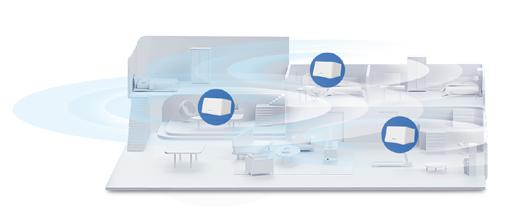
Cover Your Entire Home with Wi-Fi 7

6.5
6.5 Gbps Dual-Band Wi-Fi 7 Speeds
Powered by Wi-Fi 7 technology, Halo H37BE delivers incredible Wi-Fi speeds of up to 6.5 Gbps, enabling your devices to run at full speed.

2.5 Gbps Wired Connection
Equipped with 2× 2.5 Gbps ports + 1× Gigabit port with WAN/LAN auto-sensing. Halo H37BE maximizes Gigabit+ speeds delivered by your internet service provider. Break through the 1G bottleneck and unleash peak performance.



Boosted Throughput, Unmatched Reliability
Multi-Link Operation (MLO) enables Halo H37BE to transmit data with Wi-Fi 7 clients across multiple bands simultaneously to increase throughput, reduce latency, and improve reliability for various networking behaviors.

Easy Setup and Management
Follow the on-screen directions with the app to configure the main Halo. Just power up the included add-on unit and it will automatically join the network.



Multi-Gig
Upgrade Your Whole Home Network to Wi-Fi
7
BE3600 Whole Home Mesh Wi-Fi 7 System
Halo H27BE

Halo Mesh Wi-Fi 7 System

Halo H47BE
BE9300 Whole Home Mesh Wi-Fi 7 System
Tri-Band Wi-Fi 7
5764 Mbps (6 GHz) +2880 Mbps (5 GHz) + 688 Mbps (2.4 GHz)
New 6 GHz Band Wider and Clearer
320 MHz Bandwidth More Width for Faster Speeds
2.5 Gbps Multi-Gig Ports
3× 2.5 Gbps WAN/LAN ports
Improved Capacity Connects over 200 devices
Whole Home Coverage
Seamless coverage up to 8,500 ft2 / 800 m2 (3-pack)
Wi-Fi 7 Features
4K-QAM
Packs 20% More Data than Wi-Fi 6

Halo H37BE
BE6500 Whole Home Mesh Wi-Fi 7 System
Dual-Band Wi-Fi 7
5764 Mbps (5 GHz)+ 688 Mbps (2.4 GHz)
160 MHz Channels More Width for Faster Speeds
2.5 Gbps Multi-Gig Ports
2× 2.5 Gbps WAN/LAN ports + 1× Gigabit WAN/LAN port
Improved Capacity Connects over 200 devices
Whole Home Coverage
Seamless coverage up to 7,000 ft2 / 650 m2 (3-pack)

Halo H27BE
BE3600 Whole Home Mesh Wi-Fi 7 System
Dual-Band Wi-Fi 7
2882 Mbps (5 GHz) + 688 Mbps (2.4 GHz)
160 MHz Channels More Width for Faster Speeds
2.5 Gbps Multi-Gig Ports
1× 2.5 Gbps WAN/LAN port + 2× Gigabit WAN/LAN ports
Improved Capacity Connects over 200 devices
Whole Home Coverage
Seamless coverage up to 7,000 ft2 / 650 m2 (3-pack)
Lower Latency 4× Lower than Wi-Fi 6 without Buffering
Multi-Link Operation
More Connections and Faster Speeds
• MERCUSYS App Control: Helps you set up in minutes and manage your Wi-Fi at home or away through your iOS or Android devices.
• Seamless Roaming with One Unified Network: Choose the best signal and enjoy the best connections with one Wi-Fi name and password.
• BSS Color: Marks frames from neighboring networks to increase efficiency.
• WPA3 Security: Provides powerful protection for your home network.
• QoS (Quality of Service): Prioritize select devices to perform better.
• Parental Controls: Set access control and time limits to better manage your family’s online habits.
• Monthly Reports: Understand your network better with comprehensive records.
• Expand Anytime: Extend your Wi-Fi coverage by adding more Halo H models.
Fill Your Home with Fast Mesh Wi-Fi 6
AX3000 Whole Home Mesh Wi-Fi System
Halo H80X

Mesh Wi-Fi 6 System

Halo H90X
AX6000 Whole Home Mesh Wi-Fi 6 System
Dual-Band Wi-Fi 6
4804 Mbps (5 GHz) + 1148 Mbps (2.4 GHz)
160 MHz Bandwidth
Doubled channel width for faster connections.
2.5 Gbps Multi-Gig Port
1× 2.5 Gbps port + 2× Gigabit ports
Whole Home Coverage
Seamless coverage up to 8,500 ft2 / 800 m2 (3-pack)

Halo H80X
AX3000 Whole Home Mesh Wi-Fi 6 System
Dual-Band Wi-Fi 6
2402 Mbps (5 GHz) + 574 Mbps (2.4 GHz)
160 MHz Bandwidth
Doubled channel width for faster connections.
Full Gigabit Ports 3× Gigabit ports


Halo H70X
AX1800 Whole Home Mesh Wi-Fi 6 System
Dual-Band Wi-Fi 6
1201 Mbps (5 GHz) + 574 Mbps (2.4 GHz)
Wi-Fi 6 Technology Improves virtually every aspect of your network.
Full Gigabit Ports 3× Gigabit ports
Whole Home Coverage
Seamless coverage up to 7,000 ft2 / 650 m2 (3-pack)
Whole Home Coverage
Seamless coverage up to 6,000 ft2 / 550 m2 (3-pack)
Halo H60X
AX1500 Whole Home Mesh Wi-Fi 6 System
Dual-Band Wi-Fi 6
1201 Mbps (5 GHz) + 300 Mbps (2.4 GHz)
Wi-Fi 6 Technology Improves virtually every aspect of your network.
Full Gigabit Ports
Router: 3× Gigbabit
WAN/LAN ports
Satellite: 2× Gigabit LAN ports
Whole Home Coverage
Seamless coverage up to 6,000 ft2 / 550 m2 (3-pack)
• MERCUSYS App Control: Helps you set up in minutes and manage your Wi-Fi at home or away through your iOS or Android devices.
• Seamless Roaming with One Unified Network: Choose the best signal and enjoy the best connections with one Wi-Fi name and password.
• BSS Color: Marks frames from neighboring networks to increase efficiency.
• Improved Capacity: OFDMA and MU-MIMO technologies enable over 150 device connections (H60X connects up to 100 devices).
• WPA3 Security: Provides powerful protection for your home network.
• QoS (Quality of Service): Prioritize select devices to perform better.
• Parental Controls: Set access control and time limits to better manage your family’s online habits.
• Monthly Reports: Understand your network better with comprehensive records.
• Expand Anytime: Extend your Wi-Fi coverage by adding more Halo H models.
Halo
Create a Whole Home Mesh Wi-Fi with Halo
AC1900 Whole Home Mesh Wi-Fi System
Halo H50G

Halo Mesh Wi-Fi 5 System

Halo H50G
AC1900 Whole Home Mesh Wi-Fi System
Dual-Band Wi-Fi
1300 Mbps (5 GHz) + 600 Mbps (2.4 GHz)
Improved Capacity
Connect over 100 devices
Whole Home Coverage
Seamless coverage up to 6,000 ft2 / 550 m2 (3-pack)
Full Gigabit Ports
3× Gigabit ports

Halo H30G
AC1300 Whole Home Mesh Wi-Fi System
Dual-Band Wi-Fi
867 Mbps (5 GHz) + 400 Mbps (2.4 GHz)
Improved Capacity
Connect over 100 devices
Whole Home Coverage
Seamless coverage up to 3,500 ft2 / 320 m2 (3-pack)
Gigabit Ports 2× Gigabit ports

Halo H32G
AC1200 Whole Home Mesh Wi-Fi System
Dual-Band Wi-Fi
867 Mbps (5 GHz) + 300 Mbps (2.4 GHz)
Improved Capacity Connect over 100 devices
Whole Home Coverage
Seamless coverage up to 3,500 ft2 / 320 m2 (3-pack)
Gigabit and Fast Ethernet Ports
Router: 2× Gigbabit ports
Satellite: 2× 10/100 Mbps ports

Halo H30
AC1200 Whole Home Mesh Wi-Fi System
Dual-Band Wi-Fi
867 Mbps (5 GHz) +
300 Mbps (2.4 GHz)
Improved Capacity
Connect over 100 devices
Whole Home Coverage
Seamless coverage up to 3,500 ft2 / 320 m2 (3-pack)
Fast Ethernet Ports
2× 10/100 Mbps ports
• MERCUSYS App Control: Helps you set up in minutes and manage your Wi-Fi at home or away through your iOS or Android devices.
• Seamless Roaming with One Unified Network: Choose the best signal and enjoy the best connections with one Wi-Fi name and password.
• QoS (Quality of Service): Prioritize select devices to perform better.
• Parental Controls: Set access control and time limits to better manage your family’s online habits.
• Monthly Reports: Understand your network better with comprehensive records.
• Expand Anytime: Extend your Wi-Fi coverage by adding more Halo H models.
Choose the Right Halo Mesh System for Your Home



Choose the Right Halo Mesh System for Your Home










Wi-Fi Routers
The dependable and secure network your house deserves is provided by MERCUSYS Wi-Fi routers. Our selection of models offers an answer for any circumstance. Each one provides consumers with the most straightforward management while providing quick and reliable Wi-Fi. With an app-based setup process and family-friendly features, you have full control over your connections.
/13 Wi-Fi 7 Routers
/15 Wi-Fi 6 Routers
/17 Wi-Fi 5 Routers
/18 Wi-Fi 4 Routers


Wi-Fi 7
Takes Your Network to the Next Level
Wi-Fi 7, the latest Wi-Fi standard, has arrived with jaw-dropping performance—offering accelerated throughput, lower latency, stronger anti-jamming, and higher efficiency. Join the pros and experience the sheer performance of the next generation of Wi-Fi.
Blazing Fast 9.3 Gbps Leads to Amazing Experiences
Armed with Wi-Fi 7, MR47BE reaches unstoppable speeds up to 9.3 Gbps. Multi-Link Operation (MLO) enables Wi-Fi 7 routers to transmit data with Wi-Fi 7 clients across multiple bands simultaneously to increase throughput, reduce latency, and improve reliability for online gaming, AR/VR, remote offices, and cloud computing.
Full 2.5 Gbps Ports for Higher Network Performance
Equipped with 1× 2.5 Gbps WAN port and 3× 2.5 Gbps LAN ports. MR47BE allows you to take full advantage of your broadband speed. Plug your PCs, smart TVs, game consoles or NAS devices into the ports for blazing-fast wired connections.

2.5 Gbps
Multi-Gig Port

6× External Antennas for Extreme Coverage
6× omni-directional antennas, proprietary Wi-Fi optimization, and Beamforming technology deliver broader coverage, more capacity, stronger and more reliable connections, and less interference.

Cover
Your Whole Home with EasyMesh
Set up a whole home mesh network with one Wi-Fi name and password with any other APs that support EasyMesh from multiple vendors. Enjoy flexible, scalable, and seamless mesh Wi-Fi throughout your home.*

Enter a New Era of Home Networking
BE6500 Dual-Band Wi-Fi 7 Router
MR37BE

Wi-Fi 7 (802.11 be) Routers

MR47BE
BE9300 Tri-Band Wi-Fi 7 Router
Tri-Band Wi-Fi 7
5760 Mbps (6 GHz) + 2880 Mbps (5 GHz) + 688 Mbps (2.4 GHz)
2.5 Gbps Multi-Gig Ports
1× 2.5 Gbps WAN Port + 3× 2.5 Gbps LAN Ports
Stronger Signals
6× Omni-directional antennas

MR37BE
BE6500 Dual-Band Wi-Fi 7 Router
Dual-Band Wi-Fi 7
5760 Mbps (5 GHz) + 688 Mbps (2.4 GHz)
2.5 Gbps Multi-Gig Ports 1× 2.5 Gbps WAN Port + 1× 2.5 Gbps LAN Port + 2 × Gigabit LAN Ports
Stronger Signals
6× Omni-directional antennas

MR27BE
BE3600 Dual-Band Wi-Fi 7 Router
Dual-Band Wi-Fi 7
2880Mbps (5 GHz) + 688 Mbps (2.4 GHz)
2.5 Gbps Multi-Gig Ports 1× 2.5 Gbps WAN Port + 1× 2.5 Gbps LAN Port + 2 × Gigabit LAN Ports
Stronger Signals
4× Omni-directional antennas

MR25BE
BE3600 Dual-Band Wi-Fi 7 Router
Dual-Band Wi-Fi 7
2880Mbps (5 GHz) + 688 Mbps (2.4 GHz)
Full Gigabit Ports
1× Gigabit WAN Port + 3× Gigabit LAN Ports
Stronger Signals
4× Omni-directional antennas
Wi-Fi 7 Features
4K-QAM Packs 20% More Data than Wi-Fi 6
Lower Latency 4× Lower than Wi-Fi 6 without Buffering
• WPA3 Security: Provides powerful protection for your home network.
• Smart Connect: Intelligently chooses the best available band for each device.
• Access Point Mode: Extends a wired network and makes it wireless.
Multi-Link Operation
More Connections and Faster Speeds
• MERCUSYS App: Helps setup and provides varied software functions such as Parental Controls, QoS, and Guest Network for safety and effectiveness.
Wi-Fi 6 Made Faster and Smarter
4× High-Gain Antennas 1500 Mbps Gigabit Ethernet Port
Level Up Your Speeds with Wi-Fi 6
Enjoy unrivaled levels of speed with next-gen Wi-Fi 6. By combining 1024-QAM and a long OFDM symbol, MR62X delivers total speeds of up to 1500 Mbps.

Immerse Your Home in Wi-Fi
Four powerful high-gain antennas provide strong signals throughout your home. Beamforming detects your connected devices and concentrates wireless signal strength towards them, making your connections more stable.

Abundant Features for Any Needs
4×
More Devices Connected Simultaneously
With MU-MIMO and OFDMA, MR62X transmits data to and from multiple devices at the same time, greatly increasing your devices’ transmission efficiency.


Overall Security Protection
The latest security standard, WPA3, provides improved comprehensive Wi-Fi protection to defend your devices and private information against brute-force attacks.

A New Era of Home Wi-FI
AX3000 Dual-Band Wi-Fi 6 Router

Wi-Fi 6 (802.11 ax) Routers

MR90X
AX6000 8-Stream Wi-Fi 6 Router
Dual-Band Wi-Fi 6
4804 Mbps (5 GHz) + 1148 Mbps (2.4 GHz)
Quad-Core Processor
Robust 1.6 GHz processor handles massive data throughput
Stronger Signals 8× Adjustable high-gain antennas
2.5 Gbps Multi-Gig Port
1× 2.5 Gbps Port + 3× Gigabit Ports


MR80X
AX3000 Dual-Band Wi-Fi 6 Router
Dual-Band Wi-Fi 6
2402 Mbps (5 GHz) + 574 Mbps (2.4 GHz)
Dual-Core Processor
Powerful Wi-Fi 6 chipset handles massive data throughput
Stronger Signals 4× Adjustable high-gain antennas
Full Gigabit Ports 4× Gigabit ports
MR70X
AX1800 Dual-Band Wi-Fi 6 Router
Dual-Band Wi-Fi 6 1201 Mbps (5 GHz) + 574 Mbps (2.4 GHz)
Stronger Signals 4× Omni-directional antennas
Full Gigabit Ports 4× Gigabit ports

MR60X
AX1500 Wi-Fi 6 Router
Dual-Band Wi-Fi
1201 Mbps (5 GHz) + 300 Mbps (2.4 GHz)
Stronger Signals
4× Omni-directional antennas
Full Gigabit Ports
3× Gigabit ports
• 4× More Capacity: OFDMA and MU-MIMO allow simultaneous data transmissions to and from several devices, improving overall network efficiency.
• WPA3 Security: Provides powerful overall protection for your home network.
• Target Wake Time (TWT): Reduces power consumption for your mobile and IoT devices during data transmissions.
• BSS Color: Marks frames from neighboring networks to increase efficiency.
• Smart Connect: Intelligently chooses the best available band for each device.
• Access Point Mode: Extends a wired network and makes it wireless.
• MERCUSYS App: Helps setup and provides varied software functions such as Parental Controls, QoS, and Guest Network for safety and effectiveness.
MR80X
Go Faster, Connect More
AC1900 Wireless Dual-Band Gigabit Router
MR50G


MR50G
AC1900 Wireless Dual-Band Gigabit Router
Dual-Band Wi-Fi
1300 Mbps (5 GHz) + 600 Mbps (2.4 GHz)
Full Gigabit Ports
3× Gigabit ports

AC12
AC1200 Wireless Dual-Band Router
Dual-Band Wi-Fi
867 Mbps (5 GHz) + 300 Mbps (2.4 GHz)
Fast Ethernet Ports 4× 10/100 Mbps ports

MR30G
AC1200 Wireless Dual-Band Gigabit Router
Dual-Band Wi-Fi
867 Mbps (5 GHz) + 300 Mbps (2.4 GHz)
Full Gigabit Ports
3× Gigabit ports

AC10
AC1200 Wireless Dual-Band Router
Dual-Band Wi-Fi
867 Mbps (5 GHz) + 300 Mbps (2.4 GHz)
Fast Ethernet Ports 3× 10/100 Mbps ports
• Easy Installation: Our intuitive webpage guides you through the setup process in minutes.
• Smart Connect: Intelligently chooses the best available band for each device
• Access Point Mode: Extends a wired network and makes it wireless.
• IPTV Supported: Supports IGMP Proxy/Snooping, Bridge, and Tag VLAN to optimize IPTV streaming.

AC12G
AC1300 Wireless Dual-Band Gigabit Router
Dual-Band Wi-Fi
867 Mbps (5 GHz) + 400 Mbps (2.4 GHz)
Full Gigabit Ports 4× Gigabit ports

MR20
AC750 Wireless Dual-Band Router
Dual-Band Wi-Fi
433 Mbps (5 GHz) + 300 Mbps (2.4 GHz)
Fast Ethernet Ports 3× 10/100 Mbps ports
• IPv6 Supported: Allows you to both enjoy the IPv6 services provided by your ISP and visit IPv6 websites.
• ISP Preset: Provides ISPs with Agile Config Tools to customize the default settings of devices one at a time or in batches.
• MERCUSYS App: Helps setup and provides varied software functions such as Parental Controls, QoS, and Guest Network for safety and effectiveness.
Powerful Wi-Fi in the Palm of Your Hand
300Mbps Wireless N Router
MW301R


MW330HP
300 Mbps High-Power Wireless N Router
Strong Signals
3× High-gain antennas
Fast Ethernet Ports 4× 10/100 Mbps ports

MW305R
300 Mbps Wireless N Router
Strong Signals
3× High-gain antennas
Fast Ethernet Ports
4× 10/100 Mbps ports

MW325R
300 Mbps Enhanced Wireless N Router
Strong Signals
4× High-gain antennas
Fast Ethernet Ports 4× 10/100 Mbps ports
Multi-Mode
Router/Access Point/Range Extender/WISP Mode

MW302R
300 Mbps Multi-Mode Wireless N Router
Strong Signals
2× High-gain antennas
Fast Ethernet Ports 3× 10/100 Mbps ports
Multi-Mode
Router/Access Point/Range Extender/WISP Mode
• N300 Wi-Fi: Provides Wireless N speeds up to 300 Mbps.

MW306R
300 Mbps Multi-Mode Wireless N Router
Strong Signals 3× High-gain antennas
Fast Ethernet Ports 4× 10/100 Mbps ports
Multi-Mode
Router/Access Point/Range Extender/WISP Mode

MW301R
300 Mbps Wireless N Router
Strong Signals
2× High-gain antennas
Fast Ethernet Ports 3× 10/100 Mbps ports
• Advanced Security: WPA/WPA2 encryption creates an active defense against security threats and intruders.
• ISP Preset: Provides ISPs with Agile Config Tools to customize the default settings of devices one at a time or in batches.
Choose Your Wi-Fi 7 Router




Choose the Right Wi-Fi Router for Your Home









Choose the Right Wi-Fi Router for Your Home









5G/4G Routers
Enjoy the flexibility of a wireless connection. A 5G/4G router can raise the value of your SIM card or dongle. Years of field testing guarantee SIM card compatibility in more than 100 countries. Without any configuration required, just insert your SIM card and begin using your devices. You can share the Wi-Fi with your friends, family members, or coworkers with MERCUSYS's 5G/4G routers.
/23 5G Router
/24 4G+ Cat6 Routers
/25 4G LTE Routers
Enjoy the All-Round Breakthrough 5G Network Anywhere
5G AX1500 Wireless Dual-Band Gigabit Router MB510-5G

What is 5G
5G is the 5th generation mobile network, which enables a new kind of network that is designed to connect virtually everyone and everything together including machines, objects, and devices.

Get Wi-Fi Where You Need It
Plug Your Nano SIM Card and Play
Insert a nano SIM card and turn on the router to share your 5G network with multiple Wi-Fi devices.

Enjoy unparalleled convenience and versatility with fast, stable Wi-Fi, whether you're at home or working remotely.




Share 5G Speed with Reliable Wi-Fi




Thanks to cutting-edge 5G tech, MB510-5G raises download speeds up to 2.6 Gbps, fulfilling your devices' needs. Armed with Wi-Fi 6 technology, MB510-5G is designed to deliver a huge boost in coverage, speed, and total capacity.

Connect Anywhere and Unlock Superior Network Experiences
4G+ Cat6 AX1500 Wireless Dual-Band Gigabit Router
MB260-4G

4G+ Cat6 Routers

MB260-4G
4G+ Cat6 AX1500 Wireless
Dual-Band Gigabit Router

MB230-4G
4G+ Cat6 AC1200 Wireless
Dual-Band Gigabit Router
4G+ Cat6
Download up to 300 Mbps
Upload up to 50 Mbps
Gigabit Ports
1× Gigabit WAN/LAN Port + 1× Gigabit LAN Port
AX1500 Dual-Band Wi-Fi
1201 Mbps (5 GHz) + 300 Mbps (2.4GHz)
Plug and Play
Plug in your nano SIM card and create the Wi-Fi
4G+ Cat6
Download up to 300 Mbps
Upload up to 50 Mbps
Gigabit Port
1× Gigabit WAN/LAN Port + 1× Gigabit LAN Port
AC1200 Dual-Band Wi-Fi
867 Mbps (5 GHz) + 300 Mbps (2.4GHz)
Plug and Play
Plug in your nano SIM card and create the Wi-Fi
• Easy Installation: Our intuitive webpage or MERCUSYS app guides you through the setup process in minutes.
• TR-069: Leverage TR-069 for highly customizable remote device management. Integrate MERCUSYS TR-069 devices into your existing system or build a private ACS system for future scalability.
• Connect up to 32 Devices: Give your devices a stable connection.
• MERCUSYS App: Helps setup and provides varied software functions such as Parental Controls, QoS, and Guest Network for safety and effectiveness.
Build Your Wi-Fi with 4G Networks
300 Mbps Wireless N 4G LTE Router
MB110-4G


MB130-4G
AC1200 Wireless Dual-Band 4G LTE Router
4G Cat4
Download up to 150 Mbps
Upload up to 50 Mbps
AC1200 Dual-Band Wi-Fi
867 Mbps (5 GHz) + 300 Mbps (2.4GHz)
Fast Ethernet Ports
2× 10/100 Mbps ports
Plug and Play
Plug in your nano SIM card and create the Wi-Fi
Stable Connections
Connect up to 32 devices

MB112-4G
300Mbps Wireless N 4G LTE Router
4G Cat4
Download up to 150 Mbps Upload up to 50 Mbps
N300 Wi-Fi
300 Mbps Wi-Fi on 2.4GHz
Fast Ethernet Ports
2× 10/100 Mbps ports
Plug and Play
Plug in your nano SIM card and create the Wi-Fi
Stable Connections
Connect up to 32 devices

MB110-4G
300Mbps Wireless N 4G LTE Router
4G Cat4
Download up to 150 Mbps
Upload up to 50 Mbps
N300 Wi-Fi
300 Mbps Wi-Fi on 2.4GHz
Fast Ethernet Ports
2× 10/100 Mbps ports
Plug and Play
Plug in your nano SIM card and create the Wi-Fi
Stable Connections
Connect up to 32 devices
• Easy Installation: Our intuitive webpage or MERCUSYS app guides you through the setup process in minutes.
• TR-069: Leverage TR-069 for highly customizable remote device management. Integrate MERCUSYS TR-069 devices into your existing system or build a private ACS system for future scalability.
• MERCUSYS App: Helps setup and provides varied software functions such as Parental Controls, QoS, and Guest Network for safety and effectiveness.
4G LTE Routers
Choose the Right 5G/4G Router for You






5G NR: N1/N3/N5/N7/N8/ N20/N28/N38/N40/N41/ N71/N77/N78
B1/B5/B8 B1/B5/B8

Mobile Wi-Fi
Get Wi-Fi wherever you need it. Enjoy unmatched convenience and versatility. Tested in the field for years to ensure universal compatibility with advanced LTE antennas to deliver a smooth connection. Enjoy fast and stable Wi-Fi, whether you’re at home or working remote.
Go and Connect Anywhere

Go Anywhere and Connect Everywhere with Superfast 4G LTE
MT110 uses 4G LTE technology to achieve superfast speeds up to 150 Mbps download and 50 Mbps upload. It can also share a Wi-Fi network with a maximum speed of 150 Mbps on 2.4 GHz for gaming, streaming, and more.

Get Wi-Fi Where You Need It




Range Extenders
MERCUSYS's range extenders help eliminate dead zones by boosting your wireless networks in your home and office. This ensures your mobile, media, and computer devices are always connected and ready for wireless action.
/30 Wi-Fi 7 Range Extender
/31 Wi-Fi 6 Range Extenders
/32 Wi-Fi 5 Range Extenders
/33 Wi-Fi 4 Range Extenders
Expand Wi-Fi 7 into Every Corner

Wi-Fi 7 Brings Your Network to the Next Level
Wi-Fi 7, the latest Wi-Fi standard, has arrived with jaw-dropping performance—offering accelerated throughput, lower latency, stronger antijamming, and higher efficiency. Join the pros and experience the sheer performance of the next generation of Wi-Fi.

Enjoy the Lighting-Fast and Smooth Wi-Fi 7
Armed with Wi-Fi 7, ME27BE lets you enjoy fluid 8K streaming. VR/AR, video conferencing, online gaming, and fast downloads. Effortlessly bring your home network into the world of Wi-Fi 7.

Boost Your Wi-Fi Coverage with EasyMesh
ME27BE is compatible with EasyMesh, enabling you to set up a whole home mesh network with one Wi-Fi name and password with any other AP that support EasyMesh from multiple vendors. Enjoy flexible, scalable, and seamless mesh Wi-Fi throughout your home!
Packs 20% More Data than
Up to160 MHz Channel Width
Multi-Link Operation
Multi-Link Operation (MLO) enables ME27BE to transmit data with Wi-Fi 7 clients across multiple bands simultaneously to increase throughput, reduce latency, and improve reliability for various networking behaviors.


AX1500 MERCUSYS Wi-Fi 6 Range Extender
ME60X

Wi-Fi 6 Range Extenders

ME80X
AX3000 Wi-Fi 6 Range Extender
Dual-Band Wi-Fi 6
2402 Mbps (5 GHz) + 574 Mbps (2.4 GHz)
160 MHz Bandwidth
Doubled channel width for faster connections
Stable Signals
2× Adjustable high-gain antennas
Stronger Gigabit Connection
1× Gigabit port
EasyMesh-Compatible
Flexibly create your whole home mesh Wi-Fi

ME60X
AX1500 Wi-Fi 6 Range Extender
Dual-Band Wi-Fi 6
1201 Mbps (5 GHz) + 300 Mbps (2.4 GHz)
Stable Signals
2× Adjustable high-gain antennas
Stronger Gigabit Connection
1× Gigabit port
EasyMesh-Compatible
Flexibly create your whole home mesh Wi-Fi
• Eliminates Wi-Fi Dead Zones: Boosts Wi-Fi signals to previously unreachable or hard-to-wire areas flawlessly.
• Easy One-Touch Setup: Simply press the WPS button to expand your Wi-Fi coverage in seconds.
• Built-In Access Point Mode: Connect your wired internet connection via Ethernet cable to turn it into a dual-band Wi-Fi access point.
• Works with Any Router: Extend your Wi-Fi with an existing router.
• Adaptive Path Selection: Keeps your network running at top speed by intelligently choosing the best available route and band for your data.
• High-Speed Mode: Helps you get 100% boosted performance by using one dedicated band as backhaul and another band as an access point.
• Signal Indicator: Multicolor LED helps you find the right location for your range extender for the best Wi-Fi extension.
• MERCUSYS App: Helps setup and provides varied software functions such as Parental Controls and Guest Network for safety and effectiveness.
Boost
Wi-Fi Coverage with Dual-Band Speed
AC1200 Wi-Fi Range Extender
ME30

Wi-Fi 5 Range Extenders

ME50G
AC1900 Wi-Fi Range Extender
Dual-Band Wi-Fi
1300 Mbps (5 GHz) + 600 Mbps (2.4 GHz)
Stable Signals
4× Adjustable high-gain antennas
Stronger Gigabit Connection
1× Gigabit port
EasyMesh-Compatible
Flexibly create your whole home mesh Wi-Fi

ME30
AC1200 Wi-Fi Range Extender
Dual-Band Wi-Fi
867 Mbps (5 GHz) + 300 Mbps (2.4 GHz)
Fast Ethernet Port
1 × 10/100 Mbps port
EasyMesh-Compatible
Flexibly create your whole home mesh Wi-Fi

ME20
AC750 Wi-Fi Range Extender
Dual-Band Wi-Fi
433 Mbps (5 GHz) + 300 Mbps (2.4 GHz)
Fast Ethernet Port 1 × 10/100 Mbps port
• Eliminates Wi-Fi Dead Zones: Boosts Wi-Fi signals to previously unreachable or hard-to-wire areas flawlessly.
• Easy One-Touch Setup: Simply press the WPS button to expand your Wi-Fi coverage in seconds.
• Built-In Access Point Mode: Connect your wired internet connection via Ethernet cable to turn it into a dual-band Wi-Fi access point.
• Works with Any Router: Extend your Wi-Fi with an existing router.
• Adaptive Path Selection: Keeps your network running at top speed by intelligently choosing the best available route and band for your data.
• High-Speed Mode: Helps you get 100% boosted performance by using one dedicated band as backhaul and another band as an access point.
• Signal Indicator: Multicolor LED helps you find the right location for your range extender for the best Wi-Fi extension.
• MERCUSYS App: Helps setup and provides varied software functions such as Parental Controls and Guest Network for safety and effectiveness.
Wi-Fi 4 Ranger Extenders

ME10
300 Mbps Wi-Fi Range Extender
N300 Wi-Fi
Wireless N speeds up to 300 Mbps
Fast Ethernet Port 1 × 10/100 Mbps port

ME300RE
300 Mbps Wi-Fi Range Extender
N300 Wi-Fi
Wireless N speeds up to 300 Mbps
Stable Signals 3× Adjustable antennas
• Eliminates Wi-Fi Dead Zones: Boosts Wi-Fi signals to previously unreachable or hard-to-wire areas flawlessly.
• Easy One-Touch Setup: Simply press the WPS button to expand your Wi-Fi coverage in seconds.
• Works with Any Router: Extend your Wi-Fi with an existing router.
• Signal Indicator: Multicolor LED helps you find the right location for your range extender for the best Wi-Fi extension.
• MERCUSYS App: Helps setup and provides varied software functions such as Parental Controls and Guest Network for safety and effectiveness.
Choose the Right Range Extender for Your Home










Adapters
With MERCUSYS's excellent range of Wi-Fi Adapters, you can turn wired into wireless. Our adapters are designed to easily upgrade your computer or laptop. Just connect, install, and enjoy.
/35 High-Gain Wireless USB Adapters
/37 Wireless USB Adapters
/38 Wireless PCIe Adapters
/39 Bluetooth USB Adapter
Simply Enhance Your PC’s Wi-Fi Performance
AC1300 High-Gain Wireless Dual-Band USB Adapter
MA32H

Fast AC1300 Dual-Band Wi-Fi
Armed with the IEEE 802.11ac wireless standard, MA32H comes 3× faster than 802.11n. MA32H can handle all of your online activities, from HD video streaming to lag-free online gaming and web browsing, thanks to its high-speed Wi-Fi (up to 867 Mbps over the 5 GHz band and 400 Mbps over the 2.4 GHz band).

Plug and Play without a CD
Thanks to the built-in driver in Windows operating systems, simply plug the MA32H into your computer and enjoy a fast wireless network within seconds.

Boost Wireless Range with High-Gain Antennas
Two high-gain antennas reach your router from farther with more precise directional range, sustaining faster and more stable wireless connections.

Compatible with Windows 11/10
Stay Fast with Wi-Fi 6 and High-Gain Signals
AX1800 High-Gain Wireless Dual-Band USB Adapter
MA72H

High-Gain Wireless USB Adapters

MA72H
AX1800 High-Gain Wireless Dual-Band USB Adapter
Dual-Band Wi-Fi
1201 Mbps (5 GHz) + 574 Mbps (2.4 GHz)
Plug and Play
Smart easy-install without a CD
Strong Signals
2× Adjustable high-gain antennas
Supported System
Supported operating system: Windows 11/10

MU6H
AC650 High-Gain Wireless Dual-Band USB Adapter
Dual-Band Wi-Fi
433 Mbps (5 GHz) + 200 Mbps (2.4 GHz)
Plug and Play
Smart easy-install without a CD
Strong Signals
1× Adjustable high-gain antenna
Supported System
Supported operating system: Windows 11/10/8.1/8/7/XP

MA32H
AC1300 High-Gain Wireless Dual-Band USB Adapter
Dual-Band Wi-Fi
867 Mbps (5 GHz) + 400 Mbps (2.4 GHz)
Plug and Play
Smart easy-install without a CD
Strong Signals
2× Adjustable high-gain antennas
Supported System
Supported operating system: Windows 11/10

MW300UH
300 Mbps High-Gain Wireless USB Adapter
N300 Wi-Fi
Wireless N speeds up to 300 Mbps
Plug and Play
Smart easy-install without CD
Strong Signals
2× Adjustable high-gain antennas
Supported System
Supported operating system: Windows 11/10/8.1/8/7/XP

MA30H
AC1300 High-Gain Wireless Dual-Band USB Adapter
Dual-Band Wi-Fi
867 Mbps (5 GHz) + 400 Mbps (2.4 GHz)
Plug and Play
Smart easy-install without a CD
Strong Signals
1× Adjustable high-gain antenna
Supported System
Supported operating system: Windows 11/10
Powerful Performance in a Miniature Size
AC650 Nano Wireless Dual-Band USB Adapter
MA20N

Wireless USB Adapters

MA30N
AC1300 High-Gain Wireless Dual-Band USB Adapter
AC1300 Dual-Band Wi-Fi
867 Mbps (5 GHz) + 400 Mbps (2.4 GHz)
Plug and Play
Smart easy-install without a CD
Supported System
Supported operating system: Windows 11/10

MA12N
N300 Wireless Nano USB Adapter
N300 Wi-Fi
Wireless N speeds up to 300 Mbps
Plug and Play
Smart easy-install without a CD
Supported System
Supported operating system: Windows 11/10

MA20N
AC650 Nano Wireless Dual-Band USB Adapter
AC650 Dual-Band Wi-Fi
433 Mbps (5 GHz) + 200 Mbps (2.4 GHz)
Plug and Play
Smart easy-install without a CD
Supported System
Supported operating system: Windows 11/10

MW300UM
N300 Wireless Mini USB Adapter
N300 Wi-Fi
Wireless N speeds up to 300 Mbps
Plug and Play
Smart easy-install without a CD
Supported System
Supported operating system: Windows 11/10/8.1/8/7/XP

MA14N
AX300 Nano Wireless USB Adapter
AX300 Wi-Fi
287 Mbps Wi-Fi 6 on 2.4 GHz
Plug and Play
Smart easy-install without a CD
Supported System
Supported Windows11/10/7 and Linux (Kernel 3.10 and later)

MW150US
N150 Nano Wireless USB Adapter
N150 Wi-Fi
Wireless N speeds up to 150 Mbps
Plug and Play
Smart easy-install without a CD
Supported System
Supported operating system: Windows 11/10/8.1/8/7/XP
Upgrade Your PC to Wi-Fi 6E and Bluetooth 5.3
AXE5400 Wi-Fi 6E Bluetooth 5.3 PCIe Adapter
MA86XE

Wireless PCIe Adapters

MA86XE
AXE5400 Wi-Fi 6E Bluetooth 5.3 PCIe Adapter
Tri-Band Wi-Fi 6E
574 Mbps (2.4 GHz) +2402 Mbps (5 GHz) + 2402 Mbps (6 GHz)
Powerful Wi-Fi 6E chipset
Minimizes latency and provides reliable connections
Bluetooth 5.3
More stable connection, farther range, and faster transmission
Supported System
Supported operating system: Windows 11/10 (64 bit)
WPA3 Security
Provides powerful overall protection for your home network

MA80XE
AX3000 Wi-Fi 6 Bluetooth 5.3 PCIe Adapter
Dual-Band Wi-Fi 6
2402 Mbps (5 GHz) + 574 Mbps (2.4 GHz)
Powerful Wi-Fi 6 chipset
Minimizes latency and provides reliable connections
Bluetooth 5.3
More stable connection, farther range, and faster transmission
Supported System
Supported operating system: Windows 11/10 (64 bit)
WPA3 Security
Provides powerful overall protection for your home network

MA30E
AC1200 Wi-Fi Bluetooth PCIe Adapter
Dual-Band Wi-Fi
867 Mbps (5 GHz) + 300 Mbps (2.4 GHz)
Bluetooth 5.0
More stable connection, farther range, and faster transmission
Supported System
Supported operating system: Windows 11/10 (64 bit)
WPA3 Security
Provides powerful overall protection for your home network
Equip Your Computer with Bluetooth 5.3
Bluetooth 5.3 Nano USB Adapter
MA530

Link to Your Computer via Bluetooth
Non-Bluetooth PCs and laptops can be made Bluetooth-capable using MA530. To enjoy it effortlessly, simply connect your Bluetooth devices to your PC. It has a strong wireless connection and can support up to seven Bluetooth devices simultaneously. With quicker transmission speeds, you can move files, music, and videos between your Bluetooth devices and PC.
Play Music from Across the Room
Now, there’s no need to worry about distance impacting your music listening. MA530 has a longer range of transmission between devices like your music player and PC. Enjoy lossless audio via your Bluetooth headset without hovering around your computer.

Compatible with Windows
MA530 fully supports the latest Windows 11 while also being backward compatible with Windows10/8.1/7.


Faster and Farther Bluetooth 5.3
MA530 makes your PC Bluetooth-capable with ultra-fast Bluetooth 5.3 which achieves more stable connections, farther range, and faster transmission speeds.

Plug in and Forget it
With its ultra-compact design, MA530 is extremely convenient for use both at home and on the road. You can leave it plugged in without worrying about it falling out or getting lost.

Choose the Right Adapter for Your Home
USB Adapters















Switches
The SOHO switches from MERCUSYS make it simple to connect to several devices and speed up your network. You can benefit from a smooth, reliable, and energy-efficient network experience thanks to plug-and-play setup and green technologies.
/42 Metal Switches
/43 SOHO Switches
/44 PoE Switches
More Efficient Transmission and Longer Usage Life
16-Port Gigabit Desktop/Rackmount Switch
MS116GS

Metal Switches

MS116GS
16-Port Gigabit Desktop/ Rackmount Switch
Gigabit Ports
16× Gigabit auto-negotiation
RJ45 ports with auto MDI / MDIX supported
Metal Casing
Efficient heat dissipation, excellent signal interference prevention, reliable equipment stability, and a long network life
Traffic Separation
Supports Isolation Mode: Ports 1-14
Silent Operation
Works silently for a comfortable environment
Loop Prevention
Monitor and address looprelated issues within your network structure to prevent disruptions caused by looping.

MS108GS
8-Port Gigabit Desktop Switch
Gigabit Ports
8× Gigabit auto-negotiation
RJ45 ports with auto MDI / MDIX supported
Metal Casing
Efficient heat dissipation, excellent signal interference prevention, reliable equipment stability, and a long network life
Power-Saving
Green Ethernet technology saves power and money.
Silent Operation
Works silently for a comfortable environment

MS105GS
5-Port Gigabit Desktop Switch
Gigabit Ports
5× Gigabit auto-negotiation
RJ45 ports with auto MDI / MDIX supported
Metal Casing
Efficient heat dissipation, excellent signal interference prevention, reliable equipment stability, and a long network life
Power-Saving
Green Ethernet technology saves power and money.
Silent Operation
Works silently for a comfortable environment
• Quick Ethernet Network Expansion: Fully compatible with computers, printers, IP cameras, smart TVs, game consoles, and more.
• Plug and Play: Simply connect the switch to your TV or computer via an Ethernet cable to expand your wired network.
• Cool, Ultra-Compact Design: About the same size as a smartphone, it can be placed anywhere in your home without taking up too much space.
• Wall Mount: Place on a desktop or mount on the wall to suit your needs.
Isolation Mode Loop Prevention
More Efficient Transmission
8-Port 10/100/1000 Mbps Desktop Switch
MS108G


MS108G
8-Port Gigabit Desktop Switch
Gigabit Ports
8× Gigabit autonegotiation RJ45 ports with auto MDI / MDIX supported
Power-Saving Green Ethernet technology saves power and money.

MS105G 5-Port Gigabit Desktop Switch
Gigabit Ports
5× Gigabit autonegotiation RJ45 ports with auto MDI / MDIX supported
Power-Saving Green Ethernet technology saves power and money.

MS108 8-Port 10/100 Mbps Desktop Switch
Fast Ethernet Ports 8× 10/100 Mbps autonegotiation RJ45 ports with auto MDI / MDIX supported
Power-Saving Green Ethernet technology saves power and money.

MS105 5-Port 10/100 Mbps Desktop Switch
Fast Ethernet Ports 5× 10/100 Mbps autonegotiation RJ45 ports with auto MDI / MDIX supported
• Quick Ethernet Network Expansion: Fully compatible with computers, printers, IP cameras, smart TVs, game consoles, and more.
• Plug and Play - Simply connect the switch to your TV or computer via an Ethernet cable to expand your wired network.
• Cool, Ultra-Compact Design – About the same size as a smartphone, it can be placed anywhere in your home without taking up too much space.
SOHO Switches
8-Port Gigabit Desktop Switch
with 7-Port PoE+
MS108GP

PoE Switches

MS108GP
8-Port Gigabit Desktop Switch with 7-Port PoE+
Full Gigabit Ports
8× Gigabit auto-negotiation RJ45 ports with auto MDI / MDIX supported
65W PoE Budget
Total 65W PoE power budget* for the 7× PoE+ ports

MS105GP
5-Port Gigabit Desktop Switch with 4-Port PoE+
Full Gigabit Ports
5× Gigabit auto-negotiation RJ45 ports with auto MDI / MDIX supported
65W PoE Budget
Total 65W PoE power budget* for the 4× PoE+ ports

MS110P
10-Port 10/100Mbps Desktop Switch with 8-Port PoE+
Fast Ethernet Ports
10×10/100 Mbps auto-negotiation RJ45 ports with auto MDI / MDIX supported
65W PoE Budget
Total 65W PoE power budget* for the 8× PoE+ ports
PoE Auto Recovery
Continuously detects data transmission with PoE-powered devices (PD)

MS106LP
6-Port 10/100Mbps Desktop Switch with 4-Port PoE+
Fast Ethernet Ports 10×10/100 Mbps auto-negotiation RJ45 ports with auto MDI / MDIX supported
40W PoE Budget
Total 40W PoE power budget* for the 4× PoE+ ports
PoE Auto Recovery
Continuously detects data transmission with PoE-powered devices (PD)
• Quick Ethernet Network Expansion: Fully compatible with computers, printers, IP cameras, smart TVs, game consoles, and more.
• Long Range up to 250 m: Extend Mode** increases PoE transmission distance to 250 m, making it ideal for installing surveillance cameras over wide areas.
• Isolation Mode: With only one click, isolation mode divides traffic for specific ports to prevent snooping/tampering and isolate broadcast storms for greater protection.
• Port Prioritization: Prioritizing the data of specific ports ensures the high quality of delicate applications, such as voice and video, in crucial business domains.
• 30W Max on Each Port: Each PoE port supports a maximum of 30 W and complies with 802.3af/at Powered Devices.
• Durable Metal Casing: Allows for efficient heat dissipation, excellent signal interference prevention, equipment stability, and long network life.
• Silent Operation: Fanless design ensures zero noise.
• Plug and Play: Simply connect the switch to your TV or computer via an Ethernet cable to expand your wired network.
Choose the Right Switch for Your Home






Choose the Right Switch for Your Home





Powerline
Where there’s an outlet, there’s Wi-Fi. MERCUSYS's powerline adapters transmit network data through your existing electrical circuit, which prominently avoids the influence of obstacles on your Wi-Fi. Enjoy extended Wi-Fi on the same electrical circuit—perfect for your daily use.
/48 HomePlug AV2 Powerline Adapters
AV1000

Works Through Walls
Extend 300 Mbps Wi-Fi via your home's wiring
Plug & Play
No complex wiring and configuration, just plug and play
Where There's an Outlet, There’s Wi-Fi
MP510 Kit transmits data through your existing electrical circuit, which avoids the influence of obstacles on your Wi-Fi. Enjoy extended Wi-Fi wherever you need it with a transmission range of up to 300 m.

Plug & Play
1000 Mbps Powerline Transfer Rate
Fast and stable transmissions with Advanced HomePlug AV2
Super-Fast Wired Connection
A Gigabit Port for PCs, IPTVs, and game consoles
Dual Gigabit Transmissions
Fast. Unlimited. Enjoyable.
Equipped with advanced HomePlug AV2, the Powerline transmission rate reaches an ultra-fast 1000 Mbps. The included gigabit port helps you receive a high-quality network from any one of your outlets.

High-Speed Powerline Transfer Rate
With factory pre-configuration, immediately extend your network without complex wiring and configuration.

Connect MP500 to the router

Plug MP510 into the outlet and connect your device to it

Enjoy the extended network over your electrical circuit
HomePlug AV2 Powerline Adapters

MP510 KIT
AV1000 Gigabit Powerline Wi-Fi Kit

MP500 KIT
AV1000 Gigabit Powerline Starter Kit
N300 Wi-Fi
Wireless N speeds up to 300 Mbps
Gigabit Port
1× Gigabit LAN Port
Easy Expansion
Expand coverage by simply adding more Powerline adapters
HomePlug AV2 Standard
High-speed data transfer rates of up to 1000 Mbps
Easy Expansion
Expand coverage by simply adding more Powerline adapters
Choose the Right Powerline Adapter for Your Home

HomePlug AV2 Standard
High-speed data transfer rates of up to 1000 Mbps
Compatible with All Routers
Unify Your Wi-Fi Networks
Any setting changes will be automatically applied to the entire Powerline network after pressing the Wi-Fi button
Gigabit Port 1× Gigabit LAN Port
Compatible with All Routers

Key Technology

/51 Wi-Fi 7
/52 Wi-Fi 6
/53 EasyMesh
/54 MERCUSYS App
/55 ISP Preset
/56 TR-069
Explore the New Wave of Home Connectivity

What is Wi-Fi 7
The newest Wi-Fi standard, Wi-Fi 7, also known as IEEE 802.11be Extremely High Throughput (EHT), was built as a solution to deliver faster speeds, less interference, and greater efficiency for today‘s increasing high-bandwidth online activities. If you‘re struggling with constant buffering, lag, or congestion, Wi-Fi 7 routers can be your ideal choice.
How Does Wi-Fi 7 Work
Multi-Link Operation
Simultaneously sends and receives data across different frequency bands and channels to increase throughput, reduce latency, and improve reliability.


Preamble Puncturing
With Preamble Puncturing, the interference can be blocked, opening up more channels for use.
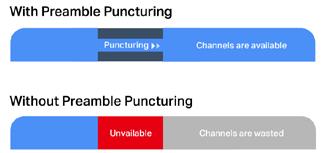
Explore More Scenarios with Wi-Fi 7

8K Streaming, AR/VR, and Online Gaming
Enjoy non-stop entertainment and the most cutting-edge technology.

Remote Work and Learning with Higher Efficiency
Video conferencing, large file downloading, and distance-learning programs.
6 GHz Band
A new and clearer band for smoother experiences
320 MHz
Wider channel for faster connections
4K-QAM
Packs 20% more data compared with 1024-QAM
16×16 MU-MIMO
Connects much more devices simultaneously.

Pursue a Seamless and Smarter Life
Connect more IoT smart home devices.
Enter the New Era of Home Wi-Fi

Wi-Fi 6, also known as 802.11ax Wi-Fi or AX Wi-Fi, was built as a solution to the crushing network demands and the growing numbers of devices in the world. Wi-Fi 6 builds up a reliable network that allows all kinds of your devices to connect simultaneously and run smoothly.
Optimal Wi-Fi Speeds up to 9.6 Gbps
Provides speeds 1.4× faster than Wi-Fi 5, up to 9.6 Gbps, greatly elevating your wireless experiences.
1024-QAM 256-QAM

6


usable for data unusable for data
5
1024-QAM
Packs More Data
Each symbol holds 10 bits rather than 8 bits, boosting the raw speeds up to 25% faster than Wi-Fi 5.
4× More Connection Capacity
160 MHz Bandwidth
For More Throughput
Doubles the channel width to 160 MHz and significantly reduces the connection time of all your devices.
4× Longer OFDM Symbol
Increases Coverage and Speed
Uses a longer OFDM symbol to provide broader coverage and 11% higher speeds.
Enables more devices to connect to your router simultaneously, overcoming the challenges caused by high device traffic.

MU-MIMO
More Devices Connected Simultaneously
More streams are available to pick from when transmitting data for both uploads and downloads, guaranteeing stable connections.
Less Interference and More Power-Saving

BSS Color
Minimizes Wi-Fi Interference with Your Neighbor Differentiate and mark your surrounding networks.

6
5

OFDMA
Improves Efficiency
Allows one symbol to hold multiple data packets and send them to numerous devices at once, improving network efficiency.
Target Wake Time
Saves Power and Battery Life
Schedule your devices’ sleep and work time.
Compatible

What is EasyMesh?
EasyMesh enables multiple access points to work together to form a unified network. Easily expand your Wi-Fi with any EasyMeshcompatible device.†
Why EasyMesh?
Broad Coverage, No More Dead Spots
Expand your Wi-Fi Coverage to eliminate dead spots in every corner. Play games and stream video from everywhere in your house!

Effortless One-Touch Setup
Simply designate your main router and satellite devices, then complete setup by pressing their WPS buttons.


Enjoy Seamless Wi-Fi Wherever You Walk
Intelligently connects your mobile devices to the routers or extenders that provide the best coverage. The devices share a single Wi-Fi name so that you can stay connected in every room.

Most Economical and Convenient Choice
Add EasyMesh-compatible access points as needed to your existing Wi-Fi network. No need to buy a brand new set of mesh network devices at eye-watering prices.

Smart and Functional App

The MERCUSYS app provides the easiest way for you to set up in minutes and manage your Wi-Fi at home or away through iOS or Android devices.
Effortless Setup and Management
Helps
Set Up in a Few Steps
Simply follow the in-app instructions. Set up your mesh network in minutes.
Manage
Wi-Fi in Real Time
Experience live network management. See who’s connecting to your network and manage it at any time.
Everything
in One App
To control MERCUSYS routers, extenders, or Halo mesh systems, find it all on the app.
Powerful Parental Controls

Secure Your Home Network
Check
the Status of Connected Devices
Intuitively view the working status of your network.
New Device Access Alerts
Send out an alert when an unfamiliar device is connected.


Create User Profiles
Create a profile for each family member. Set access controls and time limits for them.
Block Inappropriate Websites
Control which sites your kids visit by setting a block list.
Online Time Limits
Set daily limits on how long your kids spend online to build healthy online habits.
Pause Internet Connections
Suspend family members’ internet connections to take a break from the virtual world.
Quality
of Services
Prioritizes devices you select to perform better.
Set
Up a Guest Network
Provides a separate network for guests.
Create Your Own Default Settings

Mercusys provides ISPs with Agile Config Tools to customize the default settings of devices one at a time or in batches. The flexible settings include adding a logo, WAN connection type, SSID, password, time zone, language, and more.
Create Your Own Default Settings
General Config
Easily upgrade the common configuration of devices to the default settings according to your requirements.
Specific Config
Set specific configurations for individual devices one at a time. Effortlessly configure different settings with an individual network name and password for each router.
Faster Configuration
Apply your configuration as soon as the device is powered on. No need to wait for the device to finish its selfconfiguration.
Status Information Display
You can now use the tool to track your progress and see whether your operation was successful or not.
How to Configure
Logo and Favicon Config
Change the configuration page with your own logo and favicon that you want to display.
Easily Apply Settings to Multiple Devices
Apply customized default configurations via batch mode to multiple devices at once—no specialized equipment required.
Upgrading Firmware in Batches
Once there are any firmware updates, you can upgrade the firmware for your devices in batches, instead of dealing with them individually.
Keep New Defaults in Devices
Once the config process is completed, the settings will become the “new default.” Even if you press the reset button, devices will return to the settings you configured. This allows Service Providers to quickly create a custom product and permanently save the settings on the device.

Step 1 Install Agile Suite for Preparation
Step 2 Generate Configuration Files*
Step 3 Batch Update Configurations
Remote, Smart, Future-Friendly
Take advantage of highly customizable and remote management of your devices

What is TR-069?
Technical Report 069 (TR-069), also kown as CWMP (CPE WAN Management Protocol), defines an application layer protocol for remote management and provisioning of customer-premises equipment (CPE) connected to an Internet Protocol (IP) network.

Management Functions
Auto Configuration
When booted up, the CPE automatically requests the configuration from the ACS. The ACS also initiates the configuration when needed. Turning a service on/off becomes more flexible for an ISP.
Troubleshooting
By using TR-069, ISPs can help customers locate the problems of their CPEs remotely, and even perform crucial troubleshooting online, which is more convenient and efficient.
Device Management
To efficiently manage multiple connected devices, TR-069 offers a grouping option for ISPs to organize CPEs.
Firmware Upgrades
With TR-069, ISPs can check the the firmware version of CPEs through ACS. Both identification and deployment of the firmware comes more easily.
Remote Diagnostics
TR-069 provides solutions to remotely monitor CPEs' network status and performance. Regularly schedule diagnostics to prevent system leaks and maintain stability and strength.
